What’s VCDS? VCDS, or VAG-COM Diagnostic System, is a powerful diagnostic tool for Volkswagen Group vehicles, offering in-depth diagnostics and coding capabilities, but navigating its complexities can be challenging. At CAR-CODING.EDU.VN, we provide expert remote support to help you safely and efficiently utilize VCDS for car coding, ECU programming, and unlocking hidden features. Our services ensure seamless coding, prevent potential errors, and optimize your vehicle’s performance.
Contents
- 1. What is VCDS and Why is it Important for Car Coding?
- 1.1 How Does VCDS Differ From Standard OBD-II Scanners?
- 1.2 What Types of Coding Can Be Performed with VCDS?
- 1.3 What Are Some Examples of Features That Can Be Activated or Modified Using VCDS?
- 2. Why is Professional Support Important When Using VCDS?
- 2.1 What Are the Risks of Incorrect Coding?
- 2.2 How Can CAR-CODING.EDU.VN Help with VCDS Coding?
- 2.3 What Kind of Expertise Does CAR-CODING.EDU.VN Offer?
- 3. What are the Key Features of VCDS That Make it Powerful?
- 3.1 How Does VCDS Help in Diagnosing Complex Issues?
- 3.2 What is the Measuring Blocks Feature in VCDS?
- 3.3 How Does VCDS Support Component Testing?
- 4. What Are the Benefits of Remote Car Coding Support?
- 4.1 How Does Remote Support Save Time and Money?
- 4.2 What Types of Vehicles and Modules Can Be Coded Remotely?
- 4.3 What Equipment is Needed for Remote VCDS Support?
- 5. How to Choose the Right VCDS Support Provider?
- 5.1 What Certifications or Qualifications Should a VCDS Technician Have?
- 5.2 How to Verify the Expertise of a Remote Coding Service?
- 5.3 What Questions Should You Ask Before Hiring a Remote Coder?
- 6. Common VCDS Coding Procedures and Examples
- 6.1 How to Enable Cornering Fog Lights Using VCDS
- 6.2 How to Disable the Seatbelt Warning Chime with VCDS
- 6.3 How to Adjust Parking Sensor Sensitivity Using VCDS
- 7. Maintaining Vehicle Safety and Reliability During Coding
- 7.1 Why is Backing Up Original Coding Important?
- 7.2 What Precautions Should Be Taken During the Coding Process?
- 7.3 How to Verify That Coding Changes Were Successful?
- 8. Staying Up-to-Date with VCDS and Car Coding Technologies
- 8.1 Where to Find the Latest Information on VCDS Updates and New Features?
- 8.2 How to Participate in VCDS Online Communities?
1. What is VCDS and Why is it Important for Car Coding?
VCDS (VAG-COM Diagnostic System) is a software and hardware package developed by Ross-Tech, specifically designed for diagnosing and modifying vehicles within the Volkswagen Group. It’s important for car coding because it allows users to access and alter the control modules of their vehicles, enabling customization and unlocking hidden features.
VCDS stands for VAG-COM Diagnostic System and is a specialized tool used for in-depth diagnostics and modifications on vehicles from the Volkswagen Group, including Volkswagen, Audi, Škoda, SEAT, Bentley, Lamborghini, and Porsche. Its importance in car coding stems from its ability to access and modify the Electronic Control Units (ECUs) within these vehicles. This access allows technicians and enthusiasts to perform various functions beyond basic diagnostics, such as enabling or disabling features, adapting components, and personalizing vehicle settings. Unlike generic OBD-II scanners that only read basic fault codes, VCDS provides access to proprietary data and functions specific to the Volkswagen Group vehicles, making it an indispensable tool for advanced diagnostics and coding. VCDS provides capabilities comparable to those found in dealerships, allowing users to tailor their vehicles to their preferences and needs.
1.1 How Does VCDS Differ From Standard OBD-II Scanners?
VCDS goes beyond standard OBD-II scanners by offering in-depth diagnostics and coding capabilities specific to Volkswagen Group vehicles, including access to proprietary data and control module modifications.
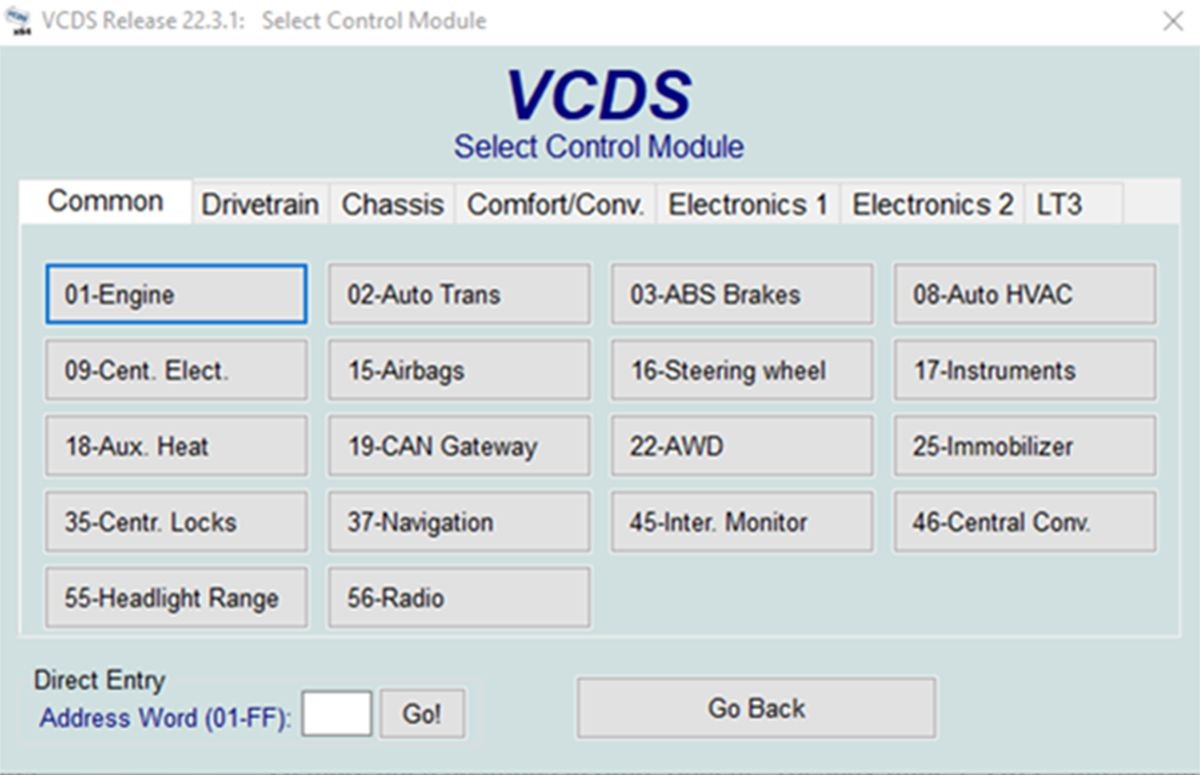 VCDS Interface
VCDS Interface
Standard OBD-II (On-Board Diagnostics II) scanners are universal tools designed to read basic diagnostic information from any vehicle compliant with the OBD-II standard, which became mandatory in the United States in 1996 and later adopted by other countries. These scanners primarily focus on emissions-related issues and can read generic fault codes, clear codes, and display basic sensor data. However, they have limited access to manufacturer-specific data and lack the ability to perform advanced functions such as coding, adaptations, or module programming. VCDS, on the other hand, is a proprietary diagnostic tool developed by Ross-Tech specifically for vehicles within the Volkswagen Group. It offers comprehensive access to all diagnostic-capable systems within these vehicles, including engine, transmission, ABS, airbag, and comfort systems. VCDS can perform advanced functions such as reading and clearing manufacturer-specific fault codes, displaying live data parameters, performing output tests, coding control modules, adapting components, and even flashing ECU firmware. This level of access allows technicians to diagnose and repair complex issues, customize vehicle settings, and unlock hidden features that are not accessible with generic OBD-II scanners. VCDS provides a user-friendly interface with detailed information and guided procedures, making it an essential tool for anyone working on Volkswagen Group vehicles.
1.2 What Types of Coding Can Be Performed with VCDS?
With VCDS, you can perform various types of coding, including variant coding, which adjusts vehicle settings to match specific equipment configurations; enabling or disabling features, such as daytime running lights or comfort functions; and adaptations, which calibrate or synchronize components like throttle bodies or transmissions.
VCDS allows for a wide range of coding and customization options on Volkswagen Group vehicles. Variant coding is used to adjust the vehicle’s settings to match its specific equipment and market configuration. This can involve enabling or disabling features, such as daytime running lights, cornering fog lights, or specific comfort functions. Control module coding allows for more detailed customization of individual ECUs, enabling or disabling specific functions or adjusting parameters to suit the driver’s preferences. Adaptation allows technicians to calibrate or synchronize components, such as throttle bodies, automatic transmissions, or adaptive headlights. This is crucial for ensuring proper operation and performance after replacing or repairing these components. Furthermore, VCDS supports advanced functions such as retrofitting options, where new features or components can be added to the vehicle and coded to function correctly. This could include installing a new navigation system, upgrading headlights, or adding parking sensors. With the proper knowledge and expertise, VCDS can be used to personalize and optimize a vehicle’s performance, comfort, and functionality.
1.3 What Are Some Examples of Features That Can Be Activated or Modified Using VCDS?
VCDS can be used to activate or modify a range of features, such as enabling cornering fog lights, adjusting the sensitivity of parking sensors, activating hidden menus in the infotainment system, enabling lap timers, disabling the seatbelt warning chime, and customizing the behavior of the automatic windows and sunroof.
VCDS enables the activation and modification of numerous features within Volkswagen Group vehicles, enhancing both functionality and personalization. One common modification is enabling cornering fog lights, which illuminate when the turn signal is activated, improving visibility during turns. Adjusting the sensitivity of parking sensors is another popular tweak, allowing drivers to customize the distance at which the sensors alert them to obstacles. VCDS can also unlock hidden menus in the infotainment system, providing access to advanced settings and diagnostic information. For performance enthusiasts, activating a lap timer in the instrument cluster can provide real-time performance data during track days. Disabling the seatbelt warning chime is another frequently requested modification, although it is generally recommended to keep safety features active. VCDS can also be used to customize the behavior of automatic windows and sunroof, such as enabling one-touch closing or remote operation via the key fob. These are just a few examples of the many features that can be activated or modified using VCDS, offering owners the ability to tailor their vehicles to their specific preferences and needs.
2. Why is Professional Support Important When Using VCDS?
Professional support is crucial when using VCDS to prevent accidental damage to the vehicle’s electronic systems, ensure proper coding and adaptations, and navigate complex procedures that require specialized knowledge.
Using VCDS to modify vehicle settings carries inherent risks, making professional support essential for safe and successful coding. Incorrect coding or adaptations can lead to a range of problems, from minor inconveniences like warning lights to serious issues that affect vehicle performance or safety. For example, incorrectly coding the airbag system could disable the airbags, while improper engine control unit (ECU) coding could result in reduced power or even engine damage. Professional support ensures that coding changes are performed correctly and that all necessary precautions are taken to prevent accidental damage to the vehicle’s electronic systems. Expert technicians possess the knowledge and experience to navigate complex coding procedures, interpret diagnostic data, and troubleshoot any issues that may arise. They can also provide guidance on selecting the appropriate coding options for your vehicle and ensure that all changes are compatible with your vehicle’s specific configuration. With professional support, you can have confidence that your VCDS coding is performed safely and effectively, maximizing the benefits of this powerful diagnostic tool while minimizing the risks.
2.1 What Are the Risks of Incorrect Coding?
Incorrect coding can lead to a variety of problems, including warning lights, disabled safety features, reduced engine performance, and even irreversible damage to the vehicle’s electronic control units (ECUs).
Incorrect coding can have serious consequences, potentially compromising the safety and performance of a vehicle. One of the most common issues is the activation of warning lights on the instrument cluster, indicating a malfunction in one or more systems. Incorrect coding can also disable critical safety features such as airbags, ABS (Anti-lock Braking System), and ESP (Electronic Stability Program), increasing the risk of accidents. In terms of performance, incorrect coding can lead to reduced engine power, poor fuel economy, and transmission problems. In some cases, it can even cause irreversible damage to the vehicle’s electronic control units (ECUs), requiring expensive replacements. For example, flashing an ECU with the wrong software can render it unusable, while incorrectly adapting a component can prevent it from functioning properly. The complexity of modern vehicle electronics means that even seemingly minor coding errors can have significant and unpredictable effects. Professional support is essential to mitigate these risks and ensure that coding changes are performed correctly, protecting the vehicle’s systems and ensuring safe operation.
2.2 How Can CAR-CODING.EDU.VN Help with VCDS Coding?
CAR-CODING.EDU.VN provides expert remote support for VCDS coding, offering step-by-step guidance, real-time assistance, and troubleshooting to ensure safe and successful coding, even for complex modifications. Our expertise minimizes risks and maximizes the benefits of VCDS.
CAR-CODING.EDU.VN offers comprehensive remote support to assist users with VCDS coding, ensuring a safe and efficient coding experience. Our team of experienced technicians provides step-by-step guidance through the coding process, offering real-time assistance to address any questions or concerns that may arise. We can remotely connect to your computer and VCDS interface, allowing us to monitor the coding process and provide immediate feedback and corrections if needed. Our expertise covers a wide range of coding modifications, from basic feature activations to complex retrofits, ensuring that all changes are performed correctly and are compatible with your vehicle’s specific configuration. We also offer troubleshooting support to diagnose and resolve any issues that may occur during or after coding, minimizing the risk of errors or system malfunctions. With CAR-CODING.EDU.VN, you can confidently perform VCDS coding, knowing that you have expert support available to guide you every step of the way. Our services are designed to maximize the benefits of VCDS while minimizing the risks, allowing you to customize your vehicle to your exact specifications. Contact us via Whatsapp +1 (641) 206-8880 or visit our website CAR-CODING.EDU.VN. Our office is located at 100 Tech Innovation Dr, Suite 500, San Jose, CA 95110, United States
2.3 What Kind of Expertise Does CAR-CODING.EDU.VN Offer?
CAR-CODING.EDU.VN offers expertise in a wide range of VCDS coding applications, including enabling hidden features, performing retrofits, diagnosing and resolving complex electronic issues, and providing customized coding solutions tailored to specific vehicle models and customer needs.
CAR-CODING.EDU.VN boasts extensive expertise in a wide range of VCDS coding applications, providing comprehensive support for all your coding needs. We specialize in enabling hidden features, allowing you to unlock the full potential of your vehicle by activating functions that were not originally enabled from the factory. Our expertise extends to performing retrofits, where new components or systems are added to the vehicle and coded to function correctly. This could include installing a new navigation system, upgrading headlights, or adding parking sensors. We excel in diagnosing and resolving complex electronic issues, using VCDS to identify the root cause of problems and implement effective coding solutions. Our team can also provide customized coding solutions tailored to specific vehicle models and customer needs, ensuring that all modifications are perfectly suited to your vehicle. With our deep understanding of VCDS and Volkswagen Group vehicles, we can provide expert guidance and support for even the most challenging coding projects.
3. What are the Key Features of VCDS That Make it Powerful?
The key features of VCDS include its comprehensive diagnostic capabilities, access to proprietary data, ability to perform advanced coding and adaptations, user-friendly interface, and extensive database of diagnostic information.
VCDS is a powerful diagnostic tool due to its key features which include its comprehensive diagnostic capabilities, access to proprietary data, ability to perform advanced coding and adaptations, user-friendly interface, and extensive database of diagnostic information. VCDS stands out due to its ability to access and interpret manufacturer-specific data, providing deeper insights into vehicle systems than generic OBD-II scanners. The tool’s advanced coding and adaptation features allow for extensive customization and optimization of vehicle settings, enabling users to tailor their vehicles to their specific preferences and needs. Its user-friendly interface simplifies complex tasks, making it accessible to both professionals and enthusiasts. The extensive database of diagnostic information, including fault codes, troubleshooting guides, and repair procedures, further enhances its utility.
3.1 How Does VCDS Help in Diagnosing Complex Issues?
VCDS helps diagnose complex issues by providing access to detailed diagnostic trouble codes (DTCs), live data parameters, output tests, and advanced diagnostic functions that pinpoint the root cause of problems within the vehicle’s electronic systems.
 VCDS Diagnostic Scan
VCDS Diagnostic Scan
VCDS assists in diagnosing complex issues by providing access to comprehensive diagnostic information and advanced testing capabilities. It can retrieve detailed diagnostic trouble codes (DTCs) from all control modules in the vehicle, providing specific information about the nature and location of the fault. VCDS also allows technicians to view live data parameters, such as sensor readings, actuator positions, and system voltages, in real-time, enabling them to monitor system behavior and identify anomalies. The tool’s output testing capabilities allow technicians to activate individual components, such as fuel pumps, solenoids, and relays, to verify their functionality. VCDS also offers advanced diagnostic functions, such as adaptation resets, basic settings adjustments, and guided fault finding procedures, which streamline the diagnostic process and help pinpoint the root cause of complex problems. By providing access to this detailed information and these powerful testing capabilities, VCDS empowers technicians to diagnose and resolve complex vehicle issues quickly and effectively.
3.2 What is the Measuring Blocks Feature in VCDS?
The measuring blocks feature in VCDS allows users to monitor real-time data from various sensors and systems within the vehicle, providing valuable insights into their operation and helping to diagnose performance issues or malfunctions.
The measuring blocks feature in VCDS allows users to monitor real-time data from various sensors and systems within the vehicle. This feature is invaluable for diagnosing performance issues or malfunctions, as it provides real-time insights into the operation of critical components. Users can select specific measuring blocks to monitor, such as engine speed, coolant temperature, throttle position, and fuel trim values. The data is displayed in a tabular format, allowing for easy comparison and analysis. VCDS also provides graphing capabilities, enabling users to visualize data trends over time. This can be particularly useful for identifying intermittent faults or tracking system performance under different operating conditions. The measuring blocks feature can also be used to verify the functionality of sensors and actuators, ensuring that they are operating within their specified ranges. By providing access to this detailed real-time data, the measuring blocks feature in VCDS empowers technicians and enthusiasts to diagnose and troubleshoot complex vehicle issues effectively.
3.3 How Does VCDS Support Component Testing?
VCDS supports component testing through output tests and activation functions, which allow users to directly control and test individual components within the vehicle’s electronic systems, verifying their functionality and identifying potential faults.
VCDS provides robust support for component testing through output tests and activation functions. These features allow users to directly control and test individual components within the vehicle’s electronic systems, verifying their functionality and identifying potential faults. Output tests allow technicians to activate components such as fuel pumps, solenoids, relays, and lights, to ensure they are functioning correctly. By activating these components directly, technicians can bypass the normal control system and isolate potential faults. VCDS also provides activation functions, which allow technicians to initiate specific tests or procedures, such as performing an EGR valve test or running an ABS pump cycle. These functions can help diagnose intermittent faults or verify the operation of complex systems. The results of these tests are displayed in real-time, providing immediate feedback on the component’s performance. By providing these powerful component testing capabilities, VCDS empowers technicians to diagnose and resolve vehicle issues quickly and effectively.
4. What Are the Benefits of Remote Car Coding Support?
The benefits of remote car coding support include convenience, cost-effectiveness, access to specialized expertise, reduced downtime, and the ability to perform coding tasks from anywhere with an internet connection.
Remote car coding support offers numerous benefits, making it an attractive option for both professionals and enthusiasts. One of the most significant advantages is convenience, as coding tasks can be performed from anywhere with an internet connection, eliminating the need to travel to a specialized shop. Remote support is also cost-effective, as it eliminates the overhead costs associated with traditional brick-and-mortar establishments. Customers gain access to specialized expertise without incurring the expenses of hiring a full-time technician. Reduced downtime is another key benefit, as remote coding can be performed quickly and efficiently, minimizing the time the vehicle is out of service. Remote support also provides access to a wider range of expertise, as technicians can specialize in specific vehicle makes and models, offering a higher level of knowledge and skill. Remote support offers a convenient, cost-effective, and efficient way to perform car coding tasks, making it an increasingly popular option in the automotive industry.
4.1 How Does Remote Support Save Time and Money?
Remote support saves time and money by eliminating the need for travel, reducing downtime, providing access to specialized expertise without the cost of hiring a full-time technician, and offering efficient troubleshooting and coding solutions.
Remote support offers significant time and cost savings by eliminating the need for travel to a physical location. Technicians can access and diagnose vehicles remotely, reducing the time it takes to identify and resolve issues. Remote support also minimizes downtime, as coding tasks can be performed quickly and efficiently, getting the vehicle back on the road faster. Customers gain access to specialized expertise without the expense of hiring a full-time technician, as remote support providers offer on-demand access to experienced professionals. Remote support also streamlines the troubleshooting process, as technicians can remotely access diagnostic data and perform tests, reducing the time it takes to identify the root cause of problems. Remote support is a cost-effective solution for car coding, as it eliminates the overhead costs associated with traditional brick-and-mortar establishments. Remote support saves time and money by eliminating travel, reducing downtime, providing access to specialized expertise, and streamlining the troubleshooting process.
4.2 What Types of Vehicles and Modules Can Be Coded Remotely?
Remote coding can be performed on a wide range of vehicles within the Volkswagen Group, including Volkswagen, Audi, Škoda, SEAT, Bentley, Lamborghini, and Porsche, and on various modules such as engine control units (ECUs), transmission control units (TCUs), ABS systems, airbags, infotainment systems, and comfort systems.
Remote coding is versatile and can be performed on a wide range of vehicles and modules. Within the Volkswagen Group, remote coding is applicable to Volkswagen, Audi, Škoda, SEAT, Bentley, Lamborghini, and Porsche models. The modules that can be coded remotely include engine control units (ECUs), which govern engine performance; transmission control units (TCUs), which manage gear shifting; ABS systems, which enhance braking safety; airbags, which provide occupant protection; infotainment systems, which control audio, navigation, and connectivity; and comfort systems, which manage features such as climate control and seat adjustments. The specific coding options available will vary depending on the vehicle make, model, and year. With the proper equipment and expertise, remote coding can be used to customize vehicle settings, enable hidden features, and optimize performance across a wide range of systems.
4.3 What Equipment is Needed for Remote VCDS Support?
For remote VCDS support, you typically need a laptop with a stable internet connection, the VCDS software installed, a compatible VCDS interface cable (such as HEX-NET or HEX-V2), and remote access software like TeamViewer or AnyDesk.
To receive remote VCDS support, certain equipment is necessary to facilitate the connection and coding process. At a minimum, you’ll need a laptop computer with a stable internet connection. The laptop should have the VCDS software installed, which can be obtained from Ross-Tech’s website. A compatible VCDS interface cable, such as the HEX-NET or HEX-V2, is required to connect the laptop to the vehicle’s OBD-II port. This cable serves as the communication bridge between the software and the vehicle’s electronic control units (ECUs). Remote access software, such as TeamViewer or AnyDesk, is needed to allow the remote technician to access your computer and VCDS interface. Ensure that the remote access software is properly configured and that you are comfortable granting remote access to your system. By having these essential components in place, you can effectively receive remote VCDS support and take advantage of expert coding assistance.
5. How to Choose the Right VCDS Support Provider?
To choose the right VCDS support provider, look for experience and expertise with Volkswagen Group vehicles, positive customer reviews, a clear understanding of your needs, transparent pricing, and reliable remote support capabilities.
Choosing the right VCDS support provider is crucial for ensuring a safe and successful coding experience. Start by looking for a provider with extensive experience and expertise in working with Volkswagen Group vehicles. A provider with a strong track record of successful coding projects and a deep understanding of VCDS is more likely to deliver reliable results. Check online reviews and testimonials to gauge the provider’s reputation and customer satisfaction. Positive reviews are a good indicator of a provider’s competence and professionalism. Ensure that the provider has a clear understanding of your specific needs and goals. A good provider will take the time to listen to your requirements and tailor their services to meet your expectations. Transparent pricing is also essential. The provider should provide a clear breakdown of all costs involved, including hourly rates, coding fees, and any additional charges. Finally, ensure that the provider has reliable remote support capabilities. They should be able to connect to your computer and VCDS interface quickly and efficiently, and they should have the necessary tools and expertise to troubleshoot any issues that may arise. By considering these factors, you can choose a VCDS support provider that meets your needs and delivers reliable, high-quality service.
5.1 What Certifications or Qualifications Should a VCDS Technician Have?
A VCDS technician should ideally have certifications from Ross-Tech, relevant automotive certifications (such as ASE), and proven experience with VCDS coding on Volkswagen Group vehicles.
A qualified VCDS technician should possess several certifications and qualifications to ensure they have the necessary knowledge and skills to perform coding tasks safely and effectively. Certifications from Ross-Tech, the developers of VCDS, are highly desirable, as they demonstrate a technician’s proficiency in using the software and understanding its capabilities. Relevant automotive certifications, such as those from ASE (Automotive Service Excellence), are also valuable, as they indicate a technician’s broader knowledge of vehicle systems and repair procedures. Proven experience with VCDS coding on Volkswagen Group vehicles is essential. A technician who has successfully completed numerous coding projects on a variety of Volkswagen Group models is more likely to be familiar with the nuances of the system and able to troubleshoot any issues that may arise. Look for technicians who have a strong track record of positive customer reviews and testimonials, as this is a good indicator of their competence and professionalism. By seeking out technicians with these certifications and qualifications, you can ensure that your VCDS coding is performed by a qualified professional who can deliver reliable and safe results.
5.2 How to Verify the Expertise of a Remote Coding Service?
You can verify the expertise of a remote coding service by checking customer reviews, asking for examples of past projects, inquiring about their training and certifications, and requesting references from previous clients.
To verify the expertise of a remote coding service, it is crucial to conduct thorough research and due diligence. Start by checking customer reviews on reputable websites and forums. Pay attention to both the positive and negative feedback to get a balanced view of the service’s strengths and weaknesses. Ask the service provider for examples of past projects they have completed, particularly those that are similar to your own coding needs. Inquire about the training and certifications of their technicians. Look for certifications from Ross-Tech, ASE, or other relevant organizations. Request references from previous clients and contact them to inquire about their experience with the service. Ask about the quality of the service, the responsiveness of the technicians, and whether they were satisfied with the results. By taking these steps, you can gather valuable information and make an informed decision about whether the remote coding service has the expertise and experience to meet your needs.
5.3 What Questions Should You Ask Before Hiring a Remote Coder?
Before hiring a remote coder, ask about their experience with your specific vehicle model, their understanding of the coding tasks you need, their process for ensuring safe and reliable coding, their pricing structure, and their availability for support.
Before hiring a remote coder, it’s essential to ask the right questions to ensure they are a good fit for your needs. Inquire about their experience with your specific vehicle model and year. A coder who is familiar with your vehicle is more likely to be able to perform the coding tasks safely and effectively. Ask about their understanding of the specific coding tasks you need to be completed. They should be able to explain the process clearly and answer any questions you have. Ask about their process for ensuring safe and reliable coding. They should have procedures in place to prevent errors and protect your vehicle’s electronic systems. Clarify their pricing structure, including hourly rates, coding fees, and any additional charges. Ensure that you understand the total cost of the service before proceeding. Finally, inquire about their availability for support. They should be able to provide timely assistance if you encounter any issues during or after the coding process. By asking these questions, you can make an informed decision about whether the remote coder has the expertise and resources to meet your needs.
6. Common VCDS Coding Procedures and Examples
Common VCDS coding procedures include enabling hidden features like cornering fog lights, disabling the seatbelt warning chime, adjusting the sensitivity of parking sensors, and performing adaptations for components like throttle bodies and transmissions.
VCDS is commonly used for a variety of coding procedures that enhance vehicle functionality and personalization. One popular procedure is enabling hidden features, such as cornering fog lights, which improve visibility during turns. Disabling the seatbelt warning chime is another frequently requested modification, although it is generally recommended to keep safety features active. VCDS can also be used to adjust the sensitivity of parking sensors, allowing drivers to customize the distance at which the sensors alert them to obstacles. Adaptations are also common, particularly for components like throttle bodies and transmissions, which require calibration or synchronization after replacement or repair. These adaptations ensure proper operation and performance. Other common coding procedures include enabling lap timers, customizing the behavior of automatic windows and sunroof, and retrofitting options, such as adding a new navigation system or upgrading headlights. With the proper knowledge and expertise, VCDS can be used to tailor a vehicle to a driver’s specific preferences and needs, enhancing both its functionality and enjoyment.
6.1 How to Enable Cornering Fog Lights Using VCDS
To enable cornering fog lights using VCDS, you need to access the central electronics module, find the coding section, and modify the byte that controls the fog lights to activate the cornering function.
Enabling cornering fog lights using VCDS involves accessing the central electronics module and modifying the coding to activate the cornering function. First, connect your VCDS interface to the vehicle and launch the VCDS software. Select the “Control Module” option and choose the “09 – Central Electronics” module. Once inside the central electronics module, select the “Coding” option. You may need to enter a security access code to proceed. In the coding section, you will see a series of bytes. Identify the byte that controls the fog lights. The specific byte may vary depending on the vehicle model and year. Modify the value of the byte to activate the cornering function. This typically involves adding a specific value to the existing byte value. Refer to the VCDS documentation or online resources for the correct value to add. After modifying the byte, click “Do It!” to save the changes. VCDS will then communicate with the vehicle to implement the new coding. Finally, test the cornering fog lights to ensure they are functioning correctly. When you activate the turn signal, the corresponding fog light should illuminate to provide additional visibility during turns.
6.2 How to Disable the Seatbelt Warning Chime with VCDS
To disable the seatbelt warning chime with VCDS, access the instrument cluster module, find the coding section, and disable the seatbelt warning function by unchecking the appropriate box or modifying the relevant byte.
Disabling the seatbelt warning chime with VCDS involves accessing the instrument cluster module and modifying the coding to disable the seatbelt warning function. First, connect your VCDS interface to the vehicle and launch the VCDS software. Select the “Control Module” option and choose the “17 – Instrument Cluster” module. Once inside the instrument cluster module, select the “Coding” option. You may need to enter a security access code to proceed. In the coding section, you will see a series of bytes. Identify the byte that controls the seatbelt warning function. The specific byte may vary depending on the vehicle model and year. Disable the seatbelt warning function by unchecking the appropriate box or modifying the relevant byte. Refer to the VCDS documentation or online resources for the correct procedure. After modifying the coding, click “Do It!” to save the changes. VCDS will then communicate with the vehicle to implement the new coding. Finally, test the seatbelt warning system to ensure that the chime is no longer active when the seatbelt is unfastened. While disabling the seatbelt warning chime is a common modification, it is important to remember that seatbelts are a critical safety feature and should always be worn when operating a vehicle.
6.3 How to Adjust Parking Sensor Sensitivity Using VCDS
To adjust parking sensor sensitivity using VCDS, access the parking assist module, find the adaptation section, and modify the values for the sensor sensitivity settings to your desired levels.
Adjusting parking sensor sensitivity using VCDS involves accessing the parking assist module and modifying the adaptation values for the sensor sensitivity settings. First, connect your VCDS interface to the vehicle and launch the VCDS software. Select the “Control Module” option and choose the “10 – Parking Assist” module. Once inside the parking assist module, select the “Adaptation” option. In the adaptation section, you will see a list of channels related to parking sensor sensitivity. The specific channels may vary depending on the vehicle model and year. Modify the values for the sensor sensitivity settings to your desired levels. You can typically adjust the sensitivity for each individual sensor or for the entire system. Refer to the VCDS documentation or online resources for the recommended values. After modifying the adaptation values, click “Do It!” to save the changes. VCDS will then communicate with the vehicle to implement the new settings. Finally, test the parking sensor system to ensure that the sensitivity is adjusted to your liking. Park the vehicle near an obstacle and observe the distance at which the sensors activate. If necessary, repeat the adaptation process to further fine-tune the sensitivity.
7. Maintaining Vehicle Safety and Reliability During Coding
To maintain vehicle safety and reliability during coding, always back up the original coding before making changes, follow coding procedures carefully, use reliable equipment, and test all modified functions thoroughly.
Maintaining vehicle safety and reliability during coding is of utmost importance. Before making any changes, always back up the original coding. This allows you to revert to the original settings if something goes wrong. Follow coding procedures carefully. Consult the VCDS documentation or online resources for the correct procedures and values for each coding task. Use reliable equipment, such as a genuine VCDS interface cable and a stable laptop computer. Avoid using counterfeit or low-quality equipment, as it may not communicate reliably with the vehicle’s electronic systems. Test all modified functions thoroughly after coding. Verify that the functions are working as expected and that there are no warning lights or error messages. If you are unsure about any aspect of the coding process, seek professional assistance from a qualified VCDS technician. By following these precautions, you can minimize the risks associated with coding and maintain the safety and reliability of your vehicle.
7.1 Why is Backing Up Original Coding Important?
Backing up original coding is important because it allows you to revert to the previous settings if any errors occur during the coding process, preventing potential damage to the vehicle’s electronic systems.
Backing up the original coding is a critical step in the coding process because it provides a safety net in case something goes wrong. If errors occur during coding, or if the new settings cause unexpected problems, you can easily revert to the original coding to restore the vehicle’s electronic systems to their previous state. This prevents potential damage to the vehicle’s electronic systems and minimizes the risk of costly repairs. Backing up the original coding also provides a reference point for comparing the new settings to the old ones. This can be helpful for troubleshooting issues and identifying the source of problems. It is always recommended to back up the original coding before making any changes, even if you are confident in your coding skills. This simple precaution can save you a lot of time and trouble in the long run.
7.2 What Precautions Should Be Taken During the Coding Process?
During the coding process, ensure a stable power supply, use a reliable VCDS interface, follow coding instructions precisely, avoid interruptions, and monitor the vehicle for any unusual behavior.
During the coding process, it is essential to take several precautions to minimize the risk of errors or damage. Ensure a stable power supply to the vehicle. Connect a battery charger or maintainer to prevent the battery from draining during coding. Use a reliable VCDS interface cable and a stable laptop computer. Avoid using counterfeit or low-quality equipment, as it may not communicate reliably with the vehicle’s electronic systems. Follow coding instructions precisely. Consult the VCDS documentation or online resources for the correct procedures and values for each coding task. Avoid interruptions during the coding process. Turn off any unnecessary electronic devices and ensure that you will not be disturbed. Monitor the vehicle for any unusual behavior during coding. If you notice any warning lights, error messages, or other problems, stop the coding process immediately and seek professional assistance. By taking these precautions, you can minimize the risks associated with coding and ensure a safe and successful outcome.
7.3 How to Verify That Coding Changes Were Successful?
To verify that coding changes were successful, test all modified functions, check for warning lights or error messages, and compare the vehicle’s behavior before and after the coding changes.
To verify that coding changes were successful, it is essential to perform thorough testing and verification procedures. Start by testing all modified functions. Verify that the functions are working as expected and that there are no unexpected side effects. Check for warning lights or error messages on the instrument cluster. Any new warning lights or error messages may indicate a problem with the coding changes. Compare the vehicle’s behavior before and after the coding changes. Look for any noticeable differences in performance, handling, or fuel economy. If you are unsure about any aspect of the coding changes, seek professional assistance from a qualified VCDS technician. They can perform additional diagnostic tests and verify that the coding changes were successful. By following these verification procedures, you can ensure that the coding changes were implemented correctly and that your vehicle is operating safely and reliably.
8. Staying Up-to-Date with VCDS and Car Coding Technologies
To stay up-to-date with VCDS and car coding technologies, follow Ross-Tech’s updates, participate in online forums, attend training courses, and network with other professionals in the automotive industry.
Staying up-to-date with VCDS and car coding technologies is essential for anyone who wants to remain proficient in this rapidly evolving field. One of the best ways to stay informed is to follow Ross-Tech’s updates. Ross-Tech regularly releases new versions of VCDS with updated features, bug fixes, and support for new vehicle models. Participate in online forums and communities related to VCDS and car coding. These forums are a great place to share knowledge, ask questions, and learn from other professionals. Attend training courses and workshops offered by Ross-Tech or other reputable organizations. These courses provide hands-on training and instruction on the latest VCDS features and coding techniques. Network with other professionals in the automotive industry. Attend trade shows, conferences, and other events where you can connect with other technicians, coders, and industry experts. By staying engaged with the VCDS community and continuously expanding your knowledge and skills, you can remain at the forefront of car coding technology.
8.1 Where to Find the Latest Information on VCDS Updates and New Features?
The latest information on VCDS updates and new features can be found on Ross-Tech’s official website, in their online forums, and through their newsletter and social media channels.
The most reliable source for the latest information on VCDS updates and new features is Ross-Tech’s official website. The website features a dedicated section for news and announcements, where Ross-Tech posts information about new software releases, hardware updates, and other important developments. You can also find valuable information in Ross-Tech’s online forums. The forums are a great place to ask questions, share knowledge, and learn from other VCDS users and experts. Subscribe to Ross-Tech’s newsletter to receive email updates about new products, promotions, and other important news. Follow Ross-Tech on social media channels such as Facebook, Twitter, and YouTube. Ross-Tech often posts updates, tips, and tutorials on these platforms. By monitoring these sources, you can stay informed about the latest VCDS updates and new features and ensure that you are using the software to its full potential.
8.2 How to Participate in VCDS Online Communities?
You can participate in VCDS online communities by joining forums, contributing to discussions, sharing your knowledge, and asking questions to learn from other users.
Participating in VCDS online communities is a great way to connect with other users, share knowledge, and learn from experienced professionals. Start by joining online forums dedicated to VCDS and car coding. Ross-Tech’s website hosts an official forum, but there are also many other independent forums and communities. Once you have joined a forum, take some time to browse the discussions and get a feel for the community. Introduce yourself and share your experience with VCDS. Contribute to discussions by answering questions, offering advice, and sharing your own insights. Share your knowledge by writing tutorials, creating videos, or posting helpful tips and tricks. Don’t be afraid to ask questions. The VCDS community is generally very welcoming and supportive, and