The VCDS scan tool is a specialized diagnostic tool for Volkswagen Group vehicles, offering in-depth diagnostics, coding, and adaptations beyond generic OBD-II scanners, but modern car coding’s complexity necessitates expert support, which CAR-CODING.EDU.VN provides through safe and efficient remote assistance. Our expertise extends to ECU programming, activating hidden features, and providing comprehensive technical support to automotive technicians.
1. What is a VCDS Scan Tool?
A VCDS (VAG-COM Diagnostic System) scan tool is a software and hardware package developed by Ross-Tech specifically for diagnosing, coding, and programming vehicles within the Volkswagen Group, offering capabilities far beyond standard OBD-II scanners. The VCDS scan tool’s capabilities include in-depth diagnostics, coding and adaptation which are much more comprehensive than standard OBD-II scanners. It provides access to a wide range of vehicle systems and functions, making it an invaluable tool for technicians and enthusiasts working on VW, Audi, Skoda, and other VW Group vehicles.
2. What Vehicles Are Compatible With VCDS?
VCDS is primarily designed for vehicles manufactured by the Volkswagen Group, including Volkswagen, Audi, SEAT, Škoda, Bentley, Lamborghini, and Porsche, typically supporting models from the mid-1990s onwards due to the standardization of the OBD-II port. While primarily tailored for the Volkswagen Group, VCDS leverages generic OBD-II and EOBD protocols, ensuring compatibility with a broad spectrum of models within the group, including newer vehicles equipped with advanced communication protocols like CAN bus, MOST, and FlexRay. CAR-CODING.EDU.VN provides remote coding support for these vehicles, ensuring that technicians can effectively diagnose and resolve complex issues.
3. What are the Key Differences Between VCDS and Standard OBD-II Scanners?
VCDS offers advanced diagnostics, coding, and adaptation features not found in standard OBD-II scanners, including access to proprietary VW Group protocols and the ability to modify vehicle settings, whereas OBD-II scanners are limited to reading basic diagnostic trouble codes (DTCs). While OBD-II scanners provide a general overview of vehicle health, VCDS delves deeper into specific systems, offering capabilities such as:
- Advanced Diagnostics: Access to manufacturer-specific diagnostic trouble codes (DTCs) and live data parameters.
- Coding and Adaptation: Ability to modify vehicle settings, activate hidden features, and perform adaptations.
- Module-Level Access: Direct communication with individual control modules (ECUs) within the vehicle.
- Comprehensive System Coverage: Support for a wide range of systems, including engine, transmission, ABS, airbag, and infotainment.
- Guided Procedures: Step-by-step instructions for performing complex diagnostic and repair procedures.
4. What Features Does VCDS Offer?
VCDS provides a comprehensive suite of features, including fault code reading and clearing, live data monitoring, adaptation, coding, and output testing, enabling technicians to perform in-depth diagnostics and modifications. Its capabilities include:
- Reading and Clearing Diagnostic Trouble Codes (DTCs): Quickly identify and resolve issues by reading DTCs from various vehicle systems and clearing them after repairs.
- Live Data Monitoring: Real-time monitoring of sensor data, allowing technicians to analyze vehicle performance and diagnose problems.
- Adaptation: Adjusting control module settings to match specific vehicle configurations or perform calibrations.
- Coding: Modifying control module software to enable or disable features, customize vehicle behavior, and perform retrofits.
- Output Testing: Activating individual components to verify their functionality and diagnose electrical issues.
- Guided Fault Finding: Step-by-step instructions for diagnosing and repairing specific faults, reducing diagnostic time and improving accuracy.
- Service Resets: Resetting service reminders and performing maintenance procedures.
- Data Logging: Recording data for later analysis, allowing technicians to identify intermittent issues and track vehicle performance over time.
- Activating Hidden Features: VCDS allows you to unlock features that are already built into the car but not activated by default.
5. How Can VCDS Be Used for Car Coding and Programming?
VCDS allows users to perform car coding and programming by modifying control module software, enabling or disabling features, customizing vehicle behavior, and performing retrofits, often requiring expert knowledge to avoid unintended consequences. Coding and programming with VCDS involve several key steps:
- Backup Original Settings: Before making any changes, it’s crucial to back up the original coding and adaptation values to prevent data loss or damage to the control module.
- Identify Coding Options: Research available coding options and their corresponding functions for the specific vehicle and control module.
- Enter New Coding Values: Use the VCDS software to enter the new coding values, following the instructions provided in the coding documentation.
- Test and Verify Changes: After coding, thoroughly test the changes to ensure they function as expected and do not cause any adverse effects.
For complex coding tasks, CAR-CODING.EDU.VN offers remote support services, providing expert guidance and assistance to ensure safe and successful coding outcomes.
6. What Are Some Examples of Features That Can Be Coded With VCDS?
With VCDS, a multitude of features can be coded, including enabling hidden functionalities like cornering fog lights, customizing lighting behavior, adjusting comfort features, and retrofitting components. Examples include:
- Cornering Fog Lights: Activate fog lights to illuminate the side of the road when turning.
- Coming Home/Leaving Home Lights: Configure headlights to turn on automatically when unlocking or locking the vehicle.
- Daytime Running Lights (DRL): Customize DRL behavior, such as brightness and activation settings.
- Comfort Features: Adjust settings for windows, mirrors, and seat heating.
- Gauge Staging/Needle Sweep: Sweep the instrument cluster needles upon startup for a sporty effect.
- Seat Belt Warning: Disable or customize the seat belt warning chime.
- Rain Closing: Automatically close windows and sunroof when rain is detected.
- Traffic Sign Recognition: Enable or improve traffic sign recognition accuracy (if supported by the vehicle).
- Soundaktor Adjustment: Modify the soundaktor (electronic sound enhancer) to adjust the engine sound.
- Video in Motion (VIM): Enable video playback while the vehicle is in motion (check local laws and regulations).
7. What Are the Risks Associated With Car Coding and Programming?
Improper car coding and programming can lead to various risks, including ECU damage, system malfunctions, and safety issues, emphasizing the need for caution and expertise, highlighting the importance of CAR-CODING.EDU.VN’s professional remote support. These risks include:
- ECU Damage: Incorrect coding can corrupt the control module software, rendering it inoperable.
- System Malfunctions: Coding errors can cause various vehicle systems to malfunction, leading to drivability issues and safety concerns.
- Warranty Issues: Unauthorized coding may void the vehicle’s warranty, leaving owners responsible for repair costs.
- Safety Risks: Incorrect coding of safety-related systems, such as airbags and ABS, can compromise vehicle safety.
- Data Loss: Coding and programming procedures can result in data loss if not performed correctly, requiring recalibration and reprogramming of various systems.
To mitigate these risks, CAR-CODING.EDU.VN provides professional remote support services, offering expert guidance and assistance to ensure safe and successful coding outcomes.
8. How Does Remote Automotive Coding Support Work With CAR-CODING.EDU.VN?
CAR-CODING.EDU.VN offers remote automotive coding support by connecting to the vehicle’s diagnostic port remotely, allowing expert technicians to perform coding and programming tasks without being physically present, ensuring convenience and efficiency. The remote support process typically involves the following steps:
- Initial Consultation: Contact CAR-CODING.EDU.VN to discuss your coding needs and vehicle details.
- Remote Connection Setup: Connect a compatible diagnostic interface to your vehicle’s OBD-II port and establish a remote connection with CAR-CODING.EDU.VN.
- Diagnostic Assessment: Our technicians perform a diagnostic assessment to identify coding options and potential issues.
- Coding and Programming: With your approval, our technicians perform the required coding and programming tasks remotely.
- Testing and Verification: After coding, we thoroughly test the changes to ensure they function as expected and do not cause any adverse effects.
- Final Report: We provide a final report summarizing the coding changes and any relevant information.
9. What Equipment is Needed for Remote VCDS Support?
For remote VCDS support, you’ll typically need a VCDS interface cable, a laptop with a stable internet connection, and the VCDS software installed, ensuring seamless communication with CAR-CODING.EDU.VN’s remote technicians. The required equipment includes:
- VCDS Interface Cable: A genuine Ross-Tech VCDS interface cable is essential for communicating with the vehicle’s control modules.
- Laptop with VCDS Software: A laptop with the VCDS software installed is required for initiating the remote connection and performing coding tasks.
- Stable Internet Connection: A stable and reliable internet connection is necessary for maintaining the remote connection with CAR-CODING.EDU.VN.
- TeamViewer or Anydesk: Remote desktop software such as TeamViewer or Anydesk may be required for allowing our technicians to access your laptop remotely.
10. What Types of Issues Can Be Resolved Using VCDS?
VCDS can address a wide array of issues, from diagnosing and clearing fault codes to performing adaptations, coding retrofits, and activating hidden features, enhancing vehicle functionality and performance. VCDS can be used to resolve issues such as:
- Diagnostic Trouble Codes (DTCs): Identify and clear DTCs from various vehicle systems.
- Adaptations: Perform adaptations to match specific vehicle configurations or perform calibrations.
- Coding Retrofits: Code aftermarket components, such as headlights, taillights, and control modules.
- Hidden Features: Activate hidden features, such as cornering fog lights and gauge staging.
- Performance Tuning: Optimize engine and transmission parameters for improved performance.
- Module Programming: Update or reprogram control modules to address software issues or install new features.
- Immobilizer Issues: Diagnose and resolve immobilizer-related problems, such as key programming and immobilizer adaptation.
- Airbag System Faults: Diagnose and repair airbag system faults, including airbag deployment and sensor issues.
- ABS/ESP System Problems: Diagnose and repair ABS/ESP system problems, such as wheel speed sensor faults and hydraulic unit issues.
- CAN Bus Communication Errors: Diagnose and resolve CAN bus communication errors, ensuring proper communication between control modules.
11. How Much Does Remote VCDS Support From CAR-CODING.EDU.VN Cost?
The cost of remote VCDS support from CAR-CODING.EDU.VN varies depending on the complexity of the task and the time required, but it generally offers a cost-effective alternative to dealership services. Pricing is determined by factors such as:
- Complexity of the Task: Simple coding tasks, such as activating hidden features, may cost less than complex programming procedures.
- Time Required: The amount of time required to complete the task will affect the overall cost.
- Vehicle Model and Year: Coding and programming procedures may vary depending on the vehicle model and year, affecting the time and complexity involved.
- Specific Requirements: Additional requirements, such as custom coding or troubleshooting, may incur additional costs.
Contact CAR-CODING.EDU.VN for a personalized quote based on your specific needs and vehicle details.
12. Is Remote VCDS Coding Safe for My Vehicle?
When performed by experienced professionals like those at CAR-CODING.EDU.VN, remote VCDS coding is generally safe, with precautions taken to prevent ECU damage and system malfunctions. Safety measures include:
- Backup Original Settings: Before making any changes, our technicians always back up the original coding and adaptation values to prevent data loss or damage to the control module.
- Verified Coding Procedures: We follow verified coding procedures and use reliable coding data to ensure accuracy and prevent errors.
- Real-Time Monitoring: Our technicians monitor the coding process in real-time, allowing them to identify and address any potential issues.
- Expert Guidance: Our team of experienced technicians provides expert guidance and assistance throughout the coding process, ensuring safe and successful outcomes.
- Quality Control: After coding, we thoroughly test the changes to ensure they function as expected and do not cause any adverse effects.
13. How Long Does Remote VCDS Coding Take?
The duration of remote VCDS coding varies depending on the complexity of the task, ranging from a few minutes for simple coding changes to several hours for complex programming procedures. Factors affecting the duration include:
- Complexity of the Task: Simple coding tasks, such as activating hidden features, may take only a few minutes, while complex programming procedures may take several hours.
- Internet Connection Speed: A stable and high-speed internet connection can expedite the coding process.
- Vehicle Model and Year: Coding and programming procedures may vary depending on the vehicle model and year, affecting the time required.
- Potential Issues: Unexpected issues or errors may prolong the coding process.
CAR-CODING.EDU.VN strives to complete coding tasks efficiently while ensuring accuracy and safety.
14. What Happens if Something Goes Wrong During Remote VCDS Coding?
In the rare event of an issue during remote VCDS coding, CAR-CODING.EDU.VN’s technicians are equipped to diagnose and resolve the problem, reverting to original settings if necessary to ensure vehicle functionality. Our technicians are prepared to handle various issues, including:
- Coding Errors: If a coding error occurs, our technicians will identify the cause of the error and correct it.
- System Malfunctions: If a system malfunctions after coding, our technicians will diagnose the problem and take corrective action.
- Data Loss: If data loss occurs, our technicians will restore the original coding and adaptation values from the backup.
- Communication Errors: If communication errors occur, our technicians will troubleshoot the connection and re-establish communication.
We prioritize the safety and functionality of your vehicle and take all necessary precautions to prevent and resolve any issues that may arise.
15. Can VCDS Be Used to Clear Airbag Lights Permanently?
VCDS can be used to clear airbag lights caused by minor faults, but persistent airbag lights often indicate underlying issues that require diagnosis and repair before clearing the code. While VCDS can clear airbag lights, it’s essential to address the underlying cause of the fault. Airbag lights typically indicate issues such as:
- Faulty Airbag Sensors: Malfunctioning airbag sensors can trigger the airbag light.
- Damaged Wiring: Damaged or corroded wiring in the airbag system can cause faults.
- Deployed Airbags: If airbags have been deployed, the airbag control module will need to be reset and the deployed airbags replaced.
- Low Battery Voltage: Low battery voltage can cause airbag system faults.
- Software Issues: Software issues in the airbag control module can trigger the airbag light.
CAR-CODING.EDU.VN can assist in diagnosing and resolving airbag system faults, ensuring proper operation and safety.
16. What is VIN Coding and How Does VCDS Support It?
VIN coding involves programming a control module with the vehicle’s unique Vehicle Identification Number (VIN), ensuring proper integration and functionality within the vehicle’s electronic systems, supported by VCDS for accurate coding. VIN coding is essential for:
- Component Matching: Ensuring that the replacement control module is properly matched to the vehicle’s VIN.
- Security: Preventing theft and unauthorized use of vehicle components.
- System Integration: Ensuring proper integration and communication between control modules.
- Warranty Compliance: Ensuring that the vehicle’s warranty remains valid after component replacement.
VCDS provides the necessary tools and functions for performing VIN coding accurately and efficiently.
17. What is Variant Coding and How Does VCDS Facilitate It?
Variant coding involves configuring a control module to match the specific options and equipment installed in a vehicle, allowing customization and proper system operation, facilitated by VCDS for accurate and efficient coding. Variant coding is crucial for:
- Option Configuration: Configuring the control module to match the vehicle’s specific options and equipment, such as headlights, taillights, and climate control.
- System Optimization: Optimizing system performance based on the vehicle’s configuration.
- Retrofitting: Coding aftermarket components, such as headlights, taillights, and control modules, to function correctly with the vehicle’s systems.
- Customization: Customizing vehicle behavior and features to suit individual preferences.
VCDS provides the necessary tools and functions for performing variant coding accurately and efficiently.
18. How Can VCDS Help With ECU Flashing and Software Updates?
VCDS can assist with ECU flashing and software updates by providing access to control modules and allowing users to upload new software files, ensuring proper functionality and performance. ECU flashing and software updates are essential for:
- Software Bug Fixes: Addressing software bugs and glitches that can affect vehicle performance and reliability.
- Performance Improvements: Optimizing engine and transmission parameters for improved performance and fuel efficiency.
- Feature Enhancements: Adding new features and functionalities to the vehicle’s systems.
- Compatibility: Ensuring compatibility with new hardware components and systems.
VCDS provides the necessary tools and functions for performing ECU flashing and software updates safely and effectively.
19. What is the Role of CAN Bus in VCDS Diagnostics and Coding?
CAN Bus (Controller Area Network) is a communication protocol that allows various control modules within a vehicle to communicate with each other, essential for VCDS diagnostics and coding, enabling comprehensive system analysis and modification. The CAN Bus plays a vital role in:
- Data Transmission: Transmitting data between control modules, allowing them to share information and coordinate their actions.
- Diagnostic Communication: Allowing diagnostic tools, such as VCDS, to communicate with control modules and access diagnostic information.
- Coding and Programming: Enabling coding and programming of control modules by transmitting coding data and instructions.
- System Integration: Ensuring proper integration and communication between control modules, allowing them to work together seamlessly.
VCDS relies on the CAN Bus to communicate with control modules and perform diagnostic and coding tasks.
20. How Does VCDS Integrate With Other Automotive Diagnostic Tools?
VCDS can complement other automotive diagnostic tools by providing specialized diagnostics and coding capabilities for VW Group vehicles, enhancing overall diagnostic accuracy and efficiency. VCDS integrates with other diagnostic tools by:
- OBD-II Compatibility: VCDS is compatible with generic OBD-II protocols, allowing it to work alongside standard OBD-II scanners.
- Data Sharing: VCDS can share diagnostic data with other diagnostic tools, allowing technicians to create comprehensive diagnostic reports.
- Integration with Repair Information Systems: VCDS can integrate with repair information systems, providing technicians with access to repair procedures and technical specifications.
- Complementary Functionality: VCDS provides specialized diagnostics and coding capabilities that complement the functionality of other diagnostic tools, such as oscilloscopes and multimeters.
21. What Are the Latest Updates and Improvements in VCDS Software?
The latest VCDS software updates include enhanced vehicle coverage, improved diagnostic capabilities, and new coding options, ensuring compatibility with newer VW Group models and advanced features. Recent updates and improvements include:
- Enhanced Vehicle Coverage: Support for the latest VW Group models and control modules.
- Improved Diagnostic Capabilities: Enhanced diagnostic functions for faster and more accurate fault finding.
- New Coding Options: Additional coding options for customizing vehicle behavior and features.
- User Interface Improvements: User interface improvements for easier navigation and operation.
- Bug Fixes: Bug fixes for improved software stability and reliability.
Stay up-to-date with the latest VCDS software updates to take advantage of the latest features and improvements.
22. How Can I Ensure I Am Using a Genuine VCDS Interface Cable?
To ensure you’re using a genuine VCDS interface cable, purchase directly from Ross-Tech or an authorized distributor, verifying authenticity through their website to avoid counterfeit products and ensure proper functionality. Verify the authenticity by:
- Purchasing from Ross-Tech or an Authorized Distributor: Buy your VCDS interface cable directly from Ross-Tech or an authorized distributor to ensure authenticity.
- Checking the Serial Number: Verify the serial number of the VCDS interface cable on the Ross-Tech website to ensure it is genuine.
- Inspecting the Cable and Connectors: Inspect the cable and connectors for signs of damage or tampering.
- Registering the Cable: Register the VCDS interface cable on the Ross-Tech website to activate your software license and receive updates.
- Avoiding Counterfeit Products: Be wary of counterfeit products sold online or through unauthorized channels.
23. What Are the Common Error Codes Encountered While Coding and How to Resolve Them?
Common error codes during coding include “control module not responding,” “incorrect coding value,” and “security access required,” often resolved by checking connections, verifying coding values, or obtaining proper security access.
- Control Module Not Responding: Check the connection between the VCDS interface cable and the vehicle’s OBD-II port, and verify that the control module is powered on and functioning correctly.
- Incorrect Coding Value: Verify that the coding value is correct and compatible with the vehicle’s configuration. Refer to the coding documentation for the correct coding values.
- Security Access Required: Obtain security access to the control module by entering the correct security access code. Refer to the vehicle’s service manual or online resources for the security access code.
- Communication Errors: Check the CAN Bus wiring for shorts or open circuits, and verify that the CAN Bus is functioning correctly.
CAR-CODING.EDU.VN can provide guidance and assistance in resolving coding errors and communication issues.
24. How Does VCDS Help in Diagnosing and Repairing Electrical Issues?
VCDS assists in diagnosing and repairing electrical issues by providing access to wiring diagrams, component locations, and diagnostic trouble codes, enabling technicians to pinpoint and resolve electrical faults efficiently. VCDS helps by:
- Accessing Wiring Diagrams: Providing access to wiring diagrams for various vehicle systems, allowing technicians to trace circuits and identify wiring faults.
- Identifying Component Locations: Helping technicians locate electrical components, such as sensors, actuators, and control modules.
- Reading Diagnostic Trouble Codes (DTCs): Identifying electrical faults by reading DTCs from various vehicle systems.
- Performing Output Tests: Activating electrical components to verify their functionality and diagnose electrical issues.
- Monitoring Live Data: Monitoring live data from electrical sensors to analyze system performance and diagnose problems.
25. What Are the Ethical Considerations When Using VCDS for Car Coding?
Ethical considerations when using VCDS for car coding include respecting vehicle warranties, avoiding modifications that compromise safety, and adhering to legal regulations.
- Respecting Vehicle Warranties: Avoid making modifications that may void the vehicle’s warranty.
- Avoiding Modifications That Compromise Safety: Refrain from making modifications that could compromise the vehicle’s safety, such as disabling safety features or tampering with airbag systems.
- Adhering to Legal Regulations: Comply with all applicable laws and regulations when coding and programming vehicles.
- Obtaining Consent: Obtain consent from the vehicle owner before making any modifications to their vehicle.
- Transparency: Be transparent with the vehicle owner about the potential risks and benefits of coding and programming modifications.
CAR-CODING.EDU.VN promotes ethical coding practices and encourages users to use VCDS responsibly.
26. How to Back Up and Restore Original Coding Using VCDS?
To back up original coding using VCDS, connect to the control module, save the current coding values, and store them securely; to restore, simply enter the saved values back into the module. Follow these steps:
- Connect to the Control Module: Connect the VCDS interface cable to the vehicle’s OBD-II port and establish a connection with the control module.
- Save the Current Coding Values: Use the VCDS software to save the current coding values to a file on your computer.
- Store the Backup File Securely: Store the backup file in a safe and secure location, such as an external hard drive or cloud storage service.
- To Restore the Original Coding: Connect to the control module and enter the saved coding values back into the module.
CAR-CODING.EDU.VN recommends backing up the original coding before making any modifications to the vehicle’s systems.
27. What Are the Limitations of VCDS Compared to Other Diagnostic Tools?
Limitations of VCDS include its primary focus on VW Group vehicles, limited support for non-OBD-II compliant vehicles, and dependence on the Ross-Tech software, potentially restricting functionality compared to more universal tools. VCDS limitations include:
- Limited Vehicle Coverage: VCDS is primarily designed for VW Group vehicles, and its coverage of other makes and models is limited.
- Dependence on Ross-Tech Software: VCDS functionality is dependent on the Ross-Tech software, and users must purchase a VCDS interface cable and software license to use the tool.
- Limited Support for Non-OBD-II Compliant Vehicles: VCDS may have limited support for older vehicles that are not OBD-II compliant.
- Complexity: VCDS can be complex to use, especially for novice users.
Despite these limitations, VCDS remains a powerful and versatile diagnostic and coding tool for VW Group vehicles.
28. What are the Benefits of Using VCDS Over Dealership Diagnostic Tools?
VCDS offers several benefits over dealership diagnostic tools, including lower cost, greater flexibility, and access to a wider range of coding options, empowering independent technicians and enthusiasts. VCDS benefits:
- Lower Cost: VCDS is typically less expensive than dealership diagnostic tools.
- Greater Flexibility: VCDS provides greater flexibility and control over diagnostic and coding procedures.
- Access to a Wider Range of Coding Options: VCDS provides access to a wider range of coding options than dealership diagnostic tools, allowing users to customize vehicle behavior and features to suit their individual preferences.
- User Community Support: VCDS users benefit from a large and active online community, providing access to support, information, and coding tips.
- Updates and Improvements: Ross-Tech regularly releases software updates and improvements, ensuring that VCDS remains up-to-date with the latest vehicle models and technologies.
29. How Does VCDS Support Long Coding and What Are Its Advantages?
VCDS supports long coding, allowing for more complex and detailed configuration of control modules, offering advantages such as greater customization and control over vehicle systems. Long coding is a method of coding control modules using a long string of hexadecimal characters, allowing for more complex and detailed configuration of vehicle systems.
Advantages of long coding:
- Greater Customization: Long coding allows for greater customization of vehicle behavior and features.
- More Detailed Configuration: Long coding allows for more detailed configuration of control modules, enabling users to fine-tune system performance.
- Support for Advanced Features: Long coding is required for coding advanced features, such as adaptive cruise control and lane assist.
VCDS provides the necessary tools and functions for performing long coding accurately and efficiently.
30. What is SFD (Software Protection Diagnosis) and How Does it Affect VCDS Functionality?
SFD (Software Protection Diagnosis) is a security system implemented by Volkswagen Group to protect control modules from unauthorized access and modification, potentially limiting VCDS functionality on newer vehicles. SFD affects VCDS functionality by:
- Restricting Access: SFD restricts access to certain control modules, preventing unauthorized users from coding and programming vehicle systems.
- Requiring Authentication: SFD requires authentication with Volkswagen Group servers to perform certain diagnostic and coding functions.
- Limiting Functionality: SFD limits the functionality of VCDS on newer vehicles, preventing users from accessing certain coding options and diagnostic functions.
CAR-CODING.EDU.VN is continuously working to overcome the challenges posed by SFD and provide users with access to the latest diagnostic and coding capabilities.
31. What Resources Are Available for Learning How to Use VCDS Effectively?
Resources for learning VCDS effectively include the Ross-Tech Wiki, online forums, video tutorials, and training courses, providing comprehensive guidance and support for users of all skill levels. Resources include:
- Ross-Tech Wiki: The Ross-Tech Wiki is a comprehensive online resource containing detailed information on VCDS features, functions, and coding procedures.
- Online Forums: Online forums, such as the Ross-Tech forums and VWVortex, provide a platform for VCDS users to ask questions, share information, and get support from other users.
- Video Tutorials: Video tutorials on YouTube and other video-sharing platforms provide step-by-step instructions on how to use VCDS for various diagnostic and coding tasks.
- Training Courses: Training courses offered by Ross-Tech and other organizations provide in-depth instruction on VCDS operation and coding procedures.
CAR-CODING.EDU.VN also offers remote support and training services to help users learn how to use VCDS effectively.
32. How Does VCDS Handle Security Access and Login Procedures?
VCDS handles security access and login procedures by requiring users to enter a security access code or login credential to access protected control modules, ensuring only authorized users can modify sensitive vehicle settings. VCDS handles security access and login procedures by:
- Requiring Security Access Codes: VCDS requires users to enter a security access code to access protected control modules.
- Providing Security Access Code Finder: VCDS provides a security access code finder tool that helps users locate the correct security access code for their vehicle.
- Supporting Login Credentials: VCDS supports login credentials for certain control modules, allowing users to authenticate with Volkswagen Group servers.
CAR-CODING.EDU.VN can provide guidance and assistance in obtaining security access codes and login credentials.
33. How to Interpret Freeze Frame Data in VCDS?
Interpreting freeze frame data in VCDS involves analyzing the snapshot of data captured when a fault code is stored, providing valuable insights into the conditions that triggered the fault. To interpret freeze frame data:
- Identify the Fault Code: Determine the fault code that triggered the freeze frame data.
- Analyze the Data Parameters: Analyze the data parameters captured in the freeze frame data, such as engine speed, load, temperature, and fuel trim.
- Look for Anomalies: Look for any anomalies or unusual values in the data parameters that may have contributed to the fault.
- Compare to Normal Values: Compare the data parameters to normal values to identify potential issues.
- Use the Data to Diagnose the Problem: Use the freeze frame data to diagnose the underlying cause of the fault and develop a repair plan.
CAR-CODING.EDU.VN can assist in interpreting freeze frame data and diagnosing vehicle problems.
34. Can VCDS Be Used to Test and Calibrate Sensors?
Yes, VCDS can be used to test and calibrate sensors by monitoring live data, performing output tests, and running calibration routines, ensuring accurate sensor readings and proper system operation. VCDS can:
- Monitor Live Data: Monitor live data from sensors to verify their functionality and accuracy.
- Perform Output Tests: Activate sensors to verify their response and diagnose electrical issues.
- Run Calibration Routines: Run calibration routines to calibrate sensors and ensure accurate readings.
CAR-CODING.EDU.VN can provide guidance and assistance in testing and calibrating sensors using VCDS.
35. How to Perform Basic Settings and Adaptations Using VCDS?
To perform basic settings and adaptations using VCDS, connect to the control module, select the basic settings or adaptation function, and follow the on-screen instructions to calibrate or adjust the system. To perform basic settings and adaptations:
- Connect to the Control Module: Connect the VCDS interface cable to the vehicle’s OBD-II port and establish a connection with the control module.
- Select the Basic Settings or Adaptation Function: Select the basic settings or adaptation function in the VCDS software.
- Follow the On-Screen Instructions: Follow the on-screen instructions to calibrate or adjust the system.
CAR-CODING.EDU.VN can provide guidance and assistance in performing basic settings and adaptations using VCDS.
36. How Can VCDS Assist With Retrofitting Aftermarket Parts?
VCDS can assist with retrofitting aftermarket parts by coding the control modules to recognize and integrate the new components, ensuring proper functionality and avoiding error messages. VCDS can:
- Code the Control Modules: Code the control modules to recognize and integrate the new aftermarket parts.
- Perform Adaptations: Perform adaptations to match the aftermarket parts to the vehicle’s systems.
- Clear Fault Codes: Clear any fault codes that may be triggered by the aftermarket parts.
CAR-CODING.EDU.VN can provide guidance and assistance in retrofitting aftermarket parts using VCDS.
37. What Are the Best Practices for Maintaining and Updating VCDS Software?
Best practices for maintaining and updating VCDS software include regularly checking for updates, backing up data, and following Ross-Tech’s recommended procedures to ensure optimal performance and compatibility. Best practices:
- Check for Updates Regularly: Check the Ross-Tech website regularly for software updates and install them promptly.
- Back Up Data: Back up your VCDS data, including coding logs and adaptation values, to prevent data loss.
- Follow Ross-Tech’s Recommended Procedures: Follow Ross-Tech’s recommended procedures for installing and using VCDS software.
- Use a Stable Computer: Use a stable computer with a reliable internet connection to run VCDS software.
CAR-CODING.EDU.VN recommends following these best practices to ensure optimal VCDS performance and reliability.
38. What Are Some Advanced Coding Techniques That Can Be Performed With VCDS?
Advanced coding techniques with VCDS include disabling selective features, such as the Start-Stop system, and activating hidden functionalities to personalize vehicle settings.
- Disabling Selective Features: Such as the Start-Stop system.
- Activating Hidden Functionalities: Enable features that are already built into the car but not activated by default.
- Personalizing Vehicle Settings: Customize vehicle settings to suit individual preferences.
CAR-CODING.EDU.VN specializes in providing remote support for complex coding tasks. Contact us today at Whatsapp: +1 (641) 206-8880 or visit our office at 100 Tech Innovation Dr, Suite 500, San Jose, CA 95110, United States, or visit our website CAR-CODING.EDU.VN for expert assistance.
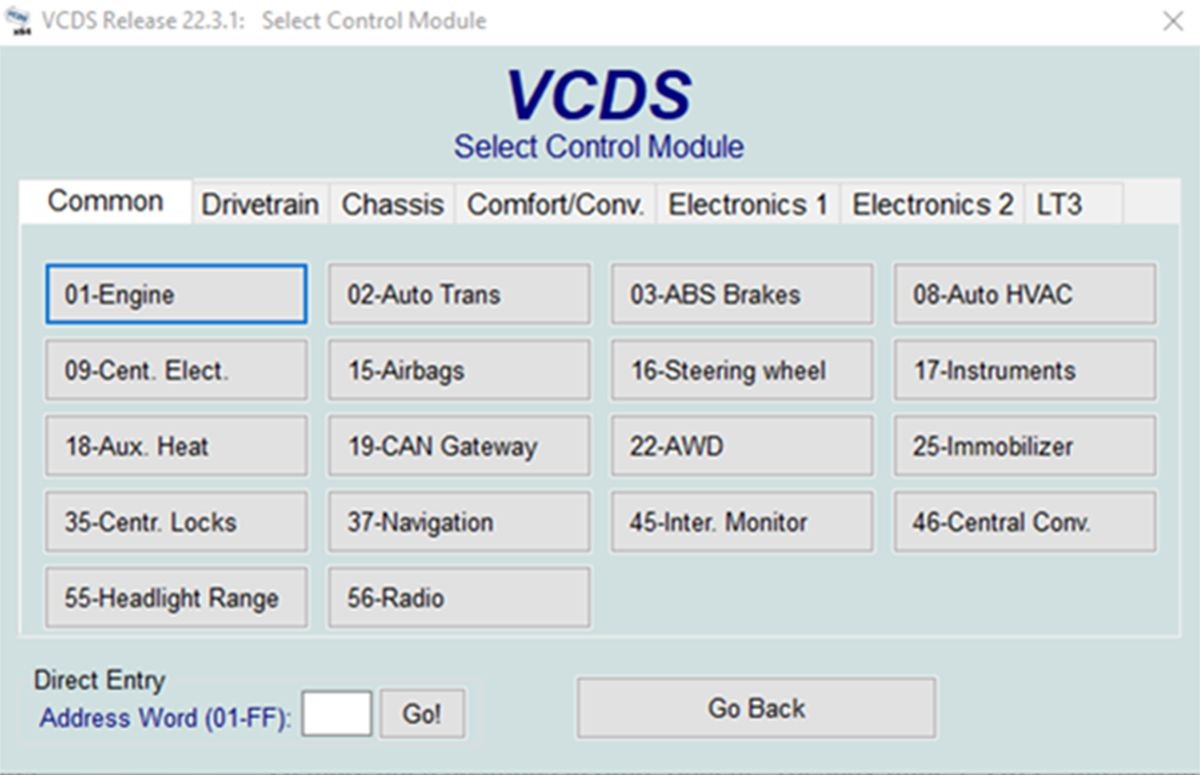 VCDS Scan Tool Interface
VCDS Scan Tool Interface
Why Choose CAR-CODING.EDU.VN for Your VCDS Needs?
- Expertise: Our technicians have extensive experience with VCDS coding and programming, ensuring accurate and reliable results.
- Remote Support: We provide convenient remote support services, allowing you to access expert assistance from anywhere in the world.
- Safety: We prioritize the safety of your vehicle and take all necessary precautions to prevent damage or malfunctions.
- Affordability: Our remote support services offer a cost-effective alternative to dealership services.
- Customer Satisfaction: We are committed to providing exceptional customer service and ensuring your satisfaction.
Don’t let complex coding tasks hold you back. Contact CAR-CODING.EDU.VN today for expert remote VCDS support. Whatsapp: +1 (641) 206-8880 or visit our office at 100 Tech Innovation Dr, Suite 500, San Jose, CA 95110, United States. Visit our website at CAR-CODING.EDU.VN.