Are you a technician struggling with coding or programming your Audi and need expert help? VCDS (VAG-COM Diagnostic System) for Audi is a powerful diagnostic tool that allows in-depth access to your vehicle’s systems, and CAR-CODING.EDU.VN offers remote support to safely and efficiently perform coding and programming tasks. Unlock hidden features, diagnose complex issues, and optimize your Audi with our expert assistance using coding, ECU programming and feature activation.
Contents
- 1. What is VCDS Audi and Why is it Important?
- 2. What are the Key Features of VCDS for Audi Vehicles?
- 3. Which Audi Models are Compatible with VCDS?
- 4. How Does VCDS Differ From Standard OBD-II Scanners?
- 5. What Kind of Coding Can Be Done on an Audi with VCDS?
- 6. Is it Safe to Perform Coding on My Audi Using VCDS?
- 7. What are the Risks Associated with Incorrect VCDS Coding?
- 8. How Does Remote VCDS Coding Support from CAR-CODING.EDU.VN Work?
- 9. What Equipment is Needed for Remote VCDS Coding with CAR-CODING.EDU.VN?
- 10. How Much Does Remote VCDS Coding Support from CAR-CODING.EDU.VN Cost?
- 11. Can CAR-CODING.EDU.VN Help with ECU Programming and Flashing for Audi Vehicles?
- 12. What is the Difference Between Coding, Programming, and Flashing in the Context of Audi ECUs?
- 13. Can VCDS Help with Clearing Airbag Lights or ABS Fault Codes on Audi Vehicles?
- 14. How Can I Ensure the Security of My Vehicle While Using Remote VCDS Coding Services?
- 15. What are Some Common Mistakes to Avoid When Using VCDS on Audi Vehicles?
- 16. Are There Any Legal Considerations When Performing VCDS Coding on My Audi?
- 17. What are the Benefits of Using VCDS for Audi Diagnostics and Maintenance?
- 18. How Often Should I Scan My Audi with VCDS for Potential Issues?
- 19. Where Can I Find Reliable VCDS Coding Guides and Resources for Audi Vehicles?
- 20. What Are Some Emerging Trends in VCDS Coding and Audi Vehicle Customization?
1. What is VCDS Audi and Why is it Important?
VCDS (VAG-COM Diagnostic System) Audi is a specialized diagnostic software used to communicate with and modify various electronic control units (ECUs) in Audi vehicles. Its importance lies in its ability to perform advanced diagnostics, coding, and adaptations beyond the capabilities of generic OBD-II scanners.
VCDS Audi is not just a code reader; it’s a comprehensive tool designed for in-depth analysis and modification of Audi’s electronic systems. It allows technicians and enthusiasts to:
- Diagnose Faults: Read and clear diagnostic trouble codes (DTCs) from all modules in the car.
- Perform Coding: Change the vehicle’s behavior by modifying ECU settings.
- Adapt Components: Calibrate and synchronize components like throttle bodies or headlights.
- Access Live Data: Monitor real-time data from sensors and actuators to diagnose issues.
- Unlock Hidden Features: Enable features that are present in the car but not activated from the factory.
The importance of VCDS Audi stems from the increasing complexity of modern vehicles. As Audi integrates more electronic systems, the ability to diagnose and modify these systems becomes crucial for maintenance, repairs, and personalization. VCDS Audi provides the necessary tools to interact with these systems effectively.
2. What are the Key Features of VCDS for Audi Vehicles?
VCDS for Audi boasts a range of features that make it an indispensable tool for technicians and enthusiasts. These features include advanced diagnostics, coding capabilities, adaptation settings, and live data monitoring.
Here’s a more detailed look at the key features:
- Advanced Diagnostics: VCDS can access all diagnostic-capable systems in the car, including engine, transmission, ABS, airbags, and more. It provides detailed information about fault codes, including descriptions, potential causes, and possible solutions, and access over 900 Diagnostic Trouble Codes (DTCs).
- Coding: This feature allows users to modify the behavior of various vehicle systems. For example, you can use coding to enable or disable certain features, change the way the car responds to certain inputs, or adapt the car to different regions.
- Adaptations: Adaptations are used to match components to the car’s ECU. This is necessary when replacing components like throttle bodies, mass airflow sensors, or headlights. VCDS can perform these adaptations, ensuring that the new components work correctly.
- Live Data Monitoring: VCDS can display real-time data from sensors and actuators in the car. This is useful for diagnosing intermittent problems or for monitoring the performance of various systems.
- Actuator Tests: This feature allows users to activate various components in the car to test their functionality. For example, you can activate the fuel pump, the cooling fan, or the headlights to see if they are working properly.
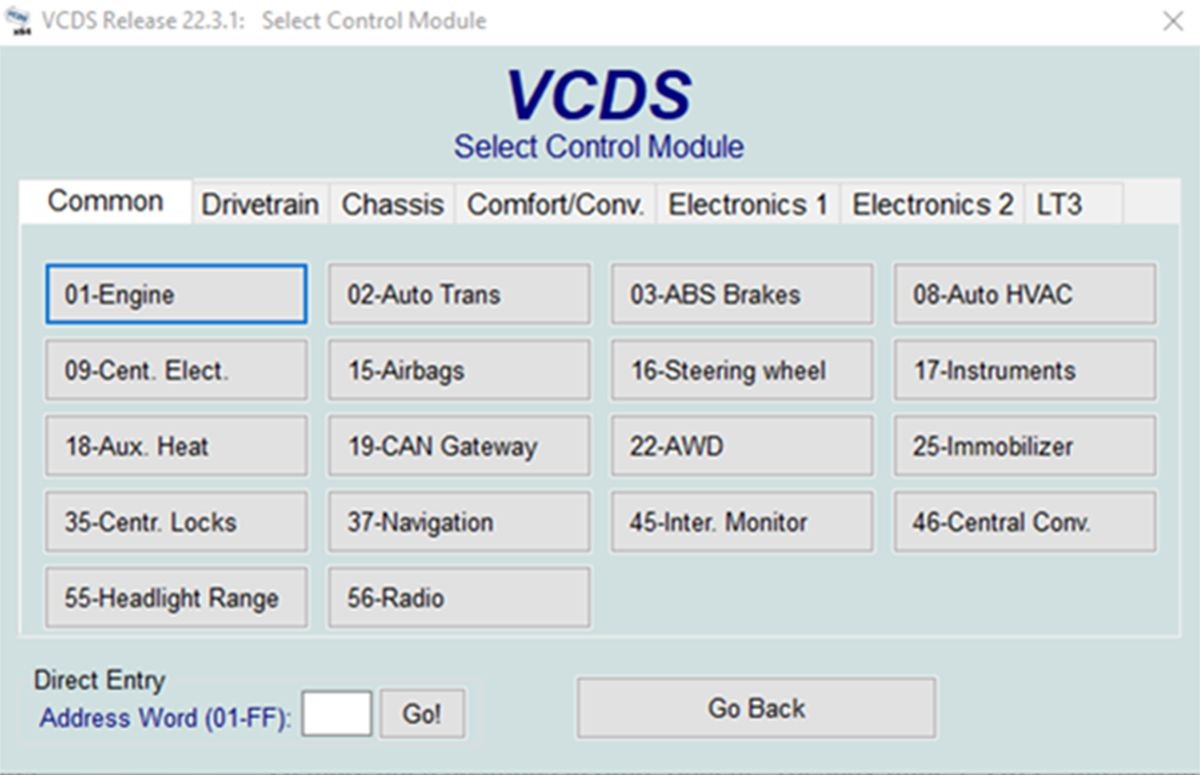 VCDS scanning all available modules
VCDS scanning all available modules
These features, combined with its user-friendly interface and extensive documentation, make VCDS a powerful and versatile tool for working on Audi vehicles.
3. Which Audi Models are Compatible with VCDS?
VCDS is compatible with a wide range of Audi models, generally those manufactured after 1990 that utilize the OBD-II port. This includes popular models like the A3, A4, A6, Q5, and Q7.
The compatibility extends to other vehicles under the Volkswagen Group umbrella, including:
- Volkswagen
- Škoda
- SEAT
- Bentley
- Lamborghini
- Porsche
- Cupra
Due to the standardization of the OBD-II port in the mid-1990s, VCDS can communicate with most post-1990 vehicles from these manufacturers. Ross-Tech continuously updates the software to maintain compatibility with newer models and protocols.
However, compatibility can vary based on the specific vehicle system and the capabilities of the VCDS interface being used. Always check the Ross-Tech website or CAR-CODING.EDU.VN for the latest compatibility information.
4. How Does VCDS Differ From Standard OBD-II Scanners?
VCDS differs significantly from standard OBD-II scanners by offering dealership-level diagnostic and coding capabilities. While OBD-II scanners primarily read basic diagnostic trouble codes (DTCs), VCDS can access and modify a wide range of vehicle systems.
Here’s a comparison highlighting the key differences:
| Feature | VCDS | OBD-II Scanner |
|---|---|---|
| Access Level | Accesses all diagnostic-capable systems, including engine, transmission, ABS, airbags, etc. | Primarily accesses engine and emissions-related systems. |
| Coding | Allows coding and adaptations to change vehicle behavior and match components. | Limited to reading and clearing basic DTCs. |
| Live Data | Provides real-time data from a wide range of sensors and actuators. | Provides limited live data, mainly related to engine performance. |
| Actuator Tests | Performs actuator tests to activate components for diagnostic purposes. | Does not typically offer actuator tests. |
| Diagnostic Detail | Offers detailed information about DTCs, including descriptions, causes, and solutions. | Provides basic DTC information. |
| Vehicle Specific | Designed specifically for Volkswagen Group vehicles (Audi, VW, Skoda, SEAT, etc.). | Universal, works with most vehicles regardless of manufacturer. |
| Cost | Higher initial cost due to specialized hardware and software. | Lower cost, readily available. |
| Expert Assistance | CAR-CODING.EDU.VN offers remote support for complex coding and diagnostic tasks with VCDS. | Limited to basic code reading, no coding support. |
 OBD II scanner vs VCDS
OBD II scanner vs VCDS
While OBD-II scanners are useful for basic diagnostics, VCDS provides a much deeper level of access and control over your Audi’s systems, making it an essential tool for advanced diagnostics, coding, and modifications.
5. What Kind of Coding Can Be Done on an Audi with VCDS?
VCDS enables a wide array of coding possibilities on Audi vehicles, allowing users to customize vehicle behavior, unlock hidden features, and adapt components to specific requirements.
Some common coding examples include:
- Enabling Hidden Features: Activating features like cornering fog lights, coming home/leaving home lights, or disabling the seatbelt warning chime.
- Customizing Lighting: Adjusting daytime running lights (DRL) brightness, enabling rear DRLs, or changing the behavior of the brake lights.
- Comfort and Convenience: Enabling features like automatic window closing with rain detection, remote window operation, or adjusting the sensitivity of the parking sensors.
- Performance Tuning: Adjusting throttle response, disabling the speed limiter, or modifying the behavior of the automatic transmission. (Note: Performance modifications should be done with caution and may affect warranty.)
- Retrofitting Components: Coding in new components like headlights, navigation systems, or parking sensors after installation.
- Disabling Annoyances: Disabling the start-stop system, disabling soundaktor (engine sound enhancement), or removing warning messages.
Example Table of Coding Options by Audi Model
| Model | Coding Option | Description |
|---|---|---|
| Audi A4 | Cornering Fog Lights | Enables the fog lights to turn on when the steering wheel is turned, improving visibility in corners. |
| Audi A6 | Coming Home/Leaving Home Lights | Activates the headlights and taillights for a set period of time when the car is unlocked or locked, providing illumination in dark environments. |
| Audi Q5 | Disable Seatbelt Warning | Disables the audible and visual warning for the seatbelt, useful for off-road driving or situations where the seatbelt is not required. (Note: Disabling safety features is not recommended for normal driving conditions.) |
| Audi A3 | Adjust DRL Brightness | Allows adjustment of the brightness of the daytime running lights, customizing the look of the car. |
| Audi Q7 | Automatic Window Closing with Rain Detection | Automatically closes the windows and sunroof when rain is detected, preventing water from entering the car. |
| Audi A5 | Remote Window Operation | Allows the windows to be opened or closed using the remote key fob. |
| Audi A7 | Adjust Parking Sensor Sensitivity | Adjusts the sensitivity of the parking sensors, preventing false alarms in tight spaces. |
Disclaimer: Coding should be performed with caution and a thorough understanding of the potential consequences. Incorrect coding can lead to malfunctions or damage to vehicle systems. CAR-CODING.EDU.VN offers expert remote support to ensure safe and effective coding.
6. Is it Safe to Perform Coding on My Audi Using VCDS?
Performing coding on your Audi with VCDS can be safe if done correctly and with a thorough understanding of the potential consequences. However, incorrect coding can lead to malfunctions or damage to vehicle systems.
Here are some safety considerations:
- Knowledge and Experience: Coding should be performed by someone with a good understanding of the vehicle’s systems and the VCDS software.
- Proper Equipment: Use a genuine VCDS interface and a stable internet connection if performing remote coding.
- Backup: Always create a backup of the original coding before making any changes. This allows you to revert to the original settings if something goes wrong.
- Documentation: Follow coding instructions carefully and consult reliable sources of information, such as the Ross-Tech Wiki or CAR-CODING.EDU.VN.
- Battery Voltage: Ensure that the vehicle’s battery is fully charged and stable before starting the coding process. Low voltage can cause errors during coding.
- Compatibility: Verify that the coding changes are compatible with your specific vehicle model and year.
- Test Thoroughly: After making any coding changes, test the affected systems thoroughly to ensure they are working correctly.
CAR-CODING.EDU.VN offers expert remote support to ensure safe and effective coding. Our experienced technicians can guide you through the coding process, provide accurate instructions, and help you troubleshoot any issues that may arise. Contact us at +1 (641) 206-8880 for assistance.
7. What are the Risks Associated with Incorrect VCDS Coding?
Incorrect VCDS coding can lead to a variety of problems, ranging from minor inconveniences to major system malfunctions. It is crucial to understand these risks before attempting any coding changes.
Potential risks include:
- System Malfunctions: Incorrect coding can cause systems like the engine, transmission, ABS, or airbags to malfunction.
- Warning Lights: Incorrect coding can trigger warning lights on the dashboard, indicating a problem with a particular system.
- Reduced Performance: Incorrect coding can negatively affect vehicle performance, such as reduced power, poor fuel economy, or rough shifting.
- Component Damage: In rare cases, incorrect coding can damage electronic components, requiring expensive repairs.
- Immobilizer Issues: Incorrect coding can interfere with the immobilizer system, preventing the car from starting.
- Loss of Functionality: Incorrect coding can disable certain features or functions of the vehicle.
- Warranty Issues: Incorrect coding may void the vehicle’s warranty, especially if it leads to damage or malfunctions.
To minimize these risks, it is essential to:
- Get Expert Assistance: Seek help from experienced technicians or specialists like CAR-CODING.EDU.VN, who can provide guidance and support.
- Double-Check Instructions: Carefully review coding instructions and ensure they are correct for your specific vehicle model and year.
- Backup Original Coding: Always create a backup of the original coding before making any changes.
- Test Thoroughly: After making any coding changes, test the affected systems thoroughly to ensure they are working correctly.
8. How Does Remote VCDS Coding Support from CAR-CODING.EDU.VN Work?
CAR-CODING.EDU.VN provides remote VCDS coding support, offering expert assistance and guidance to technicians and enthusiasts performing coding on Audi vehicles.
Here’s how the remote support process typically works:
- Contact Us: Reach out to CAR-CODING.EDU.VN through our website CAR-CODING.EDU.VN or via WhatsApp at +1 (641) 206-8880 to request remote coding support.
- Provide Information: Provide details about your vehicle, the coding changes you want to make, and any issues you are experiencing.
- Schedule a Session: Schedule a remote coding session with one of our experienced technicians.
- Prepare Your Equipment: Ensure you have a genuine VCDS interface, a laptop with a stable internet connection, and a fully charged vehicle battery.
- Connect Remotely: Our technician will connect to your laptop remotely using screen-sharing software like TeamViewer or AnyDesk.
- Perform Coding: The technician will guide you through the coding process, providing step-by-step instructions and answering any questions you may have.
- Test and Verify: After making the coding changes, the technician will help you test and verify that the changes are working correctly.
- Documentation: The technician will provide you with documentation of the coding changes that were made.
Example Table: Remote Connection Process
| Step | Action | Description |
|---|---|---|
| 1 | Initial Contact | Customer contacts CAR-CODING.EDU.VN via website or WhatsApp. |
| 2 | Information Exchange | Customer provides vehicle details, desired coding changes, and any existing issues. |
| 3 | Session Scheduling | A remote coding session is scheduled based on technician availability and customer’s convenience. |
| 4 | Equipment Preparation | Customer ensures VCDS interface, laptop with stable internet, and a fully charged vehicle battery are ready. |
| 5 | Remote Connection Setup | Technician connects to the customer’s laptop using screen-sharing software (e.g., TeamViewer, AnyDesk). |
| 6 | Guided Coding Process | Technician guides the customer through the coding process with step-by-step instructions. |
| 7 | Testing and Verification | Technician assists in testing and verifying the coding changes to ensure proper functionality. |
| 8 | Documentation Provision | Customer receives documentation of the performed coding changes for future reference. |
Remote VCDS coding support from CAR-CODING.EDU.VN offers a convenient and cost-effective way to get expert assistance with your Audi coding projects.
9. What Equipment is Needed for Remote VCDS Coding with CAR-CODING.EDU.VN?
To effectively utilize remote VCDS coding support from CAR-CODING.EDU.VN, you’ll need specific equipment to facilitate the connection and coding process.
The necessary equipment includes:
- Genuine VCDS Interface: A genuine VCDS interface from Ross-Tech is essential for communicating with your Audi’s electronic systems. Counterfeit interfaces may not work correctly and can potentially damage your vehicle. You can purchase one on Amazon, eBay or directly from Ross-Tech.
- Laptop: A Windows-based laptop is required to run the VCDS software. The laptop should meet the minimum system requirements specified by Ross-Tech.
- Stable Internet Connection: A stable internet connection is necessary for the remote connection and data transfer during the coding process.
- Screen-Sharing Software: Screen-sharing software like TeamViewer or AnyDesk is used to allow our technician to connect to your laptop remotely.
- Vehicle Battery Charger: A vehicle battery charger is recommended to maintain a stable voltage during the coding process. Low voltage can cause errors during coding.
- OBD-II Extension Cable (Optional): An OBD-II extension cable can be useful for connecting the VCDS interface in tight spaces.
Ensuring you have all the necessary equipment will help the remote coding session run smoothly and efficiently.
10. How Much Does Remote VCDS Coding Support from CAR-CODING.EDU.VN Cost?
The cost of remote VCDS coding support from CAR-CODING.EDU.VN can vary depending on the complexity of the coding project and the amount of time required.
Here’s a general overview of our pricing structure:
- Basic Coding: Simple coding changes, such as enabling hidden features or disabling warning lights, typically cost between $50 and $100.
- Advanced Coding: More complex coding projects, such as retrofitting components or performing performance tuning, may cost between $100 and $300.
- Diagnostic Support: Diagnostic support for troubleshooting issues or identifying fault codes is typically charged on an hourly basis, with rates ranging from $50 to $100 per hour.
We offer package deals and discounts for multiple coding projects or ongoing support. Contact us at +1 (641) 206-8880 or visit our website CAR-CODING.EDU.VN for a custom quote.
Factors That Influence Cost
Several factors can influence the final cost of remote VCDS coding support:
- Complexity of the Task: More complex coding changes that require extensive knowledge and time will generally cost more.
- Vehicle Model and Year: Some vehicle models and years may require more specialized knowledge or procedures, which can affect the cost.
- Time Required: The amount of time required to complete the coding project will influence the cost, especially for diagnostic support or troubleshooting.
- Additional Services: If you require additional services, such as custom coding or module programming, this will also affect the cost.
11. Can CAR-CODING.EDU.VN Help with ECU Programming and Flashing for Audi Vehicles?
Yes, CAR-CODING.EDU.VN provides support for ECU programming and flashing for Audi vehicles. ECU programming, also known as flashing, involves rewriting the software on the vehicle’s engine control unit (ECU) or other control modules.
ECU programming and flashing can be used to:
- Update Software: Update the ECU software to the latest version to fix bugs or improve performance.
- Install Performance Tunes: Install aftermarket performance tunes to increase horsepower, torque, and fuel economy. (Note: Performance tunes may affect warranty.)
- Adapt to Modifications: Adapt the ECU to aftermarket modifications, such as larger injectors or turbochargers.
- Replace Faulty ECUs: Program a replacement ECU to match the vehicle’s VIN and specifications.
CAR-CODING.EDU.VN has the expertise and equipment to perform ECU programming and flashing safely and effectively. We use industry-standard tools and procedures to ensure that the programming is done correctly and that the vehicle’s systems are not damaged.
12. What is the Difference Between Coding, Programming, and Flashing in the Context of Audi ECUs?
In the context of Audi ECUs, coding, programming, and flashing are related but distinct terms that refer to different levels of modification and interaction with the vehicle’s electronic control units.
Here’s a breakdown of the differences:
- Coding: Coding involves changing the settings or parameters within an ECU to modify the behavior of a specific feature or function. Coding typically does not involve rewriting the entire ECU software.
- Example: Enabling cornering fog lights or disabling the seatbelt warning chime.
- Programming: Programming refers to the process of installing new software or firmware onto an ECU. This may involve rewriting parts of the ECU software or installing a completely new software version.
- Example: Programming a replacement ECU or updating the ECU software to the latest version.
- Flashing: Flashing is a specific type of programming that involves overwriting the entire contents of an ECU’s memory with new software or firmware. Flashing is often used to install performance tunes or to adapt the ECU to aftermarket modifications.
- Example: Installing an aftermarket performance tune or flashing the ECU to support larger injectors.
In summary, coding is the simplest form of modification, while programming and flashing are more complex processes that involve rewriting the ECU software. CAR-CODING.EDU.VN offers support for all three types of modifications.
13. Can VCDS Help with Clearing Airbag Lights or ABS Fault Codes on Audi Vehicles?
Yes, VCDS can be used to clear airbag lights and ABS fault codes on Audi vehicles. However, it is important to note that clearing a fault code does not fix the underlying problem. The fault code will likely return if the problem is not addressed.
Here’s how VCDS can be used to clear airbag lights and ABS fault codes:
- Scan for Fault Codes: Use VCDS to scan the airbag or ABS module for fault codes.
- Identify the Problem: Research the fault codes to identify the underlying problem.
- Fix the Problem: Repair or replace the faulty component or wiring.
- Clear the Fault Code: Use VCDS to clear the fault code from the airbag or ABS module.
- Test the System: Test the airbag or ABS system to ensure that it is working correctly.
If the airbag light or ABS fault code returns after clearing it, this indicates that the underlying problem has not been fixed. In this case, further diagnosis and repair are necessary.
Common Faults Requiring Coding Support
| Fault Description | Possible Causes |
|---|---|
| Airbag Light On | Faulty airbag sensor, damaged wiring, faulty airbag module, low battery voltage. |
| ABS Light On | Faulty ABS sensor, damaged wiring, faulty ABS module, low brake fluid level. |
| Engine Management Light (Check Engine Light) | Various engine-related issues, such as faulty sensors, vacuum leaks, or ignition problems. |
| Transmission Fault Light | Transmission-related issues, such as low fluid level, faulty sensors, or mechanical problems. |
| Parking Brake Malfunction Light | Parking brake-related issues, such as faulty motor, damaged wiring, or low battery voltage. |
| Power Steering Fault Light | Power steering-related issues, such as low fluid level, faulty pump, or damaged wiring. |
| Suspension Fault Light (Air Suspension Systems) | Air suspension-related issues, such as leaks, faulty compressor, or damaged sensors. |
| MMI (Multi Media Interface) System Problems | Software glitches, hardware failures, or connectivity issues affecting the entertainment, navigation, and control systems. |
Disclaimer: CAR-CODING.EDU.VN can assist in diagnosing and clearing fault codes, but it is essential to address the underlying problem to prevent the fault codes from returning.
14. How Can I Ensure the Security of My Vehicle While Using Remote VCDS Coding Services?
Ensuring the security of your vehicle while using remote VCDS coding services is crucial to protect your vehicle’s systems and data.
Here are some security measures to consider:
- Choose a Reputable Provider: Select a reputable and experienced provider like CAR-CODING.EDU.VN with a proven track record of secure coding practices.
- Use a Secure Connection: Ensure that the remote connection is encrypted and secure. CAR-CODING.EDU.VN uses industry-standard security protocols to protect your data.
- Monitor the Session: Observe the remote coding session closely and ask questions if you have any concerns.
- Change Passwords: Change your vehicle’s passwords or security codes after the remote coding session is complete.
- Update Software: Keep your vehicle’s software and firmware up to date to protect against security vulnerabilities.
- Trust Your Instincts: If anything feels suspicious or makes you uncomfortable, stop the session and contact the provider immediately.
CAR-CODING.EDU.VN takes security seriously and implements a range of measures to protect your vehicle’s systems and data. Our technicians are trained in secure coding practices and adhere to strict security protocols.
15. What are Some Common Mistakes to Avoid When Using VCDS on Audi Vehicles?
Using VCDS on Audi vehicles can be powerful, but avoiding common mistakes is crucial to prevent unintended consequences.
Here are some common mistakes to avoid:
- Incorrect Coding: Double-check coding instructions and ensure they are correct for your specific vehicle model and year.
- Low Battery Voltage: Maintain a stable battery voltage during coding.
- Interrupting the Process: Do not interrupt the coding process once it has started.
- Using Counterfeit Interfaces: Use a genuine VCDS interface.
- Failing to Backup: Always create a backup of the original coding before making changes.
- Ignoring Warning Messages: Pay attention to any warning messages or error codes that appear during coding.
- Lack of Knowledge: Coding should be performed by someone with a good understanding of the vehicle’s systems and the VCDS software.
By avoiding these common mistakes, you can minimize the risk of problems and ensure a successful coding experience.
16. Are There Any Legal Considerations When Performing VCDS Coding on My Audi?
Yes, there are legal considerations when performing VCDS coding on your Audi. It is important to be aware of these considerations before making any coding changes.
Legal considerations may include:
- Warranty: Coding changes may void your vehicle’s warranty, especially if they lead to damage or malfunctions.
- Emissions Regulations: Coding changes that affect emissions-related systems may violate emissions regulations.
- Safety Standards: Coding changes that disable safety features may violate safety standards.
- Local Laws: Some local laws may restrict certain types of coding changes.
It is your responsibility to ensure that any coding changes you make comply with all applicable laws and regulations. CAR-CODING.EDU.VN can provide guidance on legal considerations, but it is ultimately your responsibility to comply with the law.
17. What are the Benefits of Using VCDS for Audi Diagnostics and Maintenance?
Using VCDS for Audi diagnostics and maintenance offers numerous benefits compared to generic OBD-II scanners, providing deeper insights and control over your vehicle’s systems.
Here are some key benefits:
- Comprehensive Diagnostics: Access to all diagnostic-capable systems in the car, including engine, transmission, ABS, airbags, and more.
- Detailed Fault Information: Detailed information about DTCs, including descriptions, potential causes, and possible solutions.
- Coding and Adaptations: Ability to perform coding and adaptations to change vehicle behavior and match components.
- Live Data Monitoring: Real-time data from a wide range of sensors and actuators.
- Actuator Tests: Ability to perform actuator tests to activate components for diagnostic purposes.
- Cost Savings: Potential to save money on repairs by diagnosing and fixing problems yourself.
- Customization: Ability to customize vehicle behavior and unlock hidden features.
- Expert Support: CAR-CODING.EDU.VN offers remote support for complex coding and diagnostic tasks.
VCDS is an essential tool for anyone who wants to take control of their Audi’s diagnostics and maintenance.
18. How Often Should I Scan My Audi with VCDS for Potential Issues?
The frequency with which you should scan your Audi with VCDS depends on several factors, including your driving habits, the age of your vehicle, and any known issues.
Here are some general guidelines:
- Regularly (Every 3-6 Months): Scan your Audi with VCDS every 3-6 months to check for any potential issues. This is especially important if you drive your car hard or if it is getting older.
- After Repairs or Modifications: Scan your Audi with VCDS after any repairs or modifications to ensure that everything is working correctly.
- When Warning Lights Appear: Scan your Audi with VCDS immediately if any warning lights appear on the dashboard.
- Before Long Trips: Scan your Audi with VCDS before long trips to check for any potential problems that could leave you stranded.
Scanning your Audi with VCDS regularly can help you identify and fix problems early, before they become more serious and expensive.
19. Where Can I Find Reliable VCDS Coding Guides and Resources for Audi Vehicles?
Finding reliable VCDS coding guides and resources for Audi vehicles is essential to ensure safe and effective coding.
Here are some reliable sources:
- Ross-Tech Wiki: The Ross-Tech Wiki is a comprehensive resource for VCDS coding information, including coding guides, fault code descriptions, and troubleshooting tips.
- Audi Forums: Audi forums are a great place to find coding guides and resources from other Audi owners. However, be sure to verify the information before making any changes to your vehicle.
- CAR-CODING.EDU.VN: CAR-CODING.EDU.VN offers expert remote support for VCDS coding, as well as access to a library of coding guides and resources.
- YouTube: YouTube is another great resource for finding VCDS coding guides. However, be sure to watch videos from reputable sources and to verify the information before making any changes to your vehicle.
- VCDS Communities: Some online communities specialize in VCDS coding for Audi vehicles. These communities can be a valuable resource for finding coding guides, getting help with troubleshooting, and sharing your own experiences.
By using these reliable sources, you can ensure that you have the information you need to code your Audi safely and effectively.
20. What Are Some Emerging Trends in VCDS Coding and Audi Vehicle Customization?
VCDS coding and Audi vehicle customization are constantly evolving, with new features and possibilities emerging all the time.
Here are some emerging trends:
- Advanced Driver-Assistance Systems (ADAS) Coding: Coding of ADAS features like adaptive cruise control, lane departure warning, and blind-spot monitoring is becoming increasingly popular.
- Electric Vehicle (EV) Coding: Coding of EV-specific features like battery management, charging settings, and regenerative braking is gaining traction.
- Cloud-Based Coding: Cloud-based coding platforms are emerging, allowing users to code their vehicles remotely and access coding data from anywhere.
- Artificial Intelligence (AI) Coding: AI is being used to automate the coding process and to provide personalized coding recommendations.
- Integration with Mobile Apps: VCDS is being integrated with mobile apps, allowing users to code their vehicles from their smartphones or tablets.
As automotive technology continues to advance, VCDS coding and Audi vehicle customization will become even more sophisticated and versatile. CAR-CODING.EDU.VN stays up-to-date on the latest trends and technologies to provide our customers with the most advanced coding solutions available.
Are you ready to unlock the full potential of your Audi? Contact CAR-CODING.EDU.VN today at +1 (641) 206-8880 or visit our website CAR-CODING.EDU.VN to schedule a remote VCDS coding session. Our experienced technicians are standing by to help you safely and effectively customize your Audi to your exact specifications. Located at 100 Tech Innovation Dr, Suite 500, San Jose, CA 95110, United States, we’re here to assist you with all your coding needs.