VAG COM VCDS is a powerful diagnostic tool used for in-depth car coding, and it’s a must-have for automotive technicians. Need expert assistance with complex car coding? At CAR-CODING.EDU.VN, we offer reliable remote support for ECU programming and activating hidden features, ensuring safe and efficient car modifications.
Contents
- 1. What is VAG COM VCDS and Why is it Important?
- 2. What Vehicles are Compatible with VAG COM VCDS?
- 3. What are the Key Differences Between VAG COM VCDS and Standard OBD-II Scanners?
- 4. What Features Does VAG COM VCDS Offer?
- 5. How Can VAG COM VCDS Help with Car Coding?
- 6. What Hidden Features Can Be Activated Using VAG COM VCDS?
- 7. What is ECU Programming and How Does VAG COM VCDS Facilitate It?
- 8. What Are Some Common Coding Issues That VAG COM VCDS Can Resolve?
- 9. How Does Remote Automotive Coding Support Work with VAG COM VCDS?
- 10. What Equipment is Needed for Remote VAG COM VCDS Coding Support?
- 11. What are the Benefits of Using Remote VAG COM VCDS Coding Support?
- 12. How Can VAG COM VCDS Help Clear Fault Codes Permanently?
- 13. What Types of Diagnostic Trouble Codes (DTCs) Can VAG COM VCDS Identify?
- 14. What is the Cost of VAG COM VCDS and its Associated Services?
- 15. How to Choose the Right VAG COM VCDS Package for Your Needs?
- 16. How to Install and Set Up VAG COM VCDS Software?
- 17. What are the Safety Precautions to Consider When Using VAG COM VCDS?
- 18. How to Back Up and Restore Vehicle Coding with VAG COM VCDS?
- 19. What is the Role of CAN Bus in VAG COM VCDS Diagnostics and Coding?
- 20. How Does VAG COM VCDS Support Long Coding and Adaptation?
- 21. How to Use VAG COM VCDS for Advanced Diagnostics and Troubleshooting?
- 22. What are the Limitations of VAG COM VCDS?
- 23. How to Keep VAG COM VCDS Software Up-to-Date?
- 24. What is the Ross-Tech Wiki and How Can It Help with VAG COM VCDS?
- 25. Can VAG COM VCDS be Used for Key Programming and Immobilizer Adaptation?
- 26. How to Troubleshoot Communication Errors with VAG COM VCDS?
- 27. What are the Ethical Considerations When Using VAG COM VCDS for Car Coding?
- 28. How Can VAG COM VCDS Improve Vehicle Performance and Fuel Efficiency?
- 29. What are the Future Trends in Car Coding and How Will VAG COM VCDS Adapt?
- 30. FAQ about VAG COM VCDS
1. What is VAG COM VCDS and Why is it Important?
VAG COM VCDS (VAG-COM Diagnostic System) is a specialized diagnostic software used for Volkswagen Group vehicles. It’s important because it offers dealership-level diagnostic and coding capabilities beyond standard OBD-II scanners.
VAG COM VCDS provides access to a wide array of diagnostic and coding functions for vehicles under the Volkswagen Group umbrella, including Audi, Volkswagen, Skoda, SEAT, Bentley, Lamborghini, and Porsche. Its capabilities go far beyond basic error code reading, allowing users to perform module coding, adaptation, and advanced diagnostics. For automotive technicians and enthusiasts working with these brands, VCDS is an invaluable tool for comprehensive vehicle maintenance and customization. CAR-CODING.EDU.VN provides expert remote support to fully leverage VCDS capabilities, ensuring efficient and accurate vehicle modifications.
2. What Vehicles are Compatible with VAG COM VCDS?
VAG COM VCDS is compatible with most Volkswagen Group vehicles manufactured from the early 1990s to present. This includes Audi, Volkswagen, Skoda, SEAT, Bentley, Lamborghini, and Porsche models.
The compatibility stems from the standardization of the OBD-II port in the mid-1990s and the continued use of proprietary protocols within the VAG Group. While older vehicles may require specific adapters, VCDS generally supports a wide range of models, allowing technicians to diagnose and code various systems. This extensive compatibility, coupled with expert remote assistance from CAR-CODING.EDU.VN, enables technicians to efficiently manage and customize vehicles within the VAG family.
3. What are the Key Differences Between VAG COM VCDS and Standard OBD-II Scanners?
VAG COM VCDS offers advanced functionality beyond the capabilities of standard OBD-II scanners, including access to manufacturer-specific diagnostic and coding functions.
While OBD-II scanners primarily read generic diagnostic trouble codes (DTCs), VCDS provides access to proprietary VAG systems, enabling users to perform module coding, adaptation, and advanced diagnostics. VCDS can access and modify various vehicle systems, from engine management to comfort and convenience features. This capability makes VCDS an indispensable tool for technicians working on Volkswagen Group vehicles, offering a deeper level of control and customization. CAR-CODING.EDU.VN provides remote support, guiding technicians through complex coding procedures and ensuring optimal vehicle performance.
4. What Features Does VAG COM VCDS Offer?
VAG COM VCDS offers a wide range of features including reading and clearing diagnostic trouble codes (DTCs), module coding, adaptation, live data monitoring, and output testing.
These features enable technicians to perform comprehensive vehicle diagnostics, customize vehicle settings, and troubleshoot complex issues. Module coding allows for activating or deactivating specific vehicle functions, while adaptation helps match replacement components to the vehicle’s ECU. Live data monitoring provides real-time information on sensor values and system parameters, facilitating accurate diagnostics. Output testing allows technicians to activate specific components to verify their functionality. With the expert remote assistance from CAR-CODING.EDU.VN, technicians can fully utilize these features to enhance their diagnostic and coding capabilities.
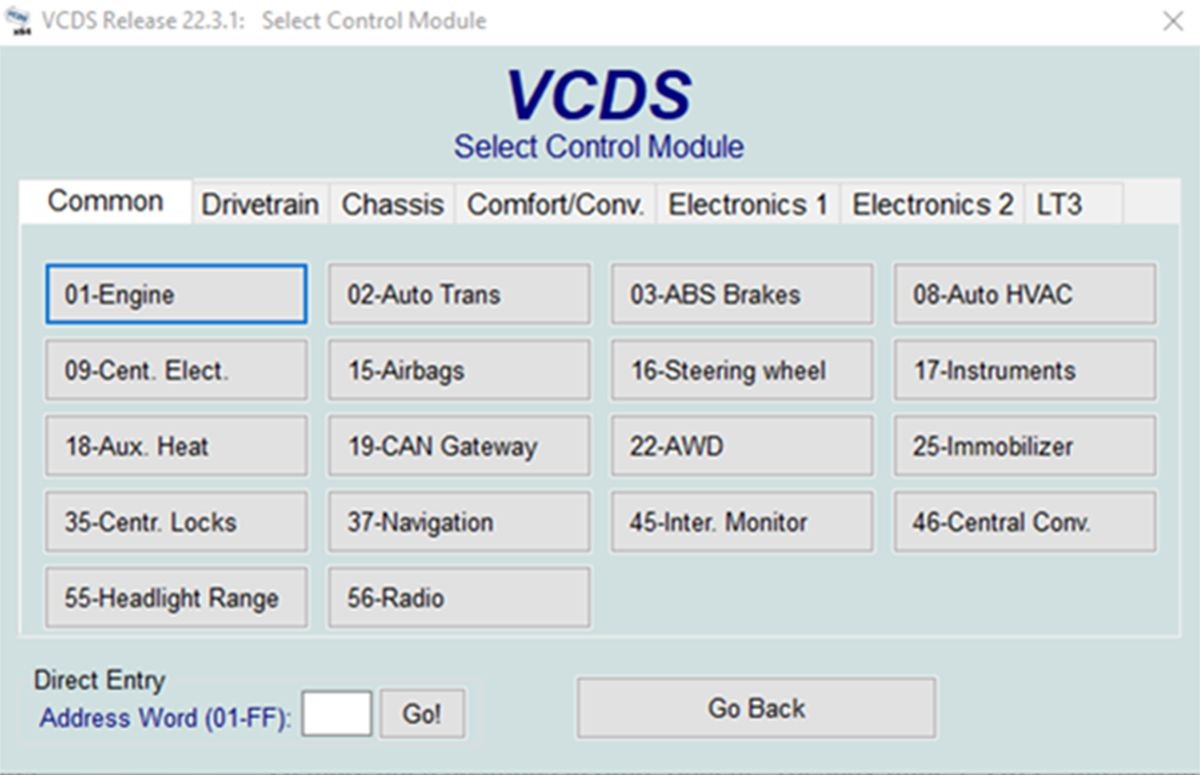 all the modules you can scan with VCDS
all the modules you can scan with VCDS
5. How Can VAG COM VCDS Help with Car Coding?
VAG COM VCDS enables car coding by allowing technicians to modify software parameters within the vehicle’s electronic control units (ECUs). This allows for customizing vehicle functions, activating hidden features, and retrofitting components.
With VCDS, technicians can access specific modules, such as the central electronics module, and modify coding values to enable or disable features like cornering lights, daytime running lights, or automatic locking. VCDS also supports adaptation, which is essential when replacing or retrofitting components like headlights or infotainment systems. Accurate coding ensures the new components function correctly with the vehicle’s existing systems. CAR-CODING.EDU.VN offers remote coding support, guiding technicians through the process and ensuring safe and effective modifications.
6. What Hidden Features Can Be Activated Using VAG COM VCDS?
VAG COM VCDS can activate a variety of hidden features, depending on the vehicle model and installed hardware. Some common examples include:
- Cornering Lights: Activate fog lights to illuminate when turning at low speeds.
- Coming Home/Leaving Home Lights: Configure headlights to turn on when unlocking or locking the vehicle.
- Gauge Staging: Sweep the instrument cluster needles upon startup.
- Emergency Brake Flashing: Activate hazard lights to flash during hard braking.
- Comfort Windows: Enable windows to open or close using the remote key fob.
- Rain Closing: Automatically close windows and sunroof when rain is detected.
- Seatbelt Warning Chime Deactivation: Disable the seatbelt warning chime for specific situations.
These features enhance convenience, safety, and personalization, allowing drivers to tailor their vehicle to their preferences. CAR-CODING.EDU.VN provides expert guidance on activating these and other hidden features, ensuring compatibility and proper functionality.
7. What is ECU Programming and How Does VAG COM VCDS Facilitate It?
ECU (Electronic Control Unit) programming involves updating or modifying the software within a vehicle’s control modules. VAG COM VCDS facilitates ECU programming by providing access to flash memory and coding parameters, enabling technicians to update software, fix bugs, and enhance performance.
With VCDS, technicians can perform tasks such as flashing the engine control unit (ECU) with updated software to improve fuel efficiency or address performance issues. It also allows for variant coding, which involves configuring the ECU to match specific vehicle options or market requirements. Proper ECU programming requires specialized knowledge and careful execution to avoid damaging the control unit. CAR-CODING.EDU.VN offers remote programming support, ensuring technicians have the expertise needed to perform these tasks safely and effectively.
8. What Are Some Common Coding Issues That VAG COM VCDS Can Resolve?
VAG COM VCDS can resolve a wide range of coding issues, including:
- Module Mismatch: Correcting coding errors after replacing a control module.
- Retrofit Coding: Configuring the vehicle to recognize newly installed components like headlights or navigation systems.
- Fault Code Clearing: Clearing persistent fault codes that cannot be removed with a standard OBD-II scanner.
- Adaptation Issues: Resolving adaptation problems that can cause drivability issues or warning lights.
- Software Bugs: Updating ECU software to fix known bugs or improve performance.
These solutions ensure vehicle systems function correctly and warning lights are resolved, enhancing overall vehicle performance and reliability. CAR-CODING.EDU.VN provides remote support to diagnose and resolve these coding issues efficiently, minimizing downtime and ensuring customer satisfaction.
9. How Does Remote Automotive Coding Support Work with VAG COM VCDS?
Remote automotive coding support involves connecting with a remote expert who can guide you through the coding process using VAG COM VCDS. At CAR-CODING.EDU.VN, this process typically involves:
- Initial Consultation: Discussing the specific coding needs and vehicle details.
- Remote Connection: Establishing a remote connection to the technician’s computer using a screen-sharing application.
- VCDS Connection: Connecting the VCDS cable to the vehicle’s OBD-II port and establishing communication.
- Guided Coding: The remote expert guides the technician through the necessary coding steps, providing real-time instructions and support.
- Verification: Verifying the changes and ensuring the desired outcome is achieved.
This approach allows technicians to benefit from expert knowledge without the need for on-site assistance, saving time and money.
10. What Equipment is Needed for Remote VAG COM VCDS Coding Support?
To receive remote VAG COM VCDS coding support, technicians typically need:
- A laptop with a stable internet connection.
- A licensed copy of VAG COM VCDS software.
- A compatible VCDS cable (e.g., HEX-V2 or HEX-NET).
- A remote desktop application (e.g., TeamViewer or AnyDesk).
- A vehicle compatible with VAG COM VCDS.
Ensuring these requirements are met allows for a smooth and efficient remote coding session. CAR-CODING.EDU.VN provides detailed setup instructions and support to help technicians prepare for remote coding.
11. What are the Benefits of Using Remote VAG COM VCDS Coding Support?
Using remote VAG COM VCDS coding support offers several benefits:
- Expert Guidance: Access to experienced professionals who can guide you through complex coding procedures.
- Cost Savings: Eliminates the need for expensive on-site visits from specialists.
- Time Efficiency: Quick and convenient support, reducing downtime.
- Reduced Risk: Minimizes the risk of coding errors by having an expert oversee the process.
- Wide Range of Support: Assistance with various coding tasks, from basic adaptations to advanced ECU programming.
These benefits make remote coding support an attractive option for technicians seeking to enhance their capabilities and efficiency. CAR-CODING.EDU.VN offers reliable and affordable remote coding services to meet these needs.
12. How Can VAG COM VCDS Help Clear Fault Codes Permanently?
VAG COM VCDS can clear fault codes permanently by addressing the underlying issues causing the codes. Simply clearing the codes without fixing the problem will result in the codes reappearing.
With VCDS, technicians can diagnose the root cause of the fault by examining live data, performing output tests, and reviewing freeze frame data. Once the issue is resolved, VCDS can be used to clear the fault codes. However, some codes may require specific procedures or adaptations to be performed before they can be cleared permanently. CAR-CODING.EDU.VN provides expert diagnostic support to identify and resolve the underlying issues, ensuring fault codes are cleared effectively.
13. What Types of Diagnostic Trouble Codes (DTCs) Can VAG COM VCDS Identify?
VAG COM VCDS can identify a wide range of Diagnostic Trouble Codes (DTCs) across various vehicle systems, including:
- Engine (ECU): Codes related to engine performance, fuel delivery, and emissions.
- Transmission (TCU): Codes related to transmission operation and shifting.
- Braking System (ABS/ESP): Codes related to anti-lock braking and stability control systems.
- Airbag (SRS): Codes related to airbag deployment and safety systems.
- Climate Control (HVAC): Codes related to heating, ventilation, and air conditioning systems.
- Central Electronics: Codes related to lighting, wipers, and other electrical functions.
- Infotainment: Codes related to radio, navigation, and multimedia systems.
This comprehensive coverage allows technicians to diagnose and troubleshoot issues across all major vehicle systems. CAR-CODING.EDU.VN provides support in interpreting DTCs and developing effective repair strategies.
14. What is the Cost of VAG COM VCDS and its Associated Services?
The cost of VAG COM VCDS varies depending on the license and features. Ross-Tech offers different packages, including:
- VCDS-Lite: A limited version that requires a separate cable (approximately $99).
- HEX-V2 (3 VINs): A full version with a cable that supports up to three vehicles (approximately $199).
- HEX-V2 (10 VINs): A full version with a cable that supports up to ten vehicles (approximately $299).
- HEX-NET (Unlimited VINs): A professional version with wireless capabilities and unlimited vehicle support (approximately $449).
Remote coding support services from CAR-CODING.EDU.VN are priced based on the complexity and time required for the task. Contact us for a personalized quote.
15. How to Choose the Right VAG COM VCDS Package for Your Needs?
Choosing the right VAG COM VCDS package depends on your specific needs and usage:
- Hobbyists: If you only work on a few vehicles, the HEX-V2 (3 VINs) package may be sufficient.
- Professional Technicians: If you work on a variety of vehicles regularly, the HEX-NET (Unlimited VINs) package is the best option.
- Limited Budget: If you have a limited budget and primarily work on older vehicles, VCDS-Lite may be suitable, but it has limited functionality.
Consider your current and future needs to select the package that provides the best value and functionality. CAR-CODING.EDU.VN can provide guidance on selecting the right package and offer support in using the software effectively.
16. How to Install and Set Up VAG COM VCDS Software?
Installing and setting up VAG COM VCDS software involves the following steps:
- Download the Software: Download the latest version of VCDS from the Ross-Tech website.
- Install the Software: Run the installer and follow the on-screen instructions.
- Connect the Cable: Connect the VCDS cable to your computer via USB.
- Install Drivers: Install the necessary USB drivers for the cable.
- Test the Connection: Launch VCDS and test the connection to the cable.
- Register the Software: Enter your license key to activate the software.
Refer to the Ross-Tech website for detailed installation instructions and troubleshooting tips. CAR-CODING.EDU.VN can provide remote assistance to guide you through the installation process and ensure proper setup.
17. What are the Safety Precautions to Consider When Using VAG COM VCDS?
When using VAG COM VCDS, it’s essential to follow safety precautions to prevent damage to the vehicle or its systems:
- Battery Voltage: Ensure the vehicle’s battery voltage is stable and fully charged.
- Correct Coding: Double-check coding values before making changes.
- Backup: Create a backup of the original coding before making any modifications.
- Proper Procedure: Follow the correct coding procedures as outlined in the Ross-Tech Wiki or other reliable sources.
- Avoid Interruptions: Avoid interrupting the coding process, as this can cause irreversible damage.
- Disconnect Unnecessary Modules: Disconnect any aftermarket or non-essential electronic modules.
Following these precautions will minimize the risk of errors and ensure a safe coding experience. CAR-CODING.EDU.VN emphasizes safety and provides guidance on best practices for VCDS coding.
18. How to Back Up and Restore Vehicle Coding with VAG COM VCDS?
Backing up and restoring vehicle coding with VAG COM VCDS is crucial for preventing data loss and ensuring you can revert to the original settings if something goes wrong:
- Connect to the Vehicle: Connect VCDS to the vehicle and select the control module you want to back up.
- Access Coding Information: Go to the “Coding” or “Adaptation” section.
- Save the Current Coding: Use the “Save” or “Backup” function to save the current coding data to a file.
- Store the Backup Safely: Store the backup file in a safe location on your computer or an external drive.
- To Restore: Connect to the vehicle, access the “Coding” or “Adaptation” section, and use the “Load” or “Restore” function to load the backup file.
Regularly backing up your vehicle’s coding ensures you can quickly recover from coding errors or accidental changes. CAR-CODING.EDU.VN recommends creating backups before performing any coding modifications.
19. What is the Role of CAN Bus in VAG COM VCDS Diagnostics and Coding?
The CAN (Controller Area Network) bus is a communication protocol that allows various electronic control units (ECUs) in a vehicle to communicate with each other. VAG COM VCDS relies on the CAN bus to access and communicate with these ECUs for diagnostics and coding.
VCDS sends diagnostic requests and coding commands over the CAN bus, allowing it to read data, perform tests, and modify settings in the ECUs. A properly functioning CAN bus is essential for VCDS to work correctly. Problems with the CAN bus can lead to communication errors and prevent VCDS from accessing certain modules. CAR-CODING.EDU.VN understands the intricacies of CAN bus communication and can help diagnose and resolve related issues.
20. How Does VAG COM VCDS Support Long Coding and Adaptation?
VAG COM VCDS supports long coding and adaptation, which are advanced coding techniques used to configure complex vehicle systems.
- Long Coding: Involves modifying a long string of hexadecimal characters to enable or disable specific features in a control module. VCDS provides a user-friendly interface that translates these hexadecimal values into descriptive options, making it easier to configure the module.
- Adaptation: Involves adjusting specific parameters within a control module to match the vehicle’s configuration or to compensate for component variations. VCDS allows technicians to read and modify adaptation channels, enabling them to fine-tune system performance.
These features provide technicians with a high degree of control over vehicle systems, allowing them to customize settings and optimize performance. CAR-CODING.EDU.VN offers expert guidance on long coding and adaptation, ensuring technicians can safely and effectively modify vehicle settings.
21. How to Use VAG COM VCDS for Advanced Diagnostics and Troubleshooting?
VAG COM VCDS can be used for advanced diagnostics and troubleshooting by:
- Reading and Interpreting DTCs: Identifying fault codes and using the Ross-Tech Wiki to understand their potential causes and solutions.
- Monitoring Live Data: Examining real-time sensor values to identify anomalies or out-of-range readings.
- Performing Output Tests: Activating specific components to verify their functionality.
- Analyzing Freeze Frame Data: Reviewing the data captured when a fault code was triggered to understand the conditions that led to the issue.
- Using Advanced Measuring Blocks: Accessing detailed information on specific system parameters.
By combining these techniques, technicians can effectively diagnose and troubleshoot complex vehicle issues. CAR-CODING.EDU.VN provides advanced diagnostic support, helping technicians interpret data and develop effective repair strategies.
22. What are the Limitations of VAG COM VCDS?
While VAG COM VCDS is a powerful tool, it has some limitations:
- Vehicle Compatibility: It primarily supports Volkswagen Group vehicles and may have limited functionality on other brands.
- Software Updates: It requires regular software updates to support the latest vehicle models and features.
- Complexity: Advanced coding and programming require specialized knowledge and expertise.
- Potential for Damage: Incorrect coding or programming can damage vehicle systems.
Understanding these limitations is essential for using VCDS effectively and safely. CAR-CODING.EDU.VN helps technicians overcome these limitations by providing expert guidance and support.
23. How to Keep VAG COM VCDS Software Up-to-Date?
Keeping VAG COM VCDS software up-to-date is crucial for ensuring compatibility with the latest vehicle models and accessing the newest features and bug fixes:
- Check for Updates: Regularly check the Ross-Tech website or the VCDS software for updates.
- Download the Latest Version: Download the latest version of the software from the Ross-Tech website.
- Install the Update: Run the installer and follow the on-screen instructions.
- Update Firmware: If prompted, update the firmware on your VCDS cable.
- Test the Installation: Launch VCDS and test the connection to the cable to ensure the update was successful.
Regularly updating your VCDS software ensures you have the latest tools and information for diagnosing and coding vehicles. CAR-CODING.EDU.VN can provide assistance with the update process and help troubleshoot any issues that may arise.
24. What is the Ross-Tech Wiki and How Can It Help with VAG COM VCDS?
The Ross-Tech Wiki is an online resource that provides a wealth of information on VAG COM VCDS, including:
- Diagnostic Trouble Codes (DTCs): Descriptions, potential causes, and possible solutions for various DTCs.
- Coding Procedures: Step-by-step instructions for performing various coding and adaptation tasks.
- Vehicle-Specific Information: Information on specific vehicle models and systems.
- Troubleshooting Tips: Tips and tricks for diagnosing and resolving common issues.
The Ross-Tech Wiki is an invaluable resource for VCDS users, providing the information they need to diagnose and repair vehicles effectively. CAR-CODING.EDU.VN encourages technicians to use the Ross-Tech Wiki and provides support in interpreting the information found there.
 a standard obd-ii scanner and rosstech hexnet
a standard obd-ii scanner and rosstech hexnet
25. Can VAG COM VCDS be Used for Key Programming and Immobilizer Adaptation?
VAG COM VCDS can be used for key programming and immobilizer adaptation on some Volkswagen Group vehicles, but it may require additional tools and procedures.
Key programming typically involves matching the vehicle’s immobilizer system to a new or replacement key. VCDS can perform this function on some models, but it may require a security access code or PIN. Immobilizer adaptation involves adjusting the immobilizer settings to ensure the vehicle starts correctly. Proper key programming and immobilizer adaptation require specialized knowledge and careful execution to avoid security issues. CAR-CODING.EDU.VN provides expert support for key programming and immobilizer adaptation, ensuring technicians have the expertise needed to perform these tasks safely and effectively.
26. How to Troubleshoot Communication Errors with VAG COM VCDS?
Communication errors with VAG COM VCDS can occur for various reasons. Here’s how to troubleshoot them:
- Check the Cable Connection: Ensure the VCDS cable is securely connected to your computer and the vehicle’s OBD-II port.
- Verify the Ignition is On: Make sure the vehicle’s ignition is switched on.
- Test the Cable: Use the VCDS software to test the cable connection.
- Check the Battery Voltage: Ensure the vehicle’s battery voltage is stable and fully charged.
- Disable Antivirus Software: Temporarily disable antivirus software, as it can interfere with the VCDS software.
- Update Drivers: Ensure you have the latest USB drivers installed for the VCDS cable.
- Try a Different USB Port: Try connecting the cable to a different USB port on your computer.
- Check the OBD-II Port: Inspect the vehicle’s OBD-II port for damage or corrosion.
If you continue to experience communication errors, contact Ross-Tech support or CAR-CODING.EDU.VN for further assistance.
27. What are the Ethical Considerations When Using VAG COM VCDS for Car Coding?
When using VAG COM VCDS for car coding, it’s essential to consider the ethical implications of your actions:
- Legality: Ensure that any coding changes you make comply with local laws and regulations.
- Safety: Avoid making changes that could compromise the safety of the vehicle or its occupants.
- Warranty: Be aware that coding changes may void the vehicle’s warranty.
- Transparency: Inform the vehicle owner of any coding changes you make.
- Respect Intellectual Property: Do not use VCDS to copy or distribute copyrighted software or data.
By adhering to these ethical guidelines, you can ensure that your use of VCDS is responsible and respectful. CAR-CODING.EDU.VN emphasizes ethical practices and provides guidance on responsible car coding.
28. How Can VAG COM VCDS Improve Vehicle Performance and Fuel Efficiency?
VAG COM VCDS can improve vehicle performance and fuel efficiency by:
- Optimizing Engine Parameters: Adjusting engine timing, fuel delivery, and other parameters to optimize performance and efficiency.
- Disabling Unnecessary Features: Disabling features that consume energy, such as automatic headlights or daytime running lights.
- Improving Transmission Performance: Adjusting transmission shift points to improve acceleration and fuel economy.
- Monitoring Sensor Data: Identifying and addressing issues with sensors that can affect engine performance and fuel efficiency.
- Clearing Fault Codes: Addressing issues that can negatively impact performance and fuel economy.
By using VCDS to fine-tune vehicle settings and address underlying issues, technicians can enhance vehicle performance and fuel efficiency. CAR-CODING.EDU.VN provides expert guidance on optimizing vehicle settings for improved performance and efficiency.
29. What are the Future Trends in Car Coding and How Will VAG COM VCDS Adapt?
Future trends in car coding include:
- Increased Complexity: Vehicles are becoming more complex, with more electronic control units (ECUs) and advanced features.
- Over-the-Air (OTA) Updates: Automakers are increasingly using OTA updates to deliver new features and software improvements.
- Cybersecurity: Cybersecurity is becoming a major concern, as vehicles are increasingly vulnerable to hacking and cyberattacks.
- Artificial Intelligence (AI): AI is being used to develop more advanced diagnostic and coding tools.
To adapt to these trends, VAG COM VCDS will need to:
- Support New Vehicle Models and Features: Continuously update the software to support the latest vehicle models and features.
- Enhance Security: Implement security measures to protect against hacking and cyberattacks.
- Integrate with OTA Updates: Integrate with OTA update systems to streamline the coding process.
- Leverage AI: Use AI to develop more advanced diagnostic and coding tools.
By adapting to these trends, VAG COM VCDS can remain a valuable tool for automotive technicians and enthusiasts. CAR-CODING.EDU.VN is committed to staying at the forefront of car coding technology and providing our customers with the latest tools and information.
30. FAQ about VAG COM VCDS
Q1: Is it safe to use VAG COM VCDS for car coding?
Yes, when used correctly and with proper knowledge, VAG COM VCDS is safe for car coding. Always back up your original settings and follow reliable coding procedures.
Q2: How does remote coding support work?
Remote coding support involves connecting with an expert who guides you through the coding process using VAG COM VCDS via a remote desktop application.
Q3: How much does remote coding support cost?
The cost of remote coding support varies depending on the complexity and time required for the task. Contact CAR-CODING.EDU.VN for a personalized quote.
Q4: What types of vehicles does VAG COM VCDS support?
VAG COM VCDS primarily supports Volkswagen Group vehicles, including Audi, Volkswagen, Skoda, SEAT, Bentley, Lamborghini, and Porsche.
Q5: What features can be activated using VAG COM VCDS?
Common activated features include cornering lights, coming home/leaving home lights, gauge staging, emergency brake flashing, and more, depending on the vehicle model.
Q6: What equipment is needed for remote VAG COM VCDS coding support?
You need a laptop with a stable internet connection, a licensed copy of VAG COM VCDS software, a compatible VCDS cable, and a remote desktop application.
Q7: Can VAG COM VCDS clear airbag lights permanently?
Yes, if the underlying issue is resolved, VAG COM VCDS can clear airbag lights permanently by addressing the root cause of the problem.
Q8: What are the limitations of VAG COM VCDS?
Limitations include vehicle compatibility, the need for regular software updates, the complexity of advanced coding, and the potential for damage if used incorrectly.
Q9: How do I keep VAG COM VCDS software up-to-date?
Regularly check the Ross-Tech website for updates and follow the installation instructions to update the software and firmware.
Q10: Is VAG COM VCDS suitable for professional technicians?
Yes, VAG COM VCDS is highly suitable for professional technicians working on Volkswagen Group vehicles, offering advanced diagnostic and coding capabilities.
Are you facing challenges with car coding or ECU programming? Do you want to activate hidden features or clear stubborn fault codes? Contact CAR-CODING.EDU.VN today for expert remote support and take your car coding skills to the next level. Reach us at 100 Tech Innovation Dr, Suite 500, San Jose, CA 95110, United States, or via Whatsapp at +1 (641) 206-8880. Visit our website at CAR-CODING.EDU.VN for more information.