Are you struggling with complex car coding tasks or aiming to unlock hidden features in your vehicle? VCDS, or VAG-COM Diagnostic System, is a specialized tool offering dealership-level diagnostic capabilities, and CAR-CODING.EDU.VN provides remote assistance for these intricate coding tasks. Our expert remote support ensures secure and efficient ECU programming, allowing you to activate hidden functionalities and clear persistent fault codes.
Contents
- 1. What Exactly Is VCDS?
- 1.1 How Does VCDS Differ from Standard OBD-II Scanners?
- 1.2 What Level of Access Does VCDS Provide?
- 1.3 Where Can I Find Reliable VCDS Support?
- 2. Which Car Brands Can Benefit From VCDS?
- 2.1 Is VCDS Suitable for All Models Within the Volkswagen Group?
- 2.2 Can VCDS Be Used on Non-Volkswagen Group Vehicles?
- 2.3 What Specific Models Does CAR-CODING.EDU.VN Support With VCDS Coding?
- 3. What Are The Main Capabilities of VCDS?
- 3.1 What Types of Diagnostic Tasks Can VCDS Perform?
- 3.2 How Does VCDS Enable Coding and Adaptations?
- 3.3 Can VCDS Activate Hidden Features?
- 3.4 How Can CAR-CODING.EDU.VN Assist with VCDS Coding Tasks?
- 4. What Are The Benefits of Using VCDS for Car Diagnostics and Coding?
- 4.1 How Does VCDS Improve Diagnostic Accuracy?
- 4.2 Can VCDS Help Save Money on Car Repairs?
- 4.3 How Can VCDS Enhance Vehicle Performance and Personalization?
- 4.4 What Additional Resources are Available for VCDS Users?
- 5. What Equipment Do You Need To Use VCDS?
- 5.1 What Are The Different Types of VCDS Interface Cables?
- 5.2 What Are The System Requirements for Running VCDS Software?
- 5.3 How Do I Install and Configure VCDS Software?
- 6. What Coding Modifications Can Be Done with VCDS?
- 6.1 What Are Some Popular VCDS Coding Modifications?
- 6.2 Can VCDS Be Used to Retrofit Equipment?
- 6.3 What Are The Risks Associated with VCDS Coding?
- 7. What is the Process for Remote VCDS Coding Support From CAR-CODING.EDU.VN?
- 7.1 How Does Remote VCDS Coding Support Work?
- 7.2 What Are The Benefits of Remote VCDS Coding Support?
- 7.3 How Do I Schedule a Remote VCDS Coding Session with CAR-CODING.EDU.VN?
- 8. What Are Some Common Issues That VCDS Can Help Resolve?
- 8.1 Can VCDS Diagnose and Clear Airbag Faults?
- 8.2 How Can VCDS Help With Engine Performance Issues?
- 8.3 Can VCDS Be Used to Reset Service Reminders?
- 9. Is VCDS Safe to Use on My Vehicle?
- 9.1 What Precautions Should I Take When Using VCDS?
- 9.2 Can Incorrect VCDS Coding Damage My Vehicle?
- 9.3 How Does CAR-CODING.EDU.VN Ensure Safe VCDS Coding Practices?
- 10. How Much Does VCDS Cost?
- 10.1 What Are The Different VCDS Licensing Options?
- 10.2 Are There Any Subscription Fees Associated With VCDS?
- 10.3 What is the Cost of Remote VCDS Coding Support From CAR-CODING.EDU.VN?
- 11. Real-World Examples of VCDS in Action
- 11.1 Case Study: Resolving a Persistent Airbag Warning Light
- 11.2 Enhancing Convenience: Activating Automatic Door Locking
- 11.3 Improving Performance: Optimizing Throttle Response
- 12. Tips for Choosing the Right VCDS Cable and Software Package
- 12.1 Consider the Number of Vehicles You’ll Be Working On
- 12.2 Evaluate Your Diagnostic and Coding Needs
- 12.3 Read Reviews and Seek Recommendations
- 13. Common VCDS Coding Errors and How to Avoid Them
- 13.1 Incorrect Coding Values
- 13.2 Module Incompatibility
- 13.3 Power Supply Issues
- 14. VCDS and the Future of Automotive Diagnostics
- 14.1 How is VCDS Evolving with New Automotive Technologies?
- 14.2 The Role of Remote Diagnostics and Coding
- 14.3 Integration with Cloud-Based Services
- 15. Frequently Asked Questions (FAQ) About VCDS
- 15.1 Is VCDS Safe for My Car?
- 15.2 What Kind of Cars Can VCDS Work On?
- 15.3 Can VCDS Unlock Hidden Features?
- 15.4 How Much Does VCDS Cost?
- 15.5 Do I Need Special Training to Use VCDS?
- 15.6 Can VCDS Clear Airbag Lights?
- 15.7 Can VCDS Program Keys?
- 15.8 What is VIN-Locking?
- 15.9 Can VCDS Increase Horsepower?
- 15.10 How Often is VCDS Updated?
- Conclusion: Unlock Your Vehicle’s Potential with VCDS and CAR-CODING.EDU.VN
1. What Exactly Is VCDS?
VCDS, which stands for VAG-COM Diagnostic System, is a powerful diagnostic software primarily designed for vehicles under the Volkswagen Group umbrella. It allows users to perform in-depth diagnostics, coding, and adaptations that are typically only accessible to dealerships. It goes beyond basic OBD-II scanners, offering comprehensive access to your vehicle’s systems.
1.1 How Does VCDS Differ from Standard OBD-II Scanners?
While OBD-II scanners provide basic diagnostic information like error codes, VCDS offers advanced functionality. VCDS allows you to access and modify control modules, perform advanced diagnostics, and even code new features. This makes it a more powerful and versatile tool for VW, Audi, Skoda, and SEAT owners. VCDS offers a more extensive set of features and capabilities, particularly for vehicles within the Volkswagen Group, compared to standard OBD-II scanners which typically offer basic diagnostic functions across various makes and models.
1.2 What Level of Access Does VCDS Provide?
VCDS grants you access to a wide array of vehicle systems, including engine control units (ECUs), transmission, ABS, airbag systems, infotainment, and more. This comprehensive access allows you to diagnose issues, perform adaptations, and customize vehicle settings.
1.3 Where Can I Find Reliable VCDS Support?
CAR-CODING.EDU.VN offers expert remote VCDS support, assisting you with everything from basic diagnostics to complex coding procedures. Our skilled technicians can guide you through the process, ensuring accurate and safe modifications to your vehicle’s systems. We are reachable via WhatsApp at +1 (641) 206-8880 or visit our website CAR-CODING.EDU.VN. Our US support office is located at 100 Tech Innovation Dr, Suite 500, San Jose, CA 95110, United States.
2. Which Car Brands Can Benefit From VCDS?
VCDS is primarily tailored for vehicles belonging to the Volkswagen Group. These brands include Volkswagen, Audi, SEAT, Skoda, Bentley, Bugatti, Lamborghini, and Porsche.
2.1 Is VCDS Suitable for All Models Within the Volkswagen Group?
VCDS compatibility generally extends to models produced from the early 1990s onwards. Modern VW, Audi, Skoda and SEAT vehicles extensively utilize electronic control units (ECUs) for various functions, making them highly compatible with VCDS diagnostic and coding capabilities. However, older models might have limited functionality due to differing electronic architectures.
2.2 Can VCDS Be Used on Non-Volkswagen Group Vehicles?
While VCDS may be able to read basic OBD-II data on non-Volkswagen Group vehicles, its advanced features and coding capabilities are exclusive to VW, Audi, Skoda, and SEAT models.
2.3 What Specific Models Does CAR-CODING.EDU.VN Support With VCDS Coding?
CAR-CODING.EDU.VN supports a wide range of models within the Volkswagen Group. Some popular models include:
| Brand | Model Examples |
|---|---|
| Volkswagen | Golf, Passat, Tiguan, Jetta, Touareg |
| Audi | A3, A4, A6, A8, Q5, Q7 |
| Skoda | Octavia, Superb, Kodiaq |
| SEAT | Leon, Ibiza, Ateca |
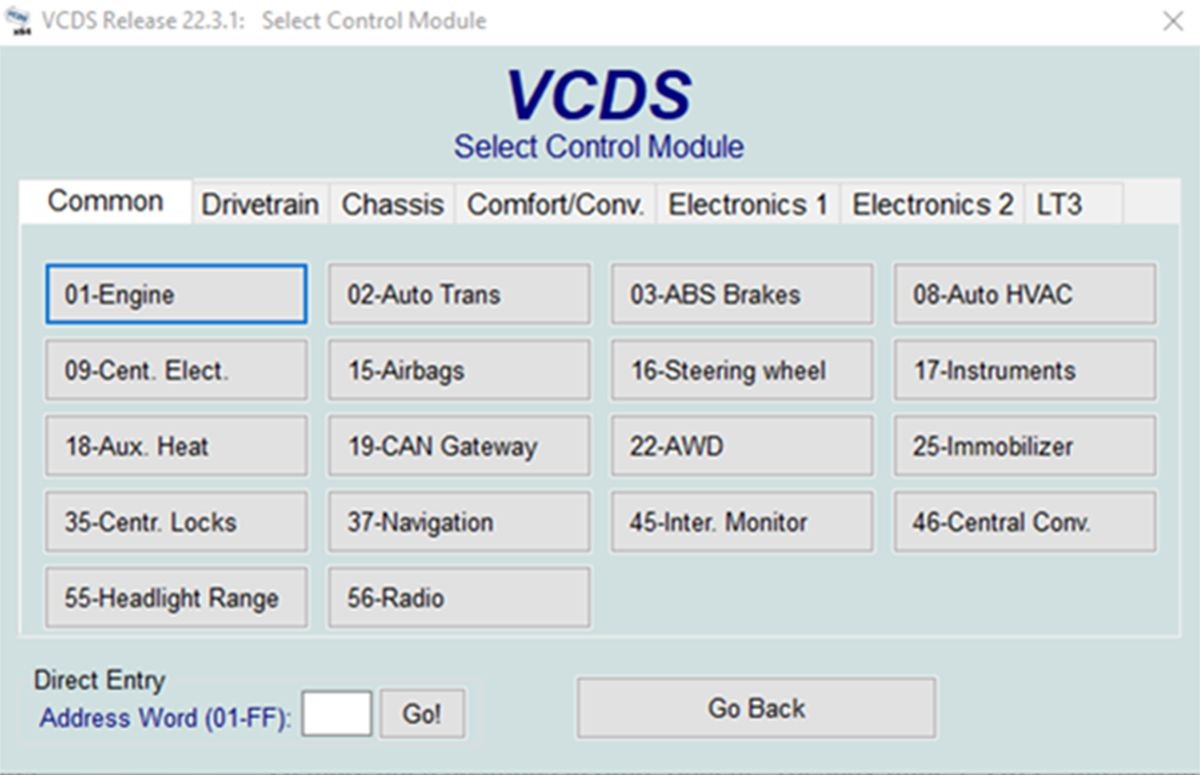 VCDS interface displaying various car modules for scanning
VCDS interface displaying various car modules for scanning
3. What Are The Main Capabilities of VCDS?
VCDS provides a wide range of capabilities beyond basic diagnostics. These include advanced diagnostics, coding, adaptations, and the ability to activate hidden features.
3.1 What Types of Diagnostic Tasks Can VCDS Perform?
VCDS can read and clear diagnostic trouble codes (DTCs) from various vehicle systems, display live data from sensors, perform output tests to verify component functionality, and graph data for in-depth analysis. This extensive diagnostic capability makes it indispensable for identifying and resolving complex automotive issues.
3.2 How Does VCDS Enable Coding and Adaptations?
Coding and adaptations allow you to modify the behavior of your vehicle’s electronic control units (ECUs). This can include enabling or disabling features, adjusting settings, and matching components after replacement. VCDS simplifies these processes with user-friendly interfaces and guided procedures.
3.3 Can VCDS Activate Hidden Features?
Yes, VCDS can unlock hidden features in your VW, Audi, Skoda, or SEAT vehicle. These features may include cornering lights, gauge staging, customized lighting options, and more. Activating these features can enhance your driving experience and personalize your vehicle.
3.4 How Can CAR-CODING.EDU.VN Assist with VCDS Coding Tasks?
CAR-CODING.EDU.VN specializes in remote VCDS coding assistance. Our experienced technicians can remotely connect to your vehicle and perform coding tasks on your behalf, ensuring accuracy and safety. We offer a range of services, including:
- Fault Code Diagnostics and Clearing: Identify and resolve underlying issues causing fault codes.
- Module Coding and Programming: Customize module settings to optimize vehicle performance.
- Hidden Feature Activation: Unlock and enable factory-installed features not accessible through standard interfaces.
4. What Are The Benefits of Using VCDS for Car Diagnostics and Coding?
VCDS offers numerous advantages over generic OBD-II scanners, including dealership-level access, advanced coding capabilities, and comprehensive vehicle system coverage.
4.1 How Does VCDS Improve Diagnostic Accuracy?
VCDS provides access to manufacturer-specific diagnostic information, allowing for more accurate identification of problems. This reduces guesswork and saves time in the diagnostic process, leading to more effective repairs.
4.2 Can VCDS Help Save Money on Car Repairs?
By accurately diagnosing issues and enabling DIY repairs, VCDS can help you avoid costly trips to the dealership. Additionally, VCDS allows you to perform adaptations and calibrations, which may be required after replacing certain components.
4.3 How Can VCDS Enhance Vehicle Performance and Personalization?
VCDS allows you to fine-tune vehicle settings to optimize performance and personalize your driving experience. This can include adjusting throttle response, modifying transmission behavior, and enabling various convenience features.
4.4 What Additional Resources are Available for VCDS Users?
Ross-Tech, the developer of VCDS, offers extensive documentation and support resources on their website. Additionally, online communities and forums provide a wealth of information and assistance for VCDS users. Our specialists at CAR-CODING.EDU.VN are also available to offer support.
5. What Equipment Do You Need To Use VCDS?
To use VCDS, you’ll need a VCDS interface cable, a laptop running Windows, and the VCDS software. The interface cable connects your laptop to your vehicle’s OBD-II port, allowing communication with the vehicle’s electronic control units.
5.1 What Are The Different Types of VCDS Interface Cables?
Ross-Tech offers several VCDS interface cables to suit different needs and budgets. These cables vary in terms of features, compatibility, and licensing options. The HEX-NET interface allows for wireless connectivity and supports newer vehicle protocols.
5.2 What Are The System Requirements for Running VCDS Software?
VCDS software requires a Windows-based laptop or tablet with a USB port and a stable internet connection for updates and support. The software is compatible with various versions of Windows, including Windows 7, 8, 10, and 11.
5.3 How Do I Install and Configure VCDS Software?
The VCDS software installation process is straightforward and well-documented by Ross-Tech. After installing the software, you’ll need to connect your VCDS interface cable to your laptop and vehicle, then follow the software’s instructions to configure the interface.
6. What Coding Modifications Can Be Done with VCDS?
VCDS enables a wide range of coding modifications, allowing you to customize your vehicle’s behavior and enable hidden features. These modifications can enhance convenience, safety, and personalization.
6.1 What Are Some Popular VCDS Coding Modifications?
Popular VCDS coding modifications include:
- Cornering Lights: Activate fog lights to illuminate when turning.
- Gauge Staging: Sweep the instrument cluster needles upon startup.
- Coming Home/Leaving Home Lights: Activate headlights and taillights when locking/unlocking the vehicle.
- Seatbelt Warning Deactivation: Disable the seatbelt warning chime.
- Remote Window Operation: Open and close windows using the remote key fob.
6.2 Can VCDS Be Used to Retrofit Equipment?
Yes, VCDS can be used to retrofit equipment to your vehicle. This may involve coding the new module to the vehicle’s system and performing adaptations to ensure proper functionality.
6.3 What Are The Risks Associated with VCDS Coding?
Improper VCDS coding can lead to unexpected behavior or even damage to your vehicle’s electronic control units. It’s crucial to follow instructions carefully and back up your original coding before making any changes.
7. What is the Process for Remote VCDS Coding Support From CAR-CODING.EDU.VN?
CAR-CODING.EDU.VN provides expert remote VCDS coding support to assist you with various coding tasks. Our experienced technicians can remotely connect to your vehicle and perform coding on your behalf, ensuring accuracy and safety.
7.1 How Does Remote VCDS Coding Support Work?
To initiate remote VCDS coding support, you’ll need a Windows-based laptop, a VCDS interface cable, and a stable internet connection. Our technician will remotely connect to your laptop using remote desktop software and guide you through the coding process.
7.2 What Are The Benefits of Remote VCDS Coding Support?
Remote VCDS coding support offers several benefits, including:
- Expert Guidance: Receive step-by-step guidance from experienced technicians.
- Reduced Risk: Minimize the risk of errors or damage associated with improper coding.
- Convenience: Perform coding tasks from the comfort of your own home.
- Time Savings: Save time by leveraging the expertise of our technicians.
7.3 How Do I Schedule a Remote VCDS Coding Session with CAR-CODING.EDU.VN?
To schedule a remote VCDS coding session with CAR-CODING.EDU.VN, contact us via WhatsApp at +1 (641) 206-8880 or visit our website CAR-CODING.EDU.VN. Our US support office is located at 100 Tech Innovation Dr, Suite 500, San Jose, CA 95110, United States. We will discuss your coding needs and schedule a convenient time for the session.
8. What Are Some Common Issues That VCDS Can Help Resolve?
VCDS can help resolve a wide range of issues in VW, Audi, Skoda, and SEAT vehicles. These issues may include engine problems, transmission issues, ABS faults, airbag malfunctions, and more.
8.1 Can VCDS Diagnose and Clear Airbag Faults?
Yes, VCDS can diagnose and clear airbag faults. However, it’s essential to address the underlying cause of the fault before clearing the code. Airbag systems are safety-critical and should be handled with care.
8.2 How Can VCDS Help With Engine Performance Issues?
VCDS can diagnose engine performance issues by reading live data from sensors, performing output tests, and identifying fault codes. This information can help pinpoint the cause of the problem and guide repairs.
8.3 Can VCDS Be Used to Reset Service Reminders?
Yes, VCDS can be used to reset service reminders in VW, Audi, Skoda, and SEAT vehicles. This eliminates the need for a trip to the dealership for routine maintenance tasks.
9. Is VCDS Safe to Use on My Vehicle?
When used correctly and with proper knowledge, VCDS is generally safe for diagnosing and coding your vehicle. However, improper use or incorrect coding can potentially lead to issues.
9.1 What Precautions Should I Take When Using VCDS?
Always back up your vehicle’s original coding before making any changes. Follow instructions carefully and only modify settings that you understand. If you’re unsure about a particular coding task, seek expert assistance from CAR-CODING.EDU.VN.
9.2 Can Incorrect VCDS Coding Damage My Vehicle?
Yes, incorrect VCDS coding can potentially damage your vehicle’s electronic control units or cause unexpected behavior. This is why it’s crucial to exercise caution and seek professional help when needed.
9.3 How Does CAR-CODING.EDU.VN Ensure Safe VCDS Coding Practices?
CAR-CODING.EDU.VN employs experienced technicians who are well-versed in VCDS coding practices. We follow industry best practices and take necessary precautions to ensure the safety of your vehicle during remote coding sessions.
10. How Much Does VCDS Cost?
VCDS pricing varies depending on the interface cable and licensing options. Ross-Tech offers several options to suit different needs and budgets.
10.1 What Are The Different VCDS Licensing Options?
Ross-Tech offers different VCDS licensing options, including options for a limited number of VINs or unlimited VINs. The unlimited VIN option is ideal for professional technicians or enthusiasts who work on multiple vehicles.
10.2 Are There Any Subscription Fees Associated With VCDS?
There are no subscription fees associated with VCDS. The initial purchase price includes the VCDS software and interface cable. However, Ross-Tech may offer optional software updates for a fee.
10.3 What is the Cost of Remote VCDS Coding Support From CAR-CODING.EDU.VN?
The cost of remote VCDS coding support from CAR-CODING.EDU.VN varies depending on the complexity of the coding task. Contact us for a personalized quote based on your specific needs.
11. Real-World Examples of VCDS in Action
VCDS isn’t just a theoretical tool; it solves real problems for car owners and technicians every day.
11.1 Case Study: Resolving a Persistent Airbag Warning Light
A customer was experiencing a persistent airbag warning light in their Audi A4, despite having replaced the faulty sensor. Using VCDS, a technician at CAR-CODING.EDU.VN remotely accessed the vehicle’s diagnostic system. They identified a coding mismatch in the airbag control module. They recoded the module using VCDS, clearing the fault code and resolving the warning light.
11.2 Enhancing Convenience: Activating Automatic Door Locking
An owner of a Volkswagen Golf wanted their doors to automatically lock when the vehicle reached a certain speed. This feature was not enabled from the factory. A CAR-CODING.EDU.VN technician used VCDS to modify the central electronics module, activating the automatic door locking function.
11.3 Improving Performance: Optimizing Throttle Response
A driver felt their Audi A3’s throttle response was sluggish. Using VCDS, a technician adjusted the throttle mapping in the engine control unit, providing the driver with a more responsive and engaging driving experience.
 Ross-Tech HEX-NET interface cable connected to a car's OBD-II port
Ross-Tech HEX-NET interface cable connected to a car's OBD-II port
12. Tips for Choosing the Right VCDS Cable and Software Package
Selecting the right VCDS cable and software package depends on your specific needs and budget. Here are some tips to help you make the right choice:
12.1 Consider the Number of Vehicles You’ll Be Working On
If you plan to work on multiple vehicles, choose a VCDS cable with an unlimited VIN license. If you only plan to work on a few vehicles, a limited VIN license may be sufficient.
12.2 Evaluate Your Diagnostic and Coding Needs
Consider the types of diagnostic and coding tasks you’ll be performing. If you need to access advanced features and newer vehicle protocols, choose a more advanced VCDS cable like the HEX-NET.
12.3 Read Reviews and Seek Recommendations
Read reviews and seek recommendations from other VCDS users before making a purchase. This can help you make an informed decision and avoid potential pitfalls.
13. Common VCDS Coding Errors and How to Avoid Them
Even with the best equipment, VCDS coding errors can occur. Here are some common errors and how to avoid them:
13.1 Incorrect Coding Values
Entering incorrect coding values can lead to unexpected behavior or even damage to your vehicle’s electronic control units. Always double-check your coding values before saving them.
13.2 Module Incompatibility
Attempting to code a module that is not compatible with your vehicle can cause communication errors or other issues. Always verify module compatibility before attempting to code it.
13.3 Power Supply Issues
Interruptions in power supply during coding can corrupt data and damage your vehicle’s electronic control units. Ensure your vehicle has a stable power supply before beginning coding.
14. VCDS and the Future of Automotive Diagnostics
VCDS plays a vital role in the evolution of automotive diagnostics and coding. As vehicles become increasingly complex, tools like VCDS will become even more essential for diagnosing and repairing them.
14.1 How is VCDS Evolving with New Automotive Technologies?
Ross-Tech is continuously updating VCDS to support new vehicle models, protocols, and features. This ensures that VCDS remains a relevant and valuable tool for automotive technicians and enthusiasts.
14.2 The Role of Remote Diagnostics and Coding
Remote diagnostics and coding are becoming increasingly prevalent in the automotive industry. They offer convenience, efficiency, and access to specialized expertise. CAR-CODING.EDU.VN is at the forefront of this trend, providing expert remote VCDS coding support to customers worldwide.
14.3 Integration with Cloud-Based Services
The integration of VCDS with cloud-based services offers exciting possibilities for the future. This could include remote data logging, diagnostic reporting, and access to online coding databases.
15. Frequently Asked Questions (FAQ) About VCDS
Here are some frequently asked questions about VCDS:
15.1 Is VCDS Safe for My Car?
Yes, when used correctly and with proper knowledge, VCDS is generally safe for diagnosing and coding your car.
15.2 What Kind of Cars Can VCDS Work On?
VCDS primarily works on vehicles within the Volkswagen Group, including Volkswagen, Audi, Skoda, and SEAT.
15.3 Can VCDS Unlock Hidden Features?
Yes, VCDS can unlock hidden features in your VW, Audi, Skoda, or SEAT vehicle.
15.4 How Much Does VCDS Cost?
VCDS pricing varies depending on the interface cable and licensing options.
15.5 Do I Need Special Training to Use VCDS?
While no formal training is required, it’s helpful to have some basic knowledge of automotive diagnostics and coding before using VCDS.
15.6 Can VCDS Clear Airbag Lights?
Yes, VCDS can clear airbag lights, but it’s important to address the underlying cause of the fault before clearing the code.
15.7 Can VCDS Program Keys?
VCDS can be used to program keys in some VW, Audi, Skoda, and SEAT vehicles. However, this requires specific procedures and may not be possible on all models.
15.8 What is VIN-Locking?
VIN-locking refers to the practice of limiting the number of vehicles that a VCDS interface cable can be used on. Some VCDS cables are VIN-locked to a specific number of vehicles, while others have unlimited VIN licenses.
15.9 Can VCDS Increase Horsepower?
VCDS cannot directly increase horsepower. However, it can be used to optimize engine settings and improve throttle response, which may result in a slight performance improvement.
15.10 How Often is VCDS Updated?
Ross-Tech regularly updates VCDS to support new vehicle models, protocols, and features.
Conclusion: Unlock Your Vehicle’s Potential with VCDS and CAR-CODING.EDU.VN
VCDS is a powerful tool that allows you to diagnose, code, and customize your VW, Audi, Skoda, or SEAT vehicle. Whether you’re a seasoned technician or a passionate car enthusiast, VCDS can help you unlock your vehicle’s full potential.
Facing complex coding challenges or eager to activate hidden features? Don’t risk damaging your car’s sensitive systems! Contact CAR-CODING.EDU.VN now for expert remote VCDS support. Our skilled technicians are ready to assist you with safe and accurate coding solutions. Reach out via WhatsApp at +1 (641) 206-8880 or visit CAR-CODING.EDU.VN to schedule your session and experience the difference that professional support can make. Your car’s full potential is just a click away! Our US support office is located at 100 Tech Innovation Dr, Suite 500, San Jose, CA 95110, United States.