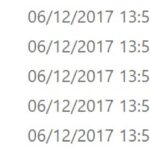Unlocking the hidden potential of your MK7.5 is possible through VCDS tweaks, but it requires expert knowledge and care. CAR-CODING.EDU.VN offers reliable remote support to ensure safe and effective customization. We provide expert guidance for car coding, ECU programming, and activating hidden features.
Contents
- 1. What is VCDS and Why Use It for Your MK7.5?
- Why Use VCDS for Your MK7.5?
- Is VCDS the Right Tool for You?
- 2. Key Considerations Before Making VCDS Tweaks
- Legal and Warranty Implications
- 3. Popular VCDS Tweaks for Your MK7.5
- 4. Advanced VCDS Coding for MK7.5: Beyond the Basics
- 5. Safety Precautions and Best Practices for VCDS Tweaking
- 6. Troubleshooting Common VCDS Issues on Your MK7.5
Table of Contents
- What is VCDS and Why Use It for Your MK7.5?
- Key Considerations Before Making VCDS Tweaks
- Popular VCDS Tweaks for Your MK7.5
- Advanced VCDS Coding for MK7.5: Beyond the Basics
- Safety Precautions and Best Practices for VCDS Tweaking
- Troubleshooting Common VCDS Issues on Your MK7.5
- The Role of Remote Automotive Coding Support
- How CAR-CODING.EDU.VN Simplifies VCDS Tweaks
- Future Trends in VCDS Coding
- Vcds Tweaks Mk7.5: Frequently Asked Questions (FAQ)
1. What is VCDS and Why Use It for Your MK7.5?
VCDS (Vag-Com Diagnostic System) is a software and hardware package used to diagnose, test, and program Volkswagen, Audi, Skoda, and SEAT vehicles. VCDS allows you to access and modify various control modules within your car, unlocking customization options that are not available through the factory settings. For MK7.5 owners, VCDS can be a gateway to enhanced functionality and personalization of the vehicle’s features.
- Diagnostics: VCDS can read diagnostic trouble codes (DTCs) to identify issues with your car’s systems, helping you pinpoint problems and make informed repairs.
- Adaptations: You can change adaptation settings in various control modules to modify the behavior of your car’s systems, such as lighting, comfort features, and driver assistance systems.
- Coding: VCDS allows you to change coding values in control modules, enabling or disabling features, and customizing the car’s behavior to your preferences.
- Data Logging: You can log data from various sensors and systems in your car, allowing you to monitor performance and diagnose issues under real-world driving conditions.
Why Use VCDS for Your MK7.5?
The MK7.5 platform offers a wide range of customizable features that can be unlocked or modified using VCDS. Here are some common reasons why MK7.5 owners use VCDS:
- Enable Hidden Features: Many MK7.5 vehicles have features that are disabled from the factory but can be enabled using VCDS, such as enabling the lap timer, enabling the off-road display, or activating cornering fog lights.
- Personalize Settings: VCDS allows you to customize various settings to suit your preferences, such as adjusting the sensitivity of driver assistance systems, changing the behavior of the lighting system, or modifying the display of information in the instrument cluster.
- Improve Performance: Some VCDS tweaks can improve the performance of your car, such as adjusting the XDS differential lock settings or modifying the throttle response.
- Fix Issues: VCDS can be used to diagnose and fix issues with your car’s systems, such as clearing fault codes, resetting adaptations, or troubleshooting problems with specific control modules.
Is VCDS the Right Tool for You?
While VCDS offers powerful capabilities, it’s essential to consider whether it’s the right tool for your needs. If you’re comfortable working with automotive diagnostic tools and have a basic understanding of vehicle systems, VCDS can be a valuable asset. However, if you’re new to car diagnostics and coding, it’s best to proceed with caution or seek guidance from a qualified professional. CAR-CODING.EDU.VN provides expert remote support to guide you through VCDS tweaks safely and effectively.
2. Key Considerations Before Making VCDS Tweaks
Before diving into VCDS tweaks for your MK7.5, it’s crucial to understand the potential risks and take necessary precautions. Incorrect coding or adaptation changes can lead to unexpected behavior, system malfunctions, or even damage to your car’s electronic components. Therefore, consider the following factors before making any VCDS tweaks:
- Vehicle Compatibility: Verify that the VCDS tweaks you’re planning to implement are compatible with your specific MK7.5 model year, trim level, and factory options. VCDS coding can vary between different vehicle configurations, so it’s essential to ensure compatibility to avoid issues.
- Backup Your Original Settings: Before making any changes with VCDS, always create a backup of the original coding and adaptation values for each control module you plan to modify. This will allow you to revert to the original settings if something goes wrong or if you’re not satisfied with the results of the tweak.
- Use a Reliable VCDS Interface: Invest in a genuine VCDS interface from Ross-Tech or a reputable reseller. Avoid using cheap knock-off interfaces, as they may not function correctly and could potentially damage your car’s electronic systems.
- Follow Instructions Carefully: When performing VCDS tweaks, follow the instructions precisely as written. Double-check each step to ensure that you’re entering the correct values and selecting the appropriate options. Even a small mistake can have unintended consequences.
- Understand the Risks: Be aware of the potential risks involved in VCDS tweaking. Modifying certain settings can affect the performance, safety, and reliability of your car. Only perform tweaks that you fully understand and are comfortable with.
- Seek Expert Guidance: If you’re unsure about any aspect of VCDS tweaking, seek guidance from a qualified professional or an experienced VCDS user. CAR-CODING.EDU.VN offers remote automotive coding support to help you navigate the complexities of VCDS and ensure safe and effective results.
Legal and Warranty Implications
Keep in mind that making VCDS tweaks to your MK7.5 may have legal and warranty implications. Modifying certain settings could potentially violate local laws or regulations, particularly those related to vehicle safety and emissions. Additionally, VCDS tweaks could void your car’s factory warranty if they are determined to have caused a malfunction or failure.
Before making any VCDS tweaks, research the legal and warranty implications in your area and consider consulting with a qualified automotive technician or legal professional.
3. Popular VCDS Tweaks for Your MK7.5
The MK7.5 platform offers a wide range of VCDS tweaks that can enhance the functionality, personalization, and performance of your car. Here are some popular VCDS tweaks for the MK7.5:
-
Disable Soundaktor: The Soundaktor is a device that artificially enhances the engine sound in the cabin. Disabling it can provide a more natural driving experience.
- Select Structure Borne Sound Adaptations
- Select ‘Channel of Structure Bore Sound’
- Change Value from 100% to any desired value, or 0%
-
Enable Traffic Information (TMC) on Headunit: This enables the ‘Traffic’ button to work on the headunit, and will use radio frequency data to display nearby traffic information. Once activated, in may take over an hour for the initial messages to appear.
- Select Control Unit 5F (Information Electrical)
- Adaptations
- Change Fee Based Traffic Information (TMC) value to ‘1024’
- Next, in the normal radio settings, enable ‘Traffic Programme (TP)’ and RDS
-
Enable Off Road Display: This enables an ‘Off Road Display’ on the headunit. Once enabled, it will appear under the ‘Car’ Menu, tap ‘Selections’ and tap Off-Road.
- Select Control Unit 5F (Information Electrical)
- Security Access 31347 or 20103
- Adaptions
- Change – (81) Car_Function_Adaptations_Gen2-menu_display_compass to Active
- Change – (83) Car_Function_Adaptations_Gen2-menu_display_compass_over_threshold_high to Active
- Change – (41) Car_Function_List_BAP_Gen2-compass_0x15Â to Active
- Restart the MIB Headunit (Hold the Power button for >10 Seconds)
-
Heated Seat Memory: Heated seats will resume last setting upon re-entering the vehicle.
- Select Control Unit 08 – HVAC
- Adaptation
- Change “Retention of the seat heater level driver” to active
- Change “Retention of the seat heater level passenger” to active
-
Starting Vibration Reduction: In wheel slip scenarios, where wheel hop is typically induced, this tweak will stop the intervention of the braking system, allowing you to continue spinning the wheels. Assist with launching the vehicle, and stops the car from ‘bogging down’.
- Select Control Unit 03 – Brake
- Adaptation
- Starting Vibration Reduction
- Set to Starting Vibration Reduction and Torque Limitation to ‘Deactivated’
-
Haldex All-Wheel-Drive Adjust Traction: Reports indicate that changing this setting to ‘Increased Traction’ improves the handling and makes the car feel like a permanent AWD system.
- Select AWD Control Unit
- Adaptation
- Logic
- Choose from ‘Standard, Increased Traction, Less Noise’
-
Drive Profile Display in Cluster: This tweak will show the driver profile name in the cluster when switching modes.
- Select Control unit 19
- Control unit long coding
- Byte 08
- Bit 4
- Activate
-
ESP Option in Car Settings: Show the Electronic Stability Program setting within the car menu on the headunit.
- Select Control unit 03
- Control unit long coding
- Byte 29
- New Value 09
-
Oil Temperature Display in Cluster: Displays the engine oil temperature in the cluster.
- Select Control unit 17
- Control unit long coding
- Byte 10
- Bit 01
- Activate
-
Fog Lights On with Indicator: Fog lights will turn on when indicating. Fog lights must be fitted.
- Select Control unit 09 (Central Electrics)
- Security access Access Code 31347
- Adaptation
- (2)-Static AFS Light Vorschrift
- Value = FMVSS 517 108
-
Increase Intensity of Rear Lights: Increase the brightness of the rear tail lights.
- Select Control unit 09 (Central Electrics)
- Security access Access Code 31347
- Adaptation
- (6)-Leuchte28RFL LC11-dimmwert AB28
- Value=100
- (6)-Leuchte29RFL RA64-dimmwert AB29
- Value=100
-
Disable Start / Stop (Voltage Method): Disable engine Start / Stop functionality.
- Select Control unit 19
- Adaptation
- Start Stop Limit voltage
- Value=12
-
LED Fog Light Warning Delete: If you change the fog light globe to LED, this tweak will remove the error message typically displayed.
- Select Control unit 09 (Central Electrics)
- Security access Access code 31347
- Adaptation
- (1)LB45-Leuchte12NL Lasttyp-12
- Value= 6-LED Lichtmodule
- (6)Leuchte12NL LB45-Dimmwert AB 12
- Value=127
-
XDS Differential Lock Adjustment: XDS is an electronic differential lock, and lets you grip the road when cornering fast. It improves responses to ensure an even safer drive. In moments of fast cornering XDS lightly brakes the inside wheel to prevent wheel spinning. The result is better traction and a reduction of any tendency to under steer. This tweak will vary the aggressiveness of XDS.
- Select Control unit 03 (ABS)
- Adaptation
- Select: Expanded Electronic Differential Lock
- Options: Weak – Normal – Hard
-
Brake Drying System: This function increases safety in heavy rain, by applying the brake pads to the brake discs at prescribed intervals, in order to wipe away the unwanted film of water. Most drivers won’t even feel the system operating.
- Select Control unit 03 (ABS)
- Adaptation
- Select: Disc Drying
- Options: Weak-Normal-Hard
-
Auto Close Windows When Raining: When rain is detected on the rain sensor, the windows will automatically close.
- Select Control unit 09 (Central Electrics)
- Security access Access code 31347
- Adaptation
- (15) Access Control 2-Regenschliessen_ein_aus
- Value: Permanent
- (16) Access Control 2-Regenschliessen_art
- Value: Permanent
- (28) Zugriffskontrolle 2-Menuesteuerung Regenschliessen
- Value:Aktif
- Select Control unit 09 (Central Electrics)
- Control unit Long Coding
- Subsystem: Rain / Light Sensor (RLS)
- Byte 0 Bit 1-Bit 2
- DeActivate
-
Activation of Optical Parking Sensor (OPS): Enable a visual graphic on the headunit when parking the vehicle. Uses parking sensors to display obstacles.
- Select Control unit 10 (Assistance Situation)
- Security access Access Code 71679
- Control unit Long Coding
- Byte 2
- Bit 0
- Activate
-
Alternating Indicator Lights (Pace Car Lights): For vehicles with LED tail lights, the inner an outer rear indicators will alternate when indicating, or with hazard lights.
- Select Control unit 09 (Central Electrics)
- Security access Access Code 31347
- Adaptation
- (16)-Leuchte2SL VLB10-Lichtfunktion G 2
- Select: Blinken Links Dunkelphase
- (18)-Leuchte2SL VLB10-Dimmwert GH 2
- Select: yeni deÄŸer 0
- (19)-Leuchte2SL VLB10-Dimming Direction GH 2
- Select: yeni deÄŸer minimize
- (16)-Leuchte3SL VRB21-Lichtfunktion G 3
- Select: Blinken Links Dunkelphase
- (18)-Leuchte3SL VRB21-Dimmwert GH 3
- Select: yeni deÄŸer 0
- (19)-Leuchte3SL VRB21-Dimming Direction GH 3
- Select: yeni deÄŸer minimize
-
Fan Speed Display on Auto Mode: Show the A/C fan speed when operating in auto mode.
- Select Control unit 08 (Air condition A/C)
- Control unit Long Coding
- Byte 11
- Bit 6
- Activate
-
Adjust Door Led Light Intensity: For vehicles fitted with LED Door lights, this tweak will increase the brightness.
- Select Control unit 09 (Central Electrics)
- Security access Access Code 31347
- Adaptation
- (6)-Leuchte16BLK SLB35BLK SL KC9-Dimmwert AB 16
- Select: max 127
- (6)-Leuchte17TFLR SRB3TFL R SR KC3-Dimmwert AB 17
- Select: max 127
-
Avoid Dimming LED Lights when Indicating: LED running lights typically dim when indicating. This tweak will remove this behaviour.
- Select Control unit 09 (Central Electrics)
- Security access Access Code 31347
- Adaptation
- (12)-Leuchte2SL VLB10-Lichtfunction E2
- Select: not active
- (12)-Leuchte3SL VRB21-Lichtfunction E3
- Select: not active
-
Cornering Fog Light Activation: Left or right fog light will turn on when indicating. Fog lights must be fitted.
- Select Control unit 09 (Central Electrics)
- Security access Access Code 31347
- Adaptation
- (5) Leuchte12NL LB45-Lichtfunktion B12 auswählen
- Select: Abbiegelicht links
- (5) Leuchte13NL RB5-Lichtfunktion B13 auswählen
- Select: Abbiegelicht rechts
-
Adjusting Cornering Fog Light Sensitivity (Speed Threshold): With the above tweak enabled, this will adjust the speed in which cornering fog lights will turn on. Fog lights must be fitted.
- Select Control unit 09 (Central Electrics)
- Security access Security Code 31347
- Adaptation
- (3) Static cornering light lower speed threshold
- New Value = 0
- (4) Static cornering light upper speed threshold
- New Value = 50
-
Mirror Down in Reverse: The passenger mirror will dip when in reverse gear.
- Select Control unit 52 (Türelektr. Beifahr.)
- Control unit Long Coding
- Byte 04
- Bit 2-Activate
- Bit 3-Activate
- Select Control unit 09 (Central Electrics)
- Access Code 31347
- Adaptation
- (15) Access Control 2-Spiegelabsenkung bei Rueckwaertsfahrt
- Value=Active
- (20) Access Control 2-Menuesteuerung Spiegelabsenkung
- Value=Active
-
Hill Hold Assist Duration: Adjust how long the brakes ‘hold’ the vehicle when taking off on a steep hill.
- Select Control unit 03 (Brakes)
- Adaptation
- Select Berganfahrassistent
- Adjust as you wish. (default: Normal)
-
Refuel Amount in Cluster: After refuelling, the amount in litres will be displayed in the cluster.
- Select Control unit 17 (Dashboard)
- Control unit long coding
- Byte 10
- Bit 4
- Activate
-
Coming Home Lighting Duration: After stopping the engine, your headlights will remain on for the specified duration.
- Select Control unit 09 (Central Electrics)
- Security access Access Code 31347
- Adaptation
- (3) Comfort illumination-Menueeinstellung Cominghome
- Value (Default: 15 seconds – maximum: 60 seconds)
-
Coming Home / Leaving Home with Fog Lights: Adds fog lights to coming home / leaving home functions.
- Select Control unit 09 (Central Electrics)
- Security access Access Code 31347
- Adaptation
- (4) Comfort lighting Coming Home Lights
- Value :Nebellicht(Low Beam)
-
Lock Acknowledge with Horn: The horn will beep when locking the vehicle.
- Select Control unit 09 (Central Electrics)
- Security access Access code 31347
- Adaptation
- (1) feedback signals-Acoustic feedback
- Value=Yes
- (2) Lock feedback signals-Acoustic feedback
- Value=Yes
- (8) feedback signals-Acoustic feedback global
- Value=Aktive
- (7) feedback signals-Acoustic feedback
- Value=Active
- (8) feedback signals-Acoustic feedback duration
- Value=Short(kurz)
-
Deactivate Warning Tone for Parking System: Disables the sounder for the parking sensors.
- Select Control unit 03 (Brakes)
- Adaptation
- Park Assist Activation Tone
- Value = OFF
-
Parking Warning Speed Change: Sets the speed where the parking sensors will be disabled.
- Select Control unit 03 (Brakes)
- Adaptation
- Shutdown parking aid
- Value = 20km/h
-
Hide Optical Parking System Warning Line: Disables the ‘Please check surroundings’ message that appears on the headunit when parking.
- Select Control unit 03 (Brakes)
- Security access Access code:71679
- Control unit Coding
- Byte 1
- Bit 5
- DeActivate
-
Closing Windows When Ignition Off: Allows you to operate all windows after the ignition has been switched off and doors opened.
- Select Control unit 09 (Central Electrics)
- Security access Access Code 31347
- Adaptation
- (13) – Zugangskontrolle 2 released trailing FH cancel at Tueroeffnen
- Value = Aktif
-
Cluster Display Carbon Background: Change the centre cluster background visuals to a carbon-fibre style.
- Select Control unit 17
- Adaptation
- Screen view
- Value = Option 2
-
Seat Belt Warning Deactivation: Disables the audible seat belt warning.
- Select Control unit 17 (Dashboard)
- Adaptation
- Select:Disable channel belt warning
- Value:Yes
- Control unit long coding
- Byte 0
- Bit 2-4
- Deactivate
-
De-Fogger Timer: Adjust the operating time of the rear window de-fogger
- Select Control unit 09 (Central Electrics)
- Security access Access Code 31347
- Adaptation
- (3) Window Air condition A/C condition A/C rear window heating value
- Enter desired value
-
Tap to Indicate – Number of Blinks: When tapping the indicator to turn, this tweak will change the number of times the indicator blinks.
- Select Control unit 09 (Central Electrics)
- Security access Access Code 31347
- Adaptation
- Comfort Sinyal Sayısı (Cycles)
- Value: 1-5
- Value 3 (Standard – 3x blinking)
-
Traffic Sign Assist Activation (Car must be fitted with Camera): Vehicle camera will read traffic signs and display the posted speed in the cluster.
- Select Control unit 5F (Information Electrical)
- Adaptation
- Select channel (63) vehicle function list BAP traffic_sign_recognition_0x21
- DeÄŸer=Active
- Select channel (151) vehicle menu operation-menu_display_road_sign_identification
- DeÄŸer=Active
- Select channel (153) vehicle menu operation-menu_display_road_sign_identification_over_threshold_high
- DeÄŸer=Active
- Control unit A5 (front / advance camera)
- Security access Access Code 20103
- Control unit Long Coding
- Byte 1
- Bit 0
- Activate – “01 Traffic Sign Recognition (FTE) active”
- Select Control unit 17 (Dashboard)
- Control unit Long Coding
- Byte 5
- Bit 2
- Aktivate
- Control unit A5 (front / advance camera)
- Adaptation
- Select : channel numbers indicate end of speed limit
- Importance to actively invest
- Show Valid suffix
- View Channel Valid suffix Corresponding value adjust default: 00100111
-
Lane Assist Activation (Car must be fitted with Camera): Vehicle camera will attempt to keep the vehicle within the current lane.
- Select Control unit 17 (Dashboard)
- Control unit Long Coding
- Bye 4
- Bit 6
- Activate
- Bye 11
- Bit 1
- Activate
- Select Control unit A5 (front / advance camera)
- Control unit Long Coding
- Bye 0
- Bit 0
- Activate
- Select Control unit A5 (front / advance camera)
- Security access Access Code 20103
- Adaptation
- Channel РSe̤im HCA_On_State
- Put emphasis on menu
- Channel РSe̤im HCA_Warning_intensity
- Put emphasis on menu
- Channel РSe̤im BAP_Personalisierung
- Put emphasis on not activated
- Select the time of engagement
- Set adjustment via menu – emphasis on late
- Select Personalization spurt holding an assistant to a terminal 15 – channel
- Set value to last setting
- Select Control unit 44 (power steering)
- Control unit Long Coding
- Bye 0
- Bit 0
- Aktif
- Select Control unit 5F (Informationselektronik)
- Adaptation
- (49) function -Vehicle list BAP LDW_HCA_0x19
- Activate
- (21) vehicle menu operation-menu_display_Lane_Departure_Warning
- Activate
- (23) vehicle menu Bedienung_menu_display_Lane_Departure_Warning_over_threshold_high – channel
- Activate
-
Lane Assist Adjustments (Car must be fitted with Camera): Adjust the point in which the steering wheel will vibrate to indicate the vehicle is drifting out of the lane.
- Steering Wheel Vibration
- Select Control unit A5 (camera)
- Security access Enter unlock code 20103
- Adaptation
- Select channel intensity steering wheel vibration
- Value adjust accordingly
- Default: medium
- options: early, middle, late
-
Drivers Reaction Adjustment (Car must be fitted with Camera): Adjusts the sensitivity in which the car will alert the driver due to lack of steering input.
- Select Control unit A5 (camera)
- Security access Enter unlock code 20103
- Adaptation
- Select channel deactivation threshold driver activity
- Value adjust accordingly
- Default: medium
- options: early, middle, late
-
Lap Timer Activation: Enable the Lap Timer in the cluster.
- Select Control unit 17 (Dashboard)
- Control unit Long Coding
- Byte 1
- Bit 3
- Activate
-
Gauge Needle Sweep: When starting the vehicle, the cluster needles will ‘sweep’ their entire range.
- Select Control unit 17 (Dashboard)
- Control unit long coding
- Byte 1
- Bit 0
- Activate
-
Adjusting Microphone Sensitivity: Adjusts the microphone gain for handsfree usage.
- Select Control unit 5F (infotainment)
- Adaptation
- Select Mikrofonempfindlichtkeit (Microphone Sensitivity)
- Adjust value as you wish.
-
Sunroof Opening With Remote Control: Sunroof opens when holding down the unlock button on the key fob. Also closes when holding lock button.
- Select Control unit 09 (Central Electrics)
- Security access Access Code 31347
- Adaptation
- (9) – Zugangskontrolle 2 – SAD Richtung Komfortöffnen auswählen
- Value = Tilting
-
DRL Only in Auto Mode: Only DRLs operate when headlight switch is in ‘Auto’ mode.
- Select Control unit 09 (Central Electrics)
- Security access Access Code 31347
- Adaptation
- (9) – Select daytime running lights only in switch position auto
- Value = Aktif
-
DRLÂ Control on Car Menu: Enables a setting on your headunit which allows you to completely disable the Daytime Running Lights.
- Select Control unit 09 (Central Electrics)
- Security access Access Code 31347
- Adaptation
- (2) Daytime running light activation by BAP or Operating sequence possible
- Value = Aktif
-
LED Number Plate / License Plate Error Delete: If you install LED Number Plate lights you will typically get an error on the dashboard. This code fixes it.
- Select Control unit 09 (Central Electrics)
- Security access Access Code 31347
- Adaptation
- Select – Leuchte25KZL HA59 –Â Lasttyp 25
- Change value to Allgemeine LED
- Select Leuchte25KZL HA59 – Dimmwert AB 25
- Change value to 127 (Default is 100)
-
Full Rear Brake Lights (x5 Lights): Enables your boot lights to also act as brake lights.
- Module 09 (Central Electrics)
- Security Access Code = 31347
- Adaptation
- Search for and select: Leuchte27 NSL RC6
- Select:Â Lichtfunktion C27
- Set to brake light = Bremslicht (default is not active)
- Go back and search for and select: Leuchte27 NSL RC6
- Go to: Dimming CD27
- Set to 100 (default is 0)
Disclaimer: VCDS tweaks can vary depending on the specific MK7.5 model, year, and factory options. Always verify compatibility before making any changes.
4. Advanced VCDS Coding for MK7.5: Beyond the Basics
While the popular VCDS tweaks listed above can enhance your MK7.5, advanced VCDS coding opens up even more possibilities for customization and optimization. These advanced tweaks often require a deeper understanding of vehicle systems and coding principles. Here are some examples of advanced VCDS coding for the MK7.5:
- ECU Performance Tuning: VCDS can be used to modify engine control unit (ECU) parameters, such as fuel injection timing, ignition timing, and boost pressure, to improve engine performance. However, ECU tuning should only be performed by experienced professionals, as incorrect settings can damage the engine.
- Transmission Control Unit (TCU) Tuning: Similar to ECU tuning, VCDS can be used to modify TCU parameters, such as shift points, shift firmness, and torque converter lockup, to improve transmission performance. TCU tuning can enhance acceleration, responsiveness, and overall driving experience.
- Retrofitting Options: VCDS can be used to enable or disable features that were not originally installed on your MK7.5. This can include retrofitting options such as adaptive cruise control, lane assist, blind-spot monitoring, and other advanced driver-assistance systems (ADAS).
- Custom Lighting Effects: VCDS allows you to create custom lighting effects by modifying the behavior of the headlights, taillights, and interior lights. This can include adjusting the brightness, color, and activation patterns of the lights to create a unique and personalized look.
- OBD11 Long Coding Helper: VCDS OBD11 long coding helper is a feature that assists users in understanding and modifying the long coding values in various control modules. This feature provides a user-friendly interface that translates the coding values into human-readable descriptions, making it easier to identify and change specific settings.
Note: Advanced VCDS coding should only be attempted by experienced users with a thorough understanding of vehicle systems and coding principles. Incorrect coding can lead to serious problems, so it’s essential to proceed with caution or seek guidance from a qualified professional. CAR-CODING.EDU.VN offers expert remote support for advanced VCDS coding, ensuring safe and effective results.
5. Safety Precautions and Best Practices for VCDS Tweaking
Ensuring safety during VCDS tweaking is paramount to prevent damage to your vehicle and avoid potential hazards. Adhering to safety precautions and best practices minimizes risks and promotes a successful VCDS tweaking experience. Here are essential guidelines to follow:
- Use a Battery Charger: Connect a battery charger to your car’s battery to maintain a stable voltage during VCDS tweaking. Voltage drops can interrupt the coding process and cause errors or module damage.
- Disable Power-Saving Features: Disable any power-saving features that may automatically shut down control modules during coding. These features can interfere with the coding process and cause errors.
- Avoid Interruptions: Ensure that you will not be interrupted during the VCDS tweaking process. Avoid distractions such as phone calls, text messages, or other activities that may divert your attention.
- Work in a Well-Lit Area: Perform VCDS tweaking in a well-lit area to ensure that you can see the VCDS interface and your car’s components clearly.
- Double-Check Connections: Before starting any VCDS tweaking, double-check all connections between the VCDS interface, your car’s OBD-II port, and your computer. Loose or faulty connections can cause communication errors and interrupt the coding process.
- Read and Understand Instructions: Carefully read and understand the instructions for each VCDS tweak before attempting to implement it. Pay attention to any warnings or cautions and follow the instructions precisely.
- Test After Each Tweak: After implementing each VCDS tweak, test the functionality of the affected system to ensure that it is working correctly. If you encounter any problems, revert to the original settings and seek guidance from a qualified professional.
- Document Your Changes: Keep a record of all VCDS tweaks that you implement, including the original settings, the new settings, and the date and time of the change. This documentation can be helpful for troubleshooting issues or reverting to previous settings if necessary.
By following these safety precautions and best practices, you can minimize the risks associated with VCDS tweaking and ensure a safe and successful experience.
6. Troubleshooting Common VCDS Issues on Your MK7.5
Even with careful planning and execution, you may encounter issues during VCDS tweaking on your MK7.5. Here are some common problems and troubleshooting tips:
- Communication Errors: Communication errors between the VCDS