Are you struggling with complex car coding, ECU programming, or activating hidden features on your Volkswagen? Modern automotive coding can be daunting, but CAR-CODING.EDU.VN offers reliable remote support solutions. Get expert help to clear fault codes, perform ECU adaptations, and unlock your VW’s full potential safely and efficiently.
1. What is a Vcds Scan Tool Vw, and Why Do I Need It?
A VCDS (VAG-COM Diagnostic System) scan tool VW is a powerful diagnostic tool specifically designed for Volkswagen (VW), Audi, Seat, and Skoda vehicles. It allows you to access and interpret the complex data generated by your car’s onboard computer, enabling you to diagnose problems, perform maintenance, and even customize vehicle settings. Think of it as a translator that speaks the language of your VW’s ECU (Engine Control Unit).
- Deep Dive: The VCDS scan tool VW goes far beyond basic OBD-II scanners. While generic OBD-II tools can read basic engine codes, VCDS allows you to access virtually all modules in your VW, including engine, transmission, ABS, airbags, infotainment, and more. This provides a much more comprehensive understanding of your vehicle’s health.
2. What Can I Do with a VCDS Scan Tool VW?
With a VCDS scan tool VW, you can perform a wide range of functions, including:
- Reading and Clearing Diagnostic Trouble Codes (DTCs): Identify the cause of warning lights on your dashboard and clear those codes after addressing the underlying issue.
- Viewing Live Data: Monitor real-time data from various sensors and systems in your car, allowing you to diagnose intermittent problems or verify the performance of specific components.
- Performing Output Tests: Activate specific components, such as fuel pumps, solenoids, or relays, to test their functionality.
- Module Coding: Customize vehicle settings and activate hidden features that were not enabled from the factory.
- Adaptations: Adjust parameters within control modules to optimize performance or adapt to new components.
- Service Resets: Reset service reminders and perform other maintenance-related functions.
3. What Kind of VW Vehicles Are Compatible with VCDS?
VCDS scan tools VW are compatible with a wide range of VW, Audi, Seat, and Skoda vehicles, typically from the early 1990s to the current model year. However, compatibility can vary depending on the specific model and year.
- Important Note: Always check the Ross-Tech website (the creators of VCDS) for the latest compatibility information for your specific vehicle.
4. What are the Key Benefits of Using a VCDS Scan Tool VW?
Using a VCDS scan tool VW offers several significant advantages:
- Cost Savings: Diagnose and fix problems yourself, avoiding expensive trips to the dealership or mechanic.
- In-Depth Diagnostics: Access a level of diagnostic information that is not available with generic OBD-II scanners.
- Customization: Personalize your vehicle settings and activate hidden features.
- Improved Performance: Optimize your vehicle’s performance by fine-tuning various parameters.
- Enhanced Resale Value: Maintain a detailed record of your vehicle’s maintenance and repairs, which can increase its resale value.
5. What Does VCDS Stand For?
VCDS stands for “VAG-COM Diagnostic System.” The “VAG” refers to Volkswagen Automotive Group, which includes VW, Audi, Seat, and Skoda.
6. Is VCDS the Same as OBD-II?
No, VCDS is not the same as OBD-II. OBD-II is a standardized system for accessing basic diagnostic information from any vehicle. VCDS is a more advanced diagnostic tool specifically designed for VAG vehicles, offering much deeper access and functionality.
7. How is VCDS Different from Other Scan Tools?
While generic OBD-II scanners can read basic engine codes, VCDS offers a far more comprehensive set of features and benefits, including:
- Vehicle-Specific Diagnostics: VCDS is specifically designed for VAG vehicles, providing accurate and reliable diagnostic information.
- Access to All Modules: VCDS can access virtually all modules in your car, not just the engine.
- Advanced Functions: VCDS allows you to perform advanced functions such as module coding, adaptations, and output tests.
- User-Friendly Interface: VCDS features a user-friendly interface that makes it easy to use, even for beginners.
8. What Do I Need to Get Started with VCDS?
To get started with VCDS, you will need the following:
- A VCDS Interface: This is the hardware that connects your computer to your vehicle’s OBD-II port.
- VCDS Software: This is the software that you install on your computer to communicate with the VCDS interface.
- A Windows-Based Computer: VCDS software is designed to run on Windows operating systems.
- A Basic Understanding of Automotive Systems: While VCDS is user-friendly, a basic understanding of automotive systems will be helpful in interpreting the diagnostic information.
9. What are the Different Types of VCDS Interfaces Available?
Ross-Tech, the manufacturer of VCDS, offers several different interfaces to choose from, including:
- HEX-V2: This is the most popular interface for enthusiasts and DIYers. It is available in both enthusiast (limited VINs) and professional (unlimited VINs) versions.
- HEX-NET: This is a wireless interface that connects to your computer via Wi-Fi. It is ideal for professional technicians who need to move around the shop.
- Micro-CAN: This interface is designed for older VAG vehicles that use the CAN bus diagnostic protocol.
10. Where Can I Buy a VCDS Scan Tool VW?
You can purchase a genuine VCDS scan tool VW from authorized distributors like Europa Parts or directly from the Ross-Tech website. Be wary of cheap imitations, as they can damage your vehicle.
11. How Much Does a VCDS Scan Tool VW Cost?
The cost of a VCDS scan tool VW varies depending on the interface you choose and whether you opt for the enthusiast or professional version. Prices typically range from $200 to $500.
12. What is VIN-Limited vs. Unlimited VINs?
Some VCDS interfaces are VIN-limited, meaning they can only be used on a certain number of vehicles. Unlimited VIN versions can be used on an unlimited number of vehicles. The VIN-limited version is typically sufficient for DIYers who only need to scan their own cars, while the unlimited VIN version is ideal for professional technicians.
13. How Do I Install and Set Up VCDS Software?
The VCDS software is easy to install and set up. Simply download the software from the Ross-Tech website and follow the instructions in the installation wizard. Once the software is installed, you will need to connect your VCDS interface to your computer and register the software.
14. How Do I Perform a Scan with VCDS?
To perform a scan with VCDS, follow these steps:
- Connect the VCDS interface to your vehicle’s OBD-II port.
- Turn on your car’s ignition.
- Launch the VCDS software on your computer.
- Select the “Auto-Scan” function.
- VCDS will automatically scan all of the control modules in your car and display any fault codes that are found.
15. How Do I Interpret the Fault Codes that VCDS Displays?
VCDS displays fault codes in a clear and easy-to-understand format. Each fault code is accompanied by a description of the problem. You can also use the Ross-Tech Wiki to find more information about specific fault codes.
16. Can VCDS Help Me Fix My Car?
Yes, VCDS can be a valuable tool in helping you fix your car. By identifying the source of the problem, VCDS can help you narrow down the possible causes and make the necessary repairs.
17. Does VCDS Provide Repair Information or Instructions?
VCDS does not provide specific repair information or instructions. However, it can help you identify the problem and point you in the right direction for finding repair information. You can consult repair manuals, online forums, or professional technicians for assistance with specific repairs.
18. Can I Use VCDS to Perform Module Coding?
Yes, VCDS allows you to perform module coding, which is the process of customizing vehicle settings and activating hidden features.
- Warning: Module coding can be complex and should only be performed by experienced users. Incorrect coding can damage your vehicle. If you are not comfortable performing module coding yourself, CAR-CODING.EDU.VN offers remote coding assistance from experienced technicians. Contact us at +1 (641) 206-8880 for expert help.
19. What are Some Common Module Coding Options for VW Vehicles?
Some common module coding options for VW vehicles include:
- Activating cornering fog lights
- Enabling gauge test/needle sweep
- Enabling lap timer
- Operating windows and sunroof with remote
- Disabling seatbelt chime
- Adjusting headlight settings
20. Can I Use VCDS to Activate Hidden Features?
Yes, VCDS allows you to activate hidden features that were not enabled from the factory. These features can vary depending on the specific model and year of your vehicle.
21. What are Some Examples of Hidden Features I Can Activate with VCDS?
Some examples of hidden features you can activate with VCDS include:
- Coming home/leaving home lights
- Emergency braking flashing lights
- Tear-drop wiping
- Refueling quantity display
22. Is it Safe to Perform Module Coding and Activate Hidden Features?
Module coding and activating hidden features can be safe if performed correctly. However, it is important to proceed with caution and follow the instructions carefully. Incorrect coding can damage your vehicle.
- Safety First: If you are not comfortable performing module coding or activating hidden features yourself, seek assistance from experienced professionals like CAR-CODING.EDU.VN.
23. What is Variant Coding?
Variant coding is a type of module coding that allows you to change the way a control module operates. This can be used to adapt the module to different vehicle configurations or to enable new features.
24. What is ECU Programming (Flashing)?
ECU programming, also known as flashing, is the process of replacing the software in a car’s ECU with a new version. This can be done to improve performance, fix bugs, or add new features.
- Important Note: ECU programming is a complex procedure that should only be performed by experienced professionals. Incorrect programming can damage your ECU and render your vehicle inoperable.
25. How Does Remote Car Coding Assistance Work with CAR-CODING.EDU.VN?
CAR-CODING.EDU.VN offers remote car coding assistance to help you with complex coding tasks. Here’s how it works:
- Contact Us: Reach out to us via WhatsApp at +1 (641) 206-8880 or visit our website CAR-CODING.EDU.VN to schedule a session.
- Connect Your VCDS: Connect your VCDS interface to your vehicle and your computer.
- Remote Access: Our technician will remotely access your computer and guide you through the coding process.
- Expert Guidance: Our experienced technician will provide step-by-step instructions and ensure that the coding is performed safely and correctly.
26. What are the Advantages of Using Remote Car Coding Assistance?
Using remote car coding assistance offers several advantages:
- Expert Guidance: Get help from experienced technicians who are familiar with VCDS and VW vehicles.
- Safety: Ensure that the coding is performed safely and correctly, minimizing the risk of damage to your vehicle.
- Convenience: Get help from the comfort of your own home or garage.
- Cost-Effectiveness: Save money compared to taking your car to the dealership or a specialist shop.
27. What Kind of Problems Can CAR-CODING.EDU.VN Help Me Solve with VCDS?
CAR-CODING.EDU.VN can help you solve a wide range of problems with VCDS, including:
- Clearing fault codes
- Performing module coding
- Activating hidden features
- Troubleshooting complex diagnostic issues
- Adapting to new components
- ECU programming (flashing)
28. What Types of Vehicles Does CAR-CODING.EDU.VN Support?
CAR-CODING.EDU.VN supports a wide range of VW, Audi, Seat, and Skoda vehicles. Contact us to confirm compatibility with your specific model and year.
29. What if I Encounter Problems During the Coding Process?
If you encounter problems during the coding process, our technician will be there to help you troubleshoot the issue and find a solution.
30. What are Some Common Problems that Require VCDS Coding?
Some common problems that require VCDS coding include:
- Airbag light on
- ABS light on
- Tire pressure monitoring system (TPMS) malfunction
- Engine misfires
- Transmission problems
31. How Can I Permanently Clear Airbag Light with VCDS?
Clearing the airbag light permanently with VCDS requires identifying and fixing the underlying issue that is causing the light to illuminate. Simply clearing the code without addressing the problem will only result in the light coming back on.
- Expert Tip: Common causes of airbag light illumination include faulty sensors, damaged wiring, and a malfunctioning airbag control module. CAR-CODING.EDU.VN can help you diagnose the problem and perform the necessary coding to clear the light permanently.
32. Can VCDS Turn Off Annoying Warning Lights?
Yes, VCDS can be used to turn off annoying warning lights, such as the seatbelt chime or the low fuel warning. However, it is important to note that turning off warning lights without addressing the underlying problem can be dangerous.
33. What are the Ethical Considerations of Disabling Safety Features with VCDS?
Disabling safety features such as the seatbelt chime or the TPMS can have serious consequences. It is important to consider the ethical implications of disabling these features and to only do so if you have a valid reason.
34. What Kind of Equipment Do I Need for Remote VCDS Coding Assistance?
To receive remote VCDS coding assistance from CAR-CODING.EDU.VN, you will need the following:
- A VCDS interface
- A Windows-based computer with a stable internet connection
- The VCDS software installed on your computer
- TeamViewer or AnyDesk installed on your computer (for remote access)
35. How Much Does Remote VCDS Coding Assistance Cost?
The cost of remote VCDS coding assistance varies depending on the complexity of the task. Contact CAR-CODING.EDU.VN for a quote.
36. What are the Payment Options for Remote VCDS Coding Assistance?
CAR-CODING.EDU.VN accepts various payment options, including PayPal, credit cards, and bank transfers.
37. Is My Car’s Data Safe During Remote VCDS Coding Assistance?
Yes, your car’s data is safe during remote VCDS coding assistance. CAR-CODING.EDU.VN uses secure remote access software and follows strict security protocols to protect your data.
38. How Long Does a Remote VCDS Coding Session Typically Last?
The duration of a remote VCDS coding session varies depending on the complexity of the task. Simple coding tasks can be completed in as little as 30 minutes, while more complex tasks may take several hours.
39. What Happens if the Remote Session Gets Disconnected?
If the remote session gets disconnected, our technician will attempt to reconnect as soon as possible. If the disconnection occurs during a critical coding process, our technician will provide instructions on how to safely recover.
40. What if I Am Not Satisfied with the Remote VCDS Coding Assistance?
CAR-CODING.EDU.VN is committed to providing excellent customer service. If you are not satisfied with the remote VCDS coding assistance, please contact us and we will do our best to resolve the issue.
41. What are the Risks of Using Unofficial or Pirated VCDS Software?
Using unofficial or pirated VCDS software is risky and can damage your vehicle. Unofficial software may contain malware or be incompatible with your vehicle, leading to errors or even permanent damage to your ECU. Always use genuine VCDS software from Ross-Tech or an authorized distributor.
42. How Can I Ensure I am Using Genuine VCDS Software?
To ensure you are using genuine VCDS software, purchase your VCDS interface and software from Ross-Tech or an authorized distributor. Check for the Ross-Tech logo and hologram on the interface. You can also verify the authenticity of your software by registering it on the Ross-Tech website.
43. What is the Ross-Tech Wiki?
The Ross-Tech Wiki is an online resource that provides information about VCDS, fault codes, and vehicle repair procedures. It is a valuable resource for VCDS users of all skill levels.
44. Are There Any Online Forums or Communities for VCDS Users?
Yes, there are several online forums and communities for VCDS users, such as the Ross-Tech forums and various VW and Audi enthusiast forums. These forums can be a great place to ask questions, share tips, and get help from other VCDS users.
45. What are the Legal Considerations of Modifying My Car’s Software?
Modifying your car’s software may void your warranty or violate local regulations. It is important to be aware of the legal implications of modifying your car’s software before proceeding.
46. Can VCDS Help Me Improve My Car’s Fuel Economy?
Yes, VCDS can be used to improve your car’s fuel economy by optimizing various engine parameters. However, it is important to note that any modifications you make to your car’s engine can affect its performance and emissions.
47. Can VCDS Help Me Diagnose Performance Issues?
Yes, VCDS is an excellent tool for diagnosing performance issues. By monitoring live data and reading fault codes, you can identify the source of the problem and make the necessary repairs.
48. How Can I Learn More About VCDS Coding and Programming?
There are several ways to learn more about VCDS coding and programming:
- Read the VCDS manual
- Consult the Ross-Tech Wiki
- Join online forums and communities
- Take a VCDS training course
- Contact CAR-CODING.EDU.VN for expert assistance
49. What are the Future Trends in Automotive Coding and Diagnostics?
The automotive industry is constantly evolving, and coding and diagnostics are becoming increasingly complex. Future trends in automotive coding and diagnostics include:
- Increased use of artificial intelligence (AI)
- Cloud-based diagnostics
- Over-the-air (OTA) software updates
- Enhanced cybersecurity measures
50. Why Choose CAR-CODING.EDU.VN for Your VCDS Coding Needs?
CAR-CODING.EDU.VN offers expert VCDS coding assistance from experienced technicians. We provide safe, reliable, and affordable remote coding services for a wide range of VW, Audi, Seat, and Skoda vehicles. Contact us today at +1 (641) 206-8880 or visit our website CAR-CODING.EDU.VN to learn more. Our office is located at 100 Tech Innovation Dr, Suite 500, San Jose, CA 95110, United States.
Unlock your VW’s full potential with CAR-CODING.EDU.VN!
FAQ: VCDS Scan Tool VW
1. Is VCDS coding safe for my car?
When performed correctly by experienced technicians, VCDS coding is generally safe. However, incorrect coding can potentially damage your vehicle’s electronic systems. CAR-CODING.EDU.VN ensures safe coding practices through expert remote assistance.
2. What is the process for remote VCDS support?
The process involves connecting your VCDS interface to your car and computer, granting our technicians remote access via TeamViewer or AnyDesk, and receiving step-by-step guidance throughout the coding procedure.
3. How much does remote VCDS coding assistance cost?
The cost varies based on the complexity of the coding task. Contact CAR-CODING.EDU.VN for a personalized quote tailored to your specific needs.
4. What types of vehicles and features are supported?
We support a wide range of VW, Audi, Seat, and Skoda vehicles. Supported features include activating hidden functionalities, clearing fault codes, and performing module adaptations. Contact us to confirm compatibility with your vehicle.
5. What equipment do I need on my end for remote assistance?
You’ll need a VCDS interface, a Windows-based computer with a stable internet connection, the VCDS software installed, and remote access software like TeamViewer or AnyDesk.
6. Can VCDS coding void my car’s warranty?
In some cases, yes. Modifying your car’s software can potentially void the warranty, especially if the modifications directly cause a component failure. Check your warranty terms or consult with your dealer.
7. What happens if the coding process goes wrong?
Our experienced technicians take precautions to minimize risks. However, if any issues arise, we provide immediate troubleshooting and guidance to safely recover your vehicle’s system.
8. Can I use VCDS to increase my car’s horsepower?
VCDS primarily focuses on diagnostics and feature customization. While some coding adjustments can indirectly affect performance, it’s not a tool for directly increasing horsepower.
9. How often should I scan my car with VCDS?
Regular scanning, such as every few months or after noticing unusual behavior, can help identify potential issues early on.
10. Is it legal to activate hidden features with VCDS?
Activating hidden features is generally legal, provided the features themselves comply with local regulations (e.g., headlight configurations meeting safety standards).
Take Action Now!
Don’t let complex car coding challenges hold you back. Contact CAR-CODING.EDU.VN today for expert remote VCDS coding assistance. Visit our website at CAR-CODING.EDU.VN or reach out via WhatsApp at +1 (641) 206-8880. Our team of skilled technicians is ready to help you unlock your VW’s full potential safely and efficiently. Our office is located at 100 Tech Innovation Dr, Suite 500, San Jose, CA 95110, United States.
Let CAR-CODING.EDU.VN be your trusted partner in automotive coding!
 VAG-COM Fault Codes
VAG-COM Fault Codes
Unlock the language of your VW: Understanding VAG-COM fault codes helps diagnose and repair issues, enhancing your vehicle’s performance and longevity.
 Types of VAG-COM
Types of VAG-COM
Choosing the right VAG-COM: Evaluate different VAG-COM types based on your automotive expertise and the number of vehicles you need to diagnose to make the most informed decision.
 VAG-COM Scanner
VAG-COM Scanner
VAG-COM Scanner: A VCDS scanner connected for an automotive diagnostic, seamlessly integrating hardware and software to accurately decode and resolve complex system issues in VW vehicles.
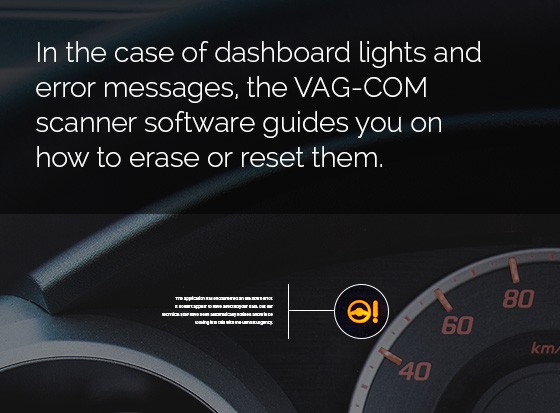 Checjk Engine Light
Checjk Engine Light
Troubleshooting Dashboard Lights: VAG-COM scanner effectively translates diagnostic codes from dashboard lights, helping VW owners quickly identify and address underlying issues.