Are you struggling with complex car coding on your Audi? Modern vehicle coding can be intricate, but CAR-CODING.EDU.VN offers expert remote support to simplify the process. Get safe, efficient assistance with ECU programming and unlocking hidden features. Our remote services offer immediate tech support for technicians, ECU flashing guidance, and seamless feature activation.
Contents
1. What Is a VCDS Scan Tool for Audi and Why Do You Need One?
A VCDS scan tool for Audi (also known as VAG-COM Diagnostic System) is a powerful diagnostic tool that allows you to access and modify the control modules in your Audi, Volkswagen, Seat, Skoda, or Bentley. You need one to diagnose issues, perform coding, and customize your vehicle’s features beyond what’s accessible through the standard interface.
A VCDS scan tool allows in-depth access to your Audi’s systems, far beyond basic OBD-II scanners. It provides capabilities like reading and clearing diagnostic trouble codes (DTCs), performing advanced coding, adaptation, and accessing live data to monitor your vehicle’s performance. Essentially, it gives you the tools to troubleshoot, customize, and optimize your car like a professional.
2. What Can You Do with a VCDS Scan Tool on an Audi?
With a VCDS scan tool on an Audi, you can perform diagnostics, coding, adaptations, and view live data. This includes reading and clearing fault codes, enabling hidden features, adjusting settings, and monitoring engine performance.
The possibilities are vast. You can enable features like cornering fog lights, adjust the sensitivity of parking sensors, customize interior lighting, and even perform advanced diagnostics to pinpoint the cause of complex issues. Coding also allows you to adapt new components to your car after installation, ensuring they function correctly with the vehicle’s existing systems.
3. Which VCDS Interface Works Best for My Audi?
The best VCDS interface for your Audi depends on your needs. For enthusiasts working on a few personal vehicles, the HEX-V2 Enthusiast is a cost-effective option. For professional technicians who need to work on unlimited vehicles, the HEX-NET Professional is the best choice.
The HEX-V2 is a wired interface, which some prefer for its reliability and direct connection. The HEX-NET, on the other hand, offers both wired and wireless connectivity. This can be particularly useful for diagnostics and coding while moving around the vehicle. Both offer the full range of VCDS capabilities, so the decision primarily comes down to usage frequency and desired connectivity.
4. What Are the Key Features to Look for in a VCDS Scan Tool for Audi?
Key features to look for in a VCDS scan tool for Audi include comprehensive diagnostic capabilities, module coding, adaptation, live data monitoring, and a user-friendly interface. It should also have a large database of fault codes and support for the latest Audi models.
Look for features such as the ability to perform output tests (activating individual components to check their functionality) and basic settings (adjusting parameters like throttle body alignment). A VCDS tool with a built-in CAN bus sniffer can also be invaluable for troubleshooting communication issues within the car’s network.
5. How Does VCDS Coding Differ from Standard OBD-II Scanning?
VCDS coding differs from standard OBD-II scanning by offering access to proprietary vehicle systems and allowing modification of control module settings. Standard OBD-II scanning primarily focuses on emissions-related diagnostics.
OBD-II scanning provides a limited set of generic codes related to engine and emissions. VCDS, on the other hand, allows you to delve into specific control modules like the transmission, ABS, and comfort systems. This enables you to perform advanced diagnostics, customize vehicle behavior, and activate hidden features that are not accessible through OBD-II.
6. Is It Safe to Perform VCDS Coding on My Audi? What Are the Risks?
Performing VCDS coding on your Audi can be safe if done correctly, but there are risks involved. Incorrect coding can lead to malfunctions, system errors, or even damage to the ECU. It is essential to have a good understanding of the coding process and to follow instructions carefully.
The primary risk is entering incorrect values or making changes without fully understanding their implications. This can lead to unexpected behavior or even render a system inoperable. It’s always recommended to back up your original coding before making any changes, so you can revert to the original state if something goes wrong. For complex coding tasks, seeking guidance from experienced professionals is crucial. CAR-CODING.EDU.VN provides remote support to ensure coding is performed safely and accurately.
7. Can VCDS Unlock Hidden Features on My Audi? If So, Which Ones?
Yes, VCDS can unlock hidden features on your Audi. Common examples include enabling cornering fog lights, activating the lap timer, displaying battery voltage in the MMI, and customizing the behavior of windows and sunroof.
Specific features vary depending on the Audi model and year. Other popular coding options include enabling the gauge test/needle sweep on startup, disabling the amber side markers (where legal), and customizing the behavior of the auto start/stop system. Consulting online forums and VCDS coding guides specific to your Audi model can provide a comprehensive list of available options.
8. What Are Some Common Audi Fault Codes That VCDS Can Help Diagnose?
VCDS can help diagnose a wide range of Audi fault codes. Common examples include:
- Engine: Misfires, MAF sensor issues, O2 sensor faults
- Transmission: Gear ratio errors, solenoid malfunctions
- ABS: Wheel speed sensor faults, hydraulic pump issues
- Airbags: Airbag deployment errors, sensor malfunctions
- Comfort Systems: Central locking faults, window regulator issues
VCDS provides detailed descriptions of these codes, helping you pinpoint the source of the problem and identify the necessary repairs. It also allows you to clear the codes after the issue has been resolved, turning off the warning lights on your dashboard.
9. How Does Remote VCDS Coding Support from CAR-CODING.EDU.VN Work?
Remote VCDS coding support from CAR-CODING.EDU.VN works by connecting our expert technicians to your vehicle remotely using specialized software and a VCDS interface. We guide you through the process, ensuring safe and accurate coding changes.
The process typically involves the following steps:
- Initial Consultation: You contact CAR-CODING.EDU.VN with your coding needs and vehicle information.
- Remote Connection Setup: You connect your VCDS interface to your Audi and establish a remote connection with our technician.
- Guided Coding: Our technician guides you through the coding process, providing step-by-step instructions and ensuring all changes are correct.
- Verification: After coding, we verify the changes to ensure they are working as expected.
This remote support model provides access to expert knowledge without the need to physically visit a specialist, saving you time and money.
10. What Equipment Do I Need to Use Remote VCDS Coding Support?
To use remote VCDS coding support, you need a VCDS interface (HEX-V2 or HEX-NET), a laptop running Windows, a stable internet connection, and the VCDS software installed on your computer.
Ensure your laptop meets the minimum system requirements for the VCDS software. A battery charger for your Audi is also recommended to prevent the battery from draining during the coding process. A reliable and fast internet connection is vital for smooth remote communication and data transfer.
11. What Are the Benefits of Using CAR-CODING.EDU.VN for Audi VCDS Coding?
The benefits of using CAR-CODING.EDU.VN for Audi VCDS coding include expert guidance, safe and accurate coding, time and cost savings, and access to a wide range of coding options.
Our technicians have extensive experience with Audi VCDS coding and can provide expert advice on the best coding options for your vehicle. We ensure that all coding is performed safely and accurately, minimizing the risk of errors or malfunctions. Remote support eliminates the need to travel to a specialist, saving you time and money.
12. How Much Does Remote VCDS Coding Support Typically Cost?
The cost of remote VCDS coding support varies depending on the complexity of the coding tasks. Simple coding procedures can cost as little as $50, while more complex coding may cost several hundred dollars. Contact CAR-CODING.EDU.VN for a quote.
Factors that influence the cost include the number of coding changes required, the time required to complete the coding, and the specific features you want to enable. Be sure to provide detailed information about your Audi model, year, and desired coding options when requesting a quote.
13. What Happens If Something Goes Wrong During Remote Coding?
If something goes wrong during remote coding, CAR-CODING.EDU.VN technicians are trained to diagnose and resolve the issue. We always recommend backing up your original coding settings before making any changes, so we can revert to the previous state if necessary.
Our technicians monitor the coding process closely and can often identify potential issues before they become major problems. If an error occurs, we will work with you to troubleshoot the issue and find a solution. In rare cases where the ECU becomes corrupted, we can provide guidance on ECU recovery procedures.
14. Can CAR-CODING.EDU.VN Help with Coding After Installing New Parts on My Audi?
Yes, CAR-CODING.EDU.VN can help with coding after installing new parts on your Audi. Many new components, such as control modules or sensors, require coding to function correctly with the vehicle’s existing systems.
This process, known as adaptation, ensures that the new part is properly integrated into the vehicle’s network and can communicate with other modules. Our technicians can guide you through the adaptation process, ensuring that the new part functions as intended.
15. What Audi Models and Years Does CAR-CODING.EDU.VN Support for VCDS Coding?
CAR-CODING.EDU.VN supports a wide range of Audi models and years for VCDS coding, from older models to the latest releases. Contact us to confirm compatibility with your specific vehicle.
We continuously update our knowledge base and coding procedures to support new Audi models as they are released. Whether you have an older Audi A4 or a brand-new Q8, our technicians can provide expert coding support.
16. Are There Any Legal Considerations When Performing VCDS Coding?
Yes, there are legal considerations when performing VCDS coding. Some coding changes, such as disabling safety features or modifying emissions systems, may be illegal in certain jurisdictions. It is your responsibility to ensure that any coding changes you make comply with local laws and regulations.
For example, disabling the seat belt chime may be illegal in some areas. Modifying emissions-related settings can violate environmental regulations. CAR-CODING.EDU.VN advises you to research and understand the legal implications of any coding changes before making them.
17. What Is the Difference Between Coding, Programming, and Flashing an Audi ECU?
- Coding: Adjusting existing parameters within the ECU to change vehicle behavior or enable features.
- Programming: Replacing the software in the ECU with a modified or updated version.
- Flashing: Installing a completely new software image on the ECU, often used for ECU tuning or recovery.
Coding is the least invasive, while flashing is the most complex and potentially risky. Programming falls in between, involving software updates or modifications. CAR-CODING.EDU.VN offers support for all three, but flashing should only be performed by experienced professionals.
18. How Do I Back Up My Audi’s Original Coding Before Making Changes?
To back up your Audi’s original coding before making changes, use the VCDS software to read and save the coding information for each control module you plan to modify. This creates a backup file that you can use to restore the original settings if needed.
The VCDS software provides a clear interface for reading and saving coding data. Save the backup files in a safe location on your computer or an external drive. Label the files clearly with the module name and date, so you can easily identify them later.
19. Can VCDS Help Improve My Audi’s Performance or Fuel Efficiency?
Yes, VCDS can help improve your Audi’s performance or fuel efficiency by adjusting engine parameters, optimizing transmission settings, and enabling certain fuel-saving features. However, it is essential to proceed with caution and consult with experts to avoid adverse effects.
For example, you can adjust the throttle response to improve acceleration or optimize the shift points of the automatic transmission for better fuel economy. However, these changes should be made carefully, as they can also affect emissions or long-term engine reliability.
20. What Are the Limitations of VCDS and When Do I Need a More Advanced Tool?
Limitations of VCDS include limited access to certain proprietary systems and the inability to perform advanced ECU modifications such as chip tuning. In these cases, you may need a more advanced tool or professional service.
While VCDS provides extensive diagnostic and coding capabilities, it does not provide access to all systems or allow for certain types of modifications. For complex tasks like ECU remapping or accessing highly protected systems, a more advanced tool or a specialized service like CAR-CODING.EDU.VN is required.
21. How Can I Stay Updated on the Latest VCDS Coding Options for My Audi?
Stay updated on the latest VCDS coding options for your Audi by monitoring online forums, consulting VCDS coding guides, and following automotive news and blogs. The Ross-Tech website also provides valuable information and updates.
Online forums dedicated to Audi and VCDS coding are a great resource for learning about new coding options and sharing experiences with other enthusiasts. VCDS coding guides specific to your Audi model can provide step-by-step instructions for enabling various features.
22. What Are Some Ethical Considerations When Using VCDS Coding?
Ethical considerations when using VCDS coding include respecting the intellectual property of the vehicle manufacturer, avoiding modifications that could compromise safety or emissions standards, and disclosing any modifications to potential buyers if you sell the vehicle.
It is important to use VCDS coding responsibly and ethically. Avoid using coding to circumvent safety features or tamper with emissions systems. Always be transparent about any coding changes you have made to the vehicle.
23. Can VCDS Be Used to Diagnose Problems with My Audi’s MMI System?
Yes, VCDS can be used to diagnose problems with your Audi’s MMI (Multi Media Interface) system. VCDS can access the MMI control module and read fault codes that can help pinpoint the source of the issue.
Common MMI problems that VCDS can help diagnose include screen malfunctions, audio issues, navigation errors, and communication problems with other vehicle systems. By reading the fault codes and performing diagnostic tests, you can identify the faulty component and determine the necessary repairs.
24. What Are Some Common Mistakes to Avoid When Using VCDS for Audi Coding?
Common mistakes to avoid when using VCDS for Audi coding include:
- Failing to back up original coding settings.
- Entering incorrect coding values.
- Disconnecting the VCDS interface during coding.
- Allowing the vehicle battery to drain during coding.
- Making coding changes without understanding their implications.
Avoiding these mistakes can minimize the risk of errors and ensure a successful coding process. Always double-check your coding values, ensure a stable power supply, and follow instructions carefully.
25. Is It Possible to Damage My Audi by Using VCDS Incorrectly?
Yes, it is possible to damage your Audi by using VCDS incorrectly. Incorrect coding can lead to system malfunctions, ECU corruption, or even permanent damage to vehicle components. It is essential to proceed with caution and seek expert guidance when necessary.
While VCDS is a powerful tool, it should be used with care and respect. If you are unsure about any coding procedure, it is always best to consult with a professional. CAR-CODING.EDU.VN provides remote support to help you avoid these risks and ensure a safe and successful coding experience.
Real-World VCDS Coding Examples & How CAR-CODING.EDU.VN Can Help
Here are some real-world examples of features that can be coded using VCDS, and how CAR-CODING.EDU.VN can assist you with each:
| Feature to Code | Description | How CAR-CODING.EDU.VN Helps |
|---|---|---|
| Cornering Fog Lights | Activates fog lights to illuminate the direction you are turning. | Provides the correct coding sequence for your specific Audi model and year, ensuring proper activation without errors. |
| Gauge Test/Needle Sweep | Makes the instrument cluster needles sweep to the maximum and back upon startup. | Offers remote guidance to safely enable this aesthetic feature, minimizing the risk of incorrect coding that could affect instrument cluster functionality. |
| Battery Voltage Display in MMI | Displays the battery voltage in the MMI screen. | Gives step-by-step instructions for accessing the adaptation channels needed to display battery voltage. |
| Remote Window/Sunroof Operation | Allows you to open/close windows and sunroof using the remote key. | Confirms compatibility with your specific Audi model and guides you through the coding process, preventing potential issues with the comfort control module. |
| Disable Amber Side Markers | Disables the amber side marker lights (where legal). | Ensures compliance with local regulations and provides coding instructions for disabling the side markers without triggering error codes. |
| Adjust Parking Sensor Sensitivity | Fine-tunes the sensitivity of the parking sensors. | Offers tailored support to adjust the sensitivity to your preferences, preventing nuisance alerts and ensuring accurate parking assistance. |
| Enable Lap Timer | Adds a lap timer function to the DIS (Driver Information System). | Provides clear instructions for enabling the lap timer and configuring it to display the desired information. |
| Auto Start/Stop System Customization | Adjusts or disables the auto start/stop system. | Guides you through the adaptation channels to customize the auto start/stop behavior to your liking, without causing any harm to the starter or battery. |
| Interior Lighting Customization | Changes the color or intensity of the interior lighting. | Provides coding sequences for customizing the interior lighting to your preferred colors and brightness levels. |
| Emergency Brake Flashing | Activates hazard lights to flash rapidly during emergency braking. | Confirms compatibility and provides coding for enabling emergency brake flashing to enhance safety during sudden stops. |
Common Audi Fault Codes & How CAR-CODING.EDU.VN Assists in Diagnosis & Repair
Here are some common Audi fault codes that VCDS can help diagnose, along with how CAR-CODING.EDU.VN can assist in identifying the root cause and guiding the repair process:
| Fault Code Example | Description | Possible Causes | How CAR-CODING.EDU.VN Helps |
|---|---|---|---|
| P0300 | Random/Multiple Cylinder Misfire Detected | Faulty spark plugs, ignition coils, fuel injectors, vacuum leaks, low compression. | Offers guidance in interpreting live data (e.g., misfire counts, fuel trims) to pinpoint the affected cylinder and potential cause. Suggests diagnostic steps and repair procedures. |
| P0171 | System Too Lean (Bank 1) | Vacuum leaks, faulty MAF sensor, fuel pump issues, clogged fuel filter, O2 sensor problems. | Assists in analyzing fuel trim data to identify the source of the lean condition. Provides guidance on testing MAF sensors, checking for vacuum leaks, and evaluating fuel system components. |
| U0155 | Lost Communication With Instrument Panel Cluster (IPC) Control Module | Wiring issues, faulty CAN bus connection, defective instrument cluster. | Guides you in diagnosing CAN bus communication problems, checking wiring integrity, and verifying power and ground connections to the instrument cluster. Provides ECU programming support if required. |
| 00287 | ABS Wheel Speed Sensor; Rear Right (G44) – No Signal | Faulty wheel speed sensor, damaged wiring, ABS control module issue. | Offers guidance in testing the wheel speed sensor, checking wiring continuity, and evaluating the ABS control module. Provides coding support for replacing the ABS control module. |
| B104B29 | Airbag Malfunction Indicator Lamp – Signal Invalid | Faulty airbag control module, wiring issues, defective airbag sensor. | Helps in diagnosing airbag system faults, checking wiring connections, and verifying the functionality of airbag sensors. Provides ECU programming support for airbag module replacement. |
| 00446 | Function Limitation due to Under-Voltage | Weak battery, alternator problems, excessive electrical load. | Guides you in testing the battery and charging system, identifying excessive electrical loads, and diagnosing the underlying cause of the under-voltage condition. |
| 00532 | Supply Voltage Too Low | Weak battery, alternator problems, loose wiring connections. | Assists in diagnosing battery and charging system issues, checking for loose or corroded wiring connections, and identifying the root cause of the voltage drop. |
| 00819 | Steering Angle Sensor (G85) – Supply Voltage | Wiring issues, faulty steering angle sensor. | Guides you in testing the steering angle sensor, checking wiring continuity, and verifying power and ground connections to the sensor. Provides coding and adaptation support if required. |
| 01314 | Engine Control Module – Check DTC Memory | Indicates there are fault codes stored in the engine control module that need to be addressed. | Provides guidance in accessing and interpreting the fault codes stored in the engine control module, helping you diagnose the underlying issues affecting engine performance. |
| 01598 | Drive Battery Voltage | Weak drive battery, faulty battery management system. | Helps in diagnosing drive battery and battery management system issues, providing guidance on testing battery health, and identifying potential problems with the charging system. |
Unlock Your Audi’s Potential: Contact CAR-CODING.EDU.VN Today!
Stop struggling with complex coding procedures. CAR-CODING.EDU.VN is your trusted partner for safe, efficient, and affordable Audi VCDS coding support. Contact us now for immediate assistance and unlock the hidden potential of your vehicle!
Don’t let coding challenges hold you back. Whether you’re a professional technician or a dedicated DIYer, CAR-CODING.EDU.VN provides the expert support you need to succeed. Reach out today and experience the difference!
Ready to Get Started?
- Office Address (USA): 100 Tech Innovation Dr, Suite 500, San Jose, CA 95110, United States
- WhatsApp: +1 (641) 206-8880
- Website: CAR-CODING.EDU.VN
Let CAR-CODING.EDU.VN be your guide to unlocking the full potential of your Audi. Contact us now and experience the power of expert remote coding support!
FAQ: VCDS Scan Tool Audi
1. Is it safe to perform VCDS coding on my Audi, or could I damage something?
VCDS coding is generally safe if done carefully, but incorrect coding can cause issues. Always back up your original settings and follow instructions precisely. For complex tasks, seek expert help from CAR-CODING.EDU.VN.
2. How does the remote VCDS coding support from CAR-CODING.EDU.VN work?
We connect remotely to your computer while it’s connected to your Audi via a VCDS interface. Our experts guide you through each step, ensuring safe and accurate coding.
3. What does remote VCDS coding support typically cost with CAR-CODING.EDU.VN?
The cost varies based on the complexity of the task, starting from around $50 for simple coding to several hundred dollars for more complex modifications. Contact us for a customized quote.
4. What Audi vehicles can CAR-CODING.EDU.VN provide VCDS support on?
We support a wide range of Audi models and years. Please contact us with your vehicle’s details so we can confirm compatibility and specific support options.
5. What kind of equipment do I need in order to use CAR-CODING.EDU.VN’s remote VCDS coding?
You’ll need a VCDS interface (HEX-V2 or HEX-NET), a Windows laptop, a stable internet connection, and the VCDS software installed.
6. What if something goes wrong during my VCDS remote coding session?
Our technicians are trained to handle any issues. We ensure you back up your original coding, and we can revert to those settings if problems arise during the remote session.
7. Can CAR-CODING.EDU.VN help me with coding new parts to my Audi after I install them?
Yes, we can assist with coding and adaptation of new parts, ensuring they function properly with your Audi’s existing systems.
8. What if the feature I want to code isn’t listed in any guide?
Contact CAR-CODING.EDU.VN; our expertise may allow us to find a solution or alternative approach, plus we can advise on the feature’s feasibility.
9. How experienced are the VCDS technicians at CAR-CODING.EDU.VN?
Our technicians have vast experience, ensuring that they’re fully capable of expertly carrying out VCDS coding on a wide variety of Audi models.
10. Are there any legal implications to consider when changing settings with VCDS?
Yes, modifications that affect safety features or emissions systems could be illegal. It’s essential to ensure any changes you make comply with local laws.
 VAG-COM Fault Codes
VAG-COM Fault Codes
Understanding Diagnostic Codes: VAG-COM Fault Codes and their relevance in vehicle diagnostics.
 Types of VAG-COM
Types of VAG-COM
Choosing the Right VAG-COM: Different Types of VAG-COM interfaces and their specific applications for Audi and VW diagnostics.
 VAG-COM Scanner
VAG-COM Scanner
Performing a VAG-COM Scan: Using a VAG-COM Scanner for vehicle diagnostics and accessing vehicle data.
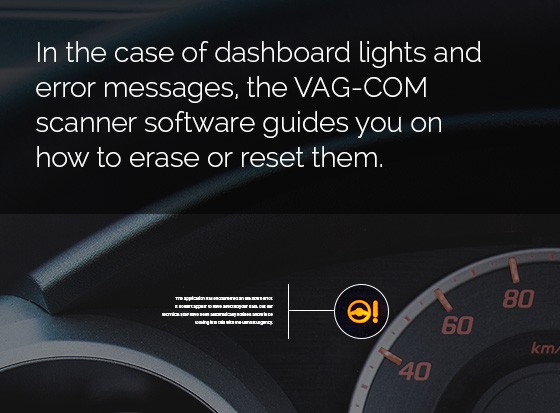 Checjk Engine Light
Checjk Engine Light
Check Engine Light Indicators: VAG-COM software and its ability to detect and interpret check engine light codes.