Navigating the complexities of modern car coding requires specialized tools and expertise, particularly when dealing with software like VCDS (VAG-COM Diagnostic System). At CAR-CODING.EDU.VN, we provide remote car coding assistance to ensure safe and efficient coding, programming ECU, and activating hidden features. Technicians can rely on our expertise for ECU flashing and comprehensive vehicle diagnostics.
1. What is VCDS Release 18.2 and Why is it Important for Car Coding?
VCDS (VAG-COM Diagnostic System) Release 18.2 is a diagnostic software package used for Volkswagen, Audi, Seat, and Škoda vehicles. It’s important because it allows technicians to perform diagnostics, coding, and adaptations that are often necessary for repairs, retrofits, and customizations. VCDS provides access to various control modules within the car, enabling users to read fault codes, view live data, perform output tests, and make changes to the vehicle’s configuration. This functionality is crucial for both routine maintenance and advanced troubleshooting.
Expanding on VCDS Importance
VCDS Release 18.2, while an older version, remains relevant for certain vehicles, particularly those from the VAG group produced before 2018. It offers an accessible entry point for technicians and enthusiasts who need to perform basic diagnostics and coding tasks. With VCDS 18.2, users can:
- Read and Clear Diagnostic Trouble Codes (DTCs): Quickly identify issues and clear codes after repairs.
- View Live Data: Monitor real-time parameters from sensors and systems to diagnose problems.
- Perform Output Tests: Activate components to verify functionality.
- Perform Basic Settings and Adaptations: Calibrate sensors, adjust throttle bodies, and perform other necessary procedures.
- Code Control Modules: Enable or disable features, customize vehicle behavior, and perform retrofits.
VCDS interface displaying diagnostic options and vehicle information.
2. Where Can You Find a Vcds Release 18.2 Download?
While it may be tempting to search for a free VCDS Release 18.2 download, it’s important to exercise caution. Unofficial sources often contain malware or pirated software, which can damage your computer and compromise your vehicle’s systems. The official source for VCDS software is Ross-Tech, the developers of VCDS. However, they typically offer the latest version of the software, which may not be compatible with older interfaces.
Navigating Download Options Responsibly
- Ross-Tech Website: Always start with the official Ross-Tech website. While they may not offer VCDS 18.2 directly, they may have older versions available or provide guidance on using newer software with older interfaces.
- Authorized Distributors: Check with authorized Ross-Tech distributors. They may have access to older software versions or be able to provide support for older interfaces.
- Online Forums and Communities: Exercise extreme caution when downloading from online forums or communities. Verify the source and scan any downloaded files with antivirus software before running them.
- Consider the Risks: Understand the risks associated with using unofficial software. Pirated software may contain malware, and using it may violate copyright laws.
3. How to Install VCDS Release 18.2?
The installation process for VCDS Release 18.2 generally involves downloading the software, running the installer, and activating the software with a valid license. Ensure you have the necessary drivers for your VAGCOM cable before starting the installation. It’s crucial to follow the instructions provided by Ross-Tech or your authorized distributor carefully to avoid any issues.
Step-by-Step Installation Guide
- Download the Software: Obtain the VCDS Release 18.2 installer from a trusted source.
- Install the Software: Run the installer and follow the on-screen prompts. Ensure you select the option to “Install 32-bit EXE on 64-bit System” if you are using a 64-bit version of Windows.
- Do Not Run the Software: After the installation is complete, do not launch VCDS.
- Copy the Loader: Copy the “VCDSLoader.exe” file into the installation folder (usually C:Ross-TechVCDS).
- Connect the Cable: Plug your VAGCOM cable into your computer and wait for Windows to automatically install the drivers.
- Launch the Loader: Always launch VCDS using the “VCDSLoader.exe” file.
- Test the Connection: In the VCDS software, click “Options” and then “Test” to verify that the cable is communicating correctly.
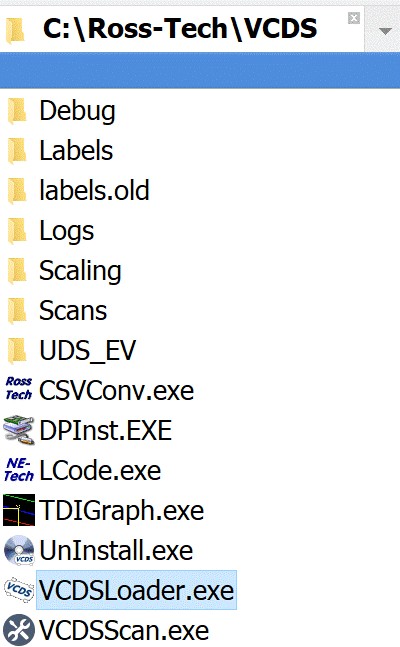 vcds-folder-location
vcds-folder-location
4. What are the System Requirements for VCDS Release 18.2?
VCDS Release 18.2 has relatively modest system requirements. Generally, you’ll need a PC with a usable USB port and an operating system better than Windows 98. A processor speed of 500Mhz or faster is recommended, with Windows XP or a faster processor (1GHz or better) being preferable for optimal performance.
Detailed System Specifications
- Processor: 500MHz or faster (1GHz or faster recommended)
- Operating System: Windows 98 or newer (Windows XP or newer recommended)
- USB Port: Usable USB port
- RAM: 128MB RAM (256MB recommended)
- Hard Drive Space: 100MB of free space
5. How to Activate and Register VCDS Release 18.2?
Activation and registration typically involve using a loader or a registration file provided by your supplier. After installing the software, you’ll need to register your hardware by plugging the cable into your PC and running the VCDS loader. This process generates a registration file that you’ll need to send to your supplier for activation. Once you receive the activated registration file, you can complete the registration process and start using VCDS.
Step-by-Step Activation Process
- Install VCDS: Follow the installation steps outlined earlier.
- Plug in the Cable: Connect your VAGCOM cable to your computer.
- Run VCDS Loader: Launch the “VCDSLoader.exe” file.
- Register Hardware: Click the “Register Hardware” button. This will open the folder containing the registration file.
- Send Registration File: Copy the registration file to your supplier (e.g., via email).
- Receive Activation File: After your supplier processes the registration file, they will send you an activated registration file.
- Register VCDS: In the VCDS Loader, click “Register” and locate the activated registration file.
- Run VCDS: Launch VCDS using the loader, and it should now be activated.
The VCDS activation process requiring registration file transfer and application.
6. What are the Key Features You Can Access with VCDS Release 18.2 for Car Coding?
VCDS Release 18.2 allows you to access a range of car coding features, including:
- Module Coding: Modify the behavior of individual control modules.
- Adaptations: Adjust settings to match specific vehicle configurations or user preferences.
- Activating Hidden Features: Enable features that are present in the car but not activated by default, such as cornering lights or gauge staging.
These features can significantly enhance the functionality and personalization of your vehicle.
Comprehensive Feature Overview
- Fault Code Reading and Clearing: Access detailed diagnostic information and clear fault codes after repairs.
- Live Data Monitoring: Monitor real-time parameters from various sensors and systems.
- Output Tests: Activate components to verify their functionality.
- Basic Settings and Adaptations: Calibrate sensors, adjust throttle bodies, and perform other essential procedures.
- Module Coding: Customize vehicle behavior by modifying the coding of individual control modules.
- Advanced Measuring Values: Access a wider range of measuring values for in-depth diagnostics.
- Login/Security Access: Perform functions that require security access codes.
- Support for Newer Control Protocols: Communicate with newer control modules using advanced protocols.
7. Is VCDS Release 18.2 Still Compatible with Newer Car Models?
VCDS Release 18.2 may not be fully compatible with newer car models, especially those manufactured after 2018. Newer vehicles often use different communication protocols and control modules that are not supported by older versions of VCDS. For the best compatibility and access to the latest features, it’s recommended to use the latest version of VCDS.
Compatibility Considerations
- Vehicle Age: VCDS 18.2 is best suited for older vehicles (typically those manufactured before 2018).
- Communication Protocols: Newer vehicles use different communication protocols (e.g., CAN, UDS) that may not be fully supported by VCDS 18.2.
- Control Modules: Newer vehicles may have different control modules with different coding and adaptation options.
- Software Updates: The latest version of VCDS includes support for newer vehicles and protocols.
8. What are the Risks of Using an Outdated VCDS Release?
Using an outdated VCDS release can pose several risks, including:
- Incompatibility: The software may not be able to communicate with newer car models or control modules.
- Limited Functionality: You may not be able to access all of the features and coding options available on newer vehicles.
- Potential Damage: Incorrect coding or adaptations can damage the vehicle’s systems.
- Security Vulnerabilities: Older software may have security vulnerabilities that can be exploited.
Risk Mitigation Strategies
- Use the Latest Software: Always use the latest version of VCDS whenever possible.
- Verify Compatibility: Before performing any coding or adaptations, verify that the software is compatible with the vehicle and control module.
- Back Up Data: Before making any changes, back up the vehicle’s coding data.
- Follow Instructions Carefully: Follow the instructions provided by Ross-Tech or your authorized distributor carefully.
- Seek Expert Assistance: If you are unsure about any coding or adaptation procedure, seek assistance from a qualified technician.
9. What are the Alternatives to VCDS Release 18.2?
If VCDS Release 18.2 is not suitable for your needs, there are several alternatives available, including:
- The Latest Version of VCDS: This offers the best compatibility and features for newer vehicles.
- OBDeleven: A popular alternative that offers similar functionality to VCDS, with a user-friendly interface and support for mobile devices.
- Other Diagnostic Tools: There are many other diagnostic tools available that can perform coding and adaptations on VAG vehicles.
Alternative Solutions Overview
| Tool | Description | Pros | Cons |
|---|---|---|---|
| Latest VCDS | The most up-to-date version of VCDS, offering the best compatibility and features for newer vehicles. | Best compatibility, access to the latest features, regular updates. | May require a newer interface cable, can be more expensive. |
| OBDeleven | A popular alternative that offers similar functionality to VCDS, with a user-friendly interface and support for mobile devices. | User-friendly interface, mobile app support, affordable pricing. | May not have all the advanced features of VCDS, requires an internet connection for some functions. |
| Other Diagnostic Tools | Various other diagnostic tools that can perform coding and adaptations on VAG vehicles. | Wide range of options to choose from, some tools may offer specialized features. | Compatibility and functionality can vary, may require more technical knowledge. |
10. How Can CAR-CODING.EDU.VN Assist with Car Coding Challenges?
At CAR-CODING.EDU.VN, we understand the challenges of car coding and offer remote support services to help technicians and enthusiasts overcome these hurdles. Whether you’re struggling with a complex coding task, need assistance with ECU programming, or want to activate hidden features, our team of experts can provide the guidance and support you need. We offer a range of services, including:
- Remote Coding Assistance: We can remotely access your computer and assist you with coding tasks in real-time.
- ECU Programming: We can program and flash ECUs for a variety of vehicles.
- Hidden Feature Activation: We can help you activate hidden features on your car.
- Diagnostic Support: We can help you diagnose and troubleshoot car problems.
Why Choose CAR-CODING.EDU.VN?
- Expert Technicians: Our team consists of experienced and certified technicians with in-depth knowledge of car coding and programming.
- Remote Support: We offer convenient remote support services, allowing you to get the help you need from anywhere in the world.
- Safe and Reliable: We use safe and reliable methods to ensure that your car is not damaged during the coding process.
- Affordable Pricing: We offer competitive pricing for our services.
- Comprehensive Support: We provide comprehensive support for a wide range of vehicles and coding tasks.
VCDS loader interface showing vehicle detection through the diagnostic cable.
5 Key Intentions for Car Coding:
- BMW Coding: Specific coding procedures for BMW vehicles, often involving enabling or disabling features, performance enhancements, or customization options.
- VCDS Coding: Coding using the VCDS software, primarily for Volkswagen, Audi, Seat, and Skoda vehicles, to perform diagnostics, adaptations, and customizations.
- Clear Airbag Light Permanently: Addressing and resolving airbag light issues by identifying the root cause (e.g., faulty sensor, crash data) and using coding or diagnostic tools to clear the error code permanently.
- Remote Automotive Coding Support: Seeking remote assistance from experts to perform car coding tasks, including ECU programming, feature activation, and troubleshooting, without the need for physical presence.
- Activate Hidden Features: Unlocking and enabling features that are built into a vehicle but not activated by the manufacturer, such as cornering lights, gauge staging, or enhanced multimedia functions.
Addressing the Challenges with Professional Support
- Complex Procedures: Car coding involves intricate procedures that require specialized knowledge and expertise.
- Potential Risks: Incorrect coding can lead to damage to the vehicle’s systems or even render the vehicle inoperable.
- Tool and Software Requirements: Car coding requires specialized tools and software, which can be expensive and difficult to obtain.
- Lack of Updated Knowledge: Keeping up with the latest coding procedures and vehicle models can be challenging.
- Troubleshooting Difficult Issues: Resolving stubborn fault codes and warnings often requires advanced diagnostic skills and coding knowledge.
Unlock Your Car’s Potential Today
Don’t let car coding challenges hold you back. Contact CAR-CODING.EDU.VN today and let our experts help you unlock your car’s full potential. Whether you need remote coding assistance, ECU programming, or hidden feature activation, we have the knowledge and expertise to get the job done right.
Contact Information
- Office Address: 100 Tech Innovation Dr, Suite 500, San Jose, CA 95110, United States
- WhatsApp: +1 (641) 206-8880
- Website: CAR-CODING.EDU.VN
Let us help you take your car coding skills to the next level. Contact us now for immediate assistance or to schedule a consultation.
FAQ: Everything You Need to Know About VCDS and Remote Car Coding
1. How safe is it to perform car coding remotely?
Remote car coding is safe when performed by experienced professionals using secure connections. CAR-CODING.EDU.VN uses industry-standard security protocols to ensure the safety of your vehicle’s data and systems during remote coding sessions. We also take precautions such as backing up data before making any changes.
2. What is the process for remote coding support with CAR-CODING.EDU.VN?
The process involves:
- Contacting us with your vehicle details and coding needs.
- Scheduling a remote session.
- Connecting your car to your computer using a compatible interface cable.
- Granting our technicians remote access to your computer.
- Our technicians performing the coding tasks while you observe.
3. How much does remote coding assistance cost?
The cost of remote coding assistance varies depending on the complexity of the task and the type of vehicle. Contact us for a personalized quote based on your specific needs.
4. What types of vehicles and features do you support?
We support a wide range of vehicles, including Volkswagen, Audi, Seat, Skoda, BMW, and more. We can assist with coding various features, such as activating hidden features, performing ECU programming, clearing fault codes, and customizing vehicle settings.
5. What equipment do I need to connect for remote coding?
You will need:
- A laptop with a stable internet connection.
- A compatible VAGCOM cable (for VAG vehicles) or an ENET cable (for BMW vehicles).
- The necessary software (e.g., VCDS, E-Sys) installed on your computer.
6. Can remote coding void my car’s warranty?
It depends on the nature of the coding and the terms of your warranty. Coding that modifies the vehicle’s performance or safety systems may void the warranty. Consult with your car dealer or warranty provider for clarification.
7. What happens if something goes wrong during remote coding?
Our technicians take precautions to prevent any issues during remote coding. However, if something does go wrong, we have procedures in place to restore your vehicle’s systems to their original state.
8. How long does a remote coding session typically take?
The duration of a remote coding session varies depending on the complexity of the task. Simple coding tasks may take as little as 30 minutes, while more complex tasks may take several hours.
9. What if I have questions after the remote coding session?
We provide ongoing support and are available to answer any questions you may have after the remote coding session.
10. How do I schedule a remote coding session?
Contact us via WhatsApp at +1 (641) 206-8880 or visit our website at CAR-CODING.EDU.VN to schedule a remote coding session.
Screenshot of VCDS interface highlighting various diagnostic and coding options.