Navigating the intricacies of modern car coding often presents challenges, especially when your VCDS (VAG-COM Diagnostic System) tool isn’t connecting to the controller. At CAR-CODING.EDU.VN, we specialize in providing reliable remote automotive coding support to swiftly resolve such issues. Our expertise ensures that whether you’re dealing with ECU programming, activating hidden features, or clearing fault codes, you receive professional assistance.
Contents
- 1. Understanding VCDS and Controller Connectivity
- 1.1 What is VCDS?
- 1.2 Importance of Controller Connectivity
- 1.3 Common Connectivity Issues
- 2. Preliminary Checks Before Troubleshooting
- 2.1 Verify Cable Connection
- 2.2 Check the Ignition
- 2.3 Battery Voltage
- 2.4 Software and Firmware Updates
- 3. Diagnosing “VCDS Not Connecting to Controller”
- 3.1 Running an Auto-Scan
- 3.2 Testing the Interface
- 3.3 Checking the OBD-II Port
- 4. Common Causes and Solutions
- 4.1 K-Line Issues
- 4.1.1 What is the K-Line?
- 4.1.2 Symptoms of K-Line Problems
- 4.1.3 Testing the K-Line
- 4.1.4 Solutions for K-Line Issues
- 4.2 CAN Bus Problems
- 4.2.1 What is the CAN Bus?
- 4.2.2 Symptoms of CAN Bus Problems
- 4.2.3 Testing the CAN Bus
- 4.2.4 Solutions for CAN Bus Issues
- 4.3 Aftermarket Radio Interference
- 4.3.1 How Aftermarket Radios Cause Interference
- 4.3.2 Identifying Radio Interference
- 4.3.3 Solutions for Radio Interference
- 4.4 Driver Issues
- 4.4.1 Identifying Driver Issues
- 4.4.2 Solutions for Driver Issues
- 4.5 ECU Problems
- 4.5.1 Identifying ECU Problems
- 4.5.2 Solutions for ECU Problems
- 5. Advanced Troubleshooting Techniques
- 5.1 Using a Different Computer
- 5.2 Testing with a Different Cable
- 5.3 Checking for Short Circuits
- 5.4 Examining the Vehicle’s Wiring Diagram
- 6. VCDS Coding and Programming: Understanding the Basics
- 6.1 What is Coding?
- 6.1.1 Types of Coding
- 6.1.2 Examples of Coding Applications
- 6.2 What is Programming?
- 6.2.1 When is Programming Necessary?
- 6.2.2 Risks Associated with Programming
- 6.3 Differences Between Coding and Programming
- 7. The Role of Remote Automotive Coding Support
- 7.1 Benefits of Remote Support
- 7.2 How Remote Support Works
- 7.3 What CAR-CODING.EDU.VN Offers
- 8. Step-by-Step Guide: Requesting Remote Assistance from CAR-CODING.EDU.VN
- 9. Examples of Coding and Programming Tasks We Handle
- 9.1 Activating Hidden Features
- 9.1.1 Examples of Hidden Features
- 9.1.2 Coding Process for Hidden Features
- 9.2 ECU Software Updates
- 9.2.1 Benefits of ECU Software Updates
- 9.2.2 Programming Process for ECU Updates
- 9.3 Clearing Fault Codes Permanently
- 9.3.1 Why Fault Codes Reappear
- 9.3.2 Steps to Clear Fault Codes Permanently
- 10. Real-World Examples of Remote Coding Assistance
- 10.1 Case Study 1: Resolving a K-Line Communication Issue
- 10.2 Case Study 2: Activating Cornering Fog Lights on a VW Golf
- 10.3 Case Study 3: Updating ECU Software on an Audi Q5
- 11. Ensuring Safety During VCDS Coding and Programming
- 11.1 Use a Stable Power Supply
- 11.2 Follow Instructions Carefully
- 11.3 Back Up Your Data
- 11.4 Disconnect Unnecessary Devices
- 11.5 Verify Compatibility
- 12. Staying Up-to-Date with VCDS and Automotive Technology
- 12.1 Following Industry News
- 12.2 Participating in Training Programs
- 12.3 Engaging with Online Communities
- 13. FAQ: Addressing Common Questions About VCDS and Controller Connectivity
- 13.1 Is it safe to perform coding and programming on my own?
- 13.2 What are the risks of incorrect coding or programming?
- 13.3 How does remote support work?
- 13.4 What types of vehicles and features do you support?
- 13.5 What equipment do I need for remote support?
- 13.6 How much does remote support cost?
- 13.7 How long does a remote support session typically last?
- 13.8 What if the issue cannot be resolved remotely?
- 13.9 How do I schedule a remote support session?
- 13.10 Is my data secure during a remote support session?
- 14. Call to Action: Get Expert VCDS Support Now!
- Why Choose CAR-CODING.EDU.VN?
- Contact Us Today!
1. Understanding VCDS and Controller Connectivity
VCDS, short for VAG-COM Diagnostic System, is a software package used for diagnosing and modifying the behavior of Volkswagen Audi Group (VAG) vehicles. It allows technicians and car enthusiasts to access, diagnose, and reprogram various electronic control units (ECUs) within the vehicle. Effective VCDS use hinges on establishing a stable connection between the software, the interface cable, and the vehicle’s controllers.
1.1 What is VCDS?
VCDS is a comprehensive diagnostic tool used for Volkswagen, Audi, SEAT, and Škoda vehicles. It allows users to perform various functions, including reading diagnostic trouble codes (DTCs), viewing live data, performing output tests, and coding or adapting control modules. Ross-Tech develops and supports the VCDS software.
1.2 Importance of Controller Connectivity
Controller connectivity is crucial for diagnosing and modifying vehicle systems using VCDS. A stable connection ensures accurate data retrieval and reliable reprogramming of ECUs. Without it, diagnosing issues or enabling advanced features becomes impossible.
1.3 Common Connectivity Issues
Several factors can disrupt the connection between VCDS and the vehicle’s controllers:
- Cable Problems: Faulty or incompatible cables can prevent communication.
- Software Glitches: Outdated or corrupted software can cause connectivity issues.
- Vehicle Issues: Problems with the vehicle’s wiring or ECUs can interfere with the connection.
- Driver Issues: Incorrectly installed or outdated drivers for the interface cable can cause problems.
- Aftermarket Devices: Certain aftermarket devices, such as radios or alarm systems, can interfere with VCDS communication.
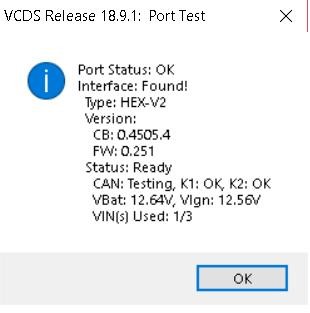 VCDS Interface Cable
VCDS Interface Cable
VCDS interface cable connected to a vehicle’s OBD-II port, ensuring reliable data transmission and ECU communication for effective diagnostics and coding.
2. Preliminary Checks Before Troubleshooting
Before diving into advanced troubleshooting, conduct these preliminary checks to rule out simple issues.
2.1 Verify Cable Connection
Ensure the VCDS cable is securely plugged into both the computer and the vehicle’s OBD-II port. A loose connection can cause intermittent or complete communication failure.
2.2 Check the Ignition
The vehicle’s ignition must be switched on for VCDS to communicate with the controllers. Some modules may also require the engine to be running.
2.3 Battery Voltage
Low battery voltage can interfere with ECU communication. Ensure the vehicle’s battery is adequately charged before attempting to connect with VCDS. Ideally, the voltage should be above 12V.
2.4 Software and Firmware Updates
Make sure your VCDS software is up to date. Ross-Tech regularly releases updates that include bug fixes and improved compatibility. Also, check that the interface cable’s firmware is current.
3. Diagnosing “VCDS Not Connecting to Controller”
When VCDS fails to connect to a controller, systematic diagnostics are essential.
3.1 Running an Auto-Scan
Perform an auto-scan to check which controllers VCDS can communicate with. This helps identify whether the issue is specific to one controller or a general communication problem.
3.2 Testing the Interface
Use the VCDS software to test the interface cable. This verifies that the cable is functioning correctly and communicating with the computer.
3.3 Checking the OBD-II Port
Inspect the OBD-II port for damage or corrosion. A faulty port can prevent the VCDS cable from making a proper connection.
4. Common Causes and Solutions
Identifying the root cause is crucial for resolving VCDS connectivity issues. Here are some common causes and how to address them.
4.1 K-Line Issues
The K-line is a single-wire communication protocol used in older VAG vehicles. Problems with the K-line can prevent VCDS from communicating with controllers.
4.1.1 What is the K-Line?
The K-line is a single-wire communication bus used in older vehicles for diagnostic purposes. It allows communication between the diagnostic tool and the vehicle’s ECUs.
4.1.2 Symptoms of K-Line Problems
Symptoms of K-line problems include:
- VCDS fails to connect to any controllers.
- “No Response From Controller” error.
- Intermittent communication issues.
4.1.3 Testing the K-Line
- Voltage Test: Use a multimeter to check the voltage on the K-line pin (usually pin 7) of the OBD-II port. With the ignition on, you should see approximately 12V.
- Continuity Test: Check the continuity between the K-line pin on the OBD-II port and the corresponding pin on the ECU connector.
4.1.4 Solutions for K-Line Issues
- Check Wiring: Inspect the K-line wiring for breaks, shorts, or corrosion.
- Bypass Aftermarket Devices: Disconnect any aftermarket devices connected to the K-line.
- ECU Replacement: If the ECU is faulty, it may need to be replaced.
4.2 CAN Bus Problems
The Controller Area Network (CAN) bus is a more advanced communication protocol used in newer vehicles. Problems with the CAN bus can also prevent VCDS from connecting to controllers.
4.2.1 What is the CAN Bus?
The CAN bus is a two-wire communication system that allows various ECUs in the vehicle to communicate with each other. It provides a reliable and high-speed communication network.
4.2.2 Symptoms of CAN Bus Problems
Symptoms of CAN bus problems include:
- VCDS fails to connect to multiple controllers.
- “No Response From Controller” error.
- Various warning lights on the dashboard.
4.2.3 Testing the CAN Bus
- Voltage Test: Use a multimeter to check the voltage on the CAN high and CAN low pins (usually pins 6 and 14) of the OBD-II port. With the ignition on, you should see approximately 2.5V on both pins.
- Resistance Test: With the ignition off, measure the resistance between the CAN high and CAN low pins. The resistance should be around 60 ohms.
4.2.4 Solutions for CAN Bus Issues
- Check Wiring: Inspect the CAN bus wiring for breaks, shorts, or corrosion.
- Check Terminating Resistors: Ensure the 120-ohm terminating resistors are present at each end of the CAN bus.
- ECU Replacement: If an ECU is faulty, it can disrupt the entire CAN bus and may need to be replaced.
4.3 Aftermarket Radio Interference
Aftermarket radios can sometimes interfere with VCDS communication, especially in older vehicles.
4.3.1 How Aftermarket Radios Cause Interference
Aftermarket radios can cause interference by:
- Drawing excessive power.
- Sending incorrect signals on the K-line or CAN bus.
- Not being properly grounded.
4.3.2 Identifying Radio Interference
- VCDS connects successfully with the radio disconnected.
- Communication issues started after installing the aftermarket radio.
4.3.3 Solutions for Radio Interference
- Disconnect the Radio: Disconnect the aftermarket radio and try connecting with VCDS.
- Reinstall OEM Radio: Reinstall the original factory radio to eliminate any potential interference.
- Check Wiring: Ensure the radio is properly wired and grounded.
- Use a Filter: Install a noise filter to reduce interference.
4.4 Driver Issues
Incorrectly installed or outdated drivers for the VCDS interface cable can cause connectivity problems.
4.4.1 Identifying Driver Issues
- The computer does not recognize the VCDS interface cable.
- Error messages related to the USB connection.
- VCDS software cannot detect the interface cable.
4.4.2 Solutions for Driver Issues
- Reinstall Drivers: Uninstall the existing drivers and reinstall the latest drivers from the Ross-Tech website.
- Update Drivers: Update the drivers through the Device Manager.
- Use Correct Drivers: Ensure you are using the correct drivers for your operating system.
4.5 ECU Problems
A faulty ECU can prevent VCDS from connecting. This could be due to internal damage, corrupted software, or other issues.
4.5.1 Identifying ECU Problems
- VCDS cannot connect to a specific ECU while others work fine.
- The ECU is not responding to diagnostic requests.
- The vehicle exhibits symptoms related to the faulty ECU.
4.5.2 Solutions for ECU Problems
- Check Power and Ground: Ensure the ECU is receiving proper power and ground.
- Check Wiring: Inspect the wiring between the ECU and the OBD-II port for breaks, shorts, or corrosion.
- ECU Reset: Try resetting the ECU by disconnecting the battery for a few minutes.
- ECU Reflashing: Reflash the ECU with the latest software.
- ECU Replacement: If the ECU is irreparable, it may need to be replaced.
5. Advanced Troubleshooting Techniques
If basic troubleshooting steps don’t resolve the issue, consider these advanced techniques.
5.1 Using a Different Computer
Try connecting with VCDS using a different computer to rule out any software or hardware issues with your primary computer.
5.2 Testing with a Different Cable
If possible, test with a different VCDS interface cable to rule out any issues with the cable itself.
5.3 Checking for Short Circuits
Use a multimeter to check for short circuits in the vehicle’s wiring. Short circuits can disrupt communication and prevent VCDS from connecting.
5.4 Examining the Vehicle’s Wiring Diagram
Consult the vehicle’s wiring diagram to identify the communication lines and check for any breaks, shorts, or corrosion.
6. VCDS Coding and Programming: Understanding the Basics
To effectively use VCDS, understanding coding and programming is essential.
6.1 What is Coding?
Coding involves modifying software parameters within an ECU to change its behavior. It allows you to enable or disable features, adjust settings, and customize the vehicle’s functionality.
6.1.1 Types of Coding
- Variant Coding: Adjusting settings based on the vehicle’s specific configuration.
- Long Coding: Using a string of hexadecimal characters to configure multiple settings.
6.1.2 Examples of Coding Applications
- Enabling or disabling daytime running lights.
- Activating hidden features, such as cornering fog lights.
- Adjusting the sensitivity of parking sensors.
6.2 What is Programming?
Programming, also known as flashing, involves replacing the entire software in an ECU with a new version. It is typically done to update the ECU with the latest software, fix bugs, or improve performance.
6.2.1 When is Programming Necessary?
- When an ECU is damaged or corrupted.
- When updating to the latest software version.
- When retrofitting new components that require updated software.
6.2.2 Risks Associated with Programming
- Incorrect programming can damage the ECU.
- Interrupted programming can leave the ECU inoperable.
- Programming requires a stable power supply and reliable connection.
6.3 Differences Between Coding and Programming
| Feature | Coding | Programming |
|---|---|---|
| Scope | Modifying existing software parameters | Replacing the entire software in the ECU |
| Complexity | Less complex | More complex |
| Risk | Lower risk if done correctly | Higher risk if not done correctly |
| Common Use | Enabling/disabling features, adjusting settings | Updating software, fixing bugs, retrofitting parts |
7. The Role of Remote Automotive Coding Support
Remote automotive coding support offers expert assistance for diagnosing and resolving VCDS connectivity issues, as well as performing coding and programming tasks.
7.1 Benefits of Remote Support
- Expert Guidance: Access to experienced technicians who can diagnose and resolve complex issues.
- Time Savings: Avoid spending hours troubleshooting on your own.
- Cost-Effective: Often more affordable than taking the vehicle to a dealership.
- Convenience: Receive support from the comfort of your own garage.
7.2 How Remote Support Works
- Initial Contact: Contact CAR-CODING.EDU.VN through our website or WhatsApp to describe the issue.
- Remote Connection: Establish a remote connection to your computer using TeamViewer or similar software.
- Diagnostics: Our technician will diagnose the issue using VCDS and other diagnostic tools.
- Solution Implementation: The technician will guide you through the necessary steps to resolve the issue, including coding, programming, or other repairs.
7.3 What CAR-CODING.EDU.VN Offers
At CAR-CODING.EDU.VN, we offer comprehensive remote automotive coding support for VAG vehicles. Our services include:
- VCDS Connectivity Troubleshooting: Diagnosing and resolving issues that prevent VCDS from connecting to controllers.
- ECU Coding and Programming: Performing coding and programming tasks to enable features, adjust settings, and update software.
- Fault Code Clearing: Clearing diagnostic trouble codes (DTCs) and resolving underlying issues.
- Hidden Feature Activation: Activating hidden features, such as cornering fog lights, ambient lighting, and more.
- Technical Support: Providing expert technical support and guidance for all your VCDS needs.
Expert technicians providing remote automotive coding support, ensuring efficient diagnostics, precise ECU programming, and seamless feature activation for optimal vehicle performance.
8. Step-by-Step Guide: Requesting Remote Assistance from CAR-CODING.EDU.VN
Follow these steps to get remote assistance from CAR-CODING.EDU.VN:
- Prepare Your Equipment: Ensure you have a working VCDS interface cable, a laptop with internet access, and TeamViewer installed.
- Contact Us: Reach out to CAR-CODING.EDU.VN via WhatsApp at +1 (641) 206-8880 or visit our website at CAR-CODING.EDU.VN.
- Describe Your Issue: Provide a detailed description of the problem you are experiencing, including any error messages or symptoms.
- Schedule a Session: Schedule a remote support session with one of our technicians.
- Connect Remotely: At the scheduled time, connect your VCDS interface cable to the vehicle and your laptop. Launch TeamViewer and provide the technician with the connection credentials.
- Receive Assistance: Our technician will remotely access your computer and diagnose the issue. They will guide you through the necessary steps to resolve the problem.
9. Examples of Coding and Programming Tasks We Handle
At CAR-CODING.EDU.VN, we handle a wide range of coding and programming tasks. Here are a few examples:
9.1 Activating Hidden Features
Many VAG vehicles have hidden features that can be activated through coding. These features can enhance the vehicle’s functionality and appearance.
9.1.1 Examples of Hidden Features
- Cornering Fog Lights: Activate fog lights to turn on when cornering, improving visibility.
- Coming Home/Leaving Home Lights: Configure headlights to turn on when unlocking or locking the vehicle.
- Gauge Staging: Sweep the instrument cluster gauges upon startup for a sporty look.
- Seat Belt Chime Disable: Disable the seat belt chime for track days or off-road use.
- Emergency Brake Flashing: Activate hazard lights to flash during hard braking.
9.1.2 Coding Process for Hidden Features
- Connect to the ECU: Use VCDS to connect to the appropriate ECU (e.g., Central Electronics, Body Control Module).
- Access Coding Menu: Navigate to the coding menu and locate the relevant parameters.
- Modify the Coding: Change the coding values to enable the desired feature.
- Test the Feature: Verify that the feature is working correctly.
9.2 ECU Software Updates
Keeping your ECU software up to date is essential for optimal performance and reliability.
9.2.1 Benefits of ECU Software Updates
- Improved Performance: Updates can improve engine performance, fuel economy, and transmission smoothness.
- Bug Fixes: Updates can fix known bugs and issues with the ECU software.
- New Features: Updates may add new features or improve existing ones.
- Compatibility: Updates ensure compatibility with new components or accessories.
9.2.2 Programming Process for ECU Updates
- Identify the Correct Software: Determine the correct software version for your ECU.
- Back Up the Existing Software: Back up the existing ECU software in case of any issues.
- Flash the New Software: Use VCDS or another programming tool to flash the new software onto the ECU.
- Verify the Update: Verify that the update was successful and that the ECU is functioning correctly.
9.3 Clearing Fault Codes Permanently
Clearing fault codes is an essential part of diagnosing and resolving vehicle issues.
9.3.1 Why Fault Codes Reappear
Fault codes may reappear if the underlying issue is not resolved. Common causes include:
- Sensor Problems: Faulty sensors can trigger fault codes.
- Wiring Issues: Broken or corroded wires can cause electrical problems.
- Mechanical Failures: Mechanical failures can trigger fault codes related to specific systems.
9.3.2 Steps to Clear Fault Codes Permanently
- Diagnose the Issue: Use VCDS to read the fault codes and diagnose the underlying issue.
- Resolve the Issue: Repair or replace any faulty components or wiring.
- Clear the Fault Codes: Use VCDS to clear the fault codes from the ECU.
- Verify the Repair: Drive the vehicle and monitor for any reappearance of the fault codes.
10. Real-World Examples of Remote Coding Assistance
Here are a few examples of how CAR-CODING.EDU.VN has helped customers with remote coding assistance:
10.1 Case Study 1: Resolving a K-Line Communication Issue
A customer with a 2006 Audi A4 was experiencing a “No Response From Controller” error when trying to connect with VCDS. Our technician remotely diagnosed the issue and found that an aftermarket radio was interfering with the K-line communication. By disconnecting the radio, the technician was able to establish a connection and resolve the issue.
10.2 Case Study 2: Activating Cornering Fog Lights on a VW Golf
A customer with a 2015 VW Golf wanted to activate the cornering fog lights feature. Our technician remotely connected to the vehicle and used VCDS to modify the coding in the Central Electronics module. The cornering fog lights were successfully activated, improving the vehicle’s visibility during nighttime driving.
10.3 Case Study 3: Updating ECU Software on an Audi Q5
A customer with a 2018 Audi Q5 wanted to update the ECU software to improve engine performance. Our technician remotely connected to the vehicle and used VCDS to flash the latest software onto the ECU. The update improved the vehicle’s throttle response and fuel economy.
11. Ensuring Safety During VCDS Coding and Programming
Safety is paramount when performing VCDS coding and programming. Follow these guidelines to ensure a safe and successful experience:
11.1 Use a Stable Power Supply
Maintain a stable power supply to prevent interruptions during coding and programming. Use a battery charger or maintainer to ensure the vehicle’s battery voltage remains above 12V.
11.2 Follow Instructions Carefully
Follow the coding and programming instructions carefully. Incorrect coding or programming can damage the ECU.
11.3 Back Up Your Data
Back up your ECU data before making any changes. This allows you to restore the ECU to its original state if something goes wrong.
11.4 Disconnect Unnecessary Devices
Disconnect any unnecessary devices, such as aftermarket radios or accessories, that may interfere with the coding or programming process.
11.5 Verify Compatibility
Verify that the coding or programming changes are compatible with your vehicle. Consult the VCDS documentation or seek expert advice if you are unsure.
12. Staying Up-to-Date with VCDS and Automotive Technology
The world of automotive technology is constantly evolving. Staying up-to-date with the latest developments is essential for providing the best possible service to your customers.
12.1 Following Industry News
Follow industry news and publications to stay informed about the latest trends and technologies.
12.2 Participating in Training Programs
Participate in training programs and workshops to enhance your skills and knowledge.
12.3 Engaging with Online Communities
Engage with online communities and forums to share knowledge and learn from other professionals.
13. FAQ: Addressing Common Questions About VCDS and Controller Connectivity
13.1 Is it safe to perform coding and programming on my own?
Coding and programming can be safe if done correctly. However, it is essential to follow instructions carefully and take precautions to prevent errors. If you are unsure, seek expert assistance from CAR-CODING.EDU.VN.
13.2 What are the risks of incorrect coding or programming?
Incorrect coding or programming can damage the ECU, causing the vehicle to malfunction or become inoperable.
13.3 How does remote support work?
Remote support involves connecting to your computer remotely using software such as TeamViewer. Our technician can then diagnose and resolve issues, perform coding and programming tasks, and provide guidance.
13.4 What types of vehicles and features do you support?
We support a wide range of VAG vehicles, including Volkswagen, Audi, SEAT, and Škoda. We can assist with coding, programming, fault code clearing, hidden feature activation, and more.
13.5 What equipment do I need for remote support?
You need a working VCDS interface cable, a laptop with internet access, and TeamViewer installed.
13.6 How much does remote support cost?
The cost of remote support varies depending on the complexity of the issue and the time required to resolve it. Contact us for a quote.
13.7 How long does a remote support session typically last?
A remote support session can last from 30 minutes to several hours, depending on the complexity of the issue.
13.8 What if the issue cannot be resolved remotely?
If the issue cannot be resolved remotely, we may recommend further diagnostics or repairs by a local technician.
13.9 How do I schedule a remote support session?
Contact us via WhatsApp at +1 (641) 206-8880 or visit our website at CAR-CODING.EDU.VN to schedule a session.
13.10 Is my data secure during a remote support session?
We take data security seriously. We use secure remote connection software and follow industry best practices to protect your data.
14. Call to Action: Get Expert VCDS Support Now!
Experiencing VCDS connectivity issues or need help with coding and programming? Don’t waste time struggling with complex procedures. Contact CAR-CODING.EDU.VN today for expert remote automotive coding support. Our experienced technicians can quickly diagnose and resolve issues, activate hidden features, update ECU software, and more.
Why Choose CAR-CODING.EDU.VN?
- Expert Technicians: Our team has extensive experience with VCDS and VAG vehicles.
- Fast and Reliable Service: We provide prompt and reliable remote support to get you back on the road quickly.
- Cost-Effective Solutions: Our remote support services are often more affordable than taking the vehicle to a dealership.
- Convenient and Accessible: Receive support from the comfort of your own garage.
Contact Us Today!
- Address: 100 Tech Innovation Dr, Suite 500, San Jose, CA 95110, United States
- WhatsApp: +1 (641) 206-8880
- Website: CAR-CODING.EDU.VN
Don’t let VCDS connectivity issues hold you back. Contact CAR-CODING.EDU.VN now and experience the benefits of expert remote automotive coding support. We are here to help you unlock the full potential of your VAG vehicle!