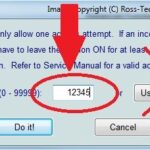Vcds Module refers to the individual control units within a vehicle’s electronic system that can be accessed and modified using the VCDS (VAG-COM Diagnostic System) software. CAR-CODING.EDU.VN provides expert remote assistance for coding these modules safely and effectively, addressing the complexities of modern automotive electronics. This ensures technicians can expertly perform ECU programming, activate hidden features, and resolve complex issues.
Contents
- 1. Understanding the Basics of VCDS Modules
- 1.1 What Are VCDS Modules?
- 1.2 Why Are VCDS Modules Important?
- 1.3 Basic Functions of VCDS Modules
- 2. How Does VCDS Work with Car Modules?
- 2.1 Hardware Components
- 2.2 Software Interface
- 2.3 Communication Protocols
- 2.4 Module Addressing
- 2.5 Data Interpretation
- 2.6 Coding and Adaptation
- 3. Key Functions You Can Perform with VCDS on Car Modules
- 3.1 Reading and Clearing Diagnostic Trouble Codes (DTCs)
- 3.2 Accessing Live Data and Parameters
- 3.3 Performing Output Tests and Component Activation
- 3.4 Coding and Adaptation of Modules
- 3.5 Activating Hidden Features
- 3.6 Resetting Service Reminders and Intervals
- 3.7 Performing Basic Settings and Calibrations
- 4. Common VCDS Module Coding Procedures
- 4.1 Accessing the Coding Function
- 4.2 Understanding Coding Screens
- 4.3 Modifying Coding Values
- 4.4 Common Coding Examples
- 4.5 Adaptation Channels
- 4.6 Adaptation Examples
- 4.7 Safety Precautions
- 5. Activating Hidden Features Using VCDS
- 5.1 Identifying Hidden Features
- 5.2 Accessing the Correct Module
- 5.3 Using Long Coding Helper
- 5.4 Manual Coding
- 5.5 Testing and Verification
- 5.6 Potential Risks and Precautions
- 6. VCDS Module Adaptation for Optimal Performance
- 6.1 Understanding Adaptation Channels
- 6.2 Accessing the Adaptation Function
- 6.3 Identifying Adaptation Channels
- 6.4 Modifying Adaptation Values
- 6.5 Common Adaptation Procedures
- 6.6 Throttle Body Alignment
- 6.7 Steering Angle Sensor Calibration
- 6.8 Safety Precautions
- 7. Troubleshooting Common Issues with VCDS Modules
- 7.1 Communication Errors
- 7.2 Coding Errors
- 7.3 Adaptation Errors
- 7.4 Diagnostic Steps
- 7.5 Restoring Original Coding
- 7.6 Restoring Original Adaptation
- 7.7 Seeking Expert Assistance
- 8. Safety and Precautions When Working with VCDS Modules
- 8.1 Understanding the Risks
- 8.2 General Safety Precautions
- 8.3 Electrical Safety
- 8.4 Data Security
- 8.5 Disclaimer of Liability
- 9. Choosing the Right VCDS Tool for Your Needs
- 9.1 Types of VCDS Tools
- 9.2 Factors to Consider
- 9.3 HEX-V2
- 9.4 Micro-CAN
- 9.5 Third-Party Interfaces
- 9.6 Purchasing a VCDS Tool
- 10. Staying Up-to-Date with VCDS Module Information
- 10.1 Ross-Tech Website
- 10.2 VCDS Software Updates
- 10.3 Ross-Tech Wiki
- 10.4 VCDS Forums
- 10.5 Training Courses and Workshops
- 10.6 Online Communities and Forums
- FAQ: Frequently Asked Questions About VCDS Modules
- Is VCDS safe to use on my car?
- Can VCDS damage my car’s computer?
- How much does VCDS cost?
- What kind of cars can VCDS be used on?
- Can VCDS activate features that weren’t originally on my car?
- Do I need special training to use VCDS?
- What happens if I mess up the coding?
- Can VCDS clear airbag lights permanently?
- Is remote VCDS coding support reliable?
- What equipment do I need for remote VCDS coding support?
1. Understanding the Basics of VCDS Modules
The VCDS module, short for VAG-COM Diagnostic System module, is an integral component of modern vehicle diagnostics and customization. It facilitates communication with and modification of various electronic control units (ECUs) within Volkswagen (VW), Audi, Škoda, and SEAT vehicles. VCDS enables technicians to perform tasks ranging from reading diagnostic trouble codes (DTCs) to activating hidden features.
1.1 What Are VCDS Modules?
VCDS Modules refer to the individual electronic control units (ECUs) within a vehicle’s system that are accessible via the VCDS (VAG-COM Diagnostic System) software. These modules govern a wide array of functions, including engine management, transmission control, ABS, airbags, infotainment, and more.
1.2 Why Are VCDS Modules Important?
VCDS modules are important because they allow technicians and enthusiasts to diagnose, repair, and customize vehicle behavior. By interacting with these modules, users can gain insights into vehicle performance, troubleshoot issues, and tailor the vehicle’s operation to their preferences.
1.3 Basic Functions of VCDS Modules
The basic functions of VCDS Modules include:
- Reading Diagnostic Trouble Codes (DTCs): Identifying and interpreting error codes stored in the ECU memory.
- Clearing DTCs: Erasing stored error codes after addressing the underlying issues.
- Accessing Live Data: Monitoring real-time parameters such as engine speed, temperature, and sensor readings.
- Performing Output Tests: Activating components to verify their functionality.
- Coding and Adaptation: Modifying module settings to enable or disable features and customize vehicle behavior.
2. How Does VCDS Work with Car Modules?
VCDS (VAG-COM Diagnostic System) works by establishing a communication link between a computer and the vehicle’s electronic control units (ECUs) or modules. It allows users to diagnose, modify, and customize various aspects of the vehicle’s operation. This process involves hardware and software components working together to translate commands and data between the user and the vehicle’s systems.
2.1 Hardware Components
The primary hardware component is the VCDS interface cable, which connects the computer to the vehicle’s OBD-II port. This cable contains a microcontroller that handles communication protocols and data conversion.
2.2 Software Interface
The VCDS software provides a user-friendly interface for accessing and interacting with vehicle modules. It translates user commands into specific diagnostic protocols understood by the ECUs.
2.3 Communication Protocols
VCDS supports various communication protocols, including:
- K-Line: An older, single-wire communication protocol used in older vehicles.
- CAN Bus: A modern, high-speed communication network used in newer vehicles.
- UDS (Unified Diagnostic Services): A standardized diagnostic protocol used in the latest vehicle models.
2.4 Module Addressing
Each module in the vehicle has a unique address that VCDS uses to establish communication. The software scans the vehicle to identify available modules and their corresponding addresses.
2.5 Data Interpretation
VCDS interprets data received from the modules and presents it in a human-readable format. This includes DTCs, live data, and adaptation values.
2.6 Coding and Adaptation
VCDS allows users to modify module settings through coding and adaptation. Coding involves changing specific parameters to enable or disable features, while adaptation allows adjusting module behavior to match specific vehicle configurations.
3. Key Functions You Can Perform with VCDS on Car Modules
VCDS enables a range of key functions that enhance vehicle diagnostics, customization, and repair. These capabilities make it an indispensable tool for technicians and automotive enthusiasts. CAR-CODING.EDU.VN provides assistance for tasks such as ECU programming, resolving complex issues, and enabling hidden features, ensuring every coding modification is performed with expert precision.
3.1 Reading and Clearing Diagnostic Trouble Codes (DTCs)
One of the primary functions of VCDS is the ability to read and clear DTCs. DTCs are codes stored in the vehicle’s computer that indicate a problem with a specific system or component.
Reading DTCs: VCDS can retrieve these codes from various modules, providing valuable information about the nature and location of the fault.
Clearing DTCs: After addressing the underlying issue, VCDS can clear the DTCs, resetting the system and turning off any related warning lights.
3.2 Accessing Live Data and Parameters
VCDS allows users to access live data and parameters from various sensors and systems in real-time. This capability is crucial for diagnosing performance issues and monitoring system behavior.
Real-Time Monitoring: Technicians can observe parameters such as engine speed, coolant temperature, fuel pressure, and oxygen sensor readings, helping them identify anomalies and diagnose problems accurately.
Data Logging: VCDS can also log data over time, allowing for detailed analysis of vehicle performance under different conditions.
3.3 Performing Output Tests and Component Activation
VCDS enables users to perform output tests and component activation, which involves directly controlling various components to verify their functionality.
Component Testing: For example, a technician can use VCDS to activate the fuel pump, radiator fan, or air conditioning compressor to ensure they are working correctly.
System Verification: These tests can help isolate faulty components and confirm the effectiveness of repairs.
3.4 Coding and Adaptation of Modules
Coding and adaptation are advanced functions that allow users to modify module settings to customize vehicle behavior and enable or disable features.
Coding: This involves changing specific parameters within a module to alter its functionality. For example, coding can be used to enable or disable daytime running lights, adjust the sensitivity of rain sensors, or activate cornering fog lights.
Adaptation: This allows adjusting module behavior to match specific vehicle configurations. For example, adaptation can be used to calibrate the throttle body, adjust the idle speed, or program new keys to the immobilizer system.
3.5 Activating Hidden Features
VCDS can be used to unlock hidden features that are present in the vehicle’s software but not enabled by default.
Example Features: These features can include:
- Coming home/leaving home lights
- Gauge staging (needle sweep)
- Lap timer
- Traffic sign recognition
- Video in motion (VIM)
3.6 Resetting Service Reminders and Intervals
VCDS allows users to reset service reminders and intervals, ensuring that the vehicle’s maintenance schedule is accurately tracked.
Maintenance Management: This function is useful for independent repair shops and DIY enthusiasts who perform their own maintenance.
Service Indicator Reset: VCDS can reset the service indicator light and set the next service interval based on mileage or time.
3.7 Performing Basic Settings and Calibrations
VCDS can perform basic settings and calibrations for various systems, ensuring they operate correctly after repairs or component replacements.
Throttle Body Alignment: Calibrating the throttle body after cleaning or replacement.
Steering Angle Sensor Calibration: Calibrating the steering angle sensor after suspension work or alignment.
Brake Pad Replacement: Performing the electronic parking brake service function to retract the rear calipers for brake pad replacement.
4. Common VCDS Module Coding Procedures
VCDS module coding procedures involve modifying specific parameters within a vehicle’s electronic control units (ECUs) to customize features, enable options, or adapt components. These procedures require precision and expertise to avoid unintended consequences. CAR-CODING.EDU.VN offers comprehensive support for coding, ensuring technicians can confidently perform tasks such as ECU programming, and feature activation.
4.1 Accessing the Coding Function
To access the coding function in VCDS, follow these steps:
- Connect the VCDS interface cable to the vehicle’s OBD-II port and the computer.
- Launch the VCDS software and select the appropriate vehicle.
- Select the control module you wish to code.
- Click on the “Coding” button.
4.2 Understanding Coding Screens
The coding screen typically displays the current coding value in hexadecimal format. It may also provide long coding helper tools that offer a user-friendly interface for modifying specific bits and bytes.
4.3 Modifying Coding Values
To modify coding values:
- Identify the specific bit or byte you wish to change based on available documentation or coding charts.
- Use the long coding helper tool (if available) to select the desired options.
- Alternatively, manually enter the new hexadecimal value in the coding field.
- Click “Do It!” to save the changes.
4.4 Common Coding Examples
Several common coding examples demonstrate the versatility of VCDS:
Enabling/Disabling Daytime Running Lights (DRL): Modifying the central electronics module to activate or deactivate DRLs.
Activating Cornering Fog Lights: Enabling fog lights to illuminate when turning at low speeds.
Adjusting Rain Sensor Sensitivity: Modifying the rain sensor module to adjust the sensitivity of the automatic windshield wipers.
Enabling Coming Home/Leaving Home Lights: Activating the headlights or fog lights to illuminate when unlocking or locking the vehicle.
4.5 Adaptation Channels
Adaptation channels are used to adjust module behavior to match specific vehicle configurations.
- Enter the adaptation menu for the desired module.
- Enter the channel number you wish to modify.
- Enter the new value in the “New Value” field.
- Click “Do It!” to save the changes.
4.6 Adaptation Examples
Adaptation examples include:
Throttle Body Alignment: Calibrating the throttle body after cleaning or replacement.
Idle Speed Adjustment: Adjusting the idle speed of the engine.
Steering Angle Sensor Calibration: Calibrating the steering angle sensor after suspension work or alignment.
4.7 Safety Precautions
Coding and adaptation should be performed with caution, as incorrect modifications can lead to malfunctions or damage.
Backup Original Coding: Always record the original coding value before making any changes.
Use Reliable Documentation: Refer to reliable sources, such as Ross-Tech Wiki, for coding information and procedures.
Double-Check Entries: Verify the accuracy of the entered values before saving changes.
Test Thoroughly: After making changes, thoroughly test the affected systems to ensure they are functioning correctly.
5. Activating Hidden Features Using VCDS
Activating hidden features using VCDS involves accessing and modifying specific coding parameters within the vehicle’s electronic control units (ECUs) to enable functions that are present in the software but not activated by default. These features can enhance convenience, aesthetics, and functionality. CAR-CODING.EDU.VN specializes in helping technicians safely unlock such capabilities.
5.1 Identifying Hidden Features
Hidden features vary depending on the vehicle model, year, and trim level. Common hidden features include:
- Coming Home/Leaving Home Lights: Activating the headlights or fog lights to illuminate when unlocking or locking the vehicle.
- Gauge Staging (Needle Sweep): Causing the instrument cluster needles to sweep across the gauges upon startup.
- Lap Timer: Enabling a lap timer function in the instrument cluster.
- Traffic Sign Recognition: Activating the traffic sign recognition system (if equipped).
- Video in Motion (VIM): Unlocking the ability to play videos on the infotainment screen while the vehicle is in motion (depending on local regulations).
- Cornering Fog Lights: Enabling fog lights to illuminate when turning at low speeds.
- Emergency Brake Flashing: Activating the hazard lights to flash rapidly during hard braking.
5.2 Accessing the Correct Module
To activate hidden features, you must access the correct control module using VCDS. The module will vary depending on the feature you wish to enable. Common modules include:
- 09 – Central Electronics: For lighting-related features such as Coming Home/Leaving Home lights and cornering fog lights.
- 17 – Instruments: For gauge staging and lap timer.
- 5F – Information Electr: For video in motion and traffic sign recognition.
5.3 Using Long Coding Helper
VCDS includes a Long Coding Helper tool that simplifies the process of modifying coding values. This tool provides a user-friendly interface with checkboxes and drop-down menus that correspond to specific features.
- Open the Long Coding Helper for the selected module.
- Locate the bit or byte that corresponds to the feature you wish to enable.
- Check the box or select the appropriate option from the drop-down menu.
- The Long Coding Helper will automatically calculate the new coding value.
- Click “Exit” to save the changes.
5.4 Manual Coding
In some cases, the Long Coding Helper may not be available or may not provide the necessary options. In these situations, you must manually modify the coding value.
- Consult coding charts or documentation to determine the correct bit or byte to modify.
- Use a hexadecimal calculator to convert the desired changes into a hexadecimal value.
- Enter the new hexadecimal value in the coding field.
- Click “Do It!” to save the changes.
5.5 Testing and Verification
After activating hidden features, it is important to test and verify that they are functioning correctly.
- Test Each Feature: Verify that each activated feature works as expected under the appropriate conditions.
- Check for Errors: Monitor the vehicle for any error messages or malfunctions that may result from the coding changes.
- Document Changes: Keep a record of the coding changes you have made for future reference.
5.6 Potential Risks and Precautions
Activating hidden features can be risky if not performed correctly.
- Backup Original Coding: Always record the original coding value before making any changes.
- Use Reliable Documentation: Refer to reliable sources for coding information and procedures.
- Double-Check Entries: Verify the accuracy of the entered values before saving changes.
- Understand the Consequences: Be aware of the potential consequences of enabling certain features, as they may affect vehicle performance or safety.
6. VCDS Module Adaptation for Optimal Performance
VCDS module adaptation is the process of adjusting specific settings within a vehicle’s electronic control units (ECUs) to optimize performance, calibrate components, or match the vehicle’s configuration. This process is essential after replacing parts, performing repairs, or making modifications. CAR-CODING.EDU.VN provides expert assistance in adaptation, ensuring technicians can effectively perform ECU programming.
6.1 Understanding Adaptation Channels
Adaptation channels are specific memory locations within a module that store values that control various aspects of its operation. These channels can be adjusted using VCDS to fine-tune the module’s behavior.
6.2 Accessing the Adaptation Function
To access the adaptation function in VCDS:
- Connect the VCDS interface cable to the vehicle’s OBD-II port and the computer.
- Launch the VCDS software and select the appropriate vehicle.
- Select the control module you wish to adapt.
- Click on the “Adaptation” button.
6.3 Identifying Adaptation Channels
Adaptation channels are identified by a number and a description. The description provides information about the function controlled by the channel.
6.4 Modifying Adaptation Values
To modify adaptation values:
- Enter the channel number you wish to modify.
- Read the current value stored in the channel.
- Enter the new value in the “New Value” field.
- Click “Do It!” to save the changes.
6.5 Common Adaptation Procedures
Several common adaptation procedures demonstrate the importance of this function:
Throttle Body Alignment: Calibrating the throttle body after cleaning or replacement.
Idle Speed Adjustment: Adjusting the idle speed of the engine.
Steering Angle Sensor Calibration: Calibrating the steering angle sensor after suspension work or alignment.
Fuel Injector Calibration: Coding new fuel injector data into the ECU after replacement.
6.6 Throttle Body Alignment
Throttle body alignment is a critical adaptation procedure that ensures proper engine performance after cleaning or replacing the throttle body.
- Access the engine control module (ECU).
- Select the “Adaptation” function.
- Enter the channel number for throttle body alignment (typically channel 060 or 098).
- Follow the on-screen instructions to perform the alignment.
6.7 Steering Angle Sensor Calibration
Steering angle sensor calibration is necessary after suspension work or alignment to ensure accurate operation of electronic stability control (ESC) and other driver-assistance systems.
- Access the ABS control module.
- Select the “Adaptation” function.
- Enter the channel number for steering angle sensor calibration (typically channel 001).
- Follow the on-screen instructions to calibrate the sensor.
6.8 Safety Precautions
Adaptation should be performed with caution, as incorrect modifications can lead to malfunctions or damage.
Record Original Values: Always record the original values before making any changes.
Use Reliable Documentation: Refer to reliable sources for adaptation information and procedures.
Double-Check Entries: Verify the accuracy of the entered values before saving changes.
Test Thoroughly: After making changes, thoroughly test the affected systems to ensure they are functioning correctly.
7. Troubleshooting Common Issues with VCDS Modules
Troubleshooting common issues with VCDS modules involves systematically diagnosing and resolving problems related to electronic control units (ECUs) within a vehicle. These issues can range from communication errors to coding malfunctions. CAR-CODING.EDU.VN offers expert remote assistance to diagnose and resolve these complex problems.
7.1 Communication Errors
Communication errors occur when VCDS cannot establish a stable connection with a module. Common causes include:
- Faulty Interface Cable: A damaged or incompatible VCDS interface cable can prevent proper communication.
- OBD-II Port Issues: Problems with the vehicle’s OBD-II port, such as damaged pins or poor connections, can disrupt communication.
- Module Malfunctions: In rare cases, the module itself may be malfunctioning, preventing communication.
7.2 Coding Errors
Coding errors occur when incorrect or incompatible coding values are entered into a module. Common symptoms include:
- Warning Lights: Illumination of warning lights on the instrument cluster.
- Malfunctions: Systems not functioning as expected.
- Error Messages: Display of error messages on the infotainment screen or instrument cluster.
7.3 Adaptation Errors
Adaptation errors occur when incorrect or incompatible adaptation values are entered into a module. Common symptoms include:
- Poor Performance: Engine running poorly or transmission shifting improperly.
- System Malfunctions: Systems not functioning as expected.
- Error Messages: Display of error messages on the infotainment screen or instrument cluster.
7.4 Diagnostic Steps
To troubleshoot issues with VCDS modules, follow these diagnostic steps:
- Verify Connection: Ensure that the VCDS interface cable is securely connected to both the computer and the vehicle’s OBD-II port.
- Check Cable Compatibility: Confirm that the VCDS interface cable is compatible with the vehicle model and year.
- Scan for Fault Codes: Use VCDS to scan all modules for fault codes.
- Interpret Fault Codes: Research the fault codes to understand the nature and location of the problem.
- Clear Fault Codes: Clear the fault codes and re-scan to see if they return.
- Test Systems: Test the affected systems to verify their functionality.
- Review Coding and Adaptation: Review the coding and adaptation values to ensure they are correct.
- Consult Documentation: Refer to reliable sources for coding and adaptation information.
- Seek Expert Advice: If necessary, seek expert advice from a qualified technician.
7.5 Restoring Original Coding
If coding errors occur, it may be necessary to restore the module to its original coding.
- Access Coding Function: Access the coding function in VCDS.
- Enter Original Value: Enter the original coding value in the coding field.
- Save Changes: Click “Do It!” to save the changes.
7.6 Restoring Original Adaptation
If adaptation errors occur, it may be necessary to restore the module to its original adaptation values.
- Access Adaptation Function: Access the adaptation function in VCDS.
- Enter Original Values: Enter the original adaptation values in the appropriate channels.
- Save Changes: Click “Do It!” to save the changes.
7.7 Seeking Expert Assistance
Troubleshooting VCDS module issues can be complex, and it may be necessary to seek expert assistance from a qualified technician. CAR-CODING.EDU.VN offers remote assistance services to help diagnose and resolve VCDS module issues.
8. Safety and Precautions When Working with VCDS Modules
Working with VCDS modules requires caution and adherence to safety precautions to prevent damage to the vehicle or injury to oneself. CAR-CODING.EDU.VN prioritizes safety in all remote assistance operations.
8.1 Understanding the Risks
Modifying vehicle modules can be risky if not performed correctly. Potential risks include:
- Module Malfunctions: Incorrect coding or adaptation can cause modules to malfunction.
- System Failures: Malfunctions can lead to system failures, such as loss of braking or steering control.
- Vehicle Damage: In severe cases, incorrect modifications can damage the vehicle’s electrical system or components.
- Warranty Issues: Unauthorized modifications can void the vehicle’s warranty.
8.2 General Safety Precautions
Follow these general safety precautions when working with VCDS modules:
- Read Documentation: Carefully read and understand the VCDS documentation and any available coding or adaptation information before making any changes.
- Use Reliable Sources: Refer to reliable sources, such as Ross-Tech Wiki, for coding and adaptation information.
- Backup Original Coding: Always record the original coding value before making any changes.
- Double-Check Entries: Verify the accuracy of the entered values before saving changes.
- Test Thoroughly: After making changes, thoroughly test the affected systems to ensure they are functioning correctly.
- Work in a Safe Environment: Work in a well-lit and ventilated area, and disconnect the vehicle’s battery if necessary.
- Use Proper Tools: Use the correct tools and equipment for the job.
- Seek Expert Advice: If unsure, seek expert advice from a qualified technician.
8.3 Electrical Safety
Working with vehicle modules involves electrical systems, so it is important to follow electrical safety precautions:
- Disconnect Battery: Disconnect the vehicle’s battery before working on any electrical components.
- Avoid Water: Avoid working with electrical components in wet or damp conditions.
- Use Insulated Tools: Use insulated tools to prevent electrical shocks.
- Wear Safety Glasses: Wear safety glasses to protect your eyes from sparks or debris.
8.4 Data Security
Protecting data and vehicle security is also crucial:
- Use Secure Software: Only use genuine and secure VCDS software.
- Protect Interface Cable: Store the VCDS interface cable in a safe place to prevent unauthorized access.
- Secure Vehicle Data: Be aware of the potential risks of accessing and modifying vehicle data, and take steps to protect against unauthorized access.
8.5 Disclaimer of Liability
It is important to understand that modifying vehicle modules is done at your own risk. Neither VCDS nor CAR-CODING.EDU.VN assumes any liability for damages or injuries resulting from incorrect modifications.
9. Choosing the Right VCDS Tool for Your Needs
Choosing the right VCDS tool is crucial for effective vehicle diagnostics, coding, and adaptation. The appropriate tool depends on your specific needs, vehicle compatibility, and budget. CAR-CODING.EDU.VN can advise on selecting the best VCDS tool.
9.1 Types of VCDS Tools
There are several types of VCDS tools available, each with different features and capabilities:
- HEX-V2: The latest generation VCDS interface from Ross-Tech, offering comprehensive support for VW, Audi, Škoda, and SEAT vehicles.
- Micro-CAN: A compact and affordable VCDS interface designed for basic diagnostics and coding on older vehicles.
- Third-Party Interfaces: Some third-party interfaces claim to be compatible with VCDS, but their reliability and functionality may vary.
9.2 Factors to Consider
When choosing a VCDS tool, consider the following factors:
- Vehicle Compatibility: Ensure that the tool is compatible with the vehicle models and years you plan to work on.
- Features and Capabilities: Determine which features and capabilities are important for your needs, such as coding, adaptation, output tests, and live data monitoring.
- Ease of Use: Choose a tool with a user-friendly interface and clear documentation.
- Reliability: Select a tool from a reputable manufacturer with a proven track record of reliability.
- Support and Updates: Ensure that the tool comes with adequate support and regular software updates.
- Budget: Set a budget and choose a tool that offers the best value for your money.
9.3 HEX-V2
The HEX-V2 is the recommended VCDS interface for most users. It offers comprehensive support for VW, Audi, Škoda, and SEAT vehicles, including the latest models.
Key features of the HEX-V2 include:
- Comprehensive Vehicle Support: Supports a wide range of VW, Audi, Škoda, and SEAT vehicles.
- Advanced Features: Offers advanced features such as coding, adaptation, output tests, and live data monitoring.
- User-Friendly Interface: Features a user-friendly interface with clear documentation.
- Reliable Performance: Delivers reliable performance and accurate results.
- Regular Updates: Receives regular software updates to support new vehicles and features.
9.4 Micro-CAN
The Micro-CAN is a more affordable option for users who primarily work on older vehicles. It offers basic diagnostics and coding capabilities.
Key features of the Micro-CAN include:
- Basic Vehicle Support: Supports basic diagnostics and coding on older VW, Audi, Škoda, and SEAT vehicles.
- Affordable Price: Offers an affordable price point for users with limited budgets.
- Compact Design: Features a compact design for easy storage and portability.
9.5 Third-Party Interfaces
Third-party interfaces may offer lower prices, but their reliability and functionality can be questionable.
9.6 Purchasing a VCDS Tool
VCDS tools can be purchased from authorized distributors or directly from Ross-Tech.
10. Staying Up-to-Date with VCDS Module Information
Staying up-to-date with VCDS module information is essential for technicians and enthusiasts who want to effectively diagnose, code, and adapt vehicle systems. Regular updates ensure access to the latest features, vehicle support, and coding information. CAR-CODING.EDU.VN emphasizes the importance of continuous learning.
10.1 Ross-Tech Website
The Ross-Tech website is the primary source for VCDS module information. It provides access to:
- Software Updates: Regular software updates that include support for new vehicles and features.
- Wiki: A comprehensive wiki with coding and adaptation information for various vehicles and modules.
- Forums: A forum where users can ask questions and share information about VCDS.
- Product Documentation: Detailed product documentation that explains how to use VCDS.
10.2 VCDS Software Updates
VCDS software updates are released regularly and include:
- Support for New Vehicles: Updates add support for new VW, Audi, Škoda, and SEAT vehicles.
- New Features: Updates introduce new features and capabilities to VCDS.
- Bug Fixes: Updates address any bugs or issues in the software.
- Coding and Adaptation Information: Updates include new coding and adaptation information for various vehicles and modules.
10.3 Ross-Tech Wiki
The Ross-Tech Wiki is a valuable resource for VCDS module information. It contains:
- Coding Charts: Coding charts that provide detailed information about coding options for various modules.
- Adaptation Information: Adaptation information that explains how to adapt various systems and components.
- Troubleshooting Guides: Troubleshooting guides that help diagnose and resolve common issues with VCDS modules.
10.4 VCDS Forums
The VCDS forums are a great place to ask questions and share information about VCDS. The forums are moderated by experienced VCDS users and Ross-Tech staff.
10.5 Training Courses and Workshops
Attending training courses and workshops is a great way to improve your VCDS skills and knowledge. Ross-Tech and other organizations offer training courses and workshops on VCDS.
10.6 Online Communities and Forums
Participating in online communities and forums dedicated to VCDS and vehicle diagnostics can provide valuable insights and knowledge sharing. These platforms allow you to connect with other technicians and enthusiasts, ask questions, and share your experiences.
FAQ: Frequently Asked Questions About VCDS Modules
Is VCDS safe to use on my car?
Yes, VCDS is generally safe to use if you follow the instructions carefully and use reliable coding information. Always back up your original coding before making changes. CAR-CODING.EDU.VN can provide expert guidance to ensure safe coding practices.
Can VCDS damage my car’s computer?
Incorrect coding or adaptation can potentially cause malfunctions, but VCDS itself is not designed to damage your car’s computer. Always use reliable information and double-check your entries.
How much does VCDS cost?
The cost of VCDS varies depending on the interface cable and license options. The HEX-V2 is the most popular option and typically costs around $400.
What kind of cars can VCDS be used on?
VCDS is primarily designed for VW, Audi, Škoda, and SEAT vehicles. Some functions may work on other vehicles, but compatibility is not guaranteed.
Can VCDS activate features that weren’t originally on my car?
Yes, VCDS can activate hidden features that are present in the vehicle’s software but not enabled by default. This varies depending on the vehicle model and year.
Do I need special training to use VCDS?
While no formal training is required, it is recommended to have a basic understanding of vehicle diagnostics and coding before using VCDS. CAR-CODING.EDU.VN offers remote assistance to guide you through the process.
What happens if I mess up the coding?
If you mess up the coding, you can restore the original coding value using VCDS. It is important to always back up your original coding before making changes.
Can VCDS clear airbag lights permanently?
VCDS can clear airbag lights, but if the underlying issue is not resolved, the light will likely reappear. It is important to diagnose and repair the problem before clearing the code.
Is remote VCDS coding support reliable?
Yes, remote VCDS coding support can be reliable if you work with experienced and qualified professionals like CAR-CODING.EDU.VN. Ensure they have a strong reputation and use secure remote access tools.
What equipment do I need for remote VCDS coding support?
For remote VCDS coding support, you typically need a VCDS interface cable, a laptop with internet access, and remote access software such as TeamViewer.
Do you need expert assistance with VCDS module coding? Contact CAR-CODING.EDU.VN today for safe, reliable, and efficient remote support. Reach us at our US office: 100 Tech Innovation Dr, Suite 500, San Jose, CA 95110, United States. Or connect via Whatsapp: +1 (641) 206-8880. Visit our website at CAR-CODING.EDU.VN to learn more.
Alt: VCDS Coding Interface: A screenshot of the VCDS coding interface, highlighting the various control modules accessible for modification, emphasizing the software’s ability to interact with different vehicle systems and adjust their parameters for enhanced functionality and customization.
Alt: VCDS Module Direct Entry Screen: A visual representation of the VCDS software’s direct entry screen, showcasing the manual module selection option where users can input specific addresses to access individual control units, providing a focused and precise method for advanced diagnostics and coding procedures.