Vcds Meaning refers to VAG-COM Diagnostic System, a specialized diagnostic software tool for Volkswagen Group vehicles. CAR-CODING.EDU.VN offers expert remote support for complex car coding and ECU programming tasks, ensuring safe and efficient modifications. Our services include technical assistance for technicians, ECU flashing, and feature activation.
Contents
- 1. Understanding VCDS: What Does It Mean and Why Is It Important?
- 1.1 What Does VCDS Stand For?
- 1.2 Who Benefits From Using VCDS?
- 1.3 Why is VCDS More Than Just an OBD-II Scanner?
- 2. VCDS Compatibility: Which Vehicles Can You Code?
- 2.1 List of Compatible Car Brands
- 2.2 Are There Any Vehicle Model Year Restrictions?
- 2.3 How to Check VCDS Compatibility With Your Car
- 3. VCDS Features: What Can You Do With It?
- 3.1 Reading and Clearing Diagnostic Trouble Codes (DTCs)
- 3.2 Live Data Monitoring and Logging
- 3.3 Component Testing and Activation
- 3.4 Coding and Adaptations: Unlocking Hidden Features
- 3.5 Examples of Hidden Features You Can Activate
- 4. VCDS vs. OBD-II Scanners: What’s the Difference?
- 4.1 Capabilities of Standard OBD-II Scanners
- 4.2 Advanced Diagnostics With VCDS
- 4.3 Why VCDS is Essential for VW Group Vehicles
- 5. Common VCDS Procedures: A Step-by-Step Guide
- 5.1 How to Connect VCDS to Your Vehicle
- 5.2 Reading and Interpreting Fault Codes
- 5.3 Performing Adaptations and Basic Settings
- 5.4 Coding Modules Using VCDS
- 6. VCDS Software and Hardware: What Do You Need?
- 6.1 VCDS Software Versions and Licensing
- 6.2 Choosing the Right VCDS Interface Cable
- 6.3 System Requirements for Running VCDS
- 7. VCDS Coding Examples: Real-World Applications
- 7.1 Activating Cornering Fog Lights on a VW Golf
- 7.2 Adjusting Comfort Turn Signal Flashes on an Audi A4
- 7.3 Disabling Seat Belt Warning Chime on a Škoda Octavia
- 8. Potential Risks and Precautions When Using VCDS
- 8.1 Importance of Backing Up Original Settings
- 8.2 Avoiding Common Coding Mistakes
- 8.3 When to Seek Professional Help From CAR-CODING.EDU.VN
- 9. Remote VCDS Support: How CAR-CODING.EDU.VN Can Help
- 9.1 Benefits of Remote Automotive Coding Support
- 9.2 How Remote Support Works: A Step-by-Step Guide
- 9.3 Tools and Software Needed for Remote Assistance
- 10. VCDS Troubleshooting: Common Issues and Solutions
- 10.1 Addressing Connection Issues
- 10.2 Resolving Software Errors
- 10.3 Handling Coding Failures
- 11. Advanced VCDS Coding: Beyond the Basics
- 11.1 ECU Flashing and Software Updates
- 11.2 Variant Coding for Specific Vehicle Configurations
- 11.3 Retrofitting Components and Adapting Control Modules
- 12. Staying Updated: Latest VCDS Features and Updates
- 12.1 Ross-Tech Website and Software Updates
- 12.2 Community Forums and Resources
- 12.3 CAR-CODING.EDU.VN Newsletter and Updates
- 13. Cost of VCDS: Is It Worth the Investment?
- 13.1 Breakdown of VCDS Packages and Pricing
- 13.2 Comparing VCDS Cost to Dealership Diagnostic Services
- 13.3 Long-Term Value and Benefits of Owning VCDS
- 14. VCDS and Vehicle Security: Protecting Your Car
- 14.1 Understanding Immobilizer Systems and Security Access
- 14.2 Best Practices for Secure Coding and Programming
- 14.3 Avoiding Unauthorized Modifications and Access
- 15. VCDS for Different Vehicle Systems: A Detailed Look
- 15.1 Engine Diagnostics and Performance Tuning
- 15.2 Transmission Coding and Adaptation
- 15.3 ABS and Brake System Diagnostics
- 15.4 Airbag System Diagnostics and Resetting Crash Data
- 15.5 Infotainment System Coding and Feature Activation
- 16. VCDS and Legal Considerations: What You Need to Know
- 16.1 Compliance With Emissions Standards and Regulations
- 16.2 Impact of Coding on Vehicle Warranty
- 16.3 Responsible Use of VCDS and Ethical Considerations
- 17. The Future of VCDS: What’s Next?
- 17.1 Emerging Technologies and VCDS Integration
- 17.2 Enhancements in Vehicle Diagnostics and Coding
- 17.3 Ross-Tech’s Vision for VCDS
- 18. Finding VCDS Coding Guides and Resources
- 18.1 Ross-Tech Wiki and Official Documentation
- 18.2 Online Forums and Communities
- 18.3 CAR-CODING.EDU.VN Expert Support and Guides
- 19. VCDS for Specific Car Models: A Practical Approach
- 19.1 VCDS Coding for Audi A4 (B8/B9)
- 19.2 VCDS Diagnostics for VW Golf (Mk6/Mk7)
- 19.3 VCDS Coding for Škoda Octavia (Mk3)
- 20. FAQ: Everything You Need to Know About VCDS Meaning and Usage
- 20.1 Is VCDS Safe to Use on My Car?
- 20.2 How Does Remote VCDS Support Work?
- 20.3 What Is the Cost of VCDS Remote Assistance?
- 20.4 What Types of Vehicles and Features Are Supported?
- 20.5 What Equipment Do I Need for Remote Support?
- 20.6 Can VCDS Damage My Car’s ECU?
- 20.7 How Often Should I Update My VCDS Software?
- 20.8 Is VCDS Legal to Use?
- 20.9 Can VCDS Reset Airbag Lights?
- 20.10 Where Can I Buy VCDS?
1. Understanding VCDS: What Does It Mean and Why Is It Important?
VCDS meaning VAG-COM Diagnostic System. It is a powerful diagnostic software for Volkswagen Group vehicles, offering in-depth diagnostics and coding capabilities beyond standard OBD-II scanners. VCDS is crucial for technicians and enthusiasts working with VW, Audi, and other related brands because it provides access to dealership-level diagnostic functions and customization options.
1.1 What Does VCDS Stand For?
VCDS stands for VAG-COM Diagnostic System. The term “VAG” is an abbreviation for Volkswagen Audi Group, reflecting the software’s primary focus on vehicles produced by this automotive conglomerate.
1.2 Who Benefits From Using VCDS?
VCDS is beneficial for:
- Automotive Technicians: Enables advanced diagnostics, coding, and adaptations.
- Car Enthusiasts: Allows customization and unlocking hidden features.
- Garage Owners: Expands service offerings with specialized VW Group diagnostics.
1.3 Why is VCDS More Than Just an OBD-II Scanner?
VCDS offers advanced capabilities beyond standard OBD-II scanners, including:
- Comprehensive Diagnostics: Access to all vehicle systems, not just basic engine data.
- Coding and Adaptations: Ability to modify vehicle settings and activate features.
- Detailed Data Analysis: Live data monitoring and logging for in-depth troubleshooting.
2. VCDS Compatibility: Which Vehicles Can You Code?
VCDS is primarily designed for vehicles under the Volkswagen Group umbrella, including VW, Audi, SEAT, Škoda, Bentley, Lamborghini, and Porsche. Post-1990 models with OBD-II ports are generally compatible.
2.1 List of Compatible Car Brands
The primary brands compatible with VCDS include:
- Volkswagen (VW)
- Audi
- SEAT
- Škoda
- Bentley
- Lamborghini
- Porsche
2.2 Are There Any Vehicle Model Year Restrictions?
Generally, VCDS supports VW Group vehicles manufactured from 1990 onwards. Compatibility for older models may be limited. Always verify with the latest VCDS software version.
2.3 How to Check VCDS Compatibility With Your Car
To check VCDS compatibility:
- Visit the Ross-Tech website (https://www.ross-tech.com/).
- Consult the VCDS application charts for your specific vehicle model and year.
- Consider contacting CAR-CODING.EDU.VN for expert advice.
3. VCDS Features: What Can You Do With It?
VCDS enables a wide array of functions, including reading and clearing diagnostic trouble codes (DTCs), live data monitoring, component testing, coding, adaptations, and activating hidden features. These functionalities are essential for comprehensive vehicle diagnostics and customization.
3.1 Reading and Clearing Diagnostic Trouble Codes (DTCs)
VCDS allows you to read and clear DTCs from various vehicle modules, helping diagnose and resolve issues efficiently. This feature saves time and money by pinpointing problems accurately.
3.2 Live Data Monitoring and Logging
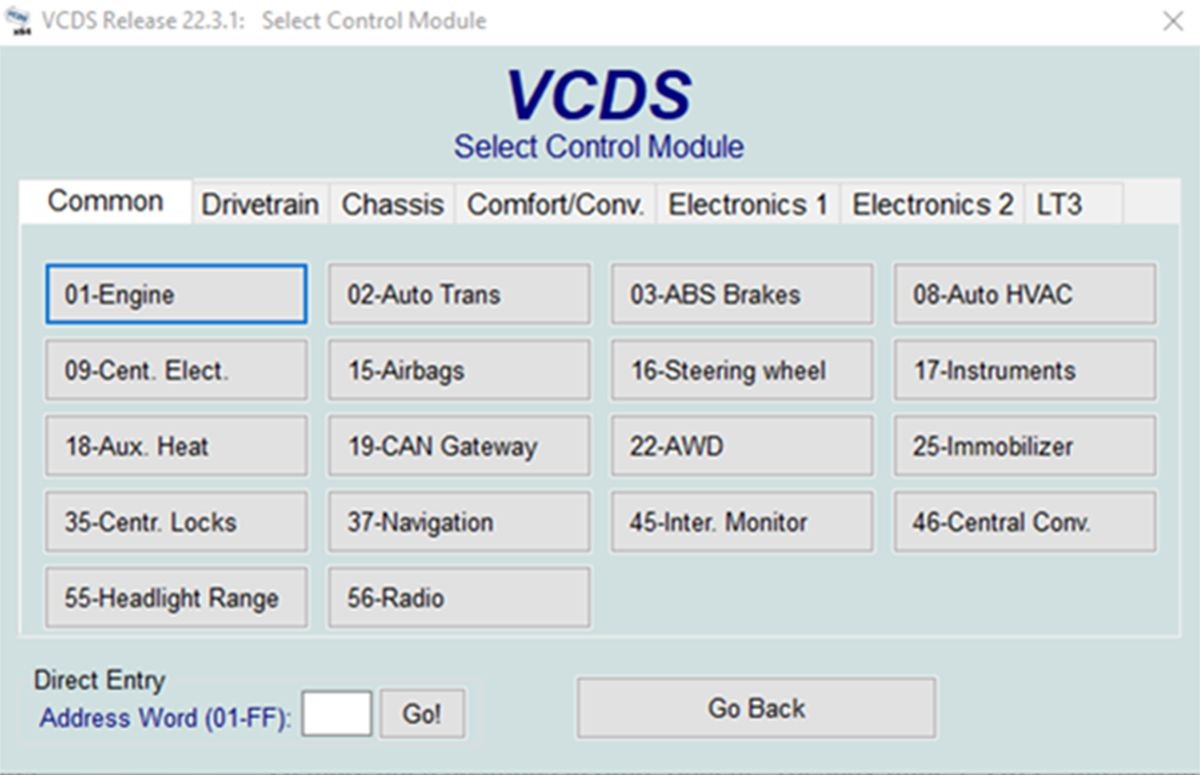 VCDS live data monitoring interface
VCDS live data monitoring interface
Monitor and log live data from sensors and systems to diagnose performance issues in real-time. VCDS provides graphical representations of data for easy analysis.
3.3 Component Testing and Activation
Test individual components like fuel pumps, solenoids, and relays to verify their functionality. This helps isolate faulty parts quickly.
3.4 Coding and Adaptations: Unlocking Hidden Features
Use VCDS to perform coding and adaptations, which modify vehicle settings and enable hidden features. This allows customization to suit your preferences.
3.5 Examples of Hidden Features You Can Activate
Here are some examples of hidden features you can activate with VCDS:
| Feature | Description | Vehicle |
|---|---|---|
| Cornering Fog Lights | Activate fog lights to illuminate when turning | VW, Audi, Škoda |
| Gauge Needle Sweep | Gauge needles sweep upon startup | Audi |
| Comfort Turn Signal Flashes | Increase the number of flashes for lane changes | VW, Audi, SEAT |
| Emergency Brake Flashing | Hazard lights flash under hard braking | VW, Audi |
| Battery Meter Gauge Correction | Correct inaccurate battery voltage display | Audi |
4. VCDS vs. OBD-II Scanners: What’s the Difference?
VCDS goes beyond standard OBD-II scanners by offering in-depth diagnostics, coding capabilities, and access to vehicle-specific functions. While OBD-II scanners provide basic engine diagnostics, VCDS provides comprehensive vehicle system access.
4.1 Capabilities of Standard OBD-II Scanners
Standard OBD-II scanners can:
- Read basic engine diagnostic codes.
- Clear engine diagnostic codes.
- Display limited live data.
4.2 Advanced Diagnostics With VCDS
VCDS provides:
- Access to all vehicle modules (ABS, Airbag, Transmission, etc.).
- Advanced coding and adaptation options.
- Component testing and activation.
- Detailed live data analysis.
4.3 Why VCDS is Essential for VW Group Vehicles
VCDS is essential for VW Group vehicles due to its comprehensive compatibility and specialized functions, providing dealership-level diagnostics and customization capabilities.
5. Common VCDS Procedures: A Step-by-Step Guide
Performing common VCDS procedures involves connecting to the vehicle, reading fault codes, performing adaptations, and coding modules. Proper execution ensures accurate diagnostics and effective modifications.
5.1 How to Connect VCDS to Your Vehicle
- Connect the VCDS cable to your laptop and the vehicle’s OBD-II port.
- Turn on the ignition.
- Launch the VCDS software.
- Select the appropriate interface and test the connection.
5.2 Reading and Interpreting Fault Codes
- Select the “Select Control Module” option.
- Choose the module you want to scan.
- Click “Fault Codes – 02” to read DTCs.
- Interpret the fault codes using the Ross-Tech Wiki or consult with CAR-CODING.EDU.VN.
5.3 Performing Adaptations and Basic Settings
- Select the “Select Control Module” option.
- Choose the module you want to adapt.
- Click “Adaptation – 10” or “Basic Settings – 04”.
- Follow the on-screen instructions to perform the adaptation or basic setting.
5.4 Coding Modules Using VCDS
- Select the “Select Control Module” option.
- Choose the module you want to code.
- Click “Coding – 07”.
- Enter the new coding value or use the long coding helper.
- Save the changes and verify the coding.
6. VCDS Software and Hardware: What Do You Need?
To use VCDS effectively, you need the VCDS software, a compatible interface cable, and a Windows-based laptop. The software is licensed and requires a genuine Ross-Tech cable for full functionality.
6.1 VCDS Software Versions and Licensing
Ross-Tech offers different VCDS software versions:
- VCDS-Lite: Limited functionality, supports older vehicles.
- VCDS: Full functionality, supports newer vehicles with advanced features.
Licensing is tied to the interface cable.
6.2 Choosing the Right VCDS Interface Cable
Select the appropriate VCDS interface cable based on your needs:
- HEX-V2: Entry-level cable with limited VINs.
- HEX-NET: Advanced cable with unlimited VINs and wireless connectivity.
6.3 System Requirements for Running VCDS
VCDS requires a Windows-based laptop with:
- Windows 7, 8, 10, or 11.
- USB port.
- Sufficient storage space for software and data logs.
7. VCDS Coding Examples: Real-World Applications
VCDS coding examples include activating hidden features, adjusting comfort settings, and modifying vehicle behavior. These applications enhance vehicle functionality and personalization.
7.1 Activating Cornering Fog Lights on a VW Golf
- Connect VCDS to your VW Golf.
- Select “09 – Central Electronics”.
- Click “Coding – 07”.
- Use the long coding helper to enable cornering fog lights.
- Save the changes and test the functionality.
7.2 Adjusting Comfort Turn Signal Flashes on an Audi A4
- Connect VCDS to your Audi A4.
- Select “09 – Central Electronics”.
- Click “Adaptation – 10”.
- Select the channel for comfort turn signals.
- Adjust the number of flashes (e.g., from 3 to 4).
- Save the changes and test the functionality.
7.3 Disabling Seat Belt Warning Chime on a Škoda Octavia
- Connect VCDS to your Škoda Octavia.
- Select “17 – Instruments”.
- Click “Coding – 07”.
- Use the long coding helper to disable the seat belt warning chime.
- Save the changes and verify the coding.
8. Potential Risks and Precautions When Using VCDS
Using VCDS incorrectly can lead to ECU damage or malfunctions. Always follow instructions carefully, back up original settings, and seek expert help when needed.
8.1 Importance of Backing Up Original Settings
Back up original settings before making any changes to ensure you can revert to the original configuration if something goes wrong.
8.2 Avoiding Common Coding Mistakes
Avoid common coding mistakes by:
- Double-checking coding values.
- Following instructions carefully.
- Consulting with experts at CAR-CODING.EDU.VN.
8.3 When to Seek Professional Help From CAR-CODING.EDU.VN
Seek professional help from CAR-CODING.EDU.VN when:
- You are unsure about a coding procedure.
- You encounter errors or unexpected behavior.
- You need advanced coding or programming assistance.
9. Remote VCDS Support: How CAR-CODING.EDU.VN Can Help
CAR-CODING.EDU.VN offers remote VCDS support, providing expert assistance for diagnostics, coding, and programming. Our services ensure safe and effective modifications.
9.1 Benefits of Remote Automotive Coding Support
Remote automotive coding support offers:
- Expert guidance from experienced technicians.
- Safe and reliable coding and programming.
- Convenient assistance from anywhere.
- Cost-effective solutions compared to dealership services.
9.2 How Remote Support Works: A Step-by-Step Guide
- Contact CAR-CODING.EDU.VN via WhatsApp (+1 (641) 206-8880) or visit our website (CAR-CODING.EDU.VN).
- Provide details about your vehicle and the coding task.
- Schedule a remote support session.
- Connect your laptop to the vehicle using VCDS and a remote access tool.
- Our expert technicians will guide you through the coding process.
9.3 Tools and Software Needed for Remote Assistance
For remote assistance, you need:
- VCDS software and cable.
- A Windows-based laptop.
- A stable internet connection.
- Remote access software (e.g., TeamViewer).
10. VCDS Troubleshooting: Common Issues and Solutions
Common VCDS issues include connection problems, software errors, and coding failures. Troubleshooting steps involve checking connections, updating software, and verifying coding values.
10.1 Addressing Connection Issues
- Ensure the VCDS cable is securely connected to your laptop and the vehicle’s OBD-II port.
 VCDS cable connected to a car's OBD-II port
VCDS cable connected to a car's OBD-II port
- Verify the ignition is turned on.
- Test the connection in the VCDS software.
- Try a different USB port or cable.
10.2 Resolving Software Errors
- Update VCDS to the latest version.
- Reinstall the software if necessary.
- Check for compatibility issues with your operating system.
10.3 Handling Coding Failures
- Double-check coding values.
- Ensure you are using the correct coding procedure.
- Revert to the original coding if necessary.
- Seek expert help from CAR-CODING.EDU.VN.
11. Advanced VCDS Coding: Beyond the Basics
Advanced VCDS coding involves complex procedures such as ECU flashing, variant coding, and retrofitting components. These tasks require specialized knowledge and expertise.
11.1 ECU Flashing and Software Updates
ECU flashing involves updating the engine control unit software, improving performance and addressing known issues.
11.2 Variant Coding for Specific Vehicle Configurations
Variant coding configures vehicle settings based on specific factory options and equipment.
11.3 Retrofitting Components and Adapting Control Modules
Retrofitting components involves adding new hardware to the vehicle and adapting the control modules to recognize and operate the new components correctly.
12. Staying Updated: Latest VCDS Features and Updates
Staying updated with the latest VCDS features and updates ensures you have access to the newest diagnostic capabilities and vehicle compatibility. Regularly check the Ross-Tech website for updates.
12.1 Ross-Tech Website and Software Updates
Visit the Ross-Tech website (https://www.ross-tech.com/) to download the latest VCDS software updates and access the Ross-Tech Wiki.
12.2 Community Forums and Resources
Engage with online forums and communities to share knowledge, ask questions, and stay informed about VCDS updates and coding tips.
12.3 CAR-CODING.EDU.VN Newsletter and Updates
Subscribe to the CAR-CODING.EDU.VN newsletter to receive the latest updates, coding tips, and special offers.
13. Cost of VCDS: Is It Worth the Investment?
The cost of VCDS varies depending on the version and interface cable. While it may seem expensive, the investment is worthwhile for professionals and enthusiasts who need advanced diagnostic and coding capabilities.
13.1 Breakdown of VCDS Packages and Pricing
VCDS packages include:
- VCDS-Lite: $99 (software only, cable not included).
- HEX-V2: Starting at $199 (includes cable and 3 VINs).
- HEX-NET: Starting at $449 (unlimited VINs and wireless connectivity).
13.2 Comparing VCDS Cost to Dealership Diagnostic Services
VCDS can save you money in the long run by allowing you to perform diagnostics and coding yourself, avoiding costly dealership visits.
13.3 Long-Term Value and Benefits of Owning VCDS
The long-term value of owning VCDS includes:
- Reduced diagnostic costs.
- Ability to customize your vehicle.
- Access to advanced features and capabilities.
14. VCDS and Vehicle Security: Protecting Your Car
Using VCDS responsibly and understanding vehicle security measures is essential to protect your car from unauthorized access and modifications.
14.1 Understanding Immobilizer Systems and Security Access
Immobilizer systems prevent unauthorized starting of the vehicle. Security access codes are required to perform certain coding and adaptation procedures.
14.2 Best Practices for Secure Coding and Programming
Follow best practices for secure coding and programming:
- Use strong passwords.
- Keep your VCDS software updated.
- Be cautious when downloading coding files from untrusted sources.
14.3 Avoiding Unauthorized Modifications and Access
Avoid unauthorized modifications and access to vehicle systems to prevent security breaches and potential damage.
15. VCDS for Different Vehicle Systems: A Detailed Look
VCDS can be used to diagnose and code various vehicle systems, including engine, transmission, ABS, airbag, and infotainment systems.
15.1 Engine Diagnostics and Performance Tuning
Use VCDS to diagnose engine issues, monitor performance data, and perform basic tuning adjustments.
15.2 Transmission Coding and Adaptation
Code and adapt the transmission control module for optimal performance and shifting behavior.
15.3 ABS and Brake System Diagnostics
Diagnose ABS and brake system issues, perform component testing, and code ABS modules.
15.4 Airbag System Diagnostics and Resetting Crash Data
Diagnose airbag system faults, reset crash data, and ensure proper airbag functionality.
15.5 Infotainment System Coding and Feature Activation
Code infotainment systems to enable hidden features, update software, and customize settings.
16. VCDS and Legal Considerations: What You Need to Know
Using VCDS for certain modifications may have legal implications, especially regarding emissions and safety systems. Be aware of local laws and regulations.
16.1 Compliance With Emissions Standards and Regulations
Ensure any coding or modifications comply with local emissions standards and regulations.
16.2 Impact of Coding on Vehicle Warranty
Modifying vehicle settings with VCDS may void the warranty on affected components.
16.3 Responsible Use of VCDS and Ethical Considerations
Use VCDS responsibly and ethically, respecting vehicle safety and legal requirements.
17. The Future of VCDS: What’s Next?
The future of VCDS includes enhanced diagnostic capabilities, improved vehicle compatibility, and integration with cloud-based services. Ross-Tech continues to develop and update VCDS to meet the evolving needs of automotive technicians and enthusiasts.
17.1 Emerging Technologies and VCDS Integration
VCDS is likely to integrate with emerging technologies such as:
- Cloud-based diagnostics.
- Artificial intelligence (AI) for fault analysis.
- Advanced driver-assistance systems (ADAS).
17.2 Enhancements in Vehicle Diagnostics and Coding
Future VCDS enhancements may include:
- Improved diagnostic accuracy.
- Expanded coding options.
- Simplified user interface.
17.3 Ross-Tech’s Vision for VCDS
Ross-Tech’s vision for VCDS is to remain the leading diagnostic and coding tool for Volkswagen Group vehicles, providing comprehensive capabilities and user-friendly operation.
18. Finding VCDS Coding Guides and Resources
Finding reliable VCDS coding guides and resources is essential for successful modifications. Utilize online forums, Ross-Tech Wiki, and expert support from CAR-CODING.EDU.VN.
18.1 Ross-Tech Wiki and Official Documentation
The Ross-Tech Wiki (https://wiki.ross-tech.com/wiki/index.php/Main_Page) provides comprehensive documentation, coding examples, and troubleshooting tips.
18.2 Online Forums and Communities
Engage with online forums and communities to share knowledge, ask questions, and learn from experienced VCDS users.
18.3 CAR-CODING.EDU.VN Expert Support and Guides
CAR-CODING.EDU.VN offers expert support and guides for VCDS coding, ensuring safe and effective modifications. Contact us for personalized assistance.
19. VCDS for Specific Car Models: A Practical Approach
VCDS can be used for a wide range of coding and diagnostic tasks on specific car models. Examples include enabling hidden features on an Audi A4, diagnosing engine issues on a VW Golf, and coding a new module on a Škoda Octavia.
19.1 VCDS Coding for Audi A4 (B8/B9)
VCDS coding for Audi A4 (B8/B9) includes enabling features such as:
- Gauge needle sweep.
- Cornering fog lights.
- Battery meter gauge correction.
19.2 VCDS Diagnostics for VW Golf (Mk6/Mk7)
VCDS diagnostics for VW Golf (Mk6/Mk7) includes:
- Reading and clearing fault codes.
- Monitoring engine performance data.
- Testing individual components.
19.3 VCDS Coding for Škoda Octavia (Mk3)
VCDS coding for Škoda Octavia (Mk3) includes:
- Disabling seat belt warning chime.
- Adjusting comfort turn signal flashes.
- Enabling emergency brake flashing.
20. FAQ: Everything You Need to Know About VCDS Meaning and Usage
Here are some frequently asked questions about VCDS, its meaning, and its usage.
20.1 Is VCDS Safe to Use on My Car?
Yes, VCDS is generally safe to use if you follow instructions carefully and back up original settings. However, incorrect coding can lead to ECU damage or malfunctions.
20.2 How Does Remote VCDS Support Work?
Remote VCDS support involves connecting your laptop to the vehicle using VCDS and a remote access tool, allowing our expert technicians to guide you through the coding process.
20.3 What Is the Cost of VCDS Remote Assistance?
The cost of VCDS remote assistance varies depending on the complexity of the task. Contact CAR-CODING.EDU.VN for a personalized quote.
20.4 What Types of Vehicles and Features Are Supported?
VCDS supports a wide range of VW Group vehicles and features, including coding, adaptations, component testing, and diagnostics.
20.5 What Equipment Do I Need for Remote Support?
For remote support, you need VCDS software and cable, a Windows-based laptop, a stable internet connection, and remote access software (e.g., TeamViewer).
20.6 Can VCDS Damage My Car’s ECU?
Yes, incorrect coding can potentially damage your car’s ECU. Always follow instructions carefully and back up original settings.
20.7 How Often Should I Update My VCDS Software?
You should update your VCDS software regularly to ensure you have the latest diagnostic capabilities and vehicle compatibility.
20.8 Is VCDS Legal to Use?
Yes, VCDS is legal to use, but certain modifications may have legal implications regarding emissions and safety systems.
20.9 Can VCDS Reset Airbag Lights?
Yes, VCDS can reset airbag lights after addressing the underlying issue and ensuring the airbag system is functioning correctly.
20.10 Where Can I Buy VCDS?
You can purchase VCDS from the Ross-Tech website or authorized distributors.
Facing coding challenges or eager to unlock your vehicle’s hidden potential? Contact CAR-CODING.EDU.VN now via WhatsApp at +1 (641) 206-8880 or visit our website at CAR-CODING.EDU.VN for immediate expert remote support. Our office is located at 100 Tech Innovation Dr, Suite 500, San Jose, CA 95110, United States. Let us help you code your car safely and efficiently!