Are you a car technician looking to diagnose and code older VW/Audi vehicles? Understanding the nuances between VCDS Lite and the full version is crucial. At CAR-CODING.EDU.VN, we specialize in remote automotive coding support, helping technicians like you navigate the complexities of ECU programming and car coding safely and efficiently. Contact us today at +1 (641) 206-8880 for expert assistance.
Contents
- 1. What is VCDS Lite and Who is it For?
- 1.1 VCDS Lite: An Economical Solution for Older Cars
- 1.2 Target Users of VCDS Lite
- 2. What Can You Do with the Free Shareware Version of VCDS Lite?
- 2.1 Key Features of the Free Shareware Version
- 2.2 Limitations of the Free Shareware Version
- 3. What Are the Advantages of the Fully Registered Version of VCDS Lite?
- 3.1 Enhanced Functionality in the Registered Version
- 3.2 Benefits of Registration
- 4. What Are the Limitations of VCDS-Lite Compared to the Full VCDS, Even When Fully Registered?
- 4.1 Key Limitations of VCDS Lite
- 4.2 Why Choose the Full VCDS?
- 5. Feature Comparison: VCDS Lite vs. Full VCDS Version
- 5.1 Feature Table
- 5.2 Understanding the Differences
- 6. Understanding the Technical Differences
- 6.1 CAN-Bus vs. Non-CAN-Bus Systems
- 6.2 Protocol Support
- 7. Step-by-Step Guide: Upgrading from VCDS Lite to Full VCDS
- 7.1 Assessing Your Needs
- 7.2 Purchasing the Full VCDS
- 7.3 Installation and Activation
- 7.4 Data Migration (If Applicable)
- 8. Addressing Common Challenges with VCDS Lite
- 8.1 Troubleshooting Connectivity Issues
- 8.2 Resolving Activation Problems
- 8.3 Handling Fault Code Issues
- 9. What are the benefits of remote car coding and ECU programming support?
- 9.1 Benefits of Remote Assistance
- 9.2 How CAR-CODING.EDU.VN Enhances Your Capabilities
- 10. How CAR-CODING.EDU.VN Can Help
- 10.1 Services Offered
- 10.2 Why Choose CAR-CODING.EDU.VN?
- 11. Real-World Examples of Car Coding Support
- 11.1 Case Study 1: Activating Hidden Features on a BMW
- 11.2 Case Study 2: Clearing Airbag Fault Codes on an Audi
- 11.3 Case Study 3: ECU Programming on a Volkswagen
- 12. Keeping Up-to-Date with Car Coding Information
- 12.1 Following Industry Standards
- 12.2 Staying Informed
- 12.3 Information Table
- 13. Utilizing Advanced Car Coding Techniques
- 13.1 Variant Coding
- 13.2 VIN Coding
- 13.3 Flash Programming
- 14. Safety Precautions for Car Coding and ECU Programming
- 14.1 Precautions Table
- 14.2 Ensuring a Safe Environment
- 15. What are the typical problems that customers face?
- 15.1 Coding and Programming Challenges
- 15.2 Common Errors and How to Avoid Them
- 16. How to choose the right interface for VCDS-Lite?
- 16.1 Key Considerations When Choosing an Interface
- 16.2 Recommended Interfaces
- 16.3 Configuration Tips
- 17. Frequently Asked Questions (FAQ) about VCDS-Lite
- 17.1 Is VCDS-Lite Safe to Use for Car Coding?
- 17.2 What is the Process for Remote Support?
- 17.3 How Much Does Remote Support Cost?
- 17.4 What Types of Vehicles and Features Are Supported?
- 17.5 What Equipment is Required on the Technician’s End?
- 17.6 How Do I Transfer My VCDS-Lite License to a New PC?
- 17.7 What Should I Do If VCDS-Lite Becomes De-Activated?
- 17.8 Can I Use VCDS-Lite on Multiple PCs?
- 17.9 What If I Need More Advanced Features Than VCDS-Lite Offers?
- 17.10 How Can I Get Technical Support for VCDS-Lite?
- 18. Ready to Get Started?
- 18.1 Call to Action
- 18.2 Contact Information
1. What is VCDS Lite and Who is it For?
VCDS-Lite is a budget-friendly, Windows-based diagnostic software tailored for older (pre-2006) Volkswagen, Audi, Seat, and Skoda vehicles that do not require a direct CAN diagnostic connection. It serves as a practical solution for technicians who primarily work on these older models and need essential diagnostic capabilities without the cost of a full-fledged system.
1.1 VCDS Lite: An Economical Solution for Older Cars
VCDS-Lite offers basic diagnostic functionalities that are valuable for technicians working on older VW/Audi group vehicles. It’s particularly useful when a full CAN bus connection isn’t necessary. However, it’s important to note the limitations when compared to the full VCDS version.
1.2 Target Users of VCDS Lite
- Technicians with a Limited Budget: Ideal for those who need diagnostic capabilities but have budget constraints.
- Garages Servicing Pre-2006 VW/Audi Vehicles: Suitable for shops that specialize in older models and do not require advanced features.
- DIY Enthusiasts: A cost-effective tool for car enthusiasts who want to perform basic diagnostics and coding on their older vehicles.
2. What Can You Do with the Free Shareware Version of VCDS Lite?
The free shareware version of VCDS-Lite provides several essential diagnostic functions at no cost. This makes it an excellent starting point for those new to VCDS or who only need basic diagnostic capabilities.
2.1 Key Features of the Free Shareware Version
- Fault Code Reading: Retrieve diagnostic trouble codes (DTCs) from various modules.
- Measuring Blocks: View live data from sensors and components.
- Basic Diagnostics: Perform fundamental diagnostic tests.
2.2 Limitations of the Free Shareware Version
Despite its usefulness, the free version has significant limitations:
- No AutoScan: Cannot perform a full system scan automatically.
- Limited Fault Code Text: Does not display text descriptions for all fault codes.
- No Basic Settings: Functions like throttle body alignment (TBA) and xenon leveling are unavailable.
- No Adaptation Saving: Changes to locking, lights, or horn behavior cannot be saved.
- No Output Tests: Cannot perform output tests to activate components.
- No Tech Support: No technical assistance is provided by Ross-Tech.
3. What Are the Advantages of the Fully Registered Version of VCDS Lite?
Upgrading to the fully registered version of VCDS-Lite unlocks a wider range of capabilities, making it a more robust tool for diagnosing and coding older VW/Audi vehicles.
3.1 Enhanced Functionality in the Registered Version
- AutoScan: Perform comprehensive system scans to quickly identify issues.
- Full Fault Code Text: Access complete text descriptions for all fault codes.
- Basic Settings: Perform necessary adjustments such as TBA and xenon leveling.
- Adaptation Saving: Save changes made to vehicle settings like locking and lighting.
- Output Tests: Activate components to test their functionality.
3.2 Benefits of Registration
- Expanded Diagnostic Capabilities: Access more advanced diagnostic functions.
- Increased Efficiency: Perform tasks more quickly with AutoScan and output tests.
- Customization Options: Adjust vehicle settings to meet specific preferences.
4. What Are the Limitations of VCDS-Lite Compared to the Full VCDS, Even When Fully Registered?
Even when fully registered, VCDS-Lite has several limitations compared to the full VCDS version. These limitations are primarily due to the focus on older, non-CAN bus vehicles.
4.1 Key Limitations of VCDS Lite
- No Generic OBD-II: Cannot perform generic OBD-II diagnostics.
- No CAN-Bus Support: Does not work with vehicles using CAN-Bus systems.
- Fewer Fault Code Definitions: Contains fewer fault code definitions and label files.
- Single PC Activation: Limited to a single PC.
- No Advanced Measuring Blocks: Lacks advanced measuring block capabilities.
- No Acceleration Measurement: Cannot perform acceleration measurements.
4.2 Why Choose the Full VCDS?
If you work on a variety of vehicles, including newer models with CAN-Bus systems, the full VCDS version is a better choice. It offers broader compatibility, more advanced features, and comprehensive support.
5. Feature Comparison: VCDS Lite vs. Full VCDS Version
To better illustrate the differences, here is a detailed comparison of features between VCDS Lite (both free and registered) and the full VCDS version.
5.1 Feature Table
| Feature | VCDS Lite (Free) | VCDS Lite (Registered) | Full VCDS Version |
|---|---|---|---|
| AutoScan | No | Yes | Yes |
| Fault Code Text | Limited | Full | Full |
| Basic Settings | No | Yes | Yes |
| Adaptation Saving | No | Yes | Yes |
| Output Tests | No | Yes | Yes |
| Generic OBD-II | No | No | Yes |
| CAN-Bus Support | No | No | Yes |
| Advanced Measuring Blocks | No | No | Yes |
| Acceleration Measurement | No | No | Yes |
| Tech Support | No | No | Yes |
| Activation | N/A | Single PC | Multiple PCs |
5.2 Understanding the Differences
This table highlights the critical differences between the versions. If your work involves newer vehicles or requires advanced diagnostic capabilities, the full VCDS version is essential.
6. Understanding the Technical Differences
Delving into the technical aspects can further clarify the advantages and limitations of VCDS-Lite compared to the full VCDS version.
6.1 CAN-Bus vs. Non-CAN-Bus Systems
- CAN-Bus (Controller Area Network): A modern vehicle communication system that allows various ECUs to communicate with each other.
- VCDS Lite: Designed for older vehicles that do not use CAN-Bus systems.
- Full VCDS: Supports both CAN-Bus and non-CAN-Bus vehicles, offering broader compatibility.
6.2 Protocol Support
- VCDS Lite: Primarily supports older diagnostic protocols.
- Full VCDS: Supports a wider range of protocols, including UDS/ODX, which are used in newer vehicles.
7. Step-by-Step Guide: Upgrading from VCDS Lite to Full VCDS
If you decide to upgrade from VCDS-Lite to the full VCDS version, follow these steps to ensure a smooth transition.
7.1 Assessing Your Needs
- Evaluate Your Vehicle Range: Determine the types of vehicles you regularly service. If you work on newer vehicles with CAN-Bus systems, the full VCDS is necessary.
- Identify Required Features: List the diagnostic and coding features you need. The full VCDS offers more advanced functionalities.
7.2 Purchasing the Full VCDS
- Visit Ross-Tech Website: Go to the official Ross-Tech website.
- Choose an Interface: Select an interface that suits your needs. Options include HEX-NET, HEX-V2, and others.
- Complete the Purchase: Follow the instructions to purchase the full VCDS version with your chosen interface.
7.3 Installation and Activation
- Install the Software: Download and install the latest version of VCDS from the Ross-Tech website.
- Connect the Interface: Connect the Ross-Tech interface to your PC via USB.
- Activate VCDS: Follow the software prompts to activate VCDS using your Ross-Tech account.
7.4 Data Migration (If Applicable)
- Export Data: If you have valuable data in VCDS-Lite (e.g., saved adaptations), attempt to export it. Note that compatibility may vary.
- Import Data: Import the data into the full VCDS version, if possible. Manually re-enter data if necessary.
8. Addressing Common Challenges with VCDS Lite
Many users encounter challenges when using VCDS-Lite. Here’s how to address some common issues.
8.1 Troubleshooting Connectivity Issues
- Check Interface Compatibility: Ensure your interface is compatible with VCDS-Lite.
- Configure COM Port: Manually configure the virtual COM port to COM1-COM4 and set the latency timer to 2.
- Update Drivers: Ensure you have the latest drivers for your interface.
8.2 Resolving Activation Problems
- Verify Activation File: Make sure the activation file (*.vca) is in the VCDS-Lite installation folder.
- Contact Support: If activation fails, contact Ross-Tech support with your PC details.
8.3 Handling Fault Code Issues
- Use Full Text Descriptions: Upgrade to the registered version for complete fault code text.
- Consult Online Resources: Use online forums and databases to find additional information about fault codes.
9. What are the benefits of remote car coding and ECU programming support?
Remote car coding and ECU programming support provides numerous advantages for automotive technicians, streamlining complex tasks and improving efficiency.
9.1 Benefits of Remote Assistance
- Expert Guidance: Access to experienced professionals for accurate coding and programming.
- Time Savings: Efficiently resolve issues without extensive research.
- Cost-Effectiveness: Reduces the need for expensive on-site visits.
- Error Reduction: Minimizes the risk of mistakes with expert oversight.
- Wide Range of Support: Assistance with various vehicle makes and models.
9.2 How CAR-CODING.EDU.VN Enhances Your Capabilities
CAR-CODING.EDU.VN offers remote support services that address these needs.
- Real-Time Assistance: Immediate help to solve coding and programming challenges.
- Comprehensive Support: Assistance with error code resolution, feature activation, and ECU updates.
- Custom Solutions: Tailored solutions to meet the specific needs of your garage.
10. How CAR-CODING.EDU.VN Can Help
At CAR-CODING.EDU.VN, we understand the challenges technicians face when coding and programming modern vehicles. Our remote support services provide expert assistance to ensure tasks are completed safely and effectively.
10.1 Services Offered
- Remote Coding: We offer remote coding assistance for a variety of vehicle makes and models.
- ECU Programming: Our experts can help with ECU flashing and programming.
- Feature Activation: We can activate hidden features to enhance vehicle functionality.
- Fault Code Clearing: We provide remote support to clear fault codes permanently.
10.2 Why Choose CAR-CODING.EDU.VN?
- Expert Technicians: Our team consists of experienced automotive technicians.
- Real-Time Support: We provide real-time assistance to resolve coding and programming challenges.
- Affordable Pricing: Our remote support services are cost-effective.
- Wide Range of Support: We support various vehicle makes and models.
- Safety and Security: We ensure all coding and programming is performed safely and securely.
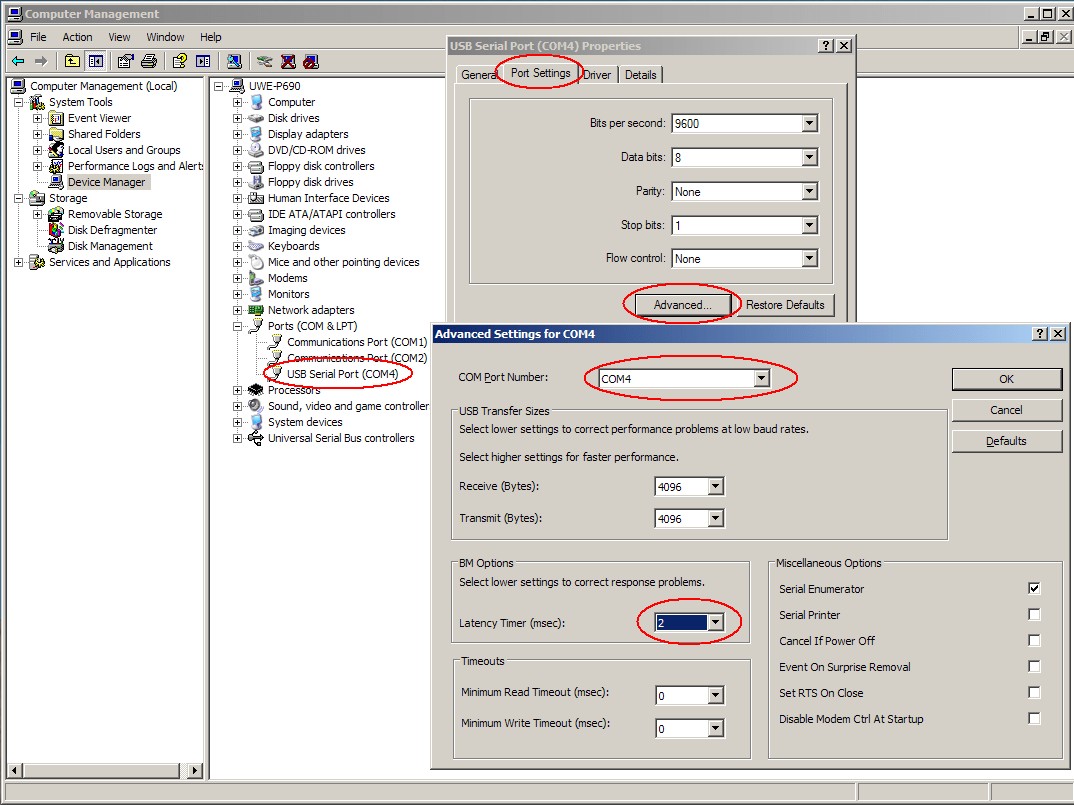 VCDS Lite Interface Connection
VCDS Lite Interface Connection
11. Real-World Examples of Car Coding Support
To illustrate the value of car coding support, here are a few real-world examples of how CAR-CODING.EDU.VN has assisted automotive technicians.
11.1 Case Study 1: Activating Hidden Features on a BMW
Challenge: A technician wanted to activate several hidden features on a BMW but was unsure of the correct coding parameters.
Solution: CAR-CODING.EDU.VN provided remote support, guiding the technician through the coding process. The technician successfully activated features such as cornering lights, enhanced Bluetooth, and sports displays.
11.2 Case Study 2: Clearing Airbag Fault Codes on an Audi
Challenge: A garage struggled to clear persistent airbag fault codes on an Audi, despite replacing the faulty components.
Solution: CAR-CODING.EDU.VN remotely accessed the vehicle’s ECU, identified the root cause of the fault codes, and cleared them permanently.
11.3 Case Study 3: ECU Programming on a Volkswagen
Challenge: A technician needed to update the ECU software on a Volkswagen but lacked the necessary tools and expertise.
Solution: CAR-CODING.EDU.VN provided remote ECU programming support, ensuring the software was updated correctly and safely.
12. Keeping Up-to-Date with Car Coding Information
The automotive industry is constantly evolving, making it essential to stay informed about the latest car coding techniques and information.
12.1 Following Industry Standards
- SAE International: Adhere to SAE standards for ECU programming.
- ISO Standards: Comply with ISO standards for automotive diagnostics.
12.2 Staying Informed
- Industry Publications: Read trade magazines and journals for the latest updates.
- Online Forums: Participate in online forums and communities to exchange information.
- Training Courses: Attend training courses to enhance your skills and knowledge.
12.3 Information Table
| Source | Description |
|---|---|
| SAE International | Publishes standards for automotive engineering. |
| ISO Standards | Sets international standards for diagnostics. |
| Trade Magazines | Provides industry updates and technical articles. |
| Online Forums | Allows technicians to share knowledge and insights. |
| Training Courses | Offers hands-on training and certification. |
13. Utilizing Advanced Car Coding Techniques
To provide comprehensive car coding services, it’s essential to understand and utilize advanced coding techniques.
13.1 Variant Coding
Variant coding involves adjusting the ECU settings to match the vehicle’s specific configuration. This is often necessary when replacing components or retrofitting new features.
13.2 VIN Coding
VIN coding ensures that the ECU is correctly matched to the vehicle identification number (VIN). This is crucial for maintaining proper vehicle functionality and security.
13.3 Flash Programming
Flash programming involves updating the ECU software to the latest version. This can resolve software bugs, improve performance, and add new features.
14. Safety Precautions for Car Coding and ECU Programming
When performing car coding and ECU programming, safety should always be a top priority. Here are some essential safety precautions to follow.
14.1 Precautions Table
| Precaution | Description |
|---|---|
| Battery Voltage | Maintain stable battery voltage during coding and programming. |
| Software Compatibility | Use compatible software and firmware versions. |
| Backup Data | Back up the original ECU data before making any changes. |
| Proper Equipment | Use reliable coding and programming equipment. |
| Stable Internet Connection | Ensure a stable internet connection for remote support. |
14.2 Ensuring a Safe Environment
- Stable Power Supply: Connect a battery maintainer to ensure a stable power supply.
- Proper Ventilation: Work in a well-ventilated area to avoid exposure to harmful fumes.
- Correct Tools: Use the correct tools and equipment for the job.
15. What are the typical problems that customers face?
Customers often encounter various issues when attempting car coding and ECU programming, highlighting the need for reliable support and expertise.
15.1 Coding and Programming Challenges
- ECU Compatibility Issues: Ensuring that the replacement ECU is compatible with the vehicle.
- Software Version Mismatches: Dealing with different software versions during flashing.
- Lost or Corrupted Data: Recovering from data loss or corruption during programming.
- Communication Errors: Resolving communication errors between the diagnostic tool and the ECU.
- Incorrect Parameter Settings: Correcting improperly configured parameters that affect vehicle performance.
15.2 Common Errors and How to Avoid Them
- Incorrect Coding: Double-check all coding parameters before saving changes.
- Interrupted Programming: Ensure a stable power supply to prevent interruptions during programming.
- Using Incompatible Tools: Always use tools and software that are compatible with the vehicle.
- Failing to Backup Data: Always back up the ECU data before making any changes.
- Ignoring Safety Precautions: Follow all safety precautions to prevent damage to the vehicle or injury.
16. How to choose the right interface for VCDS-Lite?
Selecting the appropriate interface for VCDS-Lite is crucial for ensuring reliable and effective diagnostics and coding. Given that CAR-CODING.EDU.VN does not sell interfaces for VCDS-Lite, it’s important to make an informed decision.
16.1 Key Considerations When Choosing an Interface
- FTDI Chipset: Look for interfaces based on the FTDI FT232 chip, known for their reliability and compatibility.
- Compatibility with Older Vehicles: Ensure the interface supports older VW/Audi models (pre-2006) that do not require CAN diagnostic connections.
- Virtual COM Port Configuration: Choose an interface that allows manual configuration of the virtual COM port.
- Driver Support: Verify that the interface has readily available and up-to-date drivers.
16.2 Recommended Interfaces
- Generic Interfaces with FTDI FT232 Chip: These are widely available and generally work well with VCDS-Lite when properly configured.
- OBD-II to USB Adapters: Adapters that convert the OBD-II port to USB for connection to a computer.
16.3 Configuration Tips
- Manual COM Port Configuration: Manually configure the virtual COM port to an unused port in the range of COM1-COM4.
- Latency Timer Setting: Set the latency timer to 2 for optimal performance.
17. Frequently Asked Questions (FAQ) about VCDS-Lite
Here are some frequently asked questions about VCDS-Lite, addressing common concerns and providing helpful information.
17.1 Is VCDS-Lite Safe to Use for Car Coding?
Yes, VCDS-Lite can be used safely for car coding if you follow proper procedures and precautions. Always back up your ECU data before making any changes, and ensure you have a stable power supply.
17.2 What is the Process for Remote Support?
The remote support process involves connecting a compatible interface to your vehicle, allowing our technicians to remotely access and assist with coding and programming tasks. We provide step-by-step guidance throughout the process.
17.3 How Much Does Remote Support Cost?
The cost of remote support varies depending on the complexity of the task and the vehicle model. Contact us for a customized quote.
17.4 What Types of Vehicles and Features Are Supported?
We support a wide range of vehicle makes and models, and we can assist with various features, including activating hidden features, clearing fault codes, and ECU programming.
17.5 What Equipment is Required on the Technician’s End?
The technician needs a laptop, a compatible interface, and a stable internet connection. We provide detailed instructions on setting up the equipment for remote access.
17.6 How Do I Transfer My VCDS-Lite License to a New PC?
You can transfer your VCDS-Lite license to a new PC by downloading and installing VCDS-Lite on the new machine, testing it to ensure it works properly, and then filling out the Registration Form with the serial number from the About screen.
17.7 What Should I Do If VCDS-Lite Becomes De-Activated?
If your VCDS-Lite becomes de-activated, ensure the activation file (*.vca) is present in the installation folder. If the issue persists, contact Ross-Tech support for assistance.
17.8 Can I Use VCDS-Lite on Multiple PCs?
The registered version of VCDS-Lite is limited to a single PC. You need a separate license for each PC you want to use it on.
17.9 What If I Need More Advanced Features Than VCDS-Lite Offers?
If you require more advanced features, consider upgrading to the full VCDS version. It offers broader compatibility and more extensive diagnostic capabilities.
17.10 How Can I Get Technical Support for VCDS-Lite?
Technical support for VCDS-Lite is limited. Consider upgrading to the full VCDS version for comprehensive technical support from Ross-Tech.
18. Ready to Get Started?
Don’t let complex coding and programming tasks slow you down. Contact CAR-CODING.EDU.VN today for expert remote support and take your automotive repair capabilities to the next level.
18.1 Call to Action
Are you facing challenges with car coding or ECU programming? Contact CAR-CODING.EDU.VN now at +1 (641) 206-8880 for immediate remote support and expert guidance. Our experienced technicians are ready to help you resolve issues quickly and efficiently. Visit our website at CAR-CODING.EDU.VN for more information.
18.2 Contact Information
- Office Address: 100 Tech Innovation Dr, Suite 500, San Jose, CA 95110, United States
- WhatsApp: +1 (641) 206-8880
- Website: CAR-CODING.EDU.VN
Take the next step in enhancing your automotive repair capabilities. Contact CAR-CODING.EDU.VN today and experience the benefits of expert remote support.
