Modern car coding can be complex, demanding specialized knowledge and support. Are you struggling with car diagnostics and coding using VCDS Lite and seeking expert assistance? CAR-CODING.EDU.VN provides safe and effective remote support solutions for all your car coding needs. Our services include ECU programming, hidden feature activation, and comprehensive technical assistance for technicians.
Contents
- 1. What is VCDS-Lite and What are its Capabilities?
- 1.1 What Can You Do with the Free Shareware Version of VCDS-Lite?
- 1.2 What Enhanced Capabilities Does the Fully Registered Version of VCDS-Lite Offer?
- 2. What are the Limitations of VCDS-Lite Compared to the Full VCDS Version?
- 2.1 What are the Key Feature Differences Between VCDS-Lite and VCDS?
- 2.2 Why is VCDS-Lite Not Suitable for Modern Vehicles?
- 3. How to Choose the Right Interface for VCDS-Lite?
- 3.1 What Type of Interface is Recommended for VCDS-Lite?
- 3.2 How to Configure the Virtual COM Port for Optimal Performance?
- 4. What are Common Issues and Solutions for VCDS-Lite Users?
- 4.1 How Can I Permanently Move VCDS-Lite to Another PC?
- 4.2 What Steps Should I Follow to Move VCDS-Lite to a New Computer?
- 4.3 What Should I Do If VCDS-Lite Becomes De-Activated on Its Own?
- 5. Why Consider Upgrading to the Full VCDS Version?
- 5.1 What are the Advantages of Using the Full VCDS Version?
- 5.2 How Can CAR-CODING.EDU.VN Assist with Advanced VCDS Functions?
- 6. Understanding Car Coding and ECU Programming
- 6.1 What is Car Coding and How Does it Differ from ECU Programming?
- 6.2 Why is Car Coding Important for Modern Vehicle Maintenance?
- 6.3 What is ECU Programming and Why is it Necessary?
- 7. Key Capabilities of VCDS-Lite
- 7.1 What are the Basic Diagnostic Functions Available in VCDS-Lite?
- 7.2 How Can VCDS-Lite Help Identify and Resolve Vehicle Issues?
- 7.3 What Types of Adaptations Can Be Performed with the Registered Version of VCDS-Lite?
- 8. How Does CAR-CODING.EDU.VN Support VCDS-Lite Users?
- 8.1 What Types of Remote Support Does CAR-CODING.EDU.VN Offer?
- 8.2 How Does Remote Assistance Enhance the Capabilities of VCDS-Lite?
- 8.3 What Benefits Can VCDS-Lite Users Expect from CAR-CODING.EDU.VN’s Support?
- 9. Coding Examples and Troubleshooting Scenarios
- 9.1 What are Some Common Coding Examples for VW, Audi, Seat, and Skoda Vehicles?
- 9.2 How Can VCDS-Lite Be Used to Troubleshoot Airbag System Issues?
- 9.3 What Steps Should Be Taken When Encountering a “No Communication” Error?
- 10. Why Choose CAR-CODING.EDU.VN for Remote Coding Assistance?
- 10.1 What Makes CAR-CODING.EDU.VN’s Remote Support Services Stand Out?
- 10.2 How Does CAR-CODING.EDU.VN Ensure the Safety of Remote Coding Procedures?
- 10.3 What Types of Vehicles and Coding Tasks Does CAR-CODING.EDU.VN Support?
- 11. Activating Hidden Features: What’s Possible with VCDS-Lite and Expert Support
- 11.1 What Hidden Features Can Be Activated on VW, Audi, Seat, and Skoda Vehicles?
- 11.2 How Does CAR-CODING.EDU.VN Assist in Activating Hidden Features Safely?
- 11.3 What are the Benefits of Activating Hidden Features?
- 12. Remote Coding: A Step-by-Step Guide to Getting Started with CAR-CODING.EDU.VN
- 12.1 What Equipment and Software are Required for Remote Coding?
- 12.2 How Does the Remote Coding Process Work with CAR-CODING.EDU.VN?
- 12.3 What Steps Should Technicians Take to Prepare for a Remote Coding Session?
- 13. Addressing Common Coding Errors and Troubleshooting Tips
- 13.1 What are Common Coding Errors and How Can They Be Avoided?
- 13.2 How Can CAR-CODING.EDU.VN Help Troubleshoot Coding Errors Remotely?
- 13.3 What Precautions Should Be Taken When Performing Car Coding?
- 14. Cost Considerations for VCDS-Lite and Remote Coding Services
- 14.1 What are the Costs Associated with VCDS-Lite and its Registered Version?
- 14.2 How Does CAR-CODING.EDU.VN’s Remote Support Pricing Work?
- 14.3 Is Remote Coding a Cost-Effective Solution Compared to Traditional Methods?
- 15. Benefits of Professional Training in Car Coding and ECU Programming
- 15.1 What Skills and Knowledge Can Technicians Gain Through Professional Training?
- 15.2 How Can CAR-CODING.EDU.VN Help Technicians Advance Their Car Coding Skills?
- 15.3 What are the Long-Term Benefits of Investing in Car Coding Training?
- 16. Staying Updated with the Latest Advancements in Car Coding Technology
- 16.1 How Can Technicians Stay Informed About New Car Coding Techniques and Technologies?
- 16.2 What are Emerging Trends in Car Coding and ECU Programming?
- 16.3 How Does CAR-CODING.EDU.VN Ensure Its Technicians Are Up-to-Date with the Latest Technology?
- 17. VCDS-Lite Alternatives: When to Consider Other Diagnostic Tools
- 17.1 What are Some Alternatives to VCDS-Lite for Car Diagnostics?
- 17.2 When Might a Technician Need a More Advanced Diagnostic Tool?
- 17.3 How Can CAR-CODING.EDU.VN Help Technicians Choose the Right Diagnostic Tool for Their Needs?
- 18. Case Studies: Successful Car Coding Projects with CAR-CODING.EDU.VN Support
- 18.1 Can you describe an airbag reset using VCDS Lite and remote support?
- 18.2 Can you describe how to activate hidden features on a VW Golf?
- 18.3 How can remote support help with immobilizer coding on a Skoda Octavia?
- 19. FAQ: Addressing Common Questions About VCDS-Lite and Car Coding
- 19.1 Is Car Coding Safe, and What Precautions Should I Take?
- 19.2 How Does Remote Support Work, and What Equipment Do I Need?
- 19.3 How Much Does Remote Coding Assistance Cost?
- 19.4 What Types of Vehicles and Features Can You Support?
- 19.5 Do I Need Any Special Software or Hardware to Use Your Services?
- 19.6 What Happens If Something Goes Wrong During the Coding Process?
- 19.7 How Long Does a Typical Remote Coding Session Take?
- 19.8 Can You Guarantee That Activating a Hidden Feature Will Work on My Car?
- 19.9 What Payment Methods Do You Accept?
- 19.10 How Do I Schedule a Remote Coding Session?
- 20. Contact CAR-CODING.EDU.VN for Expert Remote Coding Assistance
1. What is VCDS-Lite and What are its Capabilities?
VCDS-Lite is a budget-friendly diagnostic software for older VW/Audi/Seat/Skoda vehicles that don’t require a direct CAN diagnostic connection. It’s a streamlined version of the full VCDS software, offering essential diagnostic capabilities for older vehicles.
1.1 What Can You Do with the Free Shareware Version of VCDS-Lite?
The free shareware version of VCDS-Lite offers basic diagnostic functions at no cost. While limited compared to the registered version, it allows you to:
- Read fault codes.
- View measuring blocks.
- Perform some basic diagnostics.
1.2 What Enhanced Capabilities Does the Fully Registered Version of VCDS-Lite Offer?
The fully registered version of VCDS-Lite unlocks more advanced diagnostic features, mirroring what older dealer tools could do on compatible vehicles. However, it still lacks some functionalities found in the full VCDS version. These include:
- Displaying text for all fault codes.
- Adaptation saving for customizing vehicle settings.
- Output tests for system verification.
- Access to tech support from Ross-Tech.
2. What are the Limitations of VCDS-Lite Compared to the Full VCDS Version?
Even when fully registered, VCDS-Lite has limitations compared to the full VCDS version. Understanding these limitations is crucial for choosing the right diagnostic tool for your needs.
2.1 What are the Key Feature Differences Between VCDS-Lite and VCDS?
VCDS-Lite lacks several features present in the full VCDS version, including:
- Generic OBD-II support for non-VAG vehicles.
- Compatibility with CAN-Bus vehicles.
- Fewer fault code definitions and label files.
- Built-in activation, limiting use to a single PC.
- Advanced measuring blocks.
- Acceleration measurement.
- AutoScan Functionality
2.2 Why is VCDS-Lite Not Suitable for Modern Vehicles?
VCDS-Lite’s lack of CAN-Bus support makes it unsuitable for modern vehicles that rely on this communication protocol. CAN-Bus is the standard for communication between electronic control units (ECUs) in newer cars. VCDS-Lite is designed for older vehicles that use older diagnostic protocols.
3. How to Choose the Right Interface for VCDS-Lite?
Selecting the appropriate interface is critical for VCDS-Lite to function correctly. Since CAR-CODING.EDU.VN does not sell interfaces for VCDS-Lite, choosing the right one can be overwhelming.
3.1 What Type of Interface is Recommended for VCDS-Lite?
For VCDS-Lite, an interface based on an FTDI FT232 chip is generally recommended. These interfaces tend to work well with VCDS-Lite when properly configured.
3.2 How to Configure the Virtual COM Port for Optimal Performance?
To ensure optimal performance, manually configure the virtual COM port to an unused port in the range of COM1-COM4. Set the latency timer to 2, as illustrated in the linked configuration guide.
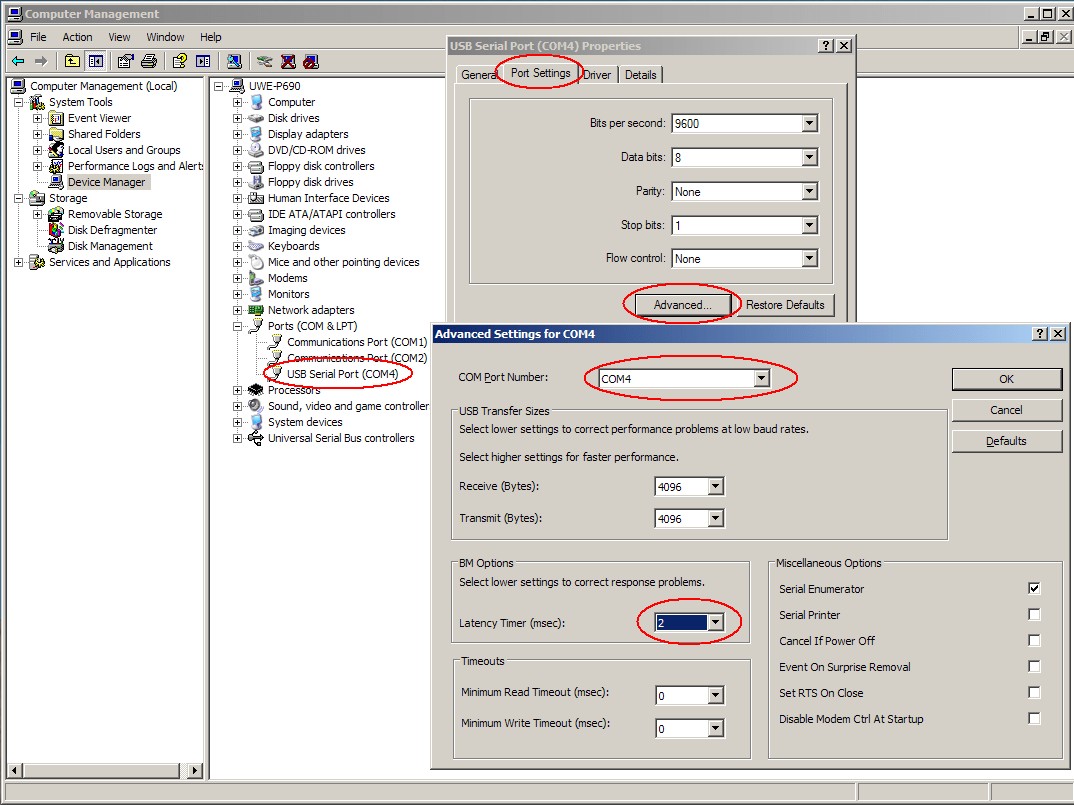 FTDI Chip Configuration
FTDI Chip Configuration
4. What are Common Issues and Solutions for VCDS-Lite Users?
VCDS-Lite users may encounter various issues, particularly related to activation and compatibility. Knowing how to address these issues can save time and frustration.
4.1 How Can I Permanently Move VCDS-Lite to Another PC?
Ross-Tech allows ONE change of PC per VCDS-Lite license, understanding that PCs can fail. This also applies to reformatting your hard drive or installing a new OS.
4.2 What Steps Should I Follow to Move VCDS-Lite to a New Computer?
- Download and install VCDS-Lite on the new PC.
- Test it to ensure it works correctly. Contact Ross-Tech for support if needed.
- Fill out the Registration Form using the serial number from the About screen. Ross-Tech will then send you a new Activation Code, provided you have only registered VCDS-Lite on one other PC.
4.3 What Should I Do If VCDS-Lite Becomes De-Activated on Its Own?
If your previously registered VCDS-Lite installation becomes de-activated:
- Ensure the Activation File (*.vca) is in the folder where VCDS-Lite is installed.
- Contact Ross-Tech Support with your contact information and details about your PC.
5. Why Consider Upgrading to the Full VCDS Version?
For users needing broader compatibility and advanced features, upgrading to the full VCDS version is highly recommended. CAR-CODING.EDU.VN supports the use of advanced tools to assist with complex coding tasks.
5.1 What are the Advantages of Using the Full VCDS Version?
The full VCDS version offers several advantages over VCDS-Lite, including:
- Support for newer vehicles with CAN-Bus systems.
- Access to a larger database of fault code definitions and label files.
- Advanced features like AutoScan, advanced measuring blocks, and output tests.
- Compatibility with a wider range of vehicles, including those using generic OBD-II protocols.
5.2 How Can CAR-CODING.EDU.VN Assist with Advanced VCDS Functions?
CAR-CODING.EDU.VN provides expert remote support to help technicians utilize the full capabilities of VCDS and other advanced diagnostic tools. Our services ensure accurate and safe coding, programming, and diagnostics.
6. Understanding Car Coding and ECU Programming
Car coding and ECU programming are essential for modern vehicle maintenance and customization. Technicians must understand these concepts to effectively diagnose and repair vehicles.
6.1 What is Car Coding and How Does it Differ from ECU Programming?
Car coding involves modifying software parameters within a vehicle’s existing ECU software to enable or disable certain features. ECU programming, also known as flashing, involves completely replacing the existing software on an ECU with a new version.
6.2 Why is Car Coding Important for Modern Vehicle Maintenance?
Car coding allows technicians to:
- Activate or deactivate vehicle features.
- Customize vehicle behavior to suit customer preferences.
- Adapt replacement components to the vehicle’s existing systems.
6.3 What is ECU Programming and Why is it Necessary?
ECU programming is necessary when:
- Replacing a faulty ECU.
- Updating ECU software to fix bugs or improve performance.
- Retrofitting new components that require updated ECU software.
7. Key Capabilities of VCDS-Lite
VCDS-Lite offers several essential functions for diagnosing and maintaining older VW, Audi, Seat, and Skoda vehicles. Understanding these capabilities will allow technicians to utilize the software effectively.
7.1 What are the Basic Diagnostic Functions Available in VCDS-Lite?
VCDS-Lite’s basic diagnostic functions include:
- Reading and clearing diagnostic trouble codes (DTCs).
- Viewing real-time data from sensors and modules.
- Performing output tests to verify component functionality.
7.2 How Can VCDS-Lite Help Identify and Resolve Vehicle Issues?
By reading DTCs and viewing real-time data, technicians can identify the source of vehicle problems and take appropriate corrective actions. Output tests help confirm whether components are functioning correctly.
7.3 What Types of Adaptations Can Be Performed with the Registered Version of VCDS-Lite?
The registered version of VCDS-Lite allows technicians to perform adaptations, such as:
- Adjusting idle speed.
- Calibrating sensors.
- Matching keys to the immobilizer system.
- Activating hidden features
8. How Does CAR-CODING.EDU.VN Support VCDS-Lite Users?
CAR-CODING.EDU.VN offers support to VCDS-Lite users by providing remote assistance to solve complex coding issues. Our expert technicians are equipped to offer specialized support, ensuring efficient and accurate diagnostics.
8.1 What Types of Remote Support Does CAR-CODING.EDU.VN Offer?
CAR-CODING.EDU.VN offers extensive remote assistance, which includes:
- Real-time troubleshooting to address coding issues during the diagnostic process.
- Expert coding guidance to help technicians navigate the intricacies of ECU programming.
- Diagnostic support to identify problems that may need complex coding solutions.
8.2 How Does Remote Assistance Enhance the Capabilities of VCDS-Lite?
Remote assistance boosts VCDS-Lite’s effectiveness by giving users access to experienced technicians who can provide insights and solutions that go beyond the software’s basic features. This assistance is particularly helpful for difficult coding tasks and troubleshooting unusual problems.
8.3 What Benefits Can VCDS-Lite Users Expect from CAR-CODING.EDU.VN’s Support?
Users of VCDS-Lite can enjoy many advantages from CAR-CODING.EDU.VN’s support services, such as:
- Reduced diagnostic time.
- Increased accuracy in coding and programming.
- Confidence in handling complex car problems.
- Affordable solutions that reduce the need for expensive equipment upgrades.
9. Coding Examples and Troubleshooting Scenarios
Knowing specific coding examples and troubleshooting scenarios can provide practical insights into how VCDS-Lite is used in real-world situations.
9.1 What are Some Common Coding Examples for VW, Audi, Seat, and Skoda Vehicles?
Common coding examples include:
- Activating hidden features such as cornering lights or coming home/leaving home lighting.
- Disabling the seatbelt warning chime.
- Adjusting the sensitivity of rain sensors.
9.2 How Can VCDS-Lite Be Used to Troubleshoot Airbag System Issues?
VCDS-Lite can be used to read airbag system fault codes and identify the source of airbag system malfunctions. It can also be used to clear crash data after an accident.
9.3 What Steps Should Be Taken When Encountering a “No Communication” Error?
When encountering a “No Communication” error, check the following:
- Verify that the interface is properly connected to the vehicle and the computer.
- Ensure that the correct COM port is selected in VCDS-Lite.
- Check the vehicle’s diagnostic port for damage or corrosion.
- Verify that the vehicle’s ignition is switched on.
10. Why Choose CAR-CODING.EDU.VN for Remote Coding Assistance?
Choosing the right remote coding assistance provider is crucial for ensuring safe, accurate, and effective car coding. CAR-CODING.EDU.VN offers several key advantages.
10.1 What Makes CAR-CODING.EDU.VN’s Remote Support Services Stand Out?
CAR-CODING.EDU.VN’s remote support services stand out due to:
- Expertise: Our technicians have extensive experience with car coding and ECU programming across a wide range of vehicle brands.
- Safety: We prioritize safety and follow industry best practices to avoid damaging vehicle systems.
- Convenience: Our remote support services allow technicians to get assistance from anywhere with an internet connection.
- Cost-Effectiveness: Our services are priced competitively, providing excellent value for money.
- Comprehensive Support: We offer support for a wide range of coding and programming tasks, from basic adaptations to complex ECU flashing.
10.2 How Does CAR-CODING.EDU.VN Ensure the Safety of Remote Coding Procedures?
We ensure the safety of remote coding procedures by:
- Using only genuine and reliable diagnostic tools and software.
- Following industry-standard coding protocols.
- Performing thorough pre- and post-coding checks.
- Providing clear instructions and guidance to technicians throughout the coding process.
10.3 What Types of Vehicles and Coding Tasks Does CAR-CODING.EDU.VN Support?
CAR-CODING.EDU.VN supports a wide range of vehicles and coding tasks, including:
| Vehicle Brand | Supported Coding Tasks |
|---|---|
| VW | Hidden feature activation, immobilizer coding, ECU adaptation |
| Audi | Performance tuning, adaptive lighting, suspension calibration |
| BMW | Retrofitting options, fault code clearing, module programming |
| Mercedes-Benz | SCN coding, variant coding, control unit adaptation |
| Skoda | Comfort feature coding, sensor calibration, system diagnostics |
11. Activating Hidden Features: What’s Possible with VCDS-Lite and Expert Support
Activating hidden features can enhance a vehicle’s functionality and personalization. While VCDS-Lite has limitations, expert support can expand what’s achievable.
11.1 What Hidden Features Can Be Activated on VW, Audi, Seat, and Skoda Vehicles?
Hidden features that can be activated include:
- Cornering lights
- Coming home/leaving home lighting
- Needle sweep
- Lap timer
- DRL options
11.2 How Does CAR-CODING.EDU.VN Assist in Activating Hidden Features Safely?
CAR-CODING.EDU.VN assists in activating hidden features safely by:
- Providing step-by-step instructions.
- Verifying compatibility with the vehicle’s systems.
- Offering real-time support to address any issues that may arise.
11.3 What are the Benefits of Activating Hidden Features?
The benefits of activating hidden features include:
- Enhanced vehicle functionality
- Personalized driving experience
- Increased vehicle value
12. Remote Coding: A Step-by-Step Guide to Getting Started with CAR-CODING.EDU.VN
Understanding the remote coding process can help technicians prepare for a seamless experience with CAR-CODING.EDU.VN.
12.1 What Equipment and Software are Required for Remote Coding?
The required equipment and software include:
- A laptop with a stable internet connection
- A compatible diagnostic interface
- VCDS or other compatible diagnostic software
- TeamViewer or other remote access software
12.2 How Does the Remote Coding Process Work with CAR-CODING.EDU.VN?
The remote coding process involves:
- Contacting CAR-CODING.EDU.VN to schedule a remote coding session.
- Connecting the diagnostic interface to the vehicle and the laptop.
- Establishing a remote connection with a CAR-CODING.EDU.VN technician.
- Following the technician’s instructions to perform the necessary coding tasks.
12.3 What Steps Should Technicians Take to Prepare for a Remote Coding Session?
Technicians should take the following steps to prepare for a remote coding session:
- Ensure the vehicle’s battery is fully charged.
- Gather all necessary information about the vehicle, including the VIN and any relevant fault codes.
- Familiarize themselves with the basic functions of the diagnostic software.
13. Addressing Common Coding Errors and Troubleshooting Tips
Knowing how to handle common coding errors can save time and prevent potential damage to vehicle systems.
13.1 What are Common Coding Errors and How Can They Be Avoided?
Common coding errors include:
- Incorrect coding values
- Incompatible software versions
- Interrupted coding sessions
These can be avoided by:
- Double-checking coding values before applying them.
- Using the correct software versions.
- Ensuring a stable power supply and internet connection during coding sessions.
13.2 How Can CAR-CODING.EDU.VN Help Troubleshoot Coding Errors Remotely?
CAR-CODING.EDU.VN can help troubleshoot coding errors remotely by:
- Reviewing coding logs
- Analyzing vehicle data
- Providing expert guidance on correcting errors
13.3 What Precautions Should Be Taken When Performing Car Coding?
Precautions to take when performing car coding include:
- Always back up the original coding before making changes.
- Follow coding instructions carefully.
- Avoid interrupting the coding process.
14. Cost Considerations for VCDS-Lite and Remote Coding Services
Understanding the costs associated with VCDS-Lite and remote coding services can help technicians budget effectively.
14.1 What are the Costs Associated with VCDS-Lite and its Registered Version?
The costs associated with VCDS-Lite include:
- The initial cost of the diagnostic interface (if needed)
- The cost of the registered version of VCDS-Lite
- Optional costs for additional label files or software updates
14.2 How Does CAR-CODING.EDU.VN’s Remote Support Pricing Work?
CAR-CODING.EDU.VN’s remote support pricing is based on:
- The complexity of the coding task
- The time required to complete the task
- The level of expertise required
14.3 Is Remote Coding a Cost-Effective Solution Compared to Traditional Methods?
Remote coding is often a more cost-effective solution compared to traditional methods because it:
- Eliminates the need for expensive diagnostic equipment.
- Reduces downtime.
- Provides access to expert technicians without the need for on-site visits.
15. Benefits of Professional Training in Car Coding and ECU Programming
Professional training can significantly enhance a technician’s skills and knowledge in car coding and ECU programming.
15.1 What Skills and Knowledge Can Technicians Gain Through Professional Training?
Through professional training, technicians can gain skills and knowledge in:
- Understanding vehicle communication protocols
- Using diagnostic tools and software effectively
- Performing car coding and ECU programming safely and accurately
- Troubleshooting coding errors
15.2 How Can CAR-CODING.EDU.VN Help Technicians Advance Their Car Coding Skills?
CAR-CODING.EDU.VN can help technicians advance their car coding skills by:
- Providing access to expert technicians for remote support and guidance
- Offering training resources and materials
- Sharing best practices and industry insights
15.3 What are the Long-Term Benefits of Investing in Car Coding Training?
The long-term benefits of investing in car coding training include:
- Increased earning potential
- Improved job security
- Enhanced reputation as a skilled and knowledgeable technician
16. Staying Updated with the Latest Advancements in Car Coding Technology
Keeping up with the latest advancements in car coding technology is essential for technicians to remain competitive and effective.
16.1 How Can Technicians Stay Informed About New Car Coding Techniques and Technologies?
Technicians can stay informed by:
- Attending industry conferences and workshops
- Reading technical publications and online forums
- Following industry experts on social media
- Participating in online training courses
16.2 What are Emerging Trends in Car Coding and ECU Programming?
Emerging trends in car coding and ECU programming include:
- Increased use of cloud-based diagnostic tools
- Development of AI-powered coding assistants
- Growing demand for cybersecurity measures to protect vehicle systems from hacking
16.3 How Does CAR-CODING.EDU.VN Ensure Its Technicians Are Up-to-Date with the Latest Technology?
CAR-CODING.EDU.VN ensures its technicians are up-to-date by:
- Providing ongoing training and development opportunities
- Encouraging participation in industry events
- Investing in the latest diagnostic tools and software
17. VCDS-Lite Alternatives: When to Consider Other Diagnostic Tools
While VCDS-Lite is a valuable tool, it’s essential to know when to consider alternatives based on diagnostic needs.
17.1 What are Some Alternatives to VCDS-Lite for Car Diagnostics?
Alternatives to VCDS-Lite include:
- Full VCDS version
- OBDeleven
- Autel MaxiSys
- Launch X431
17.2 When Might a Technician Need a More Advanced Diagnostic Tool?
A technician might need a more advanced diagnostic tool when:
- Working on newer vehicles with CAN-Bus systems
- Performing advanced coding or programming tasks
- Diagnosing complex electrical or electronic issues
- Require Remote Flashing
17.3 How Can CAR-CODING.EDU.VN Help Technicians Choose the Right Diagnostic Tool for Their Needs?
CAR-CODING.EDU.VN can help technicians choose the right diagnostic tool by:
- Assessing their diagnostic needs and budget
- Providing expert advice on the features and capabilities of different tools
- Offering remote support for a wide range of diagnostic tools
18. Case Studies: Successful Car Coding Projects with CAR-CODING.EDU.VN Support
Real-world case studies demonstrate the effectiveness of CAR-CODING.EDU.VN’s remote support services.
18.1 Can you describe an airbag reset using VCDS Lite and remote support?
Technician A encountered a persistent airbag light on a 2005 Audi A4 after a minor fender-bender. After replacing the faulty sensor, the light remained. Using VCDS-Lite, they accessed the airbag module but were unsure how to clear the crash data. A CAR-CODING.EDU.VN expert remotely guided them through the process, ensuring the correct procedures were followed. The airbag light was successfully reset, and the system functioned correctly.
18.2 Can you describe how to activate hidden features on a VW Golf?
Technician B wanted to offer his client the option to activate hidden features on their 2015 VW Golf. With VCDS-Lite, they connected to the car but were unsure of the correct coding sequences. A CAR-CODING.EDU.VN technician provided remote guidance, enabling them to activate features like cornering fog lights and the ability to display fan speed in auto mode, significantly enhancing the customer’s driving experience.
18.3 How can remote support help with immobilizer coding on a Skoda Octavia?
A Skoda Octavia (2008) required a new instrument cluster due to a malfunction. The technician needed to code the immobilizer to match the new cluster to the car. Using VCDS-Lite, they attempted the coding but faced errors. A CAR-CODING.EDU.VN specialist provided step-by-step instructions, ensuring the correct PIN and coding values were entered. The immobilizer was successfully coded, and the car started without issue.
19. FAQ: Addressing Common Questions About VCDS-Lite and Car Coding
Addressing frequently asked questions can clarify any lingering doubts about VCDS-Lite and car coding.
19.1 Is Car Coding Safe, and What Precautions Should I Take?
Car coding can be safe if performed correctly. Always back up the original coding before making changes, follow coding instructions carefully, and ensure a stable power supply.
19.2 How Does Remote Support Work, and What Equipment Do I Need?
Remote support involves connecting to a technician remotely using software like TeamViewer. You’ll need a laptop, a compatible diagnostic interface, and a stable internet connection.
19.3 How Much Does Remote Coding Assistance Cost?
The cost of remote coding assistance varies depending on the complexity of the task. Contact CAR-CODING.EDU.VN for a quote.
19.4 What Types of Vehicles and Features Can You Support?
We support a wide range of vehicles and features, including VW, Audi, Seat, Skoda, BMW, and Mercedes-Benz. Contact us to confirm support for your specific vehicle and coding needs.
19.5 Do I Need Any Special Software or Hardware to Use Your Services?
You’ll need a laptop, a compatible diagnostic interface, and a stable internet connection. We can advise on compatible interfaces.
19.6 What Happens If Something Goes Wrong During the Coding Process?
Our technicians are trained to handle coding errors and can provide remote troubleshooting assistance. We also recommend backing up the original coding before making changes.
19.7 How Long Does a Typical Remote Coding Session Take?
The duration of a remote coding session varies depending on the complexity of the task. Simple coding tasks may take as little as 30 minutes, while more complex tasks may take several hours.
19.8 Can You Guarantee That Activating a Hidden Feature Will Work on My Car?
We can’t guarantee that activating a hidden feature will work on every car, as compatibility varies. However, we will assess compatibility before proceeding and provide a full refund if the feature cannot be activated.
19.9 What Payment Methods Do You Accept?
We accept a variety of payment methods, including credit cards, PayPal, and bank transfers.
19.10 How Do I Schedule a Remote Coding Session?
To schedule a remote coding session, contact us via our website or by phone. We’ll assess your needs and schedule a session at a convenient time.
20. Contact CAR-CODING.EDU.VN for Expert Remote Coding Assistance
If you’re struggling with car coding or need expert assistance, don’t hesitate to contact CAR-CODING.EDU.VN. Our team of experienced technicians is ready to provide safe, accurate, and effective remote support for all your coding needs.
- Address: 100 Tech Innovation Dr, Suite 500, San Jose, CA 95110, United States
- WhatsApp: +1 (641) 206-8880
- Website: CAR-CODING.EDU.VN
Don’t let complex coding challenges hold you back. Contact CAR-CODING.EDU.VN today and experience the benefits of expert remote coding assistance. Get in touch via Whatsapp +1 (641) 206-8880 for immediate support or visit CAR-CODING.EDU.VN to learn more!