Modern car coding is complex, and mistakes can lead to numerous issues. Need expert help? CAR-CODING.EDU.VN offers safe and efficient remote coding assistance. Our expert technicians provide real-time support for ECU programming, feature activation, and fault code clearing.
Contents
- 1. What is VCDS and How Does It Work?
- 2. Why Would You Want to Disable the Brake Pad Warning?
- 3. Is It Safe to Disable the Brake Pad Warning with VCDS?
- 4. What Are the Potential Risks of Disabling Safety Warnings?
- 5. Step-by-Step Guide: How to Disable Brake Pad Warning Using VCDS
- 6. What Coding Changes Can Cause Other Unexpected Issues?
- 7. Real-World Example: Fixing an Audi A3 Brake Pad Warning Issue with VCDS
- 8. How to Troubleshoot Common VCDS Coding Problems
- 9. What Tools Are Needed for VCDS Coding and Remote Support?
- 10. Understanding the Role of ECU Programming and Flashing
- 11. How to Choose the Right VCDS Version for Your Car
- 12. What Are the Ethical Considerations When Disabling Safety Features?
- 13. Why is Backing Up Your Original Coding Important?
- 14. Exploring Alternative Solutions to Brake Pad Warning Issues
- 15. How to Verify Your Coding Changes Were Successful
- 16. Common Mistakes to Avoid When Using VCDS
- 17. Understanding Long Coding vs. Short Coding in VCDS
- 18. How Does VCDS Interact With Different Vehicle Systems?
- 19. How to Get Expert Help with VCDS Coding Issues
- 20. FAQ: Common Questions About VCDS and Brake Pad Warning
- Conclusion: The Importance of Professional Assistance with VCDS Coding
1. What is VCDS and How Does It Work?
VCDS (VAG-COM Diagnostic System) is a software and hardware package used for diagnosing and modifying Volkswagen, Audi, SEAT, and Škoda vehicles. It allows users to access and change various settings within the car’s electronic control units (ECUs). VCDS functions by communicating with the vehicle’s ECUs via a diagnostic interface connected to the OBD-II port. This enables reading diagnostic trouble codes (DTCs), viewing live data, performing output tests, and coding or adapting control modules.
VCDS is essential for tasks such as diagnosing faults, resetting service reminders, enabling hidden features, and customizing vehicle behavior. Its user-friendly interface and extensive database of vehicle information make it a powerful tool for both professional technicians and car enthusiasts. Proper use of VCDS requires a solid understanding of automotive electronics and coding procedures. Incorrect coding can lead to malfunctions, so it’s crucial to proceed with caution or seek expert assistance.
2. Why Would You Want to Disable the Brake Pad Warning?
There are several reasons why someone might want to disable the brake pad warning light in their vehicle. The most common reason is a faulty sensor or wiring issue causing the light to illuminate even when the brake pads are in good condition. Instead of replacing the sensor or repairing the wiring, some owners opt to disable the warning light.
Another reason is aftermarket brake pads that do not have wear sensors. When switching to these pads, the warning light will always be on unless disabled through coding. Additionally, some off-road enthusiasts disable the warning to avoid distractions or false alarms during intense driving conditions. However, it’s important to note that disabling safety features like brake pad warnings should be approached with caution, as it could compromise safety. Regularly inspecting brake pad thickness is essential if the warning light is disabled.
3. Is It Safe to Disable the Brake Pad Warning with VCDS?
Disabling the brake pad warning with VCDS is generally safe if done correctly and with full awareness of the implications. It is important to physically inspect the brake pads regularly to ensure they are within safe operating limits. Disabling the warning light without addressing the underlying issue or monitoring brake pad wear can lead to dangerous situations.
Safety should always be a priority. If there are any doubts about the condition of the brakes, they should be inspected and repaired by a qualified technician. Consulting with professionals, like those at CAR-CODING.EDU.VN, ensures that any coding changes are performed safely and accurately, minimizing potential risks.
4. What Are the Potential Risks of Disabling Safety Warnings?
Disabling safety warnings, including the brake pad warning, carries several potential risks. The primary risk is the possibility of overlooking critical safety issues, such as worn brake pads, leading to reduced braking performance and increased stopping distances. Over time, neglecting brake maintenance can result in damage to rotors, calipers, and other brake components.
Furthermore, disabling safety warnings can create a false sense of security. Drivers may become complacent and fail to recognize the signs of brake wear, potentially leading to brake failure. In addition, disabling or tampering with safety systems can have legal and insurance implications, particularly in the event of an accident. It is essential to carefully consider these risks before disabling any safety warning and to ensure that regular maintenance and inspections are performed.
5. Step-by-Step Guide: How to Disable Brake Pad Warning Using VCDS
Here’s a general guide on how to disable the brake pad warning using VCDS. Keep in mind that specific steps may vary slightly depending on the vehicle model and the version of VCDS being used. Always back up your original coding before making any changes.
- Connect VCDS: Plug the VCDS interface into the OBD-II port of your vehicle and connect it to your computer.
- Open VCDS Software: Launch the VCDS software on your computer.
- Select Control Module: Click “Select” and choose the “Instruments” control module (usually address 17).
- Coding – 07: Click “Coding – 07.”
- Long Coding Helper: Use the “Long Coding Helper” to understand the current coding.
- Disable Brake Pad Warning: Look for the option related to brake pad wear warning. This might be a checkbox or a specific bit that needs to be disabled. Uncheck the box or change the bit to disable the warning.
- Save Changes: After making the changes, click “Do It!” to save the new coding.
- Test: Start the car and check if the brake pad warning light is off.
- Scan for Errors: Perform a full scan to check for any new error codes caused by the coding change.
Disclaimer: These steps are provided as a general guide. Always refer to the VCDS manual and online resources for specific instructions related to your vehicle. If unsure, seek assistance from professionals. CAR-CODING.EDU.VN offers remote coding support to ensure these procedures are performed correctly and safely.
6. What Coding Changes Can Cause Other Unexpected Issues?
Making incorrect coding changes can lead to a variety of unexpected issues in a vehicle. Altering the coding in the instrument cluster, for example, can affect the functionality of gauges, warning lights, and other displays. Incorrectly coding the engine control unit (ECU) can impact engine performance, fuel efficiency, and emissions.
Changes to the central electronics module can cause problems with lighting, windows, and other electrical systems. Additionally, tampering with the anti-lock braking system (ABS) or electronic stability control (ESC) coding can compromise vehicle safety. Always document the original coding before making changes and proceed with caution. If you encounter unexpected issues, revert to the original coding or seek professional help. CAR-CODING.EDU.VN’s expert technicians can diagnose and resolve coding-related problems remotely, minimizing downtime and ensuring your vehicle functions correctly.
7. Real-World Example: Fixing an Audi A3 Brake Pad Warning Issue with VCDS
Consider the case of a 2006 Audi A3 owner who wanted to disable the brake pad warning light using VCDS. Initially, they attempted to recode the instrument cluster, but the process resulted in multiple warning lights and a malfunctioning fuel gauge. This highlighted the importance of understanding the coding process and the potential for unintended consequences.
By reverting to the original coding and seeking expert guidance, the owner was able to correctly disable the brake pad warning without causing other issues. This real-world example demonstrates the value of caution and the benefits of professional assistance when performing coding changes. CAR-CODING.EDU.VN provides remote coding support to prevent such issues and ensure coding modifications are performed safely and effectively.
8. How to Troubleshoot Common VCDS Coding Problems
Troubleshooting VCDS coding problems involves a systematic approach to identify and resolve issues. Start by verifying the VCDS connection and ensuring the software is communicating with the vehicle’s ECUs. Check for error messages or fault codes that may indicate the source of the problem.
Review the coding changes that were made and compare them to the original coding. Reverting to the original coding can help determine if the issue is related to the changes. Use the VCDS online resources and forums to research the specific problem and find potential solutions. If the issue persists, seek assistance from experienced technicians who can provide remote support and guidance. CAR-CODING.EDU.VN offers expert troubleshooting services to help resolve VCDS coding problems efficiently and effectively.
9. What Tools Are Needed for VCDS Coding and Remote Support?
For VCDS coding and remote support, several essential tools are required. The primary tool is the VCDS software and interface, which connects to the vehicle’s OBD-II port and allows communication with the ECUs. A laptop or computer running Windows is needed to run the VCDS software.
Remote support requires a stable internet connection and remote access software, such as TeamViewer or AnyDesk. Additionally, a battery charger or maintainer is recommended to ensure the vehicle’s battery voltage remains stable during coding. A basic understanding of automotive electronics and coding procedures is also essential. CAR-CODING.EDU.VN provides all necessary remote support tools and expert technicians to guide you through the coding process.
10. Understanding the Role of ECU Programming and Flashing
ECU programming and flashing are critical processes in modern automotive diagnostics and repair. ECU programming involves modifying the software within the engine control unit (ECU) to adjust various parameters, such as fuel injection, ignition timing, and boost pressure. Flashing, also known as ECU remapping, involves replacing the entire software program in the ECU with a new or modified version.
These processes are used to improve engine performance, increase fuel efficiency, or address specific issues, such as emissions problems or drivability concerns. ECU programming and flashing require specialized tools and expertise to ensure the changes are performed correctly and safely. Incorrect programming or flashing can lead to serious engine damage or other malfunctions. CAR-CODING.EDU.VN offers professional ECU programming and flashing services to ensure optimal performance and reliability.
11. How to Choose the Right VCDS Version for Your Car
Choosing the right VCDS version for your car is crucial for ensuring compatibility and functionality. Ross-Tech, the manufacturer of VCDS, offers different versions of the software and interface to support various vehicle models and years. Check the Ross-Tech website for the latest compatibility information and recommendations.
Consider the specific vehicle models and years that you need to support. Some VCDS versions have limited support for older vehicles, while others may not support the latest models. Ensure that the VCDS version you choose includes the necessary diagnostic and coding capabilities for your car. Reading user reviews and consulting with experienced VCDS users can provide valuable insights. CAR-CODING.EDU.VN can help you select the appropriate VCDS version and provide guidance on its use.
12. What Are the Ethical Considerations When Disabling Safety Features?
Disabling safety features raises several ethical considerations that must be carefully evaluated. While there may be legitimate reasons to disable certain warnings or systems, it’s essential to consider the potential impact on safety and liability. Disabling safety features can compromise the driver’s ability to respond to critical situations and increase the risk of accidents.
It’s also important to consider the potential legal and insurance implications of disabling safety systems. In the event of an accident, disabling safety features may void warranties or increase liability. Always inform vehicle owners about the potential risks and consequences before disabling any safety feature. If in doubt, seek legal advice or consult with automotive safety experts. CAR-CODING.EDU.VN adheres to the highest ethical standards and provides guidance on the responsible use of coding and diagnostic tools.
13. Why is Backing Up Your Original Coding Important?
Backing up your original coding before making any changes is essential for several reasons. The primary reason is to provide a safety net in case something goes wrong during the coding process. Incorrect coding can lead to unexpected issues, malfunctions, or even render the vehicle inoperable.
Having a backup of the original coding allows you to quickly revert to the previous settings and restore the vehicle to its original condition. This can save time and money by avoiding costly repairs or troubleshooting. Backing up your coding also provides a reference point for understanding the changes that were made and identifying the source of any problems. Always back up your coding before making any modifications. CAR-CODING.EDU.VN emphasizes the importance of backing up coding and provides guidance on how to do it properly.
14. Exploring Alternative Solutions to Brake Pad Warning Issues
Before disabling the brake pad warning, consider exploring alternative solutions to address the underlying issue. If the warning light is caused by a faulty sensor or wiring problem, replacing the sensor or repairing the wiring may be a more appropriate solution.
Ensure that the brake pads are in good condition and have sufficient thickness. If the pads are worn, replacing them with new pads that include wear sensors can resolve the issue. Check the brake pad wear sensors for damage or corrosion. Cleaning or replacing the sensors may restore proper functionality. Consulting with a qualified technician can help identify the root cause of the problem and recommend the best course of action. CAR-CODING.EDU.VN offers diagnostic services to help identify and resolve brake pad warning issues.
15. How to Verify Your Coding Changes Were Successful
After making coding changes with VCDS, it’s important to verify that the changes were successful and that the vehicle is functioning correctly. Start by checking for any new error codes or warning lights that may have appeared after the coding changes. Perform a full scan of the vehicle’s ECUs to identify any issues.
Test the specific functions or features that were affected by the coding changes. For example, if you disabled the brake pad warning, check that the warning light is no longer illuminated. Monitor the vehicle’s performance and behavior to ensure that there are no unexpected side effects. If you encounter any problems, revert to the original coding or seek professional assistance. CAR-CODING.EDU.VN provides remote support to help verify coding changes and troubleshoot any issues that may arise.
16. Common Mistakes to Avoid When Using VCDS
When using VCDS, several common mistakes should be avoided to prevent potential problems. One common mistake is failing to back up the original coding before making any changes. Always create a backup to provide a safety net in case something goes wrong.
Another mistake is making coding changes without fully understanding their implications. Research the coding options and consult with experienced users or professionals before making modifications. Avoid using VCDS on a vehicle with a low battery. Ensure that the battery voltage remains stable during coding to prevent data corruption. Be cautious when using online coding guides or tutorials. Verify the accuracy of the information and ensure that it applies to your specific vehicle model and year. CAR-CODING.EDU.VN offers training and support to help users avoid common VCDS mistakes and use the tool effectively.
17. Understanding Long Coding vs. Short Coding in VCDS
In VCDS, long coding and short coding are two different methods for modifying the settings and parameters of a vehicle’s electronic control units (ECUs). Short coding is an older method that involves entering a numerical code to change specific settings. It is typically used on older vehicles with simpler ECUs.
Long coding is a more advanced method that uses a series of bits and bytes to represent the various settings and options within an ECU. It is typically used on newer vehicles with more complex ECUs. Long coding provides more flexibility and control over the vehicle’s settings, allowing for more customization and fine-tuning. Understanding the difference between long coding and short coding is essential for using VCDS effectively. CAR-CODING.EDU.VN provides training and support to help users master both long coding and short coding techniques.
18. How Does VCDS Interact With Different Vehicle Systems?
VCDS interacts with different vehicle systems by communicating with the electronic control units (ECUs) that manage those systems. Each ECU is responsible for controlling specific functions, such as the engine, transmission, brakes, and airbags. VCDS uses a diagnostic protocol to communicate with these ECUs, allowing it to read diagnostic trouble codes (DTCs), view live data, perform output tests, and modify coding settings.
The specific functions and capabilities of VCDS vary depending on the vehicle system and the capabilities of the ECU. For example, VCDS can be used to diagnose engine problems by reading DTCs from the engine control unit (ECU) or to adjust the settings of the anti-lock braking system (ABS) by communicating with the ABS control module. Understanding how VCDS interacts with different vehicle systems is essential for effective diagnostics and coding. CAR-CODING.EDU.VN provides detailed information and support on VCDS interaction with various vehicle systems.
19. How to Get Expert Help with VCDS Coding Issues
Getting expert help with VCDS coding issues is essential for ensuring that coding changes are performed safely and effectively. One option is to consult with experienced VCDS users or technicians who have expertise in the specific vehicle model and coding procedures. Online forums and communities can provide valuable resources and support.
Another option is to seek professional assistance from companies that specialize in remote coding and diagnostics. CAR-CODING.EDU.VN offers expert remote support for VCDS coding issues, providing guidance, troubleshooting, and coding services to ensure optimal results. Their team of experienced technicians can help resolve coding problems efficiently and effectively, minimizing downtime and ensuring vehicle safety.
20. FAQ: Common Questions About VCDS and Brake Pad Warning
Here are some frequently asked questions about VCDS and disabling the brake pad warning:
- Is it safe to disable the brake pad warning with VCDS? Yes, if done correctly, but regular brake inspections are crucial.
- What are the risks of disabling safety warnings? Overlooking critical safety issues and potential legal implications.
- Can incorrect coding changes cause other problems? Yes, affecting gauges, engine performance, and electrical systems.
- What tools are needed for VCDS coding? VCDS interface, Windows laptop, and a stable internet connection for remote support.
- How do I back up my original coding? Use the VCDS software to save the current coding settings.
- What if I encounter problems after coding? Revert to the original coding or seek professional help.
- What vehicles are supported by CAR-CODING.EDU.VN? A wide range of VW, Audi, SEAT, and Škoda models.
- How much does remote VCDS support cost? Costs vary depending on the complexity of the task; contact us for a quote.
- What remote access software do you use? TeamViewer or AnyDesk for secure remote connections.
- How can I contact CAR-CODING.EDU.VN for support? Via WhatsApp at +1 (641) 206-8880 or through our website CAR-CODING.EDU.VN.
Conclusion: The Importance of Professional Assistance with VCDS Coding
While VCDS is a powerful tool for diagnosing and modifying vehicles, it’s crucial to approach coding changes with caution. Disabling safety features like the brake pad warning should be considered carefully, and only after exploring alternative solutions. Incorrect coding can lead to unexpected issues and compromise vehicle safety.
Seeking professional assistance from experienced technicians is essential for ensuring that coding changes are performed safely and effectively. CAR-CODING.EDU.VN offers expert remote support for VCDS coding, providing guidance, troubleshooting, and coding services to help you achieve optimal results. Contact CAR-CODING.EDU.VN today for safe and reliable VCDS coding assistance: 100 Tech Innovation Dr, Suite 500, San Jose, CA 95110, United States. Whatsapp: +1 (641) 206-8880. Visit our website at CAR-CODING.EDU.VN for more information.
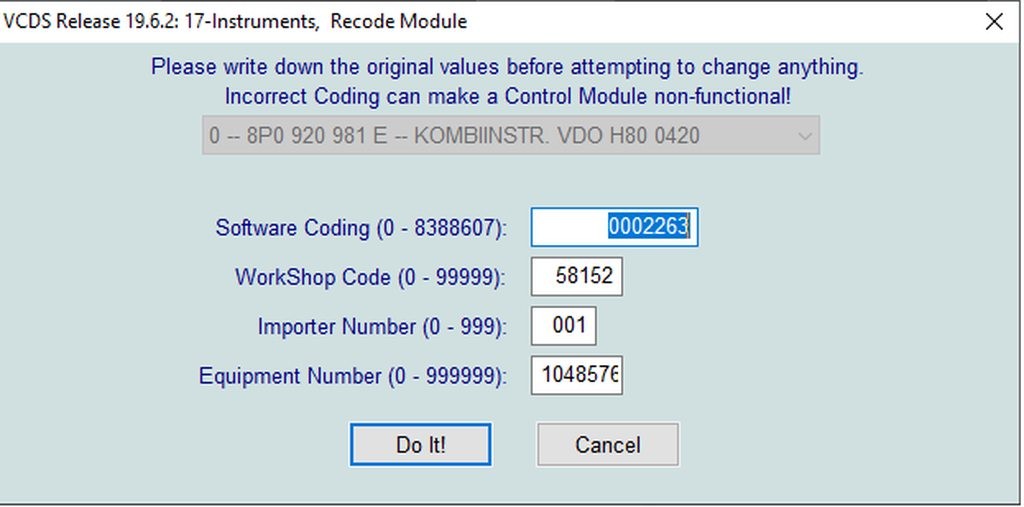 VCDS Interface Connected to Car OBD Port
VCDS Interface Connected to Car OBD Port
Alt text: VCDS interface connected to a car’s OBD-II port, displaying diagnostic information and coding options on a laptop screen, highlighting the connection process for automotive diagnostics
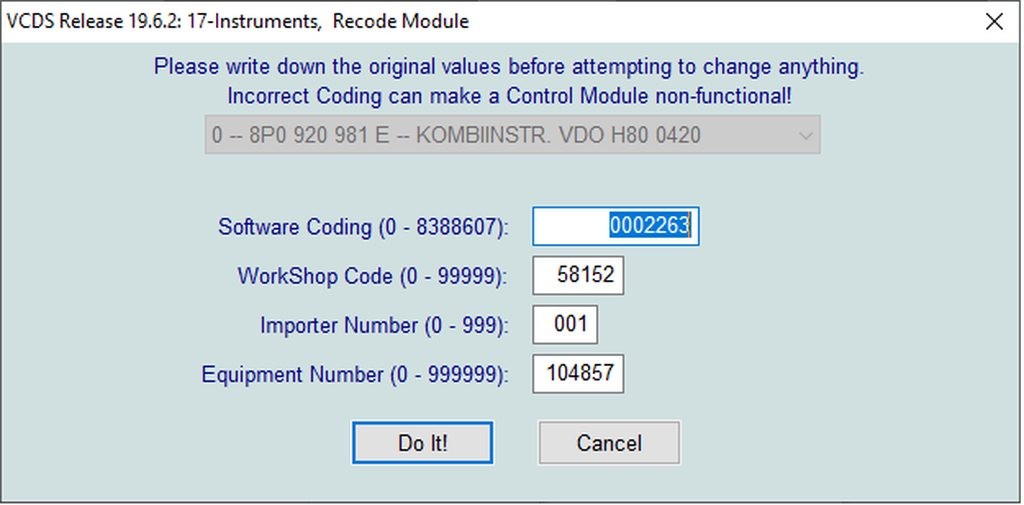 VCDS Software Showing Equipment Number
VCDS Software Showing Equipment Number
Alt text: VCDS software interface displaying equipment number and coding information, showing a potential issue with missing digits and coding errors during vehicle diagnostics
Ready to get expert help with your car coding needs? Contact CAR-CODING.EDU.VN now for immediate remote support!
