Vcds Data Logging is essential for understanding your car’s performance, diagnosing issues, and optimizing aftermarket tunes, and CAR-CODING.EDU.VN offers expert remote support to guide you through the process safely and effectively. Our remote VCDS assistance provides real-time technical support, ECU programming expertise, and hidden feature activation.
Contents
- 1. What is VCDS Data Logging?
- 2. Who Needs VCDS Data Logging?
- 3. Why is VCDS Data Logging Important?
- 4. How to Perform Basic VCDS Data Logging
- 5. Key Parameters for Performance Logging
- 6. Advanced Logging for Specific Issues
- 7. Understanding Lambda, Air/Fuel Ratio, and EGT
- 8. Fuel Pressure, Trims, and Injector Logging
- 9. Troubleshooting Low Resolution Logging in VCDS
- 10. Leveraging VCDS Data Logging for Car Coding
- 11. How Can CAR-CODING.EDU.VN Help with VCDS Data Logging?
- 12. What are the Benefits of Remote VCDS Support from CAR-CODING.EDU.VN?
- 13. Ensuring Safety and Expertise in VCDS Data Logging
- 14. What Car Models Does CAR-CODING.EDU.VN Support?
- 15. Cost of Remote VCDS Data Logging Assistance
- 16. Equipment Needed for Remote VCDS Data Logging
- 17. CAR-CODING.EDU.VN: Your Partner in Automotive Excellence
- 18. FAQ: Frequently Asked Questions About VCDS Data Logging
Table of Contents
- What is VCDS Data Logging?
- Who Needs VCDS Data Logging?
- Why is VCDS Data Logging Important?
- How to Perform Basic VCDS Data Logging
- Key Parameters for Performance Logging
- Advanced Logging for Specific Issues
- Understanding Lambda, Air/Fuel Ratio, and EGT
- Fuel Pressure, Trims, and Injector Logging
- Troubleshooting Low Resolution Logging in VCDS
- Leveraging VCDS Data Logging for Car Coding
- How Can CAR-CODING.EDU.VN Help with VCDS Data Logging?
- What are the Benefits of Remote VCDS Support from CAR-CODING.EDU.VN?
- Ensuring Safety and Expertise in VCDS Data Logging
- What Car Models Does CAR-CODING.EDU.VN Support?
- Cost of Remote VCDS Data Logging Assistance
- Equipment Needed for Remote VCDS Data Logging
- CAR-CODING.EDU.VN: Your Partner in Automotive Excellence
- FAQ: Frequently Asked Questions About VCDS Data Logging
1. What is VCDS Data Logging?
VCDS (Vag-Com Diagnostic System) data logging involves recording various parameters from your car’s engine control unit (ECU) in real-time using the Ross-Tech VCDS software and cable, providing invaluable insights into its operation and performance. This process captures data points like engine speed, boost pressure, air mass, and ignition timing, which can then be analyzed to diagnose problems, optimize tuning, or simply understand how the car is performing under different conditions. Essentially, it’s a comprehensive way to monitor your car’s vital signs, similar to a doctor monitoring a patient’s heart rate and blood pressure. The data is saved as a CSV file, which can be opened and analyzed using spreadsheet software like Microsoft Excel.
2. Who Needs VCDS Data Logging?
VCDS data logging is crucial for a wide range of automotive professionals and enthusiasts, including experienced auto technicians, advanced diagnostic specialists, ECU programming experts, and performance tuners, as well as car owners who want to monitor and optimize their vehicle’s performance. Technicians use it to diagnose complex issues and verify repairs, while tuners rely on it to fine-tune engine performance. Car owners can use it to keep an eye on their vehicle’s health and identify potential problems early. Whether you’re troubleshooting a specific issue or simply looking to maximize your car’s performance, VCDS data logging provides the data you need to make informed decisions.
3. Why is VCDS Data Logging Important?
VCDS data logging is vital for several reasons:
- Performance Monitoring: It helps you understand how your car performs under various conditions, such as acceleration, cruising, and idling.
- Troubleshooting: It aids in diagnosing engine-related issues, such as misfires, boost leaks, or sensor malfunctions.
- Tuning Optimization: It allows you to fine-tune aftermarket tunes for optimal performance and efficiency.
- Component Health: It helps you assess the health and performance of critical components like the turbocharger, fuel injectors, and sensors.
- Preventative Maintenance: By monitoring key parameters, you can identify potential problems before they lead to costly repairs.
4. How to Perform Basic VCDS Data Logging
Performing basic VCDS data logging involves several steps, ensuring accurate and reliable data collection. Here’s a comprehensive guide:
- Connect the VCDS Cable: Plug the Ross-Tech VCDS cable into the OBDII port located under the dashboard on the driver’s side.
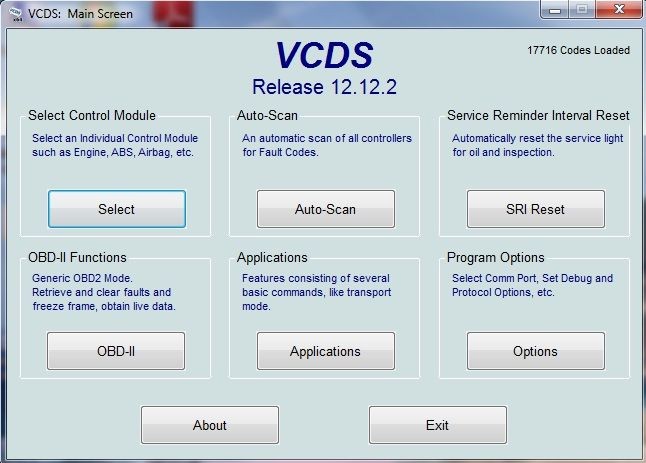 Connecting VCDS cable to OBDII port for car diagnostics
Connecting VCDS cable to OBDII port for car diagnostics
- Launch the VCDS Software: With the car turned on (engine running or in the “ON” position), launch the VCDS software on your Windows laptop.
- Check for Fault Codes: Before starting the logging process, perform an auto-scan to check for any existing fault codes. Clear any codes found, but save the scan results for reference.
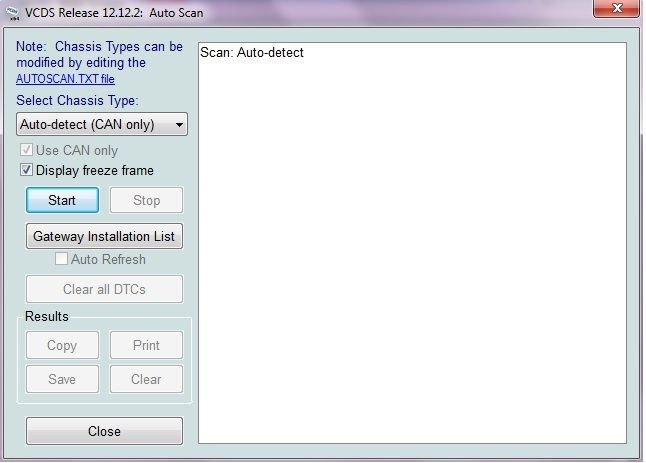 VCDS auto scan interface displaying diagnostic results
VCDS auto scan interface displaying diagnostic results
- Select the Engine Control Module: In the VCDS software, navigate to “Select Control Module” and choose “01-Engine”.
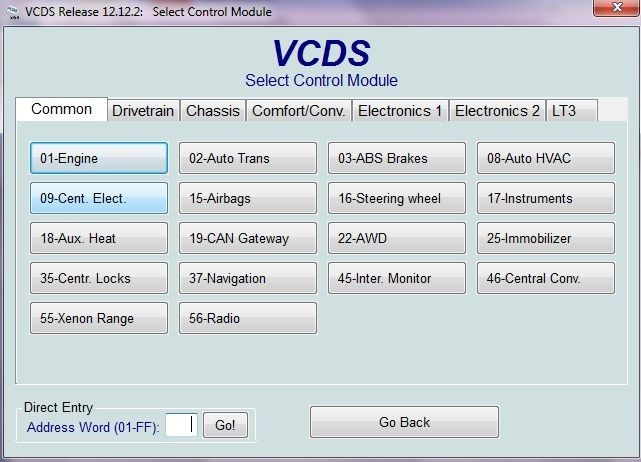 Selecting engine control module in VCDS software
Selecting engine control module in VCDS software
-
Access Advanced Measuring Values: Within the Engine Controller module, click on “Adv. Meas. Values” to access the logging section.
-
Record Ambient Air Pressure: Select “Ambient Air Pressure” from the parameter list, record the displayed value for later calculations, and then uncheck the box.
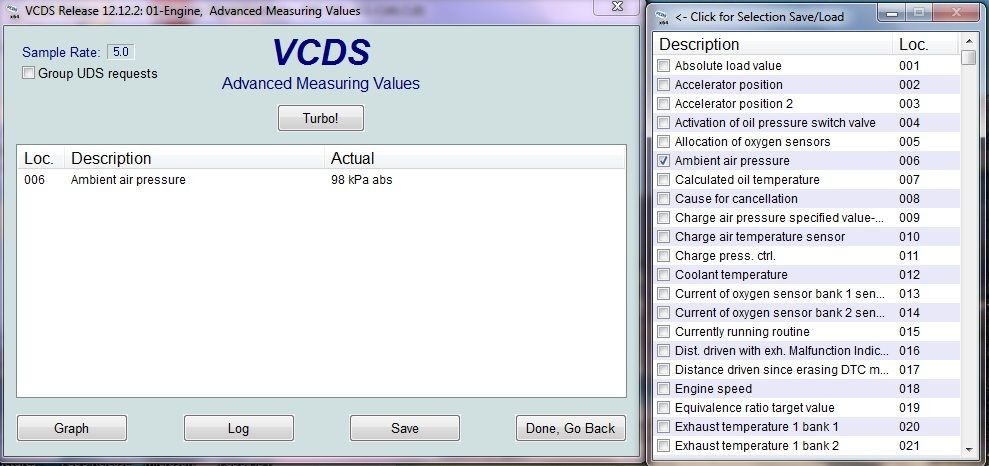 VCDS interface displaying ambient air pressure values for logging setup
VCDS interface displaying ambient air pressure values for logging setup
- Select Parameters to Log: Choose the parameters you want to log from the list. VCDS allows a maximum of 12 parameters, or 10 if using grouping.
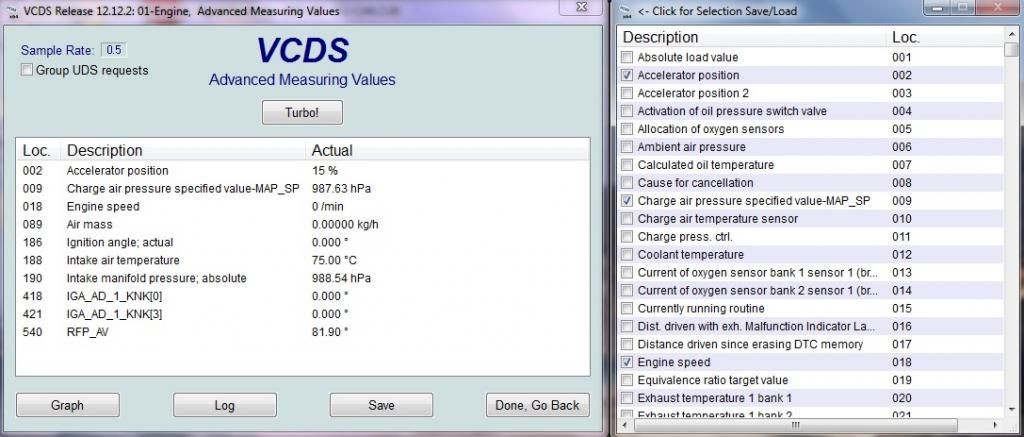 Selecting parameters for VCDS data logging
Selecting parameters for VCDS data logging
- Save Parameter List: Save the selected parameter list for future use by clicking the “VCDS” icon and naming the file appropriately.
- Enable Turbo Mode and Group UDS Requests: This step is crucial for capturing good logs. Press the “Turbo” button and check the “Group UDS requests” box to speed up logging and ensure all fields have the same timestamp.
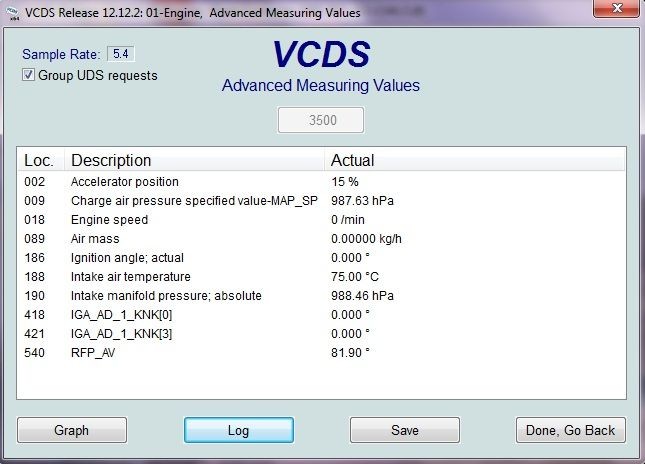 Enabling Turbo mode and Group UDS requests in VCDS for optimal logging
Enabling Turbo mode and Group UDS requests in VCDS for optimal logging
-
Start Logging: Press the “Log” button to initiate the logging session, then press “Start” to begin the actual logging process.
-
Perform Logging Run: Conduct the logging run in a controlled environment, safely reaching speeds of 85-90 MPH (drag strip or dyno recommended). Capture a full 3rd or 4th gear pull from around 3000 RPM to 7000 RPM.
-
Stop Logging: Once you have captured the necessary logs, press the “Stop” button to end the logging process, and then click “Done, close”. The logs will be saved as a .CSV file in the Ross-Tech/VCDS/Logs folder.
5. Key Parameters for Performance Logging
For general performance logging, consider these parameters for B8 and B8.5 models:
For B8 Models:
| Group Number | Parameter Field | Units | Details |
|---|---|---|---|
| 002 | Accelerator position | % | |
| 009 | Charge air pressure specified value | hPa | Specified boost + ambient air pressure |
| 018 | Engine speed | RPM | |
| 089 | Air mass | kg/h | Intake |
| 186 | Ignition angle; actual | degrees | |
| 188 | Intake air temperature | °C | |
| 190 | Intake manifold pressure; absolute | hPa | Actual boost + ambient air pressure |
| 418-423 | IGA_AD_KNK[x] (x is cylinder number 0-5) | degrees | Knock detection/timing pulled on cylinders 1-6 |
| 540 | RFP_AV | % | Bypass valve |
For B8.5 Models:
| Group Number | Parameter Field | Units | Details |
|---|---|---|---|
| 2 | Accelerator position | % | |
| 11 | Charge air pressure specified value | hPa | |
| 24 | Engine speed | rpm | |
| 134 | Air mass | kg/h | |
| 226 | Ignition angle; actual | degrees | |
| 228 | Intake air temperature | °C | |
| 230 | Intake manifold pressure; absolute | hPa | |
| 480-485 | IGA_AD_1_KNK_x (x is cylinder number 0-5) | degrees | Knock correction in degrees |
| 616 | RFP_AV | % | Bypass valve |
6. Advanced Logging for Specific Issues
VCDS allows you to log many other parameters beyond basic performance data. Here are some examples for specific issues:
- Misfires: If experiencing misfires, log misfires on all cylinders to pinpoint the problem.
- Knock Detection: If timing is being pulled due to engine knock, log knock on each individual cylinder.
- Fueling Issues: Monitor fuel pressure, trims, and injector pulse width to diagnose fueling problems.
Misfire Parameters:
| Group Number | Parameter Field | Units | Details |
|---|---|---|---|
| 251 | Misfires all cylinders per 1000 rpm | ||
| 253-263 | Misfires cylinder x per 1000 rpm | Where x is the cylinder number (1-6) |
7. Understanding Lambda, Air/Fuel Ratio, and EGT
Lambda or Air:Fuel ratio is important to ensure your engine tuning is optimal. It’s particularly crucial with aftermarket tuning. Logging these parameters can help you determine if your engine is running too lean or too rich.
- Lambda Probes: Monitor actual and specified lambda values for each bank.
- Exhaust Gas Temperature (EGT): Monitor exhaust temperatures to ensure they are within safe limits.
Lambda/Air:Fuel/EGT Parameters:
| Group Number | Parameter Field | Units |
|---|---|---|
| 020 | Exhaust temperature 1 bank 1 | °C |
| 021 | Exhaust temperature 1 bank 2 | °C |
| 238 | Lambda probes actual; bank1 | |
| 239 | Lambda probes actual; bank2 | |
| 244-247 | Lambda probes specification; bank 1/2 |
Table to convert Lambda to Air:Fuel ratios:
8. Fuel Pressure, Trims, and Injector Logging
Monitoring fuel pressures, trims, and injector pulse width is crucial for diagnosing fueling issues, especially when running E85 or modified fuel systems. These parameters can help you identify fuel pump problems, injector failures, or issues with fuel trims.
Fuel System Parameters:
| Group Number | Parameter Field | Units |
|---|---|---|
| 22 | Fuel pressure | |
| 87 | Rail pressure actual | |
| 170 | Rail pressure specified | |
| 187 | Fuel pump, actual fuel pressure | |
| 47 | Long-term adaptation; bank 1 | % |
| 48 | Long-term adaptation; bank 2 | % |
| 63 | Short-term adaptation; bank 1 | % |
| 64 | Short-term adaptation; bank 2 | % |
| 609-614 | TI_1_HOM[x] (x is injector 0-5) |
9. Troubleshooting Low Resolution Logging in VCDS
In newer versions of VCDS (e.g., 15.7.4), some users have reported low resolution when logging 10 parameters with Grouping/Turbo enabled. To address this issue, try the following settings:
- Blk Int (Block Interval): Set this to 25 (default is 55).
- Char Int (Character Interval): Set this to 0 (default is 1).
These changes may improve the logging resolution, but be aware that they could cause unreliable communications with some controllers.
10. Leveraging VCDS Data Logging for Car Coding
VCDS data logging is not only useful for diagnostics and performance tuning, but also plays a crucial role in car coding. By logging various parameters before and after coding changes, you can verify the effectiveness and safety of the modifications. For example, when activating hidden features or modifying ECU settings, logging can help you ensure that the changes are functioning as intended and not causing any adverse effects on the vehicle’s performance or safety systems. This ensures that the coding process is performed correctly and that the vehicle operates optimally after the modifications.
11. How Can CAR-CODING.EDU.VN Help with VCDS Data Logging?
CAR-CODING.EDU.VN provides expert remote support for VCDS data logging, offering a range of services to assist you with your diagnostic and tuning needs. Our experienced technicians can guide you through the logging process, help you select the appropriate parameters, and interpret the resulting data to identify issues or optimize performance. We can also assist with more advanced logging scenarios, such as diagnosing misfires, monitoring fuel trims, or assessing the health of critical engine components. With CAR-CODING.EDU.VN, you can be confident that you’re getting the most out of your VCDS data logging efforts.
12. What are the Benefits of Remote VCDS Support from CAR-CODING.EDU.VN?
- Expert Guidance: Access to experienced technicians who can guide you through the VCDS data logging process.
- Parameter Selection: Assistance in choosing the appropriate parameters for your specific diagnostic or tuning needs.
- Data Interpretation: Help with interpreting the logged data to identify issues or optimize performance.
- Advanced Support: Assistance with advanced logging scenarios, such as diagnosing misfires or monitoring fuel trims.
- Real-Time Assistance: Immediate support to resolve any issues encountered during the logging process.
- Cost-Effective: Save time and money compared to visiting a local mechanic or dealership.
- Convenient: Receive support from the comfort of your own garage or workshop.
13. Ensuring Safety and Expertise in VCDS Data Logging
VCDS data logging involves accessing and interpreting complex data from your vehicle’s ECU, requiring a high level of expertise to ensure safety and accuracy. Incorrectly interpreting data or making inappropriate adjustments based on faulty information can lead to serious engine damage or safety issues. CAR-CODING.EDU.VN prioritizes safety and expertise, providing support from experienced technicians who are well-versed in VCDS data logging and vehicle diagnostics. We adhere to strict safety protocols and best practices to ensure that the logging process is performed correctly and that any adjustments made are safe and effective.
14. What Car Models Does CAR-CODING.EDU.VN Support?
CAR-CODING.EDU.VN supports a wide range of car models, including but not limited to:
- Audi: A3, A4, A5, A6, A7, A8, Q3, Q5, Q7, R8, S3, S4, S5, S6, S7, S8, TT
- Volkswagen: Golf, Jetta, Passat, Beetle, Tiguan, Touareg
- Skoda: Octavia, Superb, Fabia
- SEAT: Ibiza, Leon, Ateca
Our technicians have extensive experience working with these models and are familiar with the specific parameters and coding options available for each.
15. Cost of Remote VCDS Data Logging Assistance
The cost of remote VCDS data logging assistance from CAR-CODING.EDU.VN varies depending on the complexity of the task and the amount of time required. We offer flexible pricing options to suit your specific needs, including hourly rates, package deals, and subscription plans. Contact us for a personalized quote based on your requirements. Our pricing is transparent and competitive, providing excellent value for the expert support you receive.
16. Equipment Needed for Remote VCDS Data Logging
To receive remote VCDS data logging assistance from CAR-CODING.EDU.VN, you will need the following equipment:
- Ross-Tech VCDS Cable: This is essential for connecting your laptop to your vehicle’s OBDII port.
- Windows Laptop: The VCDS software is compatible with Windows operating systems.
- Internet Connection: A stable internet connection is required for remote support.
- TeamViewer or AnyDesk: These remote access software programs allow our technicians to remotely access your laptop and assist with the logging process.
17. CAR-CODING.EDU.VN: Your Partner in Automotive Excellence
At CAR-CODING.EDU.VN, we are committed to providing the highest quality remote car coding and diagnostic services. Our team of experienced technicians is dedicated to helping you get the most out of your vehicle, whether you’re looking to diagnose a complex issue, optimize performance, or simply customize your car to your liking. We pride ourselves on our expertise, safety, and customer satisfaction, and we are confident that you will be delighted with the results. Contact us today to learn more about our services and how we can help you achieve automotive excellence. Our office is located at 100 Tech Innovation Dr, Suite 500, San Jose, CA 95110, United States. You can also reach us via Whatsapp at +1 (641) 206-8880 or visit our website at CAR-CODING.EDU.VN
18. FAQ: Frequently Asked Questions About VCDS Data Logging
Q1: Is VCDS data logging safe for my car’s ECU?
A1: Yes, when performed correctly by experienced technicians, VCDS data logging is safe for your car’s ECU. CAR-CODING.EDU.VN ensures all procedures are conducted with utmost care and expertise.
Q2: What is the process for remote VCDS support?
A2: The remote VCDS support process involves connecting your VCDS cable to your car, connecting to our technician via remote access software (TeamViewer or AnyDesk), and allowing our expert to guide you through the logging process.
Q3: How much does remote VCDS data logging assistance cost?
A3: The cost varies based on the complexity and time required. Contact CAR-CODING.EDU.VN for a personalized quote.
Q4: What types of vehicles are supported for VCDS data logging?
A4: CAR-CODING.EDU.VN supports a wide range of VAG (Volkswagen Audi Group) vehicles, including Audi, Volkswagen, Skoda, and SEAT models.
Q5: Can VCDS data logging help activate hidden features in my car?
A5: Yes, VCDS data logging can be used to verify the activation and functionality of hidden features after coding.
Q6: What equipment do I need for remote VCDS data logging?
A6: You will need a Ross-Tech VCDS cable, a Windows laptop, a stable internet connection, and remote access software (TeamViewer or AnyDesk).
Q7: How can I interpret the data logs from VCDS?
A7: Interpreting VCDS data logs requires expertise. CAR-CODING.EDU.VN provides expert assistance in analyzing and understanding the data to diagnose issues or optimize performance.
Q8: What if I encounter issues during the VCDS data logging process?
A8: CAR-CODING.EDU.VN offers real-time assistance to resolve any issues encountered during the VCDS data logging process.
Q9: Can VCDS data logging help diagnose misfires or other engine problems?
A9: Yes, VCDS data logging can help diagnose a wide range of engine problems, including misfires, boost leaks, and sensor malfunctions.
Q10: How does CAR-CODING.EDU.VN ensure the safety of my vehicle during remote VCDS data logging?
A10: CAR-CODING.EDU.VN ensures safety by employing experienced technicians, adhering to strict protocols, and providing expert guidance throughout the process.
Don’t let complex coding challenges hold you back. Contact CAR-CODING.EDU.VN today for immediate remote VCDS support and unlock your car’s full potential!