Modern car coding is complex, and a failed Vcds Clone Firmware Update can leave you stranded. CAR-CODING.EDU.VN offers remote, expert assistance to get you back on track safely and efficiently. We specialize in ECU programming, unlocking hidden features, and providing comprehensive technical support for automotive technicians.
Contents
- 1. What is a VCDS Clone and Why Update Its Firmware?
- 2. What Are the Risks of Updating VCDS Clone Firmware?
- 3. What Happens When a VCDS Clone Firmware Update Fails?
- 4. How Can CAR-CODING.EDU.VN Help with VCDS Clone Issues?
- 5. What Are the Common Errors Encountered During VCDS Clone Firmware Update?
- 6. Step-by-Step Guide to Troubleshooting a Failed VCDS Clone Firmware Update (With Caution!)
- 7. Why Choose CAR-CODING.EDU.VN for Remote VCDS Support?
- 8. What Kind of Car Coding and Programming Services Does CAR-CODING.EDU.VN Offer?
- 9. What Are Some Examples of Hidden Features That Can Be Activated with VCDS?
- 10. How Does CAR-CODING.EDU.VN Ensure the Safety of Remote Coding and Programming?
- 11. What Information Do I Need to Provide When Requesting Remote VCDS Support?
- 12. What is the Typical Process for Remote VCDS Coding and Programming with CAR-CODING.EDU.VN?
- 13. How Much Does Remote VCDS Support from CAR-CODING.EDU.VN Cost?
- 14. What are the Alternatives to Using a VCDS Clone?
- 15. Can CAR-CODING.EDU.VN Help Me Upgrade to a Genuine VCDS Interface?
- 16. How to Properly Connect the VCDS Interface to My Car for Coding?
- 17. What are the Legal Implications of Using VCDS Clones?
- 18. Understanding the CAN Bus System and Its Role in Car Coding
- 19. What is ECU Flashing and How Does It Differ From Coding?
- 20. Frequently Asked Questions (FAQ) About VCDS Clone Firmware Updates and Remote Coding Support
1. What is a VCDS Clone and Why Update Its Firmware?
A VCDS (VAG-COM Diagnostic System) clone is a third-party version of the diagnostic tool used primarily for Volkswagen, Audi, Skoda, and SEAT vehicles. It allows technicians and enthusiasts to perform various diagnostic and coding functions.
- Diagnostics: Read and clear diagnostic trouble codes (DTCs) from various vehicle modules.
- Coding: Modify vehicle settings to enable or disable features.
- Adaptations: Adjust parameters for optimal performance.
- Data Logging: Record real-time data for analysis.
Updating the firmware on a VCDS clone is usually attempted to:
- Add Support for Newer Vehicles: Firmware updates often include compatibility for newer models.
- Fix Bugs: Address issues or errors in the software.
- Improve Performance: Enhance the speed and reliability of the tool.
However, updating firmware on a VCDS clone is risky. Clones are not officially supported by Ross-Tech (the makers of VCDS), and firmware updates can sometimes render the device unusable.
2. What Are the Risks of Updating VCDS Clone Firmware?
Updating the firmware on a VCDS clone can be risky due to the unofficial nature of the hardware and software. Here are the primary risks:
- Bricking the Device: The update process can fail, rendering the clone unusable. This is often due to incompatible firmware or interruptions during the update.
- Malware or Viruses: Unofficial firmware sources can contain malicious software that can harm your computer or compromise vehicle systems.
- Loss of Functionality: Even if the update seems successful, some functions may stop working correctly or become unstable.
- Voiding Warranty: Using a clone device voids any potential warranty from Ross-Tech.
CAR-CODING.EDU.VN strongly advises against updating firmware on VCDS clones due to these risks. If you’re experiencing issues with your VCDS clone, we recommend seeking assistance from experienced professionals. We can help diagnose and potentially resolve problems without risking a firmware update, or advise you on upgrading to a genuine VCDS interface for safer and more reliable diagnostics and coding.
3. What Happens When a VCDS Clone Firmware Update Fails?
When a VCDS clone firmware update fails, the device can become unusable. This is often referred to as “bricking” the device. Here’s what typically happens:
- Device Becomes Unresponsive: The VCDS interface no longer communicates with the computer or the vehicle.
- Error Messages: The software may display error messages indicating a failed update or communication error.
- No Identification: The VCDS software fails to recognize the interface when plugged into the computer.
- LEDs Not Lighting Up: The interface’s LEDs may not light up or may blink erratically.
If you encounter these issues after a failed firmware update, do not panic. In many cases, the device can be recovered. CAR-CODING.EDU.VN can attempt to revive your VCDS clone remotely or guide you through troubleshooting steps.
4. How Can CAR-CODING.EDU.VN Help with VCDS Clone Issues?
CAR-CODING.EDU.VN offers remote support to diagnose and potentially resolve issues with VCDS clones without resorting to risky firmware updates. Here’s how we can assist:
- Remote Diagnostics: Our experts can remotely access your computer and VCDS clone to diagnose the problem.
- Troubleshooting: We can guide you through troubleshooting steps to identify and fix the issue.
- Configuration Assistance: We can help configure the VCDS software and interface settings for optimal performance.
- Driver Issues: We can assist with installing or updating the necessary drivers for your VCDS clone.
- Coding and Programming Support: If the issue is related to coding or programming, our experts can provide remote assistance to complete the task safely.
We use secure remote access tools to ensure the safety and privacy of your data. Our goal is to get your VCDS clone working again without risking further damage.
5. What Are the Common Errors Encountered During VCDS Clone Firmware Update?
Several errors can occur during a VCDS clone firmware update, indicating different problems. Here are some of the most common ones:
| Error Message | Possible Cause |
|---|---|
| “Firmware Update Failed” | Incompatible firmware, interrupted update, or hardware failure. |
| “Interface Not Found” | Driver issues, USB port problems, or device malfunction. |
| “Communication Error” | Connection problems between the VCDS interface and the computer or vehicle. |
| “Bootloader Error” | Problems with the device’s bootloader, often due to a corrupted firmware update. |
| “Invalid Firmware” | The firmware file is not compatible with the VCDS clone. |
| “Device Locked” | The device is locked and cannot be updated. |
| “USB Device Not Recognized” | The computer is not recognizing the VCDS interface, usually due to driver or hardware issues. |
| “VCDS Not Licensed / Registered” | Occurs with clone devices, but can sometimes point to issues during the firmware update process itself. |
Example Scenario: Imagine a technician attempting to update their VCDS clone firmware to support newer Audi models. During the process, the update fails, and they receive a “Firmware Update Failed” message. The device becomes unresponsive, and the technician can no longer use it for diagnostics or coding. Frustrated and unsure of what to do, they contact CAR-CODING.EDU.VN for remote assistance. Our expert connects remotely, diagnoses the issue as a corrupted firmware update, and attempts a recovery procedure. After a few hours, the VCDS clone is back up and running.
6. Step-by-Step Guide to Troubleshooting a Failed VCDS Clone Firmware Update (With Caution!)
Disclaimer: These steps are for informational purposes only. CAR-CODING.EDU.VN recommends seeking professional assistance instead of attempting these steps on your own, as they can potentially cause further damage.
If you’re determined to troubleshoot a failed VCDS clone firmware update, here’s a step-by-step guide:
-
Disconnect the Interface: Unplug the VCDS interface from the computer and the vehicle.
-
Restart Your Computer: Reboot your computer to clear any temporary issues.
-
Check USB Port: Try a different USB port on your computer. Some ports may provide more stable power.
-
Reinstall Drivers: Uninstall and reinstall the VCDS drivers. Download the latest drivers from a reliable source.
-
Run VCIConfig: Locate and run the VCIConfig utility (usually found in the VCDS installation folder).
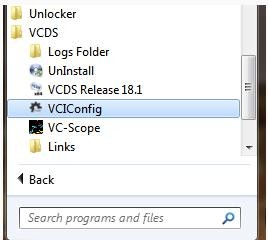 VCIConfig Shortcut Location
VCIConfig Shortcut Location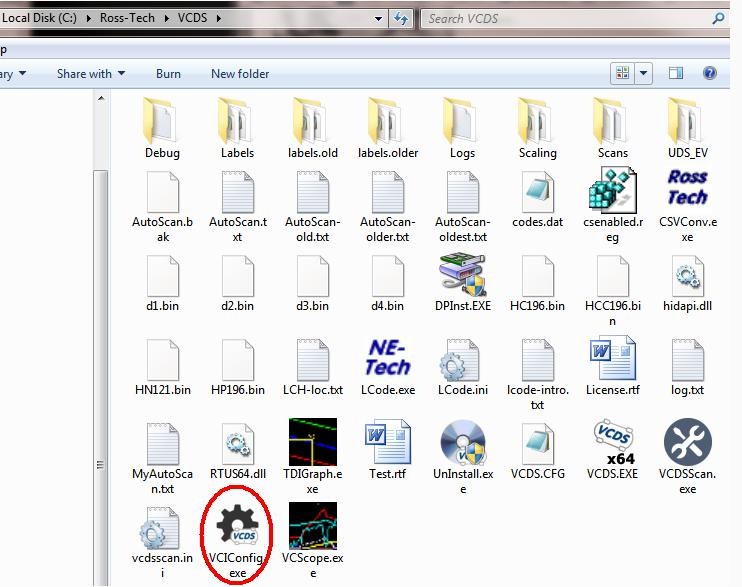 VCDS Folder
VCDS Folder -
Refresh Interface List: In VCIConfig, click the “Refresh Interface List” button to see if the interface is detected.
-
Check for Updates (With Extreme Caution): If the interface is detected, try checking for updates again. Only do this if you’re absolutely sure you have the correct firmware for your device.
-
Seek Professional Help: If none of these steps work, contact CAR-CODING.EDU.VN for remote assistance. Our experts have the tools and knowledge to diagnose and potentially recover your VCDS clone.
7. Why Choose CAR-CODING.EDU.VN for Remote VCDS Support?
CAR-CODING.EDU.VN offers several advantages when it comes to remote VCDS support:
- Expert Technicians: Our team consists of experienced automotive technicians and coding specialists.
- Safe and Secure: We use secure remote access tools to protect your data.
- Fast and Efficient: We provide prompt and efficient support to minimize downtime.
- Cost-Effective: Our remote support services are more affordable than taking your vehicle to a dealership or specialist.
- Wide Range of Support: We support a wide range of VCDS functions, including diagnostics, coding, adaptations, and more.
- Genuine VCDS Expertise: We can help you transition to genuine VCDS tools and provide training on their proper use.
8. What Kind of Car Coding and Programming Services Does CAR-CODING.EDU.VN Offer?
CAR-CODING.EDU.VN provides a comprehensive suite of car coding and programming services, including:
- ECU Programming: Reprogramming engine control units (ECUs) for improved performance or fuel efficiency.
- VIN Coding: Coding vehicle identification numbers (VINs) to ECUs.
- Variant Coding: Adjusting vehicle settings to match specific configurations.
- Activating Hidden Features: Unlocking features that are disabled by default, such as cornering lights, enhanced display options, and more.
- Clearing Fault Codes: Diagnosing and clearing diagnostic trouble codes (DTCs) from various vehicle modules.
- Remote Key Programming: Programming new or replacement keys remotely (subject to security restrictions).
- Module Replacement: Coding and programming new or used modules to work with your vehicle.
- Software Updates: Updating ECU software to the latest versions.
9. What Are Some Examples of Hidden Features That Can Be Activated with VCDS?
VCDS can be used to activate a variety of hidden features on Volkswagen, Audi, Skoda, and SEAT vehicles. Here are some examples:
| Feature | Description | Benefit |
|---|---|---|
| Cornering Lights | Activates fog lights to illuminate the direction of a turn. | Improved visibility in low-light conditions. |
| Gauge Needle Sweep | Sweeps the instrument cluster needles upon startup. | Aesthetically pleasing visual effect. |
| Coming Home/Leaving Home Lights | Automatically turns on headlights and taillights when unlocking or locking the vehicle. | Enhanced convenience and safety. |
| Emergency Brake Flashing | Activates hazard lights during hard braking. | Warns following drivers of sudden stops. |
| Lap Timer | Enables a lap timer function in the instrument cluster. | Useful for track days and performance testing. |
| Battery Meter | Displays the battery voltage in the infotainment system. | Monitors battery health. |
| Hill Hold Assist | Activates hill hold assist to prevent rolling back on inclines. | Increased safety and convenience on hills. |
| Traffic Sign Recognition | Enables traffic sign recognition system (if hardware is present). | Alerts driver to speed limits and other traffic signs. |
| Off-Road Display | Displays vehicle pitch, roll, and steering angle in the infotainment system (for SUVs and off-road vehicles). | Provides useful information for off-road driving. |
| Soundaktor Adjustment | Adjusts the volume of the Soundaktor (engine sound enhancer). | Allows customization of engine sound. |
Important Note: The availability of these features depends on the vehicle’s model, year, and installed options. CAR-CODING.EDU.VN can help determine which features can be activated on your vehicle.
10. How Does CAR-CODING.EDU.VN Ensure the Safety of Remote Coding and Programming?
At CAR-CODING.EDU.VN, safety is our top priority. We take several measures to ensure the safety of remote coding and programming:
- Experienced Technicians: Our technicians are highly trained and experienced in car coding and programming.
- Secure Remote Access: We use secure remote access tools to protect your data and prevent unauthorized access.
- Backup Procedures: We create backups of your vehicle’s original settings before making any changes.
- Step-by-Step Guidance: We provide clear and concise instructions to ensure that you understand the process.
- Real-Time Monitoring: We monitor the coding and programming process in real-time to detect and address any issues.
- Error Handling: We have procedures in place to handle errors and recover from unexpected situations.
- Genuine Equipment Advice: We always advise on the use of genuine diagnostic tools where possible to ensure safety and reliability.
- Post-Coding Verification: We verify that all changes have been made correctly and that the vehicle is functioning properly after coding.
11. What Information Do I Need to Provide When Requesting Remote VCDS Support?
To provide you with the best possible remote VCDS support, we’ll need the following information:
- Vehicle Information: Year, make, and model of your vehicle.
- VCDS Interface: Type of VCDS interface you are using (genuine or clone).
- Software Version: Version of the VCDS software installed on your computer.
- Operating System: Operating system of your computer (Windows, macOS, etc.).
- Problem Description: A detailed description of the issue you’re experiencing.
- Error Messages: Any error messages you’re seeing in the VCDS software.
- Desired Outcome: What you’re trying to achieve with VCDS.
- Remote Access Details: Information needed to establish a remote connection to your computer (e.g., TeamViewer ID and password).
12. What is the Typical Process for Remote VCDS Coding and Programming with CAR-CODING.EDU.VN?
Here’s the typical process for remote VCDS coding and programming with CAR-CODING.EDU.VN:
- Contact Us: Reach out to us via WhatsApp (+1 (641) 206-8880) or through our website CAR-CODING.EDU.VN to discuss your needs.
- Provide Information: Provide us with the vehicle information and problem description.
- Schedule a Session: Schedule a remote support session at a convenient time.
- Prepare Your Equipment: Make sure your VCDS interface is connected to your vehicle and your computer is connected to the internet.
- Establish Remote Connection: Provide us with the necessary remote access details (e.g., TeamViewer ID and password).
- Expert Assistance: Our technician will remotely access your computer and guide you through the coding or programming process.
- Verification: We’ll verify that all changes have been made correctly and that the vehicle is functioning properly.
- Payment: Once the service is complete, you’ll make the payment through a secure payment gateway.
13. How Much Does Remote VCDS Support from CAR-CODING.EDU.VN Cost?
The cost of remote VCDS support from CAR-CODING.EDU.VN depends on the complexity of the task and the time required. We offer competitive pricing and transparent billing. Contact us for a free quote.
We offer different packages to suit your needs:
- Basic Diagnostic Support: For simple fault code reading and clearing.
- Standard Coding Support: For activating hidden features and making basic coding changes.
- Advanced Programming Support: For ECU programming, module replacement, and other complex tasks.
- Subscription Plans: For ongoing support and access to our knowledge base.
14. What are the Alternatives to Using a VCDS Clone?
While VCDS clones might seem like a cost-effective solution, they come with significant risks. Here are some safer and more reliable alternatives:
- Genuine VCDS Interface: Purchase a genuine VCDS interface from Ross-Tech. This ensures that you’re using a licensed and supported product with access to the latest updates and features.
- OBDeleven: OBDeleven is a popular diagnostic tool for VAG vehicles that offers a user-friendly interface and a wide range of functions. It’s a good alternative to VCDS, especially for basic coding and diagnostics.
- Professional Diagnostic Tools: Consider investing in professional-grade diagnostic tools from reputable brands like Autel, Launch, or Snap-on. These tools offer advanced features and comprehensive vehicle coverage.
- Consult a Professional: If you’re not comfortable performing coding or programming yourself, consult a professional mechanic or coding specialist. They have the expertise and equipment to perform these tasks safely and correctly.
15. Can CAR-CODING.EDU.VN Help Me Upgrade to a Genuine VCDS Interface?
Yes, CAR-CODING.EDU.VN can assist you in upgrading to a genuine VCDS interface. We can provide:
- Consultation: Help you choose the right VCDS interface for your needs.
- Purchase Assistance: Guide you through the purchase process from Ross-Tech or authorized resellers.
- Installation and Setup: Assist with installing the VCDS software and setting up the interface.
- Training: Provide training on how to use the genuine VCDS interface effectively.
- Data Transfer: Help you transfer any existing data or settings from your clone device to the genuine interface (if possible).
16. How to Properly Connect the VCDS Interface to My Car for Coding?
Connecting the VCDS interface to your car correctly is crucial for successful coding. Here’s a step-by-step guide:
- Locate the OBD-II Port: The OBD-II port is typically located under the dashboard on the driver’s side. Refer to your vehicle’s manual for the exact location.
- Turn Off the Ignition: Turn off the ignition but do not start the engine.
- Plug in the VCDS Interface: Plug the VCDS interface into the OBD-II port.
- Connect to Your Computer: Connect the VCDS interface to your computer using a USB cable.
- Turn On the Ignition (If Required): Some coding tasks may require you to turn on the ignition. Follow the instructions provided by the VCDS software or our technician.
- Establish Communication: Launch the VCDS software and establish communication with the vehicle.
- Follow Instructions Carefully: Follow the instructions provided by the VCDS software or our technician carefully.
- Disconnect Properly: Once the coding is complete, disconnect the VCDS interface from the OBD-II port and your computer.
17. What are the Legal Implications of Using VCDS Clones?
Using VCDS clones has several legal implications:
- Copyright Infringement: VCDS clones are unauthorized copies of Ross-Tech’s software and hardware, which constitutes copyright infringement.
- Violation of Terms of Service: Using a clone violates Ross-Tech’s terms of service and may result in legal action.
- Malware Risks: Clones often come with pirated software that may contain malware or viruses, posing a security risk to your computer and vehicle systems.
- Lack of Support and Updates: Clones do not receive updates or support from Ross-Tech, leaving you vulnerable to bugs and compatibility issues.
- Ethical Concerns: Using a clone is unethical as it deprives Ross-Tech of revenue and undermines their efforts to develop and support the VCDS software.
CAR-CODING.EDU.VN strongly advises against using VCDS clones due to these legal and ethical concerns. We recommend purchasing a genuine VCDS interface from Ross-Tech.
18. Understanding the CAN Bus System and Its Role in Car Coding
The CAN (Controller Area Network) bus is a communication protocol used in modern vehicles to allow different electronic control units (ECUs) to communicate with each other. It’s essential for car coding because it enables the modification of settings and the activation of features across various vehicle systems.
- How CAN Bus Works: The CAN bus consists of two wires that transmit data between ECUs. Each ECU can send and receive messages on the bus, allowing them to share information and coordinate actions.
- Importance in Coding: Coding involves modifying the data transmitted on the CAN bus to change the behavior of various vehicle systems. For example, activating cornering lights might involve sending a specific message to the lighting control module.
- Risks of Incorrect Coding: Incorrect coding can disrupt the CAN bus communication and cause various problems, such as:
- Malfunctioning systems
- Error codes
- Vehicle instability
- ECU damage
- CAR-CODING.EDU.VN’s Expertise: Our experts have a deep understanding of the CAN bus system and can perform coding safely and effectively.
19. What is ECU Flashing and How Does It Differ From Coding?
ECU flashing and coding are related but distinct processes:
- Coding: Modifying existing settings or parameters within an ECU. It’s like changing the configuration options in a software program.
- Flashing: Replacing the entire software program on an ECU with a new version. It’s like installing a new operating system on your computer.
Here’s a table summarizing the key differences:
| Feature | Coding | Flashing |
|---|---|---|
| Scope | Modifies existing settings | Replaces entire ECU software |
| Complexity | Relatively simple | More complex and risky |
| Risk | Lower risk of damage | Higher risk of bricking the ECU |
| Use Cases | Activating hidden features, adaptations | Software updates, performance tuning, module replacement |
CAR-CODING.EDU.VN offers both coding and flashing services. However, we always assess the risks carefully and take precautions to ensure the safety of your vehicle.
20. Frequently Asked Questions (FAQ) About VCDS Clone Firmware Updates and Remote Coding Support
Here are some frequently asked questions about VCDS clone firmware updates and remote coding support:
Q1: Is it safe to update the firmware on my VCDS clone?
A: No, it is generally not safe. Firmware updates can brick the device or introduce malware. CAR-CODING.EDU.VN recommends against it.
Q2: Can CAR-CODING.EDU.VN help me recover a bricked VCDS clone?
A: We can attempt to recover it remotely, but success is not guaranteed. Contact us for a consultation.
Q3: What are the benefits of using remote VCDS support?
A: Remote support is convenient, cost-effective, and provides access to expert technicians without having to visit a shop.
Q4: What types of vehicles do you support for remote coding?
A: We primarily support Volkswagen, Audi, Skoda, and SEAT vehicles. Contact us to confirm compatibility for your specific model.
Q5: What hidden features can be activated with VCDS?
A: Many features can be activated, such as cornering lights, gauge needle sweep, and coming home/leaving home lights. Availability depends on the vehicle model.
Q6: How much does remote coding support cost?
A: The cost depends on the complexity of the task. Contact us for a free quote.
Q7: What do I need to have ready for a remote coding session?
A: You’ll need a VCDS interface, a computer with internet access, and the VCDS software installed.
Q8: How do I know if my VCDS clone is working properly?
A: A working VCDS interface should be able to communicate with your vehicle and display diagnostic information.
Q9: What are the risks of incorrect coding?
A: Incorrect coding can cause system malfunctions, error codes, and even damage to your vehicle’s ECUs.
Q10: How can I contact CAR-CODING.EDU.VN for remote support?
A: You can contact us via WhatsApp at +1 (641) 206-8880 or through our website CAR-CODING.EDU.VN. Our office is located at 100 Tech Innovation Dr, Suite 500, San Jose, CA 95110, United States.
Don’t risk bricking your VCDS clone or damaging your vehicle with incorrect coding! Contact CAR-CODING.EDU.VN today for safe, reliable, and expert remote VCDS support!
Whatsapp: +1 (641) 206-8880
Website: CAR-CODING.EDU.VN