Do you need to turn off the brake pad warning light using VCDS but are worried about messing up your car’s settings? With the complexity of modern vehicle coding, getting professional help is essential for a safe and effective process. CAR-CODING.EDU.VN provides remote support to guide you through coding, ECU programming, and activating hidden features, ensuring the job is done right. Technicians can benefit from our remote automotive coding support to permanently clear fault codes and tailor vehicle functions precisely to customer needs.
1. What is VCDS and How Can It Help with Brake Pad Warning Lights?
VCDS (VAG-COM Diagnostic System) is a software used for diagnosing and modifying settings in Volkswagen Audi Group (VAG) vehicles. It can help turn off the brake pad warning light by recoding the instrument cluster, which is useful when the warning is due to faulty wiring rather than actual brake pad wear. Using VCDS allows for precise adjustments, but incorrect coding can lead to further issues, highlighting the need for caution and expertise.
VCDS, developed by Ross-Tech, is a comprehensive diagnostic tool used by automotive technicians and enthusiasts alike to interface with the electronic control units (ECUs) in VAG vehicles. It allows users to read diagnostic trouble codes (DTCs), view live data, perform output tests, and, most importantly, modify vehicle settings through coding. When it comes to the brake pad warning light, VCDS can be employed to disable the warning if it’s triggered by a faulty sensor or wiring issue, rather than actual brake pad wear.
However, it’s essential to understand that using VCDS to modify vehicle settings requires a certain level of technical knowledge and caution. Incorrect coding can lead to a variety of problems, including malfunctioning systems, warning lights, and even rendering the vehicle undriveable. Therefore, it’s crucial to proceed with care and double-check all coding changes before applying them. For those who are not comfortable performing coding changes themselves, seeking assistance from a qualified technician or a remote coding service like CAR-CODING.EDU.VN is highly recommended.
2. What are the Common Reasons for a Brake Pad Warning Light?
The brake pad warning light usually indicates that the brake pads are worn and need replacement. However, other causes include faulty wiring, defective sensors, or issues with the brake pad wear indicator system. Addressing the root cause is important before attempting to turn off the warning light.
Several factors can trigger the brake pad warning light in a vehicle, with worn brake pads being the most common culprit. As brake pads wear down over time, the brake pad wear indicator, a small metal tab embedded in the brake pad, comes into contact with the brake rotor, completing an electrical circuit and activating the warning light on the dashboard.
However, there are also other potential causes for the brake pad warning light to illuminate. Faulty wiring or connectors in the brake pad wear sensor circuit can sometimes trigger the warning light, even if the brake pads are in good condition. Similarly, a defective brake pad wear sensor itself can also cause the warning light to come on prematurely. In some cases, issues with the brake pad wear indicator system, such as a malfunctioning control module or incorrect coding, can also lead to the brake pad warning light being activated. Therefore, it’s essential to diagnose the underlying cause of the warning light before attempting to turn it off.
3. Can I Permanently Disable the Brake Pad Warning Light Using VCDS?
Yes, the brake pad warning light can be permanently disabled using VCDS by modifying the instrument cluster coding. This is typically done when the wiring is damaged, and a proper repair is not immediately possible. However, remember to regularly check the brake pads manually to ensure safety.
Disabling the brake pad warning light using VCDS is a common practice, particularly when the warning is triggered by a recurring issue such as damaged wiring or a faulty sensor. By modifying the instrument cluster coding, you can effectively turn off the warning light, preventing it from illuminating even if the underlying problem persists.
However, it’s crucial to understand the implications of permanently disabling the brake pad warning light. While it may provide temporary relief from the nuisance of a constantly illuminated warning light, it also removes a crucial safety feature that alerts you to worn brake pads. Therefore, if you choose to disable the brake pad warning light, it’s essential to establish a regular maintenance schedule to manually inspect your brake pads for wear.
4. What Steps Should I Take Before Using VCDS to Turn Off the Light?
Before using VCDS, perform a thorough inspection of the brake system to confirm the condition of the brake pads, sensors, and wiring. Document the original coding settings as a backup in case you need to revert changes. This preparation helps avoid potential complications.
Prior to making any modifications to your vehicle’s coding with VCDS, it’s essential to take several precautionary steps to ensure a smooth and successful process. Firstly, perform a thorough inspection of the brake system to verify the condition of the brake pads, sensors, and wiring. This will help you determine whether the warning light is triggered by actual brake pad wear or a different issue.
Secondly, it’s crucial to document the original coding settings of the instrument cluster before making any changes. This will serve as a backup in case you need to revert to the original settings if something goes wrong. You can typically find the coding information in the VCDS software under the “Coding” or “Adaptation” sections.
5. How Do I Connect VCDS to My Car to Modify the Settings?
Connect the Ross-Tech HEX-V2 interface to your car’s OBD-II port and your computer. Start the VCDS software and select the control module for the instrument cluster. Use the coding function to adjust the necessary bits to disable the brake pad warning.
To connect VCDS to your car and modify the settings, follow these steps:
- Locate the OBD-II port in your car. This is typically located under the dashboard on the driver’s side.
- Plug the Ross-Tech HEX-V2 interface into the OBD-II port.
- Connect the other end of the HEX-V2 interface to your computer via USB.
- Start the VCDS software on your computer.
- In the VCDS software, select the control module for the instrument cluster. This is usually labeled as “Instruments” or “仪表板.”
- Use the coding function to adjust the necessary bits to disable the brake pad warning. The specific coding values may vary depending on the vehicle model and year.
6. What Coding Changes Are Necessary to Turn Off the Brake Pad Warning Light?
The specific coding changes depend on the vehicle model. Generally, you need to access the instrument cluster module and modify the coding to disable the brake pad wear indicator. Consult a VCDS coding guide specific to your car model for precise instructions.
The exact coding changes required to turn off the brake pad warning light will depend on the specific make, model, and year of your vehicle. However, the general process involves accessing the instrument cluster module in VCDS and modifying the coding to disable the brake pad wear indicator.
In some cases, you may need to uncheck a specific box or change a numerical value in the coding string. In other cases, you may need to use the adaptation function to adjust a specific channel related to the brake pad warning. To find the correct coding changes for your vehicle, consult a VCDS coding guide specific to your car model or seek assistance from a qualified technician or remote coding service like CAR-CODING.EDU.VN.
7. What Are the Risks of Incorrect Coding with VCDS?
Incorrect coding with VCDS can lead to various issues, including malfunctioning systems, incorrect warning lights, and potential damage to the ECU. Always double-check your changes and have a backup of the original settings to avoid these risks.
Coding with VCDS can be a powerful tool for customizing and troubleshooting your vehicle, but it also carries inherent risks if not performed correctly. Incorrect coding can lead to a wide range of problems, including:
- Malfunctioning Systems: Incorrect coding can disrupt the operation of various vehicle systems, such as the engine, transmission, ABS, and airbags. This can result in reduced performance, drivability issues, or even system failure.
- Incorrect Warning Lights: Incorrect coding can cause warning lights to illuminate unnecessarily or fail to illuminate when there is a genuine issue. This can lead to confusion and potentially mask serious problems.
- ECU Damage: In rare cases, incorrect coding can damage the ECU, rendering it unusable. This can be a costly and time-consuming repair.
To mitigate these risks, it’s essential to take the following precautions:
- Double-Check Changes: Always double-check your coding changes before applying them to the vehicle.
- Backup Original Settings: Create a backup of the original coding settings before making any modifications. This will allow you to revert to the original settings if something goes wrong.
8. How Can I Back Up My Car’s Original Coding Before Making Changes?
In VCDS, before making any changes, the software will prompt you to save the current coding. Ensure you save this file in a secure location. If you need to revert, you can use VCDS to restore the original coding from this saved file.
Backing up your car’s original coding before making changes is a crucial step in the VCDS coding process. This will allow you to revert to the original settings if something goes wrong or if you’re not satisfied with the changes you’ve made.
To back up your car’s original coding, follow these steps:
- Connect VCDS to your car and select the control module you want to modify.
- Before making any changes, look for a button or option labeled “Backup Coding” or “Save Coding.”
- Click the button to save the current coding to a file on your computer.
- Choose a secure location to save the file and give it a descriptive name.
- Make sure the file is saved in a format that VCDS can recognize, such as a .COD or .TXT file.
9. What Should I Do If I Encounter Errors After Coding with VCDS?
If you encounter errors after coding with VCDS, first revert to the original coding using your backup. Then, review the coding procedure to identify any mistakes. If the problem persists, seek help from experienced technicians or use remote support services.
If you encounter errors after coding with VCDS, it’s crucial to take immediate action to prevent further damage to your vehicle. Here’s a step-by-step guide on what to do:
- Revert to Original Coding: The first step is to revert to the original coding using the backup you created before making any changes. This will restore the control module to its previous state and hopefully resolve the errors you’re experiencing.
- Review Coding Procedure: Once you’ve reverted to the original coding, carefully review the coding procedure you followed to identify any mistakes you may have made.
- Seek Expert Assistance: If you’re unable to resolve the errors on your own, it’s best to seek assistance from experienced technicians or use remote support services like CAR-CODING.EDU.VN.
10. How Can Remote Support from CAR-CODING.EDU.VN Help Me?
CAR-CODING.EDU.VN offers expert remote support to guide you through the VCDS coding process, ensuring accuracy and safety. Our experienced technicians can remotely access your system, make necessary adjustments, and troubleshoot any issues that arise, providing a reliable solution for turning off the brake pad warning light.
CAR-CODING.EDU.VN offers a comprehensive range of remote support services to assist you with VCDS coding and other automotive diagnostic and programming tasks. Here’s how our remote support can help you:
- Expert Guidance: Our experienced technicians can provide expert guidance throughout the VCDS coding process, ensuring accuracy and safety. We can help you identify the correct coding changes for your vehicle, walk you through the coding procedure step-by-step, and answer any questions you may have along the way.
- Remote Access: Our technicians can remotely access your system using specialized software, allowing us to diagnose and troubleshoot issues in real-time. This eliminates the need for you to bring your vehicle to a shop, saving you time and money.
- Troubleshooting: If you encounter any issues during or after the coding process, our technicians can help you troubleshoot the problem and identify the root cause. We can then provide you with the necessary steps to resolve the issue and get your vehicle back on the road.
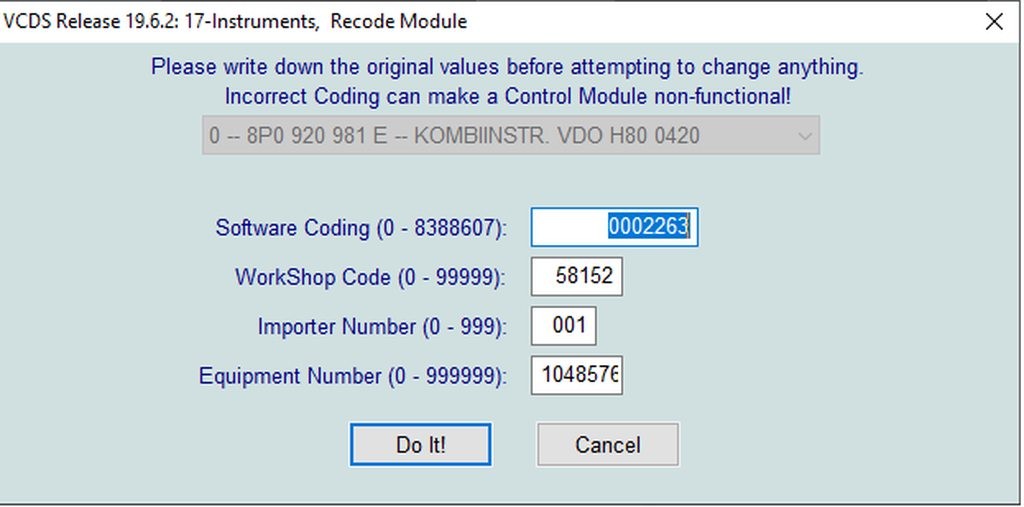 VCDS Coding Screen
VCDS Coding Screen
VCDS display showcasing the original coding setup before modification, crucial for technicians aiming to disable the brake pad warning accurately.
11. What Other Features Can Be Customized Using VCDS?
Besides disabling the brake pad warning light, VCDS can be used to customize many other vehicle features, such as activating hidden features, adjusting lighting settings, modifying comfort settings, and improving overall vehicle performance.
VCDS is a versatile tool that can be used to customize a wide range of vehicle features beyond just disabling the brake pad warning light. Some other popular customization options include:
- Activating Hidden Features: Many vehicles have hidden features that are not enabled by default. VCDS can be used to activate these features, such as cornering lights, coming home/leaving home lights, and gauge staging.
- Adjusting Lighting Settings: VCDS can be used to adjust various lighting settings, such as daytime running lights (DRLs), headlight sensitivity, and interior lighting brightness.
- Modifying Comfort Settings: VCDS can be used to modify comfort settings such as automatic door locking, window operation, and seat heating intensity.
- Improving Vehicle Performance: In some cases, VCDS can be used to improve vehicle performance by adjusting parameters such as throttle response, boost pressure, and shift points.
12. Is It Legal to Disable the Brake Pad Warning Light?
Disabling the brake pad warning light is generally legal, but it is not recommended. The warning light is a safety feature, and disabling it means you will not be alerted to worn brake pads. Always ensure regular manual checks to maintain vehicle safety.
While disabling the brake pad warning light may be legal in many jurisdictions, it is generally not recommended for safety reasons. The brake pad warning light is a crucial safety feature that alerts you to worn brake pads, which can compromise your vehicle’s braking performance.
Disabling the brake pad warning light removes this important safety net, potentially leading to delayed brake pad replacement and increased risk of accidents. Therefore, it’s essential to weigh the convenience of disabling the warning light against the potential safety risks.
13. What Tools Do I Need to Perform VCDS Coding Remotely?
To perform VCDS coding remotely, you need a Ross-Tech HEX-V2 interface, a laptop with a stable internet connection, and the VCDS software installed. Remote support services like CAR-CODING.EDU.VN can guide you through the process.
To perform VCDS coding remotely, you’ll need the following tools:
- Ross-Tech HEX-V2 Interface: This is the hardware interface that connects your laptop to the vehicle’s OBD-II port. It’s essential to use a genuine Ross-Tech interface to ensure compatibility and reliability.
- Laptop with Stable Internet Connection: You’ll need a laptop with a stable internet connection to run the VCDS software and communicate with the remote support technician.
- VCDS Software Installed: The VCDS software is the program that allows you to communicate with the vehicle’s ECUs and perform coding changes.
14. How Much Does It Cost to Get Remote VCDS Coding Support?
The cost of remote VCDS coding support varies depending on the complexity of the task and the provider. CAR-CODING.EDU.VN offers competitive pricing for expert remote support, ensuring you get the best value for your investment.
The cost of remote VCDS coding support can vary depending on several factors, including:
- Complexity of the Task: Simple coding changes, such as disabling a warning light, will typically cost less than more complex tasks, such as retrofitting a new feature.
- Provider: Different providers may charge different rates for their services. It’s essential to compare prices and read reviews to find a reputable provider that offers competitive pricing.
- Support Time: Some providers may charge by the hour, while others may offer fixed-price packages.
CAR-CODING.EDU.VN offers competitive pricing for expert remote VCDS coding support, ensuring you get the best value for your investment. Contact us today for a free quote.
15. How Long Does It Take to Turn Off the Brake Pad Warning Light with Remote Support?
Turning off the brake pad warning light with remote support is typically a quick process, often taking less than an hour. The exact time depends on the vehicle model and the specific issue, but with expert guidance, it can be resolved efficiently.
The time it takes to turn off the brake pad warning light with remote support can vary depending on several factors, including:
- Vehicle Model: Some vehicle models have more complex coding structures than others, which can increase the time required to make the necessary changes.
- Specific Issue: If the warning light is triggered by a simple issue, such as a faulty sensor, the process will likely be quicker than if there are more complex wiring or coding problems.
- Technician’s Expertise: An experienced technician will be able to diagnose the issue and make the necessary coding changes more quickly than someone with less experience.
16. What Car Brands and Models Are Supported by CAR-CODING.EDU.VN for VCDS Coding?
CAR-CODING.EDU.VN supports a wide range of car brands and models within the Volkswagen Audi Group (VAG), including Audi, Volkswagen, Skoda, and SEAT. Our experts are familiar with the coding specifics of various models, ensuring comprehensive support.
CAR-CODING.EDU.VN supports a wide range of car brands and models within the Volkswagen Audi Group (VAG), including:
- Audi: A1, A3, A4, A5, A6, A7, A8, Q3, Q5, Q7, R8, TT
- Volkswagen: Beetle, Golf, Jetta, Passat, Polo, Tiguan, Touareg
- Skoda: Octavia, Superb, Fabia, Kodiaq
- SEAT: Ibiza, Leon, Ateca, Arona
Our experts are familiar with the coding specifics of various models within these brands, ensuring comprehensive support for a wide range of VCDS coding tasks.
17. How Do I Know If the Issue Is a Faulty Sensor or Actual Brake Pad Wear?
To determine if the issue is a faulty sensor or actual brake pad wear, visually inspect the brake pads for wear. If the pads are thin, they need replacement. If the pads are good, the sensor or wiring may be faulty, requiring further diagnosis with VCDS.
To determine if the issue is a faulty sensor or actual brake pad wear, follow these steps:
- Visual Inspection: Start by visually inspecting the brake pads for wear. If the pads are thin, meaning they have less than 3mm of friction material remaining, they need replacement.
- Sensor Inspection: If the brake pads appear to be in good condition, inspect the brake pad wear sensors for damage or corrosion.
- VCDS Diagnosis: Use VCDS to read diagnostic trouble codes (DTCs) from the ABS module. If there are any DTCs related to the brake pad wear sensors, this could indicate a faulty sensor or wiring issue.
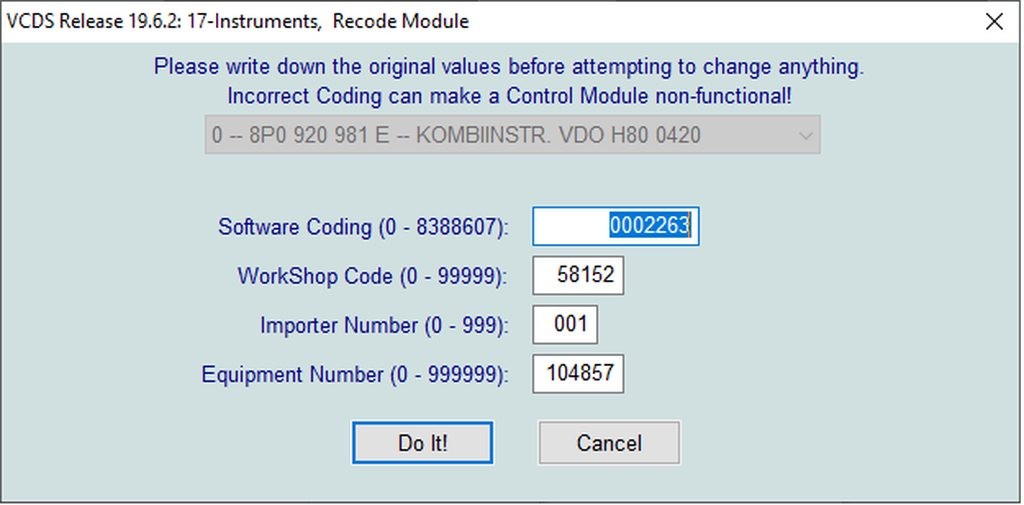 Audi A3 Instrument Cluster
Audi A3 Instrument Cluster
Instrument cluster of an Audi A3, highlighting the digital display where warning lights such as the brake pad indicator appear, essential for VCDS users.
18. What Are the Ethical Considerations When Disabling Safety Features Like Brake Pad Warning Lights?
Disabling safety features like brake pad warning lights raises ethical concerns because it compromises vehicle safety. It is important to inform the vehicle owner of the risks and ensure they understand the importance of regular manual checks to maintain safety standards.
Disabling safety features like brake pad warning lights raises several ethical considerations:
- Compromised Safety: Disabling safety features compromises the safety of the vehicle and its occupants. Brake pad warning lights are designed to alert drivers to worn brake pads, which can affect braking performance.
- Informed Consent: It’s crucial to inform the vehicle owner of the risks associated with disabling safety features and obtain their informed consent before proceeding.
- Liability: Disabling safety features may increase the risk of accidents and could potentially lead to legal liability in the event of a collision.
19. Can I Damage My Car’s Computer by Using VCDS?
Using VCDS incorrectly can potentially damage your car’s computer, but this is rare. Always follow instructions carefully, back up original settings, and seek expert help when needed to minimize the risk.
Using VCDS incorrectly can potentially damage your car’s computer, but this is relatively rare. Modern ECUs are designed with safeguards to prevent damage from minor coding errors. However, it’s still essential to exercise caution and follow best practices to minimize the risk.
To minimize the risk of damaging your car’s computer when using VCDS:
- Follow Instructions Carefully: Always follow the instructions in the VCDS documentation or from a qualified technician.
- Back Up Original Settings: Back up the original coding settings before making any changes. This will allow you to revert to the original settings if something goes wrong.
- Seek Expert Help: If you’re unsure about any aspect of the coding process, seek help from experienced technicians or use remote support services like CAR-CODING.EDU.VN.
20. What Are the Legal Consequences of Incorrect VCDS Coding?
The legal consequences of incorrect VCDS coding can vary. If the coding results in safety defects, you could be liable for damages in the event of an accident. Ensure all coding changes comply with local regulations and safety standards.
The legal consequences of incorrect VCDS coding can vary depending on the jurisdiction and the specific circumstances. In general, if the coding results in safety defects or malfunctions, you could be held liable for damages in the event of an accident.
In some cases, incorrect VCDS coding may also violate local regulations or safety standards. This could result in fines or other penalties.
21. How Does CAR-CODING.EDU.VN Ensure the Safety of Remote VCDS Coding?
CAR-CODING.EDU.VN ensures the safety of remote VCDS coding by employing experienced technicians, using secure remote access software, and providing detailed instructions. We also ensure a backup of original settings is available and offer real-time support to address any issues.
CAR-CODING.EDU.VN takes several measures to ensure the safety of remote VCDS coding:
- Experienced Technicians: We employ experienced technicians who are highly knowledgeable in VCDS coding and vehicle electronics.
- Secure Remote Access: We use secure remote access software to connect to your vehicle, protecting your data and privacy.
- Detailed Instructions: We provide detailed instructions and guidance throughout the coding process, minimizing the risk of errors.
- Backup of Original Settings: We ensure that a backup of the original coding settings is available before making any changes.
- Real-Time Support: We offer real-time support to address any issues that may arise during the coding process.
22. What Is the Difference Between Coding, Programming, and Flashing in Automotive ECUs?
In automotive ECUs, coding refers to changing specific parameters to enable or disable features. Programming involves writing new software to the ECU, while flashing means replacing the entire software with a new version. Each process requires specific tools and expertise.
In automotive ECUs, the terms coding, programming, and flashing are often used interchangeably, but they actually refer to distinct processes:
- Coding: Coding involves changing specific parameters within the ECU’s existing software to enable or disable certain features. This is typically done using diagnostic tools like VCDS.
- Programming: Programming involves writing new software to the ECU. This is typically done to add new functionality or improve the performance of existing features.
- Flashing: Flashing involves replacing the entire software in the ECU with a new version. This is typically done to update the ECU to the latest software version or to install a custom tune.
Each of these processes requires specific tools and expertise, and it’s essential to understand the differences between them to avoid damaging your vehicle’s ECU.
23. What Are the Benefits of Activating Hidden Features Using VCDS?
Activating hidden features using VCDS can enhance vehicle functionality, improve convenience, and personalize the driving experience. Examples include enabling cornering lights, customizing display settings, and adjusting comfort features.
Activating hidden features using VCDS can offer several benefits:
- Enhanced Functionality: Many vehicles have hidden features that are not enabled by default. Activating these features can enhance the functionality of the vehicle, such as cornering lights, coming home/leaving home lights, and gauge staging.
- Improved Convenience: VCDS can be used to customize various comfort settings, such as automatic door locking, window operation, and seat heating intensity, making the driving experience more convenient.
- Personalized Driving Experience: VCDS allows you to personalize the driving experience by adjusting various settings to your preferences.
24. What Network Communication Protocols Are Used in Modern Vehicles?
Modern vehicles use various network communication protocols, including CAN bus, MOST, FlexRay, and DoIP. Understanding these protocols is crucial for diagnosing and coding vehicle systems effectively.
Modern vehicles use a variety of network communication protocols to enable the various ECUs to communicate with each other. Some of the most common protocols include:
- CAN Bus (Controller Area Network): CAN bus is the most widely used network protocol in modern vehicles. It’s a robust and reliable protocol that’s used for a wide range of applications, including engine management, transmission control, and ABS.
- MOST (Media Oriented Systems Transport): MOST is a high-speed network protocol that’s used for multimedia applications, such as audio and video streaming.
- FlexRay: FlexRay is a high-speed, fault-tolerant network protocol that’s used for safety-critical applications, such as steering and braking.
- DoIP (Diagnostics over Internet Protocol): DoIP is a network protocol that’s used for remote diagnostics and programming of ECUs.
25. What Are the Latest VCDS Coding Capabilities for New Car Models?
The latest VCDS coding capabilities for new car models include advanced driver-assistance systems (ADAS) calibration, electric vehicle (EV) settings adjustments, and enhanced diagnostic functions. Keeping up with these updates is crucial for providing comprehensive service.
The latest VCDS coding capabilities for new car models are constantly evolving as manufacturers introduce new technologies and features. Some of the key areas of development include:
- Advanced Driver-Assistance Systems (ADAS) Calibration: VCDS now supports the calibration of various ADAS features, such as adaptive cruise control, lane departure warning, and automatic emergency braking.
- Electric Vehicle (EV) Settings Adjustments: VCDS now allows you to adjust various settings related to electric vehicles, such as battery capacity, charging parameters, and energy consumption.
- Enhanced Diagnostic Functions: VCDS continues to enhance its diagnostic functions, providing more detailed information about vehicle systems and facilitating more accurate troubleshooting.
26. What Are Some Common VCDS Coding Mistakes to Avoid?
Common VCDS coding mistakes to avoid include not backing up original settings, using incorrect coding values, and failing to follow instructions carefully. These mistakes can lead to system malfunctions and potential ECU damage.
Some common VCDS coding mistakes to avoid include:
- Not Backing Up Original Settings: This is the most common mistake and can lead to serious problems if something goes wrong. Always back up the original coding settings before making any changes.
- Using Incorrect Coding Values: Using incorrect coding values can lead to system malfunctions or even ECU damage. Always double-check the coding values before applying them.
- Failing to Follow Instructions Carefully: Failing to follow instructions carefully can lead to errors and potential problems. Always read the instructions thoroughly before starting the coding process.
27. How Do I Update My VCDS Software to the Latest Version?
To update your VCDS software to the latest version, download the newest version from the Ross-Tech website and follow the installation instructions. Ensure your HEX-V2 interface is connected during the update process.
To update your VCDS software to the latest version, follow these steps:
- Visit the Ross-Tech website (www.ross-tech.com).
- Download the latest version of the VCDS software.
- Run the installer and follow the on-screen instructions.
- Ensure your HEX-V2 interface is connected to your computer during the update process.
28. What Should I Do if VCDS Cannot Connect to My Car?
If VCDS cannot connect to your car, check the OBD-II port connection, ensure the ignition is on, and verify the VCDS software and HEX-V2 interface are properly installed. Test the interface on another vehicle to rule out hardware issues.
If VCDS cannot connect to your car, try the following troubleshooting steps:
- Check OBD-II Port Connection: Make sure the HEX-V2 interface is securely plugged into the OBD-II port.
- Ensure Ignition Is On: Turn on the ignition to provide power to the vehicle’s ECUs.
- Verify VCDS Software and HEX-V2 Interface Installation: Make sure the VCDS software and HEX-V2 interface are properly installed on your computer.
- Test Interface on Another Vehicle: Test the HEX-V2 interface on another vehicle to rule out hardware issues.
29. How Can I Find the Correct Coding Information for My Specific Car Model?
To find the correct coding information for your specific car model, consult VCDS coding guides, Ross-Tech forums, or seek assistance from experienced technicians or remote support services like CAR-CODING.EDU.VN.
To find the correct coding information for your specific car model, try the following resources:
- VCDS Coding Guides: Ross-Tech provides coding guides for various vehicle models. These guides can be found on the Ross-Tech website or in the VCDS software.
- Ross-Tech Forums: The Ross-Tech forums are a great resource for finding coding information and getting help from other VCDS users.
- Experienced Technicians: Experienced technicians who specialize in VCDS coding can provide valuable insights and guidance.
30. What Are the Advantages of Using a Genuine Ross-Tech HEX-V2 Interface?
Using a genuine Ross-Tech HEX-V2 interface ensures compatibility, reliability, and access to the latest software updates. It also provides full support from Ross-Tech, ensuring you have the best possible experience with VCDS.
Using a genuine Ross-Tech HEX-V2 interface offers several advantages:
- Compatibility: Genuine Ross-Tech interfaces are designed to be fully compatible with the VCDS software.
- Reliability: Genuine Ross-Tech interfaces are built to high-quality standards and are known for their reliability.
- Software Updates: Genuine Ross-Tech interfaces receive regular software updates, ensuring compatibility with the latest vehicle models and features.
- Technical Support: Ross-Tech provides full technical support for genuine interfaces.
31. What Are the Alternatives to Using VCDS for Car Coding?
Alternatives to using VCDS for car coding include other diagnostic tools like OBDeleven, dealer-level diagnostic systems, and professional coding services. Each option has its own capabilities and cost considerations.
While VCDS is a popular and powerful tool for car coding, there are several alternatives available:
- OBDeleven: OBDeleven is a mobile app-based diagnostic tool that offers similar functionality to VCDS. It’s a more affordable option, but it may not be as comprehensive as VCDS.
- Dealer-Level Diagnostic Systems: Dealer-level diagnostic systems, such as those used by Audi and Volkswagen dealerships, offer the most comprehensive diagnostic and coding capabilities. However, these systems are typically very expensive and require specialized training.
- Professional Coding Services: Professional coding services, such as CAR-CODING.EDU.VN, offer expert coding assistance without requiring you to purchase expensive diagnostic tools or learn complex coding procedures.
32. How Can I Verify That the Coding Changes Were Successfully Applied?
To verify that the coding changes were successfully applied, check for any error codes, test the functionality of the modified feature, and review the coding settings in VCDS to confirm the changes.
To verify that the coding changes were successfully applied, follow these steps:
- Check for Error Codes: Use VCDS to scan for any error codes in the control module you modified. If there are any error codes related to the coding changes, this could indicate a problem.
- Test Functionality: Test the functionality of the feature you modified to ensure it’s working as expected.
- Review Coding Settings: Review the coding settings in VCDS to confirm that the changes were successfully applied.
33. What Should I Do If Disabling the Brake Pad Warning Light Causes Other Issues?
If disabling the brake pad warning light causes other issues, revert to the original coding immediately. Then, consult with a professional technician to diagnose the root cause of the problem and find a suitable solution.
If disabling the brake pad warning light causes other issues, take the following steps:
- Revert to Original Coding: Revert to the original coding immediately to restore the control module to its previous state.
- Consult with a Professional Technician: Consult with a professional technician to diagnose the root cause of the problem and find a suitable solution.
34. How Can I Maintain My Car’s Safety After Disabling the Brake Pad Warning Light?
To maintain your car’s safety after disabling the brake pad warning light, perform regular manual checks of the brake pads and brake system components. This ensures you are aware of the condition of your brakes and can address any issues promptly.
To maintain your car’s safety after disabling the brake pad warning light, follow these recommendations:
- Regular Manual Checks: Perform regular manual checks of the brake pads and brake system components. This will allow you to identify any potential problems early on.
- Scheduled Maintenance: Follow the manufacturer’s recommended maintenance schedule for your vehicle. This will help ensure that your brake system is properly maintained.
- Professional Inspections: Have your brake system inspected by a professional technician at least once a year.
35. How Does VCDS Help with Diagnosing Other Car Problems?
VCDS helps with diagnosing other car problems by reading diagnostic trouble codes (DTCs), viewing live data, performing output tests, and accessing advanced diagnostic functions. This enables technicians to identify and address a wide range of issues effectively.
VCDS is a powerful tool for diagnosing a wide range of car problems. Here’s how it can help:
- Reading Diagnostic Trouble Codes (DTCs): VCDS can read DTCs from various control modules in the vehicle. DTCs provide valuable information about the nature and location of the problem.
- Viewing Live Data: VCDS can display live data from various sensors and components in the vehicle. This allows you to monitor the performance of these components in real-time and identify any anomalies.
- Performing Output Tests: VCDS can perform output tests on various components in the vehicle. This allows you to test the functionality of these components and verify that they are working properly.
- Accessing Advanced Diagnostic Functions: VCDS provides access to advanced diagnostic functions, such as adaptation and coding, which can be used to troubleshoot and resolve complex problems.
36. What Are the Key Differences Between VCDS and Other OBD-II Scanners?
Key differences between VCDS and other OBD-II scanners include VCDS’s advanced coding and adaptation capabilities, its specific focus on VAG vehicles, and its ability to access proprietary data and functions not available on generic OBD-II scanners.
While both VCDS and generic OBD-II scanners can read diagnostic trouble codes (DTCs) and view live data, there are several key differences between them:
- Advanced Coding and Adaptation Capabilities: VCDS offers advanced coding and adaptation capabilities that are not available on generic OBD-II scanners. This allows you to customize vehicle settings and troubleshoot complex problems.
- Specific Focus on VAG Vehicles: VCDS is specifically designed for Volkswagen Audi Group (VAG) vehicles. This means it has access to proprietary data and functions that are not available on generic OBD-II scanners.
- Access to Proprietary Data: VCDS can access proprietary data from VAG vehicles, such as coding information, adaptation values, and security access codes. This data is essential for performing advanced coding and troubleshooting tasks.
37. How Do I Connect with CAR-CODING.EDU.VN for Remote VCDS Support?
To connect with CAR-CODING.EDU.VN for remote VCDS support, visit our website at CAR-CODING.EDU.VN or contact us via Whatsapp at +1 (641) 206-8880. Our support team is ready to assist you with your coding needs.
To connect with CAR-CODING.EDU.VN for remote VCDS support, you can use the following methods:
- Visit Our Website: Visit our website at CAR-CODING.EDU.VN and fill out the contact form.
- Contact Us via WhatsApp: Contact us via WhatsApp at +1 (641) 206-8880.
Our support team is ready to assist you