Are you struggling with VCDS coding on your Audi A3 8P, facing unexpected errors after making changes? CAR-CODING.EDU.VN provides expert remote assistance for safe and efficient Audi coding, ECU programming, and hidden feature activation. Technicians gain real-time support to troubleshoot complex coding issues, permanently clear fault codes, and enhance vehicle functionality.
Contents
- 1. What is VCDS and Why is it Used for Audi A3 8P Coding?
- 2. Common VCDS Coding Issues on Audi A3 8P
- 3. Step-by-Step Guide: Disabling the Brake Pad Warning Light on Audi A3 8P with VCDS
- 4. How Can Remote Coding Assistance from CAR-CODING.EDU.VN Help with VCDS Issues?
- 5. Safety Precautions When Using VCDS on Your Audi A3 8P
- 6. Understanding ECU Programming, Flashing, and Variant Coding
- 7. Coding Examples for Audi A3 8P: Features You Can Activate
- 8. Troubleshooting Common VCDS Errors: A Practical Guide
- 9. The Benefits of Professional VCDS Coding Services
- 10. FAQ: Frequently Asked Questions About VCDS Coding
Table of Contents
- What is VCDS and Why is it Used for Audi A3 8P Coding?
- Common VCDS Coding Issues on Audi A3 8P
- Step-by-Step Guide: Disabling the Brake Pad Warning Light on Audi A3 8P with VCDS
- How Can Remote Coding Assistance from CAR-CODING.EDU.VN Help with VCDS Issues?
- Safety Precautions When Using VCDS on Your Audi A3 8P
- Understanding ECU Programming, Flashing, and Variant Coding
- Coding Examples for Audi A3 8P: Features You Can Activate
- Troubleshooting Common VCDS Errors: A Practical Guide
- The Benefits of Professional VCDS Coding Services
- FAQ: Frequently Asked Questions About VCDS Coding
1. What is VCDS and Why is it Used for Audi A3 8P Coding?
VCDS (VAG-COM Diagnostic System) is a software and hardware package used for diagnosing and customizing Volkswagen Audi Group (VAG) vehicles, including the Audi A3 8P. Why VCDS is so widely used by automotive technicians and enthusiasts?
- Comprehensive Diagnostics: VCDS allows users to read and clear diagnostic trouble codes (DTCs) from various control modules within the vehicle.
- Adaptation and Coding: It enables adaptation and coding of control modules to change vehicle behavior or enable/disable features.
- Data Logging: VCDS can log data from sensors and systems in real-time, aiding in troubleshooting performance issues.
- User-Friendly Interface: While powerful, VCDS offers a relatively user-friendly interface compared to some OEM diagnostic tools.
For Audi A3 8P owners and technicians, VCDS is invaluable for:
- Troubleshooting: Diagnosing and resolving issues related to engine, transmission, ABS, airbags, and other systems.
- Customization: Personalizing vehicle settings such as lighting, comfort features, and instrument cluster displays.
- Retrofitting: Enabling features that were not originally installed on the vehicle, such as cruise control or Bluetooth.
2. Common VCDS Coding Issues on Audi A3 8P
Many Audi A3 8P owners encounter common coding issues when using VCDS. Understanding these problems is crucial for effective troubleshooting.
- Incorrect Coding Values: Entering incorrect coding values can lead to unexpected behavior or system malfunctions. This is what happened in the original post.
- Communication Errors: VCDS may fail to communicate with certain control modules, preventing coding changes.
- Software Incompatibility: Using an outdated version of VCDS or incompatible software can cause errors.
- Fault Codes After Coding: New fault codes may appear after coding changes, indicating underlying issues or incorrect configurations.
- Module Not Responding: Sometimes, a control module might not respond to coding attempts, potentially due to a hardware or software problem.
These challenges often require expert knowledge to resolve, highlighting the need for professional support.
3. Step-by-Step Guide: Disabling the Brake Pad Warning Light on Audi A3 8P with VCDS
One common task for Audi A3 8P owners is disabling the brake pad warning light using VCDS. Here’s a step-by-step guide, while emphasizing the importance of caution and professional assistance when needed:
- Connect VCDS: Connect the VCDS interface to your Audi A3 8P’s OBD-II port and start the VCDS software on your computer.
- Select Control Module: Select “17-Instruments” from the main menu.
- Coding: Click on “Coding – 07”.
- Long Coding Helper: Use the “Long Coding Helper” to understand the current coding and make changes safely.
- Identify Brake Pad Warning Bit: Look for the bit related to brake pad warning. The exact bit may vary depending on the instrument cluster version.
- Disable the Bit: Uncheck the box corresponding to the brake pad warning.
- Apply Changes: Click “Do It!” to save the new coding.
- Test: Verify that the brake pad warning light is now off.
Important Considerations:
- Record Original Coding: Always record the original coding before making any changes.
- Consult Documentation: Refer to the VCDS documentation or online resources for specific coding values for your Audi A3 8P.
- Seek Expert Help: If you are unsure about any step, seek assistance from a qualified technician or remote coding service like CAR-CODING.EDU.VN.
Disclaimer: Disabling the brake pad warning light should only be done if you have confirmed that the brake pads are in good condition and the warning is due to a faulty sensor or wiring. Ignoring a genuine brake pad warning can be dangerous.
4. How Can Remote Coding Assistance from CAR-CODING.EDU.VN Help with VCDS Issues?
CAR-CODING.EDU.VN offers expert remote coding assistance to help you overcome VCDS challenges on your Audi A3 8P. Here’s how our services can benefit you:
- Real-Time Support: Our experienced technicians provide real-time support via remote connection, guiding you through the coding process step-by-step.
- Accurate Coding: We ensure accurate coding values for your specific Audi A3 8P model and configuration, minimizing the risk of errors.
- Fault Code Diagnosis: We can diagnose and resolve fault codes that may appear after coding changes.
- Hidden Feature Activation: Our experts can help you activate hidden features on your Audi A3 8P, such as cornering lights, alarm chirp, and gauge staging.
- Safe and Reliable: We prioritize safety and reliability, ensuring that all coding changes are performed correctly and without causing damage to your vehicle.
Remote Assistance Process:
- Contact Us: Reach out to CAR-CODING.EDU.VN via WhatsApp at +1 (641) 206-8880 or visit our website CAR-CODING.EDU.VN.
- Describe Your Issue: Explain the VCDS coding issue you are facing or the feature you want to activate.
- Remote Connection: We will establish a secure remote connection to your computer using TeamViewer or similar software.
- Expert Guidance: Our technician will guide you through the coding process, providing step-by-step instructions and answering your questions.
- Verification: We will verify that the coding changes have been applied correctly and that the desired outcome has been achieved.
By leveraging our remote coding assistance, you can avoid the risks associated with DIY coding and ensure that your Audi A3 8P is properly configured.
5. Safety Precautions When Using VCDS on Your Audi A3 8P
Using VCDS on your Audi A3 8P can be a rewarding experience, but it’s essential to follow safety precautions to prevent damage or malfunctions.
- Use a Stable Power Source: Ensure your vehicle has a stable power source (battery charger) during coding to prevent voltage drops that can interrupt the process.
- Backup Your Data: Before making any coding changes, back up your vehicle’s ECU data.
- Double-Check Coding Values: Always double-check coding values before applying them to avoid errors.
- Understand the Coding: Make sure you understand what a coding change does before implementing it.
- Don’t Code While Driving: Never attempt to code or diagnose your vehicle while driving.
- Use a Reliable Interface: Always use a genuine, reliable VCDS interface.
- Keep Software Updated: Ensure your VCDS software is up to date to avoid compatibility issues.
- Be Aware of Risks: Be aware that incorrect coding can lead to system malfunctions or damage.
- When in Doubt, Seek Help: If you’re unsure about a coding procedure, seek help from experienced professionals.
By following these safety precautions, you can minimize the risks associated with VCDS coding and ensure a safe and successful experience.
6. Understanding ECU Programming, Flashing, and Variant Coding
To effectively use VCDS and understand the coding process, it’s important to grasp the concepts of ECU programming, flashing, and variant coding.
- ECU Programming: This involves modifying the software in the Engine Control Unit (ECU) or other control modules to change the way the vehicle operates. Programming can range from simple coding changes to complete software updates.
- Flashing: Flashing refers to the process of replacing the entire software in an ECU with a new version. This is often done to update the ECU with the latest software fixes, performance improvements, or new features.
- Variant Coding: This involves changing specific parameters within the ECU software to adapt it to different vehicle configurations or regional requirements. For example, variant coding can be used to enable or disable certain features, change the language of the instrument cluster, or adjust the behavior of the headlights.
VCDS primarily deals with variant coding and adaptations, allowing users to customize vehicle settings without completely reprogramming the ECU. However, it’s important to understand the potential impact of coding changes and to proceed with caution.
7. Coding Examples for Audi A3 8P: Features You Can Activate
VCDS allows you to unlock various hidden features and customize your Audi A3 8P. Here are some coding examples:
| Feature | Control Module | Coding Change |
|---|---|---|
| Cornering Lights | 09-Cent. Elect. | Enable cornering lights in the “Fog Lights” section of the long coding helper. |
| Alarm Chirp | 46-Central Conv. | Enable “Acoustic Confirmation” in the adaptation channels. |
| Gauge Staging (Needle Sweep) | 17-Instruments | Enable “Gauge Test/Needle Sweep at Start-Up” in the adaptation channels. |
| Coming Home/Leaving Home Lights | 09-Cent. Elect. | Adjust the duration of the coming home/leaving home lights in the adaptation channels. |
| Emergency Brake Flashing | 03-ABS Brakes | Enable emergency brake flashing to automatically activate hazard lights during hard braking. |
| Auto-Lock/Unlock | 46-Central Conv. | Enable auto-lock/unlock feature to automatically lock doors when driving and unlock when the key is removed. |
| Display Fan Speed in Auto Mode | 08-Auto HVAC | Enable the display of fan speed in auto mode on the climate control display. |
Note: Coding options may vary depending on your vehicle’s specific configuration and the VCDS version you are using. Always consult the VCDS documentation or seek expert advice before making coding changes.
8. Troubleshooting Common VCDS Errors: A Practical Guide
Encountering errors while using VCDS is not uncommon. Here’s a practical guide to troubleshooting some of the most frequent issues.
- “No Response from Controller”:
- Check the connection between the VCDS interface and the vehicle’s OBD-II port.
- Verify that the ignition is switched on.
- Ensure that the VCDS software is compatible with the control module you are trying to access.
- Try a different control module to see if the issue is specific to one module.
- If the problem persists, the control module may be faulty.
- “Coding Rejected”:
- Double-check the coding values you are entering.
- Ensure that the coding values are valid for your vehicle’s configuration.
- Try using the “Long Coding Helper” to assist with coding.
- If the coding is still rejected, the control module may not support the desired coding change.
- “Communication Error”:
- Check the VCDS interface cable for damage.
- Try a different USB port on your computer.
- Disable any antivirus software or firewalls that may be interfering with the VCDS software.
- If the problem persists, the VCDS interface may be faulty.
- “Fault Codes After Coding”:
- Research the fault codes to understand their meaning.
- Clear the fault codes using VCDS.
- If the fault codes reappear, the coding change may have caused an issue or revealed an underlying problem.
- Revert the coding change and see if the fault codes disappear.
If you are unable to resolve the VCDS errors on your own, consider seeking assistance from CAR-CODING.EDU.VN. Our experts can remotely diagnose and fix coding issues, ensuring that your Audi A3 8P is functioning properly.
9. The Benefits of Professional VCDS Coding Services
While DIY VCDS coding can be tempting, there are significant benefits to using professional VCDS coding services like CAR-CODING.EDU.VN.
- Expertise and Experience: Professional coders have extensive knowledge and experience working with VCDS and various vehicle models.
- Safety and Reliability: They prioritize safety and reliability, ensuring that coding changes are performed correctly and without causing damage.
- Time Savings: Professional coders can quickly and efficiently perform coding tasks, saving you time and effort.
- Error Prevention: They can help you avoid coding errors and troubleshoot any issues that may arise.
- Hidden Feature Discovery: They can help you discover and activate hidden features that you may not have known about.
- Warranty Protection: Professional coding services can help you avoid voiding your vehicle’s warranty.
- Peace of Mind: Knowing that your vehicle is being coded by experts can give you peace of mind.
CAR-CODING.EDU.VN offers a comprehensive range of VCDS coding services for Audi A3 8P vehicles, including:
- Fault code diagnosis and clearing
- Hidden feature activation
- Performance tuning
- Retrofitting
- ECU programming and flashing
Contact us today to learn more about how our professional VCDS coding services can benefit you.
10. FAQ: Frequently Asked Questions About VCDS Coding
Here are some frequently asked questions about VCDS coding:
Q: Is VCDS coding safe for my car?
A: Yes, VCDS coding is generally safe if performed correctly. However, incorrect coding can lead to system malfunctions or damage. It’s important to follow safety precautions and seek expert help when needed.
Q: Can VCDS coding void my car’s warranty?
A: VCDS coding may void your car’s warranty if it causes damage or malfunctions. However, simple coding changes that do not affect the vehicle’s performance or safety are unlikely to void the warranty.
Q: How much does VCDS coding cost?
A: The cost of VCDS coding varies depending on the service you need and the provider you choose. CAR-CODING.EDU.VN offers competitive pricing for our remote coding services. Contact us for a quote.
Q: What kind of features can be activated with VCDS coding?
A: VCDS coding can be used to activate a wide range of hidden features, such as cornering lights, alarm chirp, gauge staging, coming home/leaving home lights, and more.
Q: What equipment do I need for remote VCDS coding?
A: For remote VCDS coding, you will need a VCDS interface, a laptop with VCDS software installed, and a stable internet connection.
Q: Can VCDS coding improve my car’s performance?
A: Yes, VCDS coding can be used to improve your car’s performance by optimizing engine parameters, adjusting transmission settings, and enabling performance-enhancing features.
Q: How long does remote VCDS coding take?
A: The duration of remote VCDS coding depends on the complexity of the task. Simple coding changes can be completed in a few minutes, while more complex tasks may take longer.
Q: What happens if something goes wrong during VCDS coding?
A: If something goes wrong during VCDS coding, it’s important to stop the process and seek expert help. CAR-CODING.EDU.VN can remotely diagnose and fix coding issues.
Q: Can I revert VCDS coding changes?
A: Yes, you can usually revert VCDS coding changes by restoring the original coding values. It’s important to record the original coding before making any changes.
Q: Do I need to be a mechanic to use VCDS coding?
A: No, you don’t need to be a mechanic to use VCDS coding. However, it’s important to have a basic understanding of automotive systems and coding principles. If you are not comfortable performing VCDS coding yourself, seek help from experienced professionals.
Don’t let VCDS coding challenges hold you back. Contact CAR-CODING.EDU.VN today for expert remote assistance and unlock the full potential of your Audi A3 8P! Reach out to us via WhatsApp at +1 (641) 206-8880 or visit our website CAR-CODING.EDU.VN. Our office is located at 100 Tech Innovation Dr, Suite 500, San Jose, CA 95110, United States.
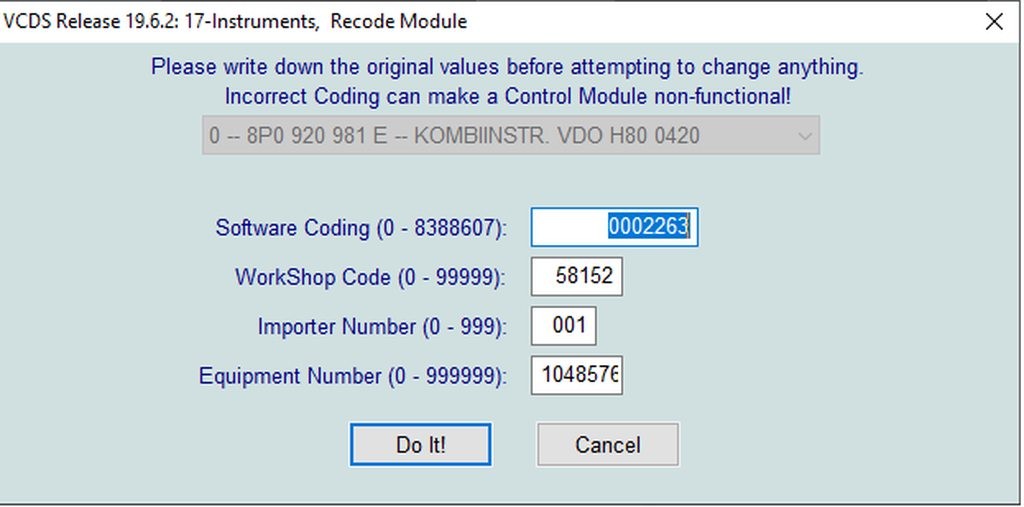 Audi A3 8P Instrument Cluster
Audi A3 8P Instrument Cluster
Incorrect instrument cluster coding can lead to a variety of issues in your Audi A3 8P, highlighting the need for professional assistance to ensure proper configuration.
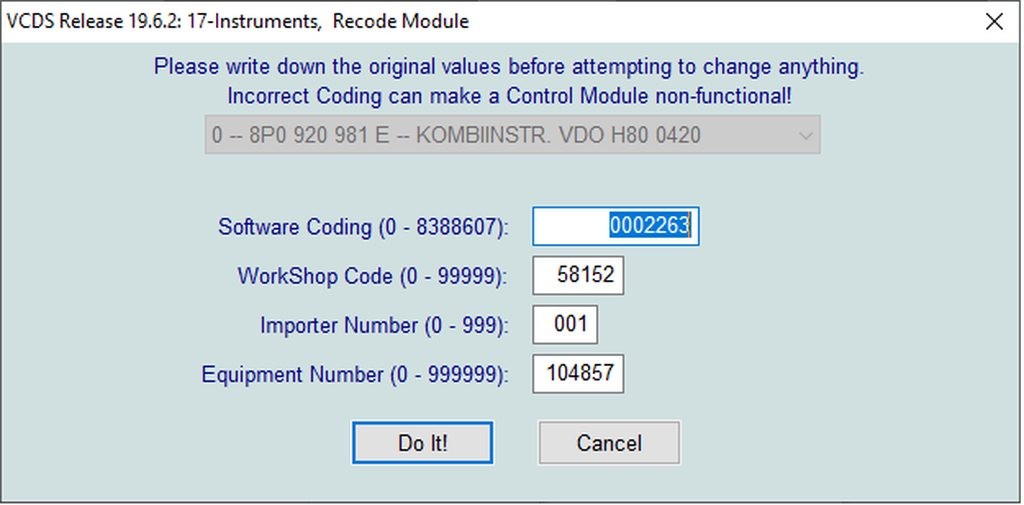 VCDS Interface Showing Equipment Number
VCDS Interface Showing Equipment Number
A missing digit in the equipment number within VCDS may indicate a coding error, potentially causing communication problems with other modules in your Audi A3 8P.