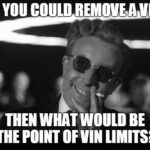Modern automotive air conditioning (AC) systems are complex, and diagnosing issues can be challenging. Are you struggling with AC problems and wondering how to use VCDS for AC testing and diagnosis? CAR-CODING.EDU.VN offers expert remote car coding assistance to help technicians like you navigate complex AC systems. Our solutions provide the support you need for tasks like ECU programming, activating hidden features, and clearing fault codes permanently.
Contents
- 1. Understanding the Role of VCDS in AC Diagnostics
- 1.1 What is VCDS?
- 1.2 Why Use VCDS for AC Diagnostics?
- 1.3 Key AC-Related Control Modules
- 1.4 Understanding Diagnostic Trouble Codes (DTCs)
- 1.5 The Importance of Live Data
- 2. Essential VCDS Tests for AC Systems
- 2.1 Reading and Interpreting Fault Codes
- How to Read Fault Codes:
- Interpreting Fault Codes:
- 2.2 Checking Live Data Parameters
- How to Check Live Data:
- Analyzing Live Data:
- 2.3 Output Tests
- How to Perform Output Tests:
- Interpreting Output Test Results:
- 2.4 Adaptation and Basic Settings
- How to Perform Adaptation and Basic Settings:
- When to Perform Adaptation and Basic Settings:
- 3. Step-by-Step VCDS AC Test Procedure
- Step 1: Initial Inspection
- Step 2: Connect VCDS
- Step 3: Read Fault Codes
- Step 4: Clear Fault Codes (Optional)
- Step 5: Check Live Data Parameters
- Step 6: Perform Output Tests
- Step 7: Perform Adaptation and Basic Settings (If Necessary)
- Step 8: Analyze Results and Troubleshoot
- 4. Common AC Problems and VCDS Solutions
- 4.1 Low Refrigerant Pressure
- 4.2 Faulty Compressor Clutch
- 4.3 Cooling Fan Issues
- 4.4 Temperature Sensor Problems
- 4.5 Air Distribution Problems
- 5. Advanced Coding and Adaptations for AC Performance
- 5.1 Adjusting Compressor Characteristics
- 5.2 Activating Hidden Features
- 5.3 Recoding After Component Replacement
- 6. Safety Precautions When Working with AC Systems
- 7. The Role of Remote Automotive Coding Support
- 7.1 How Remote Support Works
- 7.2 Benefits of Remote Support
- 7.3 CAR-CODING.EDU.VN Remote Assistance
- 8. Overcoming Challenges in AC Diagnostics with VCDS
- 8.1 Intermittent Problems
- 8.2 Complex Wiring Diagrams
- 8.3 Lack of Information
- 9. Enhancing Your Skills in Automotive AC Systems
- 9.1 Formal Training Programs
- 9.2 Online Resources
- 9.3 Hands-On Experience
- 10. Real-World Examples of VCDS in AC Diagnostics
- 10.1 Example 1: Audi A4 with Intermittent Cooling
- 10.2 Example 2: Volkswagen Golf with Warm Air
- 10.3 Example 3: Skoda Octavia with Overheating Engine
- 11. Future Trends in Automotive AC Systems
- 11.1 Electric Compressors
- 11.2 New Refrigerants
- 11.3 Advanced Control Systems
- 12. Why Choose CAR-CODING.EDU.VN for Your Coding Needs?
- 12.1 Expertise and Experience
- 12.2 Cutting-Edge Technology
- 12.3 Personalized Support
- 12.4 Fast and Reliable Service
- 12.5 Competitive Pricing
- 13. Optimizing Your VCDS Setup for AC Testing
- 13.1 Software Updates
- 13.2 Hardware Maintenance
- 13.3 Data Logging
- 13.4 Online Resources
- 14. Ensuring Accuracy and Reliability in VCDS AC Tests
- 14.1 Double-Check Connections
- 14.2 Verify Ignition Status
- 14.3 Use Reliable Data Sources
- 14.4 Document Results
- 15. Addressing Common Misconceptions About VCDS AC Testing
- 15.1 VCDS Can Fix Everything
- 15.2 VCDS is Only for VW/Audi Vehicles
- 15.3 VCDS is Too Complicated for Beginners
- 16. Maximizing Your Return on Investment with VCDS AC Testing
- 16.1 Use VCDS Regularly
- 16.2 Offer VCDS-Based Services
- 16.3 Train Your Staff
- 17. Staying Updated with VCDS AC Testing Techniques
- 17.1 Attend Training Seminars
- 17.2 Read Industry Publications
- 17.3 Network with Other Technicians
- 18. Integrating VCDS with Other Diagnostic Tools
- 18.1 Multimeters
- 18.2 Manifold Gauges
- 18.3 Leak Detectors
- 18.4 Thermal Imagers
- 19. Conclusion: Empowering Automotive Technicians with VCDS and CAR-CODING.EDU.VN
- 20. FAQ: Your Questions About VCDS AC Testing Answered
- 20.1 Is VCDS safe to use on my car?
- 20.2 Can VCDS damage my car’s ECU?
- 20.3 How much does VCDS cost?
- 20.4 What kind of vehicles is VCDS compatible with?
- 20.5 Do I need any special skills to use VCDS?
- 20.6 Can VCDS activate hidden features on my car?
- 20.7 Is remote support necessary for VCDS AC testing?
- 20.8 How does the remote support process work?
- 20.9 What types of AC problems can CAR-CODING.EDU.VN help with?
- 20.10 How much does remote support from CAR-CODING.EDU.VN cost?
1. Understanding the Role of VCDS in AC Diagnostics
VCDS (Vag-Com Diagnostic System) is a powerful diagnostic tool used primarily for Volkswagen, Audi, Skoda, and SEAT vehicles. But how does it relate to AC diagnostics? VCDS allows technicians to access, interpret, and manipulate data from the vehicle’s electronic control units (ECUs), including those related to the air conditioning system. This capability enables you to perform a Vcds Ac Test, pinpoint issues, and even adjust certain settings to optimize AC performance.
1.1 What is VCDS?
VCDS is a software and hardware package developed by Ross-Tech. It provides capabilities similar to those of a factory scan tool, allowing you to:
- Read diagnostic trouble codes (DTCs)
- View live data from sensors and actuators
- Perform output tests
- Adapt and code control modules
1.2 Why Use VCDS for AC Diagnostics?
Using VCDS for AC diagnostics offers several advantages:
- Comprehensive Data Access: VCDS provides access to detailed data from the AC system’s sensors and actuators, allowing for precise diagnosis.
- Component Testing: You can use VCDS to activate and test individual components of the AC system, such as the compressor clutch or cooling fans.
- Adaptation and Coding: VCDS allows you to adjust certain AC system parameters and settings to optimize performance or address specific issues.
- Cost-Effectiveness: Compared to factory scan tools, VCDS is a more affordable option for independent repair shops and enthusiasts.
1.3 Key AC-Related Control Modules
When performing a VCDS AC test, it’s important to understand which control modules are involved:
- Engine Control Unit (ECU): The ECU monitors and controls various engine parameters, including those related to AC operation.
- Climate Control Module: This module manages the AC system’s temperature, fan speed, and air distribution.
- Central Electronics Module: The central electronics module controls various vehicle functions, including the cooling fans.
1.4 Understanding Diagnostic Trouble Codes (DTCs)
DTCs are codes stored in the vehicle’s ECU that indicate a problem with a specific system or component. These codes are crucial for diagnosing AC issues. VCDS allows you to read and interpret these codes, providing valuable clues about the nature and location of the problem.
Common AC-related DTCs include:
- B10EA09 – Air conditioning compressor
- B10E729 – Refrigerant pressure
1.5 The Importance of Live Data
Live data, also known as real-time data, refers to the information streaming from the vehicle’s sensors and actuators while the engine is running. Analyzing live data is essential for diagnosing intermittent AC problems and understanding how the system behaves under different conditions.
With VCDS, you can monitor live data parameters such as:
- Refrigerant pressure
- Compressor clutch engagement
- Cooling fan speed
- Temperature sensor readings
2. Essential VCDS Tests for AC Systems
To effectively diagnose AC problems, several VCDS tests can provide valuable insights. These tests help you evaluate the performance of various components and identify potential issues.
2.1 Reading and Interpreting Fault Codes
The first step in any AC diagnostic procedure is to read and interpret fault codes. This process involves connecting VCDS to the vehicle’s diagnostic port and scanning the relevant control modules for stored DTCs.
How to Read Fault Codes:
- Connect the VCDS interface to the vehicle’s OBD-II port.
- Turn on the ignition.
- Open the VCDS software on your computer.
- Select the appropriate control module (e.g., Engine, Climate Control).
- Click on the “Fault Codes” button to read stored DTCs.
Interpreting Fault Codes:
Once you have retrieved the fault codes, you need to interpret them to understand the nature of the problem. Each DTC consists of a code and a description. The description provides information about the affected system or component.
For example, a fault code like “B10EA09 – Air conditioning compressor” indicates a problem with the AC compressor. You can then use this information to guide your troubleshooting efforts.
2.2 Checking Live Data Parameters
Checking live data parameters is crucial for assessing the AC system’s performance in real-time. This test involves monitoring various sensor readings and actuator states while the engine is running.
How to Check Live Data:
- Connect the VCDS interface to the vehicle’s OBD-II port.
- Turn on the ignition.
- Open the VCDS software on your computer.
- Select the appropriate control module (e.g., Engine, Climate Control).
- Click on the “Measuring Blocks” or “Advanced Measuring Values” button.
- Select the parameters you want to monitor (e.g., Refrigerant Pressure, Compressor Clutch Status).
- Start the engine and observe the live data readings.
Analyzing Live Data:
While monitoring live data, look for any abnormal readings or deviations from the expected values. For example, if the refrigerant pressure is too low, it could indicate a leak or a faulty pressure sensor.
2.3 Output Tests
Output tests allow you to activate individual components of the AC system using VCDS. This test helps you verify the functionality of actuators such as the compressor clutch, cooling fans, and air distribution flaps.
How to Perform Output Tests:
- Connect the VCDS interface to the vehicle’s OBD-II port.
- Turn on the ignition.
- Open the VCDS software on your computer.
- Select the appropriate control module (e.g., Engine, Climate Control).
- Click on the “Output Tests” button.
- Select the component you want to test (e.g., Compressor Clutch).
- Follow the on-screen instructions to activate the component and observe its operation.
Interpreting Output Test Results:
If a component fails to activate during an output test, it could indicate a problem with the component itself, its wiring, or the control module. This information can help you narrow down the possible causes of the AC problem.
2.4 Adaptation and Basic Settings
In some cases, adaptation and basic settings may be required to properly diagnose or repair AC problems. Adaptation involves adjusting certain parameters of the control module to match the specific vehicle configuration. Basic settings involve performing a calibration or initialization procedure for certain components.
How to Perform Adaptation and Basic Settings:
- Connect the VCDS interface to the vehicle’s OBD-II port.
- Turn on the ignition.
- Open the VCDS software on your computer.
- Select the appropriate control module (e.g., Engine, Climate Control).
- Click on the “Adaptation” or “Basic Settings” button.
- Follow the on-screen instructions to perform the adaptation or basic setting procedure.
When to Perform Adaptation and Basic Settings:
Adaptation and basic settings may be necessary after replacing certain AC components, such as the compressor, pressure sensor, or control module. They may also be required to address specific AC-related fault codes or performance issues.
3. Step-by-Step VCDS AC Test Procedure
Here’s a comprehensive step-by-step procedure for performing a VCDS AC test:
Step 1: Initial Inspection
Before connecting VCDS, perform a visual inspection of the AC system. Look for any obvious signs of damage, such as leaks, damaged wiring, or loose connections.
Step 2: Connect VCDS
Connect the VCDS interface to the vehicle’s OBD-II port and turn on the ignition.
Alt: VCDS interface connected to the OBD-II port for automotive diagnostics.
Step 3: Read Fault Codes
Use VCDS to read fault codes from the engine control unit (ECU) and the climate control module. Record any stored DTCs and their descriptions.
Step 4: Clear Fault Codes (Optional)
If there are any stored fault codes, clear them and re-scan the system after a short test drive to see if any codes reappear.
Step 5: Check Live Data Parameters
Use VCDS to monitor live data parameters such as refrigerant pressure, compressor clutch status, cooling fan speed, and temperature sensor readings. Compare the readings to the expected values.
Step 6: Perform Output Tests
Use VCDS to perform output tests on the compressor clutch, cooling fans, and air distribution flaps. Verify that each component activates correctly.
Step 7: Perform Adaptation and Basic Settings (If Necessary)
If any AC components have been replaced or if the system is not performing as expected, perform adaptation and basic settings as needed.
Step 8: Analyze Results and Troubleshoot
Based on the results of the VCDS tests, analyze the data and troubleshoot the AC system to identify the root cause of the problem.
4. Common AC Problems and VCDS Solutions
Many AC problems can be diagnosed and addressed using VCDS. Here are some common issues and how VCDS can help:
4.1 Low Refrigerant Pressure
Low refrigerant pressure can cause the AC system to blow warm air or not cool at all. VCDS can help diagnose this issue by:
- Monitoring refrigerant pressure readings in real-time.
- Identifying fault codes related to low refrigerant pressure.
If the refrigerant pressure is low, you’ll need to check for leaks and recharge the system.
4.2 Faulty Compressor Clutch
A faulty compressor clutch can prevent the compressor from engaging, resulting in no cooling. VCDS can help diagnose this issue by:
- Performing an output test on the compressor clutch.
- Monitoring the compressor clutch status in real-time.
If the compressor clutch is not engaging, you’ll need to check the clutch itself, its wiring, and the control module.
4.3 Cooling Fan Issues
Cooling fan problems can cause the engine to overheat and affect AC performance. VCDS can help diagnose these issues by:
- Performing output tests on the cooling fans.
- Monitoring the cooling fan speed in real-time.
If the cooling fans are not operating correctly, you’ll need to check the fans themselves, their wiring, and the fan control module.
4.4 Temperature Sensor Problems
Faulty temperature sensors can cause inaccurate temperature readings and affect AC performance. VCDS can help diagnose these issues by:
- Monitoring temperature sensor readings in real-time.
- Identifying fault codes related to temperature sensors.
If a temperature sensor is faulty, you’ll need to replace it.
4.5 Air Distribution Problems
Issues with the air distribution flaps can cause air to be directed to the wrong vents or prevent proper airflow. VCDS can help diagnose these issues by:
- Performing output tests on the air distribution flaps.
- Monitoring the flap positions in real-time.
If there are problems with the air distribution flaps, you’ll need to check the flaps themselves, their linkages, and the control module.
5. Advanced Coding and Adaptations for AC Performance
Beyond basic diagnostics, VCDS allows for advanced coding and adaptations that can optimize AC performance and customize system behavior.
5.1 Adjusting Compressor Characteristics
Some vehicles allow you to adjust the compressor characteristics using VCDS. This can be useful for fine-tuning the AC system’s performance based on your preferences.
5.2 Activating Hidden Features
In some cases, vehicles may have hidden AC-related features that can be activated using VCDS. These features may include:
- Automatic recirculation
- Enhanced cooling modes
- Customizable vent settings
5.3 Recoding After Component Replacement
When replacing certain AC components, such as the control module, it may be necessary to recode the system using VCDS. This ensures that the new component is properly integrated into the vehicle’s electrical system.
6. Safety Precautions When Working with AC Systems
Working with AC systems can be dangerous if proper safety precautions are not followed. Always keep the following safety tips in mind:
- Wear Safety Glasses: Refrigerant can cause serious eye damage. Always wear safety glasses when working with AC systems.
- Ventilate the Work Area: Refrigerant vapors can be harmful. Work in a well-ventilated area to avoid inhaling the vapors.
- Handle Refrigerant Properly: Refrigerant is a regulated substance. Handle it according to local regulations and use proper recovery equipment.
- Disconnect the Battery: Before working on any electrical components of the AC system, disconnect the battery to prevent electrical shock.
- Consult the Service Manual: Always consult the vehicle’s service manual for specific instructions and safety precautions related to the AC system.
7. The Role of Remote Automotive Coding Support
Diagnosing and repairing modern AC systems often requires specialized knowledge and skills. Remote automotive coding support can be invaluable for technicians who need assistance with complex AC diagnostics and coding procedures.
7.1 How Remote Support Works
Remote automotive coding support involves connecting with an expert technician remotely who can access your vehicle’s diagnostic system and provide guidance and assistance.
7.2 Benefits of Remote Support
Remote support offers several benefits:
- Expert Guidance: You can receive expert guidance from experienced technicians who specialize in AC diagnostics and coding.
- Real-Time Assistance: Remote support provides real-time assistance, allowing you to resolve AC problems quickly and efficiently.
- Cost-Effectiveness: Remote support can be more cost-effective than hiring a specialist or sending the vehicle to a dealership.
7.3 CAR-CODING.EDU.VN Remote Assistance
At CAR-CODING.EDU.VN, we offer comprehensive remote automotive coding support for AC systems. Our team of experienced technicians can help you with:
- Reading and interpreting fault codes
- Checking live data parameters
- Performing output tests
- Adapting and coding control modules
- Troubleshooting complex AC problems
8. Overcoming Challenges in AC Diagnostics with VCDS
Even with VCDS, diagnosing AC problems can be challenging. Here are some common challenges and how to overcome them:
8.1 Intermittent Problems
Intermittent AC problems can be difficult to diagnose because the symptoms may not be present when you’re testing the system. To overcome this challenge:
- Use VCDS to monitor live data parameters over an extended period.
- Look for patterns or correlations between the symptoms and the sensor readings.
- Use a recording device to capture the live data while the vehicle is being driven under conditions that trigger the symptoms.
8.2 Complex Wiring Diagrams
Modern vehicles have complex wiring diagrams that can be difficult to navigate. To overcome this challenge:
- Use online resources and databases to access wiring diagrams specific to the vehicle you’re working on.
- Use a multimeter to trace the wiring and verify the connections.
- Consult with experienced technicians who are familiar with the vehicle’s electrical system.
8.3 Lack of Information
In some cases, there may be limited information available about specific AC systems or components. To overcome this challenge:
- Consult with other technicians and online forums.
- Contact the vehicle manufacturer or a technical support hotline.
- Use your experience and knowledge to make educated guesses and test your theories.
9. Enhancing Your Skills in Automotive AC Systems
To become proficient in diagnosing and repairing automotive AC systems, it’s important to continuously enhance your skills and knowledge.
9.1 Formal Training Programs
Consider enrolling in formal training programs on automotive AC systems. These programs can provide you with a solid foundation in AC theory, diagnostics, and repair procedures.
9.2 Online Resources
Take advantage of online resources such as videos, articles, and forums to learn more about AC systems. These resources can provide valuable insights and tips from experienced technicians.
9.3 Hands-On Experience
The best way to learn about AC systems is to work on them. Get hands-on experience by diagnosing and repairing AC problems on a variety of vehicles.
10. Real-World Examples of VCDS in AC Diagnostics
Here are some real-world examples of how VCDS can be used to diagnose AC problems:
10.1 Example 1: Audi A4 with Intermittent Cooling
A customer complained that their Audi A4’s AC would only cool intermittently. Using VCDS, the technician monitored the refrigerant pressure and compressor clutch status in real-time. They noticed that the compressor clutch would disengage intermittently, causing the cooling to stop. Further investigation revealed a faulty compressor clutch relay, which was replaced to resolve the issue.
10.2 Example 2: Volkswagen Golf with Warm Air
A customer reported that their Volkswagen Golf was blowing warm air. Using VCDS, the technician read fault codes and found a code related to low refrigerant pressure. They also checked the refrigerant pressure reading in real-time, which confirmed that the pressure was low. A leak was found in the condenser, which was replaced and the system was recharged to restore proper cooling.
10.3 Example 3: Skoda Octavia with Overheating Engine
A customer complained that their Skoda Octavia’s engine was overheating and the AC was not working properly. Using VCDS, the technician performed output tests on the cooling fans and found that one of the fans was not operating. The faulty fan was replaced, resolving the overheating issue and restoring proper AC performance.
Alt: Diagram illustrating components of an automotive air conditioning (AC) system.
11. Future Trends in Automotive AC Systems
Automotive AC systems are constantly evolving. Here are some future trends to watch out for:
11.1 Electric Compressors
Electric compressors are becoming increasingly common in hybrid and electric vehicles. These compressors are more efficient than traditional belt-driven compressors and can operate independently of the engine.
11.2 New Refrigerants
New refrigerants with lower global warming potential are being developed to replace traditional refrigerants like R-134a.
11.3 Advanced Control Systems
Advanced control systems are being used to optimize AC performance and improve fuel efficiency. These systems use sophisticated algorithms and sensors to control the compressor, fans, and air distribution flaps.
12. Why Choose CAR-CODING.EDU.VN for Your Coding Needs?
When it comes to complex automotive coding and diagnostics, choosing the right partner is crucial. CAR-CODING.EDU.VN offers unparalleled expertise and support to technicians facing challenging coding tasks. Here’s why you should choose us:
12.1 Expertise and Experience
Our team consists of highly skilled and experienced technicians with a deep understanding of automotive coding and diagnostics. We have worked on a wide range of vehicles and AC systems, and we are equipped to handle even the most complex problems.
12.2 Cutting-Edge Technology
We use the latest VCDS software and diagnostic tools to ensure accurate and efficient coding. Our remote support system allows us to connect to your vehicle remotely and provide real-time assistance.
12.3 Personalized Support
We understand that every technician and every vehicle is unique. That’s why we offer personalized support tailored to your specific needs. We take the time to understand your situation and provide customized solutions that work for you.
12.4 Fast and Reliable Service
We know that time is money. That’s why we offer fast and reliable service to minimize downtime and get you back on the road as quickly as possible.
12.5 Competitive Pricing
We offer competitive pricing on our remote coding services. We believe that high-quality support should be accessible to all technicians.
13. Optimizing Your VCDS Setup for AC Testing
To get the most out of your VCDS setup for AC testing, consider the following tips:
13.1 Software Updates
Keep your VCDS software up to date with the latest version. Software updates often include bug fixes, new features, and improved compatibility with newer vehicles.
13.2 Hardware Maintenance
Take care of your VCDS interface by keeping it clean and dry. Avoid dropping or damaging the interface.
13.3 Data Logging
Use VCDS’s data logging feature to record live data parameters over time. This can be useful for diagnosing intermittent problems and analyzing system behavior.
13.4 Online Resources
Take advantage of online resources such as the Ross-Tech wiki and VCDS forums to learn more about VCDS and its capabilities.
14. Ensuring Accuracy and Reliability in VCDS AC Tests
To ensure the accuracy and reliability of your VCDS AC tests, follow these best practices:
14.1 Double-Check Connections
Before starting any tests, double-check that the VCDS interface is properly connected to the vehicle’s OBD-II port.
14.2 Verify Ignition Status
Make sure the ignition is turned on but the engine is not running (unless otherwise specified).
14.3 Use Reliable Data Sources
When comparing live data readings to expected values, use reliable data sources such as the vehicle’s service manual or the Ross-Tech wiki.
14.4 Document Results
Document all test results, including fault codes, live data readings, and output test results. This will help you track your progress and identify any patterns or trends.
15. Addressing Common Misconceptions About VCDS AC Testing
There are several common misconceptions about VCDS AC testing. Here are a few of them:
15.1 VCDS Can Fix Everything
VCDS is a powerful diagnostic tool, but it cannot fix every AC problem. Some problems, such as leaks or damaged components, require physical repairs.
15.2 VCDS is Only for VW/Audi Vehicles
While VCDS is primarily designed for VW/Audi vehicles, it can also be used on other makes and models with limited functionality.
15.3 VCDS is Too Complicated for Beginners
While VCDS has many advanced features, it is relatively easy to use for basic diagnostics. With some training and practice, even beginners can use VCDS to diagnose AC problems.
16. Maximizing Your Return on Investment with VCDS AC Testing
Investing in VCDS can be a smart move for any automotive technician or repair shop. To maximize your return on investment:
16.1 Use VCDS Regularly
Use VCDS regularly to diagnose AC problems and perform routine maintenance. The more you use VCDS, the more valuable it will become.
16.2 Offer VCDS-Based Services
Offer VCDS-based services to your customers, such as AC diagnostics, coding, and adaptation. This can help you attract new customers and increase your revenue.
16.3 Train Your Staff
Train your staff on how to use VCDS effectively. This will help them diagnose AC problems more quickly and efficiently.
17. Staying Updated with VCDS AC Testing Techniques
The field of automotive AC testing is constantly evolving. To stay updated with the latest techniques:
17.1 Attend Training Seminars
Attend training seminars and workshops on VCDS AC testing. These events can provide you with valuable insights and hands-on experience.
17.2 Read Industry Publications
Read industry publications and online articles on automotive AC testing. This will help you stay informed about the latest trends and technologies.
17.3 Network with Other Technicians
Network with other technicians and share your experiences and knowledge. This can help you learn new techniques and troubleshoot difficult problems.
18. Integrating VCDS with Other Diagnostic Tools
VCDS can be used in conjunction with other diagnostic tools to provide a more comprehensive diagnostic solution.
18.1 Multimeters
Use a multimeter to check the voltage and continuity of electrical circuits in the AC system.
18.2 Manifold Gauges
Use manifold gauges to measure the refrigerant pressure in the AC system.
18.3 Leak Detectors
Use a leak detector to find refrigerant leaks in the AC system.
18.4 Thermal Imagers
Use a thermal imager to identify hot spots or cold spots in the AC system, which can indicate problems with the compressor, condenser, or evaporator.
19. Conclusion: Empowering Automotive Technicians with VCDS and CAR-CODING.EDU.VN
Mastering VCDS AC testing is an essential skill for any automotive technician working on modern vehicles. By following the procedures and tips outlined in this guide, you can diagnose and repair AC problems quickly and efficiently. Remember, CAR-CODING.EDU.VN is here to support you with expert remote coding assistance whenever you need it.
20. FAQ: Your Questions About VCDS AC Testing Answered
Here are some frequently asked questions about VCDS AC testing:
20.1 Is VCDS safe to use on my car?
Yes, VCDS is generally safe to use on your car as long as you follow the instructions carefully and use it for its intended purpose. However, it is important to have a good understanding of the system you are working on before making any changes.
20.2 Can VCDS damage my car’s ECU?
While it is possible to damage your car’s ECU with VCDS, it is unlikely if you are careful and follow the instructions correctly. It is important to back up your ECU data before making any changes.
20.3 How much does VCDS cost?
The cost of VCDS varies depending on the version and features you need. A basic VCDS package can cost around $200-$300.
20.4 What kind of vehicles is VCDS compatible with?
VCDS is primarily designed for VW, Audi, Skoda, and SEAT vehicles. However, it can also be used on other makes and models with limited functionality.
20.5 Do I need any special skills to use VCDS?
While some technical knowledge is helpful, you don’t need any special skills to use VCDS for basic diagnostics. However, for advanced coding and adaptation, it is important to have a good understanding of the system you are working on.
20.6 Can VCDS activate hidden features on my car?
Yes, VCDS can be used to activate hidden features on some cars. However, the availability of hidden features varies depending on the make, model, and year of the car.
20.7 Is remote support necessary for VCDS AC testing?
While not always necessary, remote support can be extremely helpful for complex AC diagnostics and coding procedures. Remote support provides you with access to expert technicians who can guide you through the process and help you troubleshoot any problems.
20.8 How does the remote support process work?
The remote support process typically involves connecting with an expert technician remotely who can access your vehicle’s diagnostic system and provide guidance and assistance. This may require you to install a remote access software on your computer and connect it to the vehicle’s OBD-II port.
20.9 What types of AC problems can CAR-CODING.EDU.VN help with?
CAR-CODING.EDU.VN can help with a wide range of AC problems, including low refrigerant pressure, faulty compressor clutch, cooling fan issues, temperature sensor problems, and air distribution problems.
20.10 How much does remote support from CAR-CODING.EDU.VN cost?
The cost of remote support from CAR-CODING.EDU.VN varies depending on the complexity of the problem and the time required to resolve it. Contact us for a quote.
Is your AC system acting up? Don’t waste time and money on guesswork. Contact CAR-CODING.EDU.VN today at +1 (641) 206-8880 or visit our website at CAR-CODING.EDU.VN for immediate remote car coding assistance. Our experts are ready to help you diagnose and fix any AC issue, ensuring your comfort and safety on the road. Located at 100 Tech Innovation Dr, Suite 500, San Jose, CA 95110, United States, we’re here to provide the reliable support you need!