Vcds 409.1 Windows 10 installation can be tricky, especially when dealing with modern vehicles and complex coding tasks. Do you need expert assistance to ensure a smooth setup and avoid potential issues? CAR-CODING.EDU.VN provides remote support to simplify the process and get you coding quickly. Our services include ECU programming support, hidden feature activation and fault code clearing assistance.
Contents
- 1. Understanding VCDS 409.1 and Its Limitations
- 1.1 What vehicles are compatible with VCDS 409.1?
- 1.2 What are the key limitations of VCDS 409.1?
- 1.3 What functionality does VCDS 409.1 offer?
- 2. Preparing for VCDS 409.1 Installation on Windows 10
- 2.1 What are the minimum system requirements for VCDS 409.1 on Windows 10?
- 2.2 Where can I download the necessary drivers for VCDS 409.1?
- 2.3 Should I disable antivirus software before installing VCDS 409.1?
- 3. Step-by-Step Guide to Installing VCDS 409.1 on Windows 10
- 3.1 How do I download and extract the VCDS 409.1 driver files?
- 3.2 How do I manually update the driver through Device Manager?
- 3.3 How do I install and configure the VCDS-Lite software?
- 4. Troubleshooting Common Installation Issues on Windows 10
- 4.1 What should I do if the driver installation fails?
- 4.2 How do I resolve COM port conflicts in Device Manager?
- 4.3 What if VCDS-Lite doesn’t recognize the VAG-COM KKL cable?
- 5. Configuring VCDS-Lite for Optimal Performance
- 5.1 How do I select the correct COM port in VCDS-Lite?
- 5.2 What latency settings should I adjust for better communication?
- 5.3 How do I test the interface connection in VCDS-Lite?
- 6. Performing Basic Diagnostics with VCDS 409.1 on Windows 10
- 6.1 How do I read and clear diagnostic trouble codes (DTCs)?
- 6.2 How do I view live data from sensors?
- 6.3 What kind of output tests can I perform?
- 7. Advanced Coding and Adaptation with VCDS 409.1: Is It Possible?
- 7.1 What types of coding can be performed with VCDS 409.1?
- 7.2 What are the risks associated with advanced coding using VCDS 409.1?
- 7.3 When should I seek professional help for coding and adaptation?
- 8. Upgrading from VCDS 409.1: Alternatives and Benefits
- 8.1 What are the advantages of upgrading to a newer version of VCDS?
- 8.2 What other diagnostic tools offer similar or better functionality?
- 8.3 How do these tools compare in terms of cost and features?
- 9. Ensuring Safety and Avoiding Damage During Coding
- 9.1 Why is a stable power supply crucial during coding?
- 9.2 How do I back up the original coding data?
- 9.3 What are the potential consequences of incorrect coding?
- 10. Real-World Applications and Use Cases for VCDS 409.1
- 10.1 Examples of successful diagnostics with VCDS 409.1
- 10.2 Case studies of coding adjustments using VCDS 409.1
- 10.3 How can VCDS 409.1 help in DIY car maintenance?
- 11. Understanding Coding, Programming, and Flashing in Automotive ECUs
- 11.1 What does “coding” an ECU mean?
- 11.2 What is involved in “programming” an ECU?
- 11.3 When is “flashing” an ECU necessary?
- 12. Exploring Hidden Features and Customizations in VAG Vehicles
- 12.1 Examples of popular hidden features in Volkswagen vehicles
- 12.2 Hidden features commonly found in Audi models
- 12.3 Skoda and Seat specific hidden feature options
- 13. The Role of CAN Bus, MOST, FlexRay, and DoIP in Modern Car Coding
- 13.1 What is CAN Bus and how does it affect coding?
- 13.2 How does MOST (Media Oriented Systems Transport) influence coding procedures?
- 13.3 What role does FlexRay play in advanced automotive systems?
- 13.4 Why is DoIP (Diagnostics over Internet Protocol) important for modern diagnostics?
- 14. Remote Automotive Coding Support: A Modern Solution
- 14.1 What are the benefits of remote car coding assistance?
- 14.2 How does CAR-CODING.EDU.VN provide remote coding support?
- 14.3 What equipment is needed for remote coding support?
- 15. Understanding VIN Coding and Variant Coding
- 15.1 What is VIN coding and why is it necessary?
- 15.2 How does variant coding affect vehicle functionality?
- 15.3 When is VIN or variant coding required?
- 16. Clearing Fault Codes Permanently: Tips and Best Practices
- 16.1 Why do fault codes sometimes reappear after clearing?
- 16.2 What steps should I take to diagnose the root cause of a fault code?
- 16.3 Can remote coding support help with persistent fault codes?
- 17. Disabling Unnecessary Warnings and Alerts Through Coding
- 17.1 Examples of warnings that can be safely disabled
- 17.2 What are the risks of disabling safety-related warnings?
- 17.3 How to determine if a warning is safe to disable
- 18. Connecting with CAR-CODING.EDU.VN for Expert Assistance
- 18.1 What services does CAR-CODING.EDU.VN offer?
- 18.2 How can I request remote coding support?
- 18.3 What information should I provide when requesting support?
- FAQ: Frequently Asked Questions About VCDS 409.1 and Car Coding
- Is it safe to perform car coding myself?
- What is the process for remote coding support?
- How much does remote coding support cost?
- What types of vehicles and features are supported by CAR-CODING.EDU.VN?
- What equipment do I need to perform remote coding?
- Can remote coding void my vehicle’s warranty?
- How long does a remote coding session typically take?
- What happens if something goes wrong during remote coding?
- Is my data secure during remote coding sessions?
- How do I get started with remote coding support from CAR-CODING.EDU.VN?
1. Understanding VCDS 409.1 and Its Limitations
What exactly is VCDS 409.1, and what are its limitations? VCDS 409.1 is a diagnostic software designed for older vehicles, primarily those from Volkswagen, Audi, Skoda, and Seat, typically manufactured before 2005. While it can perform basic diagnostics, it has limitations compared to newer diagnostic tools, especially regarding compatibility with modern vehicles and advanced coding functions.
1.1 What vehicles are compatible with VCDS 409.1?
VCDS 409.1 primarily supports Volkswagen, Audi, Skoda, and Seat vehicles manufactured before 2005, focusing on models that use the K-line communication protocol. Its capabilities are limited for vehicles with CAN-BUS systems, which became more prevalent in later models.
1.2 What are the key limitations of VCDS 409.1?
The key limitations of VCDS 409.1 include limited compatibility with newer vehicles using CAN-BUS systems, restricted functionality compared to full VCDS versions, and the need for a paid upgrade to VCDS-Lite for full software features. It also lacks support for advanced coding and programming functions available in modern diagnostic tools.
1.3 What functionality does VCDS 409.1 offer?
VCDS 409.1 offers basic diagnostic functions such as reading and clearing fault codes, viewing live data, and performing some output tests. It can also perform basic adaptations and coding on compatible vehicles. However, it does not support advanced functions like ECU flashing or complex coding procedures required for newer models.
2. Preparing for VCDS 409.1 Installation on Windows 10
What preparations are needed before installing VCDS 409.1 on Windows 10? Before installing VCDS 409.1 on Windows 10, you should download the necessary drivers, ensure your computer meets the minimum system requirements, and disable any antivirus software that might interfere with the installation process. Knowing your system architecture (32-bit or 64-bit) is also crucial for selecting the correct drivers.
2.1 What are the minimum system requirements for VCDS 409.1 on Windows 10?
The minimum system requirements for VCDS 409.1 on Windows 10 include a computer with a Pentium processor, at least 32 MB of RAM, and a USB port. The software is compatible with both 32-bit and 64-bit versions of Windows 10.
2.2 Where can I download the necessary drivers for VCDS 409.1?
You can download the necessary drivers for VCDS 409.1 from various online sources. One reliable source is often the website of the cable manufacturer or distributors of diagnostic tools. Be cautious and ensure you download from reputable sites to avoid malware. You can typically find driver packs designed for different Windows versions.
2.3 Should I disable antivirus software before installing VCDS 409.1?
Yes, it is often recommended to disable antivirus software temporarily before installing VCDS 409.1. Antivirus programs can sometimes interfere with the installation process or misidentify certain files as threats, preventing the software from installing correctly. Remember to re-enable your antivirus software after the installation is complete.
3. Step-by-Step Guide to Installing VCDS 409.1 on Windows 10
How do I install VCDS 409.1 on Windows 10 step-by-step? To install VCDS 409.1 on Windows 10, start by downloading and extracting the driver files. Then, plug in the VAG-COM KKL cable and manually update the driver through Device Manager. Finally, install the VCDS-Lite software and configure it to recognize the correct COM port.
3.1 How do I download and extract the VCDS 409.1 driver files?
Download the VCDS 409.1 driver files from a reputable source. Once downloaded, locate the zip file and right-click on it. Select “Extract All” and choose a destination folder to save the extracted files. Ensure the destination folder is easily accessible, such as your desktop or a dedicated folder in your documents.
3.2 How do I manually update the driver through Device Manager?
To manually update the driver, connect the VAG-COM KKL cable to your computer. Open Device Manager by right-clicking the Start button and selecting “Device Manager.” Locate the device, usually listed under “Other devices” or “Ports (COM & LPT)” as “USB Serial Port.” Right-click on the device and select “Update driver.” Choose “Browse my computer for drivers” and navigate to the folder where you extracted the driver files. Follow the on-screen prompts to complete the driver update.
3.3 How do I install and configure the VCDS-Lite software?
After successfully installing the drivers, download the VCDS-Lite software from the Ross-Tech website or another trusted source. Run the installer and follow the on-screen instructions to install the software. Once installed, open VCDS-Lite, click on “Options,” and select the correct COM port corresponding to your VAG-COM KKL cable. Test the connection to ensure the software recognizes the interface.
4. Troubleshooting Common Installation Issues on Windows 10
What are some common installation issues and how can I troubleshoot them? Common installation issues include driver installation failures, COM port conflicts, and software recognition problems. To troubleshoot, ensure the correct drivers are installed, resolve COM port conflicts in Device Manager, and verify that VCDS-Lite is configured to use the correct COM port.
4.1 What should I do if the driver installation fails?
If the driver installation fails, first ensure that you have downloaded the correct drivers for your version of Windows 10 (32-bit or 64-bit). Try running the installer as an administrator by right-clicking the setup file and selecting “Run as administrator.” If that doesn’t work, manually update the driver through Device Manager, as described earlier. If issues persist, try uninstalling any previous driver versions before reinstalling.
4.2 How do I resolve COM port conflicts in Device Manager?
To resolve COM port conflicts, open Device Manager and expand “Ports (COM & LPT).” Identify the COM port assigned to your VAG-COM KKL cable. If it is a high number (above COM4), right-click on the device, select “Properties,” go to the “Port Settings” tab, click “Advanced,” and change the COM port number to a lower available number (COM1 to COM4). Restart your computer for the changes to take effect.
4.3 What if VCDS-Lite doesn’t recognize the VAG-COM KKL cable?
If VCDS-Lite does not recognize the VAG-COM KKL cable, first ensure that the cable is properly connected to your computer and the vehicle. Open VCDS-Lite, go to “Options,” and verify that the correct COM port is selected. Test the connection. If it still fails, try different COM port settings, check the cable’s functionality on another computer, or reinstall the drivers.
5. Configuring VCDS-Lite for Optimal Performance
How can I configure VCDS-Lite for optimal performance? To configure VCDS-Lite for optimal performance, select the correct COM port, adjust the latency settings, and test the interface connection. Proper configuration ensures reliable communication between the software and the vehicle’s diagnostic system.
5.1 How do I select the correct COM port in VCDS-Lite?
To select the correct COM port, open VCDS-Lite and click on the “Options” button. In the “Select COM Port” section, choose the COM port number that corresponds to your VAG-COM KKL cable, as identified in Device Manager. Test the connection to confirm that the software recognizes the interface.
5.2 What latency settings should I adjust for better communication?
Adjusting latency settings can improve communication reliability. In Device Manager, locate the VAG-COM KKL cable under “Ports (COM & LPT),” right-click on it, and select “Properties.” Go to the “Port Settings” tab, click “Advanced,” and adjust the “Latency Timer (msec)” setting. Lower values (e.g., 1 ms) can improve responsiveness but may cause errors on some systems. Experiment with different values to find the optimal setting for your setup.
5.3 How do I test the interface connection in VCDS-Lite?
To test the interface connection, open VCDS-Lite, click on “Options,” select the correct COM port, and then click the “Test” button. If the test is successful, the software will display “Interface Status: Found!” If the test fails, double-check the COM port settings, ensure the cable is properly connected, and verify that the drivers are correctly installed.
6. Performing Basic Diagnostics with VCDS 409.1 on Windows 10
What basic diagnostics can I perform with VCDS 409.1 on Windows 10? With VCDS 409.1 on Windows 10, you can perform basic diagnostics such as reading and clearing diagnostic trouble codes (DTCs), viewing live data from sensors, and performing output tests on various vehicle components.
6.1 How do I read and clear diagnostic trouble codes (DTCs)?
To read DTCs, connect the VAG-COM KKL cable to your vehicle’s OBD-II port and turn on the ignition. Open VCDS-Lite, select the control module you want to diagnose, and click on “Fault Codes – 02.” The software will display any stored DTCs. To clear the codes, click on “Clear Codes – 05.” Be sure to record the DTCs before clearing them for future reference.
6.2 How do I view live data from sensors?
To view live data, connect the cable, turn on the ignition, and open VCDS-Lite. Select the control module, click on “Measuring Blocks – 08,” and choose the data blocks you want to monitor. The software will display real-time data from the selected sensors, allowing you to diagnose issues based on sensor readings.
6.3 What kind of output tests can I perform?
Output tests allow you to activate specific components to check their functionality. In VCDS-Lite, select the control module, click on “Output Tests – 03,” and follow the on-screen instructions to activate the desired component. This is useful for testing things like fuel injectors, relays, and other actuators.
7. Advanced Coding and Adaptation with VCDS 409.1: Is It Possible?
To what extent can I perform advanced coding and adaptation with VCDS 409.1? While VCDS 409.1 offers some coding and adaptation capabilities, its advanced functions are limited compared to newer VCDS versions or professional coding tools. Complex coding procedures may require more advanced equipment and expertise. For extensive coding needs, consider professional assistance from CAR-CODING.EDU.VN, located at 100 Tech Innovation Dr, Suite 500, San Jose, CA 95110, United States, reachable via Whatsapp at +1 (641) 206-8880 or through our website CAR-CODING.EDU.VN.
7.1 What types of coding can be performed with VCDS 409.1?
VCDS 409.1 allows for basic coding adjustments, such as changing settings for certain vehicle features, adjusting immobilizer codes, and performing key adaptations. However, its capabilities are limited, and it may not support advanced coding functions required for newer vehicles or complex modifications.
7.2 What are the risks associated with advanced coding using VCDS 409.1?
The risks associated with advanced coding using VCDS 409.1 include the potential for incorrect settings, which can lead to vehicle malfunctions or even render the vehicle inoperable. It is crucial to have a thorough understanding of the coding parameters and to proceed with caution. Incorrect coding can also trigger fault codes that are difficult to clear.
7.3 When should I seek professional help for coding and adaptation?
You should seek professional help for coding and adaptation when dealing with complex procedures, unfamiliar control modules, or when you are unsure about the coding parameters. Professional services like those offered by CAR-CODING.EDU.VN ensure that the coding is performed correctly and safely, minimizing the risk of damage to your vehicle.
8. Upgrading from VCDS 409.1: Alternatives and Benefits
What are the alternatives to VCDS 409.1, and what benefits do they offer? Alternatives to VCDS 409.1 include newer versions of VCDS, such as VCDS 20.4.2 or VCDS 21.9, as well as other professional diagnostic tools like OBDeleven and Autel. These tools offer broader vehicle compatibility, advanced coding capabilities, and enhanced diagnostic functions.
8.1 What are the advantages of upgrading to a newer version of VCDS?
Upgrading to a newer version of VCDS provides several advantages, including compatibility with newer vehicles, access to advanced coding and programming functions, improved diagnostic capabilities, and regular software updates. Newer versions also offer more user-friendly interfaces and enhanced support for the latest vehicle technologies.
8.2 What other diagnostic tools offer similar or better functionality?
Other diagnostic tools offering similar or better functionality include OBDeleven, Autel MaxiSYS, and Launch X431. These tools provide comprehensive diagnostic capabilities, advanced coding and programming functions, and support for a wide range of vehicle makes and models.
8.3 How do these tools compare in terms of cost and features?
In terms of cost, VCDS typically requires an initial investment for the interface cable and software license. OBDeleven offers a more affordable entry point with a subscription-based model. Autel and Launch tools tend to be more expensive due to their extensive features and broader vehicle coverage. The best choice depends on your specific needs and budget.
9. Ensuring Safety and Avoiding Damage During Coding
What safety precautions should I take to avoid damage during coding? To ensure safety and avoid damage during coding, always use a stable power supply, back up the original coding data, follow coding instructions carefully, and avoid making changes to unfamiliar settings.
9.1 Why is a stable power supply crucial during coding?
A stable power supply is crucial because voltage fluctuations during coding can interrupt the process and potentially corrupt the ECU. Use a battery charger or maintainer to ensure a consistent voltage level throughout the coding procedure.
9.2 How do I back up the original coding data?
Before making any coding changes, always back up the original coding data. In VCDS-Lite, you can typically save the current coding settings to a file. This allows you to revert to the original settings if something goes wrong during the coding process.
9.3 What are the potential consequences of incorrect coding?
Incorrect coding can lead to a variety of issues, including vehicle malfunctions, warning lights, and even rendering the vehicle inoperable. It is essential to understand the coding parameters and to proceed with caution. When in doubt, seek professional assistance.
10. Real-World Applications and Use Cases for VCDS 409.1
In what real-world scenarios is VCDS 409.1 still useful? VCDS 409.1 is still useful for diagnosing and performing basic coding on older Volkswagen, Audi, Skoda, and Seat vehicles. It can be used to read and clear fault codes, view live data, and perform simple adaptations, making it a valuable tool for maintaining these older models.
10.1 Examples of successful diagnostics with VCDS 409.1
VCDS 409.1 has been successfully used to diagnose and resolve issues such as faulty sensors, malfunctioning actuators, and communication problems in older vehicles. For example, it can help identify a failing MAF sensor, diagnose ABS issues, or troubleshoot engine misfires.
10.2 Case studies of coding adjustments using VCDS 409.1
Case studies of coding adjustments include enabling or disabling certain features, such as daytime running lights, adjusting immobilizer settings, and performing key adaptations. These adjustments can enhance vehicle functionality and personalize settings to the owner’s preferences.
10.3 How can VCDS 409.1 help in DIY car maintenance?
VCDS 409.1 can assist in DIY car maintenance by providing the ability to read and clear fault codes, allowing you to identify and address issues before they become major problems. It also enables you to monitor sensor data, helping you to assess the health of your vehicle’s components and perform proactive maintenance.
11. Understanding Coding, Programming, and Flashing in Automotive ECUs
What’s the difference between coding, programming, and flashing an automotive ECU? Coding involves changing software parameters to activate or deactivate features, programming involves writing new software to the ECU, and flashing involves replacing the entire software with a new version. Understanding these distinctions is crucial for effective vehicle diagnostics and modifications.
11.1 What does “coding” an ECU mean?
Coding an ECU involves modifying software settings to enable or disable certain features or functions within the vehicle’s control systems. This process adjusts existing parameters without altering the underlying software code. For instance, coding can activate hidden features or customize vehicle behavior.
11.2 What is involved in “programming” an ECU?
Programming an ECU entails writing new software code or modifying existing code within the ECU. This is typically done to enhance performance, fix bugs, or add new functionalities. Programming requires specialized tools and a deep understanding of the ECU’s software architecture.
11.3 When is “flashing” an ECU necessary?
Flashing an ECU, also known as remapping, involves replacing the entire software program in the ECU with a new or modified version. This is often necessary when upgrading to a new software version, improving engine performance, or addressing significant software issues. Flashing requires specific equipment and carries a higher risk of complications if not done correctly.
12. Exploring Hidden Features and Customizations in VAG Vehicles
What hidden features and customizations can be unlocked in VAG vehicles? Many VAG vehicles have hidden features that can be unlocked through coding, such as enabling cornering lights, customizing instrument cluster displays, and activating automatic door locking. These customizations can enhance the vehicle’s functionality and personalization.
12.1 Examples of popular hidden features in Volkswagen vehicles
Popular hidden features in Volkswagen vehicles include enabling cornering fog lights, customizing the instrument cluster display to show additional information, and activating the tear-wiping function for the windshield wipers. These features can improve visibility and convenience.
12.2 Hidden features commonly found in Audi models
Commonly found hidden features in Audi models include enabling the battery meter in the MMI display, adjusting the sensitivity of the rain sensor, and activating the lap timer function. These features add convenience and provide drivers with more detailed vehicle information.
12.3 Skoda and Seat specific hidden feature options
Skoda and Seat vehicles offer unique hidden features such as enabling the coming home/leaving home lights, activating the hill-hold assist, and customizing the behavior of the central locking system. These features can enhance vehicle functionality and driver convenience.
13. The Role of CAN Bus, MOST, FlexRay, and DoIP in Modern Car Coding
How do CAN Bus, MOST, FlexRay, and DoIP impact modern car coding? CAN Bus, MOST, FlexRay, and DoIP are communication protocols used in modern vehicles. Their presence affects coding by requiring specialized interfaces and protocols for accessing and modifying ECU settings. Understanding these communication protocols is crucial for successful coding.
13.1 What is CAN Bus and how does it affect coding?
CAN Bus (Controller Area Network) is a robust communication protocol that allows various ECUs within a vehicle to communicate with each other. It affects coding by requiring specific interfaces and protocols for accessing and modifying ECU settings. Modern coding tools must be CAN Bus compatible to interact with the vehicle’s systems effectively.
13.2 How does MOST (Media Oriented Systems Transport) influence coding procedures?
MOST (Media Oriented Systems Transport) is a high-speed communication protocol used primarily for multimedia and infotainment systems in vehicles. It influences coding procedures by requiring specialized interfaces and protocols for accessing and modifying settings related to the vehicle’s audio, video, and navigation systems.
13.3 What role does FlexRay play in advanced automotive systems?
FlexRay is a high-speed, fault-tolerant communication protocol used in advanced automotive systems, such as those found in high-end vehicles. It plays a crucial role in systems that require real-time control and data transmission, such as advanced driver-assistance systems (ADAS). Coding FlexRay-based systems requires specialized tools and expertise.
13.4 Why is DoIP (Diagnostics over Internet Protocol) important for modern diagnostics?
DoIP (Diagnostics over Internet Protocol) is an automotive diagnostic protocol that allows diagnostic tools to communicate with vehicles over the internet. It is increasingly important for modern diagnostics as it enables remote diagnostics, software updates, and coding procedures, making vehicle maintenance more efficient and convenient.
14. Remote Automotive Coding Support: A Modern Solution
What is remote automotive coding support, and why is it beneficial? Remote automotive coding support allows experts to remotely access and modify a vehicle’s ECU using specialized tools and software. It offers convenience, saves time, and provides access to specialized expertise, making it an ideal solution for complex coding tasks.
14.1 What are the benefits of remote car coding assistance?
The benefits of remote car coding assistance include convenience, cost savings, access to specialized expertise, and reduced downtime. It eliminates the need to physically bring the vehicle to a specialist, allowing coding to be performed quickly and efficiently from any location.
14.2 How does CAR-CODING.EDU.VN provide remote coding support?
CAR-CODING.EDU.VN provides remote coding support through a secure remote connection to your vehicle’s diagnostic port. Our expert technicians use specialized tools and software to perform coding, programming, and diagnostics remotely, ensuring accurate and reliable results.
14.3 What equipment is needed for remote coding support?
For remote coding support, you will typically need a laptop with a stable internet connection, a compatible diagnostic interface (such as a VAG-COM cable or similar device), and remote access software. CAR-CODING.EDU.VN will provide guidance on the specific equipment required for your vehicle.
15. Understanding VIN Coding and Variant Coding
What are VIN coding and variant coding, and how are they used? VIN coding involves programming the vehicle’s Vehicle Identification Number (VIN) into the ECU, while variant coding involves configuring the ECU to match the specific options and features of the vehicle. These coding processes ensure that the ECU functions correctly with the vehicle’s hardware.
15.1 What is VIN coding and why is it necessary?
VIN coding is the process of programming the vehicle’s unique Vehicle Identification Number (VIN) into the ECU. This is necessary to ensure that the ECU is properly identified and functions correctly with the vehicle’s other systems. VIN coding is often required when replacing or reprogramming an ECU.
15.2 How does variant coding affect vehicle functionality?
Variant coding involves configuring the ECU to match the specific options and features of the vehicle. This ensures that the ECU is properly configured to control and interact with the vehicle’s hardware, such as lights, sensors, and other components. Incorrect variant coding can lead to malfunctions and warning lights.
15.3 When is VIN or variant coding required?
VIN or variant coding is typically required when replacing an ECU, retrofitting new components, or performing software updates. These coding processes ensure that the ECU is properly configured to work with the vehicle’s specific hardware and software setup.
16. Clearing Fault Codes Permanently: Tips and Best Practices
How can I clear fault codes permanently and prevent them from returning? To clear fault codes permanently, identify and resolve the underlying issue causing the fault code, use a reliable diagnostic tool to clear the code, and verify that the issue has been resolved through a test drive or further diagnostics.
16.1 Why do fault codes sometimes reappear after clearing?
Fault codes often reappear after clearing because the underlying issue causing the fault has not been resolved. The ECU detects the same problem again and re-triggers the fault code. It’s essential to diagnose and fix the root cause of the fault to prevent its recurrence.
16.2 What steps should I take to diagnose the root cause of a fault code?
To diagnose the root cause of a fault code, start by researching the code to understand its possible causes. Then, perform a thorough inspection of the affected system, checking wiring, sensors, and components. Use live data to monitor sensor readings and identify any abnormalities.
16.3 Can remote coding support help with persistent fault codes?
Yes, remote coding support can help with persistent fault codes by providing access to expert technicians who can diagnose and resolve complex issues. They can use advanced diagnostic tools and software to identify the root cause of the fault and perform coding adjustments or software updates to address the problem.
17. Disabling Unnecessary Warnings and Alerts Through Coding
Is it possible to disable unnecessary warnings and alerts through coding? Yes, it is possible to disable certain unnecessary warnings and alerts through coding, such as seatbelt warnings or bulb failure alerts. However, caution should be exercised to ensure that safety-related warnings are not disabled.
17.1 Examples of warnings that can be safely disabled
Examples of warnings that can be safely disabled include seatbelt reminders for low-speed driving in a garage, bulb failure warnings when using LED replacements, and chime alerts for non-critical functions. These adjustments can reduce distractions and improve driver comfort.
17.2 What are the risks of disabling safety-related warnings?
The risks of disabling safety-related warnings include reducing driver awareness of critical vehicle issues, potentially compromising safety, and violating legal requirements. It is essential to carefully consider the implications before disabling any safety-related warnings.
17.3 How to determine if a warning is safe to disable
To determine if a warning is safe to disable, research the purpose of the warning and understand its potential consequences. Consult with a professional technician if you are unsure about the safety implications. Avoid disabling warnings that are critical for vehicle safety or compliance with regulations.
18. Connecting with CAR-CODING.EDU.VN for Expert Assistance
How can CAR-CODING.EDU.VN assist with my car coding needs? CAR-CODING.EDU.VN offers expert remote coding support for a wide range of vehicles. Our services include ECU programming, hidden feature activation, fault code clearing, and more. Contact us today to get the coding assistance you need!
18.1 What services does CAR-CODING.EDU.VN offer?
CAR-CODING.EDU.VN offers a comprehensive range of services, including ECU programming, coding, flashing, adaptation, diagnostics, hidden feature activation, fault code clearing, and remote technical support. We cater to various vehicle makes and models.
18.2 How can I request remote coding support?
You can request remote coding support by visiting our website at CAR-CODING.EDU.VN or contacting us via Whatsapp at +1 (641) 206-8880. Our team will assess your needs and provide you with a customized solution to address your car coding requirements.
18.3 What information should I provide when requesting support?
When requesting support, please provide your vehicle’s make, model, year, and a detailed description of the issue or coding task you need assistance with. Also, include any fault codes or diagnostic information you have gathered. This information will help us provide you with the most effective solution.
Do you need expert assistance with VCDS 409.1 Windows 10 installation or other car coding tasks? Contact CAR-CODING.EDU.VN now at 100 Tech Innovation Dr, Suite 500, San Jose, CA 95110, United States, via Whatsapp at +1 (641) 206-8880, or visit our website CAR-CODING.EDU.VN for immediate support!
FAQ: Frequently Asked Questions About VCDS 409.1 and Car Coding
Is it safe to perform car coding myself?
Performing car coding yourself can be safe if you have a thorough understanding of the process and follow instructions carefully. However, incorrect coding can lead to vehicle malfunctions. When in doubt, seek professional assistance from CAR-CODING.EDU.VN.
What is the process for remote coding support?
The process for remote coding support involves connecting a compatible diagnostic interface to your vehicle, providing remote access to our technicians, and allowing them to perform coding, programming, and diagnostics remotely. Our team ensures a secure and reliable connection throughout the process.
How much does remote coding support cost?
The cost of remote coding support varies depending on the complexity of the task and the vehicle make and model. Contact CAR-CODING.EDU.VN for a customized quote based on your specific needs.
What types of vehicles and features are supported by CAR-CODING.EDU.VN?
CAR-CODING.EDU.VN supports a wide range of vehicle makes and models, including Volkswagen, Audi, Skoda, Seat, BMW, Mercedes-Benz, and more. We offer support for various features, including ECU programming, hidden feature activation, fault code clearing, and more.
What equipment do I need to perform remote coding?
To perform remote coding, you will typically need a laptop with a stable internet connection, a compatible diagnostic interface (such as a VAG-COM cable or similar device), and remote access software. CAR-CODING.EDU.VN will provide guidance on the specific equipment required for your vehicle.
Can remote coding void my vehicle’s warranty?
Remote coding may void your vehicle’s warranty if it involves modifying the ECU or other systems in a way that is not approved by the manufacturer. Consult with your dealer or a warranty specialist to understand the potential implications before performing any coding modifications.
How long does a remote coding session typically take?
The duration of a remote coding session depends on the complexity of the task. Simple coding adjustments may take as little as 30 minutes, while more complex procedures could take several hours. CAR-CODING.EDU.VN will provide an estimated timeframe before starting the session.
What happens if something goes wrong during remote coding?
If something goes wrong during remote coding, our expert technicians will take immediate steps to diagnose and resolve the issue. We always back up the original coding data before making any changes, allowing us to revert to the original settings if necessary.
Is my data secure during remote coding sessions?
Yes, your data is secure during remote coding sessions. CAR-CODING.EDU.VN uses secure remote access software and follows industry best practices to protect your data. We prioritize the privacy and security of your vehicle’s information.
How do I get started with remote coding support from CAR-CODING.EDU.VN?
To get started with remote coding support, visit our website at CAR-CODING.EDU.VN or contact us via Whatsapp at +1 (641) 206-8880. Our team will assess your needs and provide you with a customized solution to address your car coding requirements.
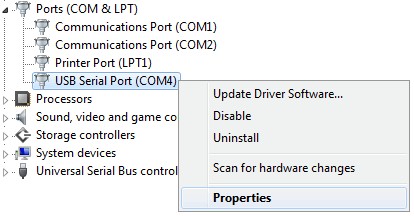 vag com port settings
vag com port settings
