Component Protection VCDS is a complex security feature in modern vehicles, requiring specialized support. At CAR-CODING.EDU.VN, we offer comprehensive remote assistance to safely and efficiently handle component protection removal, ECU programming, and feature activation. Our expert technicians provide real-time guidance, ensuring seamless integration and optimal performance, utilizing the latest VCDS techniques, coding and diagnostic solutions.
Contents
- 1. What is Component Protection and Why Remove It?
- 1.1 The Purpose of Component Protection
- 1.2 Why Technicians and Owners Need to Remove Component Protection
- 1.3 Generations of Component Protection in VAG Vehicles
- 2. The Role of VCDS in Component Protection Removal
- 2.1 Limitations of VCDS
- 2.2 When VCDS Can Help
- 2.3 Tools Required for CP Removal
- 3. Step-by-Step Guide: Component Protection Removal with ODIS Online
- 3.1 Prerequisites
- 3.2 Procedure
- 3.3 Troubleshooting Common Issues
- 4. Using VVDI2 for Older Vehicles
- 4.1 Capabilities and Limitations
- 4.2 Step-by-Step Guide
- 4.3 Tips and Considerations
- 5. AVDI Abrites: A Comprehensive Solution
- 5.1 VN002 License
- 5.2 VN017 License
- 5.3 Step-by-Step Guide with AVDI
- 5.4 Advantages of AVDI
- 6. Common Challenges and Solutions
- 6.1 Incorrect Coding
- 6.2 Module Incompatibility
- 6.3 Security Access Issues
- 6.4 Software and Firmware Updates
- 7. The Importance of Professional Support
- 7.1 Expertise and Experience
- 7.2 Avoiding Damage and Errors
- 7.3 Saving Time and Money
- 7.4 CAR-CODING.EDU.VN: Your Remote Support Partner
- 8. Why Choose CAR-CODING.EDU.VN for Remote Support?
- 8.1 Expertise in VAG Vehicles
- 8.2 Real-Time Assistance
- 8.3 Comprehensive Tool Support
- 8.4 Safe and Secure Procedures
- 8.5 Cost-Effective Solutions
- 8.6 Wide Range of Services
- 9. The Benefits of Remote Automotive Coding Support
- 9.1 Convenience and Accessibility
- 9.2 Time Savings
- 9.3 Reduced Risk
- 9.4 Enhanced Skills
- 9.5 Up-to-Date Knowledge
- 10. Success Stories and Case Studies
- 10.1 Component Protection Removal on an Audi A6
- 10.2 ECU Programming on a VW Golf
- 10.3 Feature Activation on a Skoda Octavia
- 11. Frequently Asked Questions (FAQ)
- 11.1 Is Component Protection removal safe?
- 11.2 Can VCDS remove Component Protection?
- 11.3 What tools are needed for Component Protection removal?
- 11.4 How long does Component Protection removal take?
- 11.5 What are the risks of improper Component Protection removal?
- 11.6 What vehicles are supported by CAR-CODING.EDU.VN?
- 11.7 How does remote support work?
- 11.8 What is the cost of remote support?
- 11.9 Do I need special equipment for remote support?
- 11.10 How can I contact CAR-CODING.EDU.VN for support?
- 12. Call to Action: Get Expert Assistance Now
1. What is Component Protection and Why Remove It?
Component Protection (CP) is a security measure implemented by vehicle manufacturers, primarily in the Volkswagen Audi Group (VAG), to prevent the unauthorized transplantation of control modules between vehicles. This system, introduced in the mid-2000s, aims to deter theft by rendering modules inoperable if moved to another vehicle without proper authorization. However, it also presents challenges for technicians and vehicle owners when replacing modules legitimately.
1.1 The Purpose of Component Protection
The primary goal of Component Protection is to reduce vehicle theft by making stolen parts less valuable. By locking certain modules to the vehicle’s Vehicle Identification Number (VIN), manufacturers aim to prevent thieves from profiting by selling stolen components. This system requires that replacement modules be “matched” or “adapted” to the vehicle using specialized diagnostic tools and access to the manufacturer’s online servers.
1.2 Why Technicians and Owners Need to Remove Component Protection
While Component Protection serves a valid security purpose, it can create significant hurdles for vehicle technicians and owners in several scenarios:
- Module Replacement: When a control module fails and needs replacement, the new or used module may have Component Protection activated, preventing it from functioning correctly until it is properly adapted to the vehicle.
- Used Parts: Using second-hand or salvaged parts can be a cost-effective repair solution. However, if these parts have Component Protection, they will not work in another vehicle until the protection is removed or the module is adapted.
- Upgrades and Retrofits: Some vehicle owners may wish to upgrade or retrofit certain features by adding or replacing modules. Component Protection can block these modifications, requiring specialized procedures to enable the new functionality.
1.3 Generations of Component Protection in VAG Vehicles
VAG has implemented several generations of Component Protection, each with its own characteristics and methods for removal:
- Generation 1: Found in older models such as the Audi A8 (2003+), A6/A6 Allroad, and Q7 (2004+).
- Generation 2: Used in vehicles produced roughly between 2008 and 2015.
- Generation 3: Installed in vehicles from 2016 onwards, featuring more advanced security measures.
2. The Role of VCDS in Component Protection Removal
VCDS (Vag-Com Diagnostic System) is a popular diagnostic tool used by technicians and enthusiasts for diagnosing and coding VAG vehicles. While VCDS has powerful capabilities, its ability to directly remove Component Protection is limited, especially on newer vehicles.
2.1 Limitations of VCDS
VCDS can perform various coding and adaptation functions, but Component Protection removal often requires online access to the manufacturer’s servers. VCDS alone cannot bypass this requirement. For newer vehicles with advanced Component Protection, online procedures are essential.
2.2 When VCDS Can Help
In some cases, VCDS can assist in the Component Protection removal process by:
- Reading Fault Codes: Identifying the specific modules affected by Component Protection.
- Performing Basic Adaptations: Some older modules may allow basic adaptations that can partially restore functionality.
- Preparing for Online Procedures: VCDS can be used to prepare the vehicle for online Component Protection removal by ensuring that all necessary preconditions are met.
2.3 Tools Required for CP Removal
Successfully removing component protection typically requires the use of specialized tools that have online capabilities. The most common tools used for this purpose include:
- ODIS Online: VAG’s official diagnostic system, which requires a GeKo account for online access. ODIS Online can perform component protection removal. A vas5054a, vxdiag vcx se 6154, cardaq-M or other J2534 adapters with online account.
- Xhorse VVDI2: Can remove component protection for older VW Audi cars till 2009/2008. It is not good on newer VAG cars.
- Autel IM608: Autel Ultra from IMEA area (buy from local region) will do VAG online programming and component protection function. MSUltra online products cannot do CP removal.
- AVDI Abrites: VN002 & VN017 license
3. Step-by-Step Guide: Component Protection Removal with ODIS Online
ODIS (Offboard Diagnostic Information System) Online is the official diagnostic software used by VAG dealerships and authorized service centers. It provides comprehensive diagnostic and programming capabilities, including Component Protection removal.
3.1 Prerequisites
- ODIS Online Software: A valid subscription to ODIS Online.
- VAS5054A or Equivalent Interface: A diagnostic interface that supports ODIS Online communication.
- GeKo Account: A secure online account with authorization to perform Component Protection removal.
- Stable Internet Connection: A reliable internet connection is essential for communicating with the VAG servers.
- Battery Stabilizer: To maintain a stable voltage supply during the procedure.
3.2 Procedure
- Connect to the Vehicle: Connect the VAS5054A or equivalent interface to the vehicle’s OBD-II port and establish a connection with ODIS Online.
- Enter Vehicle Details: Input the vehicle’s VIN and other relevant information into ODIS Online.
- Run Full Diagnostics: Perform a complete diagnostic scan to identify all control modules and any existing fault codes.
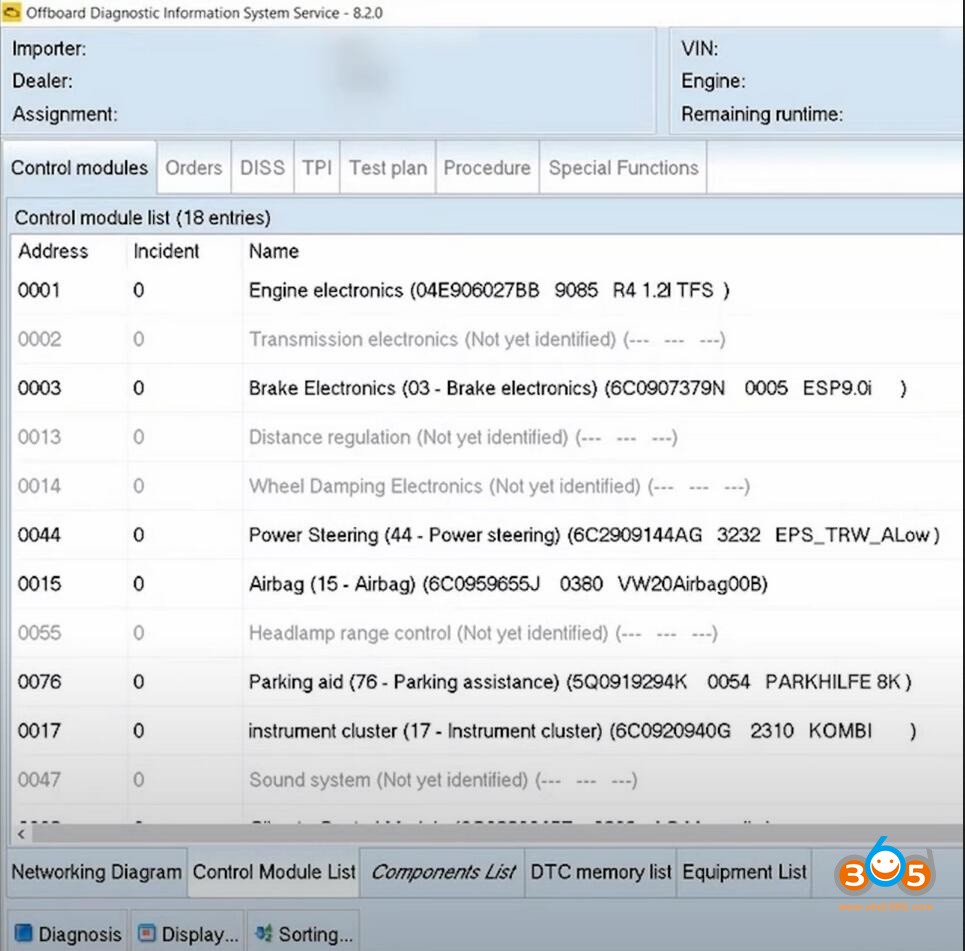 ODIS diagnostic scan
ODIS diagnostic scan
- Identify Component Protection Issues: Review the diagnostic results to identify the modules with active Component Protection. These modules will typically display a fault code indicating that Component Protection is active.
- Navigate to Guided Functions: In ODIS Online, switch to the “Control Modules” tab and locate the module with Component Protection.
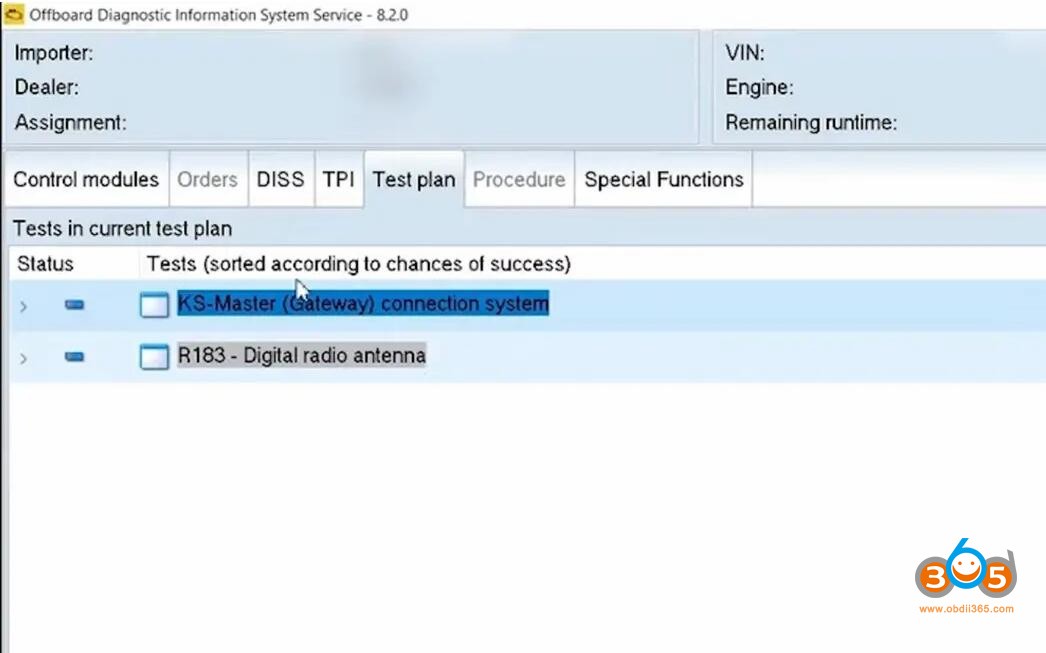 Control Modules tab
Control Modules tab
- Select Guided Functions: Right-click on the affected module and select “Guided Functions” from the context menu.
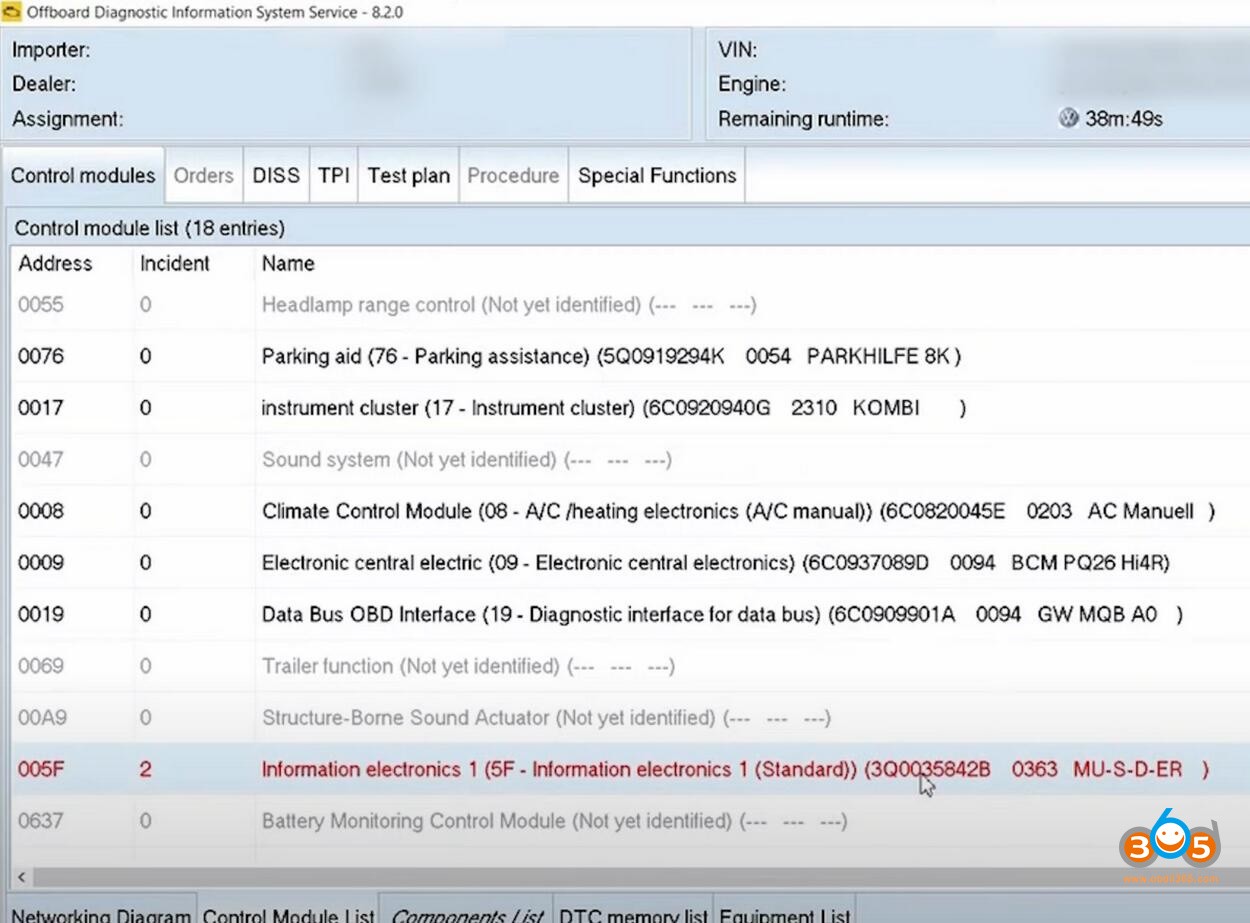 Select Guided Functions
Select Guided Functions
- Run Component Protection Removal: Choose the appropriate guided function for Component Protection removal and follow the on-screen instructions. ODIS Online will communicate with the VAG servers to verify the vehicle’s eligibility and authorize the removal process.
- Complete the Procedure: Allow ODIS Online to complete the programming and adaptation steps. This process may take several minutes, and it is crucial not to interrupt the connection or power supply during this time.
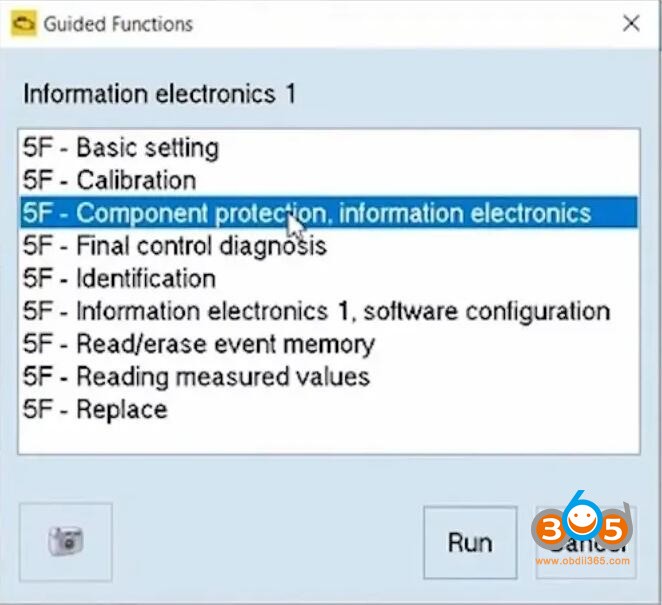 Programming Completion
Programming Completion
- Verify Functionality: Once the procedure is complete, clear any remaining fault codes and verify that the module is functioning correctly. Test the vehicle’s systems to ensure that the Component Protection has been successfully removed.
3.3 Troubleshooting Common Issues
- Communication Errors: Ensure that the diagnostic interface is properly connected and that the internet connection is stable.
- GeKo Account Issues: Verify that the GeKo account has the necessary permissions for Component Protection removal.
- Software Compatibility: Ensure that the ODIS Online software is up to date and compatible with the vehicle’s model year and control modules.
4. Using VVDI2 for Older Vehicles
The Xhorse VVDI2 is a versatile key programming and diagnostic tool that can be used to remove Component Protection on older VAG vehicles (typically those produced before 2009).
4.1 Capabilities and Limitations
- Capabilities: VVDI2 can reset modules to a virgin state and adapt them to another vehicle.
- Limitations: VVDI2 is not effective on newer VAG vehicles with advanced Component Protection.
4.2 Step-by-Step Guide
- Connect VVDI2 to the Vehicle: Connect the VVDI2 interface to the vehicle’s OBD-II port.
- Select the Vehicle Model: Choose the correct vehicle model and control module in the VVDI2 software.
- Read Module Information: Read the module’s current configuration and status.
- Reset to Virgin State: Use the VVDI2 software to reset the module to its virgin state. This step removes the existing Component Protection.
- Adapt to the New Vehicle: Adapt the module to the new vehicle using VVDI2. This step programs the module with the new vehicle’s VIN and configuration data.
 VVDI2 operations
VVDI2 operations
4.3 Tips and Considerations
- Gateway Dumps: In some cases, VVDI2 may require a dump from the gateway module of both the donor vehicle and the recipient vehicle.
- EEPROM Data: For certain modules, it may be necessary to read and modify the EEPROM data directly.
5. AVDI Abrites: A Comprehensive Solution
AVDI (Abrites Vehicle Diagnostic Interface) is a powerful diagnostic tool that offers extensive Component Protection removal capabilities, particularly with the VN002 and VN017 licenses.
5.1 VN002 License
The VN002 license provides Component Protection removal for Generation 1 vehicles, including:
- Audi A8 (2003-2010): MMI, CD-Changer, ILM, DSP, seats, and other modules.
- Audi A6/Q7 (2004-2008): Some modules, such as MP3 player and CD changer.
- Audi A5/Q5 (2007-2012): MMI 2G modules.
The master in this procedure is the immobilizer.
5.2 VN017 License
The VN017 license covers vehicles produced between 2010 and 2017 that were not covered by VN002. It allows replacing ALL component protection related modules (most of them by OBDII), and enables you to read and update the component protection bytes of the Lear Gateway, replace dashboards, infotainment, CEM and Climatronic modules.
Supported Models (with Gateway LEAR):
- Audi A6/A7/A8 2010-2017
- VW Touareg 2010-2017
5.3 Step-by-Step Guide with AVDI
- Connect AVDI to the Vehicle: Connect the AVDI interface to the vehicle’s OBD-II port.
- Select the Vehicle Model: Choose the correct vehicle model and control module in the AVDI software.
- Read Module Information: Read the module’s current configuration and status.
- Perform Component Protection Removal: Use the AVDI software to perform Component Protection removal, following the on-screen instructions.
5.4 Advantages of AVDI
- Comprehensive Coverage: AVDI provides extensive coverage for a wide range of VAG vehicles and modules.
- Online and Offline Capabilities: AVDI supports both online and offline procedures, depending on the vehicle and module.
- User-Friendly Interface: AVDI has a user-friendly interface that guides technicians through the Component Protection removal process.
6. Common Challenges and Solutions
Component Protection removal can be a complex process, and technicians may encounter various challenges. Here are some common issues and their solutions:
6.1 Incorrect Coding
- Challenge: Incorrect coding can lead to module malfunction or system errors.
- Solution: Double-check the coding parameters and ensure they are correct for the vehicle and module. Use online resources or consult with experienced technicians for guidance. CAR-CODING.EDU.VN can also assist in performing coding remotely to guarantee accuracy.
6.2 Module Incompatibility
- Challenge: Using an incompatible module can cause communication errors or system failures.
- Solution: Verify that the replacement module is compatible with the vehicle’s model year, VIN, and other specifications. Consult the manufacturer’s parts catalog or database for compatibility information.
6.3 Security Access Issues
- Challenge: Gaining security access to perform Component Protection removal may require specific login codes or procedures.
- Solution: Consult the manufacturer’s service documentation or online resources for the correct security access codes. Use a diagnostic tool that supports security access, such as ODIS Online or AVDI.
6.4 Software and Firmware Updates
- Challenge: Outdated software or firmware can cause compatibility issues or prevent Component Protection removal.
- Solution: Ensure that all diagnostic tools and software are up to date with the latest versions. Check for firmware updates for the control modules and update them as necessary.
7. The Importance of Professional Support
Given the complexity and potential risks associated with Component Protection removal, it is often best to seek professional support from experienced technicians.
7.1 Expertise and Experience
Professional technicians have the expertise and experience to handle Component Protection removal safely and effectively. They are familiar with the various diagnostic tools, software, and procedures required for different VAG vehicles and modules.
7.2 Avoiding Damage and Errors
Improper Component Protection removal can lead to module damage, system errors, or even vehicle immobilization. Professional technicians can minimize these risks by following best practices and using the correct tools and procedures.
7.3 Saving Time and Money
Attempting to remove Component Protection without the necessary knowledge and tools can be time-consuming and costly. Professional technicians can complete the process quickly and efficiently, saving time and money in the long run.
7.4 CAR-CODING.EDU.VN: Your Remote Support Partner
At CAR-CODING.EDU.VN, we offer comprehensive remote support for Component Protection removal and other advanced coding and programming tasks. Our experienced technicians can guide you through the process step-by-step, ensuring a successful outcome.
8. Why Choose CAR-CODING.EDU.VN for Remote Support?
CAR-CODING.EDU.VN stands out as a premier provider of remote automotive coding support, offering specialized assistance for complex tasks like component protection removal. Here’s why you should consider our services:
8.1 Expertise in VAG Vehicles
Our team comprises highly skilled technicians specializing in VAG vehicles. We possess in-depth knowledge of VAG’s Component Protection system and the intricacies of various control modules.
8.2 Real-Time Assistance
We provide real-time remote support, enabling you to tackle Component Protection removal efficiently and safely. Our technicians offer step-by-step guidance, ensuring every procedure is executed correctly.
8.3 Comprehensive Tool Support
Our experts are proficient in using a wide array of diagnostic tools, including ODIS Online, VCDS, VVDI2, and AVDI Abrites. We ensure you have the right tools and knowledge to complete the job successfully.
8.4 Safe and Secure Procedures
We prioritize safety and security. Our remote support services adhere to industry best practices, minimizing risks to your vehicle’s systems and ensuring a smooth, error-free process.
8.5 Cost-Effective Solutions
Choosing CAR-CODING.EDU.VN can save you time and money. Our remote support eliminates the need for expensive dealership visits or specialized in-house expertise, providing a cost-effective alternative without compromising quality.
8.6 Wide Range of Services
Beyond Component Protection removal, we offer a comprehensive suite of coding and programming services, including ECU programming, feature activation, and fault code clearing. This makes us your one-stop solution for all automotive coding needs.
9. The Benefits of Remote Automotive Coding Support
Remote automotive coding support offers numerous advantages for technicians and vehicle owners alike.
9.1 Convenience and Accessibility
Remote support brings expert assistance directly to your location, eliminating the need to transport vehicles to specialized service centers. This convenience is especially valuable for technicians in remote areas or those dealing with time-sensitive repairs.
9.2 Time Savings
With real-time guidance, you can complete coding and programming tasks much faster than attempting them on your own. Our experts streamline the process, helping you resolve issues quickly and efficiently.
9.3 Reduced Risk
Our experienced technicians minimize the risk of errors and potential damage to your vehicle’s systems. With our remote assistance, you can confidently perform complex procedures without the fear of causing irreversible harm.
9.4 Enhanced Skills
By working alongside our experts, you can enhance your coding and programming skills. Our support services offer a valuable learning opportunity, enabling you to expand your knowledge and capabilities.
9.5 Up-to-Date Knowledge
The automotive industry is constantly evolving, with new technologies and systems being introduced regularly. Our team stays abreast of the latest developments, ensuring you receive the most current and accurate information.
10. Success Stories and Case Studies
To illustrate the effectiveness of our remote support services, here are a few success stories and case studies:
10.1 Component Protection Removal on an Audi A6
A technician in California faced difficulties removing Component Protection from a replacement infotainment module in an Audi A6. After connecting with CAR-CODING.EDU.VN, our expert guided him through the process using ODIS Online. The Component Protection was successfully removed, and the infotainment system functioned perfectly.
10.2 ECU Programming on a VW Golf
A vehicle owner in Florida needed to reprogram the ECU of his VW Golf after an engine swap. He contacted CAR-CODING.EDU.VN, and our technician remotely accessed the vehicle’s system and performed the necessary programming. The engine ran smoothly, and all systems functioned as expected.
10.3 Feature Activation on a Skoda Octavia
A technician in Texas wanted to activate hidden features on a Skoda Octavia. He reached out to CAR-CODING.EDU.VN, and our expert provided step-by-step instructions on how to use VCDS to enable the desired features. The vehicle owner was delighted with the new functionality.
11. Frequently Asked Questions (FAQ)
11.1 Is Component Protection removal safe?
Yes, when performed correctly by experienced technicians using appropriate tools and procedures.
11.2 Can VCDS remove Component Protection?
VCDS has limited capabilities for Component Protection removal, especially on newer vehicles. Online access and specialized tools are often required.
11.3 What tools are needed for Component Protection removal?
Common tools include ODIS Online, VVDI2, AVDI Abrites, and a stable internet connection.
11.4 How long does Component Protection removal take?
The duration varies depending on the vehicle and module, but it typically takes between 30 minutes and 2 hours.
11.5 What are the risks of improper Component Protection removal?
Risks include module damage, system errors, and vehicle immobilization.
11.6 What vehicles are supported by CAR-CODING.EDU.VN?
We support a wide range of VAG vehicles, including Audi, Volkswagen, Skoda, and SEAT.
11.7 How does remote support work?
We use remote access software to connect to your diagnostic tool and guide you through the Component Protection removal process.
11.8 What is the cost of remote support?
The cost varies depending on the complexity of the task and the time required. Contact us for a quote.
11.9 Do I need special equipment for remote support?
You will need a diagnostic tool compatible with your vehicle and a stable internet connection.
11.10 How can I contact CAR-CODING.EDU.VN for support?
You can contact us via WhatsApp at +1 (641) 206-8880 or visit our website at CAR-CODING.EDU.VN.
12. Call to Action: Get Expert Assistance Now
Are you struggling with Component Protection removal or other complex coding tasks? Do you want to unlock the full potential of your vehicle’s systems safely and efficiently? Contact CAR-CODING.EDU.VN today for expert remote support. Our experienced technicians are ready to assist you with all your automotive coding needs. Reach out to us via WhatsApp at +1 (641) 206-8880 or visit our website at CAR-CODING.EDU.VN to learn more.
Don’t let Component Protection stand in your way. Let CAR-CODING.EDU.VN be your trusted partner in automotive coding and programming.
Contact Information:
- Address: 100 Tech Innovation Dr, Suite 500, San Jose, CA 95110, United States
- WhatsApp: +1 (641) 206-8880
- Website: CAR-CODING.EDU.VN