Unlocking hidden features and customizing your MK7 Golf R with a retrofitted MIB2 Discover Pro system can be a rewarding experience, but it often requires specialized knowledge and tools like VCDS. Encountering issues like invalid security access codes can be frustrating, which is where expert remote assistance from CAR-CODING.EDU.VN comes in handy. We offer comprehensive support for car coding, ECU programming, and activating various hidden functionalities, ensuring a smooth and successful customization process.
Contents
- 1. What is VCDS and How Does it Relate to the MK7 Discover Pro?
- 2. What Hidden Features Can Be Unlocked on an MK7 with Discover Pro using VCDS?
- 3. Why is Developer Mode Important for MK7 Discover Pro Customization?
- 4. What Are Common Issues When Trying to Enable Developer Mode with VCDS?
- 5. How Can CAR-CODING.EDU.VN Help with MK7 Discover Pro VCDS Coding?
- 6. What Equipment Do I Need for Remote VCDS Coding Assistance?
- 7. What are the Risks of Incorrect VCDS Coding and How to Avoid Them?
- 8. How Does CAR-CODING.EDU.VN Ensure Safe and Effective Coding?
- 9. What Types of MK7 Discover Pro Coding Services Does CAR-CODING.EDU.VN Offer?
- 10. Why Choose CAR-CODING.EDU.VN for Your MK7 Discover Pro VCDS Needs?
- 11. How to Prepare Your MK7 for Remote VCDS Coding Session
- 12. What are the Benefits of Activating Traffic Sign Recognition on Your MK7?
- 13. How to Customize Lane Assist on Your MK7 with VCDS?
- 14. Why is Gauge Sweep Coding Popular Among MK7 Owners?
- 15. How Can Cornering Fogs Improve Safety on Your MK7?
- 16. What is Soundaktor and How Can You Adjust it with VCDS?
- 17. What is Video in Motion (VIM) and What Should You Consider Before Enabling It?
- 18. How Can You Display Off-Road Information on Your MK7 Discover Pro?
- 19. What are Comfort Windows/Sunroof and How to Activate Them?
- 20. Why is Emergency Braking Flashing Important for Safety?
- 21. What Are Common MK7 VCDS Coding Issues and Their Solutions?
- 22. What Information Should You Provide When Seeking Remote Coding Assistance?
- 23. What Are the Ethical Considerations of Car Coding?
- 24. Frequently Asked Questions (FAQ) About MK7 Discover Pro VCDS Coding
1. What is VCDS and How Does it Relate to the MK7 Discover Pro?
VCDS (VAG-COM Diagnostic System) is a software and hardware package used for diagnosing and customizing Volkswagen Audi Group (VAG) vehicles, including the MK7 Golf R. It allows users to access and modify various control modules within the car’s electronic system. CAR-CODING.EDU.VN provides specialized support for using VCDS to unlock the full potential of your MK7 Discover Pro system, including activating hidden features, performing ECU programming, and clearing fault codes.
- Diagnostic Capabilities: VCDS can read and clear diagnostic trouble codes (DTCs), providing insights into potential issues with your vehicle.
- Adaptation and Coding: VCDS allows you to change settings within the car’s control modules, enabling you to customize various functions and features.
- Data Logging: VCDS can log data from various sensors and systems, which can be useful for troubleshooting performance issues.
- Compatibility: VCDS is generally compatible with a wide range of VAG vehicles, including the MK7 Golf R, but specific functionality may vary depending on the model and year.
2. What Hidden Features Can Be Unlocked on an MK7 with Discover Pro using VCDS?
Many owners are eager to unlock hidden features on their MK7 Golf R with Discover Pro using VCDS, and CAR-CODING.EDU.VN specializes in providing expert guidance for this. These features can enhance convenience, aesthetics, and overall driving experience. We offer comprehensive remote assistance to safely activate these functionalities:
| Feature | Description |
|---|---|
| Traffic Sign Recognition | Displays speed limits and other traffic signs on the instrument cluster or navigation screen. |
| Lane Assist Customization | Adjusts the sensitivity and intervention level of the lane keeping assist system. |
| Gauge Sweep | Needles on the instrument cluster sweep to the maximum and back upon starting the engine, adding a sporty touch. |
| Cornering Fogs | Fog lights activate when turning at low speeds to improve visibility. |
| Soundaktor Adjustment | Adjust or disable the Soundaktor, which artificially enhances the engine sound inside the cabin. |
| Video in Motion (VIM) | Allows video playback on the Discover Pro screen while the vehicle is in motion (Note: Check local laws before enabling this feature, offered for off-road/testing purposes). |
| Off-Road Display | Shows vehicle tilt angle, compass, and other off-road related information on the Discover Pro screen (if applicable). |
| Comfort Windows/Sunroof | Open/close windows and sunroof remotely using the key fob. |
| Emergency Braking Flashing | Activates hazard lights during emergency braking for increased safety. |
| Battery Meter | Display the vehicle’s battery voltage in the Discover Pro menu |
| Ambient Lighting Color | Change ambient lighting color using infotainment system instead of coding |
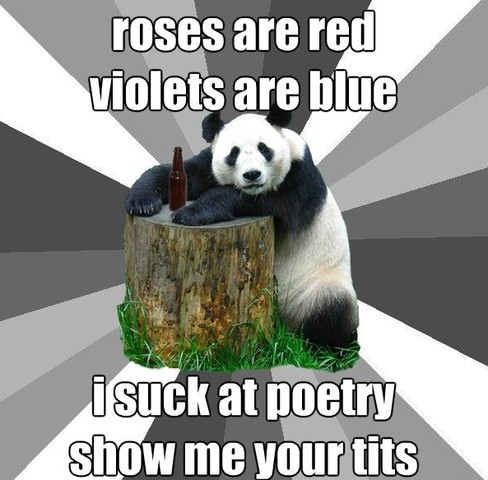 VCDS Coding Interface
VCDS Coding Interface
3. Why is Developer Mode Important for MK7 Discover Pro Customization?
Developer mode on the MK7 Discover Pro is crucial for advanced customization as it unlocks deeper settings. Gaining access to these settings allows for fine-tuning of the HMI (Human Machine Interface) skin, animation, and other parameters not available in the standard user interface. CAR-CODING.EDU.VN can assist you in safely enabling and utilizing developer mode for extensive personalization.
- Access to Advanced Settings: Developer mode grants access to advanced settings within the Discover Pro system, allowing for extensive customization.
- HMI Skin Customization: You can modify the appearance of the Discover Pro interface, including colors, fonts, and animations.
- Feature Activation: Developer mode may be required to activate certain hidden features or modifications that are not accessible through standard coding methods.
- Troubleshooting: Developer mode can provide access to diagnostic tools and information that can be helpful in troubleshooting issues with the Discover Pro system.
4. What Are Common Issues When Trying to Enable Developer Mode with VCDS?
Enabling developer mode on the MK7 Discover Pro with VCDS can sometimes present challenges. CAR-CODING.EDU.VN is well-versed in troubleshooting these issues and providing solutions to ensure a smooth process:
- Invalid Security Access Code: This is a common issue where the entered security code is not recognized by the system.
- Incorrect Coding: Incorrect coding can lead to various malfunctions or prevent developer mode from being enabled.
- Software Version Incompatibility: Older versions of VCDS may not fully support the MIB2 Discover Pro system.
- Firmware Issues: Outdated or corrupted firmware on the Discover Pro unit can cause problems with enabling developer mode.
5. How Can CAR-CODING.EDU.VN Help with MK7 Discover Pro VCDS Coding?
CAR-CODING.EDU.VN offers comprehensive remote coding support for your Mk7 Discover Pro Vcds needs. Our services ensure a safe, efficient, and successful coding experience.
- Remote Assistance: Our experts provide remote assistance via a stable internet connection and a compatible interface tool (like VCDS), guiding you through the coding process step-by-step.
- Security Access Codes: We provide the correct and up-to-date security access codes required to unlock various functions, including developer mode.
- Accurate Coding: Our team ensures precise coding to activate hidden features, customize settings, and avoid potential errors.
- Troubleshooting: We offer expert troubleshooting for any issues encountered during the coding process, resolving errors and ensuring successful completion.
- Vehicle Compatibility: We support a wide range of VAG vehicles, including the MK7 Golf R, and ensure that our coding solutions are tailored to your specific car model and system version.
- Feature Activation: From activating hidden features to performing complex ECU programming, we provide the expertise and support you need to unlock the full potential of your vehicle.
6. What Equipment Do I Need for Remote VCDS Coding Assistance?
To take advantage of remote VCDS coding assistance from CAR-CODING.EDU.VN, you’ll need the following:
- VCDS Interface: A genuine Ross-Tech VCDS interface cable is essential for communicating with your car’s computer.
- Windows Laptop: A Windows-based laptop with a stable internet connection is required to run the VCDS software and connect remotely with our technicians.
- Stable Internet Connection: A reliable internet connection is crucial for seamless remote coding.
- TeamViewer or Anydesk: These remote desktop software applications allow our technicians to remotely access your laptop and assist with the coding process.
7. What are the Risks of Incorrect VCDS Coding and How to Avoid Them?
Incorrect VCDS coding can lead to various issues, ranging from minor inconveniences to serious malfunctions. CAR-CODING.EDU.VN prioritizes safety and accuracy to mitigate these risks:
- ECU Damage: Incorrect coding can potentially damage the car’s electronic control units (ECUs), requiring costly repairs or replacements.
- System Malfunctions: Faulty coding can cause various systems to malfunction, such as the ABS, airbags, or engine control.
- Warning Lights: Incorrect coding can trigger warning lights on the dashboard, indicating a problem with the car’s systems.
- Reduced Performance: In some cases, incorrect coding can negatively impact the car’s performance, such as fuel economy or engine power.
To minimize these risks, it’s crucial to:
- Use a Genuine VCDS Interface: Genuine Ross-Tech VCDS interfaces are designed to work reliably with VAG vehicles and minimize the risk of coding errors.
- Follow Instructions Carefully: Always follow the instructions provided by CAR-CODING.EDU.VN’s experts meticulously.
- Back Up Original Coding: Before making any changes, back up the original coding settings so you can revert to them if necessary.
- Seek Expert Assistance: If you’re unsure about any aspect of the coding process, seek assistance from qualified professionals like CAR-CODING.EDU.VN.
8. How Does CAR-CODING.EDU.VN Ensure Safe and Effective Coding?
CAR-CODING.EDU.VN employs several measures to ensure that our remote coding services are safe and effective:
- Experienced Technicians: Our team consists of highly experienced and certified technicians with in-depth knowledge of VAG vehicle coding.
- Up-to-Date Software and Data: We use the latest versions of VCDS software and access to current vehicle data to ensure compatibility and accuracy.
- Step-by-Step Guidance: We provide clear, step-by-step instructions and guide you through the coding process remotely.
- Real-Time Monitoring: Our technicians monitor the coding process in real-time to identify and address any potential issues immediately.
- Error Prevention: We implement error prevention techniques to minimize the risk of incorrect coding and potential damage to your vehicle.
- Post-Coding Verification: After coding, we verify that the changes have been successfully implemented and that all systems are functioning correctly.
9. What Types of MK7 Discover Pro Coding Services Does CAR-CODING.EDU.VN Offer?
CAR-CODING.EDU.VN provides a wide range of coding services for the MK7 Discover Pro system, including:
- Hidden Feature Activation: Activating hidden features such as traffic sign recognition, lane assist customization, gauge sweep, cornering fogs, and more.
- Performance Optimization: Optimizing engine performance, throttle response, and other parameters for improved driving experience.
- Customization: Customizing various settings such as lighting, sound, and display options to personalize your vehicle.
- Retrofit Coding: Coding and adapting retrofitted components such as MIB2 Discover Pro units, cameras, and sensors.
- Fault Code Clearing: Diagnosing and clearing fault codes to resolve issues and ensure optimal vehicle performance.
- ECU Programming: Performing ECU programming and software updates to improve performance, fix bugs, and add new features.
10. Why Choose CAR-CODING.EDU.VN for Your MK7 Discover Pro VCDS Needs?
Choosing CAR-CODING.EDU.VN for your MK7 Discover Pro VCDS needs offers several distinct advantages:
- Expertise: Our team possesses extensive knowledge and experience in VAG vehicle coding, ensuring accurate and reliable results.
- Remote Convenience: Our remote coding services save you time and money by eliminating the need to visit a physical shop.
- Safety: We prioritize safety and implement error prevention techniques to minimize the risk of damage to your vehicle.
- Comprehensive Support: We provide comprehensive support throughout the coding process, from initial consultation to post-coding verification.
- Affordable Pricing: Our services are competitively priced, offering excellent value for your investment.
- Customer Satisfaction: We are committed to providing exceptional customer service and ensuring your complete satisfaction.
11. How to Prepare Your MK7 for Remote VCDS Coding Session
To ensure a smooth and efficient remote VCDS coding session with CAR-CODING.EDU.VN, please follow these preparation steps:
- Ensure a Stable Internet Connection: A reliable internet connection is crucial for seamless remote access and coding.
- Fully Charge Your Laptop Battery: Ensure your laptop is fully charged to prevent interruptions during the coding process.
- Install Necessary Software: Download and install TeamViewer or Anydesk on your laptop.
- Locate Your VCDS Interface Cable: Have your genuine Ross-Tech VCDS interface cable readily available.
- Park Your Vehicle in a Safe Location: Park your vehicle in a well-ventilated area where it can safely remain stationary during the coding session.
- Gather Relevant Information: Have your vehicle’s VIN (Vehicle Identification Number) and any specific coding requests ready.
12. What are the Benefits of Activating Traffic Sign Recognition on Your MK7?
Activating Traffic Sign Recognition on your MK7 Golf R using VCDS through CAR-CODING.EDU.VN enhances driving safety and convenience by:
- Improved Awareness: TSR alerts you to speed limits, no-passing zones, and other traffic signs, helping you stay informed and compliant.
- Reduced Risk of Speeding Tickets: By displaying the current speed limit, TSR can help you avoid unintentional speeding and potential fines.
- Enhanced Safety: TSR can improve overall driving safety by providing crucial information about road conditions and regulations.
- Convenience: TSR automatically detects and displays traffic signs, eliminating the need to constantly scan for them manually.
13. How to Customize Lane Assist on Your MK7 with VCDS?
Customizing Lane Assist on your MK7 Golf R using VCDS via CAR-CODING.EDU.VN allows you to fine-tune the system to your personal preferences:
- Adjust Intervention Level: You can adjust the sensitivity of the system, determining how aggressively it intervenes to keep you within your lane.
- Modify Steering Assist: You can customize the amount of steering assistance provided by the system, making it more or less noticeable.
- Enable/Disable Haptic Feedback: You can choose whether the system provides haptic feedback (vibrations) through the steering wheel when it intervenes.
- Personalized Driving Experience: Customizing Lane Assist allows you to create a driving experience that is tailored to your individual needs and preferences.
14. Why is Gauge Sweep Coding Popular Among MK7 Owners?
Gauge Sweep coding is a popular modification among MK7 Golf R owners because it adds a sporty and visually appealing touch to the instrument cluster:
- Enhanced Aesthetics: The sweeping needles create a more dynamic and engaging visual experience when starting the engine.
- Sporty Feel: Gauge Sweep gives the car a more performance-oriented feel, similar to high-end sports cars.
- Easy Modification: Gauge Sweep is a relatively simple coding modification that can be easily performed with VCDS.
- Personalization: Gauge Sweep allows owners to personalize their vehicle and add a unique touch to the interior.
15. How Can Cornering Fogs Improve Safety on Your MK7?
Activating Cornering Fogs on your MK7 Golf R with help from CAR-CODING.EDU.VN improves safety by:
- Increased Visibility: Cornering fogs provide additional illumination to the side of the road when turning at low speeds, improving visibility in dark or foggy conditions.
- Reduced Blind Spots: Cornering fogs help to reduce blind spots by illuminating areas that are not covered by the headlights.
- Enhanced Safety: By improving visibility and reducing blind spots, cornering fogs can help prevent accidents and enhance overall safety.
- Automatic Activation: Cornering fogs automatically activate when turning, providing added convenience and safety without requiring driver intervention.
16. What is Soundaktor and How Can You Adjust it with VCDS?
The Soundaktor is a device that artificially enhances the engine sound inside the cabin of the MK7 Golf R. CAR-CODING.EDU.VN can assist you in adjusting it with VCDS to:
- Reduce or Increase Soundaktor Volume: You can adjust the volume of the Soundaktor to customize the level of engine noise inside the cabin.
- Disable Soundaktor Completely: If you prefer a quieter driving experience, you can disable the Soundaktor entirely.
- Fine-Tune Engine Sound: You can fine-tune the Soundaktor settings to achieve a more natural and pleasing engine sound.
- Personalized Sound Experience: Adjusting the Soundaktor allows you to create a personalized sound experience that matches your preferences.
17. What is Video in Motion (VIM) and What Should You Consider Before Enabling It?
Video in Motion (VIM) allows video playback on the Discover Pro screen while the vehicle is in motion. Before enabling VIM with VCDS and CAR-CODING.EDU.VN, consider:
- Local Laws: Check your local laws and regulations regarding video playback while driving, as it may be illegal in some areas.
- Driver Distraction: Be aware that watching videos while driving can be distracting and increase the risk of accidents.
- Safety: Prioritize safety and avoid watching videos while driving, especially in heavy traffic or challenging road conditions.
- Disclaimer: CAR-CODING.EDU.VN offers VIM coding for off-road or testing purposes only and is not responsible for any consequences resulting from its use on public roads.
18. How Can You Display Off-Road Information on Your MK7 Discover Pro?
If your MK7 Golf R is equipped with the necessary sensors and modules, CAR-CODING.EDU.VN can assist you in displaying off-road information on the Discover Pro screen:
- Vehicle Tilt Angle: Displays the current tilt angle of the vehicle, which can be helpful when navigating uneven terrain.
- Compass: Shows the direction the vehicle is facing, which can be useful when exploring unfamiliar areas.
- Steering Angle: Displays the current steering angle, which can assist with precise maneuvering in off-road situations.
- Enhanced Off-Road Experience: Displaying off-road information can enhance your off-road driving experience and provide valuable data for navigating challenging terrain.
19. What are Comfort Windows/Sunroof and How to Activate Them?
Comfort Windows/Sunroof allows you to open and close the windows and sunroof remotely using the key fob. CAR-CODING.EDU.VN can help activate this feature for added convenience:
- Remote Operation: Open or close your windows and sunroof from a distance using your key fob.
- Convenience: This feature is especially useful for venting the car on hot days or closing the windows if you forgot to do so.
- Easy Activation: Comfort Windows/Sunroof can be easily activated with VCDS coding.
- Added Convenience: Enjoy the added convenience of remotely controlling your windows and sunroof.
20. Why is Emergency Braking Flashing Important for Safety?
Activating Emergency Braking Flashing on your MK7 Golf R with the assistance of CAR-CODING.EDU.VN can significantly improve safety by:
- Increased Visibility: Hazard lights automatically activate during emergency braking, alerting other drivers to the sudden deceleration.
- Reduced Risk of Rear-End Collisions: Emergency Braking Flashing helps to reduce the risk of rear-end collisions by providing a clear warning to following vehicles.
- Enhanced Safety: This feature can significantly enhance safety in emergency braking situations.
- Automatic Activation: Emergency Braking Flashing automatically activates, providing added safety without requiring driver intervention.
21. What Are Common MK7 VCDS Coding Issues and Their Solutions?
| Issue | Possible Cause(s) | Solution(s) |
|---|---|---|
| Invalid Security Access Code | Incorrect code entered, outdated VCDS software, or incompatible control module. | Verify code accuracy, update VCDS software, or consult CAR-CODING.EDU.VN for the correct code. |
| Coding Error Messages | Incorrect coding values, typos, or incompatible software version. | Double-check coding values, correct typos, update VCDS software, or seek assistance from CAR-CODING.EDU.VN. |
| Feature Not Functioning After Coding | Incorrect coding, hardware limitations, or dependency on other features. | Verify coding accuracy, check hardware compatibility, ensure all necessary features are enabled, or consult CAR-CODING.EDU.VN. |
| ECU Communication Problems | Faulty VCDS interface cable, loose connections, or ECU issues. | Check VCDS interface cable, ensure secure connections, troubleshoot ECU issues, or seek assistance from CAR-CODING.EDU.VN. |
| Warning Lights After Coding | Incorrect coding, system malfunctions, or sensor issues. | Verify coding accuracy, diagnose system malfunctions, check sensor functionality, clear fault codes, or consult CAR-CODING.EDU.VN. |
22. What Information Should You Provide When Seeking Remote Coding Assistance?
When contacting CAR-CODING.EDU.VN for remote coding assistance, provide the following information:
- Vehicle Year, Make, and Model: This allows us to ensure compatibility and provide accurate coding solutions.
- VIN (Vehicle Identification Number): This unique identifier helps us identify your specific vehicle configuration and coding requirements.
- VCDS Version: Knowing your VCDS version ensures compatibility with our coding procedures.
- Desired Coding Changes: Clearly describe the specific features you want to activate or customize.
- Any Existing Issues or Fault Codes: Provide any relevant information about existing issues or fault codes to help us diagnose and resolve potential problems.
- Operating System of Your Laptop: Indicate Windows version (e.g., Windows 10, Windows 11).
23. What Are the Ethical Considerations of Car Coding?
While car coding offers customization possibilities, it’s crucial to consider ethical implications. CAR-CODING.EDU.VN emphasizes responsible coding practices:
- Legality: Ensure that any coding changes comply with local laws and regulations.
- Safety: Avoid coding changes that could compromise vehicle safety or the safety of others.
- Warranty: Be aware that certain coding changes may void your vehicle’s warranty.
- Transparency: Disclose any coding changes to potential buyers if you sell your vehicle.
- Respect for Original Design: Avoid making changes that could negatively impact the intended functionality or performance of the vehicle.
24. Frequently Asked Questions (FAQ) About MK7 Discover Pro VCDS Coding
Q1: Is VCDS coding safe for my MK7 Golf R?
A1: When performed correctly by experienced technicians using genuine equipment and following proper procedures, VCDS coding is generally safe. CAR-CODING.EDU.VN prioritizes safety and takes precautions to minimize risks.
Q2: How does remote coding assistance work?
A2: Remote coding assistance involves connecting to your laptop remotely using software like TeamViewer or Anydesk and guiding you through the coding process step-by-step using your VCDS interface.
Q3: What is the cost of remote VCDS coding services?
A3: The cost of remote VCDS coding services varies depending on the complexity of the coding required. Contact CAR-CODING.EDU.VN for a personalized quote.
Q4: What types of vehicles and features are supported?
A4: CAR-CODING.EDU.VN supports a wide range of VAG vehicles, including the MK7 Golf R, and offers coding solutions for various features such as hidden feature activation, performance optimization, and customization.
Q5: What equipment do I need for remote coding assistance?
A5: You’ll need a genuine Ross-Tech VCDS interface cable, a Windows-based laptop with a stable internet connection, and TeamViewer or Anydesk installed.
Q6: Can coding void my car’s warranty?
A6: Certain coding changes may void your car’s warranty. Consult your dealer or warranty provider for more information.
Q7: How long does a remote coding session typically take?
A7: The duration of a remote coding session varies depending on the complexity of the coding required, but it typically takes between 30 minutes to 2 hours.
Q8: What if something goes wrong during the coding process?
A8: CAR-CODING.EDU.VN’s experienced technicians are equipped to troubleshoot any issues that may arise during the coding process and ensure a successful outcome.
Q9: Can I revert to the original coding settings if I don’t like the changes?
A9: Yes, it’s always recommended to back up the original coding settings before making any changes so you can revert to them if necessary.
Q10: Is it legal to enable Video in Motion (VIM)?
A10: Check your local laws and regulations regarding video playback while driving, as it may be illegal in some areas. CAR-CODING.EDU.VN offers VIM coding for off-road or testing purposes only.
Ready to unlock the full potential of your MK7 Golf R with Discover Pro? Contact CAR-CODING.EDU.VN today for expert remote VCDS coding assistance!
- Address: 100 Tech Innovation Dr, Suite 500, San Jose, CA 95110, United States
- Whatsapp: +1 (641) 206-8880
- Website: CAR-CODING.EDU.VN
Let CAR-CODING.EDU.VN’s expertise transform your driving experience. We provide professional, reliable, and safe coding solutions tailored to your needs.