Enabling LED DRL (Daytime Running Lights) on a GTI MK6 using VCDS (VAG-COM Diagnostic System) is possible and a popular modification. CAR-CODING.EDU.VN provides expert remote support to guide you through the process safely and effectively, ensuring proper coding and avoiding potential ECU damage. Our assistance covers ECU programming, hidden feature activation, and permanent fault code clearing.
Contents
- 1. What is VCDS and How Does it Work for Car Coding?
- 2. Understanding LED DRLs and Their Benefits
- 3. Why Enable LED DRL on Your GTI MK6?
- 4. Is it Possible to Enable LED DRL on GTI MK6 with VCDS?
- 5. What are the VCDS Coding Steps to Enable LED DRL on a GTI MK6?
- 6. Potential Challenges and Solutions When Enabling LED DRL
- 7. What Tools and Equipment are Required for VCDS Coding?
- 8. How to Choose the Right VCDS Cable and Software Version
- 9. Understanding BCM (Body Control Module) Coding for LED DRL
- 10. Coding Byte 18: What You Need to Know
- 11. What are the Common Mistakes to Avoid During VCDS Coding?
- 12. How to Verify the Correct LED DRL Functionality After Coding
- 13. What are the Benefits of Remote Car Coding Assistance from CAR-CODING.EDU.VN?
- 14. Can I Enable Other Features on My GTI MK6 with VCDS?
- 15. What are the Safety Precautions to Take During Car Coding?
- 16. How to Troubleshoot Common VCDS Coding Issues
- 17. Understanding CAN Bus and its Role in Car Coding
- 18. What is the Cost of VCDS Coding for LED DRL?
- 19. How to Update Your Car’s Firmware for Optimal Performance
- 20. What are the Legal Considerations for Modifying Car Lighting?
- 21. What are the Alternatives to VCDS for Car Coding?
- 22. How to Stay Updated with the Latest Car Coding Techniques
- 23. What are the Most Popular Car Coding Modifications for VW Vehicles?
- 24. FAQ: Enabling LED DRL on GTI MK6 with VCDS
- 25. Ready to Enable LED DRL on Your GTI MK6? Contact CAR-CODING.EDU.VN Today
Table of Contents
- What is VCDS and How Does it Work for Car Coding?
- Understanding LED DRLs and Their Benefits
- Why Enable LED DRL on Your GTI MK6?
- Is it Possible to Enable LED DRL on GTI MK6 with VCDS?
- What are the VCDS Coding Steps to Enable LED DRL on a GTI MK6?
- Potential Challenges and Solutions When Enabling LED DRL
- What Tools and Equipment are Required for VCDS Coding?
- How to Choose the Right VCDS Cable and Software Version
- Understanding BCM (Body Control Module) Coding for LED DRL
- Coding Byte 18: What You Need to Know
- What are the Common Mistakes to Avoid During VCDS Coding?
- How to Verify the Correct LED DRL Functionality After Coding
- What are the Benefits of Remote Car Coding Assistance from CAR-CODING.EDU.VN?
- Can I Enable Other Features on My GTI MK6 with VCDS?
- What are the Safety Precautions to Take During Car Coding?
- How to Troubleshoot Common VCDS Coding Issues
- Understanding CAN Bus and its Role in Car Coding
- What is the Cost of VCDS Coding for LED DRL?
- How to Update Your Car’s Firmware for Optimal Performance
- What are the Legal Considerations for Modifying Car Lighting?
- What are the Alternatives to VCDS for Car Coding?
- How to Stay Updated with the Latest Car Coding Techniques
- What are the Most Popular Car Coding Modifications for VW Vehicles?
- FAQ: Enabling LED DRL on GTI MK6 with VCDS
- Ready to Enable LED DRL on Your GTI MK6? Contact CAR-CODING.EDU.VN Today
1. What is VCDS and How Does it Work for Car Coding?
VCDS, or VAG-COM Diagnostic System, is a software and hardware package used for diagnosing and modifying Volkswagen (VW), Audi, Skoda, and SEAT vehicles. It allows users to access and modify various electronic control units (ECUs) within the car. Coding involves changing specific parameters within these ECUs to enable or disable features. VCDS communicates with the car’s ECUs via the CAN bus, allowing users to read diagnostic trouble codes (DTCs), view live data, and perform coding changes. CAR-CODING.EDU.VN leverages VCDS expertise to provide safe and effective remote coding support.
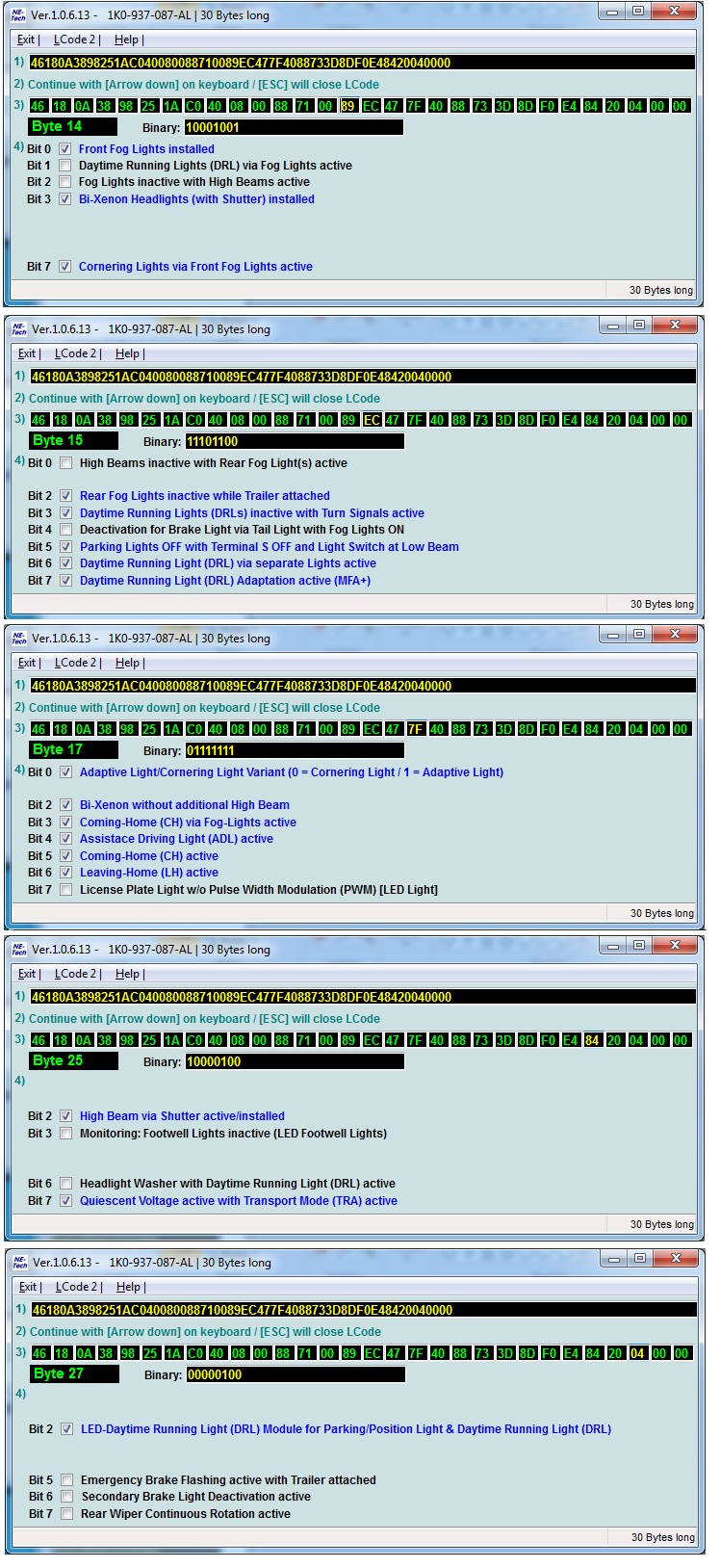 VCDS Interface
VCDS Interface
2. Understanding LED DRLs and Their Benefits
LED DRLs (Light Emitting Diode Daytime Running Lights) are lights on the front of a vehicle that automatically illuminate when the engine is running. Their primary purpose is to increase the visibility of the vehicle to other road users during daylight hours. Benefits include enhanced safety, as vehicles with DRLs are more easily seen, potentially reducing accidents. They also offer a modern aesthetic appeal and can improve the overall look of the vehicle.
3. Why Enable LED DRL on Your GTI MK6?
Enabling LED DRLs on your GTI MK6 offers several advantages. From a safety perspective, DRLs make your vehicle more visible, reducing the risk of daytime accidents. Aesthetically, LED DRLs add a modern and stylish touch to your GTI MK6, enhancing its overall appearance. Moreover, they can increase the resale value of your car, as many buyers appreciate this safety and styling feature.
4. Is it Possible to Enable LED DRL on GTI MK6 with VCDS?
Yes, it is indeed possible to enable LED DRL on a GTI MK6 using VCDS. This process involves accessing the car’s Body Control Module (BCM) and modifying specific coding parameters. The feasibility depends on the car’s original configuration and the specific LED DRL setup being used. CAR-CODING.EDU.VN provides remote assistance to ensure compatibility and proper coding.
5. What are the VCDS Coding Steps to Enable LED DRL on a GTI MK6?
The VCDS coding steps to enable LED DRL on a GTI MK6 generally involve these steps:
- Connect VCDS: Connect the VCDS cable to your car’s OBD-II port and your computer.
- Select Control Module: Open the VCDS software and select the “09 – Central Electrics” control module.
- Access Coding: Click on “Coding – 07”.
- Long Coding Helper: Use the “Long Coding Helper” to navigate to Byte 18.
- Modify Byte 18: Change the value of Byte 18 to enable LED DRL functionality (e.g., set to “40” as mentioned in some setups). It’s important to research the correct value for your specific configuration.
- Save Changes: Save the new coding and exit the module.
- Test: Verify that the LED DRLs are functioning correctly.
CAR-CODING.EDU.VN can guide you through each of these steps remotely, providing specific coding values and troubleshooting any issues that may arise.
6. Potential Challenges and Solutions When Enabling LED DRL
Enabling LED DRL can present challenges. Compatibility issues between the LED DRLs and the car’s electrical system can occur, requiring specific coding adjustments. Incorrect coding can lead to warning lights or malfunctioning lights. Solutions include:
- Verifying Compatibility: Ensure the LED DRLs are compatible with your GTI MK6 model and year.
- Using Correct Coding: Double-check the coding values before applying them.
- Seeking Expert Assistance: CAR-CODING.EDU.VN provides remote support to troubleshoot and resolve coding issues, ensuring a successful DRL activation.
7. What Tools and Equipment are Required for VCDS Coding?
To perform VCDS coding, you will need:
- VCDS Cable: A genuine Ross-Tech VCDS cable is recommended for reliable communication with the car’s ECUs.
- Laptop: A laptop with the VCDS software installed.
- OBD-II Port: Access to the car’s OBD-II port, typically located under the dashboard.
- Battery Charger (Optional): To maintain a stable voltage during coding.
- Internet Connection (for Remote Support): For CAR-CODING.EDU.VN to provide remote assistance.
8. How to Choose the Right VCDS Cable and Software Version
Choosing the right VCDS cable and software version is critical. A genuine Ross-Tech VCDS cable ensures compatibility and reliable communication. Use the latest software version for up-to-date features and bug fixes. Avoid using pirated or unofficial software, as it can damage your car’s ECUs. CAR-CODING.EDU.VN recommends using the latest genuine VCDS software and cable for optimal performance.
9. Understanding BCM (Body Control Module) Coding for LED DRL
The BCM (Body Control Module) is responsible for controlling various electrical functions in your car, including lighting. Coding the BCM involves modifying specific parameters to enable or disable features like LED DRLs. It is crucial to understand the BCM coding structure and the impact of each byte and bit. Incorrect coding can lead to electrical issues or malfunctioning components.
10. Coding Byte 18: What You Need to Know
Byte 18 in the BCM coding is often related to lighting configurations. Modifying Byte 18 can enable or disable various lighting features, including LED DRLs. Before changing Byte 18, research the correct value for your specific car model and lighting setup. Incorrectly modifying Byte 18 can cause unexpected lighting behavior or electrical problems. CAR-CODING.EDU.VN provides expert guidance on Byte 18 coding to ensure proper LED DRL functionality.
11. What are the Common Mistakes to Avoid During VCDS Coding?
Several common mistakes can occur during VCDS coding:
- Incorrect Coding Values: Using the wrong coding values can lead to malfunctions.
- Disrupting Power Supply: A fluctuating power supply during coding can corrupt the ECU.
- Using Unreliable Equipment: Using non-genuine or faulty VCDS cables can cause communication errors.
- Failing to Backup Original Coding: Not backing up the original coding makes it difficult to revert changes.
To avoid these mistakes, always double-check coding values, ensure a stable power supply, use genuine equipment, and back up your original coding before making changes.
12. How to Verify the Correct LED DRL Functionality After Coding
After coding, verify that the LED DRLs function correctly. Ensure they illuminate when the engine is running and dim or turn off when the headlights are turned on, depending on the desired configuration. Check for any error messages or warning lights on the dashboard. If the DRLs do not function as expected, review your coding changes or seek assistance from CAR-CODING.EDU.VN.
13. What are the Benefits of Remote Car Coding Assistance from CAR-CODING.EDU.VN?
Remote car coding assistance from CAR-CODING.EDU.VN offers numerous benefits:
- Expert Guidance: Access to experienced technicians who specialize in VW and Audi coding.
- Safe and Reliable Coding: Ensuring coding is performed correctly to avoid ECU damage.
- Time and Cost Savings: Remote assistance saves time and eliminates the need to visit a dealership.
- Convenient Support: Get coding assistance from the comfort of your own garage.
- Wide Range of Services: Support for ECU programming, hidden feature activation, and fault code clearing.
Contact CAR-CODING.EDU.VN at +1 (641) 206-8880 or visit our office at 100 Tech Innovation Dr, Suite 500, San Jose, CA 95110, United States for reliable remote car coding assistance.
14. Can I Enable Other Features on My GTI MK6 with VCDS?
Yes, VCDS can be used to enable a variety of other features on your GTI MK6. Some popular options include:
| Feature | Description |
|---|---|
| Cornering Lights | Activates fog lights to illuminate the direction of a turn. |
| Gauge Needle Sweep | Sweeps the instrument cluster needles upon starting the car. |
| Emergency Brake Flashing | Flashes brake lights rapidly during hard braking. |
| Soundaktor Adjustment | Adjusts or disables the artificial engine noise played through the car’s speakers. |
| Comfort Windows | Allows windows to be controlled via the remote key fob. |
CAR-CODING.EDU.VN can assist you in enabling these and other features, tailoring your car to your preferences.
15. What are the Safety Precautions to Take During Car Coding?
Taking safety precautions during car coding is essential to prevent damage:
- Stable Power Supply: Ensure the car’s battery has a stable voltage supply throughout the coding process.
- Correct Equipment: Use a genuine Ross-Tech VCDS cable and reliable laptop.
- Follow Instructions: Carefully follow coding instructions and double-check values.
- Backup Original Coding: Always back up the original coding before making changes.
- Professional Assistance: If unsure, seek assistance from CAR-CODING.EDU.VN to ensure safe and reliable coding.
16. How to Troubleshoot Common VCDS Coding Issues
Troubleshooting common VCDS coding issues involves:
- Checking Error Codes: Use VCDS to read diagnostic trouble codes (DTCs) and identify problems.
- Reviewing Coding Changes: Double-check the coding values you have entered.
- Verifying Connections: Ensure the VCDS cable is properly connected to the car and laptop.
- Seeking Expert Advice: Contact CAR-CODING.EDU.VN for remote troubleshooting and assistance.
17. Understanding CAN Bus and its Role in Car Coding
The CAN (Controller Area Network) bus is a communication network that allows various ECUs in a car to communicate with each other. VCDS uses the CAN bus to access and modify these ECUs. Understanding the CAN bus and its protocols is essential for advanced car coding. CAR-CODING.EDU.VN’s experts are proficient in CAN bus communication, ensuring seamless coding and programming.
18. What is the Cost of VCDS Coding for LED DRL?
The cost of VCDS coding for LED DRL can vary depending on the complexity of the coding and the level of assistance required. Basic coding may be relatively inexpensive, while more complex retrofits or troubleshooting may cost more. CAR-CODING.EDU.VN offers competitive pricing for remote VCDS coding services. Contact us at +1 (641) 206-8880 for a quote tailored to your specific needs.
19. How to Update Your Car’s Firmware for Optimal Performance
Updating your car’s firmware can improve performance, fix bugs, and add new features. Firmware updates are typically performed by flashing the ECU with new software. This process requires specialized tools and knowledge. Incorrect flashing can damage the ECU. CAR-CODING.EDU.VN provides ECU flashing services to ensure your car’s firmware is up-to-date and functioning correctly.
20. What are the Legal Considerations for Modifying Car Lighting?
Modifying car lighting may be subject to legal restrictions. Ensure that your LED DRL installation complies with local regulations regarding brightness, color, and placement. Non-compliant lighting modifications can result in fines or failed inspections. It is crucial to be aware of and adhere to these regulations when modifying your car’s lighting.
21. What are the Alternatives to VCDS for Car Coding?
While VCDS is a popular choice for VW and Audi coding, alternatives exist:
| Tool | Description |
|---|---|
| OBDeleven | A Bluetooth-based diagnostic tool that offers similar coding and diagnostic capabilities. |
| Carista | A user-friendly app that allows basic coding and diagnostics via a Bluetooth adapter. |
| Dealer Diagnostic Tools | Official diagnostic tools used by dealerships, offering comprehensive diagnostic capabilities. |
However, VCDS remains a top choice due to its reliability, extensive features, and strong community support.
22. How to Stay Updated with the Latest Car Coding Techniques
Staying updated with the latest car coding techniques is essential for providing accurate and effective services:
- Online Forums: Participate in online forums and communities dedicated to car coding.
- Training Courses: Attend training courses and workshops to learn new coding techniques.
- Technical Documentation: Stay informed about updates to VCDS software and vehicle ECUs.
- Networking: Connect with other car coding professionals to share knowledge and experiences.
CAR-CODING.EDU.VN continuously updates its knowledge base to provide the latest and most effective car coding solutions.
23. What are the Most Popular Car Coding Modifications for VW Vehicles?
Some of the most popular car coding modifications for VW vehicles include:
- Enabling LED DRLs
- Activating Cornering Lights
- Adjusting Soundaktor Volume
- Enabling Gauge Needle Sweep
- Activating Emergency Brake Flashing
These modifications enhance the functionality, safety, and aesthetics of VW vehicles, providing a customized driving experience.
24. FAQ: Enabling LED DRL on GTI MK6 with VCDS
Q1: Is it safe to code my car myself?
A1: Coding can be safe if done correctly, but incorrect coding can damage your car’s ECUs. CAR-CODING.EDU.VN recommends seeking professional assistance for safe and reliable coding.
Q2: What is remote car coding?
A2: Remote car coding involves a technician remotely accessing your car’s ECUs via VCDS to perform coding changes.
Q3: How much does remote car coding cost?
A3: The cost varies depending on the complexity of the coding. Contact CAR-CODING.EDU.VN for a personalized quote.
Q4: What types of vehicles can you code remotely?
A4: CAR-CODING.EDU.VN supports a wide range of VW, Audi, Skoda, and SEAT vehicles.
Q5: What equipment do I need for remote coding?
A5: You will need a genuine VCDS cable, a laptop, and a stable internet connection.
Q6: How long does remote coding take?
A6: The duration depends on the complexity of the coding, but most sessions can be completed within an hour.
Q7: What if something goes wrong during coding?
A7: CAR-CODING.EDU.VN’s technicians are experienced in troubleshooting coding issues and can help resolve any problems that may arise.
Q8: Can you enable hidden features on my car?
A8: Yes, CAR-CODING.EDU.VN can enable various hidden features on your car, depending on its configuration.
Q9: Do I need to back up my car’s original coding?
A9: Yes, backing up your car’s original coding is highly recommended before making any changes.
Q10: How do I schedule a remote coding session?
A10: Contact CAR-CODING.EDU.VN at +1 (641) 206-8880 or visit our website to schedule a remote coding session.
25. Ready to Enable LED DRL on Your GTI MK6? Contact CAR-CODING.EDU.VN Today
Don’t risk damaging your car’s electronics with DIY coding. Contact CAR-CODING.EDU.VN for expert remote assistance to enable LED DRL on your GTI MK6 safely and effectively. Our experienced technicians provide reliable support for ECU programming, hidden feature activation, and fault code clearing. Call us now at +1 (641) 206-8880 or visit CAR-CODING.EDU.VN to schedule your remote coding session and experience the benefits of professional car coding assistance. Our office is located at 100 Tech Innovation Dr, Suite 500, San Jose, CA 95110, United States.