Component Protection (CP) can be a significant hurdle when replacing or upgrading modules in modern vehicles. Is component protection removal with VCDS possible? Generally, VCDS cannot remove component protection on newer VAG vehicles. While VCDS is a powerful tool for diagnostics, coding, and adaptation, component protection removal often requires online access to the manufacturer’s servers or specialized tools with specific licenses. Let’s explore the intricacies of component protection and the tools and methods available for its removal, with a focus on how CAR-CODING.EDU.VN can assist you with this complex process and other services, such as ECU programming and activating hidden features.
Contents
- 1. Understanding Component Protection (CP)
- 2. The Limitations of VCDS in Component Protection Removal
- 3. Tools and Methods for Component Protection Removal
- 3.1. ODIS Online
- 3.2. Xhorse VVDI2
- 3.3. Autel Scanners
- 3.4. AVDI Abrites
- 3.5. FVDI/SVCI
- 4. Why Component Protection Removal Can Be Challenging
- 5. The Role of CAR-CODING.EDU.VN in Component Protection Removal
- 6. Understanding VCDS Coding and Its Benefits
- 7. Examples of Component Protection Removal Scenarios
- 7.1. Replacing an Infotainment System in an Audi A6 (2012)
- 7.2. Swapping a Climate Control Unit in a VW Touareg (2015)
- 7.3. Replacing an Instrument Cluster in an Audi A4 (2009)
- 8. Common Mistakes to Avoid During Component Protection Removal
- 9. Tips for Successful Component Protection Removal
- 10. Frequently Asked Questions (FAQ) about Component Protection Removal
- 10.1. Is Component Protection removal safe?
- 10.2. Can I remove Component Protection myself?
- 10.3. How much does Component Protection removal cost?
- 10.4. What types of vehicles and modules are supported?
- 10.5. What equipment do I need for remote support?
- 10.6. How long does Component Protection removal take?
- 10.7. What if I encounter errors during the process?
- 10.8. Can Component Protection be permanently disabled?
- 10.9. Is Component Protection removal legal?
- 10.10. What are the benefits of using CAR-CODING.EDU.VN for Component Protection removal?
- Conclusion: Need Help with Component Protection Removal?
Component protection is a security measure implemented by vehicle manufacturers to prevent the theft and unauthorized swapping of control modules. Understanding the challenges it poses and the available solutions is crucial for automotive technicians and enthusiasts alike. At CAR-CODING.EDU.VN, we offer comprehensive remote automotive coding support to help you navigate these complexities.
1. Understanding Component Protection (CP)
Component Protection (CP) is a security feature that was introduced by VAG (Volkswagen Audi Group) in the mid-2000s. What is the primary purpose of Component Protection? The primary purpose is to prevent stolen modules from being used in other vehicles. It ensures that certain control modules are adapted to the specific vehicle they are installed in, preventing unauthorized use and theft.
This system initially appeared in high-end Audi models and gradually expanded to other vehicles within the group. When a module with CP is installed in a vehicle, it operates in a limited capacity until it is “matched” or “adapted” to the car through an authorized process.
What are the generations of Component Protection in VAG vehicles? There are typically three generations:
- Generation 1: Found in Audi A8 (2003+), A6/A6 Allroad and Q7 (2004+)
- Generation 2: Seen in cars produced between 2008 and 2015
- Generation 3: Installed in vehicles from 2016 onward
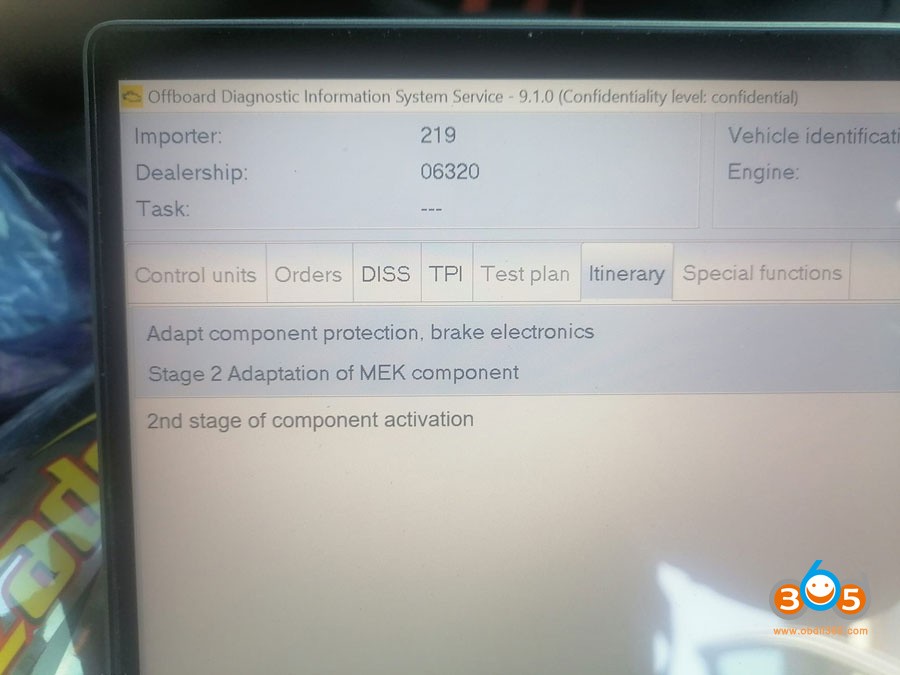 Component Protection Generations
Component Protection Generations
Why was Component Protection implemented? Manufacturers claim it is to prevent the use of stolen parts. However, it also effectively protects dealer revenue by requiring adaptations to be performed through authorized channels.
2. The Limitations of VCDS in Component Protection Removal
VCDS (Vag-Com Diagnostic System) is a popular and versatile tool used by automotive technicians and enthusiasts for diagnosing and coding VAG vehicles. Can VCDS remove Component Protection? VCDS generally cannot remove Component Protection, especially on newer models. While it excels in many diagnostic and coding tasks, CP removal often requires online access to the manufacturer’s servers, which VCDS does not provide.
VCDS is primarily used for:
- Reading and clearing fault codes
- Viewing live data
- Performing basic coding and adaptations
- Activating hidden features
For CP removal, more specialized tools and procedures are necessary.
3. Tools and Methods for Component Protection Removal
Several tools and methods can be used for Component Protection removal, each with its own capabilities and limitations.
3.1. ODIS Online
ODIS (Offboard Diagnostic Information System) is the official diagnostic software used by VAG dealerships and authorized service centers. Is ODIS Online capable of Component Protection removal? ODIS Online is the most reliable method for Component Protection removal. It connects directly to VAG’s servers, ensuring the correct and safe adaptation of modules.
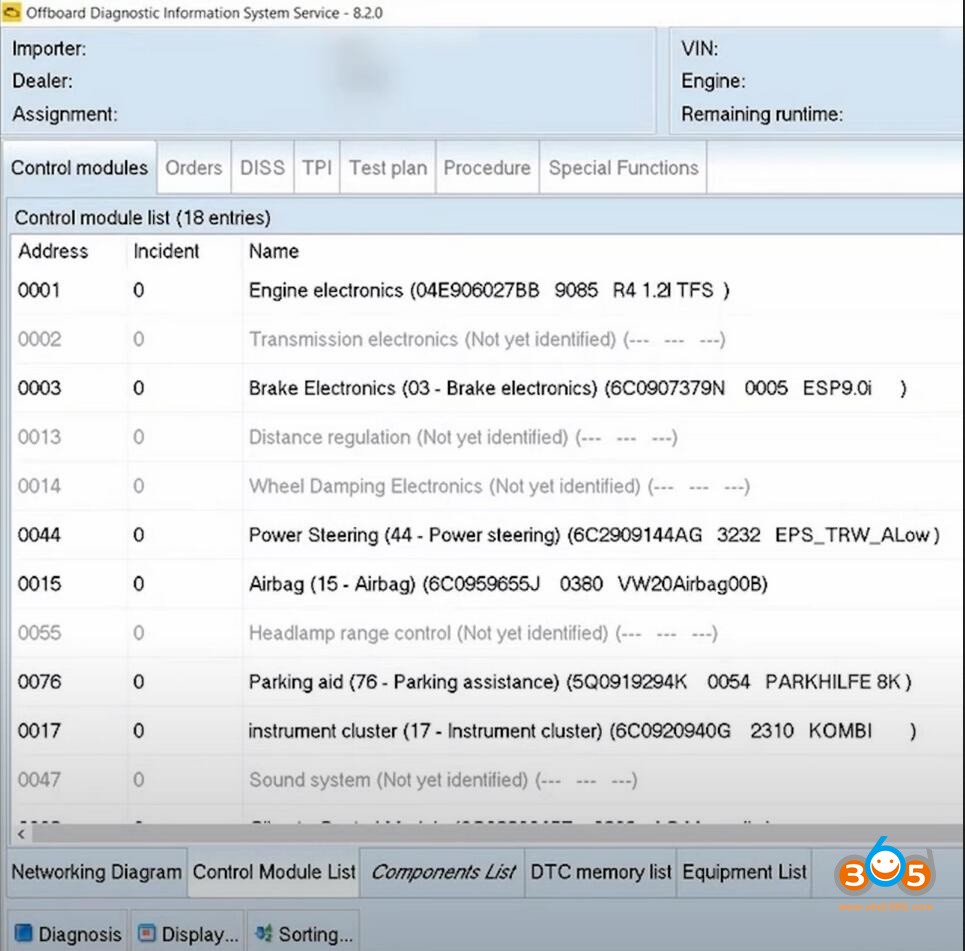 ODIS Interface
ODIS Interface
Key features of ODIS Online:
- Enables full functionality on new control units
- Requires a GeKo account for online access
- Compatible with VAS5054A, VXDIAG VCX SE 6154, and other J2534 adapters
Can Component Protection be removed with ODIS Offline? No, ODIS Offline cannot remove Component Protection. Online access is mandatory to communicate with VAG’s servers.
Steps to remove Component Protection with ODIS Online:
- Enter vehicle details in ODIS.
- Run a full diagnostic scan.
- Identify the control module with Component Protection.
- Use the “Guided Functions” to perform the CP removal procedure.
- Allow the tool to complete the programming.
3.2. Xhorse VVDI2
VVDI2 is a popular aftermarket tool that offers a range of functions, including Component Protection removal on older VAG vehicles. How effective is VVDI2 for Component Protection removal? VVDI2 is effective for older VAG cars (up to 2009/2008) but is not suitable for newer models.
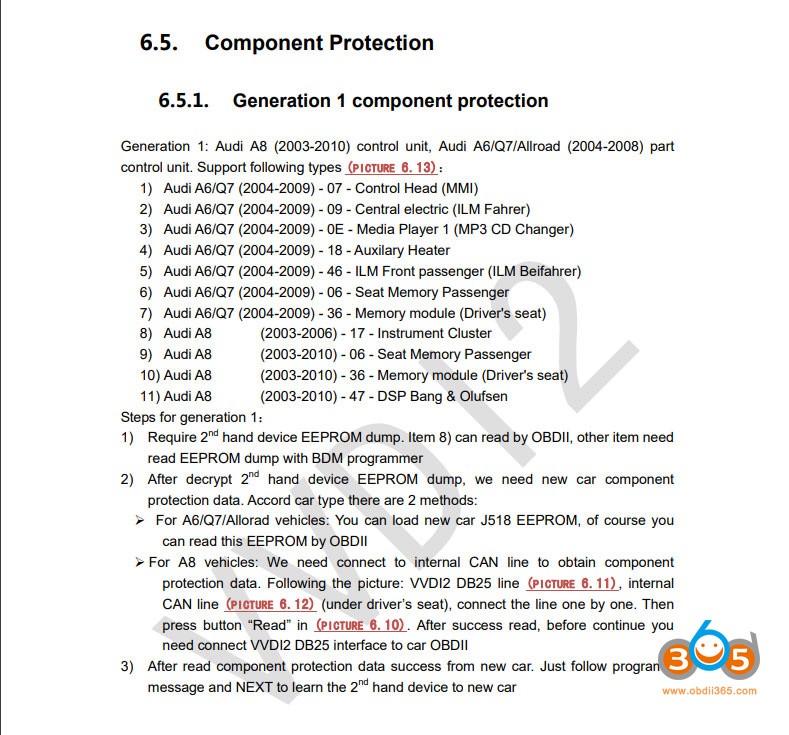 VVDI2 Interface
VVDI2 Interface
Key features of VVDI2:
- Resets modules to a virgin state
- Adapts modules to other cars
- Requires specific steps and potentially EEPROM data manipulation
Vehicle compatibility:
- Generation 1: Audi A8 (2003-2010), Audi A6/Q7/Allroad (2004-2008)
- Generation 2: Some A6/Q7/Allroad and A4/A5/Q5 modules
Operation steps:
- Read EEPROM data from the gateway module of both the donor vehicle and the recipient vehicle.
- Reset the module to its virgin state.
- Adapt the module to the new vehicle.
3.3. Autel Scanners
Autel scanners, such as the IM608, were previously capable of Component Protection removal. Can Autel scanners remove Component Protection now? Currently, Autel scanners (online products) generally cannot remove Component Protection. This function has been removed from many Autel devices, although some specialized versions may still offer this capability.
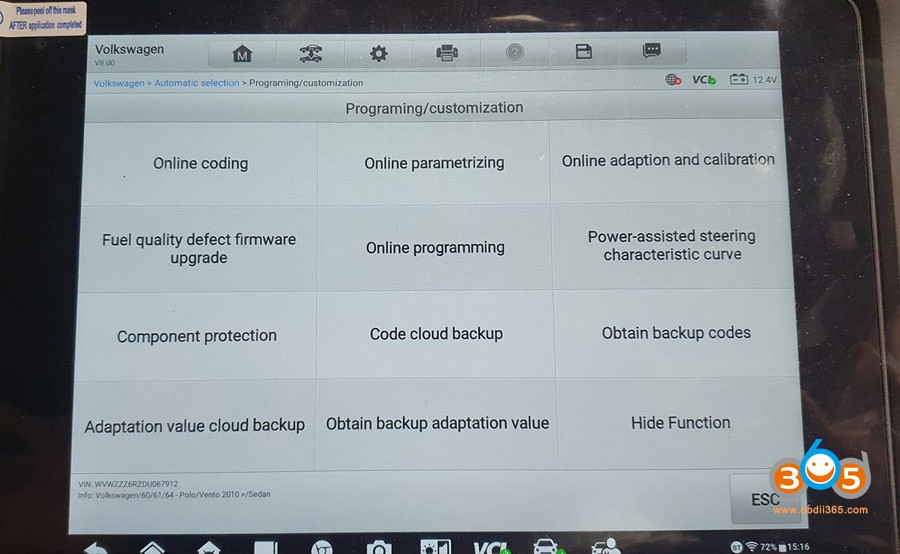 Autel Ultra Online Programming
Autel Ultra Online Programming
Important considerations:
- Autel Ultra from IMEA regions may support online programming and Component Protection.
- Always verify the specific capabilities of your Autel scanner before attempting CP removal.
3.4. AVDI Abrites
AVDI Abrites is a powerful diagnostic tool that offers Component Protection removal through specific licenses. What licenses are required for Component Protection removal with AVDI? The VN002 and VN017 licenses are essential for Component Protection removal with AVDI.
Key features of AVDI Abrites:
- VN002: Supports Component Protection Generation 1 and Generation 2 (with gateway dump).
- VN017: Supports vehicles produced between 2010 and 2017, not covered by VN002.
Supported models (with gateway LEAR):
- Audi A6/A7/A8 (2010-2017)
- VW Touareg (2010-2017)
Procedures:
- VN017 allows replacing modules by OBDII or by dump.
- Does not always require the donor gateway and original module.
3.5. FVDI/SVCI
FVDI (Full Vehicle Diagnostic Interface) and SVCI (Special Vehicle Communication Interface) are aftermarket tools that have been used for Component Protection removal. Are FVDI/SVCI reliable for Component Protection removal? FVDI/SVCI can remove Component Protection, but their reliability can vary, and they may require dumps from the donor car’s gateway.
Key considerations:
- FVDI is discontinued, and SVCI may soon be discontinued as well.
- Users have reported success with FVDI 2014 and FVDI 2020.
- Requires careful handling to avoid damaging modules.
4. Why Component Protection Removal Can Be Challenging
Component Protection removal is a complex process that requires specialized tools, knowledge, and access to manufacturer data. What makes Component Protection removal so challenging? The need for online access, specific licenses, and the risk of damaging modules make it a complex task.
Common challenges:
- Online access: Many CP removal procedures require a direct connection to the manufacturer’s servers.
- Tool limitations: Not all diagnostic tools are capable of CP removal, and their effectiveness can vary.
- Risk of damage: Incorrect procedures can lead to irreversible damage to control modules.
- Software and licenses: Specific software versions and licenses are often required.
- Complexity: The process can be complex and time-consuming, requiring advanced technical skills.
5. The Role of CAR-CODING.EDU.VN in Component Protection Removal
At CAR-CODING.EDU.VN, we understand the challenges associated with Component Protection removal. How can CAR-CODING.EDU.VN assist with Component Protection removal? We provide expert remote support to help you navigate the complexities of CP removal and other coding tasks.
Our services include:
- Remote diagnostics: Identifying the presence of Component Protection and assessing the required steps for removal.
- Tool guidance: Advising on the appropriate tools and methods for your specific vehicle and situation.
- Step-by-step support: Providing detailed instructions and real-time assistance during the CP removal process.
- Error resolution: Helping you troubleshoot any issues that may arise during the procedure.
Why choose CAR-CODING.EDU.VN for Component Protection removal?
- Expertise: Our team consists of experienced automotive technicians and coding specialists.
- Safety: We prioritize the safety of your vehicle and ensure that all procedures are performed correctly.
- Efficiency: We provide prompt and efficient support to minimize downtime.
- Cost-effectiveness: Our remote services offer a cost-effective alternative to dealership visits.
- Accessibility: We are available to provide support whenever and wherever you need it.
6. Understanding VCDS Coding and Its Benefits
While VCDS may not be able to remove Component Protection, it is a powerful tool for various coding and adaptation tasks. What are the benefits of VCDS coding? VCDS coding allows you to customize vehicle settings, activate hidden features, and improve overall performance.
Common VCDS coding tasks:
- Activating hidden features (e.g., cornering lights, comfort windows)
- Adjusting vehicle settings (e.g., lighting behavior, sound settings)
- Retrofitting components (e.g., installing new headlights or sensors)
- Performing adaptations (e.g., throttle body adaptation, EGR adaptation)
Benefits of VCDS coding:
- Personalization: Customize your vehicle to your preferences.
- Enhanced functionality: Unlock features that were not originally enabled.
- Improved performance: Optimize vehicle settings for better performance.
- Cost savings: Perform coding tasks yourself instead of paying dealership fees.
7. Examples of Component Protection Removal Scenarios
To illustrate the complexities and solutions for Component Protection removal, let’s consider a few common scenarios.
7.1. Replacing an Infotainment System in an Audi A6 (2012)
Scenario: You are replacing the infotainment system in a 2012 Audi A6 and encounter Component Protection.
Solution:
- Use ODIS Online to connect to VAG’s servers.
- Follow the guided functions to remove Component Protection from the new infotainment system.
- Verify that all functions are working correctly after the procedure.
7.2. Swapping a Climate Control Unit in a VW Touareg (2015)
Scenario: You are swapping a climate control unit in a 2015 VW Touareg and need to remove Component Protection.
Solution:
- Use AVDI Abrites with the VN017 license.
- Follow the steps to read and update the component protection bytes of the Lear Gateway.
- Replace the climate control unit and verify its functionality.
7.3. Replacing an Instrument Cluster in an Audi A4 (2009)
Scenario: You are replacing the instrument cluster in a 2009 Audi A4 and encounter Component Protection.
Solution:
- Use VVDI2 to reset the instrument cluster to its virgin state.
- Adapt the instrument cluster to the new vehicle using VVDI2 or ODIS Online.
- Verify that all functions are working correctly.
8. Common Mistakes to Avoid During Component Protection Removal
Component Protection removal can be risky if not performed correctly. What are some common mistakes to avoid? Using the wrong tools, skipping steps, and neglecting to back up data are common mistakes that can lead to problems.
Common mistakes:
- Using the wrong diagnostic tool
- Skipping steps in the procedure
- Failing to back up data before starting
- Incorrectly entering vehicle information
- Interrupting the programming process
- Ignoring error messages or warnings
Best practices:
- Always use the recommended diagnostic tool for your vehicle.
- Follow the procedure carefully and do not skip any steps.
- Back up all data before starting the CP removal process.
- Double-check vehicle information to ensure accuracy.
- Avoid interrupting the programming process.
- Pay attention to error messages and warnings and address them promptly.
9. Tips for Successful Component Protection Removal
To ensure a smooth and successful Component Protection removal, consider the following tips.
- Research: Understand the specific requirements for your vehicle and module.
- Preparation: Gather all necessary tools, software, and licenses.
- Backup: Back up all data before starting the procedure.
- Patience: Component Protection removal can take time, so be patient and avoid rushing.
- Accuracy: Double-check all information and follow the procedure carefully.
- Support: Seek assistance from experienced technicians if needed.
10. Frequently Asked Questions (FAQ) about Component Protection Removal
Here are some frequently asked questions about Component Protection removal.
10.1. Is Component Protection removal safe?
When performed correctly with the right tools and knowledge, Component Protection removal is generally safe. However, incorrect procedures can lead to module damage.
10.2. Can I remove Component Protection myself?
While it is possible to remove Component Protection yourself, it is recommended to seek assistance from experienced technicians due to the complexity and risks involved.
10.3. How much does Component Protection removal cost?
The cost of Component Protection removal can vary depending on the vehicle, module, and diagnostic tool used. Remote support from CAR-CODING.EDU.VN offers a cost-effective solution.
10.4. What types of vehicles and modules are supported?
Component Protection is commonly found in VAG vehicles (Audi, Volkswagen, Skoda, Seat) and affects various modules, including infotainment systems, instrument clusters, climate control units, and engine control units.
10.5. What equipment do I need for remote support?
For remote support from CAR-CODING.EDU.VN, you will need a compatible diagnostic tool, a stable internet connection, and a computer.
10.6. How long does Component Protection removal take?
The duration of Component Protection removal can vary depending on the vehicle and module. Some procedures can be completed in a few minutes, while others may take longer.
10.7. What if I encounter errors during the process?
If you encounter errors during Component Protection removal, contact CAR-CODING.EDU.VN for assistance. Our experienced technicians can help you troubleshoot and resolve any issues.
10.8. Can Component Protection be permanently disabled?
Component Protection is designed to be a permanent security feature and cannot be permanently disabled. However, it can be removed to allow the module to function correctly in the new vehicle.
10.9. Is Component Protection removal legal?
Component Protection removal is legal as long as the module is not stolen and is being used for legitimate purposes.
10.10. What are the benefits of using CAR-CODING.EDU.VN for Component Protection removal?
CAR-CODING.EDU.VN offers expertise, safety, efficiency, and cost-effectiveness, making it an ideal choice for Component Protection removal.
Conclusion: Need Help with Component Protection Removal?
While VCDS is a valuable tool for many automotive tasks, Component Protection removal often requires more specialized solutions. At CAR-CODING.EDU.VN, we provide expert remote support to help you navigate the complexities of CP removal, ECU programming, and activating hidden features. Whether you’re dealing with an Audi, Volkswagen, Skoda, or Seat, our experienced technicians are here to assist you every step of the way.
Don’t let Component Protection stand in the way of your vehicle upgrades and repairs. Contact CAR-CODING.EDU.VN today for reliable and efficient remote automotive coding support. We’re here to help you get the job done right.
Contact Information:
- Address: 100 Tech Innovation Dr, Suite 500, San Jose, CA 95110, United States
- WhatsApp: +1 (641) 206-8880
- Website: CAR-CODING.EDU.VN
Let CAR-CODING.EDU.VN be your trusted partner for all your automotive coding needs. We provide the expertise and support you need to overcome even the most challenging tasks.
