Battery Coding Vcds is crucial for modern vehicles, and professional support is often necessary to navigate its complexities. At CAR-CODING.EDU.VN, we offer remote assistance to ensure safe and effective battery coding, ECU programming, and hidden feature activation. Our expertise extends to a wide range of vehicles, providing technicians with the tools and knowledge to excel.
Contents
- 1. What is Battery Coding VCDS and Why is it Important?
- 2. What Happens If You Don’t Code a New Battery?
- 3. Understanding VCDS Coding Parameters for Batteries
- 4. Common Issues When Coding a Battery with VCDS
- 5. Step-by-Step Guide to Battery Coding Using VCDS
- 6. Benefits of Professional Remote Battery Coding Support
- 7. VCDS Battery Coding for Different Car Brands
- 8. Activating Hidden Features with VCDS After Battery Coding
- 9. Addressing Common Fault Codes After Battery Replacement
- 10. When to Seek Professional Help for Battery Coding
- FAQ: Battery Coding VCDS
1. What is Battery Coding VCDS and Why is it Important?
Battery coding with VCDS (Vag-Com Diagnostic System) involves updating the vehicle’s Engine Control Unit (ECU) with information about a new battery. This is essential because modern vehicles use sophisticated battery management systems (BMS) that adapt charging strategies based on the battery’s age, type, and capacity. Proper coding ensures optimal battery performance, longevity, and overall vehicle system health. According to industry standards and best practices, failing to properly code a new battery can lead to overcharging, undercharging, reduced battery life, and potential issues with other electronic components.
Battery coding with VCDS is not just a simple task; it’s a critical procedure for several reasons:
- Optimizing Charging Parameters: Modern vehicles employ sophisticated battery management systems (BMS) that tailor the charging process based on the battery’s specific characteristics. Coding the new battery ensures the BMS knows its capacity, type (e.g., AGM, EFB, Standard Lead-Acid), and vendor.
- Preventing Overcharging or Undercharging: Incorrect coding can lead to the BMS using inappropriate charging parameters, resulting in overcharging or undercharging. Overcharging can damage the battery, while undercharging can shorten its lifespan and reduce its performance.
- Extending Battery Lifespan: By providing the correct information to the BMS, the battery is charged and discharged optimally, maximizing its lifespan. This is particularly important for expensive AGM or EFB batteries.
- Maintaining System Stability: In many vehicles, the battery’s health is linked to other systems, such as the start-stop system or energy recovery functions. Proper coding ensures these systems function correctly and don’t negatively impact the battery or other components.
- Avoiding Fault Codes and Warning Lights: Failing to code a new battery can trigger fault codes and warning lights on the dashboard, causing unnecessary concern and potentially leading to misdiagnosis.
- Ensuring Accurate Energy Management: Modern vehicles rely on precise energy management to optimize fuel efficiency and reduce emissions. Battery coding is a crucial part of this system, ensuring the vehicle knows how much energy is available and how to use it effectively.
- Adaptive Learning Reset: Coding often resets the battery’s adaptive learning, allowing the BMS to relearn the battery’s characteristics over time. This ensures long-term accuracy and performance.
- Meeting Manufacturer Specifications: Many vehicle manufacturers require battery coding as part of their recommended maintenance procedures. Following these guidelines helps maintain the vehicle’s warranty and ensures it operates as intended.
In summary, battery coding with VCDS is a vital step in ensuring the proper function, longevity, and overall health of the vehicle’s electrical system. It’s a task best performed by experienced technicians who understand the intricacies of modern battery management systems.
2. What Happens If You Don’t Code a New Battery?
Failing to code a new battery can lead to various problems, including reduced battery life, incorrect charging, and potential damage to other electronic components. The car’s computer may not recognize the new battery’s capacity and charging requirements, leading to suboptimal performance.
Ignoring battery coding can trigger a cascade of issues affecting your vehicle’s performance and longevity:
- Reduced Battery Lifespan: The most immediate consequence is a shortened battery lifespan. Without proper coding, the vehicle’s charging system may overcharge or undercharge the battery, leading to premature wear and tear. Overcharging can cause the battery to overheat and degrade, while undercharging can result in sulfation and reduced capacity.
- Incorrect Charging Parameters: The vehicle’s computer relies on specific parameters to charge the battery efficiently. Without coding, it will use the old battery’s data, which may not be suitable for the new one. This can lead to inefficient charging, longer charging times, and reduced overall performance.
- Potential Damage to Other Electronic Components: In modern vehicles, the battery is closely integrated with other electronic systems. Incorrect charging can cause voltage fluctuations that may damage sensitive components such as sensors, control modules, and even the ECU (Engine Control Unit).
- Start-Stop System Malfunctions: Many modern vehicles are equipped with start-stop systems that automatically shut off the engine at traffic lights to save fuel. These systems rely on the battery’s health and charge level. Without proper coding, the start-stop system may not function correctly, leading to inconsistent performance or even complete failure.
- Increased Fuel Consumption: An improperly charged battery can put extra strain on the vehicle’s electrical system, requiring the engine to work harder to keep the battery charged. This can lead to increased fuel consumption and higher emissions.
- Inaccurate Battery Monitoring: The vehicle’s battery monitoring system may provide inaccurate readings if the battery is not properly coded. This can make it difficult to diagnose battery-related issues and may lead to unnecessary replacements.
- Fault Codes and Warning Lights: The vehicle’s computer may detect inconsistencies between the expected battery performance and the actual performance, triggering fault codes and warning lights on the dashboard. This can cause unnecessary concern and may lead to misdiagnosis by technicians.
- Reduced Overall Performance: An improperly charged battery can affect the performance of other systems, such as the air conditioning, power steering, and even the engine. This can lead to a noticeable decrease in overall vehicle performance and drivability.
- Voided Warranty: In some cases, failing to code a new battery can void the vehicle’s warranty, especially if it leads to damage to other components.
In conclusion, neglecting battery coding is a risky proposition that can lead to a variety of problems, from reduced battery life to potential damage to other electronic components. It’s always best to have the battery properly coded by a qualified technician to ensure optimal performance and longevity.
3. Understanding VCDS Coding Parameters for Batteries
VCDS requires specific information for battery coding, typically including the battery part number, vendor code, and serial number. These details help the vehicle’s computer properly manage the new battery.
When coding a new battery using VCDS, understanding the required parameters is crucial for a successful and accurate configuration. Here’s a breakdown of the key parameters you’ll encounter:
- Battery Part Number: This is a unique identifier assigned by the battery manufacturer. It typically consists of 11 digits and helps the vehicle’s computer identify the exact type of battery installed. The part number ensures the charging system uses the correct parameters for that specific battery model.
- Battery Vendor Code: This is a 3-digit code that identifies the battery manufacturer. It allows the vehicle’s computer to differentiate between batteries from different vendors, as they may have slightly different characteristics. Knowing the vendor code is essential for selecting the correct charging profile.
- Battery Serial Number: This is a unique alphanumeric code assigned to each individual battery. It typically consists of 10 digits and serves as a tracking number for warranty purposes and quality control. The serial number also helps the vehicle’s computer monitor the battery’s performance over time.
- Battery Capacity (Ah): This parameter specifies the battery’s capacity in Ampere-hours (Ah). It indicates how much energy the battery can store and is crucial for determining the appropriate charging current and voltage. Ensure you enter the correct capacity to avoid overcharging or undercharging.
- Battery Type (AGM, EFB, Standard Lead-Acid): This parameter indicates the type of battery installed. AGM (Absorbent Glass Mat) and EFB (Enhanced Flooded Battery) batteries require different charging profiles than standard lead-acid batteries. Selecting the correct battery type is essential for optimal performance and longevity.
- Coding Value: In some cases, VCDS may require you to enter a specific coding value instead of individual parameters. This value is typically provided by the battery manufacturer or can be found in the vehicle’s service manual. The coding value encapsulates all the necessary information about the battery and simplifies the coding process.
Tips for Finding the Correct Parameters:
- Check the Battery Label: The battery part number, vendor code, and serial number are usually printed on the battery label. Look for a sticker or engraving on the battery casing.
- Consult the Battery Manufacturer’s Website: If you can’t find the parameters on the battery label, check the manufacturer’s website. They often provide detailed specifications for their batteries, including the required coding information.
- Refer to the Vehicle’s Service Manual: The vehicle’s service manual may contain information about the battery coding process, including the required parameters and coding values.
- Use a Battery Coding Tool: Some aftermarket tools are specifically designed for battery coding. These tools can automatically detect the battery type and capacity and provide the correct coding parameters.
- Contact CAR-CODING.EDU.VN: If you’re still unsure about the correct parameters, contact us for assistance. Our experienced technicians can help you identify the required information and guide you through the coding process.
Entering the correct VCDS coding parameters is essential for ensuring the new battery is properly managed by the vehicle’s computer. Taking the time to find and verify these parameters will help you avoid potential problems and maximize the battery’s lifespan.
4. Common Issues When Coding a Battery with VCDS
Technicians may encounter challenges such as incorrect coding formats, missing battery information, or compatibility issues with certain vehicle models. These problems can be overcome with the right knowledge and tools.
Coding a battery with VCDS can sometimes present challenges, even for experienced technicians. Here are some common issues you might encounter:
- Incorrect Coding Format: VCDS requires specific coding formats for each parameter, such as the battery part number, vendor code, and serial number. Entering the information in the wrong format can lead to coding errors.
- Missing Battery Information: Sometimes, the battery label may be damaged or missing, making it difficult to find the required coding parameters. This can be frustrating and time-consuming.
- Compatibility Issues: VCDS may not be fully compatible with certain vehicle models or battery types. This can result in coding errors or even damage to the vehicle’s electrical system.
- Software Glitches: Like any software, VCDS can sometimes experience glitches or bugs that interfere with the coding process. These glitches can be difficult to diagnose and resolve.
- Communication Errors: During the coding process, VCDS needs to communicate with the vehicle’s computer. Communication errors can occur due to faulty cables, damaged connectors, or software conflicts.
- Incorrect Battery Type Selection: Choosing the wrong battery type (e.g., AGM, EFB, Standard Lead-Acid) can lead to improper charging and reduced battery life.
- Exceeding Coding Limits: Some vehicles have limits on the number of times a battery can be coded. Exceeding these limits can prevent you from coding the new battery.
- Conflicting Diagnostic Tools: Using multiple diagnostic tools simultaneously can cause conflicts and interfere with the coding process.
- Power Supply Issues: A stable power supply is essential for successful battery coding. Voltage fluctuations or power interruptions can interrupt the process and cause errors.
- Lack of Experience: Battery coding requires a certain level of technical expertise. Technicians who are new to VCDS or battery coding may encounter difficulties and make mistakes.
Troubleshooting Tips:
- Double-Check the Coding Format: Carefully review the VCDS manual or online resources to ensure you’re using the correct coding format for each parameter.
- Verify Battery Information: If the battery label is damaged or missing, try to find the information online or contact the battery manufacturer.
- Check VCDS Compatibility: Make sure VCDS is compatible with the vehicle model and battery type you’re working with.
- Restart VCDS and the Vehicle: Sometimes, a simple restart can resolve software glitches or communication errors.
- Use a Stable Power Supply: Connect a battery charger or maintainer to the vehicle to ensure a stable power supply during the coding process.
- Consult Online Forums and Resources: Online forums and resources can provide valuable troubleshooting tips and solutions to common VCDS coding issues.
- Contact CAR-CODING.EDU.VN: If you’re still struggling to code the battery, contact us for assistance. Our experienced technicians can help you diagnose the problem and guide you through the coding process.
By understanding these common issues and troubleshooting tips, you can increase your chances of successfully coding a battery with VCDS and avoid potential problems.
5. Step-by-Step Guide to Battery Coding Using VCDS
Here’s a general outline of the battery coding process using VCDS:
- Connect the VCDS interface to the vehicle.
- Access the “Select Control Module” function.
- Choose the “Battery Regulation” module.
- Select “Coding – 10.”
- Enter the new battery parameters (part number, vendor, serial number).
- Save the new coding.
- Verify the coding changes.
Following these steps carefully can ensure a smooth battery coding process.
Coding a battery using VCDS can seem daunting, but with a step-by-step guide, you can navigate the process with confidence. Here’s a detailed breakdown of the process:
Step 1: Preparation
- Gather Information: Before you begin, gather all the necessary information about the new battery, including the part number, vendor code, serial number, capacity (Ah), and battery type (AGM, EFB, or Standard Lead-Acid).
- Ensure VCDS is Ready: Make sure your VCDS software is up-to-date and properly installed on your laptop. You’ll also need a compatible VCDS interface cable to connect to the vehicle.
- Connect to a Stable Power Supply: Connect the vehicle to a stable power supply or battery charger to prevent voltage drops during the coding process. This is crucial to avoid errors and potential damage to the vehicle’s electrical system.
Step 2: Connect VCDS to the Vehicle
- Locate the OBD-II Port: Find the OBD-II (On-Board Diagnostics II) port in your vehicle. It’s typically located under the dashboard on the driver’s side.
- Connect the VCDS Interface Cable: Plug the VCDS interface cable into the OBD-II port and connect the other end to your laptop.
- Turn on the Ignition: Turn on the vehicle’s ignition, but don’t start the engine.
Step 3: Access the Battery Regulation Module
- Launch VCDS: Open the VCDS software on your laptop.
- Select Control Module: On the main screen, click on the “Select Control Module” button.
- Choose Battery Regulation: In the list of control modules, locate and select the “Battery Regulation” or “Battery Management” module. The exact name may vary depending on the vehicle model.
Step 4: Access Coding Function
- Click on “Coding – 10”: Once you’re in the Battery Regulation module, click on the “Coding – 10” button. This will open the coding interface.
- Note the Existing Coding: Before making any changes, it’s a good idea to note the existing coding value. This will allow you to revert to the original settings if something goes wrong.
Step 5: Enter New Battery Parameters
- Enter Battery Part Number: In the coding interface, locate the field for the battery part number and enter the new battery’s part number.
- Enter Battery Vendor Code: Find the field for the battery vendor code and enter the correct code.
- Enter Battery Serial Number: Locate the field for the battery serial number and enter the new battery’s serial number.
- Enter Battery Capacity: Some vehicles may require you to enter the battery capacity (Ah) as well. If so, locate the appropriate field and enter the correct value.
- Select Battery Type: If prompted, select the correct battery type (AGM, EFB, or Standard Lead-Acid).
Step 6: Save the New Coding
- Click “Do It!”: Once you’ve entered all the new battery parameters, click on the “Do It!” button to save the changes.
- Wait for Confirmation: VCDS will process the coding request and display a confirmation message once the coding is complete.
Step 7: Verify the Coding Changes
- Check for Fault Codes: After coding the battery, check for any new fault codes in the Battery Regulation module. If you find any, troubleshoot the issue and clear the codes.
- Verify Battery Parameters: You can also use VCDS to verify that the new battery parameters have been correctly saved in the Battery Regulation module.
Step 8: Final Steps
- Clear Fault Codes: Clear any remaining fault codes in the vehicle.
- Test the Vehicle: Start the vehicle and test all systems to ensure they’re functioning correctly.
- Monitor Battery Performance: Keep an eye on the battery’s performance over the next few days to ensure it’s charging and discharging properly.
Important Considerations:
- Consult the Vehicle’s Service Manual: The exact steps for battery coding may vary depending on the vehicle model. Refer to the vehicle’s service manual for specific instructions.
- Back Up Your Coding: Before making any changes, it’s always a good idea to back up your existing coding. This will allow you to revert to the original settings if something goes wrong.
- Seek Professional Help: If you’re not comfortable coding the battery yourself, seek professional help from a qualified technician.
Following these steps carefully will help you successfully code a new battery using VCDS and ensure the vehicle’s charging system is properly configured for the new battery.
6. Benefits of Professional Remote Battery Coding Support
Professional remote support offers several advantages, including expert guidance, reduced risk of errors, and time savings. CAR-CODING.EDU.VN provides reliable remote battery coding services to ensure accuracy and efficiency.
Opting for professional remote battery coding support offers a multitude of benefits that can save you time, money, and potential headaches. Here’s a closer look at the advantages:
- Expert Guidance: Access to experienced technicians who specialize in battery coding and have a deep understanding of various vehicle models and battery types.
- Reduced Risk of Errors: Minimizing the chances of making mistakes during the coding process, which can lead to costly damage or malfunctions.
- Time Savings: Eliminating the need to spend hours researching and troubleshooting coding issues, allowing you to focus on other tasks.
- Compatibility Assurance: Ensuring the coding process is compatible with your specific vehicle model and battery type, avoiding potential conflicts or errors.
- Up-to-Date Knowledge: Benefiting from technicians who stay informed about the latest coding procedures and software updates, ensuring optimal performance.
- Remote Convenience: Receiving support from the comfort of your own workshop or garage, without the need to transport the vehicle to a specialized facility.
- Cost-Effectiveness: Avoiding the expense of purchasing specialized coding tools and software, as well as potential costs associated with errors or damage.
- Customized Solutions: Receiving tailored coding solutions that are specific to your vehicle’s needs and the new battery’s requirements.
- Real-Time Support: Getting immediate assistance and guidance during the coding process, allowing you to resolve any issues quickly and efficiently.
- Peace of Mind: Knowing that the battery coding process is being handled by qualified professionals, giving you peace of mind and confidence in the results.
- Warranty Protection: Ensuring the coding process is performed correctly, which can help protect your vehicle’s warranty and prevent potential issues down the road.
- Access to Advanced Tools: Gaining access to advanced coding tools and software that may not be available to the general public, enabling more precise and effective coding.
- Error Prevention: Implementing proactive measures to prevent coding errors, such as verifying battery information and performing compatibility checks.
- Efficient Troubleshooting: Receiving efficient troubleshooting assistance if any issues arise during the coding process, minimizing downtime and maximizing productivity.
- Long-Term Support: Establishing a relationship with a trusted provider who can offer ongoing support and assistance with future coding needs.
By leveraging the expertise and resources of professional remote battery coding support, you can ensure the coding process is performed accurately, efficiently, and safely, ultimately maximizing the performance and lifespan of your new battery. CAR-CODING.EDU.VN is committed to providing reliable and effective remote battery coding services to meet your needs.
7. VCDS Battery Coding for Different Car Brands
The coding process can vary slightly depending on the car brand. For example, BMW coding might differ from Audi coding due to variations in their respective control systems.
The VCDS battery coding process can vary significantly depending on the car brand, as different manufacturers use different control systems and coding protocols. Here’s a breakdown of how the process might differ for some popular car brands:
- Volkswagen (VW): VW models typically use a straightforward VCDS coding process. You’ll usually need to access the Battery Regulation module and enter the new battery’s part number, vendor code, and serial number.
- Audi: Audi vehicles often have a similar coding process to VW, but they may require additional steps or parameters. For example, you might need to adapt the battery capacity or select the correct battery type (AGM or EFB).
- BMW: BMW coding is generally more complex than VW or Audi. You’ll typically need to use a different diagnostic tool, such as ISTA, to code the battery. The process involves registering the new battery with the vehicle’s computer and resetting the battery’s energy management system.
- Mercedes-Benz: Mercedes-Benz vehicles also require a specialized diagnostic tool, such as XENTRY, for battery coding. The process involves registering the new battery and adapting the charging parameters to match the battery’s specifications.
- Skoda: Skoda vehicles, being part of the Volkswagen Group, often share a similar coding process with VW and Audi. However, there may be some variations depending on the specific model and year.
- SEAT: SEAT vehicles, also part of the Volkswagen Group, generally follow the same coding procedures as VW and Audi.
- Porsche: Porsche vehicles typically require a specialized diagnostic tool, such as PIWIS, for battery coding. The process involves registering the new battery and adapting the charging parameters to match the battery’s specifications.
Key Differences to Consider:
- Diagnostic Tools: Different car brands require different diagnostic tools for battery coding. VCDS is commonly used for VW, Audi, Skoda, and SEAT, while BMW, Mercedes-Benz, and Porsche require specialized tools like ISTA, XENTRY, and PIWIS, respectively.
- Coding Protocols: The coding protocols and parameters can vary significantly between car brands. Some brands require you to enter the battery part number, vendor code, and serial number, while others require you to register the battery or adapt the charging parameters.
- Complexity: The complexity of the coding process can also vary. Some brands have a straightforward coding process, while others have a more complex process that requires specialized knowledge and expertise.
- Software Updates: The coding process may also depend on the software version installed on the vehicle’s computer. It’s essential to ensure you have the latest software updates before attempting to code the battery.
Tips for Successful Battery Coding:
- Use the Correct Diagnostic Tool: Always use the diagnostic tool recommended by the car manufacturer for battery coding.
- Consult the Vehicle’s Service Manual: Refer to the vehicle’s service manual for specific instructions on battery coding.
- Gather Accurate Battery Information: Make sure you have accurate information about the new battery, including the part number, vendor code, serial number, capacity, and type.
- Follow the Coding Instructions Carefully: Follow the coding instructions carefully and avoid making any mistakes.
- Seek Professional Help: If you’re not comfortable coding the battery yourself, seek professional help from a qualified technician.
Understanding the differences in VCDS battery coding for different car brands is crucial for ensuring a successful and accurate coding process. By using the correct diagnostic tool, following the coding instructions carefully, and seeking professional help when needed, you can avoid potential problems and maximize the performance and lifespan of your new battery.
8. Activating Hidden Features with VCDS After Battery Coding
In addition to battery coding, VCDS can be used to activate hidden features in many vehicles. These features can enhance the vehicle’s functionality and customization options.
After successfully coding a new battery with VCDS, you might be interested in exploring the possibility of activating hidden features in your vehicle. VCDS is not just for battery coding; it’s a powerful tool that can unlock a wide range of hidden functionalities and customization options. Here’s how you can leverage VCDS to activate hidden features:
- Research Compatible Features: Before you start, research which hidden features are compatible with your specific vehicle model and year. Online forums, VCDS communities, and car enthusiast websites are great resources for finding this information.
- Access the Relevant Control Module: Using VCDS, access the control module that corresponds to the feature you want to activate. For example, if you want to enable cornering fog lights, you’ll need to access the Central Electronics module.
- Modify the Coding: Once you’re in the correct control module, you’ll need to modify the coding to enable the desired feature. This usually involves changing a few digits in the coding string.
- Consult Coding Guides: Coding guides and tutorials can provide step-by-step instructions on how to modify the coding to activate specific features. These guides are often available on online forums and VCDS communities.
- Use Adaptation Channels: Some features can be activated using adaptation channels instead of coding. Adaptation channels allow you to adjust specific settings within a control module.
- Test the Feature: After modifying the coding or adaptation channels, test the feature to ensure it’s working correctly.
- Document Your Changes: Keep a record of the changes you make to the coding or adaptation channels. This will allow you to revert to the original settings if you encounter any problems.
Examples of Hidden Features You Can Activate with VCDS:
- Cornering Fog Lights: Activate the fog lights to turn on automatically when you turn the steering wheel at low speeds, improving visibility in corners.
- Coming Home/Leaving Home Lights: Enable the headlights and taillights to turn on automatically when you unlock or lock the vehicle, providing illumination in dark areas.
- Gauge Staging (Needle Sweep): Make the instrument cluster needles sweep from zero to maximum and back when you start the vehicle, adding a sporty touch.
- Comfort Windows/Sunroof Operation: Enable the ability to open and close the windows and sunroof using the remote key fob.
- Disable Seat Belt Warning: Disable the annoying seat belt warning chime if you frequently drive short distances without wearing a seat belt (use responsibly).
- Enable Lap Timer: Activate the lap timer function in the instrument cluster, allowing you to track your lap times on the track.
- Adjust Daytime Running Lights (DRL): Customize the brightness and behavior of the daytime running lights.
- Enable Traffic Sign Recognition: Activate the traffic sign recognition system if your vehicle has the necessary hardware.
- Adjust Lane Assist Sensitivity: Fine-tune the sensitivity of the lane assist system to better suit your driving style.
- Enable Off-Road Display: Activate the off-road display in the infotainment system, providing information about the vehicle’s angle, compass heading, and altitude.
Important Considerations:
- Compatibility: Not all hidden features are compatible with every vehicle model and year. Make sure the feature you want to activate is compatible with your vehicle before you start.
- Coding Knowledge: Activating hidden features requires a certain level of coding knowledge and expertise. If you’re not comfortable modifying the coding yourself, seek professional help from a qualified technician.
- Risk of Errors: Incorrect coding can lead to malfunctions or damage to the vehicle’s electrical system. Always back up your coding before making any changes and proceed with caution.
- Legality: Some hidden features may not be legal in all countries or regions. Check the local laws and regulations before activating any features.
By carefully researching compatible features, following coding guides, and proceeding with caution, you can unlock a world of hidden functionalities and customization options in your vehicle using VCDS. However, it’s essential to be aware of the risks involved and seek professional help if needed.
9. Addressing Common Fault Codes After Battery Replacement
After replacing a battery, certain fault codes may appear. VCDS can help diagnose and clear these codes, ensuring the vehicle’s systems are functioning correctly.
Replacing a car battery can sometimes trigger a cascade of fault codes, leaving you scratching your head and wondering what went wrong. Fortunately, VCDS can be a valuable tool for diagnosing and clearing these codes, ensuring your vehicle’s systems are functioning correctly after the battery replacement. Here’s a guide to addressing common fault codes after a battery swap:
- Identify the Fault Codes: Use VCDS to scan the vehicle’s control modules for fault codes. Pay close attention to codes related to the battery, charging system, and energy management system.
- Research the Fault Codes: Once you’ve identified the fault codes, research their meaning and potential causes. Online forums, VCDS communities, and car repair websites can provide valuable information.
- Check Battery Connections: Inspect the battery terminals and connections to ensure they are clean, tight, and free of corrosion. Loose or corroded connections can cause voltage drops and trigger fault codes.
- Verify Battery Coding: If you haven’t already done so, code the new battery using VCDS. Incorrect battery coding can lead to various fault codes and system malfunctions.
- Clear the Fault Codes: After addressing the underlying issues, use VCDS to clear the fault codes.
- Test the System: After clearing the fault codes, test the vehicle’s systems to ensure they are functioning correctly. Monitor the battery voltage, charging system performance, and energy management system behavior.
Common Fault Codes After Battery Replacement:
- 00907 – Intervention due to Under-Voltage: This code indicates that the vehicle’s voltage dropped below a certain threshold, triggering a system intervention. It can be caused by a weak battery, loose connections, or a faulty charging system.
- 02252 – Generator Electrical Malfunction: This code indicates a problem with the alternator or charging system. It can be caused by a faulty alternator, worn brushes, or a broken voltage regulator.
- 00532 – Supply Voltage B+: This code indicates a problem with the vehicle’s main power supply. It can be caused by a weak battery, loose connections, or a faulty voltage regulator.
- 00179 – Terminal 15: Electrical Circuit Malfunction: This code indicates a problem with the ignition switch or the circuit that powers the vehicle’s control modules.
- 01232 – Control Circuit for Coolant Pump: On some vehicles, this code can be triggered after a battery replacement due to a temporary loss of power to the coolant pump control circuit.
- Various Communication Faults: Battery replacement can sometimes cause temporary communication faults between control modules. These faults usually clear themselves after a few drive cycles.
Troubleshooting Tips:
- Check the Battery Voltage: Use a multimeter to check the battery voltage. A fully charged battery should have a voltage of around 12.6 volts.
- Test the Charging System: Use VCDS or a multimeter to test the charging system. The charging voltage should be between 13.5 and 14.5 volts with the engine running.
- Inspect the Wiring Harness: Inspect the wiring harness for any signs of damage, such as frayed wires, cracked insulation, or loose connectors.
- Check the Ground Connections: Ensure all ground connections are clean, tight, and free of corrosion.
- Consult a Wiring Diagram: If you’re having trouble troubleshooting a particular fault code, consult a wiring diagram for the vehicle.
- Seek Professional Help: If you’re not comfortable troubleshooting the fault codes yourself, seek professional help from a qualified technician.
By following these steps and using VCDS to diagnose and clear fault codes, you can ensure your vehicle’s systems are functioning correctly after a battery replacement.
10. When to Seek Professional Help for Battery Coding
If you’re unsure about any aspect of the battery coding process or encounter persistent issues, seeking professional help is always a wise decision. CAR-CODING.EDU.VN offers expert remote support to guide you through the process and resolve any challenges.
Knowing when to seek professional help for battery coding is crucial to avoid potential damage to your vehicle’s electrical system. Here are some scenarios where it’s best to call in the experts:
- Lack of Experience: If you’re new to VCDS coding or haven’t performed battery coding before, it’s best to seek professional help. Battery coding requires a certain level of technical expertise, and making mistakes can lead to serious problems.
- Unfamiliar Vehicle Model: If you’re working on a vehicle model that you’re not familiar with, it’s a good idea to seek professional help. Different vehicle models have different coding procedures and requirements, and it’s easy to make mistakes if you’re not familiar with the specific model.
- Complex Coding Requirements: Some vehicles have complex coding requirements that are difficult to understand or implement. If you encounter complex coding requirements, it’s best to seek professional help.
- Persistent Fault Codes: If you’re unable to clear persistent fault codes after attempting to code the battery yourself, it’s time to seek professional help. Persistent fault codes can indicate a more serious problem that requires expert diagnosis and repair.
- Software or Hardware Issues: If you’re experiencing software or hardware issues with your VCDS tool, it’s best to seek professional help. Trying to code the battery with a faulty tool can lead to coding errors and potential damage to the vehicle’s electrical system.
- Risk of Damage: If you’re concerned about the risk of damaging your vehicle’s electrical system during the coding process, it’s best to seek professional help. A qualified technician can perform the coding safely and accurately, minimizing the risk of damage.
- Time Constraints: If you’re short on time and need the battery coded quickly, it’s best to seek professional help. A qualified technician can perform the coding efficiently, saving you time and hassle.
- Lack of Confidence: If you’re simply not confident in your ability to code the battery yourself, it’s best to seek professional help. There’s no shame in admitting that you need help, and it’s always better to be safe than sorry.
Benefits of Seeking Professional Help:
- Expertise: Access to experienced technicians who specialize in battery coding and have a deep understanding of various vehicle models and coding procedures.
- Accuracy: Ensuring the battery coding is performed accurately, minimizing the risk of errors and potential damage to the vehicle’s electrical system.
- Efficiency: Getting the battery coded quickly and efficiently, saving you time and hassle.
- Peace of Mind: Knowing that the battery coding is being handled by qualified professionals, giving you peace of mind and confidence in the results.
- Warranty Protection: Protecting your vehicle’s warranty by ensuring the battery coding is performed correctly.
When it comes to battery coding, it’s always better to err on the side of caution. If you’re unsure about any aspect of the process or encounter any difficulties, seeking professional help is always a wise decision. CAR-CODING.EDU.VN offers expert remote support to guide you through the process and resolve any challenges.
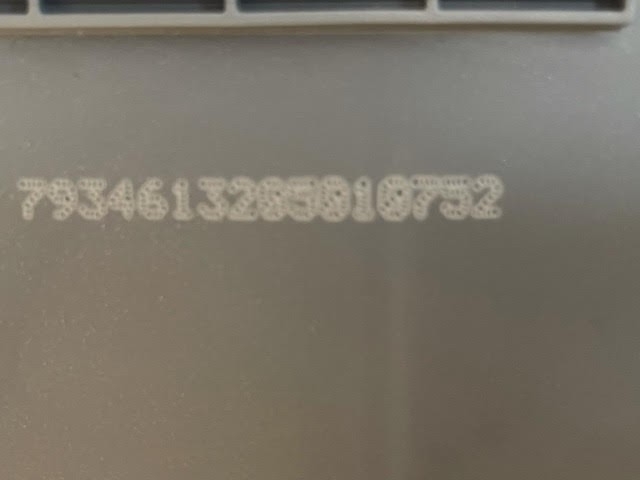 Varta Battery Codes
Varta Battery Codes
FAQ: Battery Coding VCDS
Here are some frequently asked questions about battery coding VCDS:
1. Is battery coding with VCDS safe for my car?
When performed correctly by a knowledgeable technician, battery coding with VCDS is generally safe. However, incorrect coding can lead to electrical issues. CAR-CODING.EDU.VN provides expert support to ensure a safe process.
2. Can I code the battery myself, or do I need a professional?
While it’s possible to code a battery yourself with VCDS, it’s recommended to seek professional help if you lack experience or are unsure about the process. Incorrect coding can cause problems.
3. How does remote battery coding support work?
Remote support involves connecting to your car’s computer remotely using VCDS and a specialized interface. Our technicians at CAR-CODING.EDU.VN can then perform the coding process for you.
4. How much does remote battery coding cost?
The cost of remote battery coding varies depending on the vehicle model and complexity of the coding. Contact CAR-CODING.EDU.VN for a personalized quote.
5. What types of vehicles do you support for battery coding?
CAR-CODING.EDU.VN supports a wide range of vehicle brands, including VW, Audi, BMW, Mercedes-Benz, and more. Contact us to confirm compatibility with your specific model.
**6. What if I don’t have