Are you struggling with VIN mismatch issues after upgrading your Audi A4 B6 cruise control using VCDS? At CAR-CODING.EDU.VN, we specialize in providing expert remote automotive coding support to resolve such complexities, ensuring seamless integration of new modules and features. We provide remote support for ECU programming, coding glitches, and hidden feature activation.
Contents
- 1. What is VCDS and How Is It Used for Audi A4 B6 Cruise Control Retrofitting?
- 1.1 What is the Significance of VCDS in Audi A4 B6 Diagnostics and Adjustments?
- 1.2 How Does VCDS Facilitate Cruise Control Retrofitting in Audi A4 B6 Models?
- 1.3 Where Can I Find Reliable VCDS Resources and Tutorials for Audi A4 B6 Cruise Control?
- 2. Understanding the Audi A4 B6 Cruise Control System
- 2.1 What Are the Key Components of the Audi A4 B6 Cruise Control System?
- 2.2 How Does the Cruise Control System Interact With the Vehicle’s ECU?
- 2.3 What Common Issues Arise When Retrofitting Cruise Control in the Audi A4 B6?
- 3. Diagnosing VIN Mismatch Errors After Cruise Control Upgrade
- 3.1 How to Identify a VIN Mismatch Error Using VCDS?
- 3.2 What Steps Should I Take Before Attempting VIN Adaptation?
- 3.3 What Are the Potential Risks of Incorrect VIN Coding?
- 4. Step-by-Step Guide to Performing VIN Adaptation with VCDS
- 4.1 How Do I Access the Steering Wheel Control Module Using VCDS?
- 4.2 What Value Should I Enter in Channel 81 for VIN Adaptation?
- 4.3 What Should I Do If the “New Value” Field Is Greyed Out in VCDS?
- 5. Troubleshooting Common Issues During VIN Adaptation
- 5.1 Why Is Security Access Required for VIN Adaptation, and How Do I Obtain the Correct Code?
- 5.2 What Causes Communication Errors During VCDS Coding, and How Can They Be Resolved?
- 5.3 What If the VIN Adaptation Fails to Save After Entering the Correct Value?
- 6. Alternative Solutions for VIN Mismatch Issues
- 6.1 What Are EEPROM Programming Tools, and How Can They Be Used?
- 6.2 What Are the Benefits of Using a Professional Car Coding Service Like CAR-CODING.EDU.VN?
- 6.3 How Does Remote Automotive Coding Support Work?
- 7. Verifying the Success of VIN Adaptation
- 7.1 How Do I Confirm That the VIN Mismatch Error Has Been Resolved?
- 7.2 What Tests Should I Perform to Ensure the Cruise Control System Is Functioning Correctly?
- 7.3 What Are the Indicators of a Persistent Issue After VIN Adaptation?
- 8. Advanced Coding Options and Hidden Features for Audi A4 B6
- 8.1 What Other Features Can Be Activated or Modified Using VCDS on an Audi A4 B6?
- 8.2 How Do I Find the Correct Coding Values for These Features?
- 8.3 What Precautions Should I Take When Modifying Advanced Coding Options?
- 9. Maintaining Your Audi A4 B6 After Cruise Control Retrofitting
- 9.1 How Often Should I Scan for Fault Codes After Coding Changes?
- 9.2 What Routine Maintenance Tasks Support the Longevity of the Cruise Control System?
1. What is VCDS and How Is It Used for Audi A4 B6 Cruise Control Retrofitting?
VCDS (VAG-COM Diagnostic System) is a software used for diagnosing and customizing Volkswagen Audi Group (VAG) vehicles. It allows technicians and enthusiasts to perform various functions, including reading and clearing fault codes, viewing live data, and performing adaptations and coding. According to Ross-Tech, a leading provider of VCDS software and hardware, using VCDS for cruise control retrofitting involves enabling the cruise control system in the engine control unit (ECU) and the steering wheel control module. This may require entering specific coding values and performing adaptations to ensure the system functions correctly.
1.1 What is the Significance of VCDS in Audi A4 B6 Diagnostics and Adjustments?
VCDS serves as a crucial tool for diagnosing and making necessary adjustments to the Audi A4 B6. VCDS (VAG-COM Diagnostic System) is essential for diagnosing and adjusting Audi A4 B6 vehicles, offering capabilities such as reading and clearing fault codes, live data monitoring, and module adaptations. Its importance lies in facilitating precise troubleshooting, coding, and enabling or disabling specific vehicle functions. Without VCDS, diagnosing and resolving electronic issues in Audi A4 B6 models would be significantly more challenging, often requiring dealership-level equipment. VCDS provides a cost-effective and user-friendly solution for enthusiasts and technicians to maintain and customize these vehicles, ensuring optimal performance and functionality.
1.2 How Does VCDS Facilitate Cruise Control Retrofitting in Audi A4 B6 Models?
VCDS simplifies cruise control retrofitting in Audi A4 B6 models by enabling users to modify ECU settings and activate the cruise control feature. VCDS is instrumental in enabling cruise control retrofitting in Audi A4 B6 models by providing the necessary interface to modify the Engine Control Unit (ECU) settings. This process involves accessing specific modules within the ECU to activate the cruise control feature. Additionally, VCDS allows for the configuration of the steering wheel control module, ensuring seamless integration of the cruise control functions with the vehicle’s controls. By using VCDS, technicians can effectively program the vehicle to recognize and utilize the newly installed cruise control system.
1.3 Where Can I Find Reliable VCDS Resources and Tutorials for Audi A4 B6 Cruise Control?
Reliable VCDS resources and tutorials for Audi A4 B6 cruise control can be found on Ross-Tech’s website, enthusiast forums, and YouTube channels. To find reliable VCDS resources and tutorials for Audi A4 B6 cruise control, begin with the Ross-Tech website. They offer comprehensive documentation, including the VCDS manual and specific procedures for various VAG vehicles. Enthusiast forums such as Audizine and VWVortex often have detailed threads and guides created by experienced users who have performed similar retrofits. YouTube channels dedicated to automotive diagnostics and coding, such as those run by reputable mechanics and VCDS experts, can provide visual step-by-step tutorials. Always cross-reference information from multiple sources to ensure accuracy and safety.
2. Understanding the Audi A4 B6 Cruise Control System
The Audi A4 B6 cruise control system maintains a constant speed set by the driver without needing to keep their foot on the accelerator pedal. This system primarily consists of a control stalk or buttons, an electronic control unit (ECU), and the vehicle’s engine management system. According to Audi’s technical documentation, the cruise control system communicates with the ECU to adjust the throttle and maintain the set speed. The system can be deactivated by pressing the brake pedal, clutch pedal (in manual transmissions), or by manually switching it off. Retrofitting cruise control involves installing the necessary hardware and then coding the ECU to recognize and activate the new system.
2.1 What Are the Key Components of the Audi A4 B6 Cruise Control System?
The Audi A4 B6 cruise control system includes a control stalk, ECU, wiring harness, and, optionally, a new steering wheel control module. The key components of the Audi A4 B6 cruise control system include the control stalk (or steering wheel buttons), the Electronic Control Unit (ECU), and the necessary wiring harness to connect these components. In some cases, retrofitting cruise control may also require replacing the steering wheel control module to ensure compatibility. The control stalk allows the driver to set, adjust, and cancel the cruise control speed. The ECU manages the engine throttle to maintain the set speed, and the wiring harness facilitates communication between the control stalk, ECU, and other vehicle systems.
2.2 How Does the Cruise Control System Interact With the Vehicle’s ECU?
The cruise control system communicates with the vehicle’s ECU via the CAN bus network to maintain the set speed by adjusting the throttle. The cruise control system interacts with the vehicle’s Engine Control Unit (ECU) through the Controller Area Network (CAN) bus, a communication network that allows various components in the car to exchange data. When the driver engages the cruise control, the cruise control module sends a signal to the ECU indicating the desired speed. The ECU then takes over control of the throttle, adjusting it as necessary to maintain the set speed. It continuously monitors vehicle speed and makes real-time adjustments to the throttle position. This interaction ensures the vehicle maintains a constant speed, regardless of changes in road grade or other driving conditions.
2.3 What Common Issues Arise When Retrofitting Cruise Control in the Audi A4 B6?
Common issues during cruise control retrofitting include VIN mismatch errors, incorrect coding, and incompatibility with existing modules. When retrofitting cruise control in an Audi A4 B6, several common issues can arise:
- VIN Mismatch Errors: This occurs when the new module’s Vehicle Identification Number (VIN) doesn’t match the car’s VIN, leading to fault codes and system malfunction.
- Incorrect Coding: Improper coding of the ECU or steering wheel control module can prevent the cruise control from functioning correctly.
- Incompatibility with Existing Modules: The new module may not be fully compatible with the existing vehicle systems, requiring additional modifications or specific module versions.
- Wiring Issues: Faulty or incorrect wiring can disrupt communication between the cruise control components and the ECU.
- Steering Angle Sensor (G85) Calibration: After installation, the steering angle sensor may need calibration, especially if the steering wheel control module is replaced.
These issues often require careful diagnosis and precise coding adjustments using tools like VCDS to ensure the cruise control system works seamlessly with the vehicle. CAR-CODING.EDU.VN can help address all of these issues remotely and efficiently.
3. Diagnosing VIN Mismatch Errors After Cruise Control Upgrade
VIN mismatch errors occur when the newly installed steering control module’s VIN does not match the vehicle’s VIN, leading to fault codes and non-functionality. According to VCDS documentation, a VIN mismatch can trigger the “01794 – Control Module – Incorrect Chassis (VIN) Number” fault code. To resolve this, the VIN in the new module must be adapted to match the vehicle’s VIN using VCDS. This process involves accessing the steering wheel control module (Address 16) and using the adaptation function to write the correct VIN.
3.1 How to Identify a VIN Mismatch Error Using VCDS?
Identify a VIN mismatch error using VCDS by scanning the car for fault codes and noting the presence of the “01794” code in the steering wheel module. To identify a VIN mismatch error using VCDS:
- Connect VCDS: Plug the VCDS cable into the OBD-II port of your Audi A4 B6 and connect to the VCDS software on your computer.
- Perform a Scan: Run a full scan of all modules in the vehicle.
- Check the Steering Wheel Module: Look for fault codes in the steering wheel module (Address 16).
- Identify the Fault Code: A VIN mismatch error is typically indicated by the fault code “01794 – Control Module – Incorrect Chassis (VIN) Number”.
If this fault code is present, it confirms that the VIN stored in the steering wheel module does not match the VIN of the vehicle, indicating a VIN mismatch error.
3.2 What Steps Should I Take Before Attempting VIN Adaptation?
Before VIN adaptation, ensure VCDS is properly connected, the battery is charged, and you have the correct vehicle VIN for accurate coding. Before attempting VIN adaptation, take the following steps:
- Ensure Proper Connection: Verify that the VCDS cable is securely connected to both the vehicle’s OBD-II port and your computer.
- Check Battery Voltage: Ensure the vehicle’s battery is fully charged to prevent interruptions during the adaptation process. Low voltage can cause errors.
- Retrieve Correct VIN: Obtain the correct Vehicle Identification Number (VIN) for your car. Double-check the VIN on the vehicle’s documentation (registration, insurance) to ensure accuracy.
- Back Up Existing Coding: Before making any changes, save the current coding of the steering wheel module. This backup can be crucial if you need to revert to the original settings.
- Review Adaptation Procedures: Familiarize yourself with the correct VCDS adaptation procedures for the steering wheel module. Refer to the Ross-Tech website or other reliable sources for step-by-step instructions.
Completing these steps will help ensure a smooth and successful VIN adaptation process.
3.3 What Are the Potential Risks of Incorrect VIN Coding?
Incorrect VIN coding can lead to module malfunction, communication errors, and potential issues with vehicle safety systems. The potential risks of incorrect VIN coding include:
- Module Malfunction: The module may not function correctly, leading to loss of features or erratic behavior.
- Communication Errors: Incorrect VIN coding can disrupt communication between the module and other vehicle systems, causing a cascade of fault codes.
- Safety System Issues: Problems with safety systems such as ABS or airbags can arise, compromising vehicle safety.
- Immobilizer Problems: In some cases, incorrect VIN coding can trigger the immobilizer system, preventing the car from starting.
- Diagnostic Complications: Misidentification of the vehicle can complicate future diagnostic procedures.
To avoid these risks, it’s crucial to ensure that the VIN coding is performed accurately and with the correct VCDS procedures. When in doubt, consult with experts at CAR-CODING.EDU.VN for assistance.
4. Step-by-Step Guide to Performing VIN Adaptation with VCDS
To perform VIN adaptation with VCDS:
- Connect VCDS to the vehicle and access the steering wheel control module (Address 16).
- Go to “Adaptation – 10.”
- Enter channel 81.
- Enter the correct VIN for the vehicle.
- Save the new value.
- Clear any fault codes and test the system.
According to Ross-Tech, this process should resolve the VIN mismatch error and allow the cruise control system to function properly.
4.1 How Do I Access the Steering Wheel Control Module Using VCDS?
Access the steering wheel control module using VCDS by connecting the interface, selecting the control module, and entering address 16. To access the steering wheel control module using VCDS:
- Connect VCDS Interface: Plug the VCDS cable into the OBD-II port of your Audi A4 B6 and connect to the VCDS software on your computer.
- Turn on Ignition: Turn the vehicle’s ignition to the “ON” position, but do not start the engine.
- Open VCDS Software: Launch the VCDS software on your computer.
- Select Control Module: On the main screen, click “Select Control Module”.
- Enter Address 16: In the “Enter address” field, type “16” (which corresponds to the steering wheel control module) and click “Open Controller”.
VCDS will then connect to the steering wheel control module, allowing you to perform diagnostics, coding, and adaptations.
4.2 What Value Should I Enter in Channel 81 for VIN Adaptation?
In channel 81 for VIN adaptation, enter the last six digits of your vehicle’s VIN as the new value to match the module to the car. When performing VIN adaptation in VCDS for an Audi A4 B6, you typically need to enter the last six digits of your vehicle’s VIN in Channel 81. This step ensures that the steering wheel control module is correctly matched to your car.
Here’s how to proceed:
- Access Adaptation Channel 81: Navigate to the adaptation function within the steering wheel control module (Address 16) in VCDS and select Channel 81.
- Enter the New Value: Input the last six digits of your VIN into the “New Value” field.
- Save the Setting: Click “Do It!” or the equivalent button to save the new value.
- Verify: After saving, check that the new value has been correctly stored.
It’s crucial to enter the correct digits to avoid any conflicts or malfunctions in the vehicle’s system. If you encounter any issues or the “New Value” field is greyed out, refer to troubleshooting tips or seek professional assistance from CAR-CODING.EDU.VN.
4.3 What Should I Do If the “New Value” Field Is Greyed Out in VCDS?
If the “New Value” field is greyed out in VCDS, it indicates a security access issue, requiring you to enter a specific security code before proceeding. If the “New Value” field is greyed out when trying to perform VIN adaptation in VCDS, it typically means that you need to enter a security access code before you can make changes. Here’s what you should do:
- Check Security Access: Look for a “Security Access – 16” button in the VCDS interface for the steering wheel control module.
- Enter the Correct Code: Click the “Security Access – 16” button and enter the appropriate security code. Common security codes for VAG vehicles include “04016” or “04017”, but the correct code can vary depending on the module and model year. Consult the Ross-Tech Wiki or other reliable sources for the specific code for your vehicle.
- Try Adaptation Again: After successfully entering the security access code, return to the adaptation function (Channel 81) and try entering the new VIN value again. The “New Value” field should now be accessible.
If you still encounter issues, ensure that your VCDS software is up-to-date and that you are using the correct security access code. If problems persist, it may indicate a more complex issue, and seeking expert assistance from CAR-CODING.EDU.VN is advisable.
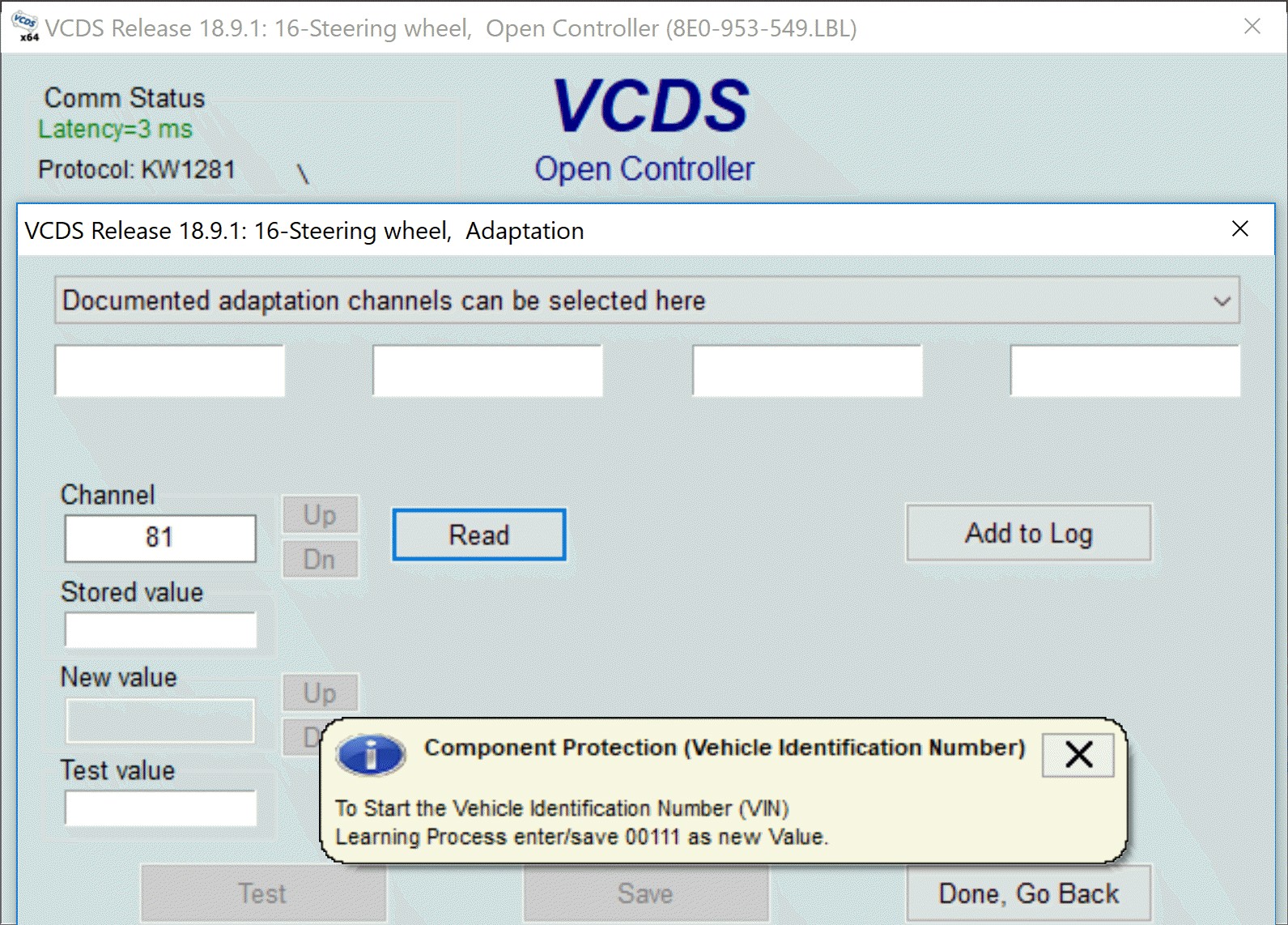 VCDS Interface
VCDS Interface
5. Troubleshooting Common Issues During VIN Adaptation
Several issues can arise during VIN adaptation, such as the “New Value” field being greyed out, communication errors, or the adaptation failing to save. Ross-Tech’s Wiki provides detailed troubleshooting steps for these issues. For instance, if the “New Value” field is greyed out, it may require entering a security access code before adaptation can be performed. Communication errors can often be resolved by ensuring a stable connection and a fully charged battery. If the adaptation fails to save, it may indicate an issue with the module itself, requiring further diagnosis or replacement.
5.1 Why Is Security Access Required for VIN Adaptation, and How Do I Obtain the Correct Code?
Security access is required for VIN adaptation to prevent unauthorized modifications to the vehicle’s critical systems, and the correct code can be found in the VCDS documentation or online forums. Security Access is required for VIN adaptation to protect the vehicle’s critical systems from unauthorized modifications. This security measure ensures that only qualified technicians or authorized users can make changes to the vehicle’s control modules, preventing potential damage or security breaches.
To obtain the correct security access code:
- Ross-Tech Wiki: Refer to the Ross-Tech Wiki, which often lists security access codes for various VAG vehicle modules. Search for the specific module and model year of your Audi A4 B6.
- VCDS Documentation: Check the VCDS software documentation, which may include a list of common security access codes.
- Online Forums: Consult online forums dedicated to VAG vehicles, such as Audizine or VWVortex. Experienced users often share security access codes they have used successfully.
- Professional Assistance: Contact a professional VCDS technician or a service like CAR-CODING.EDU.VN. They have access to comprehensive databases and can provide the correct security access code for your specific situation.
Once you have the correct security access code, enter it in the “Security Access – 16” function in VCDS before attempting the VIN adaptation.
5.2 What Causes Communication Errors During VCDS Coding, and How Can They Be Resolved?
Communication errors during VCDS coding are often caused by connection issues, low battery voltage, or software glitches, and can be resolved by checking connections, ensuring adequate power, and updating software. Communication errors during VCDS coding can stem from several factors:
- Poor Connection: A loose or faulty connection between the VCDS cable and the vehicle’s OBD-II port or the computer’s USB port can disrupt data transfer.
- Low Battery Voltage: Insufficient battery voltage in the vehicle can lead to unstable communication.
- Software Glitches: Outdated or corrupted VCDS software can cause communication errors.
- Faulty Cable: A damaged or malfunctioning VCDS cable can interrupt the data flow.
- Module Issues: In rare cases, the control module itself may have internal issues that prevent proper communication.
To resolve these communication errors:
- Check Connections: Ensure that the VCDS cable is securely plugged into both the vehicle’s OBD-II port and the computer.
- Maintain Battery Voltage: Connect the vehicle to a battery charger or maintainer to ensure a stable voltage supply during coding.
- Update VCDS Software: Make sure you are using the latest version of the VCDS software.
- Test the Cable: Try using a different VCDS cable to rule out any issues with the cable itself.
- Restart and Retry: Restart both the computer and the vehicle’s ignition and retry the coding process.
If these steps do not resolve the communication errors, it may indicate a more serious issue with the vehicle’s control module or the VCDS interface, requiring professional diagnosis.
5.3 What If the VIN Adaptation Fails to Save After Entering the Correct Value?
If VIN adaptation fails to save after entering the correct value, it may indicate a faulty module, software incompatibility, or the need for a specific unlock procedure. If the VIN adaptation fails to save after entering the correct value in VCDS, consider the following potential causes and solutions:
- Faulty Module: The steering wheel control module itself may be defective and unable to store the new VIN.
- Software Incompatibility: The VCDS software version may not be fully compatible with the module.
- Incorrect Procedure: Double-check that you are following the correct adaptation procedure as outlined in the Ross-Tech Wiki or other reliable sources.
- Security Access Issues: Ensure that you have correctly entered the required security access code before attempting the adaptation.
- EEPROM Corruption: In rare cases, the module’s EEPROM (Electrically Erasable Programmable Read-Only Memory) may be corrupted, preventing it from saving new data.
To troubleshoot:
- Verify Compatibility: Ensure that your VCDS software is up-to-date and compatible with the steering wheel control module.
- Repeat the Procedure: Try repeating the VIN adaptation procedure, ensuring each step is followed precisely.
- Check for Fault Codes: Scan the module for any other fault codes that may be preventing the adaptation from saving.
- Seek Expert Assistance: If the issue persists, consult with a professional VCDS technician or CAR-CODING.EDU.VN. They can perform advanced diagnostics and may have specialized tools or procedures to resolve the issue.
If all else fails, the module may need to be replaced with a new or refurbished unit.
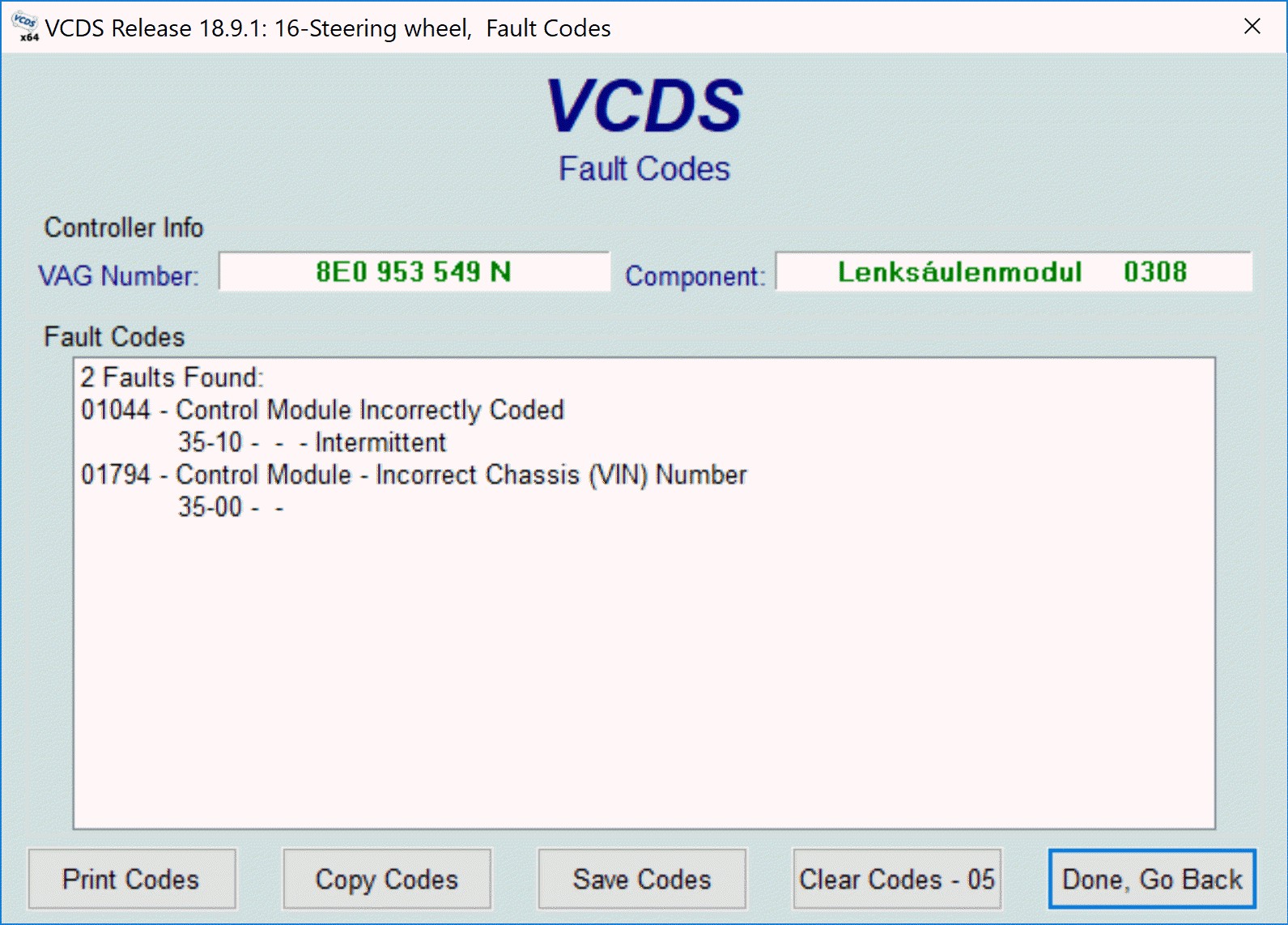 Steering Wheel Module
Steering Wheel Module
6. Alternative Solutions for VIN Mismatch Issues
If VIN adaptation via VCDS fails, alternative solutions include using specialized EEPROM programming tools or seeking assistance from a professional car coding service. According to automotive coding experts, EEPROM programming tools can directly rewrite the VIN in the module’s memory, bypassing the standard adaptation process. However, this method requires specialized knowledge and equipment. Professional car coding services like CAR-CODING.EDU.VN offer remote support to perform VIN adaptation and other coding tasks, ensuring the process is done correctly and safely.
6.1 What Are EEPROM Programming Tools, and How Can They Be Used?
EEPROM programming tools are devices that read, write, and modify data stored in EEPROM chips, often used for advanced automotive module customization. EEPROM (Electrically Erasable Programmable Read-Only Memory) programming tools are specialized devices used to read, write, and modify the data stored in EEPROM chips. These tools are commonly used in automotive applications for tasks such as:
- VIN Correction: Correcting or changing the Vehicle Identification Number (VIN) in control modules.
- Immobilizer Programming: Programming immobilizer data for key matching and security functions.
- ECU Tuning: Modifying engine control unit (ECU) parameters for performance enhancements.
- Module Cloning: Cloning data from one module to another for replacement purposes.
To use an EEPROM programming tool:
- Remove the Module: Take out the control module from the vehicle.
- Access the EEPROM Chip: Locate the EEPROM chip on the module’s circuit board.
- Connect the Programmer: Connect the EEPROM programming tool to the chip using appropriate adapters or clips.
- Read the Data: Use the tool to read the current data stored in the EEPROM.
- Modify the Data: Modify the data as needed, such as changing the VIN or programming new immobilizer codes.
- Write the Data: Write the modified data back to the EEPROM chip.
- Reinstall the Module: Reinstall the control module back into the vehicle.
EEPROM programming requires specialized knowledge and equipment. Incorrect use can damage the module, so it’s generally recommended for experienced technicians or professionals.
6.2 What Are the Benefits of Using a Professional Car Coding Service Like CAR-CODING.EDU.VN?
Professional car coding services like CAR-CODING.EDU.VN offer expertise, safety, and convenience for complex coding tasks, ensuring correct and reliable results. Using a professional car coding service like CAR-CODING.EDU.VN offers several significant benefits:
- Expertise: Professional services have experienced technicians who are knowledgeable about various vehicle makes and models, ensuring accurate and effective coding.
- Safety: They use proper procedures and tools to minimize the risk of damaging the vehicle’s control modules during coding.
- Convenience: Remote coding services eliminate the need to bring the car to a physical location, saving time and effort.
- Specialized Tools: Professionals have access to advanced diagnostic and programming tools that may not be available to the average user.
- Support: They provide support and troubleshooting assistance, helping to resolve any issues that may arise during or after the coding process.
- Customization: Professional services can offer customized coding solutions tailored to the specific needs and preferences of the vehicle owner.
- Warranty: Many professional services offer a warranty on their work, providing peace of mind.
For complex tasks like VIN adaptation or activating hidden features, using a professional service like CAR-CODING.EDU.VN can ensure the job is done correctly and reliably.
6.3 How Does Remote Automotive Coding Support Work?
Remote automotive coding support involves connecting to a vehicle’s computer system remotely to perform coding and programming tasks using specialized software and interfaces. Remote automotive coding support works by establishing a connection between a technician’s computer and a vehicle’s onboard computer system. Here’s a breakdown of the process:
- Initial Contact: The vehicle owner or technician contacts a remote coding service like CAR-CODING.EDU.VN to request support.
- Hardware Setup: The user connects a diagnostic interface (such as VCDS, OBDeleven, or similar tool) to the vehicle’s OBD-II port.
- Software Connection: The user installs and runs remote access software (like TeamViewer or AnyDesk) on their computer, allowing the remote technician to access their system.
- Remote Access: The technician connects to the user’s computer and gains control of the diagnostic software.
- Diagnosis and Coding: The technician diagnoses the issue, performs necessary coding changes, updates software, or activates features as required.
- Verification: The technician verifies that the changes have been successfully implemented and that the vehicle is functioning correctly.
- Support and Troubleshooting: Ongoing support is provided to address any further issues or concerns.
This method allows skilled technicians to perform complex coding tasks remotely, saving time and resources while ensuring the vehicle is properly configured.
7. Verifying the Success of VIN Adaptation
After performing VIN adaptation, it’s crucial to verify that the process was successful. Use VCDS to rescan the steering wheel control module and check for the “01794” fault code. If the adaptation was successful, this fault code should be gone. Additionally, perform a test drive to ensure that the cruise control system functions correctly. If any issues persist, repeat the adaptation process or seek professional assistance.
7.1 How Do I Confirm That the VIN Mismatch Error Has Been Resolved?
Confirm VIN mismatch resolution by rescanning with VCDS; the “01794” error should be absent, and the cruise control system should function correctly. To confirm that the VIN mismatch error has been resolved:
- Rescan with VCDS: After performing the VIN adaptation, use VCDS to rescan the steering wheel control module (Address 16).
- Check for Fault Codes: Verify that the “01794 – Control Module – Incorrect Chassis (VIN) Number” fault code is no longer present.
- Test the Cruise Control System: Take the vehicle for a test drive and engage the cruise control system to ensure it functions correctly. Verify that the system can be activated, set a speed, maintain the speed, and be deactivated as expected.
- Monitor for Other Errors: Keep an eye on the instrument cluster for any new error messages or warning lights that may appear.
If the “01794” fault code is absent and the cruise control system functions as expected, the VIN mismatch error has been successfully resolved.
7.2 What Tests Should I Perform to Ensure the Cruise Control System Is Functioning Correctly?
Test the cruise control by activating it, setting different speeds, and verifying that it maintains the set speed and deactivates properly with brake or clutch input. To ensure the cruise control system is functioning correctly after installation or repair, perform these tests:
- Activation Test: Start the vehicle and activate the cruise control system. The cruise control indicator light should illuminate on the instrument cluster.
- Speed Setting Test: Set the cruise control to a specific speed and verify that the vehicle maintains that speed on a level road.
- Acceleration Test: Use the cruise control’s acceleration function (if equipped) to increase the set speed and verify that the vehicle accelerates smoothly and maintains the new speed.
- Deceleration Test: Use the cruise control’s deceleration function (if equipped) to decrease the set speed and verify that the vehicle decelerates smoothly and maintains the new speed.
- Deactivation Test: Deactivate the cruise control system using the brake pedal, clutch pedal (if manual transmission), or the cruise control’s off switch. Verify that the system disengages immediately and the vehicle returns to manual control.
- Resume Function Test: If the vehicle is equipped with a resume function, deactivate the cruise control and then use the resume function to return to the previously set speed. Verify that the vehicle returns to the correct speed smoothly.
- Error Monitoring: Monitor the instrument cluster for any error messages or warning lights that may appear during testing.
Performing these tests will help ensure that the cruise control system is functioning correctly and safely.
7.3 What Are the Indicators of a Persistent Issue After VIN Adaptation?
Indicators of a persistent issue after VIN adaptation include the reappearance of the “01794” fault code, cruise control malfunction, or other related system errors. Indicators of a persistent issue after VIN adaptation include:
- Reappearance of Fault Codes: The “01794 – Control Module – Incorrect Chassis (VIN) Number” fault code reappears after clearing it with VCDS.
- Cruise Control Malfunction: The cruise control system does not function correctly, such as failing to activate, maintain speed, or deactivate properly.
- Related System Errors: Other error messages or warning lights appear on the instrument cluster, indicating issues with related systems such as ABS, ESP, or steering.
- Inconsistent Performance: The cruise control system works intermittently or performs inconsistently.
- Communication Errors: Communication errors occur between the steering wheel control module and other vehicle systems.
If any of these indicators are present after performing VIN adaptation, it suggests that the issue has not been fully resolved, and further diagnosis or professional assistance may be needed.
8. Advanced Coding Options and Hidden Features for Audi A4 B6
Beyond cruise control retrofitting, VCDS can unlock various advanced coding options and hidden features in the Audi A4 B6. According to VCDS enthusiasts, these features can include enabling automatic window closing with the remote, activating the coming home/leaving home lights function, and adjusting the sensitivity of the rain sensor. These customizations can enhance the vehicle’s functionality and personalization.
8.1 What Other Features Can Be Activated or Modified Using VCDS on an Audi A4 B6?
VCDS allows activating features like automatic window closing, coming/leaving home lights, rain sensor adjustments, and disabling seatbelt warnings on an Audi A4 B6. Using VCDS on an Audi A4 B6 allows you to activate or modify several features to enhance your driving experience and customize your vehicle. Some of these features include:
- Automatic Window Closing: Enable the windows to close automatically when the car is locked using the remote.
- Coming Home/Leaving Home Lights: Activate the headlights to turn on automatically when unlocking (leaving home) or locking (coming home) the vehicle.
- Rain Sensor Adjustment: Adjust the sensitivity of the rain sensor to better control the automatic wipers.
- Disabling Seatbelt Warning: Turn off the annoying seatbelt warning chime if desired.
- Gauge Staging/Needle Sweep: Activate the gauge needles to sweep across the dials upon starting the car.
- Cornering Fog Lights: Enable the fog lights to turn on when cornering for better visibility.
- Remote Opening/Closing of Windows and Sunroof: Use the remote to open and close the windows and sunroof.
These are just a few examples of the many features that can be customized using VCDS. Keep in mind that the availability of specific features may vary depending on the vehicle’s model year and installed options.
8.2 How Do I Find the Correct Coding Values for These Features?
Find correct coding values for VCDS features on Ross-Tech Wiki, Audi forums, or through expert coding services. To find the correct coding values for these features, consider the following resources:
- Ross-Tech Wiki: The Ross-Tech Wiki is an excellent resource for VCDS information. Search for your specific vehicle model and the feature you want to enable. The Wiki often provides detailed coding instructions and recommended values.
- Audi Forums: Online forums dedicated to Audi vehicles, such as Audizine and VWVortex, are great places to find information and share experiences with other owners. Search for threads related to VCDS coding for your specific model and feature.
- Coding Guides: Some websites and enthusiasts create comprehensive coding guides that list various VCDS tweaks and their corresponding values. Look for these guides online, but always verify the information with other sources.
- Professional Coding Services: Consider using a professional coding service like CAR-CODING.EDU.VN. These services have experienced technicians who can provide accurate coding values and perform the coding remotely, ensuring the job is done correctly.
Always double-check the coding values before making changes to your vehicle, and be sure to back up your original coding in case you need to revert to the previous settings.
8.3 What Precautions Should I Take When Modifying Advanced Coding Options?
When modifying advanced coding options, back up original settings, research thoroughly, and proceed cautiously to avoid unintended consequences. When modifying advanced coding options using VCDS, it’s important to take certain precautions to avoid unintended consequences:
- Back Up Original Settings: Before making any changes, always save the original coding values of the module you are modifying. This will allow you to revert to the previous settings if something goes wrong.
- Research Thoroughly: Research the coding options and values carefully before making changes. Consult reliable sources such as the Ross-Tech Wiki, Audi forums, or experienced VCDS users.
- Proceed Cautiously: Make changes one at a time and test each change before moving on to the next. This will help you identify any issues that may arise.
- Use Reliable Information: Only use coding values from trusted sources. Avoid using values from unverified or questionable sources.
- Be Aware of Potential Risks: Understand that modifying advanced coding options can potentially affect the functionality of your vehicle. Be prepared to troubleshoot any issues that may arise.
- Consider Professional Help: If you are not comfortable modifying advanced coding options yourself, consider seeking help from a professional VCDS technician or a service like CAR-CODING.EDU.VN.
By taking these precautions, you can minimize the risk of issues and ensure a successful coding experience.
9. Maintaining Your Audi A4 B6 After Cruise Control Retrofitting
After retrofitting cruise control, regularly scan for fault codes and address any issues promptly to ensure the system continues to function correctly. According to automotive maintenance guides, keeping the vehicle’s electrical system in good condition and performing regular maintenance checks can help prevent issues with the cruise control system and other electronic components.
9.1 How Often Should I Scan for Fault Codes After Coding Changes?
Scan for fault codes after coding changes immediately and then periodically (e.g., monthly) to catch and address any issues early. After making coding changes to your Audi A4 B6, it’s a good practice to scan for fault codes immediately and periodically thereafter. Here’s a recommended schedule:
- Immediately After Coding: Perform a full scan of all modules in the vehicle right after making any coding changes. This will help you identify any new fault codes that may have been introduced by the changes.
- Within a Week: Scan again within a week to ensure that no intermittent issues have arisen.
- Monthly: Scan for fault codes on a monthly basis to catch any potential problems early.
- After Maintenance or Repairs: Scan the vehicle after any maintenance or repair work, especially if it involves the electrical system or control modules.
- When Noticing Issues: Scan immediately if you notice any unusual behavior, warning lights, or error messages on the instrument cluster.
Regular scanning for fault codes can help you identify and address issues before they become more serious, ensuring the continued proper functioning of your vehicle.
9.2 What Routine Maintenance Tasks Support the Longevity of the Cruise Control System?
Routine maintenance for cruise control includes checking electrical connections, maintaining battery health, and addressing any related system faults promptly. Supporting the longevity of the cruise control system involves several routine maintenance tasks:
- Check Electrical Connections: Regularly inspect the electrical connections to the cruise control components, including the control stalk, ECU, and any related sensors or modules. Ensure that the connections are clean, secure, and free from corrosion.
- Maintain Battery Health: A healthy battery is essential for the proper functioning of the cruise control system. Keep the battery terminals clean and ensure that the battery is properly charged.
- Address Related System Faults: Promptly address any fault codes or issues related to the vehicle’s electrical system, engine control system, or ABS system. These systems can affect the performance of the cruise control.
- Inspect Vacuum Lines: If the cruise control system uses vacuum lines (common in older vehicles), inspect the lines for cracks, leaks, or damage. Replace any damaged lines as needed.
- Test Cruise Control Function: Periodically test the cruise control system to ensure that it is functioning correctly. Verify that it activates, maintains speed, and deactivates as expected.
- Keep Software Updated: Ensure that the

