VCDS software is a powerful diagnostic tool primarily used for Volkswagen Group vehicles, offering in-depth diagnostics and coding capabilities, and CAR-CODING.EDU.VN provides expert remote assistance to help you leverage its full potential. Our remote car coding support ensures safe and effective modifications and feature activation for your vehicle. We offer assistance for ECU programming, unlocking hidden features and comprehensive automotive coding support.
Contents
- 1. What is VCDS Software?
- 1.1. Key Features of VCDS Software
- 1.2. Benefits of Using VCDS Software
- 2. Why Is VCDS Software Important for Car Coding?
- 2.1. Understanding Car Coding
- 2.2. How VCDS Software Facilitates Car Coding
- 2.3. Risks and Considerations of Car Coding
- 3. What Types of Coding Can Be Performed with VCDS?
- 3.1. Module Coding
- 3.2. Variant Coding
- 3.3. Adaptation
- 3.4. Long Coding
- 3.5. Common Car Coding Examples with VCDS
- 4. What Vehicles Are Compatible With VCDS Software?
- 4.1. Determining Vehicle Compatibility
- 4.2. OBD-II Compliance and VCDS
- 4.3. Future Compatibility
- 5. What Are the Alternatives to VCDS Software?
- 5.1. Generic OBD-II Scanners
- 5.2. Dealer-Level Diagnostic Tools
- 5.3. Other Third-Party Diagnostic Tools
- 5.4. Choosing the Right Alternative
- 6. How to Use VCDS Software for Car Coding
- 6.1. Prerequisites
- 6.2. Step-by-Step Guide
- 6.3. Safety Precautions
- 6.4. Common Mistakes to Avoid
- 7. What is Remote Car Coding Support and How Can It Help?
- 7.1. Benefits of Remote Car Coding Support
- 7.2. How Remote Car Coding Support Works
- 7.3. What to Look for in a Remote Car Coding Support Provider
- 7.4. Utilizing CAR-CODING.EDU.VN for VCDS Coding Assistance
- 8. What Are the Limitations of VCDS Software?
- 8.1. Vehicle Compatibility
- 8.2. Coding Complexity
- 8.3. Risk of Damage
- 8.4. Dependence on Ross-Tech
- 8.5. Cost
- 9. What Are Common Issues Solved by VCDS Coding?
- 9.1. Clearing Fault Codes
- 9.2. Activating Hidden Features
- 9.3. Customizing Vehicle Settings
- 9.4. Adapting to Aftermarket Parts
- 9.5. Resolving Communication Issues
- 10. Frequently Asked Questions (FAQ) About VCDS Software
- 10.1. Is VCDS software safe to use?
- 10.2. What is the process for remote coding support with CAR-CODING.EDU.VN?
- 10.3. How much does VCDS software cost?
- 10.4. What types of vehicles are supported by VCDS software?
- 10.5. What kind of features can be activated with VCDS coding?
- 10.6. What equipment is required for remote coding support?
- 10.7. Can VCDS coding void my vehicle’s warranty?
- 10.8. How long does remote coding support take?
- 10.9. What happens if something goes wrong during the coding process?
- 10.10. How do I know if a remote coding support provider is reputable?
1. What is VCDS Software?
VCDS (VAG-COM Diagnostic System) software is a comprehensive diagnostic tool developed by Ross-Tech specifically for Volkswagen Group vehicles, including Volkswagen, Audi, Skoda, SEAT, Bentley, Lamborghini, and Porsche. VCDS software is designed to provide in-depth diagnostics, coding, and adaptation capabilities for these vehicles, far beyond what generic OBD-II scanners can offer. It allows users to access and modify various electronic control units (ECUs) within the car, enabling them to perform tasks such as diagnosing faults, activating hidden features, and customizing vehicle settings.
1.1. Key Features of VCDS Software
VCDS software boasts a wide array of features that make it an indispensable tool for automotive technicians and enthusiasts working with Volkswagen Group vehicles. Some of its key features include:
- Diagnostic Scanning: VCDS software can scan all accessible modules in a vehicle, providing detailed information about any stored fault codes, sensor readings, and other diagnostic data.
- Coding and Adaptation: VCDS software allows users to modify the coding and adaptation settings of various ECUs, enabling them to activate hidden features, customize vehicle behavior, and perform other modifications.
- Data Logging: VCDS software can log data from various sensors and modules in real-time, allowing users to monitor vehicle performance and diagnose intermittent issues.
- Actuator Testing: VCDS software can activate various actuators in the vehicle, such as fuel injectors, solenoids, and relays, allowing users to test their functionality and diagnose related problems.
- Service Functions: VCDS software includes a range of service functions, such as resetting service reminders, performing throttle body alignments, and calibrating various sensors.
1.2. Benefits of Using VCDS Software
Using VCDS software offers numerous benefits for anyone working on Volkswagen Group vehicles. Some of the key advantages include:
- In-Depth Diagnostics: VCDS software provides access to a wealth of diagnostic information that is not available with generic OBD-II scanners, allowing for more accurate and efficient troubleshooting.
- Customization Options: VCDS software allows users to customize various vehicle settings and activate hidden features, enhancing the driving experience and personalizing the vehicle to their preferences.
- Cost Savings: By diagnosing and resolving issues themselves, users can save money on costly dealership repairs.
- Enhanced Knowledge: Using VCDS software can help users gain a deeper understanding of their vehicle’s systems and how they work, empowering them to perform more advanced repairs and modifications.
2. Why Is VCDS Software Important for Car Coding?
VCDS software is particularly important for car coding due to its ability to access and modify the coding and adaptation settings of various ECUs within Volkswagen Group vehicles. Car coding, also known as vehicle coding or ECU coding, involves modifying the software settings of a vehicle’s electronic control units (ECUs) to customize its behavior, activate hidden features, or adapt it to specific requirements. This process allows users to personalize their vehicles and unlock functionalities that were not originally enabled by the manufacturer. VCDS software’s comprehensive coding capabilities enable technicians to make precise adjustments to various vehicle systems, ensuring optimal performance and personalization.
2.1. Understanding Car Coding
Car coding involves altering the software parameters within a vehicle’s ECUs. These parameters control various aspects of the vehicle’s operation, such as lighting, comfort features, driver assistance systems, and engine management. By modifying these parameters, users can tailor the vehicle to their specific needs and preferences.
For example, car coding can be used to:
- Activate hidden features, such as cornering lights, automatic door locking, or enhanced display options.
- Customize vehicle behavior, such as adjusting the sensitivity of parking sensors or the aggressiveness of the throttle response.
- Adapt the vehicle to specific requirements, such as disabling the start-stop system or changing the language of the instrument cluster.
2.2. How VCDS Software Facilitates Car Coding
VCDS software provides a user-friendly interface and a comprehensive database of coding information, making the car coding process more accessible and efficient. It allows users to:
- Access ECU Coding Settings: VCDS software can access the coding settings of various ECUs, displaying the current values and allowing users to modify them.
- Identify Coding Options: VCDS software provides descriptions of the available coding options, helping users understand the purpose of each setting and make informed decisions.
- Apply Coding Changes: VCDS software allows users to apply coding changes to the ECUs, ensuring that the new settings are properly programmed and activated.
- Revert Coding Changes: VCDS software allows users to revert coding changes to their original values, providing a safety net in case of errors or undesired results.
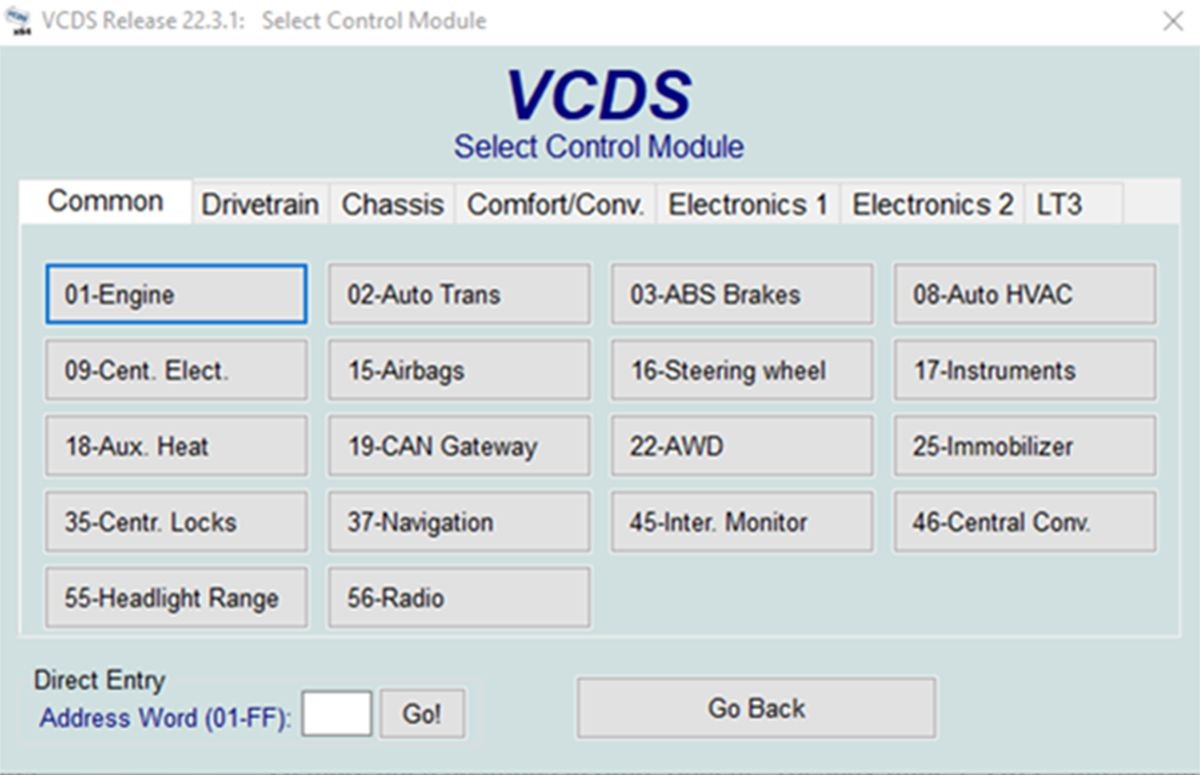 VCDS software interface showing ECU coding options
VCDS software interface showing ECU coding options
2.3. Risks and Considerations of Car Coding
While car coding can offer numerous benefits, it is important to be aware of the potential risks and considerations involved. Incorrect coding can lead to unexpected behavior, system malfunctions, or even damage to the vehicle. Therefore, it is crucial to:
- Use Reliable Information: Only use coding information from reputable sources, such as the Ross-Tech Wiki or experienced car coding professionals.
- Back Up Original Settings: Before making any coding changes, always back up the original settings of the ECU. This allows you to revert to the original configuration if something goes wrong.
- Proceed with Caution: Make coding changes one at a time and test the results carefully before making further modifications.
- Seek Expert Assistance: If you are unsure about any aspect of the car coding process, seek assistance from a qualified technician or car coding specialist.
- Understand Warranty Implications: Be aware that car coding may void your vehicle’s warranty, particularly if it involves modifying engine management settings.
3. What Types of Coding Can Be Performed with VCDS?
VCDS software supports a wide range of coding functions for Volkswagen Group vehicles, allowing users to customize various aspects of their vehicle’s behavior and functionality. Some of the most common types of coding that can be performed with VCDS include:
3.1. Module Coding
Module coding involves modifying the basic settings of an ECU to match the vehicle’s configuration and options. This type of coding is often required after replacing an ECU or adding new equipment to the vehicle.
Examples of module coding include:
- Configuring the ECU for the correct vehicle model and year
- Enabling or disabling specific features, such as daytime running lights or automatic headlights
- Matching the ECU to the vehicle’s immobilizer system
- Setting the correct language for the instrument cluster
3.2. Variant Coding
Variant coding involves selecting specific variants or options within an ECU to customize its behavior. This type of coding is often used to activate hidden features or personalize the vehicle’s settings.
Examples of variant coding include:
- Activating cornering lights that illuminate when the turn signal is activated
- Enabling the ability to close the windows and sunroof with the remote control
- Adjusting the sensitivity of the parking sensors
- Changing the display options in the instrument cluster
3.3. Adaptation
Adaptation involves adjusting the parameters of an ECU to compensate for wear and tear or to optimize its performance. This type of coding is often used to fine-tune the engine management system or to calibrate various sensors.
Examples of adaptation include:
- Adjusting the idle speed of the engine
- Calibrating the throttle position sensor
- Resetting the learned values of the automatic transmission
- Adapting the mass airflow sensor
3.4. Long Coding
Long coding is an advanced form of coding that involves modifying a long string of hexadecimal characters to configure the ECU’s settings. This type of coding is typically used for more complex modifications and requires a thorough understanding of the ECU’s functionality.
Examples of long coding include:
- Enabling or disabling specific diagnostic functions
- Modifying the behavior of the anti-lock braking system (ABS)
- Customizing the operation of the airbag system
- Adjusting the parameters of the engine management system
3.5. Common Car Coding Examples with VCDS
Here are some specific examples of car coding that can be performed with VCDS, categorized by vehicle system:
Lighting:
- Activating cornering lights
- Enabling Scandinavian DRL (daytime running lights)
- Disabling amber side markers
- Staging/Needle Sweep
Comfort & Convenience:
- Automatic door locking/unlocking
- Remote window/sunroof operation
- Comfort turn signals (adjust number of flashes)
- Disable seat belt warning chime
Driver Assistance:
- Adjusting parking sensor sensitivity
- Enabling/disabling lane assist
- Traffic sign recognition activation
Infotainment:
- Bluetooth streaming activation
- Video in motion (VIM) enabling
- Customizing display themes
4. What Vehicles Are Compatible With VCDS Software?
VCDS software is primarily designed for vehicles manufactured by the Volkswagen Group, which includes the following brands:
- Volkswagen
- Audi
- Skoda
- SEAT
- Bentley
- Lamborghini
- Porsche
VCDS software is generally compatible with most Volkswagen Group vehicles manufactured from the early 1990s to the present day. However, compatibility may vary depending on the specific vehicle model, year, and ECU type.
4.1. Determining Vehicle Compatibility
To determine whether VCDS software is compatible with your vehicle, you can:
- Check the Ross-Tech Website: Ross-Tech maintains a comprehensive list of compatible vehicles on its website, which is regularly updated with new models and information.
- Use the VCDS Demo Version: Ross-Tech offers a free demo version of VCDS software that can be used to scan your vehicle and determine its compatibility.
- Contact Ross-Tech Support: If you are unsure about your vehicle’s compatibility, you can contact Ross-Tech support for assistance.
4.2. OBD-II Compliance and VCDS
The standardization of the OBD-II port in the mid-1990s significantly expanded VCDS software’s applicability across the Volkswagen Group’s vehicle range. VCDS software utilizes generic OBD-II and EOBD protocols, ensuring compatibility with a wide array of models.
4.3. Future Compatibility
As automotive technology continues to evolve, Ross-Tech is committed to maintaining and expanding the compatibility of VCDS software with new Volkswagen Group vehicles. Regular software updates are released to support new models and features.
5. What Are the Alternatives to VCDS Software?
While VCDS software is a popular and powerful diagnostic tool for Volkswagen Group vehicles, it is not the only option available. There are several alternatives to VCDS software that offer similar functionality, each with its own strengths and weaknesses.
5.1. Generic OBD-II Scanners
Generic OBD-II scanners are universal diagnostic tools that can be used with any vehicle that complies with the OBD-II standard. These scanners can read and clear diagnostic trouble codes (DTCs) and display basic sensor data, but they typically do not offer the advanced coding and adaptation capabilities of VCDS software.
Pros:
- Affordable
- Widely available
- Compatible with most vehicles
Cons:
- Limited functionality compared to VCDS software
- May not provide accurate or detailed information for Volkswagen Group vehicles
- Cannot perform coding or adaptation functions
5.2. Dealer-Level Diagnostic Tools
Dealer-level diagnostic tools are specialized tools used by dealerships to diagnose and repair vehicles. These tools offer the most comprehensive functionality, including access to all vehicle systems, advanced coding and adaptation capabilities, and access to manufacturer-specific repair information.
Pros:
- Most comprehensive functionality
- Access to all vehicle systems
- Access to manufacturer-specific repair information
Cons:
- Very expensive
- Typically only available to dealerships
- Complex to use
5.3. Other Third-Party Diagnostic Tools
In addition to VCDS software and generic OBD-II scanners, there are several other third-party diagnostic tools available that offer varying levels of functionality and compatibility. These tools may be designed for specific vehicle brands or offer a more general-purpose solution.
Examples of other third-party diagnostic tools include:
- OBDeleven
- Carista
- Autel MaxiSys
- Launch X431
Pros:
- May offer a good balance of functionality and affordability
- May be designed for specific vehicle brands
- May offer additional features not found in VCDS software
Cons:
- Functionality and compatibility may vary
- May not be as well-supported as VCDS software
- May require a subscription
5.4. Choosing the Right Alternative
The best alternative to VCDS software depends on your specific needs and budget. If you only need basic diagnostic functionality, a generic OBD-II scanner may be sufficient. If you require advanced coding and adaptation capabilities, a dealer-level diagnostic tool or another third-party option may be more appropriate. Consider factors such as vehicle compatibility, functionality, ease of use, and cost when making your decision.
6. How to Use VCDS Software for Car Coding
Using VCDS software for car coding requires a specific set of steps to ensure the process is done correctly and safely. Here’s a general guide:
6.1. Prerequisites
- VCDS Software and Interface Cable: Ensure you have the latest version of VCDS software installed on your computer and a compatible interface cable connected to your vehicle’s OBD-II port.
- Vehicle Compatibility: Verify that your vehicle is compatible with VCDS software.
- Battery Charger: Connect a battery charger to your vehicle to maintain a stable voltage during the coding process.
- Backup: Create a backup of your vehicle’s current coding settings before making any changes.
6.2. Step-by-Step Guide
- Connect to the Vehicle: Connect the VCDS interface cable to your vehicle’s OBD-II port and turn on the ignition.
- Launch VCDS Software: Open the VCDS software on your computer and select the appropriate interface cable.
- Select Control Module: Choose the control module you want to code from the list of available modules.
- Access Coding Function: Navigate to the coding function for the selected control module. This may be labeled as “Coding,” “Long Coding,” or “Adaptation.”
- Record Existing Coding: Before making any changes, record the existing coding value. This will allow you to revert to the original settings if necessary.
- Make Coding Changes: Enter the new coding value or select the desired options from the available list.
- Apply Coding Changes: Apply the coding changes to the control module.
- Test Changes: Test the changes to ensure they are working as expected.
- Clear Fault Codes: Clear any fault codes that may have been generated during the coding process.
6.3. Safety Precautions
- Use Reliable Information: Only use coding information from reputable sources.
- Work Slowly and Carefully: Make coding changes one at a time and test the results carefully before making further modifications.
- Do Not Guess: If you are unsure about any aspect of the car coding process, seek assistance from a qualified technician or car coding specialist.
6.4. Common Mistakes to Avoid
- Using Incorrect Coding Values: Using incorrect coding values can lead to unexpected behavior or system malfunctions.
- Failing to Backup Original Settings: Failing to back up the original settings can make it difficult to revert to the original configuration if something goes wrong.
- Disconnecting During Coding: Disconnecting the VCDS interface cable or turning off the ignition during the coding process can damage the control module.
7. What is Remote Car Coding Support and How Can It Help?
Remote car coding support is a service that provides assistance with car coding tasks remotely, using specialized software and hardware to connect to your vehicle’s computer system. This type of support can be invaluable for individuals who are not familiar with car coding or who lack the necessary tools or expertise to perform the tasks themselves. CAR-CODING.EDU.VN provides expert remote assistance to help you leverage its full potential.
7.1. Benefits of Remote Car Coding Support
Remote car coding support offers numerous benefits, including:
- Expert Assistance: Access to experienced car coding professionals who can guide you through the coding process and provide expert advice.
- Convenience: Perform coding tasks from the comfort of your own home or garage, without having to take your vehicle to a dealership or repair shop.
- Cost Savings: Save money on costly dealership repairs by performing coding tasks yourself with the help of remote support.
- Safety: Ensure that coding tasks are performed safely and correctly, minimizing the risk of damage to your vehicle.
7.2. How Remote Car Coding Support Works
Remote car coding support typically works as follows:
- Contact a Remote Support Provider: Contact a remote car coding support provider, such as CAR-CODING.EDU.VN, and provide them with information about your vehicle and the coding tasks you want to perform.
- Connect to the Vehicle: Connect a remote access device to your vehicle’s OBD-II port and establish a connection with the remote support provider.
- Grant Remote Access: Grant the remote support provider access to your vehicle’s computer system.
- Receive Remote Assistance: Receive guidance and assistance from the remote support provider as they perform the coding tasks.
- Test Changes: Test the changes to ensure they are working as expected.
7.3. What to Look for in a Remote Car Coding Support Provider
When choosing a remote car coding support provider, consider the following factors:
- Experience: Choose a provider with experienced and qualified car coding professionals.
- Reputation: Check the provider’s reputation and read reviews from other customers.
- Compatibility: Ensure that the provider’s services are compatible with your vehicle.
- Security: Choose a provider that uses secure remote access methods to protect your vehicle’s data.
- Pricing: Compare the pricing of different providers and choose one that offers a fair price for the services you need.
CAR-CODING.EDU.VN is a trusted provider of remote car coding support, offering expert assistance, competitive pricing, and secure remote access methods.
7.4. Utilizing CAR-CODING.EDU.VN for VCDS Coding Assistance
CAR-CODING.EDU.VN specializes in providing remote car coding support for various makes and models, including those compatible with VCDS software. By leveraging their expertise, you can ensure that your coding tasks are performed accurately and safely, maximizing the benefits of VCDS software. Contact CAR-CODING.EDU.VN via Whatsapp at +1 (641) 206-8880 or visit CAR-CODING.EDU.VN for more information. Our office is located at 100 Tech Innovation Dr, Suite 500, San Jose, CA 95110, United States.
8. What Are the Limitations of VCDS Software?
While VCDS software is a powerful tool for diagnosing and coding Volkswagen Group vehicles, it does have some limitations.
8.1. Vehicle Compatibility
VCDS software is primarily designed for Volkswagen Group vehicles. While it may work with some other vehicles that comply with the OBD-II standard, its functionality will be limited.
8.2. Coding Complexity
Some coding tasks can be complex and require a thorough understanding of the vehicle’s systems. Incorrect coding can lead to unexpected behavior or system malfunctions.
8.3. Risk of Damage
Improper use of VCDS software can potentially damage the vehicle’s electronic control units (ECUs). It is important to follow instructions carefully and only make changes that you are comfortable with.
8.4. Dependence on Ross-Tech
VCDS software is developed and maintained by Ross-Tech. Users are dependent on Ross-Tech for software updates and support.
8.5. Cost
VCDS software and interface cables can be expensive, especially for advanced versions with unlimited VINs.
9. What Are Common Issues Solved by VCDS Coding?
VCDS coding can solve a variety of common issues in Volkswagen Group vehicles. Here are some examples:
9.1. Clearing Fault Codes
VCDS software can be used to clear fault codes stored in the vehicle’s ECUs. This can resolve issues such as warning lights on the dashboard or intermittent system malfunctions.
9.2. Activating Hidden Features
VCDS coding can be used to activate hidden features that were not originally enabled by the manufacturer. Examples include cornering lights, automatic door locking, and enhanced display options.
9.3. Customizing Vehicle Settings
VCDS coding can be used to customize various vehicle settings, such as adjusting the sensitivity of parking sensors, changing the language of the instrument cluster, or disabling the start-stop system.
9.4. Adapting to Aftermarket Parts
VCDS coding can be used to adapt the vehicle to aftermarket parts, such as new headlights, taillights, or audio systems.
9.5. Resolving Communication Issues
VCDS coding can be used to resolve communication issues between different ECUs in the vehicle.
10. Frequently Asked Questions (FAQ) About VCDS Software
Here are some frequently asked questions about VCDS software:
10.1. Is VCDS software safe to use?
When used correctly, VCDS software is generally safe. However, incorrect coding can lead to unexpected behavior, system malfunctions, or even damage to the vehicle. It is important to use reliable information, back up original settings, and proceed with caution.
10.2. What is the process for remote coding support with CAR-CODING.EDU.VN?
The process typically involves contacting CAR-CODING.EDU.VN, connecting a remote access device to your vehicle’s OBD-II port, granting remote access to your vehicle’s computer system, and receiving guidance from their experts as they perform the coding tasks.
10.3. How much does VCDS software cost?
The cost of VCDS software varies depending on the version and the number of VINs included. The VCDS-Lite version costs $99 (cable not included), while the full version starts at $199 for a HEX-V2 cable with access to three VINs. An unlimited VIN cable (HEX-NET) starts at $449.
10.4. What types of vehicles are supported by VCDS software?
VCDS software is primarily designed for Volkswagen Group vehicles, including Volkswagen, Audi, Skoda, SEAT, Bentley, Lamborghini, and Porsche.
10.5. What kind of features can be activated with VCDS coding?
VCDS coding can be used to activate a wide range of hidden features, such as cornering lights, automatic door locking, enhanced display options, and more.
10.6. What equipment is required for remote coding support?
Typically, you’ll need a laptop, a VCDS compatible interface cable, and a stable internet connection. CAR-CODING.EDU.VN will provide specific guidance based on your vehicle and coding needs.
10.7. Can VCDS coding void my vehicle’s warranty?
Car coding may void your vehicle’s warranty, particularly if it involves modifying engine management settings. Check with your vehicle manufacturer or dealer for more information.
10.8. How long does remote coding support take?
The duration of remote coding support varies depending on the complexity of the coding tasks. Simple tasks may take only a few minutes, while more complex tasks may take several hours.
10.9. What happens if something goes wrong during the coding process?
If something goes wrong during the coding process, it is important to stop immediately and seek assistance from a qualified technician or car coding specialist. Backing up the original settings of the ECU can help you revert to the original configuration if necessary.
10.10. How do I know if a remote coding support provider is reputable?
Check the provider’s experience, reputation, and reviews from other customers. Ensure that the provider uses secure remote access methods to protect your vehicle’s data.
VCDS software is an invaluable tool for anyone working with Volkswagen Group vehicles, offering in-depth diagnostics, coding, and adaptation capabilities. While it has some limitations and potential risks, these can be mitigated by following safety precautions, using reliable information, and seeking expert assistance when needed. With the help of remote car coding support from CAR-CODING.EDU.VN, you can unlock the full potential of VCDS software and customize your vehicle to your exact specifications.
Ready to unlock the full potential of your Volkswagen Group vehicle? Contact CAR-CODING.EDU.VN today for expert remote VCDS coding assistance. Our team of experienced professionals can help you diagnose issues, activate hidden features, and customize your vehicle to your exact specifications. Don’t let complex coding tasks intimidate you – we’re here to guide you every step of the way. Reach out now via Whatsapp at +1 (641) 206-8880 or visit CAR-CODING.EDU.VN to learn more.