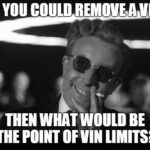Modern car coding is complex, demanding specialized skills and support. CAR-CODING.EDU.VN offers secure and efficient remote assistance for all coding tasks. Our expert remote support for ECU programming and feature activation ensures technicians can confidently handle any challenge.
1. What Are Vcds Program Keys?
VCDS (Vag-Com Diagnostic System) program keys are essential for accessing and modifying various parameters within a vehicle’s electronic control units (ECUs), primarily in Volkswagen Audi Group (VAG) vehicles (Volkswagen, Audi, Skoda, and SEAT). These keys unlock functionalities within the VCDS software, enabling technicians to perform coding, adaptations, and advanced diagnostics. VCDS program keys act as licenses, validating the user’s right to use the full range of VCDS software capabilities. Without a valid key, the software may operate in a limited mode. This limits the ability to perform critical tasks such as module coding, adaptation, and advanced diagnostics.
2. Why Are VCDS Program Keys Important for Car Coding?
VCDS program keys are vital because they allow technicians and enthusiasts to customize vehicle behavior, activate hidden features, and perform necessary repairs and adaptations. Here’s a more detailed breakdown:
- Unlocking Full Software Functionality: The program key is essentially a license to use the VCDS software. It allows you to move beyond basic diagnostic functions and access advanced features such as coding, adaptations, and module programming.
- Enabling Coding and Adaptations: Coding involves changing the software parameters within an ECU to alter the vehicle’s behavior. Adaptations are similar but often involve matching components or systems after a repair. VCDS program keys unlock the ability to perform these critical functions.
- Accessing Hidden Features: Many vehicles have features that are not enabled from the factory but are present in the ECU’s software. VCDS keys allow access to these settings, enabling technicians to activate features like cornering fog lights, customized lighting options, or modifications to the car’s electronic systems to suit customer preferences.
- Performing Module Programming: In some cases, modules need to be reprogrammed after replacement or when updating software. A VCDS program key provides the necessary access to perform this reprogramming.
- Ensuring Correct Diagnostics: Advanced diagnostics often require access to specific data and functions within the ECUs. The VCDS key ensures full diagnostic capability.
- Legal and Ethical Use: Using a legitimate VCDS program key ensures that you are using the software legally and ethically, with access to updates and support from the manufacturer.
- Avoidance of Counterfeit Software: Legitimate VCDS keys ensure you are not using pirated software, which can be unreliable and potentially damage the vehicle’s electronic systems.
3. Who Needs VCDS Program Keys?
VCDS program keys are indispensable for a variety of users:
- Automotive Technicians: Crucial for diagnosing and repairing VAG vehicles, enabling them to perform coding, adaptations, and module programming.
- Independent Repair Shops: Essential for offering comprehensive services on VAG vehicles, including advanced diagnostics and customizations.
- Car Enthusiasts: Beneficial for those who enjoy customizing their own VAG vehicles, allowing them to activate hidden features and fine-tune vehicle settings.
- Fleet Maintenance Professionals: Useful for managing and maintaining fleets of VAG vehicles, ensuring optimal performance and addressing specific needs.
- Vehicle Resellers: Helpful for preparing vehicles for sale by activating desirable features or addressing any software-related issues.
4. What are the benefits of using VCDS program keys?
The benefits of using VCDS program keys are extensive, providing users with enhanced control, customization, and diagnostic capabilities for VAG vehicles. The advantages of using VCDS are:
- Enhanced Vehicle Control: The primary benefit of using VCDS program keys is the enhanced control they provide over your vehicle’s functions. By accessing and modifying ECU parameters, you can fine-tune various aspects of your car’s performance and behavior.
- Customization Options: VCDS allows for a wide range of customizations that can tailor your vehicle to your personal preferences.
- Advanced Diagnostics: VCDS program keys unlock advanced diagnostic capabilities, enabling you to identify and address potential issues before they escalate into major problems.
- Cost Savings: By performing your own diagnostics and coding, you can save significant money on dealership service fees.
- Learning and Education: Using VCDS can be a valuable learning experience, deepening your understanding of automotive technology and vehicle electronics.
5. How Do VCDS Program Keys Work?
VCDS program keys work by authenticating the VCDS software, allowing it to communicate with the vehicle’s ECUs and make changes to their settings. The process involves several key steps:
- Purchase and Installation: First, purchase a legitimate VCDS program key and download the VCDS software from the official Ross-Tech website. Then, install the software on a Windows-based computer.
- Activation: Enter the program key into the software to activate it. This verifies that you have a valid license to use the full range of VCDS functions.
- Vehicle Connection: Connect the VCDS interface cable to your computer and the vehicle’s OBD-II port. This establishes a communication link between the software and the car’s ECUs.
- Module Access: Use the VCDS software to select and access specific modules within the vehicle. Each module controls a different aspect of the car’s operation, such as the engine, transmission, ABS, or infotainment system.
- Coding and Adaptation: Once you have accessed a module, you can use the software to read and modify its coding and adaptation settings. Coding changes the way the module operates, while adaptation matches components or systems after a repair.
- Testing and Verification: After making changes, it is important to test and verify that they have had the desired effect and have not introduced any new problems.
- Documentation and Support: Keep detailed records of any changes you make and consult the VCDS documentation or online forums for assistance if needed.
6. What Types of Car Coding Can Be Done with VCDS Program Keys?
With VCDS program keys, a wide range of car coding activities can be performed, enhancing vehicle functionality and personalization. Here are some examples of coding tasks:
- Enabling Hidden Features: Activate features that are present in the vehicle’s software but not enabled from the factory. Examples include cornering fog lights, coming home/leaving home lights, and customizing the display of the infotainment system.
- Adjusting Lighting Settings: Modify the behavior of the vehicle’s lights, such as disabling daytime running lights, adjusting brightness levels, or changing the flashing pattern of the turn signals.
- Customizing Comfort Features: Adjust settings related to comfort and convenience, such as the automatic locking/unlocking behavior of the doors, the operation of the windows and sunroof, and the behavior of the climate control system.
- Disabling Annoying Warnings: Disable warning messages or chimes that you find annoying, such as the seatbelt reminder or the low washer fluid warning.
- Improving Performance: Adjust engine or transmission parameters to improve performance, such as increasing throttle response or modifying shift points.
- Retrofitting Options: Code new modules or components that you have added to the vehicle, such as a new radio, navigation system, or parking sensors.
- Diagnostic Functions: Perform advanced diagnostic functions, such as reading and clearing fault codes, viewing live data, and performing output tests.
- Airbag Light Reset: VCDS can often reset the airbag light after a minor issue has been resolved.
- ABS Adjustments: Adjustments to the Anti-lock Braking System (ABS) can also be made using VCDS.
7. What are the Limitations of VCDS Program Keys?
While VCDS program keys offer extensive capabilities, it’s important to be aware of their limitations:
- Vehicle Compatibility: VCDS is primarily designed for VAG vehicles (Volkswagen, Audi, Skoda, and SEAT). While it may work with some other vehicles, its functionality is limited outside of the VAG range.
- Software Updates: VCDS requires regular software updates to maintain compatibility with the latest vehicle models and software versions. Older versions of the software may not work correctly with newer vehicles.
- User Knowledge: VCDS is a powerful tool, but it requires a certain level of technical knowledge and understanding to use effectively. Incorrect coding or adaptations can cause problems with the vehicle.
- Risk of Damage: Incorrect coding or adaptations can potentially damage the vehicle’s electronic systems. It is important to proceed with caution and to consult the VCDS documentation or online forums for assistance if needed.
- Module Protection: Some modules in newer VAG vehicles are protected by security measures that prevent unauthorized access. VCDS may not be able to code or adapt these modules without special authorization.
- Legal Restrictions: In some areas, there may be legal restrictions on the types of coding or adaptations that you can perform on a vehicle. It is important to be aware of these restrictions and to comply with them.
- Dependence on Windows: VCDS software is designed to run on Windows-based computers. It may not work correctly on other operating systems, such as macOS or Linux, without using virtualization software.
- Not a Replacement for Professional Diagnostics: While VCDS offers advanced diagnostic capabilities, it is not a replacement for professional diagnostic equipment and expertise. Complex problems may require specialized tools and knowledge to diagnose and repair.
8. How Do I Choose the Right VCDS Program Key?
Selecting the right VCDS program key ensures compatibility with your vehicle and provides the features you need. When choosing a VCDS program key, consider the following factors:
- Vehicle Compatibility: Ensure that the VCDS program key is compatible with your vehicle’s make, model, and year. Check the VCDS documentation or online forums for compatibility information.
- Software Version: Choose a VCDS program key that supports the latest version of the VCDS software. This will ensure that you have access to the latest features and bug fixes.
- Functionality: Consider the types of coding and adaptations that you want to perform. Some VCDS program keys offer more functionality than others.
- License Type: VCDS program keys are typically available in two license types: single-vehicle and unlimited-vehicle. A single-vehicle license allows you to use the VCDS software on one vehicle at a time, while an unlimited-vehicle license allows you to use the software on multiple vehicles.
- Warranty and Support: Choose a VCDS program key that comes with a warranty and technical support. This will protect you in case of any problems with the software or hardware.
- Price: VCDS program keys vary in price depending on the features and license type. Compare prices from different vendors to find the best deal.
- Reviews and Ratings: Read reviews and ratings from other users before purchasing a VCDS program key. This will give you an idea of the software’s reliability and ease of use.
- Official vs. Unofficial Sources: Always purchase VCDS program keys from official or authorized sources to ensure that you are getting a legitimate product. Avoid purchasing from unofficial sources, as these may be selling counterfeit or pirated software.
9. What Are Common Coding Errors and How Can They Be Avoided?
Common coding errors can lead to vehicle malfunctions and system instability. Preventing these errors involves careful attention to detail and a thorough understanding of the coding process. Here are some common coding errors and tips on how to avoid them:
- Incorrect Coding Values: Entering incorrect coding values is one of the most common coding errors. This can lead to unexpected behavior or system malfunctions. Always double-check the coding values before applying them, and refer to the VCDS documentation or online forums for guidance.
- Incompatible Coding: Attempting to apply coding that is not compatible with the vehicle or module can cause problems. Ensure that the coding is specifically designed for your vehicle’s make, model, and year, and that it is compatible with the module you are coding.
- Incorrect Module Selection: Selecting the wrong module to code can lead to unintended consequences. Always verify that you have selected the correct module before making any changes.
- Interrupted Coding Process: Interrupting the coding process, such as by disconnecting the VCDS cable or turning off the vehicle, can cause the coding to fail and potentially damage the module. Ensure that the coding process is completed without interruption.
- Power Supply Issues: Low or unstable power supply can cause coding errors. Ensure that the vehicle’s battery is fully charged and in good condition before coding, and consider using a battery maintainer to provide a stable power supply.
- Software Glitches: Software glitches can sometimes cause coding errors. Ensure that you are using the latest version of the VCDS software and that your computer meets the minimum system requirements.
- Lack of Backups: Failing to back up the original coding before making changes can make it difficult to revert to the original settings if something goes wrong. Always back up the original coding before making any changes.
- Ignoring Warning Messages: Ignoring warning messages or error codes during the coding process can lead to problems. Pay attention to any warning messages and take appropriate action to resolve them before proceeding.
- Overconfidence: Being overconfident and rushing through the coding process can lead to mistakes. Take your time, double-check your work, and consult the VCDS documentation or online forums for assistance if needed.
If you encounter coding errors, CAR-CODING.EDU.VN provides expert remote support to diagnose and resolve issues quickly. Our team of experienced technicians can guide you through the coding process, ensuring accuracy and preventing potential damage to your vehicle.
10. How Can Remote Automotive Coding Support Help with VCDS Program Keys?
Remote automotive coding support enhances the effectiveness of VCDS program keys by providing expert guidance and troubleshooting assistance. Here’s how remote support can help:
- Expert Guidance: Remote support provides access to experienced technicians who can guide you through the coding process, ensuring that you are using the correct coding values and procedures.
- Troubleshooting: If you encounter coding errors or other problems, remote support can help you troubleshoot the issue and find a solution.
- Remote Access: Remote support technicians can remotely access your computer and vehicle to diagnose and resolve coding issues. This eliminates the need for you to take your vehicle to a shop.
- Software Updates: Remote support can help you keep your VCDS software up-to-date, ensuring that you have access to the latest features and bug fixes.
- Vehicle Compatibility: Remote support can help you determine whether a particular coding or adaptation is compatible with your vehicle.
- Risk Mitigation: Remote support can help you mitigate the risk of damaging your vehicle’s electronic systems by ensuring that you are following the correct coding procedures.
- Time Savings: Remote support can save you time by providing quick and efficient solutions to coding problems.
- Cost Savings: Remote support can save you money by preventing costly mistakes and avoiding the need to take your vehicle to a shop.
- 24/7 Availability: Some remote support providers offer 24/7 availability, ensuring that you can get help whenever you need it.
CAR-CODING.EDU.VN provides comprehensive remote automotive coding support, ensuring that technicians and enthusiasts can maximize the benefits of their VCDS program keys. Our services include expert guidance, troubleshooting assistance, and remote access to resolve coding issues quickly and effectively. Contact us today to learn more about our remote coding support services.
11. Real-World Examples of Successful Coding with Remote Support
Several real-world examples demonstrate the effectiveness of remote support in achieving successful coding outcomes:
- Activating Hidden Features: A technician wanted to activate cornering fog lights on a VW Golf but was unsure of the correct coding values. Remote support provided step-by-step guidance, enabling the technician to successfully activate the feature without any issues.
- Retrofitting a New Module: A car enthusiast installed a new infotainment system in their Audi A4 but needed to code the module to the vehicle. Remote support technicians remotely accessed the vehicle and performed the necessary coding, ensuring that the new module functioned correctly.
- Troubleshooting a Coding Error: A technician encountered a coding error while trying to disable the seatbelt reminder on a Skoda Octavia. Remote support helped diagnose the problem and provided a solution, allowing the technician to complete the coding successfully.
- Disabling Annoying Warnings: A driver wanted to disable the low washer fluid warning on a SEAT Leon. Remote support provided the correct coding values and guided the driver through the process, successfully disabling the warning message.
- Improving Performance: A mechanic adjusted engine parameters on a VW Passat to improve performance, but made an error that caused the engine to run rough. Remote support was able to remotely access the vehicle and restore the original settings.
12. What are the Essential Tools for Remote Car Coding?
Having the right tools ensures a smooth and successful remote car coding session. Here’s a list of essential tools:
- VCDS Program Key: As discussed, this is essential for accessing the full functionality of the VCDS software.
- VCDS Interface Cable: This cable connects your computer to the vehicle’s OBD-II port.
- Windows-Based Computer: The VCDS software is designed to run on Windows-based computers.
- Stable Internet Connection: A stable internet connection is essential for remote support.
- Remote Access Software: Remote access software, such as TeamViewer or AnyDesk, allows remote support technicians to remotely access your computer and vehicle.
- Battery Maintainer: A battery maintainer provides a stable power supply to the vehicle during coding.
- OBD-II Extension Cable: An OBD-II extension cable can be helpful for accessing the OBD-II port in hard-to-reach locations.
- Coding Documentation: Coding documentation provides guidance on the correct coding values and procedures.
- Multimeter: A multimeter can be helpful for diagnosing electrical problems.
13. How To Set Up Remote Automotive Coding Support?
Setting up remote automotive coding support is a straightforward process that can greatly enhance your coding capabilities. Here are the steps to follow:
- Choose a Remote Support Provider: Research and select a reputable remote support provider. Consider factors such as experience, expertise, availability, and pricing. CAR-CODING.EDU.VN is a trusted provider with experienced technicians and comprehensive support services.
- Create an Account: Create an account with the remote support provider and provide your vehicle information, such as make, model, and year.
- Install Remote Access Software: Install the remote access software recommended by the support provider. This software allows technicians to remotely access your computer and vehicle.
- Connect Your Vehicle: Connect your computer to the vehicle using the VCDS interface cable.
- Schedule a Session: Schedule a remote support session with a technician. Provide details about the coding or adaptation that you want to perform.
- Grant Access: Grant the technician access to your computer and vehicle using the remote access software.
- Follow Instructions: Follow the technician’s instructions carefully and provide any necessary information.
- Test and Verify: After the coding or adaptation is complete, test and verify that it has had the desired effect.
- Provide Feedback: Provide feedback to the remote support provider about your experience.
14. What are the Costs Associated with VCDS Program Keys and Remote Support?
The costs associated with VCDS program keys and remote support can vary. Here’s a breakdown of the typical expenses:
- VCDS Program Key: The cost of a VCDS program key can range from $200 to $400, depending on the license type and features.
- VCDS Interface Cable: The cost of a VCDS interface cable is typically included in the price of the VCDS program key.
- Remote Support: The cost of remote support can vary depending on the provider and the type of service. Some providers offer pay-per-session pricing, while others offer monthly or annual subscriptions. The cost per session can range from $50 to $200, depending on the complexity of the coding or adaptation. Subscription plans can range from $100 to $1000 per year, depending on the level of support.
15. How to Update VCDS Software and Firmware?
Keeping your VCDS software and firmware up-to-date ensures compatibility with the latest vehicle models and software versions. Follow these steps to update your VCDS software and firmware:
- Check for Updates: Open the VCDS software and check for updates. The software will typically notify you when a new version is available.
- Download the Update: Download the latest version of the VCDS software from the official Ross-Tech website.
- Install the Update: Install the update by following the on-screen instructions.
- Update the Firmware: Connect the VCDS interface cable to your computer and vehicle. The VCDS software will prompt you to update the firmware if a new version is available.
- Follow Instructions: Follow the on-screen instructions to update the firmware.
- Test and Verify: After the update is complete, test and verify that the VCDS software and interface cable are functioning correctly.
16. What Safety Precautions Should Be Taken When Using VCDS Program Keys?
Safety is paramount when using VCDS program keys to prevent damage to the vehicle’s electronic systems. Here are essential safety precautions:
- Use a Stable Power Supply: Ensure that the vehicle’s battery is fully charged and in good condition before coding, and consider using a battery maintainer to provide a stable power supply.
- Back Up Original Coding: Always back up the original coding before making any changes. This will allow you to revert to the original settings if something goes wrong.
- Follow Instructions Carefully: Follow the VCDS documentation and remote support technician’s instructions carefully.
- Double-Check Coding Values: Double-check the coding values before applying them.
- Avoid Interruptions: Avoid interrupting the coding process.
- Use Genuine VCDS Equipment: Use only genuine VCDS equipment.
- Disconnect Non-Essential Electronics: Disconnect any non-essential electronics, such as aftermarket stereos or navigation systems, before coding.
- Work in a Well-Ventilated Area: Work in a well-ventilated area to avoid inhaling harmful fumes.
- Wear Safety Glasses: Wear safety glasses to protect your eyes.
- Seek Expert Help: If you are not comfortable coding or adapting a module, seek expert help from a remote support technician.
17. How to Troubleshoot Common VCDS Program Key Issues?
Troubleshooting common VCDS program key issues can help you resolve problems quickly and efficiently. Here are some common issues and how to troubleshoot them:
- VCDS Not Recognizing Interface Cable: Ensure that the VCDS interface cable is properly connected to your computer and vehicle. Check the USB connection and try a different USB port. Update the USB drivers.
- VCDS Not Communicating with Vehicle: Ensure that the vehicle’s ignition is turned on and that the VCDS software is properly configured to communicate with the vehicle. Check the OBD-II port for damage or corrosion.
- Coding Errors: Double-check the coding values and ensure that they are correct. Refer to the VCDS documentation or online forums for guidance.
- Software Glitches: Restart the VCDS software and your computer. Reinstall the VCDS software.
- Firmware Issues: Update the firmware on the VCDS interface cable.
- License Issues: Ensure that your VCDS program key is valid and activated. Contact Ross-Tech support for assistance.
18. How Does VCDS Compare to Other Car Coding Tools?
VCDS is a popular car coding tool, but it’s important to understand how it compares to other options. Here’s a comparison:
- OBD Eleven: OBD Eleven is a popular alternative to VCDS. It is a Bluetooth-based scan tool that works with Android devices. OBD Eleven is typically less expensive than VCDS, but it offers fewer features.
- Autel MaxiSys: Autel MaxiSys is a professional-grade scan tool that offers a wide range of features, including coding, adaptations, and module programming. Autel MaxiSys is more expensive than VCDS, but it offers more functionality.
- Launch X431: Launch X431 is another professional-grade scan tool that offers a wide range of features. Launch X431 is similar in price to Autel MaxiSys.
- ISTA: BMW ISTA is a dealer-level diagnostic and programming software designed for BMW vehicles. ISTA offers advanced capabilities, but it is complex to use and requires specialized knowledge.
- Mercedes XENTRY/DAS: Mercedes XENTRY/DAS is a dealer-level diagnostic and programming software designed for Mercedes-Benz vehicles. XENTRY/DAS offers advanced capabilities, but it is complex to use and requires specialized knowledge.
VCDS is a powerful and versatile car coding tool that is well-suited for VAG vehicles. It offers a good balance of features, price, and ease of use. However, other car coding tools may be better suited for other vehicles or specific needs.
19. Future Trends in Car Coding and VCDS Program Keys
The future of car coding and VCDS program keys is likely to be shaped by several trends:
- Increased Complexity: As vehicles become more complex, the coding process will become more challenging.
- More Security: Vehicle manufacturers are implementing more security measures to prevent unauthorized access to vehicle systems.
- Cloud-Based Coding: Cloud-based coding platforms are emerging, allowing technicians to perform coding and adaptations remotely.
- Artificial Intelligence: AI is being used to automate the coding process and provide guidance to technicians.
- Over-the-Air Updates: Over-the-air (OTA) updates are becoming more common, allowing vehicle manufacturers to update vehicle software remotely.
- Standardization: Efforts are underway to standardize the coding process and diagnostic protocols.
- Subscription-Based Services: Subscription-based services are becoming more common, providing access to coding data and remote support.
20. How To Find Reliable VCDS Coding Information and Resources?
Finding reliable VCDS coding information and resources is crucial for performing coding tasks safely and effectively. Here are some resources:
- Ross-Tech Wiki: The Ross-Tech Wiki is a comprehensive source of information about VCDS and VAG vehicles.
- VCDS Forums: VCDS forums are online communities where users can share information and ask questions about VCDS and car coding.
- Remote Support Providers: Remote support providers, such as CAR-CODING.EDU.VN, can provide expert guidance and assistance with VCDS coding.
- Vehicle-Specific Forums: Vehicle-specific forums are online communities where users can share information and ask questions about their specific vehicle.
- Coding Documentation: Coding documentation provides guidance on the correct coding values and procedures.
21. How to Maintain Your VCDS Interface Cable?
Proper maintenance of your VCDS interface cable ensures its longevity and reliable performance. Here are some maintenance tips:
- Keep the Cable Clean: Keep the cable clean and free of dirt and debris. Use a soft cloth to wipe the cable down.
- Protect the Connectors: Protect the connectors from damage. Avoid bending or twisting the cable excessively.
- Store the Cable Properly: Store the cable in a safe place when not in use. Avoid storing the cable in extreme temperatures or humidity.
- Check the Cable Regularly: Check the cable regularly for damage. Look for cracks, cuts, or fraying.
- Replace the Cable if Damaged: Replace the cable if it is damaged.
22. Can VCDS Program Keys Be Used for Multiple Vehicles?
The ability to use VCDS program keys for multiple vehicles depends on the license type. Here’s what you need to know:
- Single-Vehicle License: A single-vehicle license allows you to use the VCDS software on one vehicle at a time. You can switch the license to a different vehicle, but you can only use it on one vehicle at a time.
- Unlimited-Vehicle License: An unlimited-vehicle license allows you to use the VCDS software on multiple vehicles. This license is ideal for professional technicians who work on a variety of vehicles.
23. What Legal Considerations Are Associated with Car Coding?
Car coding is a powerful tool, but it’s important to be aware of the legal considerations. Here are some legal aspects:
- Warranty: Modifying a vehicle’s software can void the warranty.
- Emissions Regulations: Modifying a vehicle’s engine control unit (ECU) can affect its emissions and may violate emissions regulations.
- Safety Regulations: Modifying a vehicle’s safety systems can compromise its safety and may violate safety regulations.
- Intellectual Property: Car coding involves modifying software that is protected by intellectual property laws. Unauthorized modification of this software may be illegal.
- Liability: If you cause damage to a vehicle as a result of car coding, you may be liable for the damages.
24. Why Choose CAR-CODING.EDU.VN for VCDS Program Key Support?
Choosing CAR-CODING.EDU.VN for VCDS program key support ensures you receive expert assistance and reliable service. Here’s why we are the best choice:
- Experienced Technicians: We have a team of experienced technicians who are experts in VCDS coding and VAG vehicles.
- Comprehensive Support: We offer comprehensive support services, including expert guidance, troubleshooting assistance, and remote access.
- Fast and Efficient Service: We provide fast and efficient service, resolving coding issues quickly and effectively.
- Affordable Pricing: We offer affordable pricing plans to fit your budget.
- 24/7 Availability: We offer 24/7 availability, ensuring that you can get help whenever you need it.
- Customer Satisfaction: We are committed to customer satisfaction. We strive to provide the best possible service to our customers.
Address of our U.S. support office: 100 Tech Innovation Dr, Suite 500, San Jose, CA 95110, United States. Contact us via Whatsapp: +1 (641) 206-8880 or visit our website: CAR-CODING.EDU.VN
25. How Can I Get Started with VCDS Program Keys and Remote Support Today?
Getting started with VCDS program keys and remote support is easy. Follow these steps:
- Purchase a VCDS Program Key: Purchase a VCDS program key from an official or authorized source.
- Download and Install VCDS Software: Download and install the VCDS software from the official Ross-Tech website.
- Contact CAR-CODING.EDU.VN: Contact CAR-CODING.EDU.VN to schedule a remote support session.
- Connect Your Vehicle: Connect your computer to the vehicle using the VCDS interface cable.
- Grant Access: Grant the technician access to your computer and vehicle using the remote access software.
- Follow Instructions: Follow the technician’s instructions carefully and provide any necessary information.
- Test and Verify: After the coding or adaptation is complete, test and verify that it has had the desired effect.
FAQ: VCDS Program Keys
1. Is it safe to use VCDS program keys for car coding?
Yes, if done correctly. Follow safety precautions, back up original coding, and seek expert help when needed. CAR-CODING.EDU.VN provides expert support to ensure safe coding practices.
2. What is the process for remote support with VCDS?
Connect your computer to the vehicle via VCDS, grant remote access to our technicians, and follow their guidance for coding tasks.
3. How much does remote support for VCDS coding cost?
Costs vary based on complexity. Contact CAR-CODING.EDU.VN for pricing details and subscription options.
4. What types of vehicles are supported with VCDS?
VCDS primarily supports VAG vehicles, including Volkswagen, Audi, Skoda, and SEAT.
5. What features can be activated with VCDS coding?
Hidden features, lighting adjustments, comfort settings, and performance improvements are some possibilities.
6. What equipment is required for VCDS remote support?
A VCDS program key, interface cable, Windows computer, stable internet, and remote access software are needed.
7. Can VCDS coding void my car’s warranty?
Yes, modifying software can void the warranty, so proceed with caution.
8. How often should I update my VCDS software?
Regularly update to ensure compatibility with new vehicle models and software versions.
9. What are the alternatives to VCDS for car coding?
OBD Eleven, Autel MaxiSys, and Launch X431 are alternatives with varying features and compatibility.
10. Where can I find reliable coding information for VCDS?
Ross-Tech Wiki, VCDS forums, and remote support providers like CAR-CODING.EDU.VN are reliable sources.
Don’t let complex coding challenges hold you back. Contact CAR-CODING.EDU.VN today for immediate remote support and unlock the full potential of your VCDS program keys. Our experts are ready to assist you with any coding task, ensuring accuracy and safety every step of the way. Reach out now for a consultation and experience the difference! U.S. support office: 100 Tech Innovation Dr, Suite 500, San Jose, CA 95110, United States. Contact us via Whatsapp: +1 (641) 206-8880 or visit our website: CAR-CODING.EDU.VN