Vcds Lights Coding involves modifying the software of your car’s control units to customize the behavior of its lights, and CAR-CODING.EDU.VN offers remote expert assistance to navigate the complexities of modern automotive coding. Our remote support solutions provide a safe and efficient way to handle coding tasks, including ECU programming, activating hidden features, and addressing error codes.
Contents
- 1. Understanding VCDS Lights Coding
- 1.1 Key Concepts in VCDS Lights Coding
- 1.2 Examples of VCDS Lights Coding Modifications
- 1.3 Why Use VCDS for Lights Coding?
- 1.4 Potential Risks and Considerations
- 2. What are the Benefits of VCDS Lights Coding?
- 2.1 Enhanced Safety
- 2.2 Personalization
- 2.3 Convenience
- 2.4 Potential Cost Savings
- 2.5 Improved Functionality
- 2.6 Examples of Specific Benefits
- 3. How Does VCDS Lights Coding Work?
- 3.1 The VCDS Interface
- 3.2 Connecting to the Vehicle
- 3.3 Accessing and Modifying Coding Parameters
- 3.4 Making Changes
- 3.5 Safety Precautions
- 3.6 Examples of Coding Changes
- 4. What Tools Do You Need for VCDS Lights Coding?
- 4.1 VCDS Interface
- 4.2 Windows-Based Laptop
- 4.3 VCDS Software
- 4.4 OBD-II Port
- 4.5 Battery Charger
- 4.6 Stable Internet Connection (for Remote Assistance)
- 4.7 Remote Access Software (for Remote Assistance)
- 4.8 Optional Tools
- 5. VCDS Lights Coding: Step-by-Step Guide
- 5.1 Preparation
- 5.2 Connecting to the Vehicle
- 5.3 Backing Up Original Settings
- 5.4 Making Changes
- 5.5 Testing the Changes
- 5.6 Reverting to Original Settings (If Necessary)
- 5.7 Seeking Expert Assistance
- 5.8 Example: Enabling Cornering Lights
- 6. Common VCDS Lights Coding Modifications
- 6.1 Cornering Lights
- 6.2 Daytime Running Lights (DRL)
- 6.3 Scandinavian DRL
- 6.4 Coming Home/Leaving Home
- 6.5 Emergency Braking Lights
- 6.6 Comfort Turn Signals
- 6.7 LED Bulb Compatibility
- 6.8 Rear Fog Lights as Brake Lights
- 6.9 Tow Bar Functionality
- 6.10 Examples by Car Model
- 7. Safety Tips for VCDS Lights Coding
- 7.1 Use a Genuine VCDS Interface
- 7.2 Backup Original Settings
- 7.3 Use a Battery Charger
- 7.4 Research Compatibility
- 7.5 Follow Instructions Carefully
- 7.6 Avoid Making Too Many Changes at Once
- 7.7 Test Functionality
- 7.8 Seek Expert Assistance
- 7.9 Stay Informed
- 8. Troubleshooting Common VCDS Lights Coding Issues
- 8.1 Cannot Connect to Control Module
- 8.2 Error Codes After Coding
- 8.3 Feature Not Working After Coding
- 8.4 VCDS Software Crashing
- 8.5 Communication Errors
- 9. VCDS Lights Coding for Different Car Brands
- 9.1 Volkswagen (VW)
- 9.2 Audi
- 9.3 Skoda
- 9.4 SEAT
- 9.5 General Tips for Different Brands
- 10. VCDS Lights Coding FAQs
- 10.1 Is VCDS Lights Coding Safe?
- 10.2 Can VCDS Lights Coding Void My Car’s Warranty?
- 10.3 What Is Remote Support for VCDS Lights Coding?
- 10.4 How Much Does Remote Support for VCDS Lights Coding Cost?
- 10.5 What Types of Cars Can Be Coded with VCDS?
- 10.6 What Features Can Be Coded with VCDS Lights Coding?
- 10.7 What Equipment Do I Need for VCDS Lights Coding?
- 10.8 How Do I Back Up My Original Settings Before Coding?
- 10.9 What Should I Do If I Encounter Errors During Coding?
- 10.10 Can CAR-CODING.EDU.VN Help Me with VCDS Lights Coding?
1. Understanding VCDS Lights Coding
What exactly is VCDS lights coding and what does it involve? VCDS lights coding is the process of using the VCDS (VAG-COM Diagnostic System) software to modify the behavior of a vehicle’s lighting system by altering the control unit’s software. This can involve anything from enabling cornering lights to adjusting the brightness of daytime running lights.
VCDS, developed by Ross-Tech, is a popular diagnostic tool for vehicles from Volkswagen, Audi, Skoda, and SEAT (VAG group). It allows technicians and enthusiasts to access and modify various control modules within the car, including those responsible for lighting.
The process involves connecting a VCDS interface to the car’s OBD-II port and using the software to access specific control modules. Within these modules, there are various adaptation channels and coding options that can be changed to achieve the desired lighting behavior.
1.1 Key Concepts in VCDS Lights Coding
- Control Modules: These are electronic units within the car that control various functions, including lighting. Examples include the Central Electronics Module (CEM) or the Body Control Module (BCM).
- Adaptation Channels: These are specific settings within a control module that can be adjusted to change the behavior of a particular function. For example, there might be an adaptation channel for the brightness of the daytime running lights.
- Coding Options: These are binary or hexadecimal values that represent different configurations of a control module. By changing these values, you can enable or disable certain features.
- Long Coding Helper (LCode): A feature within VCDS that helps users understand the meaning of long coding values and make changes more easily.
1.2 Examples of VCDS Lights Coding Modifications
- Enabling cornering lights that activate when the turn signal is used.
- Adjusting the brightness of daytime running lights (DRLs).
- Activating the “Scandinavian DRL” mode, where the taillights are also illuminated with the DRLs.
- Enabling the rear fog lights to function as brake lights.
- Disabling the bulb-out warning for LED lights.
- Activating the coming home/leaving home feature, where the headlights illuminate when the car is unlocked or locked.
- Customizing the behavior of the ambient lighting system.
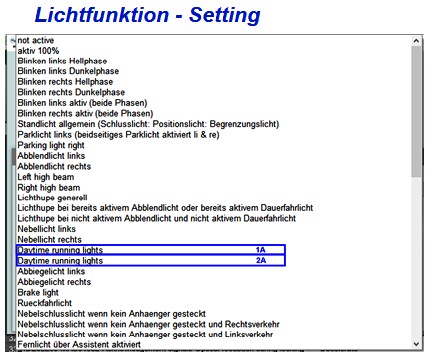 VCDS coding interface
VCDS coding interface
Alt: A VCDS coding interface displays options for adjusting lighting parameters, showcasing the software’s capabilities.
1.3 Why Use VCDS for Lights Coding?
- Customization: VCDS allows you to personalize the lighting system of your car to your preferences.
- Feature Activation: You can enable features that were not activated from the factory.
- Troubleshooting: VCDS can help diagnose and resolve lighting-related issues.
- Cost-Effective: VCDS can be a more affordable alternative to dealer programming for certain modifications.
1.4 Potential Risks and Considerations
- Incorrect Coding: Incorrect coding can lead to malfunctions or error codes. It’s crucial to have a good understanding of the coding process and to make backups of your original settings.
- Warranty Issues: Modifying the car’s software may void the warranty in some cases.
- Compatibility: Not all modifications are compatible with all vehicles. It’s important to research compatibility before making changes.
CAR-CODING.EDU.VN provides expert guidance and remote support to mitigate these risks. Our experienced technicians can assist you with VCDS lights coding, ensuring that modifications are performed safely and correctly. Contact us at +1 (641) 206-8880 for assistance.
2. What are the Benefits of VCDS Lights Coding?
What advantages can you gain from customizing your car’s lighting with VCDS? VCDS lights coding offers several benefits, including enhanced safety, personalization, and convenience.
2.1 Enhanced Safety
- Cornering Lights: Activate cornering lights to improve visibility when turning at night. This can help you spot pedestrians, cyclists, and other hazards.
- Emergency Braking Lights: Configure the brake lights to flash rapidly during emergency braking, alerting drivers behind you more effectively.
- Visibility: Adjust DRL brightness to ensure your vehicle is highly visible in all conditions.
2.2 Personalization
- Aesthetic Appeal: Customize the look of your car by modifying the behavior of the lights. For example, you can adjust the brightness and color of the ambient lighting.
- Unique Style: Create a unique lighting signature for your car that sets it apart from others.
- Individual Preferences: Tailor the lighting system to your personal preferences, such as enabling or disabling certain features.
2.3 Convenience
- Coming Home/Leaving Home: Activate this feature to have the headlights illuminate when you unlock or lock the car, providing better visibility in dark environments.
- DRL Activation: Customize when the daytime running lights activate, such as only during driving or also when the car is stationary.
- Indicator Behavior: Change the number of times the turn signal flashes with a single tap.
2.4 Potential Cost Savings
- Avoid Dealer Programming: Perform certain modifications yourself instead of paying for expensive dealer programming.
- DIY Modifications: Enable features that would otherwise require purchasing additional aftermarket parts.
2.5 Improved Functionality
- LED Bulb Compatibility: Adjust the coding to ensure compatibility with aftermarket LED bulbs and prevent bulb-out warnings.
- Tow Bar Functionality: Modify the lighting system to work correctly with a tow bar.
- Feature Enhancements: Unlock hidden features that were not activated from the factory.
2.6 Examples of Specific Benefits
- Skoda Owners: Can activate the “tear wipe” function, where the wipers perform an extra wipe a few seconds after using the windshield washer.
- VW Owners: Can enable the ability to fold the mirrors automatically when locking the car.
- Audi Owners: Can adjust the brightness of the ambient lighting to create a more luxurious interior.
CAR-CODING.EDU.VN can help you unlock these benefits with our expert VCDS lights coding services. Our remote support ensures that the modifications are performed safely and effectively. Contact us at CAR-CODING.EDU.VN or call +1 (641) 206-8880 for more information.
3. How Does VCDS Lights Coding Work?
Can you explain the technical aspects of VCDS lights coding? VCDS lights coding involves connecting to the vehicle’s control modules and modifying their software using the VCDS software. This process requires a good understanding of the car’s electrical system and the coding parameters.
3.1 The VCDS Interface
- Hardware: The VCDS interface is a specialized cable that connects your computer to the car’s OBD-II port.
- Software: The VCDS software is installed on your computer and allows you to communicate with the car’s control modules.
3.2 Connecting to the Vehicle
- Connect the VCDS interface to the OBD-II port of your car.
- Turn on the ignition.
- Launch the VCDS software on your computer.
- Select the appropriate control module that you want to modify.
3.3 Accessing and Modifying Coding Parameters
- Control Module Selection: Once connected, the software displays a list of available control modules, such as the Central Electronics Module (CEM) or the Body Control Module (BCM).
- Adaptation Channels and Coding Options: Within each control module, you can access various adaptation channels and coding options that control different functions.
- Long Coding Helper: VCDS includes a Long Coding Helper that provides descriptions of the coding values, making it easier to understand and modify them.
3.4 Making Changes
- Identify the adaptation channel or coding option that you want to change.
- Enter the new value or select the desired option from a drop-down menu.
- Save the changes.
3.5 Safety Precautions
- Backup Original Settings: Before making any changes, it’s crucial to back up the original coding values. This allows you to revert to the original settings if something goes wrong.
- Research Compatibility: Make sure that the modifications you are planning to make are compatible with your car model and year.
- Follow Instructions Carefully: Follow the instructions in the VCDS software and online resources carefully.
- Use a Battery Charger: When coding, use a battery charger to maintain a stable voltage supply.
3.6 Examples of Coding Changes
- Enabling Cornering Lights: Go to the Central Electronics Module, find the adaptation channel for cornering lights, and set the value to “active.”
- Adjusting DRL Brightness: Go to the Central Electronics Module, find the adaptation channel for DRL brightness, and enter the desired percentage value.
- Activating Coming Home/Leaving Home: Go to the Central Electronics Module, find the coding option for coming home/leaving home, and enable the feature.
CAR-CODING.EDU.VN provides step-by-step guidance and remote support for VCDS lights coding. Our experienced technicians can walk you through the process and ensure that the modifications are performed safely and correctly. Contact us at our US office: 100 Tech Innovation Dr, Suite 500, San Jose, CA 95110, United States, or call +1 (641) 206-8880.
4. What Tools Do You Need for VCDS Lights Coding?
What equipment is essential for performing VCDS lights coding successfully? To perform VCDS lights coding, you will need a few essential tools, including the VCDS interface, a Windows-based laptop, and a stable internet connection for remote assistance.
4.1 VCDS Interface
- Genuine VCDS Interface: It is highly recommended to use a genuine VCDS interface from Ross-Tech to ensure compatibility and reliability.
- Compatibility: Make sure that the VCDS interface is compatible with your car model and year.
4.2 Windows-Based Laptop
- Operating System: VCDS software is designed to run on Windows operating systems.
- USB Port: The laptop needs to have a USB port to connect the VCDS interface.
- System Requirements: Check the VCDS website for the minimum system requirements for the software.
4.3 VCDS Software
- Latest Version: Download and install the latest version of the VCDS software from the Ross-Tech website.
- Registration: Register the VCDS interface with Ross-Tech to unlock all the features of the software.
4.4 OBD-II Port
- Location: Locate the OBD-II port in your car. It is usually located under the dashboard on the driver’s side.
- Functionality: Ensure that the OBD-II port is functioning correctly.
4.5 Battery Charger
- Purpose: Use a battery charger to maintain a stable voltage supply during coding. This is important to prevent errors and potential damage to the car’s electronics.
- Amperage: Choose a battery charger with sufficient amperage to maintain the voltage.
4.6 Stable Internet Connection (for Remote Assistance)
- Reliability: A stable internet connection is essential for remote assistance from CAR-CODING.EDU.VN.
- Speed: Ensure that the internet connection has sufficient speed for real-time communication.
4.7 Remote Access Software (for Remote Assistance)
- TeamViewer or AnyDesk: Install remote access software such as TeamViewer or AnyDesk on your laptop to allow CAR-CODING.EDU.VN technicians to access your computer remotely.
4.8 Optional Tools
- OBD-II Extension Cable: An OBD-II extension cable can be useful for easier access to the OBD-II port.
- Voltage Meter: A voltage meter can be used to monitor the battery voltage during coding.
CAR-CODING.EDU.VN can provide you with a list of recommended tools and software for VCDS lights coding. We also offer remote support to guide you through the setup process. Contact us at CAR-CODING.EDU.VN or call +1 (641) 206-8880 for more information.
5. VCDS Lights Coding: Step-by-Step Guide
How do you perform VCDS lights coding in a systematic manner? Follow these steps to perform VCDS lights coding safely and effectively:
5.1 Preparation
- Gather Tools: Ensure you have all the necessary tools, including the VCDS interface, a Windows-based laptop, and a battery charger.
- Install Software: Install the latest version of the VCDS software on your laptop.
- Connect Battery Charger: Connect the battery charger to your car’s battery to maintain a stable voltage supply.
- Locate OBD-II Port: Find the OBD-II port in your car.
5.2 Connecting to the Vehicle
- Connect VCDS Interface: Connect the VCDS interface to the OBD-II port.
- Turn on Ignition: Turn on the ignition but do not start the engine.
- Launch VCDS Software: Launch the VCDS software on your laptop.
- Select Control Module: Select the control module that you want to modify, such as the Central Electronics Module (CEM).
5.3 Backing Up Original Settings
- Access Coding Information: Access the coding information for the selected control module.
- Save Original Coding: Save the original coding values to a file on your computer. This will allow you to revert to the original settings if something goes wrong.
5.4 Making Changes
- Identify Adaptation Channel or Coding Option: Identify the adaptation channel or coding option that you want to change.
- Enter New Value or Select Option: Enter the new value or select the desired option from a drop-down menu.
- Apply Changes: Apply the changes and wait for the software to confirm that the changes have been saved.
5.5 Testing the Changes
- Test Functionality: Test the functionality of the modified feature to ensure that it is working correctly.
- Check for Errors: Check for any error codes that may have been generated by the changes.
5.6 Reverting to Original Settings (If Necessary)
- Access Saved Coding File: If something goes wrong, access the saved coding file that contains the original coding values.
- Restore Original Coding: Restore the original coding values to the control module.
- Test Functionality: Test the functionality of the car to ensure that it is working correctly.
5.7 Seeking Expert Assistance
- Contact CAR-CODING.EDU.VN: If you are unsure about any step in the process or if you encounter any problems, contact CAR-CODING.EDU.VN for expert assistance.
- Remote Support: Our experienced technicians can provide remote support to guide you through the process and ensure that the modifications are performed safely and correctly.
5.8 Example: Enabling Cornering Lights
- Connect to the Central Electronics Module (CEM).
- Go to Adaptation.
- Find the adaptation channel for cornering lights.
- Set the value to “active.”
- Test the cornering lights to ensure that they are working correctly.
CAR-CODING.EDU.VN provides detailed step-by-step guides and remote support for VCDS lights coding. Our experienced technicians can walk you through the process and ensure that the modifications are performed safely and correctly. Contact us at 100 Tech Innovation Dr, Suite 500, San Jose, CA 95110, United States, or call +1 (641) 206-8880 for more information.
6. Common VCDS Lights Coding Modifications
What are some popular and useful VCDS lights coding tweaks? Here are some common VCDS lights coding modifications that can enhance the functionality and appearance of your car:
6.1 Cornering Lights
- Description: Activates the fog lights or auxiliary lights to illuminate when the turn signal is used or when the steering wheel is turned at low speeds.
- Benefits: Improves visibility when turning at night, helping you spot pedestrians, cyclists, and other hazards.
- Coding Location: Central Electronics Module (CEM) – Adaptation
6.2 Daytime Running Lights (DRL)
- Description: Adjusts the brightness of the daytime running lights.
- Benefits: Ensures your vehicle is highly visible in all conditions.
- Coding Location: Central Electronics Module (CEM) – Adaptation
6.3 Scandinavian DRL
- Description: Activates the taillights along with the daytime running lights.
- Benefits: Improves visibility of your car to other drivers, especially in poor weather conditions.
- Coding Location: Central Electronics Module (CEM) – Coding
6.4 Coming Home/Leaving Home
- Description: Activates the headlights to illuminate when you unlock or lock the car.
- Benefits: Provides better visibility in dark environments.
- Coding Location: Central Electronics Module (CEM) – Adaptation
6.5 Emergency Braking Lights
- Description: Configures the brake lights to flash rapidly during emergency braking.
- Benefits: Alerts drivers behind you more effectively.
- Coding Location: Central Electronics Module (CEM) – Adaptation
6.6 Comfort Turn Signals
- Description: Changes the number of times the turn signal flashes with a single tap.
- Benefits: Provides added convenience when changing lanes.
- Coding Location: Central Electronics Module (CEM) – Adaptation
6.7 LED Bulb Compatibility
- Description: Adjusts the coding to ensure compatibility with aftermarket LED bulbs and prevent bulb-out warnings.
- Benefits: Allows you to use LED bulbs without triggering error messages.
- Coding Location: Central Electronics Module (CEM) – Coding
6.8 Rear Fog Lights as Brake Lights
- Description: Enables the rear fog lights to function as brake lights.
- Benefits: Increases the visibility of your car when braking.
- Coding Location: Central Electronics Module (CEM) – Coding
6.9 Tow Bar Functionality
- Description: Modifies the lighting system to work correctly with a tow bar.
- Benefits: Ensures that the trailer lights function properly.
- Coding Location: Central Electronics Module (CEM) – Coding
6.10 Examples by Car Model
| Car Model | Modification | Description |
|---|---|---|
| Skoda | Tear Wipe | The wipers perform an extra wipe a few seconds after using the windshield washer |
| VW | Mirror Folding | Automatically fold the mirrors when locking the car |
| Audi | Ambient Lighting | Adjust the brightness of the ambient lighting |
CAR-CODING.EDU.VN can help you implement these and other VCDS lights coding modifications. Our remote support ensures that the changes are performed safely and effectively. Contact us at CAR-CODING.EDU.VN or call +1 (641) 206-8880 for more information.
7. Safety Tips for VCDS Lights Coding
How can you ensure a safe VCDS lights coding process? Here are some important safety tips to follow when performing VCDS lights coding:
7.1 Use a Genuine VCDS Interface
- Reliability: Use a genuine VCDS interface from Ross-Tech to ensure compatibility and reliability.
- Avoid Clones: Avoid using clone interfaces, as they may not work correctly and can damage your car’s electronics.
7.2 Backup Original Settings
- Importance: Before making any changes, always back up the original coding values.
- Procedure: Save the original coding values to a file on your computer.
7.3 Use a Battery Charger
- Stable Voltage: Use a battery charger to maintain a stable voltage supply during coding.
- Prevent Errors: This helps prevent errors and potential damage to the car’s electronics.
7.4 Research Compatibility
- Car Model and Year: Make sure that the modifications you are planning to make are compatible with your car model and year.
- Online Resources: Consult online resources and forums to check for compatibility information.
7.5 Follow Instructions Carefully
- VCDS Software: Follow the instructions in the VCDS software and online resources carefully.
- Step-by-Step Guides: Use step-by-step guides to ensure that you are performing the coding correctly.
7.6 Avoid Making Too Many Changes at Once
- Incremental Changes: Make changes incrementally and test each change before proceeding.
- Troubleshooting: This makes it easier to identify and troubleshoot any issues that may arise.
7.7 Test Functionality
- Verify Changes: After making a change, test the functionality of the modified feature to ensure that it is working correctly.
- Check for Errors: Check for any error codes that may have been generated by the changes.
7.8 Seek Expert Assistance
- CAR-CODING.EDU.VN: If you are unsure about any step in the process or if you encounter any problems, contact CAR-CODING.EDU.VN for expert assistance.
- Remote Support: Our experienced technicians can provide remote support to guide you through the process and ensure that the modifications are performed safely and correctly.
7.9 Stay Informed
- Updates: Stay informed about the latest VCDS software updates and coding information.
- Forums and Communities: Participate in online forums and communities to learn from other users and share your experiences.
CAR-CODING.EDU.VN is committed to providing safe and reliable VCDS lights coding services. Our remote support ensures that the modifications are performed correctly and that your car’s electronics are protected. Contact us at 100 Tech Innovation Dr, Suite 500, San Jose, CA 95110, United States, or call +1 (641) 206-8880 for more information.
8. Troubleshooting Common VCDS Lights Coding Issues
What should you do if you encounter problems during VCDS lights coding? Here are some common issues that you may encounter during VCDS lights coding and how to troubleshoot them:
8.1 Cannot Connect to Control Module
- Problem: The VCDS software cannot connect to the control module.
- Possible Causes:
- Incorrect VCDS interface.
- Faulty OBD-II port.
- Ignition not turned on.
- Software issue.
- Troubleshooting Steps:
- Ensure that you are using a genuine VCDS interface.
- Check the OBD-II port for any damage or corrosion.
- Make sure that the ignition is turned on.
- Restart the VCDS software and try again.
- Try a different USB port on your laptop.
8.2 Error Codes After Coding
- Problem: Error codes appear after making changes to the coding.
- Possible Causes:
- Incorrect coding values.
- Incompatible modifications.
- Faulty component.
- Troubleshooting Steps:
- Check the coding values that you entered and make sure that they are correct.
- Revert to the original coding values and see if the error codes disappear.
- Consult online resources and forums for information about the error codes.
- Check the affected component for any damage or malfunction.
8.3 Feature Not Working After Coding
- Problem: The modified feature is not working after coding.
- Possible Causes:
- Incorrect coding.
- Incompatible modification.
- Faulty component.
- Troubleshooting Steps:
- Check the coding values that you entered and make sure that they are correct.
- Revert to the original coding values and see if the feature starts working again.
- Consult online resources and forums for information about the feature.
- Check the affected component for any damage or malfunction.
8.4 VCDS Software Crashing
- Problem: The VCDS software crashes during coding.
- Possible Causes:
- Software issue.
- Incompatible hardware.
- System resource issue.
- Troubleshooting Steps:
- Restart the VCDS software and try again.
- Make sure that your laptop meets the minimum system requirements for the software.
- Close any unnecessary programs that may be consuming system resources.
- Reinstall the VCDS software.
8.5 Communication Errors
- Problem: Communication errors occur during coding.
- Possible Causes:
- Loose connection.
- Faulty VCDS interface.
- Interference.
- Troubleshooting Steps:
- Check the connection between the VCDS interface and the OBD-II port.
- Try a different USB port on your laptop.
- Move away from any potential sources of interference.
- Test the VCDS interface on a different car to see if it is working correctly.
CAR-CODING.EDU.VN offers expert troubleshooting assistance for VCDS lights coding issues. Our remote support technicians can help you diagnose and resolve problems quickly and effectively. Contact us at CAR-CODING.EDU.VN or call +1 (641) 206-8880 for assistance.
9. VCDS Lights Coding for Different Car Brands
How does VCDS lights coding vary across different car brands? VCDS lights coding can vary significantly across different car brands due to differences in their electronic architectures and coding protocols. Here’s a brief overview of how VCDS lights coding works for some popular car brands:
9.1 Volkswagen (VW)
- Common Modifications: Cornering lights, daytime running lights, Scandinavian DRL, coming home/leaving home, comfort turn signals, LED bulb compatibility, mirror dip on reverse, tear wipe (Skoda).
- Coding Location: Central Electronics Module (CEM), Body Control Module (BCM).
- Coding Method: Adaptation channels, long coding helper.
9.2 Audi
- Common Modifications: Cornering lights, daytime running lights, Scandinavian DRL, coming home/leaving home, comfort turn signals, LED bulb compatibility, ambient lighting adjustments, needle sweep on startup.
- Coding Location: Central Electronics Module (CEM), Body Control Module (BCM), Instrument Cluster.
- Coding Method: Adaptation channels, long coding helper.
9.3 Skoda
- Common Modifications: Cornering lights, daytime running lights, Scandinavian DRL, coming home/leaving home, comfort turn signals, LED bulb compatibility, tear wipe, emergency brake flashing.
- Coding Location: Central Electronics Module (CEM), Body Control Module (BCM).
- Coding Method: Adaptation channels, long coding helper.
9.4 SEAT
- Common Modifications: Cornering lights, daytime running lights, Scandinavian DRL, coming home/leaving home, comfort turn signals, LED bulb compatibility, hill start assist.
- Coding Location: Central Electronics Module (CEM), Body Control Module (BCM).
- Coding Method: Adaptation channels, long coding helper.
9.5 General Tips for Different Brands
- Research: Always research the specific coding procedures for your car brand and model.
- Forums: Consult online forums and communities for brand-specific information.
- Compatibility: Ensure that the modifications you are planning to make are compatible with your car’s electronic architecture.
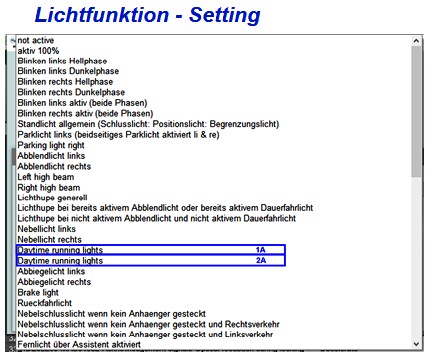 VCDS coding interface
VCDS coding interface
Alt: Car interior showcasing ambient lighting, a customizable feature through VCDS coding.
CAR-CODING.EDU.VN has extensive experience with VCDS lights coding for a wide range of car brands. Our remote support technicians can provide brand-specific guidance and ensure that the modifications are performed safely and effectively. Contact us at 100 Tech Innovation Dr, Suite 500, San Jose, CA 95110, United States, or call +1 (641) 206-8880 for more information.
10. VCDS Lights Coding FAQs
Do you have questions about VCDS lights coding? Here are some frequently asked questions and their answers:
10.1 Is VCDS Lights Coding Safe?
- Yes, VCDS lights coding is generally safe if performed correctly. It’s crucial to use a genuine VCDS interface, back up your original settings, and follow instructions carefully.
10.2 Can VCDS Lights Coding Void My Car’s Warranty?
- Modifying your car’s software may void the warranty in some cases. Check with your dealer or warranty provider before making any changes.
10.3 What Is Remote Support for VCDS Lights Coding?
- Remote support involves connecting with a technician remotely who can guide you through the coding process or perform the coding for you using remote access software.
10.4 How Much Does Remote Support for VCDS Lights Coding Cost?
- The cost of remote support varies depending on the complexity of the coding and the provider. Contact CAR-CODING.EDU.VN for a quote.
10.5 What Types of Cars Can Be Coded with VCDS?
- VCDS is primarily used for vehicles from Volkswagen, Audi, Skoda, and SEAT (VAG group).
10.6 What Features Can Be Coded with VCDS Lights Coding?
- Common features include cornering lights, daytime running lights, Scandinavian DRL, coming home/leaving home, comfort turn signals, and LED bulb compatibility.
10.7 What Equipment Do I Need for VCDS Lights Coding?
- You need a genuine VCDS interface, a Windows-based laptop, and a battery charger.
10.8 How Do I Back Up My Original Settings Before Coding?
- In the VCDS software, access the coding information for the selected control module and save the original coding values to a file on your computer.
10.9 What Should I Do If I Encounter Errors During Coding?
- Revert to the original coding values and consult online resources and forums for information about the error codes. You can also contact CAR-CODING.EDU.VN for expert assistance.
10.10 Can CAR-CODING.EDU.VN Help Me with VCDS Lights Coding?
- Yes, CAR-CODING.EDU.VN offers expert guidance and remote support for VCDS lights coding. Our experienced technicians can walk you through the process and ensure that the modifications are performed safely and correctly.
CAR-CODING.EDU.VN is your trusted partner for VCDS lights coding. Our remote support services provide a safe, efficient, and cost-effective way to customize your car’s lighting system. Contact us today at 100 Tech Innovation Dr, Suite 500, San Jose, CA 95110, United States, or call +1 (641) 206-8880 to learn more.