Is your car tuned and you want to verify it using VCDS? It’s possible to check if a car is tuned using VCDS (VAG-COM Diagnostic System), but it requires a good understanding of what to look for in the data logs. CAR-CODING.EDU.VN offers expert remote automotive coding support to help you accurately assess your vehicle’s tuning status and performance. We provide real-time technical assistance to technicians, ECU programmers, and garage owners, enabling safe ECU programming and feature activation.
Contents
- Table of Contents
- 1. Understanding Car Tuning and VCDS
- 2. What Is VCDS and How Does It Work?
- 3. Why Use VCDS to Check If Your Car Is Tuned?
- 4. Preparing for the VCDS Check
- 5. Step-by-Step Guide to Using VCDS to Check If Your Car Is Tuned
- 6. Key Parameters to Log and Analyze in VCDS
- 7. How to Interpret VCDS Logs for Tuning Verification
- 8. Common Indicators of a Tuned Car
- 9. Potential Risks and How to Avoid Them
- 10. Advanced VCDS Techniques for Tuning Verification
- 11. When to Seek Professional Help
- 12. Benefits of Remote Automotive Coding Support from CAR-CODING.EDU.VN
- 13. Success Stories: Real-World Examples
- 14. CAR-CODING.EDU.VN: Your Partner in Automotive Excellence
- 15. Frequently Asked Questions (FAQs)
- 1. Is it safe to check if my car is tuned using VCDS?
- 2. What equipment do I need to check if my car is tuned using VCDS?
- 3. How much does it cost to check if my car is tuned using VCDS?
- 4. Can VCDS detect all types of tunes?
- 5. What should I do if I find out my car is tuned and I don’t want it to be?
- 6. Can I damage my car by checking if it is tuned with VCDS?
- 7. What parameters should I log to check for a tune?
- 8. How can remote support from CAR-CODING.EDU.VN help me with VCDS?
- 9. Is it legal to tune my car?
- 10. What are the benefits of tuning my car?
Table of Contents
- Understanding Car Tuning and VCDS
- What Is VCDS and How Does It Work?
- Why Use VCDS to Check If Your Car Is Tuned?
- Preparing for the VCDS Check
- Step-by-Step Guide to Using VCDS to Check If Your Car Is Tuned
- Key Parameters to Log and Analyze in VCDS
- How to Interpret VCDS Logs for Tuning Verification
- Common Indicators of a Tuned Car
- Potential Risks and How to Avoid Them
- Advanced VCDS Techniques for Tuning Verification
- When to Seek Professional Help
- Benefits of Remote Automotive Coding Support from CAR-CODING.EDU.VN
- Success Stories: Real-World Examples
- CAR-CODING.EDU.VN: Your Partner in Automotive Excellence
- Frequently Asked Questions (FAQs)
1. Understanding Car Tuning and VCDS
What exactly is car tuning, and how does VCDS play a role in determining if a vehicle has been modified? Car tuning involves altering the Engine Control Unit (ECU) parameters to enhance performance, fuel efficiency, or other characteristics. This can range from minor adjustments to significant modifications that require specialized tools and expertise. VCDS (VAG-COM Diagnostic System) is a software and hardware package used for diagnosing and modifying Volkswagen Audi Group (VAG) vehicles, offering extensive diagnostic capabilities and data logging.
2. What Is VCDS and How Does It Work?
What are the capabilities of VCDS, and how can it be used to access a vehicle’s ECU data? VCDS is a comprehensive diagnostic tool that allows users to communicate with various modules in a VAG vehicle, including the engine, transmission, ABS, and airbag systems. VCDS works by connecting to the vehicle’s OBD-II port and using a proprietary interface to read and write data to the ECU and other modules. This allows technicians to perform diagnostics, coding, adaptations, and data logging. The system’s capabilities extend to reading fault codes, viewing live data, performing output tests, and modifying control module settings.
3. Why Use VCDS to Check If Your Car Is Tuned?
Why is VCDS a reliable method for checking if a car has been tuned compared to other methods? VCDS is a reliable method for checking if a car has been tuned because it provides direct access to the ECU’s data and allows for comprehensive logging of key parameters. This is more reliable than visual inspections or relying on the car owner’s word. VCDS allows technicians to compare actual performance data against expected values for a stock vehicle, highlighting any discrepancies indicative of tuning. The software’s ability to monitor parameters such as boost pressure, air mass, and ignition timing makes it an invaluable tool for tuning verification.
4. Preparing for the VCDS Check
What preparations are necessary before performing a VCDS check to determine if a car is tuned? Before performing a VCDS check, ensure that you have the latest version of the VCDS software installed on your laptop and a compatible VCDS cable. Connect the cable to the OBD-II port of the vehicle. Make sure the car is in a safe location for data logging, such as a dyno or a controlled road. Check for any existing fault codes and clear them to avoid confusion during the logging process. Familiarize yourself with the stock values for key parameters of the vehicle you are checking, such as boost pressure, air mass, and ignition timing.
5. Step-by-Step Guide to Using VCDS to Check If Your Car Is Tuned
How do you use VCDS to log the necessary data to determine if a car has been tuned, and what steps are involved? Here’s a step-by-step guide to using VCDS to check if your car is tuned:
-
Connect the VCDS Cable: Plug the VCDS cable into the OBD-II port under the dash on the driver’s side.
-
Launch the VCDS Software: With the car on (engine can be running or in the ON position), launch the VCDS software.
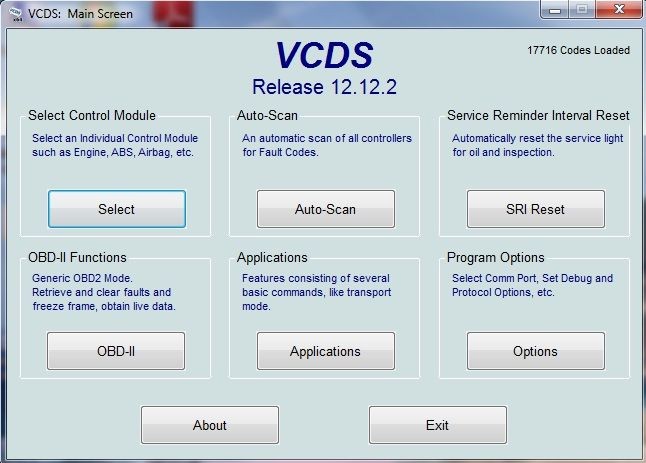 VCDS start screen
VCDS start screen
- Check for Fault Codes: Before starting logging, ensure there are no fault codes. Press the “Auto-Scan” button on the VCDS main menu. Once in the Auto-Scan section, press the “Start” button to scan for codes. If there are faults, save the scan results and clear them with the “Clear all DTC’s” button. Close the Auto-Scan section and return to the main menu.
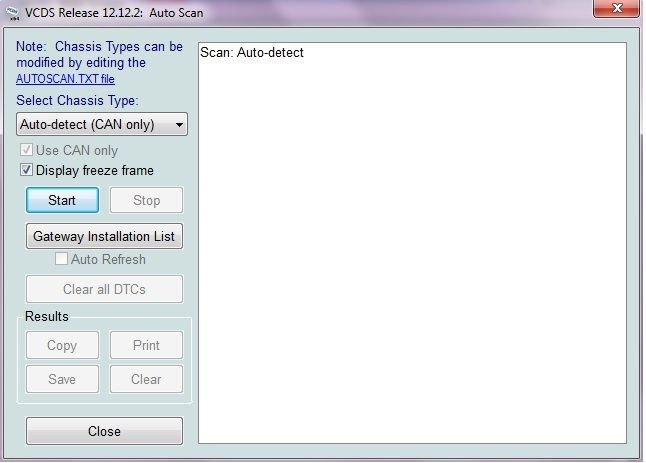 VCDS Auto-Scan interface
VCDS Auto-Scan interface
- Select Control Module: Under “Select Control Module” press the “Select” button.
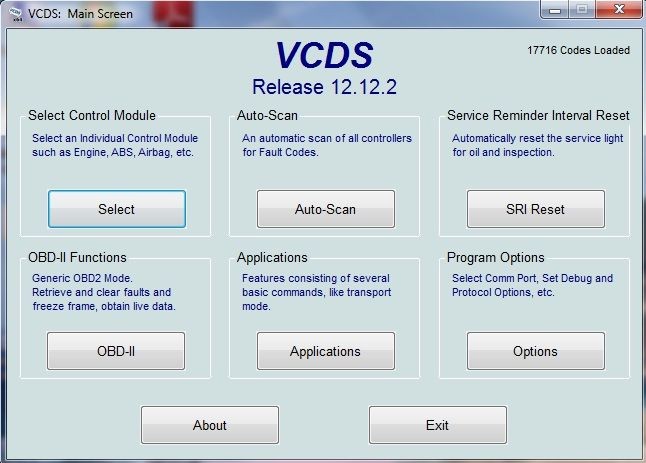 VCDS start screen
VCDS start screen
- Access Engine Module: Under the “Common” tab press the “01-Engine” module button.
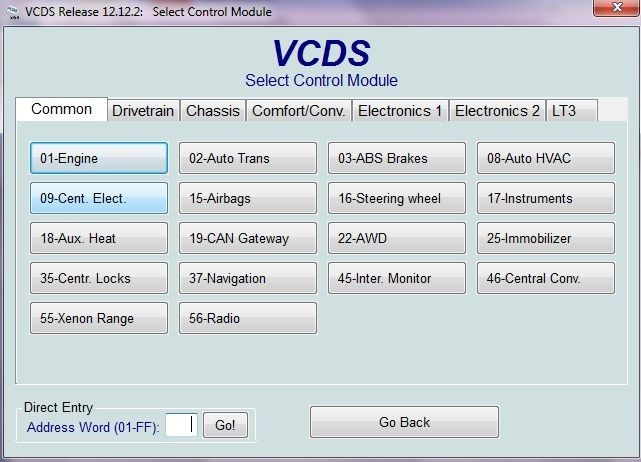 VCDS module selection screen
VCDS module selection screen
-
Enter Adv. Meas. Values: In the Engine Controller module, press the “Adv. Meas. Values” button to access the logging section.
-
Record Ambient Air Pressure: Select the “Ambient Air Pressure” value from the parameter list. Record the value displayed for future reference, and then uncheck the box. The ambient pressure value will be used later to calculate boost related values.
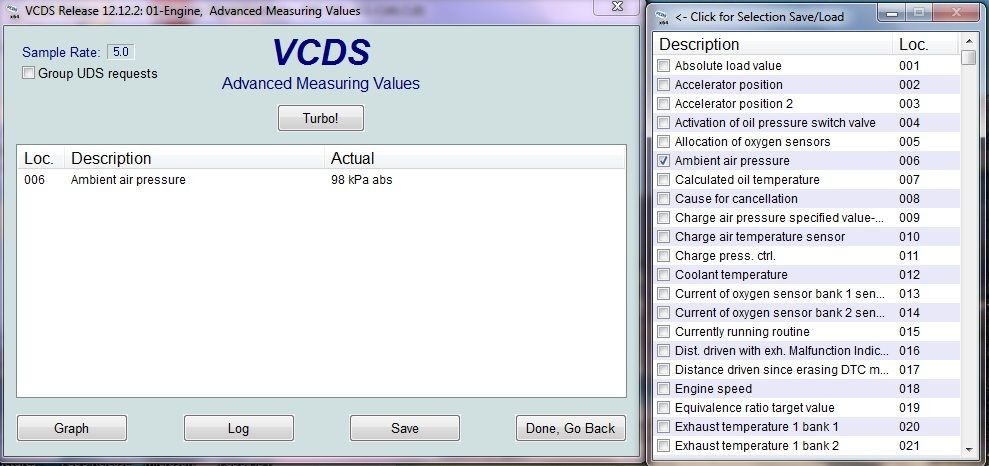 VCDS ambient air pressure parameter
VCDS ambient air pressure parameter
-
Select Parameters to Log: Select the parameters you would like to log from the list. VCDS will let you select a maximum of 12 parameters, or 10 parameters if you use grouping. For general performance logging, I recommend the following parameters:
- 002 – Accelerator position – in %
- 009 – Charge air pressure specified value in hPa (specified boost + ambient air pressure)
- 018 – Engine speed – in RPM
- 089 – Air mass – in kg/h (intake)
- 186 – Ignition angle; actual – in degrees
- 188 – Intake air temperature – in degrees C
- 190 – Intake manifold pressure; absolute – in hPa (actual boost + ambient air pressure)
- 418 – IGA_AD_KNK[0] – in degrees – (knock detection/timing pulled on cylinder 1)
- 419 – IGA_AD_KNK[1] – in degrees – (knock detection/timing pulled on cylinder 2)
- 540 – RFP_AV (bypass valve percentage)
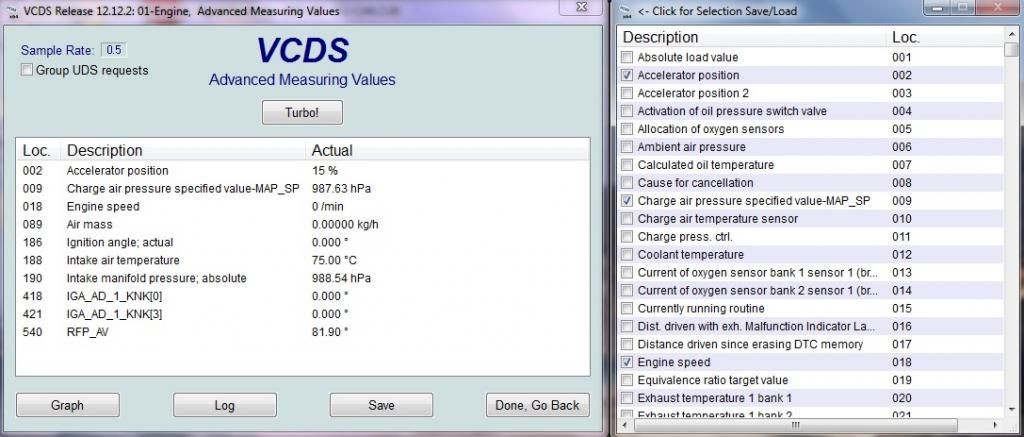 VCDS logging fields selection
VCDS logging fields selection
-
Save the Parameter List: Save the parameter list so you can easily access it at a later time by clicking the “VCDS” icon in the top-left corner. Name the file “performance” or similar.
-
Enable Turbo Logging: Press the “Turbo” button, and check the “Group UDS requests” box at the top of the screen. This will speed up the logging and also group all 10 fields to the same timestamp.
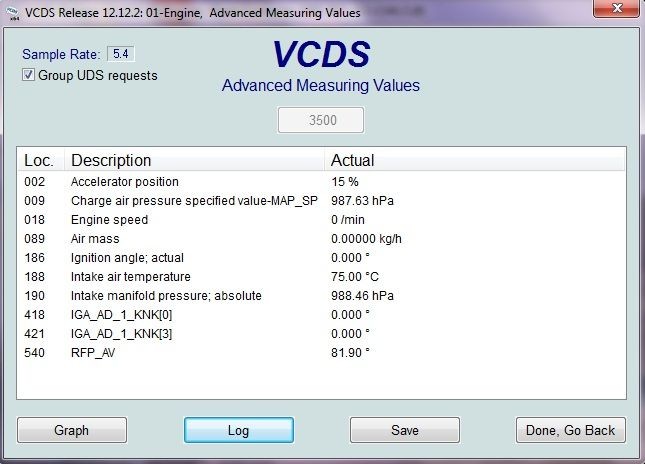 VCDS turbo logging settings
VCDS turbo logging settings
-
Initiate Logging: Press the “Log” button to initiate the logging session. This will not start the actual logging process.
-
Start Logging: When you are ready, press the “Start” button. Logging runs should capture a full 3rd gear pull at a minimum. 4th is probably a little better, but that should only be done at the drag strip or on a dyno. A full pull is around 3000 RPM to 7000 RPM. When logging, the A/C and radio should be OFF, the windows UP, car IN dynamic mode if available, and traction/ASR OFF (hold traction button for at least 5 seconds to turn both off).
-
Stop Logging: Once you have captured the needed logs, press the “Stop” button to stop the logging process, and “Done, close” when finished. The logs will be saved to the Ross-Tech/VCDS/Logs folder as a .CSV file.
6. Key Parameters to Log and Analyze in VCDS
What are the most important parameters to log using VCDS to accurately assess if a car has been tuned, and why are they significant? The key parameters to log and analyze include:
- Charge Air Pressure Specified Value (hPa): This indicates the boost pressure the ECU is requesting. Higher values than stock suggest a tune.
- Intake Manifold Pressure Absolute (hPa): This shows the actual boost pressure in the manifold. Compare this to the specified value to see if the car is meeting the requested boost.
- Air Mass (kg/h): The amount of air the car is taking in. Tuned cars often have higher air mass values due to increased boost.
- Ignition Angle Actual (Degrees): The total actual timing. Tuned cars often have higher timing values, but this also depends on the fuel quality.
- IGA_AD_KNK[x] (Degrees): This is the amount of timing being pulled from each cylinder due to knock detection. Significant timing pull indicates potential issues with the tune or fuel quality.
- Accelerator Position (%): Indicates the throttle position, ensuring you’re logging data under wide-open throttle (WOT) conditions.
- Engine Speed (RPM): Provides a reference point in the logs to correlate data with engine speed.
- Intake Air Temperature (Degrees C): Higher IATs can impact performance and cause timing pull, affecting overall results.
- RFP_AV (%): Bypass valve opening percentage. A properly tuned car should see nothing here; 0%. Anything else means the car is not making max boost/power.
These parameters provide a comprehensive overview of the engine’s performance and can help identify if the car has been tuned.
7. How to Interpret VCDS Logs for Tuning Verification
How can the data obtained from VCDS logs be interpreted to determine if a car has been tuned, and what are the key indicators to look for? Interpreting VCDS logs involves comparing the logged data against the expected values for a stock vehicle. Key indicators to look for include:
- Higher Boost Pressure: Tuned cars typically have higher specified and actual boost pressures compared to stock cars.
- Increased Air Mass: A tuned car will usually ingest more air than a stock car.
- Advanced Ignition Timing: Tuned cars often run more aggressive ignition timing, but this can also depend on the fuel quality and other factors.
- Knock Retardation: Excessive knock retardation (timing pull) can indicate a poorly optimized tune or issues with fuel quality.
- Bypass Valve Activity: On a properly tuned car, the bypass valve should remain closed under wide-open throttle. Significant bypass valve activity suggests the car is not making the requested boost.
By analyzing these parameters, you can determine if the car has been tuned and assess the quality of the tune.
8. Common Indicators of a Tuned Car
What are the telltale signs in the VCDS data that indicate a car has been tuned, and how can these be identified? Common indicators of a tuned car include:
- Boost exceeding factory specifications: If the logged boost values significantly exceed the manufacturer’s specifications, it’s a strong indicator of tuning.
- Increased air mass flow: Tuned engines typically draw in more air than their stock counterparts, leading to higher air mass flow readings.
- Aggressive ignition timing: Tuned ECUs often advance ignition timing to maximize power output, resulting in higher ignition advance values in the logs.
- Lambda values deviating from stoichiometric: Modified fueling maps can cause lambda values to deviate from the ideal stoichiometric ratio, especially under high-load conditions.
- Misfire counts: Increased misfire counts, especially under boost, can indicate issues with the tuning or the need for upgraded ignition components.
By monitoring these parameters, you can identify whether a car has been tuned and gain insights into the nature of the modifications.
9. Potential Risks and How to Avoid Them
What are the potential risks associated with modifying ECU parameters, and how can these risks be mitigated when using VCDS? Modifying ECU parameters can lead to several risks, including engine damage, reduced reliability, and voiding the manufacturer’s warranty. To mitigate these risks:
- Use a reputable tuner: Ensure that the tune is developed by a reputable tuner with experience in the specific vehicle.
- Monitor engine parameters: Closely monitor engine parameters such as boost pressure, air-fuel ratio, and ignition timing to ensure they are within safe limits.
- Use high-quality fuel: Use high-quality fuel with the appropriate octane rating to prevent knock and engine damage.
- Perform regular maintenance: Perform regular maintenance, including oil changes, spark plug replacements, and air filter cleaning, to keep the engine in good condition.
- Seek expert advice: If you are unsure about any aspect of the tuning process, seek advice from a qualified technician or tuner.
CAR-CODING.EDU.VN offers expert remote automotive coding support to help you safely and effectively tune your car, minimizing the risks associated with ECU modifications.
10. Advanced VCDS Techniques for Tuning Verification
Are there advanced VCDS techniques that can provide more detailed insights into a car’s tuning status, and how can these be utilized? Yes, there are advanced VCDS techniques that can provide more detailed insights into a car’s tuning status:
- Adaptation Channels: Check adaptation channels for any modifications made to the ECU settings.
- Security Access: Verify if security access has been bypassed, which is often required for advanced tuning.
- Flash Counter: Examine the flash counter to see if the ECU has been flashed multiple times, indicating potential tuning activities.
- Compare ECU Software Versions: Compare the ECU software version with the original factory version to identify any custom software.
- Use VCDS to Perform a Guided Fault Finding: This can reveal hidden issues related to the tune.
These advanced techniques require a deeper understanding of VCDS and ECU programming but can provide valuable insights into the car’s tuning status.
11. When to Seek Professional Help
When is it necessary to seek professional help from experts like CAR-CODING.EDU.VN when checking or modifying car tuning with VCDS? It is necessary to seek professional help when:
- You are not familiar with VCDS and ECU programming.
- You are unsure about the tuning status of the car.
- You encounter unexpected issues during the logging or modification process.
- You want to ensure that the tuning is done safely and effectively.
- You need assistance with interpreting the VCDS logs.
CAR-CODING.EDU.VN provides expert remote automotive coding support to help you with all your VCDS needs, ensuring safe and effective tuning modifications. Contact us via WhatsApp at +1 (641) 206-8880 or visit our website at CAR-CODING.EDU.VN for immediate assistance. Our office is located at 100 Tech Innovation Dr, Suite 500, San Jose, CA 95110, United States.
12. Benefits of Remote Automotive Coding Support from CAR-CODING.EDU.VN
What are the advantages of using remote coding support services like those offered by CAR-CODING.EDU.VN for car tuning verification and modifications? The benefits of using remote coding support services from CAR-CODING.EDU.VN include:
- Expert Guidance: Access to experienced technicians and ECU programmers who can provide expert guidance and support.
- Safe and Effective Tuning: Ensure that the tuning is done safely and effectively, minimizing the risk of engine damage.
- Real-Time Assistance: Receive real-time assistance and troubleshooting during the logging or modification process.
- Cost-Effective Solution: Avoid the expense of taking your car to a tuning shop by using remote coding support.
- Convenient Service: Get the help you need from the comfort of your own garage.
CAR-CODING.EDU.VN offers comprehensive remote coding support for a wide range of VAG vehicles, ensuring that your tuning modifications are done right the first time.
13. Success Stories: Real-World Examples
Can you provide examples of how CAR-CODING.EDU.VN has successfully assisted clients in verifying car tuning using VCDS? Here are a few examples of how CAR-CODING.EDU.VN has successfully assisted clients in verifying car tuning using VCDS:
- Case Study 1: A client suspected that his Audi S4 had been tuned by the previous owner. Using VCDS and remote support from CAR-CODING.EDU.VN, we were able to log key parameters and confirm that the car had indeed been tuned. We then helped him optimize the tune for better performance and reliability.
- Case Study 2: A technician was having trouble interpreting VCDS logs to determine if a customer’s VW Golf R had been tuned. CAR-CODING.EDU.VN provided real-time assistance, helping the technician analyze the data and identify the modifications made to the ECU.
- Case Study 3: A garage owner wanted to expand their services to include ECU tuning but lacked the necessary expertise. CAR-CODING.EDU.VN provided comprehensive training and remote support, enabling the garage to offer safe and effective tuning services to their customers.
These are just a few examples of how CAR-CODING.EDU.VN has helped clients verify car tuning using VCDS. Contact us today to learn more about our services.
14. CAR-CODING.EDU.VN: Your Partner in Automotive Excellence
Why should automotive technicians and garage owners choose CAR-CODING.EDU.VN for their VCDS and ECU tuning needs? CAR-CODING.EDU.VN is your partner in automotive excellence because we offer:
- Expertise: Our team of experienced technicians and ECU programmers has the knowledge and skills to handle even the most complex VCDS and ECU tuning tasks.
- Reliability: We provide reliable and accurate remote coding support, ensuring that your tuning modifications are done right the first time.
- Safety: We prioritize safety and take all necessary precautions to minimize the risk of engine damage.
- Customer Service: We are committed to providing excellent customer service and support, ensuring that you are completely satisfied with our services.
- Comprehensive Solutions: We offer a wide range of VCDS and ECU tuning services, including tuning verification, ECU programming, feature activation, and remote coding support.
Contact CAR-CODING.EDU.VN today to learn more about how we can help you achieve your automotive goals. Reach out via WhatsApp at +1 (641) 206-8880 or visit our website at CAR-CODING.EDU.VN for more details. Our office is located at 100 Tech Innovation Dr, Suite 500, San Jose, CA 95110, United States.
15. Frequently Asked Questions (FAQs)
1. Is it safe to check if my car is tuned using VCDS?
Yes, it is generally safe to check if your car is tuned using VCDS, provided you follow the correct procedures and have a basic understanding of the software. However, modifying ECU parameters can be risky, so it’s essential to proceed with caution or seek professional help.
2. What equipment do I need to check if my car is tuned using VCDS?
You will need a laptop with the VCDS software installed and a compatible VCDS cable to connect to your car’s OBD-II port.
3. How much does it cost to check if my car is tuned using VCDS?
The cost of checking if your car is tuned using VCDS depends on whether you already own the VCDS software and cable. If not, the initial investment can be significant. However, using remote support from CAR-CODING.EDU.VN can be a cost-effective alternative.
4. Can VCDS detect all types of tunes?
VCDS can detect most common types of tunes by logging key engine parameters and comparing them to stock values. However, some advanced or custom tunes may be more difficult to detect.
5. What should I do if I find out my car is tuned and I don’t want it to be?
If you find out your car is tuned and you don’t want it to be, you can have the ECU flashed back to the stock software. CAR-CODING.EDU.VN can assist you with this process.
6. Can I damage my car by checking if it is tuned with VCDS?
No, simply checking if your car is tuned with VCDS will not damage your car, as long as you only read data and do not attempt to modify any settings without proper knowledge and precautions.
7. What parameters should I log to check for a tune?
You should log parameters such as charge air pressure, intake manifold pressure, air mass, ignition angle, and knock retardation to check for a tune. These parameters provide a comprehensive overview of the engine’s performance.
8. How can remote support from CAR-CODING.EDU.VN help me with VCDS?
Remote support from CAR-CODING.EDU.VN provides expert guidance, real-time assistance, and troubleshooting during the VCDS process, ensuring that you can safely and effectively check if your car is tuned.
9. Is it legal to tune my car?
The legality of tuning your car depends on local regulations. Some modifications may not be street legal and could affect your car’s emissions.
10. What are the benefits of tuning my car?
The benefits of tuning your car can include increased horsepower and torque, improved throttle response, and enhanced fuel efficiency, depending on the specific tune and modifications.