Component Protection (CP) in modern cars is a security measure that requires certain control modules to be authorized by the manufacturer’s server, and while VCDS is a powerful diagnostic tool, it cannot remove component protection. For component protection removal, especially on newer vehicles, using online tools like ODIS with a valid GeKo account is essential, and CAR-CODING.EDU.VN provides expert remote support for these complex automotive coding tasks. CAR-CODING.EDU.VN offers specialized remote coding assistance, ECU programming, and hidden feature activation, ensuring technicians can efficiently and safely resolve component protection issues.
1. What is Component Protection and Why is it Used?
Component Protection (CP) is a security feature implemented by VAG (Volkswagen Audi Group) and other automotive manufacturers to prevent the theft and unauthorized swapping of vehicle components. This system requires that certain control modules, such as the infotainment system, instrument cluster, or engine control unit (ECU), be matched to the vehicle’s identification number (VIN) through an online connection to the manufacturer’s central server. Until the component protection is removed, the module will not be fully functional in the new vehicle.
The primary purpose of component protection is to deter theft by rendering stolen parts useless on other vehicles. However, it also ensures that replacement parts are correctly installed and configured, maintaining the vehicle’s performance and safety standards. Component protection has evolved through several generations, with newer versions providing enhanced security and requiring more sophisticated methods for removal.
2. What are the Generations of Component Protection in VAG Vehicles?
VAG vehicles typically have three generations of component protection:
- Generation 1: Found in Audi A8 (2003+), A6/A6 Allroad, and Q7 (2004+).
- Generation 2: Present in vehicles manufactured between 2008 and 2015.
- Generation 3: Installed in vehicles from 2016 onward.
Each generation has different security protocols and requires specific procedures for component protection removal. For example, older vehicles with Generation 1 CP might be easier to address with tools like VVDI2, but newer vehicles with Generation 3 CP usually require an online connection to the VAG server using ODIS.
3. Why Can’t Vcds Remove Component Protection?
VCDS (VAG-COM Diagnostic System) is a robust tool for diagnosing and coding VAG vehicles, but it does not have the capability to remove component protection. Component protection removal requires online access to the manufacturer’s server to authenticate and authorize the component for use in the vehicle. VCDS operates offline and does not have the necessary online capabilities or security credentials to perform this function.
 VCDS Diagnostic Interface
VCDS Diagnostic Interface
The process of component protection removal involves complex cryptographic algorithms and secure data transfer between the vehicle and the manufacturer’s server, which is beyond the scope of VCDS. Therefore, attempting to remove component protection with VCDS will not be successful, and you will need to use a tool that supports online component protection removal, such as ODIS.
4. Which Tools Can Remove VAG Component Protection?
Several tools are available for removing component protection on VAG vehicles, but the most reliable and recommended method is using ODIS (Offboard Diagnostic Information System) with an online connection. Here are some tools that can be used:
- ODIS Online: This is the primary tool recommended by VAG for component protection removal. It requires a valid GeKo ( dealership access) account and an online connection to the VAG server. ODIS Online ensures that the component is correctly matched to the vehicle, and it minimizes the risk of damaging the component during the process.
- VVDI2: This tool can remove component protection on older VAG vehicles (typically those manufactured before 2009). It is not effective on newer vehicles with more advanced component protection systems.
- AVDI (Abrites Vehicle Diagnostic Interface): With the VN002 and VN017 licenses, AVDI can handle component protection removal. The VN002 license covers older vehicles, while the VN017 license supports vehicles manufactured between 2010 and 2017. AVDI may require dumps from the donor vehicle’s gateway.
It’s important to note that using unauthorized or cracked versions of these tools can be risky and may cause irreversible damage to the vehicle’s control modules. Always use genuine tools and follow the manufacturer’s recommended procedures.
5. How to Remove Component Protection with ODIS Online?
Removing component protection with ODIS Online involves the following steps:
- Connect to the Vehicle: Connect your ODIS-compatible diagnostic interface (e.g., VAS5054A, VXDIAG VCX SE 6154) to the vehicle’s OBD-II port and establish a connection with the ODIS software.
- Enter Vehicle Details: Input the vehicle’s identification number (VIN) and other relevant details into ODIS.
- Run Full Diagnostics: Perform a complete diagnostic scan of the vehicle to identify all control modules and any existing fault codes.
- Identify Component Protection Issues: Review the diagnostic results to identify any control modules with active component protection. These modules will typically display a fault code related to component protection.
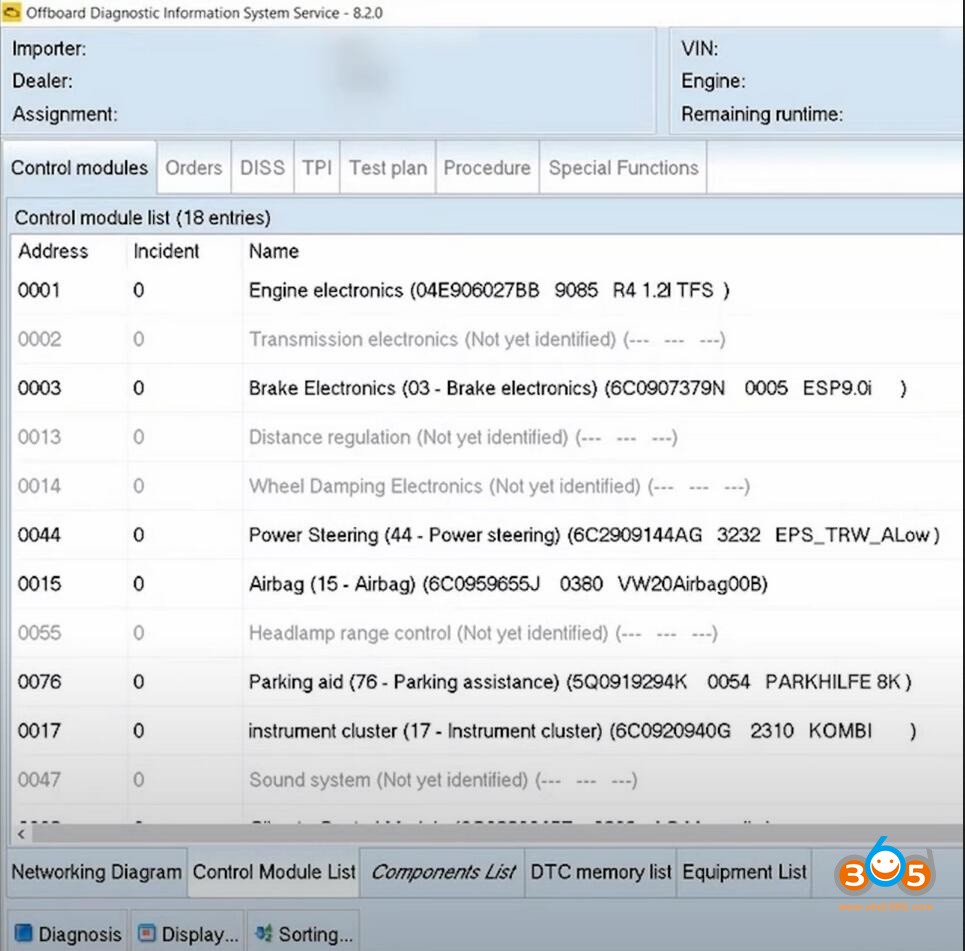 ODIS Online Diagnostics
ODIS Online Diagnostics
- Access Guided Functions: In the “Control Modules” tab, locate the module with component protection (e.g., “Information Electronics” – 005F), right-click on it, and select “Guided Functions.”
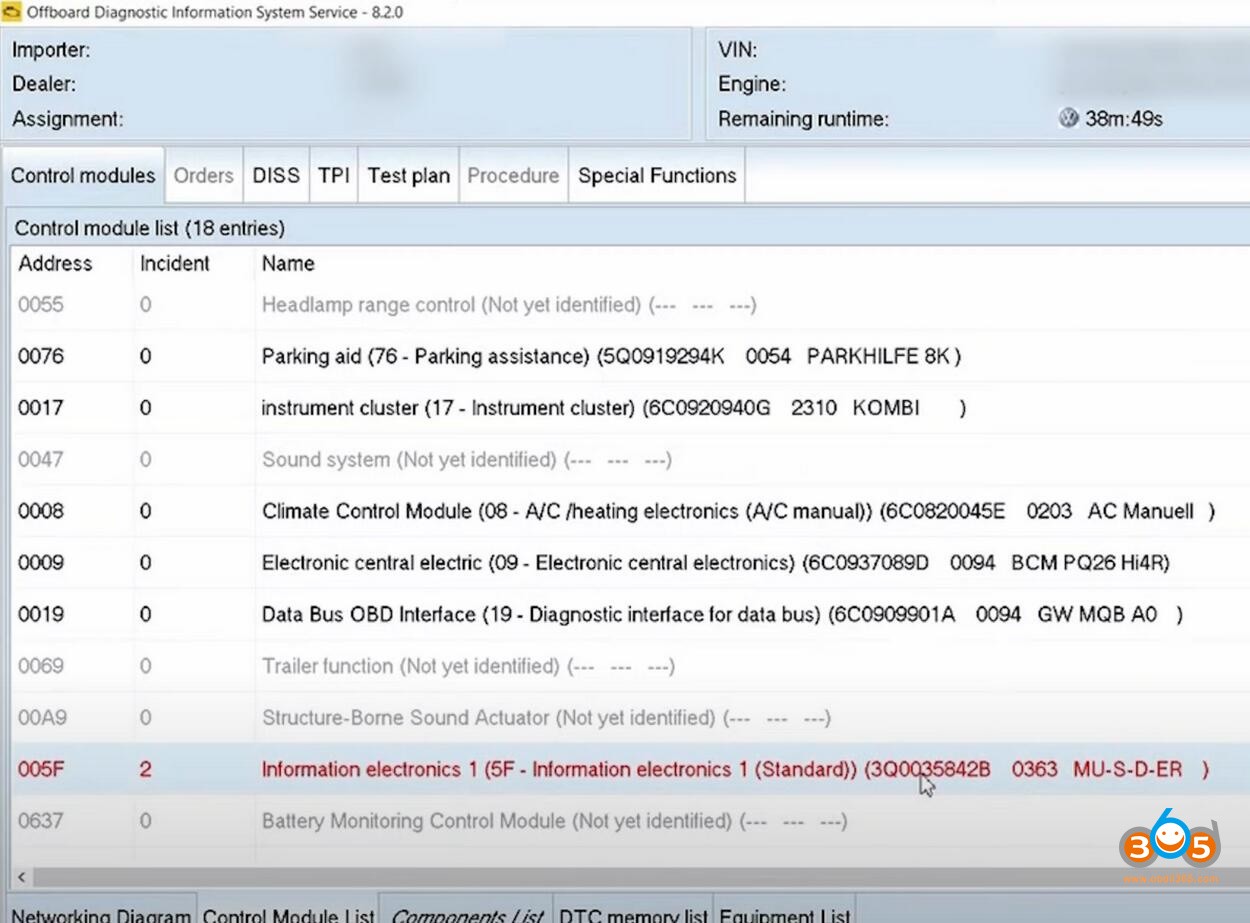 ODIS Guided Functions
ODIS Guided Functions
- Run Component Protection Removal: Follow the on-screen instructions to execute the component protection removal procedure. This process involves communicating with the VAG server to authenticate and authorize the component.
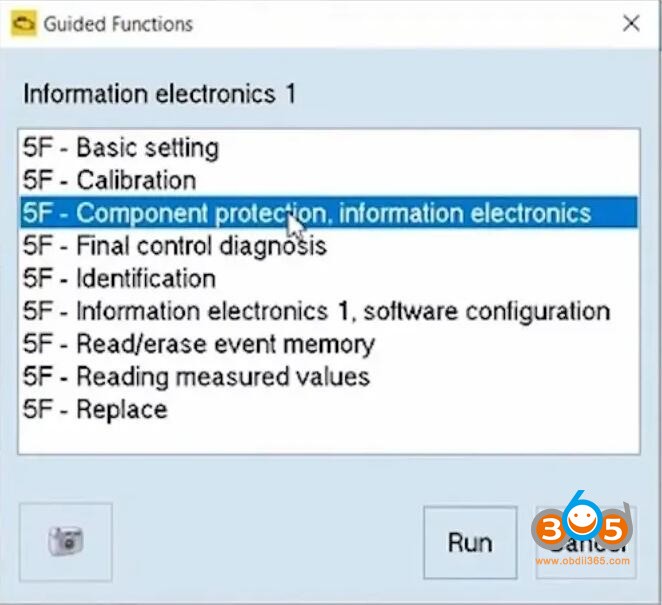 ODIS Component Protection Removal
ODIS Component Protection Removal
- Verify Completion: After the procedure is complete, verify that the component protection fault code has been cleared and that the module is functioning correctly.
Note that you need a valid GeKo account to perform component protection removal with ODIS Online. This account provides the necessary security credentials to access the VAG server and authorize the component.
6. Can You Remove Component Protection with ODIS Offline?
No, you cannot remove component protection with ODIS offline. Component protection removal requires an active online connection to the VAG server to authenticate and authorize the component. ODIS offline does not have the necessary online capabilities or security credentials to perform this function.
Attempting to remove component protection with ODIS offline will not be successful, and you will need to use ODIS Online with a valid GeKo account.
7. What Happens If You Don’t Remove Component Protection?
If you install a control module with component protection in a vehicle without removing the protection, the module will not function correctly. The specific symptoms will vary depending on the module, but common issues include:
- Limited Functionality: The module may operate in a limited or degraded mode.
- Fault Codes: The vehicle’s diagnostic system will display fault codes related to component protection.
- Warning Lights: Warning lights on the instrument cluster may illuminate, indicating a problem with the module.
- System Malfunctions: Systems that rely on the module may not function correctly, such as the infotainment system, climate control, or driver assistance features.
For example, if you replace the infotainment system without removing component protection, the screen may display a “Component Protection Active” message, and you may not be able to access certain functions, such as navigation, radio, or Bluetooth.
8. What are the Risks of Incorrectly Removing Component Protection?
Incorrectly removing component protection can have serious consequences, including:
- Module Damage: Attempting to bypass or circumvent component protection using unauthorized methods can damage the control module, rendering it unusable.
- System Instability: Incorrectly removing component protection can cause system instability and malfunctions, affecting other vehicle systems.
- Security Vulnerabilities: Tampering with component protection can create security vulnerabilities that could be exploited by malicious actors.
- Legal Issues: Bypassing component protection may violate the manufacturer’s terms of service and could have legal consequences.
To avoid these risks, always use genuine tools and follow the manufacturer’s recommended procedures for component protection removal. If you are not comfortable performing the procedure yourself, seek assistance from a qualified technician.
9. What is the Role of CAR-CODING.EDU.VN in Component Protection Removal?
CAR-CODING.EDU.VN provides expert remote support for component protection removal on VAG vehicles. Our team of experienced technicians has the knowledge and tools necessary to safely and effectively remove component protection, ensuring that your vehicle’s control modules function correctly.
We use ODIS Online with a valid GeKo account to perform component protection removal, and we follow the manufacturer’s recommended procedures to minimize the risk of damage or system instability. Our remote support services are available to technicians and vehicle owners worldwide, providing a convenient and cost-effective solution for component protection issues.
10. How Can CAR-CODING.EDU.VN Help with VAG Component Protection Issues?
CAR-CODING.EDU.VN offers comprehensive support for VAG component protection issues, including:
- Remote Component Protection Removal: We can remotely remove component protection from your vehicle’s control modules using ODIS Online.
- Diagnostic Assistance: We can help you diagnose component protection issues and identify the affected control modules.
- Coding and Programming: We can perform coding and programming of control modules to ensure they are properly configured for your vehicle.
- Technical Support: We provide technical support and guidance to help you resolve any component protection-related issues.
Our remote support services are fast, reliable, and affordable. We can typically resolve component protection issues within a few hours, minimizing downtime and getting you back on the road quickly.
11. Which Vehicle Brands and Models Does CAR-CODING.EDU.VN Support for Component Protection Removal?
CAR-CODING.EDU.VN supports component protection removal for a wide range of VAG vehicles, including:
- Audi: A3, A4, A5, A6, A7, A8, Q3, Q5, Q7, Q8, e-tron
- Volkswagen: Golf, Passat, Tiguan, Touareg, Arteon
- Skoda: Octavia, Superb, Kodiaq
- Seat: Leon, Ateca, Tarraco
We support component protection removal for all generations of VAG vehicles, from older models with Generation 1 CP to newer models with Generation 3 CP.
12. What are the Benefits of Using CAR-CODING.EDU.VN for Remote Component Protection Removal?
Using CAR-CODING.EDU.VN for remote component protection removal offers several benefits:
- Expertise: Our team of experienced technicians has extensive knowledge of VAG vehicles and component protection systems.
- Reliability: We use ODIS Online with a valid GeKo account to ensure that component protection is removed safely and effectively.
- Convenience: Our remote support services are available worldwide, providing a convenient solution for component protection issues.
- Cost-Effectiveness: Our remote support services are typically more affordable than taking your vehicle to a dealership or specialist repair shop.
- Speed: We can typically resolve component protection issues within a few hours, minimizing downtime.
13. What Tools and Equipment are Required for Remote Component Protection Removal with CAR-CODING.EDU.VN?
To use CAR-CODING.EDU.VN for remote component protection removal, you will need the following tools and equipment:
- Windows Laptop: A laptop with a stable internet connection.
- Diagnostic Interface: A compatible diagnostic interface, such as VAS5054A, VXDIAG VCX SE 6154, or CarDAQ-M.
- ODIS Software: The ODIS (Offboard Diagnostic Information System) software installed on your laptop.
- TeamViewer: The TeamViewer remote access software installed on your laptop.
We will provide you with detailed instructions on how to set up the necessary tools and software.
14. What Information is Needed to Start the Remote Component Protection Removal Process?
To start the remote component protection removal process, we will need the following information:
- Vehicle Identification Number (VIN): The VIN of the vehicle.
- Control Module Part Number: The part number of the control module with component protection.
- Fault Codes: Any fault codes related to component protection.
- GeKo Account Information: If you have a GeKo account, please provide your account details.
- TeamViewer Credentials: Your TeamViewer ID and password.
This information will help us to quickly and efficiently remove component protection from your vehicle.
15. What is the Cost of Remote Component Protection Removal with CAR-CODING.EDU.VN?
The cost of remote component protection removal with CAR-CODING.EDU.VN varies depending on the vehicle, the control module, and the complexity of the procedure. Please contact us for a quote.
We offer competitive pricing and flexible payment options to make our services accessible to technicians and vehicle owners worldwide.
16. How Long Does it Take to Remove Component Protection Remotely with CAR-CODING.EDU.VN?
The time it takes to remove component protection remotely with CAR-CODING.EDU.VN typically ranges from 1 to 3 hours. The exact duration depends on the vehicle, the control module, and the internet connection speed.
We will provide you with an estimated time frame before starting the procedure.
17. Is it Safe to Remove Component Protection Remotely?
Yes, it is safe to remove component protection remotely with CAR-CODING.EDU.VN. We use ODIS Online with a valid GeKo account and follow the manufacturer’s recommended procedures to minimize the risk of damage or system instability.
Our experienced technicians have performed hundreds of remote component protection removals without any issues.
18. What are the Alternatives to Remote Component Protection Removal?
The alternatives to remote component protection removal include:
- Taking your vehicle to a dealership: This is the most expensive option, but it ensures that the procedure is performed by authorized technicians using genuine tools.
- Taking your vehicle to a specialist repair shop: This can be a more affordable option than going to a dealership, but it’s important to choose a reputable shop with experienced technicians.
- Attempting to remove component protection yourself: This is the riskiest option, and it’s not recommended unless you have extensive knowledge of VAG vehicles and component protection systems.
Remote component protection removal with CAR-CODING.EDU.VN offers a convenient and cost-effective alternative to these options.
19. What Should I Do if I Encounter Problems During the Remote Component Protection Removal Process?
If you encounter problems during the remote component protection removal process, please contact us immediately. Our team of experienced technicians is available to provide technical support and guidance.
We will work with you to resolve any issues and ensure that component protection is removed successfully.
20. How Can I Contact CAR-CODING.EDU.VN for Remote Component Protection Removal?
You can contact CAR-CODING.EDU.VN for remote component protection removal using the following methods:
- WhatsApp: +1 (641) 206-8880
- Website: CAR-CODING.EDU.VN
- Office Address: 100 Tech Innovation Dr, Suite 500, San Jose, CA 95110, United States
We are available to answer your questions and provide you with a quote for our services.
21. What are the Common Symptoms of Component Protection on an Audi A4?
On an Audi A4, component protection can manifest in several ways, depending on the affected module. Common symptoms include:
- Infotainment System Issues: The MMI (Multi Media Interface) may display a “Component Protection Active” message, and certain functions like navigation, radio, or Bluetooth may be disabled.
- Instrument Cluster Problems: The instrument cluster may display warning lights or error messages related to component protection.
- Sound System Malfunctions: The sound system may not work correctly, or the amplifier may be disabled.
- Climate Control Issues: The climate control system may not function properly, or the air conditioning may be disabled.
These symptoms indicate that a control module has been replaced or moved from another vehicle and requires component protection removal to function correctly.
22. Can VVDI2 Remove Component Protection on Newer Audi Models?
VVDI2 is a capable tool for removing component protection on older VAG vehicles, typically those manufactured before 2009. However, it is not effective on newer Audi models with more advanced component protection systems.
Newer Audi models require an online connection to the VAG server using ODIS Online to authenticate and authorize the component. VVDI2 does not have the necessary online capabilities or security credentials to perform this function on these vehicles.
23. What is a GeKo Account and Why is it Needed for Component Protection Removal?
A GeKo (Gemeinsamer Kontenzugang) account is a secure online account that provides authorized access to the VAG server. This account is typically used by dealerships and authorized service centers to perform online coding, programming, and component protection removal on VAG vehicles.
A GeKo account is needed for component protection removal because it provides the necessary security credentials to authenticate and authorize the component. The VAG server verifies the GeKo account before allowing the component protection removal procedure to proceed.
24. What are the Limitations of Using FVDI/SVCI for Component Protection Removal?
FVDI (Fly Vehicle Diagnostic Interface) and SVCI (Special Vehicle Communication Interface) are aftermarket diagnostic tools that have been used for component protection removal in the past. However, these tools have several limitations:
- Discontinuation: FVDI is discontinued, and SVCI is likely to be discontinued soon. This means that updates and support for these tools may no longer be available.
- Reliability Issues: FVDI and SVCI have been known to have reliability issues, and they may not always be successful in removing component protection.
- Security Risks: Using aftermarket tools like FVDI and SVCI can pose security risks, as they may not be as secure as genuine tools like ODIS.
- Limited Support: FVDI and SVCI may not support all VAG vehicles or control modules.
Due to these limitations, it’s recommended to use ODIS Online with a valid GeKo account for component protection removal whenever possible.
25. What is the Difference Between Coding, Programming, and Flashing in Relation to Component Protection?
Coding, programming, and flashing are related terms that are often used in the context of component protection removal. Here’s a brief explanation of each term:
- Coding: Coding involves configuring the control module to match the vehicle’s specifications. This includes setting parameters, enabling or disabling features, and adjusting settings to ensure the module functions correctly.
- Programming: Programming involves writing software to the control module. This can include updating the module’s firmware, installing new software, or modifying existing software.
- Flashing: Flashing is a specific type of programming that involves writing an entire software image to the control module. This is often done to update the module’s firmware or to replace the existing software with a new version.
In the context of component protection removal, coding and programming are often necessary to ensure that the module is properly configured for the vehicle after component protection has been removed.
26. Why is it Important to Use a PassThru Device with ODIS?
A PassThru device is a diagnostic interface that complies with the SAE J2534 standard. This standard allows the device to communicate with the vehicle’s control modules using a standardized protocol.
It’s important to use a PassThru device with ODIS because it ensures that the diagnostic interface is compatible with the ODIS software and the vehicle’s control modules. Using a non-compliant device can cause communication errors or damage to the control modules.
Examples of PassThru devices that are compatible with ODIS include VAS5054A, VXDIAG VCX SE 6154, and CarDAQ-M.
27. How Does Component Protection Affect the Functionality of a Replacement ECU?
When a replacement ECU (Engine Control Unit) is installed in a VAG vehicle, component protection prevents it from functioning fully until it is properly matched to the vehicle. The ECU may operate in a limited mode, or it may not function at all.
Common symptoms of component protection on a replacement ECU include:
- Engine Starting Problems: The engine may not start, or it may start and then stall.
- Performance Issues: The engine may run poorly, with reduced power or poor fuel economy.
- Fault Codes: The vehicle’s diagnostic system will display fault codes related to component protection.
- Warning Lights: The check engine light or other warning lights may illuminate on the instrument cluster.
To resolve these issues, component protection must be removed using ODIS Online with a valid GeKo account.
28. What is the VN002 License for AVDI and What Does It Do?
The VN002 license for AVDI (Abrites Vehicle Diagnostic Interface) is a special function license that enables component protection removal on older VAG vehicles. This license covers vehicles manufactured between 2003 and 2010, including Audi A8, A6/Q7/Allroad, and A5/Q5 models.
With the VN002 license, AVDI can remove component protection from various control modules, such as:
- MMI (Multi Media Interface)
- CD Changer
- ILM (Interior Lighting Module)
- DSP (Digital Sound Processor)
- Seats
- Other Modules
The VN002 license requires the immobilizer to be the master in the component protection removal procedure.
29. What is the VN017 License for AVDI and What Vehicles Does It Support?
The VN017 license for AVDI is a special function license that enables component protection removal on newer VAG vehicles manufactured between 2010 and 2017. This license covers Audi A6/A7/A8 and VW Touareg models with LEAR gateways.
With the VN017 license, AVDI can remove component protection from various control modules, such as:
- Dashboard
- Infotainment System
- Climatronic
- Central Electric Module (CEM)
The VN017 license allows replacing ALL component protection-related modules, with most procedures done via OBDII.
30. What are the Steps to Replace a Dashboard with Component Protection Using AVDI VN017?
To replace a dashboard with component protection using AVDI VN017, follow these steps:
- Connect AVDI to the Vehicle: Connect the AVDI interface to the vehicle’s OBD-II port.
- Select the Vehicle Model: In the AVDI software, select the vehicle model and year.
- Access Component Protection Function: Navigate to the component protection function and select the “Dashboard Replacement” option.
- Read Component Protection Data: Follow the on-screen instructions to read the component protection data from the donor gateway.
- Update Component Protection Data: Update the component protection data in the replacement dashboard using the data from the donor gateway.
- Verify Completion: Verify that the component protection fault codes have been cleared and that the dashboard is functioning correctly.
Note that the VN017 license does NOT require the donor gateway and the original module, which makes the procedure much easier than before!
31. Is it Possible to Remove Component Protection on a Transmission?
Yes, it is possible to remove component protection on a transmission. However, this requires ODIS and a GeKo account. Aftermarket tools like VVDI2 or AVDI may not be able to remove component protection on newer transmissions.
The procedure for removing component protection on a transmission is similar to the procedure for other control modules. You will need to connect to the vehicle with ODIS Online, identify the transmission control module, and follow the guided functions to remove component protection.
32. What Should I Do If I Don’t Have a GeKo Account?
If you don’t have a GeKo account, you can still remove component protection by:
- Contacting a Dealership: You can take your vehicle to a dealership and have them remove component protection for you. However, this can be expensive.
- Contacting a Specialist Repair Shop: You can contact a specialist repair shop that has ODIS and a GeKo account. This can be a more affordable option than going to a dealership.
- Using CAR-CODING.EDU.VN: You can use our remote component protection removal services. We have ODIS and a GeKo account, and we can remotely remove component protection from your vehicle.
33. What is the Correct Procedure for Adapting Used Parts on VAG Vehicles?
The correct procedure for adapting used parts on VAG vehicles generally involves two steps:
- Reset the Module to Virgin State: This step involves erasing the existing component protection data from the used module. This can be done using various tools, such as VVDI2 or AVDI.
- Adapt the Module to the Vehicle: This step involves matching the used module to the vehicle’s VIN and configuring it to function correctly. This requires an online connection to the VAG server using ODIS Online with a valid GeKo account.
Following these steps ensures that the used part is properly integrated into the vehicle and functions correctly.
34. Can Launch X431 Remove Component Protection?
No, Launch X431 scanners cannot remove component protection. Component protection removal requires an online connection to the VAG server and the use of specialized tools like ODIS Online. Launch X431 scanners do not have the necessary online capabilities or security credentials to perform this function.
Attempting to remove component protection with Launch X431 will not be successful.
35. How Do I Find the Gateway Module Dump for Component Protection Removal?
The gateway module dump is a file that contains the configuration data for the gateway module. This file is needed for component protection removal using certain tools, such as AVDI.
To find the gateway module dump, you will need to use a diagnostic tool that can read the gateway module’s EEPROM. The EEPROM is a type of memory chip that stores the gateway module’s configuration data.
Once you have read the EEPROM, you can save the data to a file. This file is the gateway module dump.
36. What is the Purpose of Component Protection Bytes in the Lear Gateway?
The component protection bytes in the Lear gateway are a set of data that is used to verify the authenticity of the control modules connected to the gateway. These bytes are unique to each vehicle and are used to prevent the unauthorized swapping of control modules.
When a control module is replaced, the component protection bytes in the Lear gateway must be updated to match the new module. This requires an online connection to the VAG server and the use of specialized tools like ODIS Online or AVDI with the VN017 license.
37. How Can I Verify That Component Protection Has Been Successfully Removed?
After removing component protection, it’s important to verify that the procedure was successful. You can do this by:
- Checking for Fault Codes: Use a diagnostic tool to check for any remaining fault codes related to component protection. If there are no fault codes, this indicates that component protection has been successfully removed.
- Testing the Functionality of the Module: Test the functionality of the control module to ensure that it is working correctly. For example, if you removed component protection from the infotainment system, test the navigation, radio, and Bluetooth functions.
- Checking the Instrument Cluster: Check the instrument cluster for any warning lights or error messages related to component protection. If there are no warning lights or error messages, this indicates that component protection has been successfully removed.
If you encounter any issues after removing component protection, contact CAR-CODING.EDU.VN for assistance.
38. What is the Future of Component Protection in VAG Vehicles?
Component protection is an evolving technology, and VAG is constantly developing new and improved methods for protecting their vehicles from theft and unauthorized modification.
In the future, we can expect to see:
- More Advanced Security Features: VAG will likely implement more advanced security features to make it more difficult to bypass component protection.
- Increased Integration with the Cloud: VAG will likely increase the integration of component protection with the cloud, making it more difficult to remove component protection without an online connection to the VAG server.
- Tighter Control Over Access to Diagnostic Tools: VAG will likely tighten control over access to diagnostic tools and GeKo accounts to prevent unauthorized access to component protection systems.
As component protection technology evolves, it will be increasingly important to use genuine tools and follow the manufacturer’s recommended procedures for component protection removal.
Do you need expert assistance with VAG component protection removal? Contact CAR-CODING.EDU.VN today via WhatsApp at +1 (641) 206-8880 or visit our website at CAR-CODING.EDU.VN. Our team of experienced technicians is ready to help you resolve your component protection issues quickly and effectively. Our office is located at 100 Tech Innovation Dr, Suite 500, San Jose, CA 95110, United States.
FAQ: VCDS Remove Component Protection
1. Is it safe to remove component protection myself?
Removing component protection yourself can be risky if you lack the necessary expertise and tools. Incorrect procedures can damage the ECU and other vehicle systems. It’s recommended to seek professional assistance from experts like CAR-CODING.EDU.VN to ensure a safe and successful process.
2. What is the procedure for remote component protection removal?
The procedure involves connecting a compatible diagnostic interface to your vehicle, allowing our technicians at CAR-CODING.EDU.VN to remotely access your car’s systems. Using ODIS Online and a secure GeKo account, we perform the necessary steps to remove component protection safely.
3. How much does remote component protection removal cost?
The cost varies depending on the vehicle model, the affected module, and the complexity of the process. Contact CAR-CODING.EDU.VN for a detailed quote tailored to your specific needs.
4. What types of vehicles does CAR-CODING.EDU.VN support for component protection removal?
CAR-CODING.EDU.VN supports a wide range of VAG vehicles, including Audi, Volkswagen, Skoda, and Seat models. We handle all generations of component protection, from older to the latest models.
5. What tools do I need to have on my end for remote support?
You’ll need a Windows laptop, a stable internet connection, a compatible diagnostic interface (like VAS5054A or VXDIAG VCX SE 6154), and the TeamViewer software for remote access.
6. Can I activate hidden features after removing component protection?
Yes, in many cases, removing component protection is a prerequisite for activating hidden features. Contact CAR-CODING.EDU.VN to explore the coding and programming options available for your vehicle.
7. What happens if the remote session gets interrupted during the process?
In case of an interruption, CAR-CODING.EDU.VN’s technicians will work to restore the connection and resume the process from where it left off, ensuring the safety and integrity of your vehicle’s systems.
8. How long does the entire remote component protection removal process take?
Typically, the process takes between 1 to 3 hours, depending on the vehicle and the specific module being addressed.
9. What if I encounter issues after the component protection is removed?
CAR-CODING.EDU.VN offers ongoing support to address any issues that may arise after component protection removal, ensuring your vehicle functions correctly.
10. How can I schedule a remote support session with CAR-CODING.EDU.VN?
Scheduling is easy. Contact CAR-CODING.EDU.VN via WhatsApp at +1 (641) 206-8880 or visit our website at CAR-CODING.EDU.VN to book a session and get expert assistance with your component protection needs.
