Navigating the intricacies of modern automotive coding, especially VCDS long coding, can be daunting. CAR-CODING.EDU.VN offers expert remote car coding assistance, ensuring safe and effective modifications. Our services provide solutions for ECU programming, hidden feature activation, and comprehensive support for automotive technicians.
Contents
- 1. What Is VCDS Long Coding and Why Is It Important?
- 1.1 What Are the Benefits of Using VCDS Long Coding?
- 1.2 What Vehicles Can Benefit from VCDS Long Coding?
- 1.3 Where Can I Find a VCDS Long Coding Download?
- 2. Understanding the Technical Aspects of VCDS Long Coding
- 2.1 What Is the Role of Electronic Control Units (ECUs) in Car Coding?
- 2.2 How Does VCDS Communicate with Vehicle ECUs?
- 2.3 What Are Common Communication Protocols Used in Car Coding?
- 2.4 What Is the Significance of VIN Coding?
- 2.5 What is Variant Coding in VCDS?
- 3. Step-by-Step Guide to Performing VCDS Long Coding
- 3.1 How to Properly Connect VCDS to Your Vehicle
- 3.2 How to Navigate the VCDS Interface for Long Coding
- 3.3 How to Use the Long Coding Helper Effectively
- 3.4 What Are Some Common Long Coding Modifications?
- 3.5 How to Test and Verify Your Long Coding Changes
- 4. Potential Risks and How to Avoid Them
- 4.1 What Can Happen if Long Coding Is Done Incorrectly?
- 4.2 How to Back Up Your Original Coding Before Making Changes
- 4.3 Why It’s Important to Use Reliable Software and Hardware
- 4.4 When Should You Seek Professional Help with Car Coding?
- 4.5 What Safety Precautions Should You Take During Long Coding?
- 5. Activating Hidden Features with VCDS
- 5.1 What Are Some Popular Hidden Features That Can Be Activated?
- 5.2 How to Determine If a Feature Is Hidden in Your Vehicle
- 5.3 Step-by-Step Instructions for Activating a Specific Hidden Feature
- 5.4 How to Customize Vehicle Lighting with VCDS
- 5.5 What Are the Legal Considerations for Activating Certain Features?
- 6. Troubleshooting Common VCDS Long Coding Issues
- 6.1 What Are Common Errors Encountered During Long Coding?
- 6.2 How to Diagnose Communication Problems with VCDS
- 6.3 How to Interpret Error Codes and Resolve Them
- 6.4 What to Do If a Module Is Not Responding to Coding Changes
- 6.5 How to Revert to Original Coding If Something Goes Wrong
- 7. Advanced VCDS Long Coding Techniques
- 7.1 Understanding Adaptation Channels and Their Functions
- 7.2 How to Use Security Access Codes for Protected Functions
- 7.3 What Is ECU Flashing and When Is It Necessary?
- 7.4 How to Perform Advanced Diagnostics with VCDS
- 7.5 What Are the Limitations of VCDS and When to Use Other Tools?
- 8. Case Studies: Successful VCDS Long Coding Projects
- 8.1 Case Study 1: Enabling Hidden Features on a Volkswagen Golf
- 8.2 Case Study 2: Correcting ECU Coding After a Component Replacement in an Audi A4
- 8.3 Case Study 3: Customizing Lighting Options on a Skoda Octavia
- 8.4 Case Study 4: Diagnosing and Resolving ABS Issues on a VW Passat
- 8.5 Case Study 5: Retrofitting Cruise Control on an Audi A3
- 9. CAR-CODING.EDU.VN: Your Partner in VCDS Long Coding
- 9.1 Why Choose CAR-CODING.EDU.VN for Your Car Coding Needs?
- 9.2 How Does CAR-CODING.EDU.VN Provide Remote Car Coding Assistance?
- 9.3 What Types of Car Coding Services Does CAR-CODING.EDU.VN Offer?
- 9.4 How to Get Started with CAR-CODING.EDU.VN
- 9.5 What Equipment Do You Need to Utilize CAR-CODING.EDU.VN’s Services?
- 10. Frequently Asked Questions (FAQ) About VCDS Long Coding
- 10.1 Is VCDS Long Coding Safe for My Car?
- 10.2 How Much Does Remote Car Coding Assistance Cost?
- 10.3 What Types of Vehicles Are Supported by CAR-CODING.EDU.VN?
- 10.4 What Hidden Features Can Be Activated on My Car?
- 10.5 What Happens If Something Goes Wrong During the Coding Process?
1. What Is VCDS Long Coding and Why Is It Important?
VCDS Long Coding is a method used to configure control modules in vehicles, allowing for customization of various functions and features. It’s important because it allows technicians to adapt the vehicle’s systems to specific needs, enable hidden features, and perform necessary adjustments after component replacements or upgrades.
VCDS (VAG-COM Diagnostic System) Long Coding refers to the process of making changes to the software of a car’s electronic control units (ECUs) using the VCDS software. Unlike short coding, which involves simple numerical values, long coding deals with more complex binary data that represents various features and functions of the vehicle. This process allows automotive technicians and enthusiasts to customize vehicle settings, enable hidden features, and adapt the car’s systems to specific requirements. For instance, you might want to enable daytime running lights, adjust the sensitivity of rain sensors, or activate cornering fog lights. Long coding is essential for proper vehicle operation and personalization, especially after component replacements or upgrades.
1.1 What Are the Benefits of Using VCDS Long Coding?
The benefits include customizing vehicle functions, enabling hidden features, adapting to component changes, and improving overall vehicle performance. For example, activating features like cornering lights, customizing daytime running lights, or adjusting sensor settings.
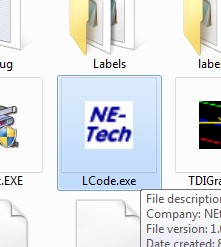 VCDS Long Coding Interface
VCDS Long Coding Interface
1.2 What Vehicles Can Benefit from VCDS Long Coding?
Vehicles from the Volkswagen Group (VAG), including Volkswagen, Audi, Skoda, and SEAT, greatly benefit from VCDS long coding due to the extensive customization options available. Technicians can fine-tune various vehicle systems for optimal performance and personalization.
VCDS is particularly beneficial for vehicles within the Volkswagen Group (VAG), which includes Volkswagen, Audi, Skoda, and SEAT. These vehicles often have a wide range of customizable features accessible through long coding. For example, you can use VCDS to adjust settings related to lighting, comfort features, driver assistance systems, and more. Whether you are a professional technician or a car enthusiast, VCDS long coding allows you to tailor your vehicle to your specific preferences and needs. This level of customization ensures that the vehicle operates according to your desired settings and enhances your overall driving experience.
1.3 Where Can I Find a VCDS Long Coding Download?
The VCDS software, including the Long Coding Helper, is typically available for download from Ross-Tech’s official website after purchasing a VCDS interface cable. Ensure you download from a reputable source to avoid malware.
2. Understanding the Technical Aspects of VCDS Long Coding
VCDS Long Coding involves directly manipulating the data stored in a vehicle’s ECUs to alter its behavior. It relies on binary code and requires a thorough understanding of each bit’s function. This process allows for extensive customization but also carries the risk of causing malfunctions if not performed correctly. CAR-CODING.EDU.VN offers professional support to navigate these technical aspects safely.
2.1 What Is the Role of Electronic Control Units (ECUs) in Car Coding?
ECUs are the central computers in a car that control various systems, from engine management to infotainment. Coding these units allows for customization and optimization of the vehicle’s behavior.
Electronic Control Units (ECUs) are the brains of modern vehicles, managing everything from engine performance to safety features. In the context of car coding, ECUs are the targets of modification. Each ECU contains software that dictates how a specific system operates. By coding these units, technicians can alter various parameters to customize and optimize the vehicle’s behavior. For example, an ECU controlling the headlights can be coded to enable or disable daytime running lights. Similarly, the engine control unit can be tweaked to improve fuel efficiency or increase power output. Understanding the role of ECUs is fundamental to performing any kind of car coding, as it involves directly interacting with these critical components.
2.2 How Does VCDS Communicate with Vehicle ECUs?
VCDS uses diagnostic protocols to communicate with ECUs, sending commands and receiving data to read and modify settings. This requires a compatible interface cable connected to the vehicle’s OBD-II port.
VCDS communicates with a vehicle’s ECUs via diagnostic protocols such as K-Line, CAN bus, and more modern protocols like UDS (Unified Diagnostic Services). These protocols allow VCDS to send commands and receive data, enabling technicians to read current settings, diagnose issues, and modify parameters. This communication is facilitated by a compatible interface cable that connects to the vehicle’s OBD-II (On-Board Diagnostics II) port. The OBD-II port acts as a gateway, providing access to the vehicle’s internal network. Through this connection, VCDS can access and modify the software in various ECUs, making it possible to customize features, perform adaptations, and troubleshoot problems.
2.3 What Are Common Communication Protocols Used in Car Coding?
Common protocols include CAN bus, K-Line, and the newer Ethernet-based DoIP (Diagnostics over Internet Protocol), each serving different communication needs within the vehicle.
- CAN Bus (Controller Area Network): This is a robust and widely used protocol for communication between ECUs in a vehicle. It allows different modules to share information efficiently.
- K-Line: An older protocol, K-Line is used in older vehicles for diagnostic communication. While less common in newer models, it’s still relevant for many older cars.
- DoIP (Diagnostics over Internet Protocol): This modern protocol uses Ethernet for faster and more efficient communication, particularly important for complex operations like ECU flashing.
2.4 What Is the Significance of VIN Coding?
VIN (Vehicle Identification Number) coding ensures that the replacement parts and software are correctly matched to the vehicle, preventing compatibility issues and ensuring proper functionality.
VIN (Vehicle Identification Number) coding is crucial for ensuring that replacement parts and software are correctly matched to the specific vehicle. The VIN is a unique identifier for each vehicle, and it contains information about the vehicle’s make, model, year, and specifications. When replacing an ECU or performing software updates, the VIN is used to ensure that the new component or software is compatible with the vehicle. This process prevents compatibility issues and ensures that the new system functions correctly with the rest of the vehicle’s components. Proper VIN coding is essential for maintaining the integrity and reliability of the vehicle’s electronic systems.
2.5 What is Variant Coding in VCDS?
Variant coding refers to configuring an ECU to match the specific options and equipment installed in the vehicle. This ensures that the ECU operates correctly with the vehicle’s hardware and software configuration.
Variant coding in VCDS involves configuring an ECU to match the specific options and equipment installed in the vehicle. Modern vehicles come with a variety of optional features, such as different types of headlights, sound systems, and driver assistance technologies. Variant coding ensures that the ECU controlling a particular system is properly configured to work with the vehicle’s specific hardware and software setup. For example, if a vehicle is equipped with adaptive headlights, the headlight control module needs to be coded to recognize and operate those headlights correctly. This coding ensures that all the vehicle’s systems function harmoniously and that the driver experiences the full functionality of the installed options.
3. Step-by-Step Guide to Performing VCDS Long Coding
Performing VCDS Long Coding requires careful attention to detail and a methodical approach. Here’s a step-by-step guide:
- Connect VCDS: Connect the VCDS interface cable to your vehicle’s OBD-II port and your computer.
- Select Control Module: Use VCDS to select the control module you want to code.
- Access Long Coding: Navigate to the long coding option for the selected module.
- Make Changes: Use the Long Coding Helper to make the necessary changes.
- Apply Coding: Apply the new coding and test the changes.
3.1 How to Properly Connect VCDS to Your Vehicle
To properly connect VCDS, plug the interface cable into the OBD-II port, usually located under the dashboard. Then, connect the other end to your computer via USB. Ensure the vehicle’s ignition is on, and launch the VCDS software to establish a connection.
Connecting VCDS to your vehicle involves a few simple steps to ensure a stable and reliable connection. First, locate the OBD-II port in your vehicle, which is typically found under the dashboard on the driver’s side. Plug one end of the VCDS interface cable into the OBD-II port. Next, connect the other end of the cable to a USB port on your computer. Turn on the vehicle’s ignition to provide power to the systems. Finally, launch the VCDS software on your computer and follow the on-screen instructions to establish a connection with the vehicle. A successful connection will allow VCDS to communicate with the vehicle’s ECUs and enable you to perform diagnostic and coding tasks.
3.2 How to Navigate the VCDS Interface for Long Coding
Once connected, use the VCDS interface to select the desired control module. Then, access the “Coding” function and choose “Long Coding Helper” to view and modify the coding string.
After successfully connecting VCDS to your vehicle, navigating the interface to perform long coding is straightforward. First, select the specific control module you wish to modify from the list of available modules. Once the module is selected, click on the “Coding” button. This will open a new window where you can choose the “Long Coding Helper” option. The Long Coding Helper provides a user-friendly interface that translates the complex binary code into readable descriptions, making it easier to understand and modify the settings. You can then navigate through the various options and settings, making the necessary changes to customize the vehicle’s functions. This structured approach simplifies the long coding process and reduces the risk of errors.
3.3 How to Use the Long Coding Helper Effectively
The Long Coding Helper displays the binary representation of the current coding, allowing you to check or uncheck boxes to enable or disable features. Each bit corresponds to a specific function, making it easier to modify the coding accurately.
The Long Coding Helper is a valuable tool within VCDS that simplifies the process of modifying complex binary code. It presents the current coding in a user-friendly format, displaying each bit as a checkbox with a corresponding description. This allows you to easily see which features are currently enabled or disabled. To make changes, simply check or uncheck the boxes to enable or disable specific functions. The Long Coding Helper automatically calculates the new coding value based on your selections, reducing the risk of manual errors. By providing clear descriptions and an intuitive interface, the Long Coding Helper makes it easier to understand and modify the coding accurately, even for those with limited experience.
3.4 What Are Some Common Long Coding Modifications?
Common modifications include enabling daytime running lights, activating cornering fog lights, adjusting rain sensor sensitivity, and customizing comfort features like automatic window closing.
- Enabling Daytime Running Lights (DRL): Allows the vehicle to have its headlights or dedicated DRLs on whenever the engine is running, increasing visibility.
- Activating Cornering Fog Lights: Enables the fog lights to illuminate when turning, improving visibility in low-light conditions.
- Adjusting Rain Sensor Sensitivity: Modifies how sensitive the rain sensor is, controlling the automatic wipers’ activation.
- Customizing Comfort Features: Adjusts settings for automatic window closing, interior lighting, and other convenience features.
- Enabling Hidden Features: Activates features that are present in the car’s software but not enabled by default, such as staging needles or lap timer.
3.5 How to Test and Verify Your Long Coding Changes
After applying the new coding, thoroughly test the modified functions to ensure they work as expected. Check for any error codes and revert to the original coding if any issues arise.
Testing and verifying long coding changes are crucial steps to ensure that the modifications have been implemented correctly and are functioning as intended. After applying the new coding, start by testing the specific functions that you modified. For example, if you enabled daytime running lights, verify that they turn on automatically when the engine is running. Similarly, if you adjusted the rain sensor sensitivity, test the automatic wipers in different levels of rainfall.
Additionally, use VCDS to scan for any new error codes that may have appeared after the coding changes. If you encounter any issues or error codes, it’s best to revert to the original coding and re-evaluate the changes. This ensures that the vehicle’s systems are functioning correctly and prevents any potential problems.
4. Potential Risks and How to Avoid Them
Incorrect long coding can lead to various issues, including module malfunction, system errors, and even vehicle inoperability. Always back up the original coding and proceed with caution. CAR-CODING.EDU.VN provides expert guidance to minimize these risks.
4.1 What Can Happen if Long Coding Is Done Incorrectly?
Incorrect long coding can cause a range of problems, from minor inconveniences to serious malfunctions. It can lead to system errors, module malfunction, and even render the vehicle inoperable.
- System Errors: Incorrect coding can cause various systems in the vehicle to malfunction or display errors.
- Module Malfunction: The control module itself might stop functioning correctly, requiring replacement or reprogramming.
- Vehicle Inoperability: In severe cases, incorrect coding can render the vehicle unable to start or operate properly.
- Loss of Functionality: Some features or functions might stop working as intended.
- Warning Lights: The dashboard might light up with warning indicators, signaling a problem with the vehicle’s systems.
4.2 How to Back Up Your Original Coding Before Making Changes
Before making any changes, always back up the original coding using VCDS. This allows you to revert to the original settings if something goes wrong, preventing lasting issues.
Backing up your original coding before making any changes is a critical safety measure that can save you from potential headaches. Before performing any modifications, use VCDS to read and save the current coding of the control module you are about to modify. This backup creates a snapshot of the original settings, which you can easily restore if something goes wrong during the coding process. The backup file can be saved on your computer and should be clearly labeled with the date and module name for easy identification. This simple precaution can prevent lasting issues and ensure that you can always revert to a known working state.
4.3 Why It’s Important to Use Reliable Software and Hardware
Using reliable software and hardware, such as genuine VCDS tools, ensures accurate communication with the vehicle’s ECUs and minimizes the risk of data corruption or errors during coding.
4.4 When Should You Seek Professional Help with Car Coding?
Seek professional help if you are unsure about any aspect of the coding process or if you encounter issues that you cannot resolve. Experts at CAR-CODING.EDU.VN can provide remote assistance to ensure safe and effective coding.
4.5 What Safety Precautions Should You Take During Long Coding?
Always work in a well-lit and stable environment. Ensure your computer is fully charged or connected to a power source to avoid interruptions during the coding process. Double-check all settings before applying them to the vehicle.
During long coding, several safety precautions should be observed to minimize risks. Work in a well-lit and stable environment to ensure you can see clearly and avoid distractions. Make sure your computer is fully charged or connected to a reliable power source to prevent interruptions during the coding process, as a sudden loss of power can corrupt data. Double-check all settings and modifications before applying them to the vehicle to avoid errors. Most importantly, never rush the process; take your time and proceed carefully, one step at a time.
5. Activating Hidden Features with VCDS
VCDS can unlock hidden features in your car, such as activating lap timers, enabling off-road displays, and customizing lighting options. These features, already present in the vehicle’s software, can be enabled with the right coding.
5.1 What Are Some Popular Hidden Features That Can Be Activated?
Popular hidden features include:
- Lap Timer: Displays a lap timer on the instrument cluster for tracking performance.
- Off-Road Display: Provides additional information for off-road driving.
- Gauge Staging (Needle Sweep): Sweeps the instrument cluster needles upon startup for a visual effect.
- Cornering Fog Lights: Activates fog lights to illuminate when turning.
- Comfort Turn Signals: Increases the number of blinks for comfort turn signals.
| Feature | Description | Vehicle Example |
|---|---|---|
| Lap Timer | Displays a lap timer on the instrument cluster. | Audi A3 |
| Off-Road Display | Provides additional information for off-road driving. | VW Touareg |
| Gauge Staging (Needle Sweep) | Sweeps the instrument cluster needles upon startup. | Audi S4 |
| Cornering Fog Lights | Activates fog lights to illuminate when turning. | VW Golf |
| Comfort Turn Signals | Increases the number of blinks for comfort turn signals. | Skoda Octavia |
5.2 How to Determine If a Feature Is Hidden in Your Vehicle
Check online forums, VCDS coding databases, or consult with experts to determine if your vehicle has hidden features that can be activated.
Determining if a feature is hidden in your vehicle requires a bit of research and exploration. Start by checking online forums and communities dedicated to your specific vehicle make and model. These forums often contain discussions about hidden features and the VCDS coding required to enable them. Additionally, there are VCDS coding databases and wikis that provide comprehensive lists of known features and their corresponding coding values. Consulting with experts or professional car coders can also provide valuable insights, as they often have experience with a wide range of vehicles and know which features are commonly hidden.
5.3 Step-by-Step Instructions for Activating a Specific Hidden Feature
The exact steps vary depending on the feature and vehicle. Generally, you’ll need to connect VCDS, select the appropriate control module, access long coding, and modify the relevant bits.
The exact steps for activating a specific hidden feature can vary depending on the vehicle and the feature itself. However, the general process involves a series of consistent steps. First, connect VCDS to your vehicle and select the appropriate control module that manages the feature you want to enable. Once connected, access the long coding option and use the Long Coding Helper to modify the relevant bits. The Long Coding Helper will display the binary representation of the coding, allowing you to check or uncheck the appropriate boxes to enable or disable the feature. After making the changes, apply the new coding and test the feature to ensure it is working correctly. Documenting each step and backing up the original coding is essential to avoid any potential issues.
5.4 How to Customize Vehicle Lighting with VCDS
VCDS allows for extensive customization of vehicle lighting, including adjusting brightness, enabling different lighting modes, and activating features like coming home/leaving home lights.
5.5 What Are the Legal Considerations for Activating Certain Features?
Be aware of local laws regarding vehicle modifications. Some features, like disabling certain safety systems, may be illegal or void your vehicle’s warranty.
When activating certain features with VCDS, it’s important to be aware of the legal considerations involved. Local laws and regulations often govern vehicle modifications, and some changes may not be permissible. For example, disabling or altering safety systems, such as airbags or ABS, is generally illegal and can have serious consequences. Additionally, modifications that affect emissions or lighting may also be subject to legal restrictions. It’s crucial to research and understand the applicable laws in your area before making any changes. Furthermore, keep in mind that certain modifications may void your vehicle’s warranty, so it’s always a good idea to check with your dealer or manufacturer before proceeding.
6. Troubleshooting Common VCDS Long Coding Issues
Troubleshooting VCDS Long Coding issues involves systematically identifying the problem, reviewing the coding steps, and using VCDS to diagnose errors.
6.1 What Are Common Errors Encountered During Long Coding?
Common errors include incorrect coding values, communication errors with the ECU, and software glitches. These can result in error codes or malfunctioning systems.
- Incorrect Coding Values: Entering the wrong coding values can lead to system malfunctions.
- Communication Errors: Problems with the VCDS interface or vehicle’s communication systems can disrupt the coding process.
- Software Glitches: Bugs or issues within the VCDS software can cause errors.
- Incompatible Hardware: Using incompatible or outdated hardware can prevent successful coding.
- Power Interruptions: Interruptions during the coding process can corrupt data and cause errors.
6.2 How to Diagnose Communication Problems with VCDS
Check the interface cable connection, ensure the vehicle’s ignition is on, and verify that the VCDS software is properly installed and configured.
Diagnosing communication problems with VCDS involves a systematic approach to identify and resolve the issue. First, check the interface cable connection to ensure it is securely plugged into both the vehicle’s OBD-II port and your computer’s USB port. Verify that the vehicle’s ignition is turned on, as this provides power to the systems necessary for communication. Next, ensure that the VCDS software is properly installed and configured on your computer, checking for any updates or compatibility issues. If the problem persists, try using a different USB port or cable to rule out hardware issues. Additionally, check the vehicle’s battery voltage to ensure it is sufficient for proper communication.
6.3 How to Interpret Error Codes and Resolve Them
Use the VCDS software to read and interpret error codes. Consult the Ross-Tech Wiki or other resources to understand the meaning of the codes and follow the recommended troubleshooting steps.
Interpreting error codes and resolving them is a crucial skill for anyone performing VCDS long coding. When an error occurs, VCDS will display a specific code that identifies the issue. Start by using the VCDS software to read and record the error codes. Then, consult the Ross-Tech Wiki, which is a comprehensive resource that provides detailed explanations of VCDS error codes and their possible causes. The Wiki offers step-by-step troubleshooting instructions, which may include checking wiring, replacing faulty sensors, or performing specific coding procedures. Additionally, online forums and communities can provide valuable insights and alternative solutions based on the experiences of other users.
6.4 What to Do If a Module Is Not Responding to Coding Changes
Verify that the module is supported by VCDS and that the correct coding procedures are being followed. Check for any physical damage or wiring issues that may be preventing communication with the module.
If a module is not responding to coding changes, there are several steps you can take to troubleshoot the issue. First, verify that the module is supported by your version of VCDS and that the correct coding procedures are being followed. Double-check the coding values you are entering to ensure they are accurate and appropriate for the module. Next, inspect the module and its wiring for any signs of physical damage or corrosion, which could be preventing communication. Use VCDS to perform basic tests on the module to check for functionality and communication errors. If the module is still unresponsive, it may be necessary to consult with a professional or seek further assistance from online forums and communities.
6.5 How to Revert to Original Coding If Something Goes Wrong
Use the backup of the original coding to revert the module to its previous state. This will undo any changes that caused the issue and restore the vehicle to its original configuration.
Reverting to the original coding is a critical step when something goes wrong during the coding process. If you encounter issues such as system malfunctions, error codes, or unexpected behavior after making changes, restoring the original coding can often resolve the problem. To do this, use the backup file that you created before making any modifications. In VCDS, navigate to the coding function for the affected module and select the option to restore the original coding. Follow the on-screen instructions to upload the backup file and apply the original settings.
7. Advanced VCDS Long Coding Techniques
Advanced VCDS Long Coding involves more complex modifications and requires a deeper understanding of vehicle systems. This includes working with adaptation channels, security access codes, and specialized coding procedures.
7.1 Understanding Adaptation Channels and Their Functions
Adaptation channels allow you to fine-tune various settings within a control module beyond simple coding changes. These channels can affect parameters such as sensor calibration, engine performance, and comfort features.
Adaptation channels are an advanced feature in VCDS that allow you to fine-tune various settings within a control module beyond simple coding changes. These channels provide access to specific parameters that can affect a wide range of functions, such as sensor calibration, engine performance, and comfort features. By adjusting these adaptation channels, you can optimize the vehicle’s performance and customize its behavior to suit your preferences. However, it is important to proceed with caution and only make changes if you fully understand the function of each adaptation channel. Incorrect adjustments can lead to system malfunctions or performance issues.
7.2 How to Use Security Access Codes for Protected Functions
Some advanced coding functions require a security access code to unlock protected settings. These codes prevent unauthorized modifications and ensure that only qualified technicians can make certain changes.
Security access codes are a critical component of advanced VCDS long coding, designed to protect sensitive functions and prevent unauthorized modifications. These codes are required to unlock protected settings within a control module, ensuring that only qualified technicians or knowledgeable users can make certain changes. The use of security access codes helps to maintain the integrity of the vehicle’s systems and prevent accidental or malicious modifications that could lead to malfunctions or safety issues. Before attempting to access protected functions, it is essential to obtain the correct security access code for the specific control module you are working with. These codes can often be found in online resources, technical documentation, or by consulting with experienced professionals.
7.3 What Is ECU Flashing and When Is It Necessary?
ECU flashing involves overwriting the entire software of an ECU with a new version. This is necessary for software updates, performance tuning, or replacing a corrupted ECU software.
ECU flashing, also known as ECU remapping or reprogramming, involves overwriting the entire software of an ECU with a new version. This process is necessary in several scenarios, such as when performing software updates to address bugs or improve performance, tuning the engine for increased power or fuel efficiency, or replacing corrupted ECU software. ECU flashing requires specialized tools and knowledge to ensure that the new software is compatible with the vehicle and that the process is performed correctly. Incorrect ECU flashing can lead to serious malfunctions or even render the vehicle inoperable.
7.4 How to Perform Advanced Diagnostics with VCDS
VCDS offers advanced diagnostic capabilities, including reading live data, performing output tests, and analyzing diagnostic logs to identify and resolve complex issues.
VCDS offers advanced diagnostic capabilities that go beyond basic error code reading. It allows you to read live data from various sensors and systems in real-time, providing valuable insights into the vehicle’s operation. You can also perform output tests to activate specific components and verify their functionality. Additionally, VCDS can generate diagnostic logs that record data over time, which can be analyzed to identify patterns and diagnose intermittent issues. These advanced diagnostic features enable technicians to identify and resolve complex problems that would be difficult to diagnose using traditional methods.
7.5 What Are the Limitations of VCDS and When to Use Other Tools?
VCDS has limitations in terms of the types of modifications it can perform and the vehicles it supports. For certain advanced tasks, such as ECU flashing or working with non-VAG vehicles, other specialized tools may be necessary.
While VCDS is a powerful and versatile tool, it does have limitations in terms of the types of modifications it can perform and the vehicles it supports. For certain advanced tasks, such as ECU flashing, working with non-VAG vehicles, or accessing highly specialized functions, other tools may be necessary. For example, ECU flashing often requires dedicated flashing tools and software provided by the vehicle manufacturer or aftermarket tuning companies. When working with vehicles outside of the VAG group, you will need to use diagnostic tools that are compatible with those specific makes and models. It is important to understand the capabilities and limitations of VCDS and to use the appropriate tools for the task at hand to ensure safe and effective results.
8. Case Studies: Successful VCDS Long Coding Projects
Real-world examples of successful VCDS Long Coding projects can illustrate the benefits and potential of this technique.
8.1 Case Study 1: Enabling Hidden Features on a Volkswagen Golf
A technician used VCDS to enable features such as the lap timer, gauge staging, and cornering fog lights on a VW Golf, enhancing the vehicle’s functionality and appearance.
A technician successfully used VCDS long coding to enable several hidden features on a Volkswagen Golf, enhancing both its functionality and appearance. The project began with connecting VCDS to the vehicle and accessing the appropriate control modules. The technician carefully navigated the Long Coding Helper, enabling features such as the lap timer, gauge staging (needle sweep), and cornering fog lights. Each modification was thoroughly tested to ensure proper functionality. The lap timer provided the driver with a convenient way to track performance, while the gauge staging added a visually appealing start-up sequence. The cornering fog lights improved visibility during turns, enhancing safety. This case study demonstrates how VCDS long coding can unlock hidden potential and improve the overall driving experience.
8.2 Case Study 2: Correcting ECU Coding After a Component Replacement in an Audi A4
After replacing an ECU in an Audi A4, VCDS was used to properly code the new unit, ensuring compatibility with the vehicle’s systems and restoring full functionality.
After replacing an ECU in an Audi A4, a technician used VCDS to properly code the new unit, ensuring compatibility with the vehicle’s systems and restoring full functionality. The process began with connecting VCDS to the vehicle and accessing the replacement ECU. The technician then used the Long Coding Helper to enter the correct coding values, matching the vehicle’s specific configuration and options. This step was crucial to ensure that the new ECU communicated correctly with other modules in the vehicle and that all systems functioned as intended. The technician also performed adaptation procedures to calibrate sensors and fine-tune settings.
8.3 Case Study 3: Customizing Lighting Options on a Skoda Octavia
VCDS was used to customize the lighting options on a Skoda Octavia, enabling features such as coming home/leaving home lights and adjusting the brightness of daytime running lights.
VCDS was used to customize the lighting options on a Skoda Octavia, enabling features such as coming home/leaving home lights and adjusting the brightness of daytime running lights. The project began with connecting VCDS to the vehicle and accessing the central electronics control module. The technician then used the Long Coding Helper to enable the coming home/leaving home lights, which automatically illuminate the vehicle’s headlights when approaching or leaving the car in dark conditions. Additionally, the brightness of the daytime running lights was adjusted to the owner’s preference. These modifications enhanced both the convenience and aesthetics of the vehicle. The technician thoroughly tested all lighting functions to ensure they were working correctly and that there were no adverse effects on other systems.
8.4 Case Study 4: Diagnosing and Resolving ABS Issues on a VW Passat
VCDS was used to diagnose and resolve ABS issues on a VW Passat by reading error codes, performing output tests, and adjusting adaptation channels to calibrate the system.
VCDS was instrumental in diagnosing and resolving ABS issues on a VW Passat. The process began with connecting VCDS to the vehicle and reading the error codes from the ABS control module. The codes indicated a problem with one of the wheel speed sensors. The technician then used VCDS to perform output tests, verifying the functionality of each wheel speed sensor and identifying the faulty unit. After replacing the defective sensor, VCDS was used to adjust the adaptation channels, calibrating the ABS system and ensuring it functioned correctly. The technician cleared the error codes and performed a test drive to confirm that the ABS system was working as expected. This case study highlights the diagnostic capabilities of VCDS.
8.5 Case Study 5: Retrofitting Cruise Control on an Audi A3
VCDS was used to retrofit cruise control on an Audi A3 by coding the engine control unit and steering wheel control module to recognize the new system.
VCDS played a crucial role in retrofitting cruise control on an Audi A3. The project involved installing the necessary hardware, including the cruise control stalk on the steering wheel. The technician then used VCDS to code the engine control unit (ECU) and the steering wheel control module to recognize the new system. This required accessing the long coding options in both modules and enabling the cruise control function. The technician also adjusted the adaptation channels to calibrate the system and ensure it worked seamlessly with the vehicle’s other components. After coding, the cruise control system was thoroughly tested to verify that it engaged and disengaged properly and maintained the set speed accurately.
9. CAR-CODING.EDU.VN: Your Partner in VCDS Long Coding
CAR-CODING.EDU.VN offers expert remote support for VCDS Long Coding, providing safe, efficient, and reliable solutions for automotive technicians and enthusiasts.
9.1 Why Choose CAR-CODING.EDU.VN for Your Car Coding Needs?
CAR-CODING.EDU.VN offers expert knowledge, real-time remote support, affordable pricing, and a commitment to safety, making us the ideal partner for your car coding needs.
- Expert Knowledge: Access to experienced professionals with deep expertise in VCDS Long Coding.
- Real-Time Remote Support: Immediate assistance to resolve coding issues quickly and efficiently.
- Affordable Pricing: Cost-effective solutions compared to traditional service centers.
- Safety Commitment: Ensuring all coding modifications are performed safely and reliably.
- Wide Range of Vehicle Support: Supporting various makes and models within the Volkswagen Group.
9.2 How Does CAR-CODING.EDU.VN Provide Remote Car Coding Assistance?
We use remote access tools to connect to your computer and VCDS interface, allowing our experts to guide you through the coding process in real-time.
CAR-CODING.EDU.VN provides remote car coding assistance through a secure and efficient process that connects our experts to your vehicle, no matter where you are located. We use remote access tools to establish a connection between your computer and the VCDS interface that is connected to your vehicle. This allows our specialists to view your screen and guide you through the coding process in real-time.
9.3 What Types of Car Coding Services Does CAR-CODING.EDU.VN Offer?
We offer a wide range of services, including enabling hidden features, ECU programming, clearing fault codes, and providing custom coding solutions tailored to your specific needs.
CAR-CODING.EDU.VN offers a comprehensive range of car coding services to meet diverse customer needs. Our services include enabling hidden features, such as lap timers, gauge staging, and cornering fog lights, to enhance vehicle functionality and aesthetics. We also provide ECU programming services, ensuring that your vehicle’s control units are properly configured and up-to-date. Additionally, we offer fault code clearing, removing diagnostic trouble codes and resolving underlying issues.
- Enabling Hidden Features
- ECU Programming
- Fault Code Clearing
- Custom Coding Solutions
- Remote Technical Support
9.4 How to Get Started with CAR-CODING.EDU.VN
Contact us via WhatsApp at +1 (641) 206-8880 or visit our website at CAR-CODING.EDU.VN to schedule a consultation and begin your car coding project.
9.5 What Equipment Do You Need to Utilize CAR-CODING.EDU.VN’s Services?
You need a VCDS interface cable, a laptop with internet access, and remote access software. Our team will guide you through the setup process.
To utilize CAR-CODING.EDU.VN’s services effectively, you’ll need a few essential pieces of equipment. First and foremost, you’ll require a genuine VCDS interface cable from Ross-Tech, which serves as the communication bridge between your computer and your vehicle’s electronic control units. Secondly, you’ll need a laptop with a stable internet connection to facilitate remote access.
10. Frequently Asked Questions (FAQ) About VCDS Long Coding
Addressing common questions about VCDS Long Coding helps clarify the process and address potential concerns.
10.1 Is VCDS Long Coding Safe for My Car?
When performed correctly with proper knowledge and precautions, VCDS Long Coding is generally safe. However, incorrect coding can lead to issues. Always back up your original coding and seek expert help when needed.
10.2 How Much Does Remote Car Coding Assistance Cost?
The cost varies depending on the complexity of the project. Contact CAR-CODING.EDU.VN for a personalized quote based on your specific needs.
10.3 What Types of Vehicles Are Supported by CAR-CODING.EDU.VN?
We primarily support vehicles from the Volkswagen Group (VAG), including Volkswagen, Audi, Skoda, and SEAT. Contact us to confirm compatibility for your specific vehicle.
10.4 What Hidden Features Can Be Activated on My Car?
The available hidden features depend on the make, model, and year of your vehicle. Consult with our experts or check online VCDS coding databases for a list of available options.
10.5 What Happens If Something Goes Wrong During the Coding Process?
If something goes wrong, we can revert to the original coding using the backup you created. Our experts are also available to troubleshoot and resolve any issues that may arise.