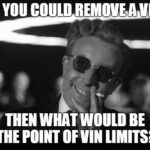Modern car coding can be complex, often requiring specialized knowledge. Are you struggling with VCDS key programming or other coding tasks? CAR-CODING.EDU.VN provides secure and effective remote assistance, ensuring correct and safe procedures. We offer expert help for ECU programming, activating hidden features, and troubleshooting complex issues.
Contents
- 1. What is VCDS Programming Key, and Why is it Important?
- 1.1 What Happens if VCDS Key Programming Fails?
- 1.2 What Are the Risks of Incorrect Key Programming?
- 1.3 Can You Provide Examples of Immobilizer Systems Used in VW/Audi Vehicles?
- 2. What is the Standard Procedure for VCDS Key Programming?
- 2.1 What Are the Prerequisites Before Starting the Key Programming?
- 2.2 What Kind of VCDS Version Should I Use?
- 2.3 What if the Standard Procedure Fails?
- 3. What Tools and Software Are Needed for VCDS Programming Key?
- 3.1 What Are the Alternatives to VCDS for Key Programming?
- 3.2 How to Choose the Right VCDS Cable for Your Car?
- 3.3 Do I Need a Special EEPROM Reader for Key Programming?
- 4. How to Find the Correct Login Code (SKC) for VCDS Key Programming?
- 4.1 What Happens If I Enter the Wrong Login Code?
- 4.2 Are There Any Risks Associated With Using Online Login Code Services?
- 4.3 Can You Retrieve the SKC From the ECU Dump File?
- 5. How Do I Perform Key Adaptation in VCDS?
- 5.1 What is the Key Matching Channel in VCDS?
- 5.2 How Many Keys Can I Program With VCDS?
- 5.3 What If I Lose One of the Programmed Keys?
- 6. What Are Common Issues Encountered During VCDS Programming Key?
- 7.1 How to Fix Communication Errors During VCDS Key Programming?
- 7.2 What If the Key is Not Compatible With the Car?
- 7.3 How to Clear Immobilizer Lockout After Failed Attempts?
- 7. Is Remote VCDS Programming Key Possible?
- 8.1 What Equipment Do I Need for Remote VCDS Support?
- 8.2 How Secure is Remote Car Coding?
- 8.3 What Kind of Internet Speed Do I Need?
- 8. How Much Does VCDS Programming Key Cost?
- 9.1 Are There Any Hidden Fees Involved?
- 9.2 Is It Cheaper Than Going to The Dealer?
- 9.3 What Payment Methods Do You Accept?
- 9. FAQ About VCDS Programming Key
1. What is VCDS Programming Key, and Why is it Important?
VCDS key programming involves using the VCDS (Vag-Com Diagnostic System) software to adapt or match keys to a vehicle’s immobilizer system. This is crucial for replacing lost keys, adding new keys, or resolving key-related issues that prevent the vehicle from starting.
Vcds Programming Key is the procedure of using VCDS diagnostic tool to match keys to a vehicle’s immobilizer system, which is vital for vehicle security and operation. VCDS is a popular diagnostic software used primarily for Volkswagen, Audi, Skoda, and SEAT vehicles (VAG group). Key programming is necessary when you need to replace a lost key, add an additional key, or if the existing key is no longer recognized by the vehicle’s system. This process ensures that only authorized keys can start the vehicle, thus preventing theft. The immobilizer system communicates with the key’s transponder chip, and if the key isn’t properly programmed, the vehicle won’t start.
1.1 What Happens if VCDS Key Programming Fails?
Failure in VCDS key programming can lead to several issues:
- Vehicle Immobilization: The car won’t start because the key is not recognized.
- Security Risks: An improperly programmed key might compromise the vehicle’s security.
- ECU Damage: Incorrect procedures can potentially damage the ECU (Engine Control Unit).
- Diagnostic Trouble Codes (DTCs): The system may store error codes related to immobilizer or key recognition.
- Inconvenience and Downtime: The vehicle becomes unusable until the key is correctly programmed.
To prevent these failures, it’s essential to follow the correct procedures, use the appropriate tools, and seek professional help when needed.
1.2 What Are the Risks of Incorrect Key Programming?
Incorrect key programming can pose significant risks to your vehicle’s system:
- Immobilizer Malfunction: The immobilizer system might become disabled or corrupted.
- ECU Damage: There’s a risk of damaging the ECU, which can be costly to repair or replace.
- Data Loss: You could lose important configuration data stored in the ECU.
- Security Breach: An improperly programmed key could potentially be exploited, compromising vehicle security.
- System Instability: The vehicle’s electronic systems may become unstable, leading to unpredictable behavior.
Given these risks, it is crucial to ensure that key programming is carried out by experienced professionals or with expert guidance, such as that offered by CAR-CODING.EDU.VN.
1.3 Can You Provide Examples of Immobilizer Systems Used in VW/Audi Vehicles?
VW/Audi vehicles utilize various immobilizer systems, including:
- Immobilizer I (early models): Integrated into the instrument cluster.
- Immobilizer II: Also integrated into the instrument cluster, but with enhanced security features.
- Immobilizer III: Found in the engine control unit (ECU) and instrument cluster.
- Immobilizer IV and V: More advanced systems integrated into various control modules with enhanced encryption.
Each immobilizer system requires a specific key programming procedure, often necessitating specialized tools like VCDS. CAR-CODING.EDU.VN provides expert support to handle these complexities, ensuring the correct programming method is applied for each vehicle.
2. What is the Standard Procedure for VCDS Key Programming?
The standard procedure for VCDS key programming generally involves the following steps, but may vary slightly depending on the vehicle model and immobilizer system:
- Connect VCDS: Plug the VCDS interface into the vehicle’s OBD-II port and start the software on your computer.
- Select Control Module: Choose the appropriate control module, typically the immobilizer or instrument cluster module.
- Login: Enter the correct login code (if required) to gain access to security functions.
- Adaptation: Navigate to the adaptation menu and select the key matching channel.
- Read Existing Keys: Read the number of currently stored keys.
- Enter New Value: Enter the total number of keys you want to program (including existing keys).
- Save: Save the new value to the control module.
- Program Each Key: Follow the on-screen instructions to program each key, usually involving turning the ignition on and off or pressing a button on the key fob.
- Test Keys: Test each key to ensure it starts the vehicle.
CAR-CODING.EDU.VN offers step-by-step guidance through this process, ensuring each key is correctly programmed.
2.1 What Are the Prerequisites Before Starting the Key Programming?
Before starting the key programming process, ensure the following prerequisites are met:
- Functional VCDS Interface: Ensure your VCDS interface is working correctly and properly connected to the vehicle.
- Charged Laptop: Have a laptop with fully charged battery to prevent interruptions during the process.
- Correct Software Version: Use the latest version of VCDS software.
- Vehicle Battery Condition: Ensure the vehicle’s battery is in good condition to avoid voltage drops that can interrupt programming.
- Login Code (if required): Obtain the correct login code for accessing the immobilizer module, if needed.
- All Keys Available: Have all keys you want to program readily available.
- Stable Internet Connection (for remote support): If using remote support from CAR-CODING.EDU.VN, ensure a stable internet connection.
- Knowledge of Vehicle-Specific Procedures: Understand any vehicle-specific requirements or variations in the programming process.
2.2 What Kind of VCDS Version Should I Use?
For VCDS key programming, it is essential to use a genuine and up-to-date version of the software to ensure compatibility and access to the necessary functions. Ross-Tech, the developer of VCDS, regularly releases updates to support new vehicle models and immobilizer systems.
- Genuine VCDS: Use a genuine VCDS interface and software to avoid compatibility issues and ensure reliable performance.
- Latest Version: Keep your VCDS software updated to the latest version to access the newest features and vehicle support.
- Consider VCDS Alternatives: While VCDS is a reliable tool, consider advanced alternatives like OBDSTAR or Autel IM608 which offer broader compatibility, enhanced functionalities, and advanced features such as EEPROM reading and writing capabilities.
- Software Compatibility: Verify that the VCDS version you are using is compatible with the specific vehicle model and immobilizer system you are working on.
- Ross-Tech Website: Download the latest version of VCDS from the official Ross-Tech website to ensure you have a safe and reliable copy.
Using the correct VCDS version can prevent errors and ensure a smooth key programming process. CAR-CODING.EDU.VN stays current with the latest software versions and provides guidance to ensure you have the right tools for the job.
2.3 What if the Standard Procedure Fails?
If the standard VCDS key programming procedure fails, consider the following troubleshooting steps:
- Verify VCDS Connection: Double-check that the VCDS interface is securely connected to the vehicle’s OBD-II port and that the software is communicating correctly.
- Check Battery Voltage: Ensure the vehicle’s battery voltage is stable, as low voltage can interfere with the programming process.
- Confirm Correct Login Code: Verify that you are using the correct login code for the immobilizer module.
- Check Key Compatibility: Ensure that the keys you are trying to program are compatible with the vehicle’s immobilizer system.
- Review Adaptation Channels: Double-check that you are using the correct adaptation channels and values as specified in the vehicle’s service manual or Ross-Tech Wiki.
- Clear Fault Codes: Clear any fault codes in the immobilizer module that may be preventing key programming.
- Try Alternate Procedures: Consult the Ross-Tech Wiki or other resources for alternate key programming procedures that may be applicable to your vehicle.
- Seek Expert Assistance: If you are still unable to program the keys, seek expert assistance from CAR-CODING.EDU.VN for advanced troubleshooting and remote support.
3. What Tools and Software Are Needed for VCDS Programming Key?
To perform VCDS key programming effectively, you will need the following tools and software:
- VCDS Interface: A genuine Ross-Tech VCDS interface cable is essential for communicating with the vehicle’s control modules.
- VCDS Software: The latest version of the VCDS software, installed on a Windows-based laptop.
- Laptop: A laptop running a compatible version of Windows (Windows 7, 8, 10, or 11) with a USB port for connecting the VCDS interface.
- Vehicle Access: Access to the vehicle you want to program keys for, with the keys you want to program.
- Vehicle Service Manual: A vehicle-specific service manual or access to online resources like the Ross-Tech Wiki for key programming procedures.
- Internet Connection (for remote support): A stable internet connection if you plan to use remote support services like those offered by CAR-CODING.EDU.VN.
3.1 What Are the Alternatives to VCDS for Key Programming?
While VCDS is a popular tool for key programming on VW/Audi vehicles, several alternatives offer similar or enhanced functionality:
- OBDSTAR Key Master DP Plus: Offers wide vehicle coverage and advanced features like EEPROM reading/writing.
- Autel MaxiIM IM608: Provides comprehensive key programming and diagnostic capabilities, including immobilizer key learning.
- XTOOL X100 Pad3: Supports key programming, ECU programming, and other diagnostic functions for various vehicle makes.
- LAUNCH X431 IMMO Plus: A professional-grade diagnostic tool with advanced immobilizer and key programming functions.
These tools often provide broader vehicle coverage and additional features compared to VCDS, making them suitable for professional technicians working on a variety of vehicles. However, VCDS remains a reliable and cost-effective option for VW/Audi vehicles.
3.2 How to Choose the Right VCDS Cable for Your Car?
Choosing the right VCDS cable for your car depends on several factors:
- Vehicle Compatibility: Ensure the cable supports your vehicle’s make, model, and year.
- Interface Type: Opt for a genuine Ross-Tech VCDS interface for reliable performance and software compatibility.
- Functionality: Consider the functions you need, such as key programming, diagnostics, and adaptation.
- Software Updates: Choose a cable that supports regular software updates to ensure compatibility with new vehicles and features.
- Budget: Balance your needs with your budget, as genuine VCDS interfaces can be more expensive than aftermarket options.
CAR-CODING.EDU.VN can guide you in selecting the appropriate VCDS cable for your specific vehicle and programming needs.
3.3 Do I Need a Special EEPROM Reader for Key Programming?
In some cases, key programming may require reading data from the vehicle’s EEPROM (Electrically Erasable Programmable Read-Only Memory). This is often necessary when dealing with older or more complex immobilizer systems.
- EEPROM Reader: A dedicated EEPROM reader/writer tool may be needed to extract data from the immobilizer module.
- Adapter Cables: Specific adapter cables may be required to connect the EEPROM reader to the immobilizer module.
- Software: EEPROM reading/writing software is necessary to interpret and modify the data.
However, not all key programming procedures require an EEPROM reader. Newer vehicles often allow key programming through the OBD-II port using tools like VCDS. CAR-CODING.EDU.VN can assess whether an EEPROM reader is necessary for your specific key programming task and provide guidance accordingly.
4. How to Find the Correct Login Code (SKC) for VCDS Key Programming?
Finding the correct login code (also known as SKC – Secret Key Code) is crucial for accessing certain security functions in VCDS, including key programming. The process for obtaining the login code varies depending on the vehicle model and immobilizer system:
- Dealer Retrieval: The most reliable method is to obtain the login code from a VW/Audi dealer, who can access it through their official diagnostic systems.
- Online Services: Some online services claim to provide login codes based on the vehicle’s VIN (Vehicle Identification Number), but their reliability can vary.
- EEPROM Reading: In some cases, the login code can be extracted from the immobilizer module’s EEPROM using specialized tools and software.
- Key Programming Tools: Some key programming tools have built-in functions to calculate or retrieve the login code automatically.
CAR-CODING.EDU.VN can assist you in finding the correct login code for your vehicle, using reliable methods and resources to ensure a successful key programming process.
4.1 What Happens If I Enter the Wrong Login Code?
Entering the wrong login code during VCDS key programming can have several consequences:
- Access Denied: The system will deny access to the security functions needed for key programming.
- Lockout: Repeatedly entering the wrong code may lock the immobilizer module, requiring a waiting period before another attempt.
- Fault Codes: The system may store fault codes related to incorrect login attempts.
- System Damage: In rare cases, incorrect login attempts could potentially damage the immobilizer module.
To avoid these issues, always double-check that you have the correct login code before attempting to enter it. If you are unsure, seek assistance from CAR-CODING.EDU.VN to verify the code and ensure a safe key programming process.
4.2 Are There Any Risks Associated With Using Online Login Code Services?
Using online login code services can be risky for several reasons:
- Security Concerns: Providing your vehicle’s VIN to an unverified online service can compromise your vehicle’s security.
- Inaccurate Codes: The login codes provided by these services may be incorrect, leading to failed programming attempts or system lockout.
- Scams: Some online services may be scams designed to collect your personal information or payment without providing a valid login code.
- Data Privacy: Your vehicle’s data may be stored or shared without your consent.
To minimize these risks, it’s best to obtain login codes from trusted sources like VW/Audi dealers or reputable key programming specialists. CAR-CODING.EDU.VN uses secure and reliable methods to obtain login codes, ensuring the safety and security of your vehicle.
4.3 Can You Retrieve the SKC From the ECU Dump File?
Yes, it is sometimes possible to retrieve the SKC (Secret Key Code) from an ECU (Engine Control Unit) dump file, but it requires specialized knowledge and tools. An ECU dump file is a complete copy of the data stored in the ECU’s memory, which can be obtained using specialized software and hardware.
- Specialized Software: Requires advanced software to analyze the ECU dump file and locate the SKC.
- Technical Expertise: Requires expertise in ECU architecture and data analysis.
- Risk of Damage: Incorrect handling of the ECU dump file can damage the ECU.
CAR-CODING.EDU.VN can assist with this process, using secure and reliable methods to extract the SKC from the ECU dump file without risking damage to your vehicle’s system.
5. How Do I Perform Key Adaptation in VCDS?
Key adaptation in VCDS involves matching the keys to the vehicle’s immobilizer system, allowing them to start the engine. Here’s a general outline of the key adaptation process:
- Connect VCDS: Plug the VCDS interface into the vehicle’s OBD-II port and start the software on your computer.
- Select Control Module: Choose the immobilizer or instrument cluster module.
- Login: Enter the correct login code to access security functions.
- Adaptation: Navigate to the adaptation menu and select the key matching channel (usually channel 01 or 21).
- Read Existing Keys: Read the number of currently stored keys.
- Enter New Value: Enter the total number of keys you want to program.
- Save: Save the new value to the control module.
- Program Each Key: Follow the on-screen instructions to program each key, usually involving turning the ignition on and off or pressing a button on the key fob.
- Test Keys: Test each key to ensure it starts the vehicle.
CAR-CODING.EDU.VN provides step-by-step guidance through this process, ensuring each key is correctly adapted to the vehicle’s immobilizer system.
5.1 What is the Key Matching Channel in VCDS?
In VCDS, the key matching channel is a specific adaptation channel within the immobilizer or instrument cluster module that is used to program or adapt keys to the vehicle’s immobilizer system. The exact channel number can vary depending on the vehicle model and immobilizer type, but common key matching channels include:
- Channel 01: Used in many VW/Audi vehicles for key adaptation.
- Channel 21: Used in some Audi models for key adaptation.
- Channel 50: Used in some newer models for key adaptation.
Consult the Ross-Tech Wiki or vehicle-specific service manual to determine the correct key matching channel for your vehicle. CAR-CODING.EDU.VN provides expert guidance on selecting the appropriate key matching channel and performing the adaptation process correctly.
5.2 How Many Keys Can I Program With VCDS?
The number of keys you can program with VCDS depends on the vehicle’s immobilizer system. Most VW/Audi vehicles allow you to program up to four keys. However, some newer models may support up to eight keys.
- Immobilizer Limitation: The immobilizer system limits the maximum number of keys that can be programmed.
- Channel Value: When programming keys, you must enter the total number of keys you want to program (including existing keys) in the adaptation channel.
- Key Positions: Each key is assigned a specific memory position within the immobilizer system.
-
Key Programming Tools: Professional key programming tools such as Autel IM608 or LAUNCH X431 IMMO Plus offer enhanced capabilities and advanced functionalities, allowing for more efficient and comprehensive key programming, particularly in situations where VCDS may have limitations.
CAR-CODING.EDU.VN can advise you on the maximum number of keys that can be programmed for your vehicle and ensure that each key is correctly adapted.
5.3 What If I Lose One of the Programmed Keys?
If you lose one of the programmed keys, it is important to take the following steps:
- Deactivate the Lost Key: Use VCDS to remove the lost key from the immobilizer system, preventing it from starting the vehicle if found by someone else.
- Re-program Remaining Keys: Re-program the remaining keys to ensure they are still recognized by the immobilizer system.
- Order a Replacement Key: Order a replacement key from a VW/Audi dealer or a qualified locksmith.
- Program the New Key: Program the new key using VCDS, following the key adaptation procedure.
- Change Door Locks (if necessary): If you are concerned about the security of your vehicle, consider changing the door locks as well.
CAR-CODING.EDU.VN can assist you in deactivating the lost key, re-programming the remaining keys, and programming the new key, ensuring the security of your vehicle.
6. What Are Common Issues Encountered During VCDS Programming Key?
During VCDS key programming, several common issues may arise:
- Incorrect Login Code: Entering the wrong login code can prevent access to security functions.
- Communication Errors: Communication errors between the VCDS interface and the vehicle can interrupt the programming process.
- Key Compatibility Issues: Using incompatible keys can lead to programming failures.
- Adaptation Channel Problems: Selecting the wrong adaptation channel or entering incorrect values can cause errors.
- Immobilizer Lockout: Repeated failed attempts can lock the immobilizer module.
- Software Glitches: Software glitches or bugs can interfere with the programming process.
- Vehicle Battery Issues: Low vehicle battery voltage can cause programming failures.
CAR-CODING.EDU.VN offers expert troubleshooting and remote support to resolve these issues, ensuring a successful key programming experience.
7.1 How to Fix Communication Errors During VCDS Key Programming?
Communication errors during VCDS key programming can be frustrating, but here are some steps to troubleshoot and resolve them:
- Check VCDS Connection: Ensure the VCDS interface is securely connected to the vehicle’s OBD-II port and the USB port on your laptop.
- Verify Cable Integrity: Inspect the VCDS cable for any signs of damage, such as frayed wires or loose connectors.
- Restart VCDS Software: Close and restart the VCDS software to refresh the connection.
- Reboot Laptop: Reboot your laptop to clear any temporary issues that may be interfering with the connection.
- Disable Antivirus Software: Temporarily disable antivirus software, as it may be blocking the VCDS software.
- Update VCDS Software: Ensure you are using the latest version of the VCDS software.
- Test on Another Vehicle: If possible, test the VCDS interface on another vehicle to rule out a problem with the interface itself.
- Check OBD-II Port: Inspect the vehicle’s OBD-II port for any damage or corrosion.
- Contact Ross-Tech Support: Contact Ross-Tech support for further assistance.
CAR-CODING.EDU.VN can provide remote assistance to diagnose and resolve communication errors during VCDS key programming.
7.2 What If the Key is Not Compatible With the Car?
If the key is not compatible with the car, you will not be able to program it using VCDS. Here are the steps to take:
- Verify Key Compatibility: Ensure that the key is designed for your vehicle’s make, model, and year.
- Check Part Number: Verify the key’s part number against the vehicle’s specifications to ensure it is the correct key.
- Use a Genuine Key: Use a genuine VW/Audi key to ensure compatibility with the immobilizer system.
- Check Frequency: Ensure that the key’s frequency matches the vehicle’s immobilizer system frequency.
- Contact a Dealer: Contact a VW/Audi dealer to obtain a compatible key.
CAR-CODING.EDU.VN can assist you in verifying key compatibility and sourcing the correct key for your vehicle.
7.3 How to Clear Immobilizer Lockout After Failed Attempts?
If the immobilizer module locks out after repeated failed attempts, you will need to wait a certain period before you can try again. The waiting time can vary depending on the vehicle model and immobilizer system, but it is typically around 30 to 60 minutes.
- Wait Period: Wait for the specified period before attempting to program the keys again.
- Disconnect Battery: Disconnecting the vehicle’s battery for a few minutes may help reset the immobilizer module.
- Use Correct Login Code: Ensure that you have the correct login code before attempting to program the keys again.
- Contact a Professional: If the immobilizer module remains locked out, contact a professional like CAR-CODING.EDU.VN for assistance.
CAR-CODING.EDU.VN can provide expert guidance on clearing immobilizer lockouts and programming keys successfully.
7. Is Remote VCDS Programming Key Possible?
Yes, remote VCDS key programming is possible with the help of experienced professionals like CAR-CODING.EDU.VN. Remote key programming involves connecting to the vehicle remotely using specialized tools and software to perform the key programming process.
- Remote Access Tools: Remote access tools such as TeamViewer or AnyDesk are used to establish a remote connection to the vehicle.
- VCDS Interface: A VCDS interface is connected to the vehicle’s OBD-II port.
- Experienced Technicians: Experienced technicians remotely access the vehicle’s control modules and perform the key programming process.
Remote VCDS key programming offers a convenient and cost-effective way to program keys without having to visit a dealership or locksmith.
8.1 What Equipment Do I Need for Remote VCDS Support?
To receive remote VCDS support from CAR-CODING.EDU.VN, you will need the following equipment:
- VCDS Interface: A genuine Ross-Tech VCDS interface cable.
- Laptop: A laptop running a compatible version of Windows (Windows 7, 8, 10, or 11) with a USB port.
- Internet Connection: A stable internet connection with sufficient bandwidth for remote access.
- Remote Access Software: Remote access software such as TeamViewer or AnyDesk, installed on your laptop.
- Vehicle Access: Access to the vehicle you want to program keys for.
CAR-CODING.EDU.VN will provide guidance on setting up the remote connection and performing the key programming process.
8.2 How Secure is Remote Car Coding?
Remote car coding can be secure if the proper precautions are taken:
- Secure Connection: Ensure that the remote connection is encrypted and secure.
- Trusted Professionals: Work with trusted professionals like CAR-CODING.EDU.VN who have experience in remote car coding.
- Software Updates: Keep your VCDS software and remote access software up to date with the latest security patches.
- Firewall Protection: Use a firewall to protect your computer from unauthorized access.
- Limited Access: Grant remote access only when necessary and revoke access when the coding session is complete.
CAR-CODING.EDU.VN follows strict security protocols to ensure the safety and security of remote car coding sessions.
8.3 What Kind of Internet Speed Do I Need?
For remote VCDS support, a stable internet connection with a minimum upload and download speed of 5 Mbps is recommended. However, a faster internet connection will provide a smoother and more reliable remote access experience.
- Stable Connection: Ensure that the internet connection is stable and free from interruptions.
- Sufficient Bandwidth: A faster internet connection will allow for faster data transfer and smoother remote access.
- Wired Connection: A wired internet connection is more reliable than a wireless connection.
CAR-CODING.EDU.VN can provide guidance on optimizing your internet connection for remote VCDS support.
8. How Much Does VCDS Programming Key Cost?
The cost of VCDS key programming can vary depending on several factors:
- Vehicle Model: The complexity of the immobilizer system can affect the cost.
- Key Type: The type of key being programmed (e.g., standard key, remote key, smart key) can influence the price.
- Location: Labor rates can vary depending on your geographic location.
- Professional Fees: The fees charged by the professional performing the key programming can vary.
- Remote vs. On-Site: Remote VCDS key programming is often more affordable than on-site service.
CAR-CODING.EDU.VN offers competitive pricing for remote VCDS key programming services, providing a cost-effective solution for your key programming needs.
9.1 Are There Any Hidden Fees Involved?
CAR-CODING.EDU.VN believes in transparent pricing with no hidden fees. The price quoted for remote VCDS key programming services includes all necessary labor and support.
- Transparent Pricing: The price quoted is the price you will pay.
- No Hidden Fees: There are no hidden fees or surprise charges.
- Upfront Quote: You will receive an upfront quote before any work is performed.
CAR-CODING.EDU.VN is committed to providing honest and reliable service at a fair price.
9.2 Is It Cheaper Than Going to The Dealer?
Yes, remote VCDS key programming is often cheaper than going to a VW/Audi dealer. Dealers typically charge higher labor rates and may require you to bring the vehicle to their location, which can be inconvenient.
- Lower Labor Rates: Remote VCDS key programming services typically have lower labor rates than dealers.
- Convenience: Remote VCDS key programming can be performed from the comfort of your own home or shop.
- No Towing Costs: You do not have to pay for towing services to bring the vehicle to the dealer.
CAR-CODING.EDU.VN offers a cost-effective alternative to dealer key programming services, saving you time and money.
9.3 What Payment Methods Do You Accept?
CAR-CODING.EDU.VN accepts a variety of payment methods for remote VCDS key programming services:
- Credit Cards: Visa, Mastercard, American Express, Discover.
- PayPal: Secure online payments through PayPal.
- Bank Transfers: Direct bank transfers.
CAR-CODING.EDU.VN provides flexible payment options to make it easy for you to pay for our services.
9. FAQ About VCDS Programming Key
Here are some frequently asked questions about VCDS key programming:
- Is VCDS key programming safe for my car? Yes, when performed correctly by experienced professionals.
- Can I program a key myself with VCDS? It’s possible, but requires technical knowledge and carries risks.
- How long does remote VCDS key programming take? Typically, it takes between 30 minutes to an hour.
- What if I don’t have a VCDS interface? CAR-CODING.EDU.VN can guide you on purchasing one.
- What car models are supported for remote VCDS key programming? Most VW, Audi, Skoda, and SEAT models are supported.
- Do I need the original key to program a new one? In some cases, yes, but it depends on the immobilizer system.
- Can you program keys if all keys are lost? Yes, but it may require additional procedures.
- What happens if the programming fails? CAR-CODING.EDU.VN offers troubleshooting and support.
- Is there a warranty on remote VCDS key programming services? Yes, CAR-CODING.EDU.VN provides a warranty on our services.
- How do I schedule a remote VCDS key programming session? Contact CAR-CODING.EDU.VN through our website or phone.
Ready to get your keys programmed quickly and safely? Contact CAR-CODING.EDU.VN now for expert remote support!
Don’t risk damaging your vehicle’s system. Contact CAR-CODING.EDU.VN today for reliable and professional VCDS key programming assistance. Reach out now via WhatsApp at +1 (641) 206-8880 or visit our website at CAR-CODING.EDU.VN. Our US office is located at 100 Tech Innovation Dr, Suite 500, San Jose, CA 95110, United States.