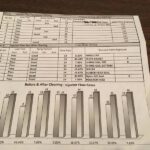Modern car coding, especially for the Golf MK7, can be complex. Are you struggling with activating hidden features, ECU programming, or clearing fault codes on your Golf MK7? CAR-CODING.EDU.VN offers expert remote automotive coding support using a Golf Mk7 Vcds Cable to tackle these challenges safely and efficiently. Contact us for specialized assistance with Golf MK7 VCDS coding, ECU flashing, and feature activation.
Contents
- 1. What is a Golf MK7 VCDS Cable and Why Do You Need One?
- 1.1. Understanding the Role of VCDS in Golf MK7 Diagnostics
- 1.2. Key Functions You Can Perform with a Golf MK7 VCDS Cable
- 1.3. Why Choose VCDS Over Generic OBDII Scanners for Your Golf MK7
- 2. Selecting the Right Golf MK7 VCDS Cable: Key Considerations
- 2.1. Genuine vs. Clone Cables: Risks and Benefits
- 2.2. Understanding Different VCDS Cable Interfaces (USB, Wireless)
- 2.3. Software Compatibility: Ensuring the Cable Works with Your Golf MK7’s Model Year
- 3. Step-by-Step Guide: Using a Golf MK7 VCDS Cable for Diagnostics
- 3.1. Installing the VCDS Software on Your Laptop
- 3.2. Connecting the VCDS Cable to Your Golf MK7’s OBDII Port
- 3.3. Running a Scan and Interpreting Diagnostic Trouble Codes (DTCs)
- 3.4. Understanding Live Data and Its Importance in Diagnostics
- 4. Unlocking Hidden Features on Your Golf MK7 with VCDS Coding
- 4.1. What are Hidden Features and Why are They Disabled?
- 4.2. Popular Hidden Features to Activate on Your Golf MK7
- 4.3. Step-by-Step Guide to Coding Hidden Features Using VCDS
- 4.4. Risks and Precautions When Performing VCDS Coding
- 5. Advanced VCDS Functions: Adaptations, Basic Settings, and Output Tests
- 5.1. Understanding Adaptations and Their Uses
- 5.2. Performing Basic Settings for Component Calibration
- 5.3. Utilizing Output Tests to Verify Component Functionality
- 5.4. Examples of When to Use These Advanced Functions
- 6. Troubleshooting Common Golf MK7 Issues with a VCDS Cable
- 6.1. Identifying and Resolving Engine-Related Problems
- 6.2. Diagnosing and Fixing ABS and Brake System Issues
- 6.3. Addressing Airbag and Safety System Faults
- 6.4. Resolving Electrical and Comfort System Problems
- 7. When to Seek Professional Help: Remote VCDS Coding Assistance from CAR-CODING.EDU.VN
- 7.1. Recognizing the Limits of DIY Coding
- 7.2. Benefits of Remote VCDS Coding Assistance
- 7.3. How CAR-CODING.EDU.VN Can Help with Your Golf MK7 Coding Needs
- 7.4. Connecting with CAR-CODING.EDU.VN for Remote Support
- 8. Maintaining Your Golf MK7 VCDS Cable and Software
- 8.1. Keeping Your VCDS Software Updated
- 8.2. Protecting the Cable from Physical Damage
- 8.3. Proper Storage for Longevity
- 9. The Future of Golf MK7 Coding: What’s Next?
- 9.1. Emerging Trends in Automotive Coding
- 9.2. How These Changes Might Affect Golf MK7 Owners
- 9.3. Staying Updated on the Latest Coding Developments
- 10. Frequently Asked Questions (FAQ) About Golf MK7 VCDS Cables
- 10.1. Is it safe to perform VCDS coding on my Golf MK7?
- 10.2. What is the process for remote VCDS coding assistance?
- 10.3. How much does remote VCDS coding assistance cost?
- 10.4. What types of vehicles and features do you support?
- 10.5. What equipment is required from the technician’s side for remote coding?
- 10.6. Can coding changes be overwritten by dealer software updates?
- 10.7. What if something goes wrong during the coding process?
- 10.8. How can I be sure that the coding is done correctly?
- 10.9. Do you offer a warranty on your coding services?
- 10.10. Where is CAR-CODING.EDU.VN located?
1. What is a Golf MK7 VCDS Cable and Why Do You Need One?
A Golf MK7 VCDS cable, short for Volkswagen Diagnostic System cable, is a specialized tool that allows you to communicate with your car’s computer system. This cable, used in conjunction with VCDS software, enables you to perform diagnostics, coding, and adaptations on your Golf MK7. It’s essential for anyone looking to customize their car’s features, troubleshoot issues, or perform advanced maintenance. This includes ECU programming, activating hidden features, and clearing fault codes, ensuring optimal performance and personalized settings.
1.1. Understanding the Role of VCDS in Golf MK7 Diagnostics
VCDS acts as the bridge between you and your Golf MK7’s onboard computer. It translates your commands into a language the car understands and vice versa. This allows for detailed diagnostics, revealing issues that a generic OBDII scanner might miss. VCDS can access various modules within the car, providing in-depth information about their status and any stored fault codes. This diagnostic capability is crucial for both routine maintenance and troubleshooting complex problems.
1.2. Key Functions You Can Perform with a Golf MK7 VCDS Cable
With a Golf MK7 VCDS cable, you can perform a wide range of functions, including:
- Reading and clearing diagnostic trouble codes (DTCs): Identify and resolve issues flagged by the car’s computer.
- Accessing live data: Monitor various parameters like engine temperature, RPM, and sensor readings in real-time.
- Performing output tests: Activate components like lights, motors, and solenoids to check their functionality.
- Coding and adaptations: Modify the car’s software settings to enable or disable features, adjust parameters, and customize behavior.
- Resetting service reminders: Turn off the service light after performing maintenance.
- Performing basic settings: Calibrate components like throttle bodies and steering angle sensors.
1.3. Why Choose VCDS Over Generic OBDII Scanners for Your Golf MK7
While generic OBDII scanners can read basic engine codes, they lack the depth and specificity of VCDS. VCDS is designed specifically for Volkswagen, Audi, Skoda, and SEAT vehicles, providing access to all modules and advanced functions. This allows you to diagnose and resolve issues that a generic scanner simply can’t detect. Moreover, VCDS enables coding and adaptation, allowing you to customize your car’s features and optimize its performance, something that generic scanners can’t do.
2. Selecting the Right Golf MK7 VCDS Cable: Key Considerations
Choosing the right Golf MK7 VCDS cable is crucial for ensuring compatibility, reliability, and functionality. Not all cables are created equal, and selecting the wrong one can lead to frustration or even damage to your car’s electronics. Consider these factors to make an informed decision.
2.1. Genuine vs. Clone Cables: Risks and Benefits
Genuine VCDS cables are manufactured and supported by Ross-Tech, the developers of the VCDS software. They offer guaranteed compatibility, reliable performance, and access to software updates and technical support. Clone cables, on the other hand, are unauthorized copies that are often sold at a lower price. While they may seem like a bargain, clone cables come with significant risks, including:
- Incompatibility: Clone cables may not work with all Golf MK7 models or software versions.
- Unreliable performance: They may be prone to errors, crashes, and data corruption.
- Lack of support: You won’t receive any technical support or software updates.
- Potential damage: Using a clone cable can potentially damage your car’s ECU.
- Software blocking: Ross-Tech actively blocks clone cables from accessing their software, rendering them useless.
While the initial cost of a genuine cable may be higher, the peace of mind, reliability, and support it provides make it a worthwhile investment.
2.2. Understanding Different VCDS Cable Interfaces (USB, Wireless)
VCDS cables are available with different interfaces, primarily USB and wireless. USB cables offer a direct connection to your laptop, providing a stable and reliable connection. Wireless interfaces, such as Bluetooth or Wi-Fi, offer greater flexibility and convenience, allowing you to move around the car while performing diagnostics or coding. However, wireless connections may be more susceptible to interference and may not be as stable as a wired connection.
2.3. Software Compatibility: Ensuring the Cable Works with Your Golf MK7’s Model Year
Ensure the VCDS cable you choose is compatible with your Golf MK7’s model year. VCDS software is regularly updated to support new models and features, so it’s important to choose a cable that is compatible with the latest version. Check the Ross-Tech website for compatibility information before making a purchase. Older cables may not be compatible with newer software, and vice versa.
3. Step-by-Step Guide: Using a Golf MK7 VCDS Cable for Diagnostics
Once you have the right Golf MK7 VCDS cable, you can start using it for diagnostics. This step-by-step guide will walk you through the process, from installing the software to interpreting the results.
3.1. Installing the VCDS Software on Your Laptop
- Download the latest version of VCDS software from the Ross-Tech website.
- Connect your VCDS cable to your laptop.
- Run the installer and follow the on-screen instructions.
- During the installation process, you may be prompted to install USB drivers. Follow the instructions carefully.
- Once the installation is complete, launch the VCDS software.
3.2. Connecting the VCDS Cable to Your Golf MK7’s OBDII Port
- Locate the OBDII port in your Golf MK7. It’s typically located under the dashboard on the driver’s side.
- Turn off the ignition.
- Plug the VCDS cable into the OBDII port.
- Turn on the ignition, but do not start the engine.
3.3. Running a Scan and Interpreting Diagnostic Trouble Codes (DTCs)
- In the VCDS software, select “Select Control Module”.
- Choose the module you want to scan (e.g., Engine, ABS, Airbag).
- Click on “Fault Codes – 02”.
- The software will scan the module and display any stored DTCs.
- Each DTC has a code and a description. Use the VCDS software or online resources to interpret the meaning of each code.
- To clear the DTCs, click on “Clear Codes – 05”.
- After clearing the codes, rescan the module to see if any codes return.
3.4. Understanding Live Data and Its Importance in Diagnostics
VCDS allows you to access live data, which is real-time information about various parameters in your car. This can be invaluable for diagnosing intermittent problems or monitoring the performance of specific components. To access live data:
- Select “Select Control Module”.
- Choose the module you want to monitor.
- Click on “Measuring Blocks – 08”.
- Select the parameters you want to monitor.
- The software will display the live data in real-time.
- Pay attention to any values that are outside the normal range.
4. Unlocking Hidden Features on Your Golf MK7 with VCDS Coding
One of the most exciting aspects of owning a Golf MK7 is the ability to unlock hidden features through VCDS coding. This allows you to customize your car’s behavior and add functionalities that were not enabled from the factory.
4.1. What are Hidden Features and Why are They Disabled?
Hidden features are functionalities that are present in the car’s software but are disabled by default. These features may be disabled for various reasons, including:
- Market differentiation: Manufacturers may disable features to differentiate between different trim levels or models.
- Regulatory compliance: Some features may not be compliant with regulations in certain countries.
- Cost savings: Disabling features can reduce the cost of manufacturing and testing.
- Software complexity: Enabling all features may increase the complexity of the software and potentially introduce bugs.
4.2. Popular Hidden Features to Activate on Your Golf MK7
Here are some popular hidden features that you can activate on your Golf MK7 with VCDS coding:
- Cornering fog lights: The fog lights turn on automatically when you turn the steering wheel, improving visibility in corners.
- Coming home/leaving home lights: The headlights and taillights turn on automatically when you unlock or lock the car.
- Gauge needle sweep: The gauge needles sweep to their maximum position and back when you start the car.
- Emergency brake flashing: The brake lights flash rapidly when you apply the brakes hard, alerting drivers behind you.
- Soundaktor adjustment: Adjust the intensity of the Soundaktor, a device that amplifies the engine sound in the cabin.
- Rain closing: The windows and sunroof close automatically when it starts raining.
- Traffic sign recognition: The car displays traffic signs on the dashboard.
- Lane assist customization: Adjust the sensitivity and behavior of the lane assist system.
- Adaptive cruise control customization: Adjust the following distance and acceleration behavior of the adaptive cruise control system.
4.3. Step-by-Step Guide to Coding Hidden Features Using VCDS
- Connect your VCDS cable to your Golf MK7’s OBDII port.
- In the VCDS software, select “Select Control Module”.
- Choose the module that controls the feature you want to activate (e.g., 09 – Central Electrics for lighting features).
- Click on “Coding – 07”.
- The software will display the current coding of the module.
- Use the VCDS Long Coding Helper to understand the meaning of each bit and byte.
- Modify the coding to enable the desired feature.
- Click on “Do It!” to save the changes.
- Test the feature to ensure it is working correctly.
Important Note: Coding can be risky if not done correctly. Always make a backup of the original coding before making any changes. If you are not comfortable with coding, seek professional assistance from CAR-CODING.EDU.VN.
4.4. Risks and Precautions When Performing VCDS Coding
Coding can be a powerful tool, but it’s important to be aware of the risks and take precautions:
- Incorrect coding can cause malfunctions or damage to your car’s electronics.
- Always make a backup of the original coding before making any changes.
- Double-check your work before saving any changes.
- If you are not sure about something, don’t guess. Seek professional assistance.
- Be aware that coding changes may be overwritten by software updates from the dealer.
5. Advanced VCDS Functions: Adaptations, Basic Settings, and Output Tests
Beyond basic diagnostics and coding, VCDS offers advanced functions that can be used for more complex tasks. These functions include adaptations, basic settings, and output tests.
5.1. Understanding Adaptations and Their Uses
Adaptations allow you to modify the behavior of certain components by adjusting their parameters. This can be used to fine-tune the performance of your car or to compensate for changes made to other components. For example, you can use adaptations to:
- Adjust the idle speed of the engine.
- Calibrate the throttle body.
- Adjust the sensitivity of the rain sensor.
- Teach in new keys to the immobilizer system.
- Adapt the headlights after replacing them.
5.2. Performing Basic Settings for Component Calibration
Basic settings are used to calibrate certain components, ensuring they are working within their specified parameters. This is often required after replacing a component or performing certain maintenance procedures. For example, you can use basic settings to:
- Calibrate the steering angle sensor.
- Calibrate the ride height sensors.
- Calibrate the automatic headlight leveling system.
- Perform a throttle body alignment.
- Reset the transmission adaptation values.
5.3. Utilizing Output Tests to Verify Component Functionality
Output tests allow you to activate certain components to verify their functionality. This can be useful for troubleshooting problems or confirming that a component is working correctly. For example, you can use output tests to:
- Activate the fuel pump.
- Activate the cooling fans.
- Activate the windshield wipers.
- Activate the headlights and taillights.
- Activate the ABS pump.
5.4. Examples of When to Use These Advanced Functions
Here are some examples of when you might use these advanced functions:
- After replacing the throttle body, you would need to perform a throttle body alignment using basic settings.
- After replacing the headlights, you would need to adapt the headlights to the car using adaptations.
- If you suspect a problem with the fuel pump, you can activate it using an output test to verify that it is working.
- If you are experiencing problems with the automatic headlight leveling system, you can calibrate it using basic settings.
- If you want to adjust the sensitivity of the rain sensor, you can do so using adaptations.
6. Troubleshooting Common Golf MK7 Issues with a VCDS Cable
A Golf MK7 VCDS cable can be an invaluable tool for troubleshooting common issues that may arise with your car. By reading fault codes, accessing live data, and performing output tests, you can pinpoint the source of the problem and take corrective action.
6.1. Identifying and Resolving Engine-Related Problems
Engine-related problems are among the most common issues that Golf MK7 owners may encounter. VCDS can help you identify and resolve these problems by:
- Reading fault codes related to the engine control unit (ECU).
- Accessing live data, such as engine temperature, RPM, and sensor readings.
- Performing output tests on components like the fuel pump and ignition coils.
Some common engine-related problems that can be diagnosed with VCDS include:
- Misfires: VCDS can identify which cylinder is misfiring and provide clues as to the cause.
- Oxygen sensor problems: VCDS can read the output of the oxygen sensors and identify if they are faulty.
- MAF sensor problems: VCDS can read the output of the MAF sensor and identify if it is faulty.
- Turbocharger problems: VCDS can monitor the turbocharger boost pressure and identify if there is a problem with the turbocharger or its control system.
6.2. Diagnosing and Fixing ABS and Brake System Issues
ABS and brake system issues can compromise your safety and should be addressed promptly. VCDS can help you diagnose and fix these issues by:
- Reading fault codes related to the ABS control unit.
- Accessing live data, such as wheel speed sensor readings and brake pressure.
- Performing output tests on the ABS pump and solenoids.
Some common ABS and brake system issues that can be diagnosed with VCDS include:
- Wheel speed sensor problems: VCDS can identify which wheel speed sensor is faulty.
- ABS pump problems: VCDS can activate the ABS pump and verify that it is working correctly.
- Brake pad wear sensor problems: VCDS can read the output of the brake pad wear sensors and identify if the brake pads need to be replaced.
6.3. Addressing Airbag and Safety System Faults
Airbag and safety system faults are critical and should be addressed immediately. VCDS can help you diagnose and fix these issues by:
- Reading fault codes related to the airbag control unit.
- Accessing live data, such as airbag sensor readings and seatbelt pretensioner status.
- Performing output tests on the airbags and seatbelt pretensioners.
Some common airbag and safety system faults that can be diagnosed with VCDS include:
- Airbag sensor problems: VCDS can identify which airbag sensor is faulty.
- Seatbelt pretensioner problems: VCDS can activate the seatbelt pretensioners and verify that they are working correctly.
- Airbag control unit problems: VCDS can communicate with the airbag control unit and identify if it is faulty.
6.4. Resolving Electrical and Comfort System Problems
Electrical and comfort system problems can be frustrating and can affect your driving experience. VCDS can help you diagnose and resolve these problems by:
- Reading fault codes related to various control units, such as the central electrics control unit, the comfort system control unit, and the infotainment system control unit.
- Accessing live data, such as sensor readings and switch statuses.
- Performing output tests on various components, such as lights, motors, and actuators.
Some common electrical and comfort system problems that can be diagnosed with VCDS include:
- Lighting problems: VCDS can identify faulty bulbs, wiring problems, and control unit issues.
- Window and door lock problems: VCDS can activate the window motors and door lock actuators to verify that they are working correctly.
- Climate control problems: VCDS can read the output of the climate control sensors and identify if there is a problem with the compressor, fans, or actuators.
- Infotainment system problems: VCDS can diagnose problems with the radio, navigation system, and speakers.
7. When to Seek Professional Help: Remote VCDS Coding Assistance from CAR-CODING.EDU.VN
While VCDS can be a powerful tool for diagnosing and coding your Golf MK7, there are times when it’s best to seek professional help. CAR-CODING.EDU.VN offers remote VCDS coding assistance to help you with complex tasks or when you’re unsure about performing coding yourself.
7.1. Recognizing the Limits of DIY Coding
DIY coding can be a rewarding experience, but it’s important to recognize its limitations. Coding can be risky if not done correctly, and incorrect coding can cause malfunctions or damage to your car’s electronics. If you’re not comfortable with coding or if you’re unsure about something, it’s best to seek professional assistance.
7.2. Benefits of Remote VCDS Coding Assistance
Remote VCDS coding assistance offers several benefits:
- Expert guidance: You’ll receive guidance from experienced technicians who are familiar with VCDS coding and the Golf MK7.
- Safe and reliable coding: The technicians will ensure that the coding is performed safely and reliably, minimizing the risk of problems.
- Access to advanced coding options: The technicians may have access to advanced coding options that are not available to the general public.
- Convenience: You can receive coding assistance from the comfort of your own home or garage.
- Cost-effectiveness: Remote coding assistance can be more cost-effective than taking your car to a dealer or specialist.
7.3. How CAR-CODING.EDU.VN Can Help with Your Golf MK7 Coding Needs
CAR-CODING.EDU.VN offers a wide range of remote VCDS coding services for the Golf MK7, including:
- Activating hidden features: We can help you activate popular hidden features like cornering fog lights, coming home/leaving home lights, and gauge needle sweep.
- Customizing vehicle settings: We can help you customize various vehicle settings, such as the sensitivity of the rain sensor, the behavior of the lane assist system, and the following distance of the adaptive cruise control system.
- Troubleshooting and resolving fault codes: We can help you diagnose and resolve fault codes related to various systems in your car.
- Performing adaptations and basic settings: We can help you perform adaptations and basic settings to calibrate components and optimize their performance.
7.4. Connecting with CAR-CODING.EDU.VN for Remote Support
Connecting with CAR-CODING.EDU.VN for remote support is easy:
- Contact us via WhatsApp at +1 (641) 206-8880 or visit our website at CAR-CODING.EDU.VN.
- Describe your coding needs and provide us with information about your Golf MK7, such as the model year and the features you want to activate.
- We will provide you with a quote for our services.
- Once you approve the quote, we will schedule a remote coding session.
- During the session, you will need to connect your VCDS cable to your car and your laptop to the internet.
- Our technician will connect to your laptop remotely and perform the coding.
- After the coding is complete, we will test the features to ensure they are working correctly.
8. Maintaining Your Golf MK7 VCDS Cable and Software
To ensure that your Golf MK7 VCDS cable and software continue to function properly, it’s important to maintain them properly. This includes keeping the software up to date, protecting the cable from damage, and storing it properly when not in use.
8.1. Keeping Your VCDS Software Updated
Ross-Tech regularly releases updates to the VCDS software to support new models, add new features, and fix bugs. It’s important to keep your software updated to ensure that you have the latest features and the best possible performance.
To update your VCDS software:
- Launch the VCDS software.
- Click on “Options”.
- Click on “Check for Updates”.
- If an update is available, follow the on-screen instructions to download and install it.
8.2. Protecting the Cable from Physical Damage
The VCDS cable is a sensitive piece of equipment and should be protected from physical damage. Avoid dropping the cable, exposing it to extreme temperatures, or bending it excessively.
8.3. Proper Storage for Longevity
When not in use, store the VCDS cable in a safe and dry place. Avoid storing it in direct sunlight or in a humid environment. It’s also a good idea to store the cable in its original packaging or in a protective case.
9. The Future of Golf MK7 Coding: What’s Next?
The world of Golf MK7 coding is constantly evolving, with new features and functionalities being discovered all the time. As technology advances, the possibilities for coding and customization will continue to expand.
9.1. Emerging Trends in Automotive Coding
Some emerging trends in automotive coding include:
- Over-the-air (OTA) updates: Manufacturers are increasingly using OTA updates to deliver new features and bug fixes to cars.
- Artificial intelligence (AI) and machine learning (ML): AI and ML are being used to develop more advanced driver-assistance systems and to personalize the driving experience.
- Cybersecurity: As cars become more connected, cybersecurity is becoming increasingly important.
9.2. How These Changes Might Affect Golf MK7 Owners
These changes could affect Golf MK7 owners in several ways:
- New features and functionalities: OTA updates could deliver new features and functionalities to Golf MK7s.
- More advanced driver-assistance systems: AI and ML could be used to improve the performance of existing driver-assistance systems or to add new ones.
- Increased cybersecurity risks: Golf MK7s could become more vulnerable to cyberattacks.
9.3. Staying Updated on the Latest Coding Developments
To stay updated on the latest coding developments, you can:
- Follow automotive coding forums and blogs.
- Attend automotive coding workshops and conferences.
- Subscribe to automotive coding newsletters.
- Consult with experts at CAR-CODING.EDU.VN.
10. Frequently Asked Questions (FAQ) About Golf MK7 VCDS Cables
Here are some frequently asked questions about Golf MK7 VCDS cables:
10.1. Is it safe to perform VCDS coding on my Golf MK7?
Yes, VCDS coding is generally safe if performed correctly. However, incorrect coding can cause malfunctions or damage to your car’s electronics. Always make a backup of the original coding before making any changes, and double-check your work before saving any changes. If you are not sure about something, seek professional assistance from CAR-CODING.EDU.VN.
10.2. What is the process for remote VCDS coding assistance?
The process for remote VCDS coding assistance is as follows:
- Contact CAR-CODING.EDU.VN via WhatsApp at +1 (641) 206-8880 or visit our website at CAR-CODING.EDU.VN.
- Describe your coding needs and provide us with information about your Golf MK7.
- We will provide you with a quote for our services.
- Once you approve the quote, we will schedule a remote coding session.
- During the session, you will need to connect your VCDS cable to your car and your laptop to the internet.
- Our technician will connect to your laptop remotely and perform the coding.
- After the coding is complete, we will test the features to ensure they are working correctly.
10.3. How much does remote VCDS coding assistance cost?
The cost of remote VCDS coding assistance varies depending on the complexity of the task. Contact CAR-CODING.EDU.VN for a quote.
10.4. What types of vehicles and features do you support?
CAR-CODING.EDU.VN supports a wide range of Volkswagen, Audi, Skoda, and SEAT vehicles, including the Golf MK7. We can help you with activating hidden features, customizing vehicle settings, troubleshooting and resolving fault codes, and performing adaptations and basic settings.
10.5. What equipment is required from the technician’s side for remote coding?
From your side, you will need a genuine VCDS cable, a laptop with a stable internet connection, and the VCDS software installed.
10.6. Can coding changes be overwritten by dealer software updates?
Yes, coding changes may be overwritten by software updates from the dealer. If this happens, you may need to recode the features.
10.7. What if something goes wrong during the coding process?
If something goes wrong during the coding process, our technician will do their best to resolve the issue. If we are unable to resolve the issue, we will refund your money.
10.8. How can I be sure that the coding is done correctly?
Our technicians are experienced and knowledgeable in VCDS coding. We will test the features after the coding is complete to ensure they are working correctly.
10.9. Do you offer a warranty on your coding services?
We offer a warranty on our coding services. If you experience any problems with the coding after we have completed it, contact us and we will do our best to resolve the issue.
10.10. Where is CAR-CODING.EDU.VN located?
Our office is located at 100 Tech Innovation Dr, Suite 500, San Jose, CA 95110, United States. However, we offer remote coding assistance, so you don’t need to visit our office.
Ready to unlock the full potential of your Golf MK7? Contact CAR-CODING.EDU.VN today for expert remote VCDS coding assistance!