Is your VCDS (VAG-COM Diagnostic System) failing to connect to your car’s controllers? Modern automotive coding is complex, and professional assistance is often required. CAR-CODING.EDU.VN offers remote support for safe and effective coding tasks. We specialize in ECU programming, fault code clearing, and hidden feature activation.
Contents
- 1. Understanding the “VCDS Cannot Connect to Controller” Issue
- 1.1. What Does “Controller” Mean in the Context of VCDS?
- 1.2. Common Symptoms of a VCDS Connection Problem
- 1.3. Why is Establishing a Connection Crucial for Car Coding?
- 2. Preliminary Checks Before Troubleshooting
- 2.1. Cable and Connection Integrity
- 2.2. Battery Voltage Check
- 2.3. Software and Driver Verification
- 3. Common Causes and Solutions for “VCDS Cannot Connect to Controller”
- 3.1. Aftermarket Radio Interference
- 3.2. Faulty or Damaged OBD-II Port
- 3.3. CAN Bus Issues
- 3.4. ECU Problems
- 3.5. K-Line Issues (Older Vehicles)
- 3.6. Immobilizer Problems
- 3.7. Aftermarket Alarm Systems
- 3.8. Incorrect VCDS Settings
- 4. Advanced Troubleshooting Techniques
- 4.1. Using a Multimeter to Test the OBD-II Port
- 4.2. Checking for Short Circuits and Open Circuits
- 4.3. Examining the Vehicle’s Wiring Harness
- 4.4. Using a Different Diagnostic Tool
- 4.5. Consulting Vehicle-Specific Forums and Resources
- 5. Remote Assistance from CAR-CODING.EDU.VN
- 5.1. How Remote Support Works
- 5.2. Benefits of Remote Support
- 5.3. Tools and Software Used for Remote Assistance
- 6. Safety Precautions When Working with VCDS and ECUs
- 6.1. Use a Battery Stabilizer
- 6.2. Back Up Original ECU Data
- 6.3. Follow Instructions Carefully
- 6.4. Use the Correct Coding and Adaptation Values
- 6.5. Avoid Interruptions During Coding
- 7. Examples of Coding Adjustments and Benefits
- 8. Common Coding Errors and How to Avoid Them
- 8.1. Incorrect Coding Values
- 8.2. Incompatible Coding Options
- 8.3. Corrupted Data
- 8.4. Communication Errors
- 8.5. Incorrect Adaptation Values
- 8.6. Flashing the Wrong Firmware
- 8.7. Using Unreliable Software
- 9. Future of Car Coding and Remote Support
- 9.1. Over-the-Air (OTA) Updates
- 9.2. Cybersecurity
- 9.3. Artificial Intelligence (AI)
- 9.4. Electric Vehicles (EVs)
- 10. FAQ: Addressing Your VCDS and Car Coding Questions
- 10.1. Is it Safe to Perform Car Coding Myself?
- 10.2. What Types of Vehicles Can CAR-CODING.EDU.VN Support Remotely?
- 10.3. What Kind of Coding Tasks Can Be Performed Remotely?
- 10.4. What Equipment Do I Need for Remote Coding Assistance?
- 10.5. How Much Does Remote Coding Support Cost?
- 10.6. How Long Does Remote Coding Support Take?
- 10.7. What Happens if Something Goes Wrong During Remote Coding?
- 10.8. Do I Need to Have Prior Coding Experience to Use Remote Support?
- 10.9. How Do I Get Started with Remote Coding Support?
- 10.10. Where is CAR-CODING.EDU.VN Located?
- Conclusion: Get Expert Assistance for Your VCDS Connection Problems
1. Understanding the “VCDS Cannot Connect to Controller” Issue
The error “Vcds Cannot Connect To Controller” indicates a communication problem between your VCDS interface and the vehicle’s electronic control units (ECUs). Several factors can cause this, ranging from simple connection issues to more complex ECU problems. CAR-CODING.EDU.VN can remotely diagnose and resolve these connectivity issues, ensuring a smooth coding experience.
1.1. What Does “Controller” Mean in the Context of VCDS?
In the context of VCDS, a “controller” refers to any of the numerous electronic control units (ECUs) within a vehicle that manage specific systems, such as the engine, transmission, ABS, airbags, and infotainment. Each controller has its own address and communicates with the VCDS interface via a diagnostic protocol.
1.2. Common Symptoms of a VCDS Connection Problem
- “No Response from Controller” Error: This is the most common symptom, indicating that VCDS cannot establish communication with a specific ECU.
- “K-Line Init Failed” Error: This error suggests a problem with the K-line communication, an older diagnostic protocol used in some vehicles.
- Inability to Perform Auto-Scan: VCDS fails to detect and communicate with any controllers during an auto-scan.
- Intermittent Connection Issues: The connection works sometimes but fails at other times.
- Slow or Unstable Data Transfer: Data transfer is slow or the connection drops frequently during coding or diagnostics.
1.3. Why is Establishing a Connection Crucial for Car Coding?
Establishing a stable connection is paramount for car coding because any interruption during data transfer can lead to incomplete or corrupted data being written to the ECU. This can result in serious malfunctions, rendering the vehicle undrivable or requiring expensive repairs. CAR-CODING.EDU.VN’s remote support ensures a stable and secure connection throughout the coding process, minimizing the risk of such issues.
2. Preliminary Checks Before Troubleshooting
Before diving into more complex troubleshooting steps, perform these basic checks:
2.1. Cable and Connection Integrity
- Inspect the Cable: Check the VCDS cable for any signs of physical damage, such as cuts, frayed wires, or bent connectors.
- Secure Connections: Ensure that the cable is securely plugged into both the OBD-II port of the vehicle and the USB port of your computer.
- Try a Different USB Port: Sometimes, a USB port can be faulty. Try using a different USB port on your computer.
- Avoid USB Hubs: USB hubs can sometimes cause connectivity issues. Connect the VCDS cable directly to a USB port on your computer.
2.2. Battery Voltage Check
- Vehicle Battery: A weak or dying vehicle battery can cause communication problems with the ECUs. Ensure the battery voltage is above 12V.
- Battery Charger: If the battery voltage is low, connect a battery charger to the vehicle while performing diagnostics or coding.
- Computer Battery: Ensure your laptop has sufficient charge or is plugged into a power source.
2.3. Software and Driver Verification
- Latest VCDS Version: Ensure you are using the latest version of VCDS software from Ross-Tech.
- Correct Drivers: Verify that the correct drivers for your VCDS interface are installed and up-to-date.
- Reinstall Software: If you suspect a software issue, try uninstalling and reinstalling VCDS.
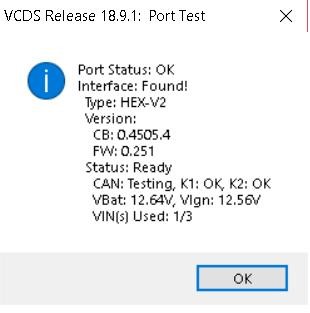 VCDS Interface Connected to OBD-II Port
VCDS Interface Connected to OBD-II Port
3. Common Causes and Solutions for “VCDS Cannot Connect to Controller”
If the preliminary checks don’t resolve the issue, consider these common causes and solutions:
3.1. Aftermarket Radio Interference
- The Problem: Aftermarket radios can sometimes interfere with the vehicle’s communication bus, preventing VCDS from connecting to the controllers. According to Ross-Tech’s FAQ, some aftermarket radios draw power incorrectly, disrupting the K-line communication.
- The Solution: Disconnect the aftermarket radio and try connecting with VCDS again. If this resolves the issue, consider reinstalling the original radio or ensuring the aftermarket radio is properly installed with the correct wiring harness.
3.2. Faulty or Damaged OBD-II Port
- The Problem: The OBD-II port itself may be damaged or have corroded pins, preventing proper communication.
- The Solution: Inspect the OBD-II port for any signs of damage or corrosion. Clean the pins with a contact cleaner. If necessary, have the OBD-II port replaced.
3.3. CAN Bus Issues
- The Problem: The CAN (Controller Area Network) bus is the communication network that connects all the ECUs in the vehicle. Problems with the CAN bus can prevent VCDS from communicating with the controllers.
- The Solution: Check the CAN bus wiring for any shorts, open circuits, or damage. Use a multimeter to test the continuity of the CAN bus wires. Identifying and repairing CAN bus issues can be complex, and CAR-CODING.EDU.VN can provide remote assistance to diagnose and resolve these problems.
3.4. ECU Problems
- The Problem: A faulty or malfunctioning ECU can prevent VCDS from connecting. This could be due to a software glitch, hardware failure, or corrupted data.
- The Solution: Try resetting the ECU by disconnecting the vehicle’s battery for 15-20 minutes. If this doesn’t work, the ECU may need to be reflashed or replaced. CAR-CODING.EDU.VN offers ECU reflashing services to restore the ECU to its proper working condition.
3.5. K-Line Issues (Older Vehicles)
- The Problem: Some older vehicles use the K-line for communication. Issues with the K-line wiring or components can prevent VCDS from connecting.
- The Solution: Check the K-line wiring for any shorts, open circuits, or damage. Use a multimeter to test the continuity of the K-line wire. Ensure that the K-line resistor is within the specified range.
3.6. Immobilizer Problems
- The Problem: In some cases, immobilizer problems can interfere with VCDS communication, especially when trying to access certain controllers like the engine ECU.
- The Solution: Ensure that the immobilizer system is functioning correctly. Check for any immobilizer-related fault codes. If necessary, have the immobilizer system diagnosed and repaired by a qualified technician.
3.7. Aftermarket Alarm Systems
- The Problem: Like aftermarket radios, aftermarket alarm systems can sometimes interfere with the vehicle’s communication bus.
- The Solution: Disconnect the aftermarket alarm system and try connecting with VCDS again. If this resolves the issue, ensure the alarm system is properly installed and not interfering with the vehicle’s communication network.
3.8. Incorrect VCDS Settings
- The Problem: Incorrect VCDS settings, such as the wrong communication protocol or interface settings, can prevent VCDS from connecting to the controllers.
- The Solution: Verify that the VCDS settings are correct for your vehicle. Ensure that the correct interface is selected and that the communication protocol is set to auto-detect or the appropriate protocol for your vehicle.
4. Advanced Troubleshooting Techniques
If the common solutions don’t work, try these advanced troubleshooting techniques:
4.1. Using a Multimeter to Test the OBD-II Port
- Power and Ground: Use a multimeter to check for power and ground at the OBD-II port. Pin 16 should have 12V, and pins 4 and 5 should be ground.
- CAN Bus Voltage: With the ignition on, check the voltage on the CAN bus wires (pins 6 and 14). The voltage should be around 2.5V, with one wire slightly higher than the other.
- K-Line Voltage: If your vehicle uses K-line communication (typically older models), check the voltage on the K-line wire. The voltage should be around 12V.
4.2. Checking for Short Circuits and Open Circuits
- Wiring Diagrams: Obtain wiring diagrams for your vehicle to identify the CAN bus, K-line, and other relevant wiring.
- Continuity Testing: Use a multimeter to check for continuity between the wires and ground. There should be no continuity between the wires and ground, indicating a short circuit.
- Open Circuit Testing: Check for continuity along the length of the wires to identify any open circuits.
4.3. Examining the Vehicle’s Wiring Harness
- Visual Inspection: Carefully examine the vehicle’s wiring harness for any signs of damage, such as cuts, frayed wires, or corrosion.
- Connector Inspection: Check the connectors for any loose or corroded pins. Clean the pins with a contact cleaner and ensure they are securely connected.
4.4. Using a Different Diagnostic Tool
- Cross-Validation: If possible, try using a different diagnostic tool to connect to the vehicle. If the other tool can connect, the issue may be with the VCDS interface or software.
- Professional Scan Tool: A professional-grade scan tool may provide more detailed diagnostic information and help pinpoint the source of the problem.
4.5. Consulting Vehicle-Specific Forums and Resources
- Online Communities: Consult online forums and communities dedicated to your vehicle make and model. Other owners may have experienced similar issues and can provide valuable insights and solutions.
- Technical Resources: Access technical resources such as repair manuals, wiring diagrams, and technical service bulletins (TSBs) for your vehicle.
5. Remote Assistance from CAR-CODING.EDU.VN
When troubleshooting “VCDS cannot connect to controller” becomes too complex, CAR-CODING.EDU.VN offers remote assistance to diagnose and resolve the issue. Our experienced technicians can remotely access your computer and VCDS interface to identify the problem and guide you through the necessary steps to restore communication with the vehicle’s controllers.
5.1. How Remote Support Works
- Contact Us: Reach out to CAR-CODING.EDU.VN via WhatsApp at +1 (641) 206-8880 or visit our website at CAR-CODING.EDU.VN to request remote support.
- Remote Connection: Our technician will guide you through setting up a secure remote connection to your computer.
- Diagnosis: Our technician will remotely diagnose the VCDS connection problem, examining the VCDS settings, vehicle communication, and other relevant factors.
- Solution: Our technician will provide step-by-step instructions and guidance to resolve the issue, which may include adjusting settings, reflashing ECUs, or troubleshooting wiring problems.
5.2. Benefits of Remote Support
- Expert Diagnosis: Our experienced technicians have the knowledge and expertise to quickly diagnose and resolve VCDS connection problems.
- Cost-Effective: Remote support is a cost-effective alternative to taking your vehicle to a mechanic or dealership.
- Convenient: Remote support can be provided from the comfort of your own garage or workshop, saving you time and hassle.
- Safe Coding: Remote assistance ensures that all coding and programming tasks are performed safely and correctly, minimizing the risk of damage to the vehicle’s ECUs.
- Wide Range of Vehicle Support: We provide remote support for a wide range of vehicle makes and models, including Audi, BMW, Mercedes-Benz, Volkswagen, and more.
5.3. Tools and Software Used for Remote Assistance
- TeamViewer: We use TeamViewer for secure remote access to your computer and VCDS interface.
- VCDS: We remotely access your VCDS software to diagnose and resolve connection problems.
- Vehicle-Specific Software: We use vehicle-specific software and tools to perform ECU reflashing, coding, and programming tasks.
6. Safety Precautions When Working with VCDS and ECUs
Working with VCDS and vehicle ECUs can be risky if not done properly. Follow these safety precautions to minimize the risk of damage or injury:
6.1. Use a Battery Stabilizer
- Maintain Constant Voltage: Use a battery stabilizer to maintain a constant voltage during coding and programming. Voltage fluctuations can interrupt the process and cause ECU damage.
- Prevent Data Corruption: A stable voltage ensures that data is written to the ECU correctly, preventing data corruption and malfunctions.
6.2. Back Up Original ECU Data
- Create a Backup: Before making any changes to the ECU, create a backup of the original ECU data.
- Restore if Necessary: If something goes wrong during coding or programming, you can restore the original data and revert the ECU to its previous state.
6.3. Follow Instructions Carefully
- Read Instructions Thoroughly: Read and understand the VCDS instructions and procedures carefully before performing any coding or programming tasks.
- Avoid Guesswork: Avoid making assumptions or improvising. Follow the instructions exactly as written.
6.4. Use the Correct Coding and Adaptation Values
- Vehicle-Specific Values: Use the correct coding and adaptation values for your vehicle make, model, and year.
- Incorrect Values: Incorrect values can cause malfunctions and damage to the ECU.
6.5. Avoid Interruptions During Coding
- Stable Environment: Ensure that there are no interruptions during coding or programming.
- Close Unnecessary Programs: Close all unnecessary programs on your computer and disable any power-saving features that may interrupt the process.
7. Examples of Coding Adjustments and Benefits
Here are some examples of coding adjustments that can be made using VCDS, along with their benefits:
| Feature | Description | Benefit |
|---|---|---|
| Cornering Lights | Activates the fog lights to illuminate when turning at low speeds, improving visibility. | Enhanced visibility in low-light conditions, improved safety. |
| Coming Home/Leaving Home Lights | Configures the headlights to turn on when unlocking or locking the vehicle, providing illumination. | Convenience, improved safety when approaching or leaving the vehicle in the dark. |
| Seatbelt Warning Chime | Disables or adjusts the seatbelt warning chime. | Prevents annoying chimes when seatbelts are not fastened (use with caution and responsibility). |
| Remote Window Operation | Enables the ability to open and close the windows using the remote key fob. | Convenience, ability to ventilate the vehicle remotely. |
| Gauge Staging (Needle Sweep) | Configures the instrument cluster to perform a needle sweep when the ignition is turned on, similar to Audi S and RS models. | Cosmetic enhancement, gives the vehicle a sportier feel. |
| Disable Side Marker Lights | Disables the amber side marker lights, giving the vehicle a cleaner appearance. | Cosmetic enhancement, improves the vehicle’s aesthetics. |
| Enable Hidden Menu | Allows access to hidden menus in the infotainment system, providing additional settings and options. | Access to advanced settings, customization options. |
| Change Display Units | Changes the display units on the instrument cluster and infotainment system, such as from miles to kilometers or from Fahrenheit to Celsius. | Personalization, adaptation to different regions or preferences. |
| Folding Mirrors on Lock | Configures the side mirrors to automatically fold in when the vehicle is locked, protecting them from damage. | Convenience, protection of side mirrors in tight parking spaces. |
| Emergency Brake Flashing | Activates the hazard lights to flash rapidly when the vehicle is braking hard, warning other drivers. | Enhanced safety, alerts other drivers to sudden braking. |
| Auto-Lock/Auto-Unlock | Configures the doors to automatically lock when the vehicle reaches a certain speed and unlock when the ignition is turned off. | Convenience, improved safety in urban environments. |
| Rain Closing | Automatically closes the windows and sunroof if rain is detected while the vehicle is parked. | Prevents water damage to the interior of the vehicle. |
| TPMS Individual Tire Pressure Display | Displays the individual tire pressure for each tire on the infotainment system. | Improved safety, allows for precise monitoring of tire pressures. |
| Video in Motion | Enables the ability to play videos on the infotainment system while the vehicle is in motion (for passenger use only). | Entertainment for passengers during long drives. |
| Hill Hold Assist | Activates hill hold assist, preventing the vehicle from rolling back when starting on a hill. | Improved safety and convenience when driving on hilly terrain. |
| Launch Control | Activates launch control, optimizing the engine and transmission settings for maximum acceleration from a standstill (for vehicles equipped with DSG). | Enhanced performance, improved acceleration times. |
Disclaimer: Coding adjustments should be performed with caution and responsibility. Always back up the original ECU data before making any changes. Some coding adjustments may not be legal or compliant with local regulations. CAR-CODING.EDU.VN is not responsible for any damage or malfunctions caused by improper coding.
8. Common Coding Errors and How to Avoid Them
Even with proper tools and knowledge, coding errors can occur. Here are some common coding errors and how to avoid them:
8.1. Incorrect Coding Values
- Problem: Entering incorrect coding values can lead to malfunctions and damage to the ECU.
- Solution: Always double-check the coding values before entering them. Refer to reliable sources and documentation for the correct values for your vehicle make, model, and year.
8.2. Incompatible Coding Options
- Problem: Attempting to activate coding options that are not compatible with your vehicle can cause errors and malfunctions.
- Solution: Research and verify that the coding options you are trying to activate are compatible with your vehicle’s hardware and software.
8.3. Corrupted Data
- Problem: Data corruption during coding can lead to serious malfunctions and damage to the ECU.
- Solution: Ensure that the vehicle’s battery voltage is stable and that there are no interruptions during coding. Use a battery stabilizer to maintain a constant voltage.
8.4. Communication Errors
- Problem: Communication errors between the VCDS interface and the vehicle’s ECU can interrupt the coding process and cause errors.
- Solution: Check the VCDS cable and connections for any damage or loose connections. Ensure that the VCDS software and drivers are up-to-date.
8.5. Incorrect Adaptation Values
- Problem: Entering incorrect adaptation values can lead to malfunctions and damage to the ECU.
- Solution: Always double-check the adaptation values before entering them. Refer to reliable sources and documentation for the correct values for your vehicle make, model, and year.
8.6. Flashing the Wrong Firmware
- Problem: Flashing the wrong firmware to an ECU can render it unusable.
- Solution: Verify that the firmware is the correct version for your vehicle and ECU. Follow the flashing instructions carefully.
8.7. Using Unreliable Software
- Problem: Using unreliable or pirated software can lead to coding errors and security vulnerabilities.
- Solution: Always use genuine and licensed software from reputable sources like Ross-Tech.
9. Future of Car Coding and Remote Support
The future of car coding is evolving rapidly with the increasing complexity of vehicle electronics. Remote support will play an even more critical role in assisting technicians and enthusiasts with coding, programming, and diagnostics.
9.1. Over-the-Air (OTA) Updates
- OTA Updates: Over-the-air (OTA) updates are becoming more common in modern vehicles, allowing manufacturers to remotely update the vehicle’s software and firmware.
- Coding Implications: OTA updates can affect coding settings and require recalibration. Remote support can assist with these recalibrations.
9.2. Cybersecurity
- Cybersecurity Risks: As vehicles become more connected, cybersecurity risks are increasing.
- Secure Coding: Remote support providers must implement robust security measures to protect against cyberattacks and unauthorized access to vehicle systems.
9.3. Artificial Intelligence (AI)
- AI in Diagnostics: Artificial intelligence (AI) is being used to improve diagnostic capabilities and automate coding processes.
- AI-Powered Support: Remote support providers can leverage AI to provide faster and more accurate assistance.
9.4. Electric Vehicles (EVs)
- EV Coding: Electric vehicles (EVs) have unique coding requirements related to battery management, charging, and regenerative braking.
- EV Expertise: Remote support providers must develop expertise in EV coding to support these vehicles.
10. FAQ: Addressing Your VCDS and Car Coding Questions
Here are some frequently asked questions about VCDS and car coding:
10.1. Is it Safe to Perform Car Coding Myself?
Car coding can be safe if you have the proper knowledge, tools, and follow instructions carefully. However, improper coding can lead to malfunctions and damage to the ECU. CAR-CODING.EDU.VN offers remote support to ensure that coding is performed safely and correctly.
10.2. What Types of Vehicles Can CAR-CODING.EDU.VN Support Remotely?
We support a wide range of vehicle makes and models, including Audi, BMW, Mercedes-Benz, Volkswagen, and more. Contact us to inquire about specific vehicle compatibility.
10.3. What Kind of Coding Tasks Can Be Performed Remotely?
We can perform a variety of coding tasks remotely, including activating hidden features, disabling warning lights, adjusting ECU settings, and more.
10.4. What Equipment Do I Need for Remote Coding Assistance?
You will need a VCDS interface, a laptop with a stable internet connection, and TeamViewer installed for remote access.
10.5. How Much Does Remote Coding Support Cost?
The cost of remote coding support varies depending on the complexity of the task. Contact us for a quote.
10.6. How Long Does Remote Coding Support Take?
The duration of remote coding support depends on the complexity of the task. Simple coding tasks can be completed in as little as 30 minutes, while more complex tasks may take several hours.
10.7. What Happens if Something Goes Wrong During Remote Coding?
If something goes wrong during remote coding, our technician will work with you to troubleshoot the issue and restore the ECU to its original state. We always recommend backing up the original ECU data before making any changes.
10.8. Do I Need to Have Prior Coding Experience to Use Remote Support?
No, you do not need to have prior coding experience to use our remote support. Our technicians will guide you through the process step-by-step.
10.9. How Do I Get Started with Remote Coding Support?
Contact CAR-CODING.EDU.VN via WhatsApp at +1 (641) 206-8880 or visit our website at CAR-CODING.EDU.VN to request remote support.
10.10. Where is CAR-CODING.EDU.VN Located?
Our office is located at 100 Tech Innovation Dr, Suite 500, San Jose, CA 95110, United States. We provide remote support services worldwide.
Conclusion: Get Expert Assistance for Your VCDS Connection Problems
Don’t let “VCDS cannot connect to controller” issues keep you from performing essential coding and diagnostics. CAR-CODING.EDU.VN provides expert remote assistance to quickly diagnose and resolve VCDS connection problems, ensuring safe and effective coding. Contact us today via WhatsApp at +1 (641) 206-8880 or visit our website at CAR-CODING.EDU.VN to get started.
Is VCDS giving you trouble? Do you need expert help with car coding? Contact CAR-CODING.EDU.VN now for immediate remote support and coding assistance. Let our experienced technicians guide you through the process, ensuring safe and successful coding every time. Don’t wait, reach out today and experience the CAR-CODING.EDU.VN difference!