Clearing codes on VCDS is possible, and it’s a crucial skill for any automotive technician or enthusiast. This guide from CAR-CODING.EDU.VN provides an in-depth look at using VCDS to diagnose and clear diagnostic trouble codes (DTCs), along with expert remote support for more complex coding and programming tasks. We aim to empower you with the knowledge and assistance needed to tackle car coding challenges effectively, from ECU programming to activating hidden features, ensuring a smooth and successful process.
Contents
- 1. Understanding VCDS and Its Role in Clearing Codes
- 1.1 What is VCDS?
- 1.2 Why Clear Codes with VCDS?
- 1.3 VCDS vs. Generic OBD-II Scanners
- 2. Step-by-Step Guide: How to Clear Codes on VCDS
- 2.1 Connecting to the Vehicle
- 2.2 Running an Auto-Scan
- 2.3 Interpreting the Scan Results
- 2.4 Clearing the Codes
- 2.5 Important Considerations
- 3. Common Scenarios Where Clearing Codes is Necessary
- 3.1 After Performing Repairs
- 3.2 After Replacing a Component
- 3.3 Troubleshooting Intermittent Issues
- 3.4 Resetting After a Software Update
- 3.5 Clearing Airbag Codes
- 4. Advanced VCDS Functions Related to Code Clearing
- 4.1 Adaptation
- 4.2 Coding
- 4.3 Output Tests
- 4.4 Measuring Blocks
- 5. Potential Issues and Troubleshooting Tips
- 5.1 Codes Reappearing Immediately
- 5.2 Inability to Clear Codes
- 5.3 Communication Errors
- 5.4 Incorrect Coding
- 5.5 Module Not Responding
- 6. When to Seek Professional Help
- 6.1 Complex Diagnostic Issues
- 6.2 Safety-Critical Systems
- 6.3 Advanced Coding or Programming
- 6.4 Unfamiliar Vehicle Systems
- 6.5 Recurring Issues
- 7. CAR-CODING.EDU.VN: Your Partner for Expert Remote Automotive Coding Support
- 7.1 Our Services
- 7.2 Benefits of Our Remote Support
- 7.3 How Our Remote Support Works
- 8. Understanding VIN Restrictions and VCDS Licensing
- 8.1 What are VIN Restrictions?
- 8.2 Why are There VIN Restrictions?
- 8.3 How Do VINs Get Registered?
- 8.4 What Functions are VIN-Restricted?
- 8.5 What About Older Cars?
- 8.6 Can I Upgrade My License?
- 9. Activating Hidden Features with VCDS
- 9.1 What are Hidden Features?
- 9.2 Examples of Hidden Features
- 9.3 How to Activate Hidden Features
- 9.4 Safety Considerations
- 10. Frequently Asked Questions (FAQs) About Clearing Codes on VCDS
- 10.1 Is it safe to clear codes on my car using VCDS?
- 10.2 Can clearing codes damage my car?
- 10.3 What do I do if I can’t clear a code with VCDS?
- 10.4 How much does it cost to have CAR-CODING.EDU.VN clear codes remotely?
- 10.5 What types of vehicles can CAR-CODING.EDU.VN support remotely?
- 10.6 What equipment do I need to use CAR-CODING.EDU.VN’s remote support services?
- 10.7 What if I make a mistake while coding with VCDS?
- 10.8 How can I be sure that CAR-CODING.EDU.VN’s remote support is secure?
- 10.9 Can CAR-CODING.EDU.VN help me activate hidden features on my car?
- 10.10 How long does it take to clear codes remotely with CAR-CODING.EDU.VN?
1. Understanding VCDS and Its Role in Clearing Codes
VCDS (VAG-COM Diagnostic System) is a powerful software tool used for diagnosing and coding Volkswagen, Audi, Skoda, and SEAT vehicles. It allows users to access various control modules within the car, read diagnostic trouble codes (DTCs), clear those codes, and perform advanced functions like adaptation and coding. Knowing How To Clear Codes On Vcds is fundamental for anyone working on these vehicles, whether professionally or as a hobbyist.
1.1 What is VCDS?
VCDS is a proprietary diagnostic software developed by Ross-Tech. It interacts with the vehicle’s control modules via a special interface cable connected to the car’s OBD-II port and a Windows-based computer. Unlike generic OBD-II scanners, VCDS offers in-depth access to VAG vehicle-specific systems, allowing for comprehensive diagnostics and coding.
1.2 Why Clear Codes with VCDS?
Clearing DTCs with VCDS is important for several reasons:
- Confirming Repairs: After fixing a problem, clearing the code verifies that the issue is resolved and the warning light doesn’t reappear.
- Troubleshooting Intermittent Issues: Clearing codes can help identify if a problem is recurring or was a one-time event.
- Resetting Systems: Some systems require a code clear to reset after a repair or component replacement.
- Proper Vehicle Function: Certain fault codes can impact the way the vehicle operates so it’s essential to clear these codes to get the vehicle back to it’s normal operating parameters.
1.3 VCDS vs. Generic OBD-II Scanners
While generic OBD-II scanners can read and clear basic engine and emissions-related codes, VCDS provides access to a much wider range of modules and vehicle-specific codes. This includes systems like ABS, airbag, transmission, and comfort control modules. VCDS also allows for advanced functions like adaptation, coding, and output testing, which are not possible with generic scanners. This makes VCDS an invaluable tool for comprehensive VAG vehicle diagnostics and repair.
2. Step-by-Step Guide: How to Clear Codes on VCDS
Clearing codes on VCDS is a straightforward process, but it’s important to follow the steps carefully to avoid unintended consequences.
2.1 Connecting to the Vehicle
- Connect the Interface Cable: Plug the VCDS interface cable into the vehicle’s OBD-II port, usually located under the dashboard on the driver’s side.
- Connect to the Computer: Connect the other end of the interface cable to a USB port on your Windows-based computer.
- Turn on the Ignition: Turn the vehicle’s ignition on, but do not start the engine.
- Launch VCDS Software: Open the VCDS software on your computer.
2.2 Running an Auto-Scan
- Select Control Module: From the main VCDS screen, select “Auto-Scan”.
- Select Vehicle Type: Choose the correct vehicle type and model year from the drop-down menus.
- Start the Scan: Click the “Start” button to begin the auto-scan. VCDS will communicate with all available control modules and report any stored DTCs.
2.3 Interpreting the Scan Results
- Review the DTCs: After the scan is complete, VCDS will display a list of any stored DTCs, along with a brief description of each code.
- Understand the Codes: Research each code to understand the potential causes and consequences. Ross-Tech’s website (www.ross-tech.com) is an excellent resource for code definitions and troubleshooting information.
- Address the Underlying Issues: Before clearing any codes, it’s crucial to address the underlying issues that caused them. Clearing codes without fixing the problem will only result in the codes reappearing.
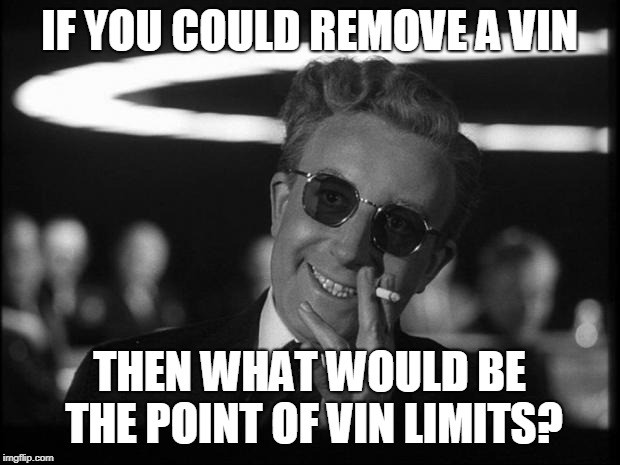 VCDS Auto-Scan Interface
VCDS Auto-Scan Interface
2.4 Clearing the Codes
- Select the Module: After resolving the problems, go back to the VCDS main screen and select “Select Control Module”.
- Choose the Correct Module: Select the specific control module from which you want to clear codes.
- Clear Codes: Click the “Fault Codes – 02” button. A new window will open showing the stored DTCs in that module. Click the “Clear Codes – 05” button.
- Verify the Clear: VCDS will ask for confirmation before clearing the codes. Confirm that you want to proceed. After clearing the codes, perform another scan to ensure that the codes do not reappear.
2.5 Important Considerations
- Record Codes Before Clearing: Always record the DTCs before clearing them. This information can be invaluable for future troubleshooting if the problem recurs.
- Address Underlying Issues: Clearing codes is not a substitute for proper diagnosis and repair. Always address the underlying issues that caused the codes to appear.
- Battery Voltage: Ensure that the vehicle’s battery voltage is stable during the coding process. Low voltage can cause errors and damage to control modules.
- Correct Coding: When performing coding or adaptation, ensure that you have the correct coding values for your vehicle. Incorrect coding can cause malfunctions and may require professional assistance to correct.
3. Common Scenarios Where Clearing Codes is Necessary
Clearing codes is a common task in automotive diagnostics and repair. Here are some scenarios where it’s often necessary:
3.1 After Performing Repairs
After completing a repair, clearing the related DTCs is essential to verify that the issue has been resolved and that the warning light does not reappear. For example, after replacing an oxygen sensor, clear the corresponding DTC to ensure that the engine control unit (ECU) recognizes the new sensor and that the system is functioning correctly.
3.2 After Replacing a Component
When replacing a faulty component, such as a sensor or actuator, clearing the associated DTCs is necessary to reset the system and allow the ECU to learn the new component’s parameters. This is especially important for components that require adaptation or calibration.
3.3 Troubleshooting Intermittent Issues
Intermittent issues can be difficult to diagnose because they don’t always trigger a DTC. Clearing codes in these situations can help identify if a problem is recurring or was a one-time event. If the code reappears after being cleared, it indicates that the issue is still present and needs further investigation.
3.4 Resetting After a Software Update
Sometimes, a software update to a control module can trigger false DTCs. Clearing these codes after the update ensures that the system is functioning correctly and that there are no actual faults present.
3.5 Clearing Airbag Codes
Airbag codes are usually stored after an accident or when there’s a fault in the airbag system. Clearing these codes may be necessary after replacing the airbag module or sensors. However, it’s crucial to ensure that the airbag system is fully functional before clearing the codes to avoid compromising safety.
4. Advanced VCDS Functions Related to Code Clearing
VCDS offers several advanced functions that are related to code clearing and can be useful for troubleshooting complex issues:
4.1 Adaptation
Adaptation allows you to match the parameters of a new component to the ECU. This is often necessary after replacing components like throttle bodies, mass airflow sensors, or EGR valves. Adaptation ensures that the ECU correctly interprets the new component’s signals and that the system functions correctly.
4.2 Coding
Coding allows you to change the software settings of a control module. This can be used to enable or disable certain features, change the vehicle’s behavior, or adapt the module to different vehicle configurations. Coding should be performed with caution, as incorrect coding can cause malfunctions and may require professional assistance to correct.
4.3 Output Tests
Output tests allow you to activate specific components in the vehicle to test their functionality. This can be useful for diagnosing problems with actuators, valves, and other electromechanical components. For example, you can use an output test to activate the fuel pump, EGR valve, or ABS pump to verify that they are functioning correctly.
4.4 Measuring Blocks
Measuring blocks allow you to view real-time data from the vehicle’s sensors and systems. This can be useful for diagnosing problems with sensors, identifying abnormal readings, and monitoring system performance. For example, you can use measuring blocks to monitor the engine temperature, throttle position, or oxygen sensor readings.
5. Potential Issues and Troubleshooting Tips
While clearing codes on VCDS is generally straightforward, there are some potential issues that you may encounter. Here are some troubleshooting tips:
5.1 Codes Reappearing Immediately
If a code reappears immediately after being cleared, it indicates that the underlying issue has not been resolved. In this case, you need to perform further diagnostics to identify and fix the problem.
5.2 Inability to Clear Codes
If you are unable to clear a code, it may indicate a problem with the VCDS software, the interface cable, or the vehicle’s control module. Ensure that the software is properly installed, the interface cable is functioning correctly, and the vehicle’s battery voltage is stable.
5.3 Communication Errors
Communication errors can occur if there is a problem with the connection between the VCDS software and the vehicle’s control module. This can be caused by a faulty interface cable, a damaged OBD-II port, or a problem with the vehicle’s wiring.
5.4 Incorrect Coding
Incorrect coding can cause various malfunctions and may require professional assistance to correct. Always double-check the coding values before making any changes, and be sure to back up the original coding in case you need to revert to it.
5.5 Module Not Responding
If a control module is not responding, it may indicate a problem with the module itself, the wiring to the module, or the vehicle’s CAN bus network. Check the module’s power supply, ground connections, and CAN bus connections.
6. When to Seek Professional Help
While VCDS is a powerful tool, some situations require professional help. Here are some scenarios where it’s best to consult with a qualified automotive technician:
6.1 Complex Diagnostic Issues
If you are unable to diagnose the underlying cause of a DTC, or if the issue is complex and requires specialized knowledge or equipment, it’s best to seek professional help.
6.2 Safety-Critical Systems
Working on safety-critical systems like airbags, ABS, or stability control requires specialized knowledge and training. If you are not comfortable working on these systems, it’s best to leave it to a professional.
6.3 Advanced Coding or Programming
Advanced coding or programming tasks, such as ECU flashing or immobilizer programming, require specialized tools and expertise. Incorrect coding or programming can damage the control module or render the vehicle inoperable.
6.4 Unfamiliar Vehicle Systems
If you are unfamiliar with a particular vehicle system, it’s best to consult with a technician who has experience working on that system. This can help you avoid making mistakes that could damage the vehicle.
6.5 Recurring Issues
If you are experiencing recurring issues that you are unable to resolve, it’s best to seek professional help. A qualified technician can perform a thorough diagnosis and identify the root cause of the problem.
7. CAR-CODING.EDU.VN: Your Partner for Expert Remote Automotive Coding Support
At CAR-CODING.EDU.VN, we understand the complexities of modern automotive coding and the challenges technicians face when diagnosing and repairing vehicles. That’s why we offer expert remote automotive coding support to help you tackle even the most challenging coding tasks safely and efficiently.
7.1 Our Services
Our remote coding services include:
- ECU Programming: We can assist with ECU flashing, software updates, and performance tuning.
- Variant Coding: We can help you adapt control modules to different vehicle configurations.
- Activating Hidden Features: We can unlock hidden features in your vehicle, such as cornering lights, coming/leaving home lights, and enhanced display options.
- Clearing Fault Codes: We can guide you through the process of clearing fault codes and troubleshooting underlying issues.
- Remote Diagnostics: We can perform remote diagnostics to help you identify the cause of a problem.
7.2 Benefits of Our Remote Support
- Expert Guidance: Our team of experienced automotive technicians has the knowledge and expertise to guide you through even the most complex coding tasks.
- Safe and Secure: We use secure remote access tools to ensure the safety and security of your vehicle’s data.
- Fast and Efficient: We can provide remote support quickly and efficiently, minimizing downtime and getting you back on the road.
- Cost-Effective: Our remote support services are a cost-effective alternative to traditional diagnostic and repair methods.
- Wide Range of Vehicles: We support a wide range of vehicle makes and models, including Volkswagen, Audi, Skoda, and SEAT.
7.3 How Our Remote Support Works
- Contact Us: Contact us via Whatsapp at +1 (641) 206-8880 or visit our website at CAR-CODING.EDU.VN to schedule a remote support session.
- Connect Your VCDS: Connect your VCDS interface cable to your vehicle and your computer.
- Grant Remote Access: Grant us remote access to your computer using a secure remote access tool.
- Receive Expert Guidance: Our technicians will guide you through the coding process, providing step-by-step instructions and answering any questions you may have.
- Complete the Task: Once the coding task is complete, we will verify that everything is functioning correctly and disconnect from your computer.
8. Understanding VIN Restrictions and VCDS Licensing
Some VCDS interfaces have VIN restrictions, which limit the number of vehicles on which certain functions can be performed. It’s important to understand these restrictions to avoid unexpected limitations.
8.1 What are VIN Restrictions?
VIN restrictions limit the number of vehicles on which certain functions, such as coding and adaptation, can be performed. Functions like Auto-Scans, Clearing DTCs, and looking at Measuring Values are typically not VIN-Restricted
8.2 Why are There VIN Restrictions?
VIN restrictions allow VCDS to offer different licensing options for enthusiasts and professional workshops. Enthusiasts who only work on their own vehicles can opt for a lower-cost interface with a limited number of VINs, while professional workshops that work on many vehicles can choose an unlimited VIN license.
8.3 How Do VINs Get Registered?
VCDS will prompt the user for permission before registering a VIN. A VIN is only registered when the user explicitly agrees to it. This gives you the opportunity to decline to register a VIN if you don’t want it to count towards your license limit.
8.4 What Functions are VIN-Restricted?
In essence, it’s those functions that actually change things in the car:
- Coding
- Adaptation
- Basic Settings
- Security Access
- Output Tests
8.5 What About Older Cars?
Older cars that do not know their VINs are not subject to VIN restrictions. You can perform any function on these cars without them counting towards your license limit. Virtually all model year 2002 and newer cars know their VINs.
8.6 Can I Upgrade My License?
Yes, you can upgrade a limited VIN license to a higher VIN count or an unlimited license. Contact Ross-Tech or visit their store for upgrade options.
9. Activating Hidden Features with VCDS
One of the most popular uses of VCDS is activating hidden features in VAG vehicles. These features are often disabled by default but can be enabled through coding changes.
9.1 What are Hidden Features?
Hidden features are functions that are present in the vehicle’s software but are disabled by default. These features can include things like cornering lights, coming/leaving home lights, tear wiping, and enhanced display options.
9.2 Examples of Hidden Features
Here are some examples of hidden features that can be activated with VCDS:
- Cornering Lights: Activate fog lights to illuminate the side of the road when turning.
- Coming/Leaving Home Lights: Activate headlights and taillights to illuminate when approaching or leaving the vehicle.
- Tear Wiping: Activate an additional wipe of the windshield wipers a few seconds after washing the windshield.
- Gauge Staging: Sweep the instrument cluster needles upon startup.
- Emergency Brake Flashing: Activate hazard lights to flash when braking hard.
- Battery Meter: Enable the battery meter display to view the charging voltage.
9.3 How to Activate Hidden Features
Activating hidden features typically involves changing the coding values in a specific control module. The exact coding values vary depending on the vehicle make, model, and year. Online resources and forums can provide coding information for specific features. However, it’s important to verify the coding values before making any changes to avoid causing malfunctions.
9.4 Safety Considerations
When activating hidden features, it’s important to proceed with caution and to verify that the changes are safe and compatible with your vehicle. Incorrect coding can cause malfunctions and may require professional assistance to correct.
10. Frequently Asked Questions (FAQs) About Clearing Codes on VCDS
Here are some frequently asked questions about clearing codes on VCDS:
10.1 Is it safe to clear codes on my car using VCDS?
Yes, it is generally safe to clear codes on your car using VCDS, but it’s crucial to understand the potential risks and take necessary precautions. Always address the underlying issues that caused the codes to appear and record the codes before clearing them.
10.2 Can clearing codes damage my car?
Clearing codes alone will not damage your car, but it can mask underlying problems. If you clear codes without addressing the underlying issues, the codes will likely reappear, and the problem may worsen over time.
10.3 What do I do if I can’t clear a code with VCDS?
If you are unable to clear a code with VCDS, it may indicate a problem with the VCDS software, the interface cable, or the vehicle’s control module. Ensure that the software is properly installed, the interface cable is functioning correctly, and the vehicle’s battery voltage is stable.
10.4 How much does it cost to have CAR-CODING.EDU.VN clear codes remotely?
The cost of our remote code clearing services varies depending on the complexity of the issue and the amount of time required. Contact us for a quote.
10.5 What types of vehicles can CAR-CODING.EDU.VN support remotely?
We support a wide range of vehicle makes and models, including Volkswagen, Audi, Skoda, and SEAT.
10.6 What equipment do I need to use CAR-CODING.EDU.VN’s remote support services?
To use our remote support services, you will need a VCDS interface cable, a Windows-based computer, and a stable internet connection.
10.7 What if I make a mistake while coding with VCDS?
If you make a mistake while coding with VCDS, it’s important to revert to the original coding values as soon as possible. If you are unable to revert the changes yourself, contact us for assistance.
10.8 How can I be sure that CAR-CODING.EDU.VN’s remote support is secure?
We use secure remote access tools to ensure the safety and security of your vehicle’s data. We also have strict security protocols in place to protect your privacy.
10.9 Can CAR-CODING.EDU.VN help me activate hidden features on my car?
Yes, we can help you activate hidden features on your car using VCDS. Our technicians have the knowledge and expertise to guide you through the coding process safely and efficiently.
10.10 How long does it take to clear codes remotely with CAR-CODING.EDU.VN?
The time it takes to clear codes remotely depends on the complexity of the issue. Simple code clearing can usually be done in a few minutes, while more complex issues may take longer.
Is clearing codes on VCDS right for you? With expertise and comprehensive knowledge, CAR-CODING.EDU.VN, provides you with expert remote automotive coding support and can help you tackle even the most challenging coding tasks safely and efficiently. Don’t hesitate to contact us today via Whatsapp at +1 (641) 206-8880 or visit our website at CAR-CODING.EDU.VN to schedule a remote support session and experience the difference expert guidance can make. Our office is located at 100 Tech Innovation Dr, Suite 500, San Jose, CA 95110, United States.