Modern car coding can be complex, demanding expert support for safe and effective results. CAR-CODING.EDU.VN offers remote assistance to streamline coding tasks. Benefit from expert technician support, ECU programming, and feature activation, all while ensuring the safety and efficiency of your coding operations.
Contents
- 1. What is VCDS-Lite 1.2 and Is It Available for Free?
- 2. What Are the Limitations of VCDS-Lite 1.2 Free Version?
- 3. Who is the Intended Audience for VCDS-Lite 1.2?
- 4. What Cars Are Compatible with VCDS-Lite 1.2?
- 4.1. Examples of Compatible Vehicles:
- 4.2. Important Considerations:
- 5. What Interfaces Work with VCDS-Lite 1.2?
- 5.1. Compatible Interfaces:
- 5.2. Incompatible Interfaces:
- 5.3. Important Considerations:
- 6. What are the Key Features of VCDS-Lite 1.2?
- 6.1. Diagnostic Capabilities:
- 6.2. Coding and Adaptation Features:
- 6.3. Additional Features:
- 7. What Operating Systems are Compatible with VCDS-Lite 1.2?
- 7.1. Supported Operating Systems:
- 7.2. Important Considerations:
- 8. How to Download and Install VCDS-Lite 1.2?
- 8.1. Download Instructions:
- 8.2. Installation Instructions:
- 8.3. Updating from Older Versions:
- 9. How to Configure VCDS-Lite 1.2 for Use?
- 9.1. Configuration Steps:
- 10. What are the Risks Associated with Using VCDS-Lite 1.2?
- 10.1. Potential Risks:
- 10.2. Disclaimer:
- 11. What are the Alternatives to VCDS-Lite 1.2?
- 11.1. Ross-Tech VCDS:
- 11.2. Other Diagnostic Tools:
- 11.3. Professional Remote Coding Support:
- 12. What is Car Coding and Why is it Important?
- 12.1. Key Benefits of Car Coding:
- 12.2. Examples of Car Coding Applications:
- 13. What is ECU Programming and How Does It Differ from Coding?
- 13.1. Key Differences between Coding and Programming:
- 13.2. Situations Where ECU Programming is Necessary:
- 14. What are Hidden Features and How Can You Activate Them?
- 14.1. Common Examples of Hidden Features:
- 14.2. How to Activate Hidden Features:
- 15. Why is Remote Automotive Coding Support Important?
- 15.1. Key Advantages of Remote Coding Support:
- 15.2. CAR-CODING.EDU.VN: Your Partner for Remote Coding Support
- 16. How Does CAR-CODING.EDU.VN’s Remote Coding Support Work?
- 16.1. Step-by-Step Process:
- 16.2. Required Equipment:
- 17. What Types of Coding Services Does CAR-CODING.EDU.VN Offer?
- 17.1. Our Coding Services Include:
- 17.2. Example Coding Scenarios:
- 18. How Can CAR-CODING.EDU.VN Help with Clearing Fault Codes?
- 18.1. Our Fault Code Clearing Process:
- 18.2. Common Fault Codes We Can Help With:
- 19. What are the Benefits of Using CAR-CODING.EDU.VN Over Other Options?
- 19.1. Key Benefits of Choosing CAR-CODING.EDU.VN:
- 20. What are the E-E-A-T and YMYL Considerations for Car Coding?
- 20.1. How CAR-CODING.EDU.VN Meets E-E-A-T Standards:
- 20.2. Why E-E-A-T Matters for Car Coding:
- 21. What are the Most Common Car Coding Mistakes to Avoid?
- 21.1. Common Coding Mistakes:
- 21.2. How to Avoid Coding Mistakes:
- 22. What are the Latest Trends in Car Coding?
- 22.1. Emerging Trends:
- 22.2. How CAR-CODING.EDU.VN Stays Up-to-Date:
- 23. FAQ About VCDS-Lite 1.2 and Car Coding
- 23.1. Is VCDS-Lite 1.2 safe to use?
- 23.2. Can VCDS-Lite 1.2 damage my car’s ECU?
- 23.3. What kind of cars can VCDS-Lite 1.2 code?
- 23.4. Is VCDS-Lite 1.2 free?
- 23.5. What are the limitations of the free version of VCDS-Lite 1.2?
- 23.6. What equipment do I need to use VCDS-Lite 1.2?
- 23.7. What is remote car coding support?
- 23.8. How does CAR-CODING.EDU.VN’s remote coding support work?
- 23.9. What are the benefits of using CAR-CODING.EDU.VN over other options?
- 23.10. How much does CAR-CODING.EDU.VN’s remote coding support cost?
- 24. Ready to Get Started with Professional Car Coding Support?
1. What is VCDS-Lite 1.2 and Is It Available for Free?
VCDS-Lite 1.2 is a diagnostic software designed primarily for older VAG (Volkswagen Auto Group) vehicles, typically those from 2005 or earlier. The software is available as shareware, with a free version for non-commercial use, but commercial use requires registration. However, it’s essential to understand the limitations of the free version and consider the potential benefits of professional remote coding support.
The free version is offered “as is,” without any guarantees or support from the developers. Users assume all risks when using this software, acknowledging that it may contain faults, defects, or errors. Ross-Tech LLC specifically disclaims any liability for damage to your computer or vehicle resulting from the use of VCDS-Lite.
2. What Are the Limitations of VCDS-Lite 1.2 Free Version?
The VCDS-Lite 1.2 free version comes with several limitations that could impact its effectiveness for professional use. These limitations are crucial to consider before relying on this version for your car coding needs.
- Limited Functionality: The free version typically offers a restricted set of features compared to the registered version. This may include fewer supported control modules, limited diagnostic capabilities, and the inability to perform advanced coding or adaptations.
- No Official Support: Users of the free version do not receive any technical support from Ross-Tech or other official channels. This means you’re on your own when troubleshooting issues or seeking guidance on using the software.
- Compatibility Issues: VCDS-Lite 1.2 is designed for older vehicles and interfaces. It may not be fully compatible with newer cars or advanced diagnostic protocols, limiting its usefulness for modern vehicle coding.
- Risk of Damage: Using unsupported or outdated software can pose risks to your vehicle’s electronic systems. Incorrect coding or adaptations can lead to malfunctions or even permanent damage to the ECU.
3. Who is the Intended Audience for VCDS-Lite 1.2?
VCDS-Lite 1.2 is primarily aimed at hobbyists and DIY enthusiasts working on older VAG vehicles. The software caters to individuals who have a basic understanding of automotive diagnostics and coding but may not require the advanced features or support offered by professional tools.
- DIY Car Enthusiasts: Individuals who enjoy working on their own cars and performing basic maintenance or repairs.
- Owners of Older VAG Vehicles: Those who own Volkswagen, Audi, Skoda, or SEAT models from 2005 or earlier and need a tool for basic diagnostics and coding.
- Hobbyist Mechanics: Individuals who are passionate about cars and want to learn more about automotive diagnostics and coding without investing in expensive professional tools.
4. What Cars Are Compatible with VCDS-Lite 1.2?
VCDS-Lite 1.2 is specifically designed for older VAG (Volkswagen Auto Group) vehicles manufactured around 2005 or earlier. This includes models from Volkswagen, Audi, Skoda, and SEAT.
4.1. Examples of Compatible Vehicles:
| Make | Model | Years |
|---|---|---|
| Volkswagen | Golf/GTI | Up to 2005 |
| Volkswagen | Jetta | Up to 2005 |
| Volkswagen | Passat | Up to 2005 |
| Audi | A4 | Up to 2005 |
| Audi | A6 | Up to 2005 |
| Skoda | Octavia | Up to 2005 |
| SEAT | Ibiza | Up to 2005 |
| SEAT | Leon | Up to 2005 |
4.2. Important Considerations:
- Vehicle Age: VCDS-Lite 1.2 may not be fully compatible with newer models that use advanced diagnostic protocols or communication systems.
- Control Modules: The software may not support all control modules in certain vehicles, limiting its functionality for specific diagnostic or coding tasks.
- Interface Compatibility: VCDS-Lite 1.2 requires a compatible interface to communicate with the vehicle’s ECU. Ensure that your interface is supported by the software before attempting to use it.
5. What Interfaces Work with VCDS-Lite 1.2?
VCDS-Lite 1.2 is designed to work with a variety of interfaces, including some older Ross-Tech interfaces and many third-party “Dumb K-Line” interfaces. However, it’s crucial to ensure that your interface is compatible with the software to avoid communication issues or potential damage to your vehicle’s ECU.
5.1. Compatible Interfaces:
- Older Ross-Tech Interfaces: ISO-COM, FAST-COM, MAX-COM, BI-COM, TWIN-COM, and UNI-COM (sold until early 2004).
- Third-Party “Dumb K-Line” Interfaces: These are typically inexpensive interfaces that use the standard K-Line communication protocol.
5.2. Incompatible Interfaces:
- HEX, KEY, KII, and Micro-CAN Interfaces: These interfaces are designed for newer versions of VCDS and are not compatible with VCDS-Lite 1.2.
5.3. Important Considerations:
- Driver Compatibility: If you’re using a third-party USB interface, ensure that the supplier provides a compatible driver for your operating system.
- Interface Quality: Low-quality or unreliable interfaces can cause communication errors or even damage to your vehicle’s ECU. Invest in a reputable interface from a trusted supplier.
- Functionality Limitations: Third-party interfaces may not support all the features or functions of VCDS-Lite 1.2, limiting its capabilities for certain diagnostic or coding tasks.
6. What are the Key Features of VCDS-Lite 1.2?
VCDS-Lite 1.2 offers a range of features for diagnosing and coding older VAG vehicles. Understanding these features is crucial for determining whether the software meets your specific needs.
6.1. Diagnostic Capabilities:
- Reading and Clearing Diagnostic Trouble Codes (DTCs): VCDS-Lite 1.2 allows you to read DTCs from various control modules in your vehicle, helping you identify potential issues. You can also clear these codes after addressing the underlying problems.
- Viewing Live Data: The software enables you to view live data from sensors and other components in real-time, providing valuable insights into your vehicle’s performance.
- Performing Output Tests: VCDS-Lite 1.2 can perform output tests on certain components, allowing you to verify their functionality.
6.2. Coding and Adaptation Features:
- Basic Coding: The software allows you to perform basic coding functions, such as enabling or disabling certain features in your vehicle’s control modules.
- Adaptation: VCDS-Lite 1.2 supports adaptation, which allows you to adjust certain parameters in your vehicle’s control modules to customize their behavior.
6.3. Additional Features:
- VC-Scope: VCDS-Lite 1.2 includes the VC-Scope “Plug-In,” which allows you to visualize data in a graphical format.
- TDI Timing Checker: The software also includes the TDI Timing Checker “Plug-In,” which helps you optimize the timing of your TDI engine.
7. What Operating Systems are Compatible with VCDS-Lite 1.2?
VCDS-Lite 1.2 is compatible with a wide range of Windows operating systems, making it accessible to users with different computer configurations.
7.1. Supported Operating Systems:
- Windows 95
- Windows 98
- Windows ME
- Windows NT 4
- Windows 2000
- Windows XP
- Windows Vista
- Windows 7
- Windows 8
- Windows 10 (both 32-bit and 64-bit versions)
7.2. Important Considerations:
- Windows RT: VCDS-Lite 1.2 does not work on Windows RT, which runs on devices with ARM CPUs.
- Driver Compatibility: If you’re using a third-party USB interface, ensure that the supplier provides a compatible driver for your operating system.
8. How to Download and Install VCDS-Lite 1.2?
Downloading and installing VCDS-Lite 1.2 is a straightforward process. Follow these steps to get the software up and running on your computer.
8.1. Download Instructions:
- Visit the official Ross-Tech website or a trusted source to download the VCDS-Lite 1.2 self-installing distribution file.
- Ensure that the file is digitally signed to verify its authenticity and prevent malware infections.
8.2. Installation Instructions:
- Run the downloaded executable file and follow the prompts to install VCDS-Lite 1.2 on your computer’s hard disk.
- It’s crucial to install the software on your hard disk, as it will not work properly if you try running it directly from a floppy or CD.
- The default installation folder is C:Ross-TechVCDS-Lite, which should prevent conflicts with existing Ross-Tech software on your PC.
8.3. Updating from Older Versions:
- If you’re updating from VCDS-Lite version 1.0 or 1.1, you should not need a new activation. Simply install VCDS-Lite in the same location, and it should use your existing activation.
9. How to Configure VCDS-Lite 1.2 for Use?
Configuring VCDS-Lite 1.2 properly is essential for ensuring reliable communication with your vehicle’s ECU. Follow these steps to set up the software for use.
9.1. Configuration Steps:
- Connect an appropriate interface between your computer and your car.
- Turn the car’s ignition switch ON (no need to start the engine).
- Start the VCDS-Lite program.
- Click [Options] and select the correct communications port.
- Use [Test] to confirm that the program can use the port and find the interface.
- Then [Save].
10. What are the Risks Associated with Using VCDS-Lite 1.2?
While VCDS-Lite 1.2 can be a useful tool for diagnosing and coding older VAG vehicles, it’s essential to be aware of the potential risks associated with its use.
10.1. Potential Risks:
- ECU Damage: Incorrect coding or adaptations can lead to malfunctions or even permanent damage to the ECU.
- Software Glitches: The software may contain bugs or glitches that can cause unexpected behavior or errors.
- Compatibility Issues: VCDS-Lite 1.2 may not be fully compatible with all vehicles or control modules, limiting its functionality and potentially causing issues.
- Lack of Support: The free version of VCDS-Lite 1.2 does not come with any official support, leaving you on your own when troubleshooting problems.
10.2. Disclaimer:
By downloading and using VCDS-Lite 1.2, you acknowledge that the program is provided “as is” and “with all faults, defects, and errors,” and that all use of the program is at your own full risk. Ross-Tech LLC specifically disclaims any liability for damage to your computer or your car.
11. What are the Alternatives to VCDS-Lite 1.2?
If you’re looking for more advanced features, broader compatibility, or professional support, consider these alternatives to VCDS-Lite 1.2:
11.1. Ross-Tech VCDS:
The full version of VCDS offers a wider range of features, broader vehicle compatibility, and official support from Ross-Tech. It’s a popular choice for professional mechanics and serious enthusiasts.
11.2. Other Diagnostic Tools:
Several other diagnostic tools are available on the market, such as those from Autel, Launch, and Snap-on. These tools often offer advanced features and broader vehicle coverage compared to VCDS-Lite 1.2.
11.3. Professional Remote Coding Support:
For complex coding tasks or situations where you need expert guidance, consider professional remote coding support services like CAR-CODING.EDU.VN. These services provide access to experienced technicians who can assist you with coding, programming, and troubleshooting issues remotely.
12. What is Car Coding and Why is it Important?
Car coding involves modifying the software in a vehicle’s electronic control units (ECUs) to enable or disable features, customize settings, or improve performance. It’s a powerful tool for personalizing your driving experience and unlocking hidden potential in your car.
12.1. Key Benefits of Car Coding:
- Personalization: Customize various vehicle settings to match your preferences, such as lighting, door locking behavior, and instrument cluster display.
- Feature Activation: Enable hidden features that were disabled by the manufacturer, such as cornering lights, auto-folding mirrors, and enhanced sound systems.
- Performance Enhancement: Optimize engine parameters, transmission settings, and other performance-related configurations to improve your car’s responsiveness and efficiency.
- Troubleshooting: Diagnose and resolve issues by accessing advanced diagnostic data and performing specialized tests.
12.2. Examples of Car Coding Applications:
| Make | Model | Coding Examples |
|---|---|---|
| Volkswagen | Golf/GTI | Enable cornering lights, adjust throttle response |
| Audi | A4 | Activate auto-folding mirrors, customize ambient lighting |
| BMW | 3 Series | Enable sports display, code out error messages after modifications |
| Mercedes | C-Class | Adjust seatbelt chimes, enable AMG menu in instrument cluster |
13. What is ECU Programming and How Does It Differ from Coding?
ECU programming, also known as flashing, involves replacing the entire software in an ECU with a new version. This is typically done to update the ECU with the latest software fixes, improve performance, or install a custom tune.
13.1. Key Differences between Coding and Programming:
- Scope: Coding involves modifying existing software parameters, while programming involves replacing the entire software.
- Complexity: Programming is generally more complex and risky than coding, as it can potentially brick the ECU if not done correctly.
- Purpose: Coding is used for personalization and feature activation, while programming is used for updates, performance enhancements, or custom tunes.
13.2. Situations Where ECU Programming is Necessary:
- Software Updates: Installing the latest software updates from the manufacturer to address known issues or improve performance.
- Performance Tuning: Installing a custom tune to optimize engine parameters for increased power and efficiency.
- ECU Replacement: Programming a new ECU to match the vehicle’s specifications after replacing a faulty unit.
14. What are Hidden Features and How Can You Activate Them?
Hidden features are functions or settings that are present in a vehicle’s ECU but are disabled by the manufacturer for various reasons, such as market segmentation or regulatory compliance. Activating these features through coding can unlock additional functionality and personalize your driving experience.
14.1. Common Examples of Hidden Features:
- Cornering Lights: Activate fog lights to illuminate the road when turning at low speeds.
- Auto-Folding Mirrors: Enable automatic folding of side mirrors when the vehicle is locked or unlocked.
- Gauge Staging (Needle Sweep): Program the instrument cluster to perform a needle sweep upon startup.
- Coming Home/Leaving Home Lights: Activate headlights or fog lights to illuminate the surroundings when approaching or leaving the vehicle.
14.2. How to Activate Hidden Features:
Hidden features can be activated through coding using diagnostic tools like VCDS or professional remote coding support services. The specific coding steps vary depending on the vehicle model and the feature being activated.
15. Why is Remote Automotive Coding Support Important?
Remote automotive coding support offers numerous benefits for both professional technicians and DIY enthusiasts. It provides access to expert knowledge, specialized tools, and real-time assistance, ensuring safe and effective coding operations.
15.1. Key Advantages of Remote Coding Support:
- Expert Guidance: Access to experienced technicians who can provide step-by-step instructions and guidance throughout the coding process.
- Safety and Reliability: Ensure that coding is performed correctly and safely, minimizing the risk of damaging the ECU or causing malfunctions.
- Time Savings: Streamline the coding process and avoid wasting time troubleshooting issues or researching coding procedures.
- Cost-Effectiveness: Reduce the need for expensive diagnostic tools or on-site visits from technicians.
- Broad Vehicle Coverage: Access coding support for a wide range of vehicle makes and models, including those not supported by VCDS-Lite 1.2.
15.2. CAR-CODING.EDU.VN: Your Partner for Remote Coding Support
CAR-CODING.EDU.VN offers professional remote coding support services to help you with all your automotive coding needs. Whether you’re a professional technician or a DIY enthusiast, our team of experienced technicians can provide expert guidance and real-time assistance to ensure safe and effective coding operations.
16. How Does CAR-CODING.EDU.VN’s Remote Coding Support Work?
CAR-CODING.EDU.VN’s remote coding support service is designed to be simple, convenient, and effective. Here’s how it works:
16.1. Step-by-Step Process:
- Contact Us: Reach out to us via WhatsApp at +1 (641) 206-8880 or visit our website at CAR-CODING.EDU.VN to request remote coding support.
- Provide Vehicle Information: Provide us with detailed information about your vehicle, including the make, model, year, and VIN.
- Describe Your Coding Needs: Explain the coding tasks you want to perform or the issues you’re experiencing.
- Connect Remotely: Our technician will guide you through the process of establishing a remote connection to your vehicle’s ECU using a compatible interface and remote access software.
- Receive Expert Assistance: Our technician will provide step-by-step instructions and guidance throughout the coding process, ensuring safe and effective results.
16.2. Required Equipment:
- A laptop with a stable internet connection.
- A compatible diagnostic interface (e.g., VCDS, OBDLink).
- Remote access software (e.g., TeamViewer, AnyDesk).
17. What Types of Coding Services Does CAR-CODING.EDU.VN Offer?
CAR-CODING.EDU.VN offers a comprehensive range of coding services to meet your specific needs.
17.1. Our Coding Services Include:
- Feature Activation: Enabling hidden features, such as cornering lights, auto-folding mirrors, and gauge staging.
- Performance Enhancement: Optimizing engine parameters, transmission settings, and other performance-related configurations.
- Retrofitting: Coding and adapting ECUs after installing aftermarket parts or components.
- Fault Code Clearing: Diagnosing and clearing fault codes from various control modules.
- ECU Programming: Updating or reprogramming ECUs with the latest software versions or custom tunes.
17.2. Example Coding Scenarios:
| Make | Model | Coding Task |
|---|---|---|
| Volkswagen | Golf/GTI | Enable launch control, adjust soundaktor volume |
| Audi | A4 | Activate lane assist, code in new headlights |
| BMW | 3 Series | Enable video in motion, code in new injectors |
| Mercedes | C-Class | Adjust ambient lighting colors, code in new instrument cluster |
18. How Can CAR-CODING.EDU.VN Help with Clearing Fault Codes?
CAR-CODING.EDU.VN can help you clear fault codes permanently by diagnosing the underlying issues and performing the necessary coding or adaptations.
18.1. Our Fault Code Clearing Process:
- Read Fault Codes: Our technician will use a diagnostic tool to read fault codes from various control modules in your vehicle.
- Diagnose Underlying Issues: We will analyze the fault codes and perform further diagnostics to identify the root cause of the problem.
- Perform Necessary Repairs: We will recommend or perform the necessary repairs to address the underlying issues.
- Clear Fault Codes: After addressing the underlying issues, we will clear the fault codes from the control modules.
- Verify Resolution: We will verify that the fault codes do not reappear after clearing them.
18.2. Common Fault Codes We Can Help With:
- Airbag Light
- ABS Light
- Check Engine Light
- Transmission Fault
- TPMS Warning
19. What are the Benefits of Using CAR-CODING.EDU.VN Over Other Options?
CAR-CODING.EDU.VN offers several advantages over other coding options, such as DIY coding or using a local mechanic.
19.1. Key Benefits of Choosing CAR-CODING.EDU.VN:
- Expertise: Our technicians have extensive experience in automotive coding and are familiar with a wide range of vehicle makes and models.
- Safety: We prioritize safety and reliability in all our coding operations, minimizing the risk of damaging your vehicle’s ECU.
- Convenience: Our remote coding support service allows you to get your car coded from the comfort of your own home or garage.
- Cost-Effectiveness: Our services are competitively priced and offer excellent value for money.
- Support: We provide excellent customer support and are always available to answer your questions and address your concerns.
20. What are the E-E-A-T and YMYL Considerations for Car Coding?
Car coding falls under the YMYL (Your Money or Your Life) category, as incorrect coding can potentially damage a vehicle’s critical systems, leading to safety risks and financial losses. Therefore, it’s essential to prioritize E-E-A-T (Experience, Expertise, Authoritativeness, and Trustworthiness) when seeking car coding services.
20.1. How CAR-CODING.EDU.VN Meets E-E-A-T Standards:
- Experience: Our technicians have years of experience in automotive coding and have worked on a wide range of vehicle makes and models.
- Expertise: We have in-depth knowledge of automotive coding protocols, diagnostic tools, and vehicle electronic systems.
- Authoritativeness: We are a trusted provider of remote coding support services and have a strong reputation in the industry.
- Trustworthiness: We prioritize safety and reliability in all our coding operations and provide excellent customer support.
20.2. Why E-E-A-T Matters for Car Coding:
Choosing a car coding service that meets E-E-A-T standards is crucial for ensuring the safety and reliability of your vehicle. Entrusting your car to an inexperienced or unqualified coder can lead to serious consequences, including ECU damage, system malfunctions, and safety risks.
21. What are the Most Common Car Coding Mistakes to Avoid?
Car coding can be a complex process, and it’s easy to make mistakes if you’re not careful. Here are some common car coding mistakes to avoid:
21.1. Common Coding Mistakes:
- Incorrect Coding Values: Entering incorrect coding values can lead to unexpected behavior or malfunctions.
- Incompatible Coding: Attempting to code features that are not supported by your vehicle’s ECU can cause errors or damage.
- Interrupted Coding Process: Interrupting the coding process before it’s complete can brick the ECU.
- Using Outdated Software: Using outdated coding software can lead to compatibility issues or errors.
- Lack of Backup: Failing to back up the original coding settings before making changes can make it difficult to revert to the original configuration.
21.2. How to Avoid Coding Mistakes:
- Double-Check Coding Values: Always double-check coding values before entering them to ensure accuracy.
- Verify Compatibility: Verify that the coding you’re attempting is compatible with your vehicle’s ECU.
- Ensure Stable Power Supply: Ensure that your vehicle has a stable power supply during the coding process to prevent interruptions.
- Use Up-to-Date Software: Use the latest version of coding software to ensure compatibility and avoid errors.
- Back Up Original Settings: Always back up the original coding settings before making any changes so you can revert to the original configuration if necessary.
22. What are the Latest Trends in Car Coding?
Car coding is a constantly evolving field, with new trends and technologies emerging all the time. Here are some of the latest trends in car coding:
22.1. Emerging Trends:
- Over-the-Air (OTA) Updates: Automakers are increasingly using OTA updates to deliver software updates and new features to vehicles remotely.
- Artificial Intelligence (AI) Coding: AI is being used to automate the coding process and identify optimal coding settings.
- Blockchain Technology: Blockchain is being used to secure and verify coding data, preventing unauthorized modifications.
- Cybersecurity: Cybersecurity is becoming increasingly important in car coding to protect vehicles from hacking and malware.
- Personalized Driving Experiences: Car coding is being used to create highly personalized driving experiences, with customized settings and features tailored to individual preferences.
22.2. How CAR-CODING.EDU.VN Stays Up-to-Date:
CAR-CODING.EDU.VN stays up-to-date with the latest trends in car coding by:
- Continuous Training: Our technicians receive continuous training on the latest coding techniques and technologies.
- Industry Partnerships: We partner with leading automotive technology companies to stay informed about emerging trends.
- Research and Development: We invest in research and development to explore new coding possibilities and develop innovative solutions.
- Community Involvement: We actively participate in the car coding community, sharing knowledge and collaborating with other experts.
23. FAQ About VCDS-Lite 1.2 and Car Coding
Here are some frequently asked questions about VCDS-Lite 1.2 and car coding:
23.1. Is VCDS-Lite 1.2 safe to use?
VCDS-Lite 1.2 can be safe to use if you follow the instructions carefully and avoid making mistakes. However, it’s essential to understand the risks involved and take precautions to protect your vehicle’s ECU.
23.2. Can VCDS-Lite 1.2 damage my car’s ECU?
Yes, incorrect coding or adaptations can potentially damage your car’s ECU. It’s crucial to double-check coding values and verify compatibility before making any changes.
23.3. What kind of cars can VCDS-Lite 1.2 code?
VCDS-Lite 1.2 is primarily designed for older VAG (Volkswagen Auto Group) vehicles manufactured around 2005 or earlier.
23.4. Is VCDS-Lite 1.2 free?
VCDS-Lite 1.2 is available as shareware, with a free version for non-commercial use, but commercial use requires registration.
23.5. What are the limitations of the free version of VCDS-Lite 1.2?
The free version of VCDS-Lite 1.2 has limited functionality, no official support, and may not be compatible with all vehicles or control modules.
23.6. What equipment do I need to use VCDS-Lite 1.2?
To use VCDS-Lite 1.2, you need a laptop with a compatible operating system, a compatible diagnostic interface, and the VCDS-Lite 1.2 software.
23.7. What is remote car coding support?
Remote car coding support is a service that provides access to experienced technicians who can assist you with coding, programming, and troubleshooting issues remotely.
23.8. How does CAR-CODING.EDU.VN’s remote coding support work?
CAR-CODING.EDU.VN’s remote coding support service involves connecting remotely to your vehicle’s ECU using a compatible interface and remote access software, and receiving expert guidance from our technicians throughout the coding process.
23.9. What are the benefits of using CAR-CODING.EDU.VN over other options?
CAR-CODING.EDU.VN offers expertise, safety, convenience, cost-effectiveness, and excellent customer support compared to other coding options.
23.10. How much does CAR-CODING.EDU.VN’s remote coding support cost?
The cost of CAR-CODING.EDU.VN’s remote coding support varies depending on the complexity of the coding tasks and the vehicle make and model. Contact us for a quote.
24. Ready to Get Started with Professional Car Coding Support?
Don’t risk damaging your vehicle’s ECU or wasting time troubleshooting coding issues. Contact CAR-CODING.EDU.VN today for professional remote coding support. Our experienced technicians can provide expert guidance and real-time assistance to ensure safe and effective coding operations.
Contact Us Now:
- Address: 100 Tech Innovation Dr, Suite 500, San Jose, CA 95110, United States
- WhatsApp: +1 (641) 206-8880
- Website: CAR-CODING.EDU.VN
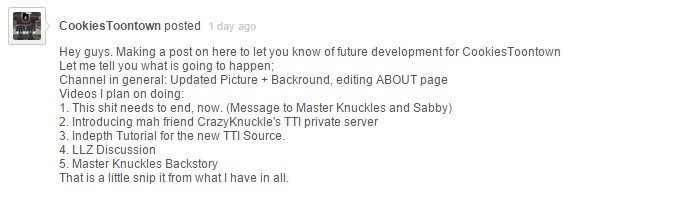 Diagnostic interface connected to a car
Diagnostic interface connected to a car
Incorrect coding values can lead to unexpected behavior or malfunctions.
The VCDS-Lite 1.2 software allows you to read DTCs from various control modules in your vehicle, helping you identify potential issues.
