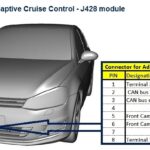Vcds Performance Logging is crucial for understanding your vehicle’s performance, especially after tuning, but it can be complex. At CAR-CODING.EDU.VN, we provide expert remote automotive coding support to help you accurately log and interpret your vehicle’s data. We offer comprehensive support for ECU programming, activating hidden features, and permanently clearing fault codes. Contact us today for reliable technical assistance.
Contents
- 1. What is VCDS Performance Logging and Why is it Important?
- Why is VCDS Performance Logging Important?
- Understanding the Role of ECUs in VCDS Logging
- 2. Who Benefits from VCDS Performance Logging?
- Technicians and Mechanics
- Car Tuners
- Performance-Oriented Vehicle Owners
- How Professionals Use VCDS Performance Logging
- 3. What Tools and Software are Needed for VCDS Performance Logging?
- Essential Tools and Software
- Choosing the Right VCDS Cable
- System Requirements for VCDS Software
- 4. How to Set Up VCDS for Performance Logging
- Step-by-Step Setup Guide
- Configuring the VCDS Interface
- Common Configuration Settings
- 5. Which Parameters Should You Log for Optimal Performance Analysis?
- Essential Parameters for General Performance Analysis
- Parameters for Specific Troubleshooting Scenarios
- Maximizing Data Accuracy
- 6. How to Perform a VCDS Performance Log
- Step-by-Step Guide to Performing a Log
- Best Practices for Accurate Logging
- Example Logging Scenario: Monitoring Boost Pressure
- 7. Understanding and Interpreting VCDS Performance Logs
- Key Metrics to Analyze
- Identifying Potential Issues
- Using Graphs to Visualize Data
- 8. Common Issues and Troubleshooting Tips for VCDS Logging
- Common Problems
- Troubleshooting Tips
- Resolving Connection Issues
- 9. Advanced VCDS Logging Techniques
- Using Calculated Channels
- Creating Custom Parameter Lists
- Analyzing Long-Term Trends
- Utilizing Third-Party Software
- Understanding CAN Bus Communication
- 10. How CAR-CODING.EDU.VN Can Help with VCDS Performance Logging
- Our Services
- Benefits of Our Remote Support
- Real-World Example: Resolving a Boost Leak
- 11. Maximizing Your Vehicle’s Performance with Expert Coding Assistance
- Activating Hidden Features
- Optimizing Engine Parameters
- Example: Activating Launch Control
- The Role of Coding in Performance Enhancement
- 12. Real-World Examples of VCDS Performance Logging Success
- Case Study 1: Diagnosing a Misfire Issue
- Case Study 2: Optimizing a Turbocharged Engine
- Case Study 3: Identifying a Fuel Delivery Problem
- Benefits of Learning from Real-World Examples
- 13. The Future of Automotive Coding and Performance Tuning
- Emerging Trends
- The Role of Coding in Future Vehicles
- Preparing for the Future
- 14. Why Choose CAR-CODING.EDU.VN for Your Automotive Coding Needs
- Expertise and Experience
- Comprehensive Support
- Cutting-Edge Technology
- Customer-Centric Approach
- Success Story
- 15. Frequently Asked Questions About VCDS Performance Logging
- Is VCDS performance logging safe for my vehicle?
- What kind of vehicles can be logged with VCDS?
- Can VCDS damage my car’s ECU?
- What is the cost of VCDS performance logging support?
- What equipment do I need for VCDS logging?
- How does remote support work?
- Can I activate hidden features with VCDS?
- What parameters should I log for the best results?
- How can I improve the accuracy of my VCDS logs?
- Where can I find expert assistance for VCDS logging?
Table of Contents
- What is VCDS Performance Logging and Why is it Important?
- Who Benefits from VCDS Performance Logging?
- What Tools and Software are Needed for VCDS Performance Logging?
- How to Set Up VCDS for Performance Logging
- Which Parameters Should You Log for Optimal Performance Analysis?
- How to Perform a VCDS Performance Log
- Understanding and Interpreting VCDS Performance Logs
- Common Issues and Troubleshooting Tips for VCDS Logging
- Advanced VCDS Logging Techniques
- How CAR-CODING.EDU.VN Can Help with VCDS Performance Logging
- Maximizing Your Vehicle’s Performance with Expert Coding Assistance
- Real-World Examples of VCDS Performance Logging Success
- The Future of Automotive Coding and Performance Tuning
- Why Choose CAR-CODING.EDU.VN for Your Automotive Coding Needs
- Frequently Asked Questions About VCDS Performance Logging
1. What is VCDS Performance Logging and Why is it Important?
VCDS performance logging is the process of recording data from your vehicle’s electronic control units (ECUs) using the VCDS (VAG-COM Diagnostic System) software. This data provides insights into various aspects of your car’s operation, such as engine performance, boost pressure, fuel delivery, and more. It’s vital because it allows you to monitor and analyze how your vehicle is performing under different conditions, helping you identify potential issues, optimize performance, and ensure the longevity of your engine.
Why is VCDS Performance Logging Important?
- Diagnostic Tool: Performance logs can reveal underlying mechanical or electrical problems that may not trigger a check engine light.
- Performance Tuning: When tuning your car, logging helps you see the effects of the tune and make necessary adjustments to prevent damage.
- Preventative Maintenance: Regularly logging your vehicle can highlight trends and anomalies that indicate the need for maintenance.
Understanding the Role of ECUs in VCDS Logging
ECUs (Engine Control Units) are the brains of your car, controlling various systems from the engine to the transmission. VCDS connects to these ECUs, reads data, and allows you to log specific parameters. This data, when analyzed, can provide a comprehensive view of your vehicle’s health and performance.
2. Who Benefits from VCDS Performance Logging?
VCDS performance logging benefits a wide range of automotive enthusiasts and professionals, including experienced technicians, car tuners, and performance-oriented vehicle owners. It provides critical data for diagnosing issues, optimizing performance, and ensuring the longevity of their vehicles.
Technicians and Mechanics
Experienced technicians can leverage VCDS performance logging to diagnose complex issues beyond basic fault codes. By analyzing real-time data, they can pinpoint the root cause of problems and implement effective solutions.
Car Tuners
Car tuners use VCDS performance logging to fine-tune engine parameters and optimize performance. It allows them to monitor the effects of their modifications and make necessary adjustments to achieve the desired results while preventing potential damage.
Performance-Oriented Vehicle Owners
Performance-oriented vehicle owners use VCDS to keep a close eye on their vehicle’s health and performance. They can identify potential issues early on, optimize their driving habits, and ensure their vehicle is running at its best.
How Professionals Use VCDS Performance Logging
Professionals use VCDS logging to gather precise data, assess performance enhancements, and fine-tune modifications. They also offer training to other technicians. According to a technical document from Bosch, “Data logging is essential for verifying the correct operation of new or modified engine management systems.”
3. What Tools and Software are Needed for VCDS Performance Logging?
To effectively perform VCDS performance logging, you need the right tools and software. This includes the VCDS software itself, a compatible VCDS cable, and a Windows-based computer. Ensuring you have the correct setup will enable you to accurately collect and interpret data from your vehicle.
Essential Tools and Software
- VCDS Software: The core software used to communicate with your vehicle’s ECUs.
- VCDS Cable: A specialized cable that connects your computer to the OBDII port in your car.
- Windows-Based Computer: VCDS software is designed to run on Windows operating systems.
- OBDII Port: The diagnostic port in your car where the VCDS cable connects.
- Data Logging Software (e.g., Excel): Used to analyze and interpret the logged data.
Choosing the Right VCDS Cable
The VCDS cable is a critical component of the logging setup. Ensure that you choose a cable that is compatible with your vehicle’s make and model. Ross-Tech offers different cables, so select the one that best fits your needs.
System Requirements for VCDS Software
The VCDS software has specific system requirements. Make sure your computer meets these requirements to ensure smooth operation:
- Operating System: Windows XP, Vista, 7, 8, or 10
- Processor: Pentium 1.5 GHz or higher
- RAM: 1 GB or more
- Storage: 100 MB of free disk space
- USB Port: Available USB port for connecting the VCDS cable
4. How to Set Up VCDS for Performance Logging
Setting up VCDS for performance logging involves installing the software, connecting the cable, and configuring the settings. Following these steps carefully will ensure that you are ready to accurately log data from your vehicle.
Step-by-Step Setup Guide
- Install the VCDS Software:
- Download the latest version of VCDS from the Ross-Tech website.
- Run the installer and follow the on-screen instructions.
- Connect the VCDS Cable:
- Plug one end of the VCDS cable into your computer’s USB port.
- Plug the other end into the OBDII port in your vehicle.
- Launch the VCDS Software:
- Turn on your vehicle’s ignition (but do not start the engine).
- Open the VCDS software on your computer.
- Test the Connection:
- Click the “Options” button in VCDS.
- Select the correct COM port for your VCDS cable.
- Click the “Test” button to verify the connection.
- Configure Data Logging Settings:
- In the “Options” menu, configure settings such as sampling rate and data storage location.
Configuring the VCDS Interface
The VCDS interface offers several configuration options that can affect the accuracy and efficiency of your logging. It’s crucial to set these options correctly to ensure reliable data collection.
Common Configuration Settings
- Sampling Rate: Adjust the sampling rate to capture data at the desired frequency.
- Data Storage: Specify the location where the logged data will be saved.
- COM Port: Ensure the correct COM port is selected for your VCDS cable.
5. Which Parameters Should You Log for Optimal Performance Analysis?
Selecting the right parameters to log is crucial for getting meaningful data. The specific parameters will depend on what you’re trying to diagnose or optimize. Here are some essential parameters to consider for general performance analysis and specific troubleshooting scenarios.
Essential Parameters for General Performance Analysis
- Engine Speed (RPM): Measures the rotational speed of the engine.
- Mass Air Flow (MAF): Indicates the amount of air entering the engine.
- Intake Air Temperature (IAT): Measures the temperature of the air entering the engine.
- Throttle Position: Shows the position of the throttle, indicating how much the driver is accelerating.
- Ignition Timing: Indicates when the spark plugs fire, crucial for engine efficiency.
- Boost Pressure (if applicable): Measures the pressure of the air entering the engine in turbocharged vehicles.
- Fuel Trims: Indicates how much the ECU is adjusting the fuel mixture.
- Lambda Values: Represents the air-fuel ratio, essential for monitoring combustion efficiency.
- Knock Sensor Activity: Detects engine knocking, which can damage the engine.
Parameters for Specific Troubleshooting Scenarios
- Misfires: If you suspect misfires, log misfire counts for each cylinder to identify the source.
- Fuel Pressure: If you suspect fuel delivery issues, log fuel pressure to ensure it’s within the correct range.
- Exhaust Gas Temperature (EGT): Useful for monitoring the health of catalytic converters and detecting overheating.
Maximizing Data Accuracy
To maximize the accuracy of your data, log only the parameters you need and ensure your VCDS cable is properly connected. Avoid running other applications on your computer while logging, as this can interfere with data collection.
6. How to Perform a VCDS Performance Log
Performing a VCDS performance log involves several steps, including selecting the correct control module, choosing the parameters to log, and initiating the logging process.
Step-by-Step Guide to Performing a Log
- Connect to the Vehicle:
- Plug the VCDS cable into the OBDII port.
- Turn on the ignition.
- Launch VCDS and Select Control Module:
- Open the VCDS software.
- Click “Select Control Module” and choose the appropriate module (usually “01-Engine”).
- Choose Parameters to Log:
- Click “Adv. Meas. Values” to access the logging section.
- Select the parameters you want to log from the list.
- Initiate Logging:
- Click the “Log” button to start the logging session.
- Drive the vehicle under the conditions you want to log (e.g., a full throttle pull in 3rd gear).
- Stop Logging:
- Click the “Stop” button to end the logging session.
- Save the log file to your computer.
Best Practices for Accurate Logging
- Drive Safely: Perform logging in a safe, controlled environment, such as a dyno or a traffic-free road.
- Consistent Conditions: Try to log under similar conditions each time to ensure comparable data.
- Minimize Interference: Turn off unnecessary accessories like A/C and the radio to reduce electrical interference.
Example Logging Scenario: Monitoring Boost Pressure
If you’re monitoring boost pressure, select the “Charge air pressure specified value” and “Intake manifold pressure; absolute” parameters. During logging, perform a full throttle pull and observe the data to ensure boost pressure is within the expected range.
7. Understanding and Interpreting VCDS Performance Logs
Interpreting VCDS performance logs involves analyzing the data to identify trends, anomalies, and potential issues. This requires a good understanding of what each parameter represents and how they relate to each other.
Key Metrics to Analyze
- Boost Pressure: Compare specified vs. actual boost to identify boost leaks or overboost conditions.
- Air-Fuel Ratio (AFR): Ensure AFR is within the safe range (typically around 14.7:1 for naturally aspirated engines and richer for turbocharged engines).
- Ignition Timing: Monitor ignition timing for signs of knock or timing pull, which can indicate engine stress.
- Fuel Trims: High fuel trims can indicate vacuum leaks or fuel delivery problems.
Identifying Potential Issues
- Boost Leaks: If actual boost is significantly lower than specified boost, suspect a boost leak.
- Knock: If knock sensor activity is high, the engine may be experiencing detonation, which can cause damage.
- Lean Conditions: If AFR is too high, the engine is running lean, which can lead to overheating and damage.
- Rich Conditions: If AFR is too low, the engine is running rich, which can cause poor fuel economy and emissions issues.
Using Graphs to Visualize Data
Graphing your VCDS data can make it easier to spot trends and anomalies. Excel or similar software can be used to create graphs of your data, allowing you to visualize parameters over time.
8. Common Issues and Troubleshooting Tips for VCDS Logging
Even with the correct setup, you may encounter issues during VCDS logging. Here are some common problems and troubleshooting tips to help you resolve them.
Common Problems
- Connection Problems: VCDS cannot connect to the vehicle.
- Data Errors: Incorrect or missing data in the logs.
- Slow Logging Speed: Slow data logging can result in poor resolution.
- Software Crashes: VCDS software crashes during logging.
Troubleshooting Tips
- Check Cable Connection: Ensure the VCDS cable is securely connected to both the computer and the OBDII port.
- Verify COM Port: Make sure the correct COM port is selected in the VCDS options.
- Update VCDS Software: Use the latest version of the VCDS software to avoid bugs and compatibility issues.
- Reduce Parameters: Log fewer parameters to increase logging speed.
- Disable Other Applications: Close unnecessary applications on your computer to free up resources.
- Check Battery Voltage: Ensure the vehicle’s battery has sufficient voltage for logging.
Resolving Connection Issues
If you are having trouble connecting to the vehicle, try the following:
- Restart the Computer: Sometimes a simple restart can resolve connection issues.
- Reinstall VCDS Software: If the problem persists, try reinstalling the VCDS software.
- Test on Another Vehicle: If possible, test the VCDS cable on another vehicle to rule out cable issues.
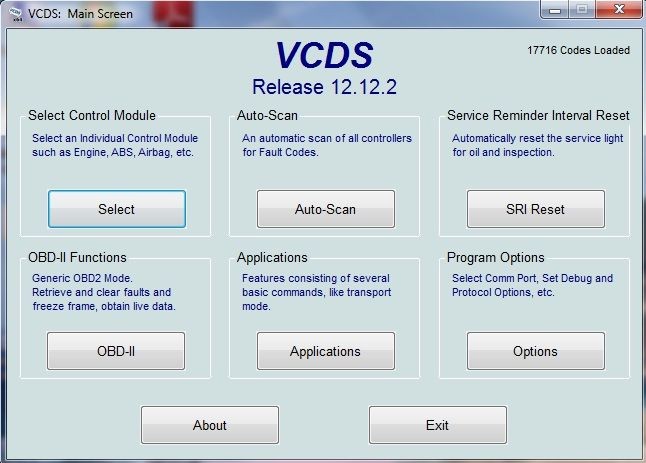 VCDS cable connection
VCDS cable connection
Ensure that your VCDS cable is securely connected to the OBDII port under the dash on the driver’s side for seamless data logging.
9. Advanced VCDS Logging Techniques
Once you’re comfortable with basic VCDS logging, you can explore advanced techniques to gain even deeper insights into your vehicle’s performance.
Using Calculated Channels
VCDS allows you to create calculated channels by combining data from multiple parameters. This can be useful for calculating values such as corrected boost pressure or air-fuel ratio.
Creating Custom Parameter Lists
Customize your parameter lists for specific logging scenarios. Save these lists for future use to streamline the logging process.
Analyzing Long-Term Trends
Log data over extended periods to identify long-term trends and potential issues. This can be particularly useful for monitoring the health of components such as catalytic converters or fuel injectors.
Utilizing Third-Party Software
Enhance your analysis by using third-party software designed for VCDS data. These tools can provide advanced graphing, filtering, and reporting capabilities.
Understanding CAN Bus Communication
Delve into the Controller Area Network (CAN) bus communication to understand how different ECUs interact. This knowledge can help you diagnose complex issues involving multiple systems. According to industry standards, understanding CAN bus protocols is essential for effective automotive diagnostics.
10. How CAR-CODING.EDU.VN Can Help with VCDS Performance Logging
At CAR-CODING.EDU.VN, we offer expert remote automotive coding support to help you with VCDS performance logging. Our team of experienced technicians can provide guidance, troubleshooting assistance, and even perform remote logging sessions for you.
Our Services
- Remote Support: Real-time assistance from our experts to help you set up and perform VCDS logging.
- Data Analysis: We can analyze your VCDS logs and provide detailed reports on your vehicle’s performance.
- Troubleshooting: Assistance in diagnosing and resolving issues identified through VCDS logging.
- Custom Coding: We offer custom coding solutions to optimize your vehicle’s performance and enable hidden features.
Benefits of Our Remote Support
- Expert Guidance: Our experienced technicians can guide you through the logging process.
- Time Savings: Avoid the hassle of setting up and performing logging yourself.
- Accurate Analysis: We provide accurate and detailed analysis of your VCDS logs.
- Custom Solutions: We offer tailored coding solutions to meet your specific needs.
Real-World Example: Resolving a Boost Leak
A client was experiencing low boost pressure in their turbocharged Audi. Using VCDS performance logging and our remote support, we identified a boost leak in the intercooler piping. We provided instructions for repairing the leak, and the client was able to restore their vehicle’s performance.
11. Maximizing Your Vehicle’s Performance with Expert Coding Assistance
Beyond performance logging, expert coding assistance can help you unlock your vehicle’s full potential. From activating hidden features to optimizing engine parameters, the possibilities are endless.
Activating Hidden Features
Many vehicles have hidden features that can be activated through coding. These features can include things like enhanced lighting, improved audio settings, and even performance enhancements.
Optimizing Engine Parameters
Coding can be used to optimize engine parameters such as throttle response, fuel delivery, and ignition timing. This can result in improved performance, fuel economy, and overall drivability.
Example: Activating Launch Control
On certain Audi models, launch control can be activated through coding. This feature allows the driver to launch the car from a standstill with maximum acceleration.
The Role of Coding in Performance Enhancement
Coding plays a crucial role in performance enhancement by allowing you to fine-tune your vehicle’s settings. With expert coding assistance, you can optimize your car’s performance and make it truly unique.
12. Real-World Examples of VCDS Performance Logging Success
VCDS performance logging has helped countless vehicle owners and technicians diagnose and resolve issues, optimize performance, and ensure the longevity of their vehicles.
Case Study 1: Diagnosing a Misfire Issue
A vehicle owner was experiencing intermittent misfires in their Volkswagen Golf. Using VCDS performance logging, they identified that the misfires were occurring only on one cylinder. After further investigation, they discovered a faulty ignition coil on that cylinder. Replacing the ignition coil resolved the misfire issue.
Case Study 2: Optimizing a Turbocharged Engine
A car tuner was working on optimizing the performance of a turbocharged Audi S4. Using VCDS performance logging, they monitored boost pressure, air-fuel ratio, and ignition timing. By making adjustments to the engine’s tune, they were able to increase boost pressure and optimize air-fuel ratio, resulting in a significant increase in horsepower and torque.
Case Study 3: Identifying a Fuel Delivery Problem
A technician was troubleshooting a vehicle with poor fuel economy and a lack of power. Using VCDS performance logging, they monitored fuel trims and fuel pressure. They discovered that the fuel trims were high, indicating a lean condition, and the fuel pressure was below specification. After further investigation, they found a clogged fuel filter. Replacing the fuel filter resolved the fuel delivery problem and restored the vehicle’s performance and fuel economy.
Benefits of Learning from Real-World Examples
By studying real-world examples, you can gain a better understanding of how VCDS performance logging can be used to diagnose and resolve issues, optimize performance, and ensure the longevity of your vehicle.
13. The Future of Automotive Coding and Performance Tuning
The field of automotive coding and performance tuning is constantly evolving. As vehicles become more complex and technology advances, the possibilities for coding and tuning will continue to expand.
Emerging Trends
- Over-the-Air Updates: Manufacturers are increasingly using over-the-air updates to improve vehicle performance and add new features.
- Artificial Intelligence: AI is being used to optimize engine parameters and improve vehicle performance.
- Electric Vehicles: Coding and tuning are becoming increasingly important for electric vehicles, allowing owners to optimize battery performance and range.
The Role of Coding in Future Vehicles
Coding will play an even greater role in future vehicles, allowing owners to customize their driving experience and optimize performance. As vehicles become more connected and autonomous, the possibilities for coding will continue to expand.
Preparing for the Future
To prepare for the future of automotive coding and performance tuning, it’s essential to stay up-to-date with the latest technologies and trends. Continuing education and training are crucial for staying ahead in this rapidly evolving field.
14. Why Choose CAR-CODING.EDU.VN for Your Automotive Coding Needs
Choosing the right provider for your automotive coding needs is crucial. CAR-CODING.EDU.VN stands out as a reliable and expert partner for technicians and car enthusiasts alike.
Expertise and Experience
Our team comprises seasoned professionals with extensive knowledge in automotive coding. We have a proven track record of assisting technicians with VCDS performance logging and advanced coding tasks.
Comprehensive Support
We offer a wide array of services, from remote support and data analysis to custom coding solutions. Our comprehensive approach ensures that all your needs are met under one roof.
Cutting-Edge Technology
We employ the latest tools and technologies to provide state-of-the-art coding assistance. Our dedication to innovation keeps us at the forefront of the industry.
Customer-Centric Approach
We prioritize our customers, providing personalized support and tailored solutions. Our goal is to ensure your success and satisfaction with our services.
Success Story
One of our clients, a technician struggling with a complex ECU programming issue, reached out to us for assistance. Our experts provided real-time guidance, resolving the issue swiftly and efficiently.
15. Frequently Asked Questions About VCDS Performance Logging
Here are some frequently asked questions about VCDS performance logging to help you better understand the process and its benefits.
Is VCDS performance logging safe for my vehicle?
Yes, when performed correctly by a knowledgeable technician, VCDS performance logging is safe for your vehicle.
What kind of vehicles can be logged with VCDS?
VCDS primarily supports vehicles from the Volkswagen Audi Group (VAG), including Volkswagen, Audi, Seat, and Skoda.
Can VCDS damage my car’s ECU?
Improper coding can potentially damage the ECU. Always use a trusted source like CAR-CODING.EDU.VN.
What is the cost of VCDS performance logging support?
Costs vary depending on the complexity of the task. Contact CAR-CODING.EDU.VN for a quote.
What equipment do I need for VCDS logging?
You need a Windows-based computer, a VCDS cable, and the VCDS software.
How does remote support work?
We use remote access tools to connect to your computer and assist with the logging process.
Can I activate hidden features with VCDS?
Yes, VCDS allows you to activate various hidden features in your vehicle.
What parameters should I log for the best results?
Essential parameters include engine speed, mass air flow, intake air temperature, and throttle position.
How can I improve the accuracy of my VCDS logs?
Ensure your cable is properly connected, log only necessary parameters, and avoid running other applications during logging.
Where can I find expert assistance for VCDS logging?
CAR-CODING.EDU.VN offers expert remote support for VCDS performance logging. Contact us today for reliable technical assistance at 100 Tech Innovation Dr, Suite 500, San Jose, CA 95110, United States or Whatsapp: +1 (641) 206-8880. You can also visit our website at CAR-CODING.EDU.VN for more information.
Remember, accurate VCDS performance logging is crucial for maintaining and optimizing your vehicle’s performance. Don’t hesitate to contact CAR-CODING.EDU.VN for expert support. We’re here to help you every step of the way.